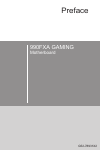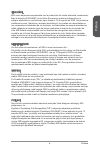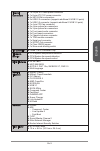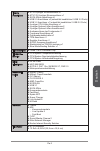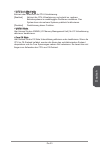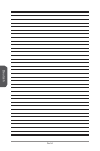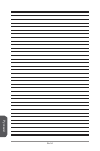- DL manuals
- Conrad
- Motherboard
- 990FXA GAMING
- Manual
Conrad 990FXA GAMING Manual
Summary of 990FXA GAMING
Page 1
990fxa gaming motherboard g52-78931x2 preface.
Page 2
Ii preface preface copyright notice the material in this document is the intellectual property of micro-star international. We take every care in the preparation of this document, but no guarantee is given as to the correctness of its contents. Our products are under continual improvement and we res...
Page 3
Preface iii preface smartphone application msi + is a smart web gadget that works as a shopping navigator and provides specs comparison for it buyers. With a simple tap of the smartphone, you'll efficiently locate your ideal products from a wide variety of choices and, if product details are require...
Page 4
Iv preface preface safety instructions ■ always read the safety instructions carefully. ■ keep this user’s manual for future reference. ■ keep this equipment away from humidity. ■ lay this equipment on a reliable flat surface before setting it up. ■ the openings on the enclosure are for air convecti...
Page 5
Preface v preface ce conformity hereby, micro-star international co., ltd declares that this device is in compliance with the essential safety requirements and other relevant provisions set out in the european directive. Fcc-b radio frequency interference statement this equipment has been tested and...
Page 6
Vi preface preface radiation exposure statement this equipment complies with fcc radiation exposure limits set forth for an uncontrolled environment. This equipment and its antenna should be installed and operated with minimum distance 20 cm between the radiator and your body. This equipment and its...
Page 7
Preface vii preface california, usa: the button cell battery may contain perchlorate material and requires special handling when recycled or disposed of in california. For further information please visit: http://www.Dtsc.Ca.Gov/hazardouswaste/perchlorate/ taiwan: for better environmental protection...
Page 8
Viii preface preface weee (waste electrical and electronic equipment) statement english to protect the global environment and as an environmentalist, msi must remind you that... Under the european union (“eu”) directive on waste electrical and electronic equipment, directive 2002/96/ec, which takes ...
Page 9
Preface ix preface espaÑol msi como empresa comprometida con la protección del medio ambiente, recomienda: bajo la directiva 2002/96/ec de la unión europea en materia de desechos y/o equipos electrónicos, con fecha de rigor desde el 13 de agosto de 2005, los productos clasificados como “eléctricos y...
Page 10
X preface preface tÜrkÇe Çevreci özelliğiyle bilinen msi dünyada çevreyi korumak için hatırlatır: avrupa birliği (ab) kararnamesi elektrik ve elektronik malzeme atığı, 2002/96/ec kararnamesi altında 13 ağustos 2005 tarihinden itibaren geçerli olmak üzere, elektrikli ve elektronik malzemeler diğer at...
Page 11
Preface xi preface ▍ contents english ...................................................................................................... En-1 motherboard specifications ................................................................................En-2 connectors quick guide ......................
Page 12
Xii preface preface connecteurs internes ........................................................................................Fr-16 cavaliers ...........................................................................................................Fr-22 interrupteur ................................
Page 13
Thank you for choosing the 990fxa gaming series (ms-7893 v1.X) atx motherboard. The 990fxa gaming series motherboards are based on amd ® 990fx & sb950 chipset for optimal system efficiency. Designed to fit the advanced amd ® am3/ am3+ processor, the 990fxa gaming series motherboards deliver a high p...
Page 14
English en-2 motherboard specifications cpu support ■ supports amd ® fx tm / phenom tm ii/ athlon tm ii and sempron tm processors for the am3/ am3+ socket hypertransport ■ hypertransport™ 3.0, supports up to 5.2 gt/s chipset ■ amd ® 990fx & sb950 memory support ■ 4x ddr3 memory slots supporting up t...
Page 15
English en-3 internal connectors ■ 1x 24-pin atx main power connector ■ 1x 8-pin atx 12v power connector ■ 6x sata 6gb/s connectors ■ 3x usb 2.0 connectors (supports additional 6 usb 2.0 ports) ■ 1x usb 3.0 connector (supports additional 2 usb 3.0 ports) ■ 1x 4-pin cpu fan connector ■ 2x 4-pin syste...
Page 16
English en-4 connectors quick guide back panel cpu socket cpufan dimm2 jusb4 jpwr1 sata1_2 jaud1 jusb1 jtpm1 dimm1 jpwr2 jci1 sysfan1 jbat1 sata5_6 jusb3 jfp2 jfp1 pci_e1 pci_e2 pci_e3 pci_e4 pci_e5 sysfan2 sysfan3 jusb2 jcom1 pci1 sysfan4 sata3_4 slow_mode dimm3 dimm4 jsp1.
Page 17
English en-5 connectors reference guide port name port type page back panel i/o ports en-6 cpu am3/ am3+ socket en-8 cpufan,sysfan1~4 fan power connectors en-17 dimm1~4 ddr3 memory slots en-11 jaud1 front panel audio connector en-21 jbat1 clear cmos jumper en-22 jci1 chassis intrusion connector en-2...
Page 18
English en-6 back panel quick guide ▶ps/2 keyboard/ mouse combo port the ps/2 ® keyboard/ mouse din connector for ps/2 ® keyboard/ mouse. ▶optical s/pdif-out this s/pdif (sony & philips digital interconnect format) connector is provided for digital audio transmission to external speakers through an ...
Page 19
English en-7 ▶audio ports these connectors are used for audio devices. ■ line in: used for connecting external audio outputting devices. ■ line out: used as a connector for speakers or headphone. ■ mic: used as a connector for a microphone. ■ rs-out: rear surround sound line out in 4/ 5.1/ 7.1 chann...
Page 20
English en-8 important overheating overheating can seriously damage the cpu and motherboard. Always make sure the cooling fans work properly to protect the cpu from overheating. Be sure to apply an even layer of thermal paste (or thermal tape) between the cpu and the heatsink to enhance heat dissipa...
Page 21
English en-9 cpu & cooler installation when you are installing the cpu, make sure the cpu has a cooler attached on the top to prevent overheating. Meanwhile, do not forget to apply some thermal paste on cpu before installing the heat sink/cooler fan for better heat dispersion. Follow the steps below...
Page 22
English en-10 5. Locate the cpu fan connector on the motherboard. 6. Position the cooling set onto the retention mechanism. Hook one end of the clip to hook first. Important • while disconnecting the safety hook from the fixed bolt, it is necessary to keep an eye on your fingers, because once the sa...
Page 23
English en-11 memory these dimm slots are used for installing memory modules. Dimm1 dimm2 dimm3 dimm4 video demonstration watch the video to learn how to install memories. Http://youtu.Be/76yltjaklcq dual-channel mode population rule in dual-channel mode, the memory modules can transmit and receive ...
Page 24
English en-12 mounting screw holes when installing the motherboard, first install the necessary mounting stands required for an motherboard on the mounting plate in your computer case. If there is an i/o back plate that came with the computer case, please replace it with the i/o backplate that came ...
Page 25
English en-13 power supply video demonstration watch the video to learn how to install power supply connectors. Http://youtu.Be/gkdyyr_83i4 jpwr1~2: atx power connectors these connectors allow you to connect an atx power supply. To connect the atx power supply, align the power supply cable with the ...
Page 26
English en-14 expansion slots this motherboard contains numerous slots for expansion cards, such as discrete graphics or audio cards. Pci_e1~5: pcie expansion slots the pcie slot supports the pcie interface expansion card. Pcie x16 slot pcie x1 slot pci1: pci expansion slot the pci slot supports add...
Page 27
English en-15 video/ graphics cards if available, this motherboard takes advantage of the cpu’s integrate graphics processor, but discrete video cards can be installed by way of the motherboard’s expansion slots. Adding on one or more discrete video cards will significantly boost the system’s graphi...
Page 28
English en-16 internal connectors sata1~6: sata connectors this connector is a high-speed sata interface port. Each connector can connect to one sata device. Sata devices include disk drives (hdd), solid state drives (ssd), and optical drives (cd/ dvd/ blu-ray). Video demonstration watch the video t...
Page 29
English en-17 cpufan,sysfan1~4: fan power connectors the fan power connectors support system cooling fans with +12v. If the motherboard has a system hardware monitor chipset on-board, you must use a specially designed fan with a speed sensor to take advantage of the cpu fan control. Remember to conn...
Page 30
English en-18 jfp1, jfp2: system panel connectors these connectors connect to the front panel switches and leds. When installing the front panel connectors, please use the optional m-connector to simplify installation. Plug all the wires from the computer case into the m-connector and then plug the ...
Page 31
English en-19 jusb1~3: usb 2.0 expansion connectors this connector is designed for connecting high-speed usb peripherals such as usb hdds, digital cameras, mp3 players, printers, modems, and many others. 10.N c 8.Gro und 6.Us b1+ 4.Us b1- 2.Vc c 1.Vc c 3.Us b0- 5.Us b0+ 7.Gro und 9.No pin important ...
Page 32
English en-20 jci1: chassis intrusion connector this connector connects to the chassis intrusion switch cable. If the computer case is opened, the chassis intrusion mechanism will be activated. The system will record this intrusion and a warning message will flash on screen. To clear the warning, yo...
Page 33
English en-21 jcom1: serial port connector this connector is a 16550a high speed communication port that sends/receives 16 bytes fifos. You can attach a serial device. 1.Dc d 3.So ut 10.N o pin 5.Gro und 7.Rt s 9.Ri 8.Ct s 6.Ds r 4.Dt r 2.Sin jaud1: front panel audio connector this connector allows ...
Page 34
English en-22 jumper jbat1: clear cmos jumper there is cmos ram onboard that is external powered from a battery located on the motherboard to save system configuration data. With the cmos ram, the system can automatically boot into the operating system (os) every time it is turned on. If you want to...
Page 35
English en-23 switch slow_mode: slow mode booting switch this switch is used for ln2 cooling solution, that provides the extreme overclocking conditions, to boot at a stable processor frequency and to prevent the system from crashing. Normal (default) enabled important users will try extreme low tem...
Page 36
English en-24 drivers and utilities after you install the operating system you will need to install drivers to maximize the performance of the new computer you just built. Msi motherboard comes with a driver disc. Drivers allow the computer to utilize your motherboard more efficiently and take advan...
Page 37
English en-25 bios setup click bios is developed by msi that provides a graphical user interface for setting parameters of bios by using the mouse and the keybord. With the click bios, users can change bios settings, monitor cpu temperature, select the boot device priority and view system informatio...
Page 38
English en-26 overview after entering bios, the following screen is displayed. Bios menu selection temperature monitor system information boot device priority bar menu display bios menu selection language virtual oc genie button ▶bios menu selection the following options are available: ■ settings - ...
Page 39
English en-27 ▶virtual oc genie button enables or disables the oc genie function by clicking on this button. When enabled, this button will be light. Enabling oc genie function can automatically overclock with msi optimized overclocking profile. Important we recommend that you do not to make any mod...
Page 40
English en-28 operation you can control bios settings with the mouse and the keyboard. The following table lists and describes the hot keys and the mouse operations. Hot key mouse description . Move the cursor select item click/ double-click the left button select icon/ field click the right button ...
Page 41
English en-29 oc menu this menu is for advanced users who want to overclock the mainboard. Important • overclocking your pc manually is only recommended for advanced users. • overclocking is not guaranteed, and if done improperly, can void your warranty or severely damage your hardware. • if you are...
Page 42
English en-30 ▶amd turbo core technology [auto] based on amd turbo core technology, part of cpu core ratio may pop down for providing more performance headroom for active cpu core, even amd cool’n’quiet technology is disabled. [auto] turbo core technology will linked to amd cool’n’quiet technology. ...
Page 43
English en-31 ▶ht link speed this item allows you to set the hyper-transport link speed. Setting to [auto], the system will detect the ht link speed automatically. ▶adjusted ht link frequency it shows the adjusted ht link frequency. Read-only. ▶ht link control press to enter the sub-menu. ▶ht incomi...
Page 44
English en-32 ▶memory-z press to enter the sub-menu. This sub-menu displays all the settings and timings of installed memory. ▶cpu features press to enter the sub-menu. ▶amd cool’n’quiet [auto] enabled or disabled amd cool’n’quiet function. [auto] depends on amd design. [enable] enables amd cool’n’q...
Page 45
Danke, dass sie sich für das 990fxa gaming (ms-7893 v1.X) atx motherboard gewählt haben. Das 990fxa gaming motherboard basiert auf dem amd ® 990fx & sb950 chipsatz und ermöglicht so ein optimales und effizientes system. Entworfen, um den hochentwickelten amd ® am3/ am3+ prozessor zu unterstützen, st...
Page 46
Deutsch de-2 spezifikationen prozessor ■ unterstützt amd ® fx tm / phenom tm ii/ athlon tm ii und sempron tm prozessoren für am3/ am3+ sockel hypertransport ■ hypertransport™ 3.0, unterstützt bis zu 5,2 gt/s chipsatz ■ amd ® 990fx & sb950 speicher ■ 4x ddr3 speicherplätze unterstützen bis zu 32gb ■ ...
Page 47
Deutsch de-3 interne anschlüsse ■ atx 24-poliger stromanschluss x1 ■ atx 12v 8-poliger stromanschluss x1 ■ sata 6gb/s anschlüsse x6 ■ usb 2.0 anschlüsse x3 (unterstützt zusätzliche 6 usb 2.0 ports) ■ usb 3.0 anschluss x1 (unterstützt zusätzliche 2 usb 3.0 ports) ■ 4-poliger cpu-lüfter-anschluss x1 ■...
Page 48
Deutsch de-4 anschlussübersicht rücktafel cpu sockel cpufan dimm2 jusb4 jpwr1 sata1_2 jaud1 jusb1 jtpm1 dimm1 jpwr2 jci1 sysfan1 jbat1 sata5_6 jusb3 jfp2 jfp1 pci_e1 pci_e2 pci_e3 pci_e4 pci_e5 sysfan2 sysfan3 jusb2 jcom1 pci1 sysfan4 sata3_4 slow_mode dimm3 dimm4 jsp1.
Page 49
Deutsch de-5 Übersicht der motherboard-anschlüsse port-name port-typ seite rücktafel e/a anschlüsse de-6 cpu am3/ am3+ sockel de-8 cpufan,sysfan1~4 stromanschlüsse für lüfter de-17 dimm1~4 ddr3 speichersteckplätze de-11 jaud1 audioanschluss des frontpanels de-21 jbat1 steckbrücke zur cmos-löschung d...
Page 50
Deutsch de-6 rücktafel-Übersicht ▶ps/2 tastatur/maus combo anschluss die ps/2 ® maus/tastatur stecker din ist für eine ps/2 ® maus/tastatur. ▶optischer s/pdif-ausgang dieser s/pdif-ausgang (sony & philips digital interconnect format) dient als digitale schnittstelle zur audioausgabe zur den externen...
Page 51
Deutsch de-7 ▶audioanschlüsse diese audioanschlüsse dienen zur verbindung mit audiogeräten. ■ line-in : der anschluss kann externe audioausgabegeräte aufnehmen. ■ line-out : an den anschluss können sie lautsprecher oder kopfhörer anschließen ■ mic : der anschluss “mic” nimmt ein mikrofon auf. ■ rs-o...
Page 52
Deutsch de-8 wichtig Überhitzung Überhitzung beschädigt die cpu und das system nachhaltig. Stellen sie stets eine korrekte funktionsweise des cpu kühlers sicher, um die cpu vor Überhitzung zu schützen. Überprüfen sie eine gleichmäßige schicht der thermischen paste (oder thermischen klebeandes) zwisc...
Page 53
Deutsch de-9 cpu & kühler einbau wenn sie die cpu einbauen, stellen sie bitte sicher, dass sie auf der cpu einen kühler anbringen, um Überhitzung zu vermeiden. Vergessen sie nicht, etwas siliziumwärmeleitpaste auf die cpu aufzutragen, bevor sie den prozessorkühler installieren, um eine ableitung der...
Page 54
Deutsch de-10 5. Machen sie den cpu-lüfteranschluss auf dem motherboard ausfinding. 6. Setzen sie den kühler auf die kühlerhalterung und hacken sie zuerst ein ende des kühlers an dem modul fest. Wichtig • es besteht verletzungsgefahr, wenn sie den sicherungshaken vom sicherungsbolzen trennen. Sobald...
Page 55
Deutsch de-11 speicher diese dimm-steckplätze nehmen arbeitsspeichermodule auf. Dimm1 dimm2 dimm3 dimm4 video-demonstration anhand dieses video an untenstehender adresse erfahren sie, wie sie die speichermodule installieren. Http://youtu.Be/76yltjaklcq populationsregeln für dual-kanal-speicher im du...
Page 56
Deutsch de-12 schraubenlöcher für die montage verwenden sie die dem motherboard beiliegende i/o-platte und setzen sie sie mit leichtem druck von innen in die aussparung des computergehäuses ein. Zur installation des motherboards in ihrem pc-gehäuse befestigen sie zunächst die dem gehäuse beiliegende...
Page 57
Deutsch de-13 stromversorgung video-demonstration anhand dieses video an untenstehender adresse erfahren sie, wie sie die stromversorgungsstecker installieren. Http://youtu.Be/gkdyyr_83i4 jpwr1~2: atx stromanschlüsse mit diesem anschluss verbinden sie den atx stromanschlusse. Achten sie bei dem verb...
Page 58
Deutsch de-14 erweiterungssteckplätze dieses motherboard enthält zahlreiche schnittstellen für erweiterungskarten, wie diskrete grafik-oder soundkarten. Pci_e1~5: pcie erweiterungssteckplätze der pcie steckplatz unterstützt pcie-erweiterungskarten. Pcie x16-steckplatz pcie x1-steckplatz pci1: pci er...
Page 59
Deutsch de-15 video/ grafikkarten fall im prozessor integriert, nutzt dieses motherboard den im prozessor befindlichen grafikprozessor. Zusätzliche grafikkarten können aber über die auf dem motherboard verfügbaren erweiterungssteckplätze eingesetzt werden um die systemleistung zu erhöhen. Installati...
Page 60
Deutsch de-16 interne anschlüsse sata1~6: sata anschlüsse dieser anschluss basiert auf der hochgeschwindigkeitsschnittstelle serial ata (sata). Pro anschluss kann ein serial ata gerät angeschlossen werden. Zu serial ata geräten gehören festplatten (hdd), ssd festplatten (ssd) und optische laufwerke ...
Page 61
Deutsch de-17 cpufan,sysfan1~4: stromanschlüsse für lüfter die anschlüsse unterstützen aktive systemlüfter mit +12v. Ist ihr motherboard mit einem chipsatz zur Überwachung der systemhardware versehen, dann brauchen sie einen speziellen lüfter mit geschwindigkeitsregelung, um die vorteile der steueru...
Page 62
Deutsch de-18 jfp1, jfp2: systemtafelanschlüsse diese anschlüsse sind für das frontpanel angelegt. Sie dienen zum anschluss der schalter und leds des frontpanels. Bei der installation des frontpanel-anschlüsse, nutzen sie bitte die optionalen m-connectors um die installation zu vereinfachen. Schließ...
Page 63
Deutsch de-19 jusb1~3: usb 2.0 erweiterungsanschlüsse dieser anschluss eignet sich für die verbindung der hochgeschwindigkeits- usb- peripheriegeräte, wie z.B. Usb festplattenlaufwerke, digitalkameras, mp3-player, drucker, modems und ähnliches. 10.N c 8.Gro und 6.Us b1+ 4.Us b1- 2.Vc c 1.Vc c 3.Us b...
Page 64
Deutsch de-20 jci1: gehäusekontaktanschluss dieser anschluss wird mit einem kontaktschalter verbunden. Wenn das pc-gehäuse geöffnet wird, aktiviert dies den gehäuse-kontaktschalter und eine warnmeldung wird auf dem bildschirm angezeigt. Um die warnmeldung zu löschen, muss das bios aufgerufen und die...
Page 65
Deutsch de-21 jcom1: serieller anschluss es handelt sich um eine 16550a kommunikationsschnittstelle, die 16 bytes fifos sendet/empfängt. Hier lässt sich eine serielle maus oder andere serielle geräte direkt anschließen. 1.Dc d 3.So ut 10.N o pin 5.Gro und 7.Rt s 9.Ri 8.Ct s 6.Ds r 4.Dt r 2.Sin jaud1...
Page 66
Deutsch de-22 steckbrücke jbat1: steckbrücke zur cmos-löschung der onboard cmos speicher (ram) wird durch eine externe spannungsversorgung durch eine batterie auf dem motherboard versorgt, um die daten der systemkonfiguration zu speichern. Er ermöglicht es dem betriebssystem, mit jedem einschalten a...
Page 67
Deutsch de-23 schalter slow_mode: slow mode booting schalter dieser schalter wird für die ln2 lösung zur kühlung verwendet. Er bietet die extremen Übertaktensbedingungen, um mit einer stabilen prozessor-frequenz zu starten und das system vom umkippen abzuhalten. Normal (default) enabled wichtig anwe...
Page 68
Deutsch de-24 treiber und dienstprogramme nach der installation des betriebssystems müssen sie treiber installieren, um die leistung des neuen computers zu maximieren. Dem msi mainbaord liegt eine treiber-cd bei. Die enthaltenen treiber ermöglichen es ihnen, das motherboard effizienter zu nutzen und...
Page 69
Deutsch de-25 bios setup click bios wurde von msi entwickelt, es bietet eine intuitiv bedienbare grafische benutzeroberfläche in der bios-parameter einfach per maus und tastatur konfiguriert werden können. Mit click bios können benutzer alle wichtigen bios-einstellungen ändern, die cpu-temperatur üb...
Page 70
Deutsch de-26 Überbilck nach dem aufrufen des bios, sehen sie die folgende anzeige. Bios-menü- auswahl temperaturüberwachung system- information bootgeräte- prioritäts -leiste menüanzeige bios-menü- auswahl sprache virtual oc genie taste ▶bios-menü-auswahl die folgenden optionen stehen zur verfügung...
Page 71
Deutsch de-27 ▶virtual oc genie taste aktivieren oder deaktivieren sie die oc genie funktion durch einen klick auf diese taste. Wenn aktiviert, leuchtet diese taste auf. Aktivieren sie die oc genie-funktion mit einem von msi optimierten Übertaktungsprofil automatisch zu übertakten. Wichtig es wird e...
Page 72
Deutsch de-28 betrieb sie können die bios-einstellungen mit der maus oder der tastatur steuern. Die folgende tabelle zeigt und beschreibt die hotkeys und mausaktionen. Hotkey maus beschreibung . Bewegen sie den cursor auswahl eines eintrages klicken/ doppelt- klicken sie mit der linken maustaste aus...
Page 73
Deutsch de-29 oc-menü in diesem menü können benutzer das bios anpassen und übertakten. Bitte führen sie nur Änderungen durch, wenn sie sich über das ergebniss im klaren sind. Sie sollten erfahrung beim Übertakten haben, da sie sonst das motherboard oder komponenten des systems beschädigen können. Wi...
Page 74
Deutsch de-30 ▶cpu smart protection cpu smart protection ist ein mechanismen der cpu-Überhitzungsüberwachung. Es wird automatisch reduziert die taktfrequenz, wenn die cpu temperatur zu heiß wird. ▶cpu core control gesteuert werden dei anzahl der cpu-kerne. Mit der einstellung [auto], wird das cpu un...
Page 75
Deutsch de-31 ▶dram timing mode [auto] wählt den speicher-timing-modus aus. [auto] das dram-timing wird basierend auf spd (serial presence detect) der installierten speichermodule bestimmt. [link] ermöglicht die manuelle konfigurieren des dram-timing für alle speicherkanäle. [unlink] ermöglicht die ...
Page 76
Deutsch de-32 wichtig • sollten sie keine probleme mit interferenzen haben, belassen sie es bei der einstellung [disabled] (ausgeschaltet) , um bestmögliche systemstabilität und -leistung zu gewährleisten. Stellt für sie emi ein problem dar, wählen sie die gewünschte bandbreite zur reduktion der emi...
Page 77
Deutsch de-33 ▶svm mode [enabled] aktiviert oder deaktiviert die cpu-virtualisierung. [enabled] aktiviert die cpu-virtualisierung und erlaubt so, mehrere betriebssysteme in unabhängigen partitionen ausführen. Das system kann als mehrere systeme praktisch funktionieren. [disabled] deaktivierung diese...
Page 78
Deutsch de-34.
Page 79
Merci d’avoir choisi une carte mère atx de la série 990fxa gaming (ms- 7893 v1.X). La série 990fxa gaming est basée sur le chipset amd ® 990fx & sb950 pour une efficacité optimale. Conçue pour fonctionner avec les processeurs amd ® am3/ am3+, les cartes mère de la série 990fxa gaming délivrent de ha...
Page 80
Français fr-2 spécifications processeurs ■ support amd ® fx tm / phenom tm ii/ athlon tm ii et sempron tm processeurs pour am3/ am3+ socket hypertransport ■ hypertransport™ 3.0, support jusqu’à 5.2 gt/s chipset ■ amd ® 990fx & sb950 mémoire supportée ■ 4x emplacements de mémoire ddr3 supportent jusq...
Page 81
Français fr-3 connecteurs internes ■ 1x connecteur d’alimentation principal 24-pin atx ■ 1x connecteur d’alimentation 8-pin atx 12v ■ 6x connecteurs sata 6gb/s ■ 3x connecteurs usb 2.0 (support 6 autres ports usb 2.0) ■ 1x connecteurs usb 3.0 (support 2 autres ports usb 3.0) ■ 1x connecteurs de vent...
Page 82
Français fr-4 présentation des connecteurs panneau arrière cpu socket cpufan dimm2 jusb4 jpwr1 sata1_2 jaud1 jusb1 jtpm1 dimm1 jpwr2 jci1 sysfan1 jbat1 sata5_6 jusb3 jfp2 jfp1 pci_e1 pci_e2 pci_e3 pci_e4 pci_e5 sysfan2 sysfan3 jusb2 jcom1 pci1 sysfan4 sata3_4 slow_mode dimm3 dimm4 jsp1.
Page 83
Français fr-5 guide référence des connecteurs nom du connecteur type du connecteur page panneau arrière ports i/o fr-6 cpu am3/ am3+ socket fr-8 cpufan,sysfan1~4 connecteurs d'alimentation du ventilateur fr-17 dimm1~4 emplacements de mémoire ddr3 fr-11 jaud1 connecteur audio avant fr-21 jbat1 cavali...
Page 84
Français fr-6 présentation du panneau arrière ▶port ps/2 combo clavier/ souris combinaison d'un connecteur souris / clavier din ps/2 pour une souris ou un clavier ps/2 ® . ▶s/pdif-out optique ce connecteur s/pdif (sony et philips digital interconnect format) est utilisé pour la transmission audio nu...
Page 85
Français fr-7 ▶ports audio ces connecteurs audio sont utilisés pour les périphériques audio. ■ ligne in : sert à connecter les périphériques externes de sortie audio. ■ ligne out : est utilisé pour un haut-parleur ou un casque. ■ mic : est utilisé pour un microphone. ■ rs-out : sortie audio haut-par...
Page 86
Français fr-8 important surchauffe la surchauffe endommage sérieusement le processeur et le système. Assurez-vous toujours que le système de refroidissement fonctionne correctement pour protéger le processeur de la surchauffe. Assurez-vous d’appliquer une couche de pâte thermique (ou adhésif thermiq...
Page 87
Français fr-9 installation du processeur et de son ventilateur lorsque vous installez le cpu, assurez-vous que le cpu possède un ventilateur attaché sur le haut pour prévenir la surchaffe. En même temps, n'oubliez pas d'appliquer une couche de pâte thermique sur le cpu avant d'installer le ventilate...
Page 88
Français fr-10 5. Localisez le connecteur du ventilateur de cpu sur la carte mère. 6. Posez le ventilateur sur le mécanisme de rétention. Crochez un côté du clip d’abord. Important • quand vous déconnectez le crochet de sécurité du verrou fixé, il faut garder un oeil sur vos doigts, parce qu’une foi...
Page 89
Français fr-11 mémoire ces emplacements dimm sont destinés à installer les modules de mémoire. Dimm1 dimm2 dimm3 dimm4 démonstration vidéo cliquez sur le lien ci-dessous pour une démonstration vidéo de l'installation des modules de mémoire. Http://youtu.Be/76yltjaklcq placement des modules de mémoir...
Page 90
Français fr-12 trous de fixation avant d’installer votre carte mère, il faut d’abord installer les entretoises nécessaires sur le plateau de montage du boîtier de l’ordinateur. Si le boîtier de l’ordinateur est accompagné par un panneau d'entrées et sorties arrière, veuillez le remplacer et utiliser...
Page 91
Français fr-13 connecteurs d’alimentation démonstration vidéo cliquez sur le lien ci-dessous pour une démonstration vidéo de l’installation des connecteurs d’alimentation. Http://youtu.Be/gkdyyr_83i4 jpwr1~2 : connecteur d'alimentation atx ce connecteur vous permet de relier une alimentation atx. Po...
Page 92
Français fr-14 connecteurs d’extension cette carte mère contient de nombreux connecteurs pour les cartes d’extension, telles que les cartes graphiques ou les cartes audio. Pci_e1~5 : conneteur d’extension pcie le connecteur pcie supporte les cartes d'extension pour l'interface pcie. Connecteur pcie ...
Page 93
Français fr-15 carte graphique la carte mère peut utiliser la partie graphique intégrée au processeur mais peut également utiliser une carte graphique externe installée sur l'un de ses ports d’extension. Une ou plusieurs cartes graphiques externes peuvent grandement améliorer les performances graphi...
Page 94
Français fr-16 connecteurs internes sata1~6 : connecteurs sata ce connecteur est un port à interface sata haut débit. Chaque connecteur peut être relié à un appareil sata. Les appareils sata sont des disques durs (hdd), des disques ssd et des lecteurs optiques (cd/ dvd/ blu-ray). Démonstration vidéo...
Page 95
Français fr-17 cpufan,sysfan1~4 : connecteur d’alimentation du ventilateur les connecteurs d’alimentation du ventilateur supportent les ventilateurs de type +12v. Si la carte mère est équipée d’un moniteur du matériel système intégré, vous devrez utiliser un ventilateur spécial pourvu d’un capteur d...
Page 96
Français fr-18 jfp1, jfp2 : connecteur panneau système ces connecteurs se connectent aux interrupteurs et led du panneau avant. Le jfp1 est conforme au guide de conception de la connectique d'entrée et sortie du panneau avant intel®. Lors de l’installation des connecteurs du panneau avant, veuillez ...
Page 97
Français fr-19 jusb1~3 : connecteurs d’extension usb 2.0 ce connecteur est destiné à connecter les périphériques usb haute vitesse tels que les disques durs usb, les appareils photo numériques, les lecteurs mp3, les imprimantes, les modems et les appareils similaires. 10.N c 8.Gro und 6.Us b1+ 4.Us ...
Page 98
Français fr-20 jci1 : connecteur intrusion chassis ce connecteur est relié à un câble d’interrupteur intrusion chassis. Si le châssis est ouvert, l’interrupteur en informera le système, qui enregistera ce statut et affichera un écran d’alerte. Pour effacer ce message d’alerte, vous devez entrer dans...
Page 99
Français fr-21 jcom1 : connecteur de port série le port série est un port de communication de haute vitesse de 16550a, qui envoie et reçoit sur une mémoire tampon fifo de 16 bits. Vous pouvez y connecter un périphérique série. 1.Dc d 3.So ut 10.N o pin 5.Gro und 7.Rt s 9.Ri 8.Ct s 6.Ds r 4.Dt r 2.Si...
Page 100
Français fr-22 cavaliers jbat1 : cavalier clear cmos une mémoire cmos est intégrée et est alimentée en externe par une batterie située sur la carte mère afin de conserver les données de configuration système. Avec la mémoire cmos, le système peut automatiquement démarrer en mode système d'exploitati...
Page 101
Français fr-23 interrupteur slow_mode : interrupteur de démarrage du mode ralenti cet interrupteur est la solution de refroidissement ln2, fournissant les conditions extrêmes d'overclocking, à se démarrer à la fréquence stable du processeur et ainsi prévenir le crash du système. Normal (défaut) acti...
Page 102
Français fr-24 pilotes et utilitaires après l’installation du système d’exploitation, il vous faut installer les pilotes msi afin de maximiser les performances de l’ordinateur. La carte mère msi est dotée d’un disque de pilotes qui permettront à l’ordinateur d’employer la carte mère plus efficacemen...
Page 103
Français fr-25 configuration du bios la fonction click bios est développée par msi et fournit une interface utilisateur qui vous aidera à gérer les paramètres du bios à l’aide de votre souris et de votre clavier. Avec click bios, vous pouvez modifier les paramètres du bios, surveiller la température...
Page 104
Français fr-26 vue d'ensemble quand vous entrez dans le bios, l'écran suivant apparaît. Sélection du menu bios indicateur température informations système barre de priorité de démarrage des périphériques ecran de menu sélection du menu bios langue bouton virtuel oc genie ▶menus du bios les menus sui...
Page 105
Français fr-27 ▶bouton virtuel oc genie ce bouton permet d’activer ou désactiver la fonction oc genie. Cette fonction permet d’overclocker avec le profil d’overclocking optimisé par msi de manière automatique et selon la configuration. Important après l’activation de la fonction oc genie, nous vous ...
Page 106
Français fr-28 utilisation vous pouvez contrôler le réglage bios avec la souris et le clavier. Le tableau ci- dessous décrit les opérations les fonctions de raccourci du clavier et de la souris. Touches souris description . Bouger la souris choix d'un menu ou d'une fonction clic ou double-clic gauch...
Page 107
Français fr-29 oc menu cette fonction est destinée aux utilisateurs expérimentés souhaitant overclocker leur carte mère. Important • l’overclocking manuel de l’ordinateur n’est recommandé qu’aux utilisateurs avancés. • les résultats de l’overclocking ne sont pas garantis et une mauvaise manipulation...
Page 108
Français fr-30 ▶cpu core control ce menu sert à contrôler le nombre des coeurs actifs du cpu. En [auto], le cpu fonctionne avec le nombre de coeurs par défaut. ▶amd turbo core technology [auto] selon amd turbo core technology, le ratio des cœurs cpu peut partiellement s’étendre et ainsi fournir une ...
Page 109
Français fr-31 ▶advanced dram configuration appuyez sur pour entrer dans le sous-menu. Ce sous-menu est activé par le réglage [link] ou [unlink] dans “dram timing mode”. L'utilisateur peut régler la synchronisation de mémoire de chaque barrette de mémoire. Le système peut être instable ou peut ne pl...
Page 110
Français fr-32 ▶cpu specifications appuyez sur pour entrer dans le sous-menu. Ce sous-menu affiche les caractéristiques du processeur installé. Vous pouvez également accéder au menu d’informations à tout moment en appuyant sur [f4]. Fonctionne en lecture seule. ▶cpu technology support appuyez sur po...
Page 111
Благодарим вас за выбор системной платы серии 990fxa gaming (ms-7893 v1.X) atx. Материнские платы серии 990fxa gaming на базе чипсета amd ® 990fx & sb950 обеспечивают оптимальную производительность системы. Платы серии 990fxa gaming, обеспечивают высокую производительность и являются профессиональны...
Page 112
Русский ru-2 Характеристики материнской платы Поддержка процессоров ■ Поддержка процессоров amd ® fx tm / phenom tm ii/ athlon tm ii и sempron tm для разъема am3/ am3+ hypertransport ■ hypertransport™ 3.0, поддержка скорости до 5.2 ГТ/с Чипсет ■ amd ® 990fx & sb950 Память ■ 4x ddr3 слота памяти с по...
Page 113
Русский ru-3 Разъемы на плате ■ 1x 24-контактный разъем питания atx ■ 1x 8-контактный разъем питания atx 12В ■ 6x разъемов sata 6Гб/с ■ 3x разъема usb 2.0 (Поддержка 6 дополнительных портов usb 2.0) ■ 1x разъем usb 3.0 (Поддержка 2 дополнительных портов usb 3.0) ■ 1x 4-контактный разъем вентилятора ...
Page 114
Русский ru-4 Краткое руководство по разъемам Задняя панель Разъем процессора cpufan dimm2 jusb4 jpwr1 sata1_2 jaud1 jusb1 jtpm1 dimm1 jpwr2 jci1 sysfan1 jbat1 sata5_6 jusb3 jfp2 jfp1 pci_e1 pci_e2 pci_e3 pci_e4 pci_e5 sysfan2 sysfan3 jusb2 jcom1 pci1 sysfan4 sata3_4 slow_mode dimm3 dimm4 jsp1.
Page 115
Русский ru-5 Справочное руководство по разъемам Наименование порта Тип порта Страница Разъемы задней панели Порты ввода / вывода ru-6 cpu Сокет am3/ am3+ ru-8 cpufan,sysfan1~4 Разъемы питания вентиляторов ru-17 dimm1~4 Слоты модулей памяти ddr3 ru-11 jaud1 Аудиоразъем передней панели ru-21 jbat1 Джа...
Page 116
Русский ru-6 Краткое руководство по работе с задней панелью ▶Комбинированный порт ps/2 клавиатура/мышь Разъем din ps/2 ® клавиатуры/ мыши для подключения клавиатуры/мыши с интерфейсом ps/2 ® . ▶Оптический выход s/pdif Разъем s/pdif (цифровой интерфейс sony/philips) предназначен для передачи цифровог...
Page 117
Русский ru-7 ▶Аудиоразъемы Эти разъемы используются для подключения аудиоустройств. ■ Линейный вход: Служит для подключения внешних источников звукового сигнала. ■ Линейный выход: Разъем для подключения звуковых колонок или наушников. ■ Микрофон: Разъем для подключения микрофона. ■ Выход rs-out: Вых...
Page 118
Русский ru-8 Внимание! Перегрев Перегрев может привести к серьезному повреждению процессора и материнской платы. Всегда проверяйте работоспособность вентилятора для защиты процессора от перегрева. При установке кулера нанесите ровный слой термопасты (или термоленту) на крышку установленного процессо...
Page 119
Русский ru-9 Установка процессора и кулера Во избежание перегрева при работе обязательно установите вентилятор процессора. Перед установкой кулера, для улучшения теплопередачи, убедитесь в том, что на процессор нанесен слой термопасты. Для правильной установки следуйте указаниям ниже. Неправильная у...
Page 120
Русский ru-10 5. Найдите разъем вентилятора процессора на материнской плате. 6. Разместите кулер на узле крепления. Сначала зацепите один его край. Внимание! • При отсоединении фиксирующего рычага необходимо соблюдать осторожность, так как рычаг подпружинен и при отпускании он вернется в исходное по...
Page 121
Русский ru-11 Память Разъемы dimm предназначены для установки модулей памяти. Dimm1 dimm2 dimm3 dimm4 Видео Инструкция Смотрите видео, чтобы узнать как установить память. Http://youtu.Be/76yltjaklcq Правила заполнения разъемов памяти при использовании двух- канального режима dual-channel В двухканал...
Page 122
Русский ru-12 Отверстия под установочные винты Для установки материнской платы в корпусе системного блока сначала установите необходимые стойки крепления. Если в комплект поставки системного блока входит задняя панель ввода-вывода, замените ее задней панелью ввода-вывода, которая поставляется с мате...
Page 123
Русский ru-13 Электропитание Видео Инструкция Смотрите видео, чтобы узнать как подключить разъем питания. Http://youtu.Be/gkdyyr_83i4 jpwr1~2: Разъемы питания atx Эти разъемы предназначены для подключения разъемов питания atx. Для подключения разъема питания atx совместите кабель питания с разъемом ...
Page 124
Русский ru-14 Слоты расширения Данная материнская плата содержит множество разъемов для установки плат расширения, например, дискретных видеокарт или звуковых карт. Pci_e1~5: Слоты Расширения pcie Слот pcie поддерживает платы расширения с интерфейсом pcie. Pcie x16 слот pcie x1 слот pci1: Слоты расш...
Page 125
Русский ru-15 Видео/ Установка дискретной видеокарты По умолчанию, данная плата использует графическое ядро интегрированное в процессор, но Вы так же можете значительно повысит графическую производительность системы, путем добавление одной или нескольких дискретных видеокарт в слоты расширения. Для ...
Page 126
Русский ru-16 Внутренние разъемы sata1~6: Разъемы sata Данный разъем является высокоскоростным интерфейсом sata. К любому разъему sata можно подключить одно устройство sata. К устройствам sata относятся жесткие диски, твердотельные накопители и накопители на оптических дисках (компакт-диски/ dvd-дис...
Page 127
Русский ru-17 cpufan,sysfan1~4: Разъемы питания вентиляторов Разъемы питания вентиляторов поддерживают вентиляторы с питанием +12 В. Если на системной плате установлена микросхема аппаратного мониторинга, необходимо использовать специальные вентиляторы с датчиками скорости для использования функции ...
Page 128
Русский ru-18 jfp1, jfp2: Разъемы передней панели Эти разъемы служат для подключения кнопок и светодиодных индикаторов, расположенных на передней панели. При подключении разъемов передней панели для удобства используются переходники и кабели, входящие в комплект поставки. Подключите все провода сист...
Page 129
Русский ru-19 jusb1~3: Разъемы расширения usb 2.0 Эти разъемы служат для подключения таких высокоскоростных периферийных устройств, как жесткие диски с интерфейсом usb, цифровые камеры, МРЗ плееры, принтеры, модемы и т. д. 10.N c 8.Gro und 6.Us b1+ 4.Us b1- 2.Vc c 1.Vc c 3.Us b0- 5.Us b0+ 7.Gro und ...
Page 130
Русский ru-20 jci1: Разъем датчика открытия корпуса К этому разъему подключается кабель датчика, установленного в корпусе. Этот датчик срабатывает при вскрытии системного блока. Система запоминает это событие и выдает предупреждение на экран. Для отключения предупреждения необходимо удалить записанн...
Page 131
Русский ru-21 jcom1: Разъем последовательного порта Данный разъем является высокоскоростным последовательным портом передачи данных 16550А с 16-разрядной передачей fifo. К этому разъему можно подключить устройство c последовательным интерфейсом. 1.Dc d 3.So ut 10.N o pin 5.Gro und 7.Rt s 9.Ri 8.Ct s...
Page 132
Русский ru-22 Джамперы jbat1: Джампер очистки данных cmos На плате установлена cmos память с питанием от батарейки для хранения данных о конфигурации системы. С помощью памяти cmos операционная система (ОС) автоматически загружается каждый раз при включении. Для сброса конфигурации системы (очистки ...
Page 133
Русский ru-23 Переключатели slow_mode: Переключатель режима медленной загрузки Данный переключатель актуален при использовании систем охлаждения на жидком азоте ln2. Это позволяет загружаться при стабильных частотах работы процессора и избежать сбоев в работе системы. Нормально (По умолчанию) Включе...
Page 134
Русский ru-24 Драйверы и утилиты После установки операционной системы для достижения максимальной производительности собранного вами нового компьютера, требуется установка драйверов. В комплект поставки системной платы msi входит компакт-диск с драйверами (driver disc). Установка драйверов позволит ...
Page 135
Русский ru-25 Настройка bios click bios от msi имеет графический интерфейс, что позволяет работать с параметрами bios при помощи мыши и клавиатуры. С помощью click bios пользователи смогут изменять параметры bios, следить за температурой процессора, устанавливать приоритет загрузочных устройств и пр...
Page 136
Русский ru-26 Общие Сведения После входа в bios отображается следующий экран. Выбор меню bios Мониторинг температур Системная Информация Приоритет загрузочных устройств Экран просмотра раздела Выбор меню bios Язык Кнопка virtual oc genie ▶Выбор меню bios Доступны следующие опции: ■ settings - Меню п...
Page 137
Русский ru-27 ▶Кнопка virtual oc genie Включает или выключает функции oc genie, по нажатию кнопки. Данная кнопка мигает при включении. Включение функции oc genie приводит к автоматическому разгону с оптимизированным профилем msi. Внимание! Мы не рекомендуем делать какие либо изменения в меню oc и не...
Page 138
Русский ru-28 Работа с настройками bios Вы можете управлять параметрами настройки bios с помощью мыши и клавиатуры. В нижеследующей таблице представлен перечень и описание «клавиш быстрого вызова» и функций мыши. Клавиша быстрого вызова Мышь Описание . Перемещение указателя Выбор элемента Щелчок/ Дв...
Page 139
Русский ru-29 Меню oc Данное меню предназначено для опытных пользователей и предоставляет возможности для «разгона» системы. Внимание! • Разгонять ПК вручную рекомендуется только опытным пользователям. • Производитель не гарантирует успешность разгона. Неправильное выполнение разгона может привести ...
Page 140
Русский ru-30 ▶cpu smart protection cpu smart protection представляет собой технологию защиты процессора от перегрева. Частота процессора будет автоматически понижаться при его перегреве ▶cpu core control Этот пункт используется для выбора количества активных ядер процессора. Если установлено значен...
Page 141
Русский ru-31 ▶dram timing mode [auto] Режимы таймингов памяти. [auto] Временные параметры dram устанавливаются на основе spd (serial presence detect) модуля памяти. [link] Позволяет пользователю настроить тайминги dram вручную для всех каналов памяти. [unlink] Позволяет пользователю настроить тайми...
Page 142
Русский ru-32 Внимание! • Если проблемы с помехами отсутствуют, оставьте значение [disabled] (Выкл.) для лучшей стабильности и производительности. Однако, если возникают электромагнитные помехи, включите параметр spread spectrum для их уменьшения. • Чем больше значение spread spectrum, тем ниже буде...
Page 143
Русский ru-33 ▶c1e support Включите этот пункт для снижения процессором энергопотребления в простое. Не все процессоры поддерживают enhanced halt state (c1e). ▶svm mode [enabled] Включение или выключение cpu virtualization. [enabled] Включает технологию cpu virtualization и позволяет платформе запус...
Page 144
Русский ru-34.
Page 145
Installation/ Установка this chapter provides demonstration diagrams about how to install your computer. Some of the installations also provide video demonstrations. Please link to the url to watch it with the web browser on your phone or tablet. You may have even link to the url by scanning the qr ...
Page 146
Installation/ Установка a-2 apu 1 2 3 4 5.
Page 147
Installation/ Установка a-3 6 7.
Page 148
Installation/ Установка a-4 http://youtu.Be/76yltjaklcq memory/ speicher/ mémoire/ Памяти 1 2 3.
Page 149
Installation/ Установка a-5 motherboard/ carte mère/ Материнские платы 1 2.
Page 150
Installation/ Установка a-6 3.
Page 151
Installation/ Установка a-7 power connector/ atx-stromanshcluss/ connecteurs d'alimentation/ pазъема питания e6 88 m si m c4 e6 88 m si m c4 e6 88 m si m c4 e6 88 m si m c4 e6 88 m si m c4 e6 88 m si m c4 e6 88 m si m c4 e6 88 m si m c4 e6 88 m si m c4 or oder ou или 1 2 http://youtu.Be/gkdyyr_83i4.
Page 152
Installation/ Установка a-8 e6 88 m si m c4 e6 88 m si m c4 e6 88 m si m c4 e6 88 m si m c4 e6 88 m si m c4 e6 88 m si m c4 e6 88 m si m c4 e6 88 m si m c4 e6 88 m si m c4 e6 88 m si m c4 e6 88 m si m c4 e6 88 m si m c4 3.
Page 153
Installation/ Установка a-9 http://youtu.Be/rzsmpqxythc sata hdd 1 2 e6 88 m si m c4 e6 88 m si m c4 e6 88 m si m c4 e6 88 m si m c4 e6 88 m si m c4 e6 88 m si m c4 e6 88 m si m c4 e6 88 m si m c4 e6 88 m si m c4 e6 88 m si m c4 e6 88 m si m c4 e6 88 m si m c4 e6 88 m si m c4 e6 88 m si m c4 e6 88 m...
Page 154
Installation/ Установка a-10 msata ssd.
Page 155
Installation/ Установка a-11 e6 88 m si m c4 e6 88 m si m c4 e6 88 m si m c4 e6 88 m si m c4 e6 88 m si m c4 e6 88 m si m c4 e6 88 m si m c4 e6 88 m si m c4 e6 88 m si m c4 e6 88 m si m c4 e6 88 m si m c4 e6 88 m si m c4 e6 88 m si m c4 e6 88 m si m c4 e6 88 m si m c4 e6 88 m si m c4 hd_led+ hd_led-...
Page 156
Installation/ Установка a-12 e6 88 m si m c4 e6 88 m si m c4 e6 88 m si m c4 e6 88 m si m c4 e6 88 m si m c4 e6 88 m si m c4 e6 88 m si m c4 e6 88 m si m c4 e6 88 m si m c4 e6 88 m si m c4 u s b e6 88 m si m c4 e6 88 m si m c4 e6 88 m si m c4 e6 88 m si m c4 e6 88 m si m c4 e6 88 m si m c4 e6 88 m s...
Page 157
Installation/ Установка a-13 http://youtu.Be/mg0gzpr9w_a graphics card/ grafikkarte/ carte graphique/ bидеокарты 1 2.
Page 158
Installation/ Установка a-14 3 4 5.