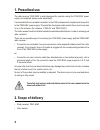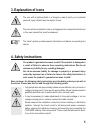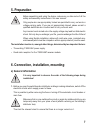- DL manuals
- Conrad
- Receiver
- FS20 EAM
- Operating Instructions Manual
Conrad FS20 EAM Operating Instructions Manual
Summary of FS20 EAM
Page 1
Version 12/06 operating instructions radio receiver „fs20 eam“ (for fs20 din rail system) item no. 62 30 12.
Page 2: Introduction
2 introduction dear customer, thank you for purchasing this product. This product meets the requirements of both current european and national guidelines. In order to preserve this condition and ensure the safe operation of the product we kindly ask you to carefully follow these operating instructio...
Page 3: Table of Contents
3 table of contents page 1. Prescribed use ............................................................................................................... 4 2. Scope of delivery ........................................................................................................... 4 3. Explanati...
Page 4: 1. Prescribed Use
4 1. Prescribed use the radio receiver ‘fs20 eam’ is solely designed for operation using the ‘fs20 esh’ power supply (not supplied, please order separately). It receives data from a wireless transmitter in the fs20 wireless control system and relays this to the ‘fs20 esh’ power supply. This amplifie...
Page 5: 3. Explanation of Icons
5 3. Explanation of icons the icon with a lightning flash in a triangle is used to alert you to potential personal injury hazards such as electric shock. The icon with an exclamation mark in a triangle points to important instructions in this user manual that must be observed. The ‘hand’ symbol prov...
Page 6
6 ensure that the supply voltage cannot be switched on by a third party while this work is carried out. This can be done, for example, using mechanical security fixtures and additionally using conspicuous warning signs. • do not use this product in hospitals or medical institutions. Although the com...
Page 7: 5. Preparation
7 5. Preparation before assembling and using the device, make sure you take note of all the safety and assembly instructions in this user manual. Only people who are appropriately trained are permitted to carry out work on voltage-carrying parts. If you are not appropriately trained, please consult ...
Page 8
8 2. Mount the components of the fs20 din rail system, following the instructions in their operating manuals. 3. Decide which of the two connection types you are going to use: • connection via a standard, four-pole connection cable (supplied hardwired with the radio receiver); the connector plug on ...
Page 9
9 connection for radio receivers (via the cable supplied) figure 1: connection for radio receivers • lay the connection cable at least 8mm away from voltage conducting cables or busbars. The same applies to the radio receiver itself. Otherwise there is the risk of a life-threatening electric shock! ...
Page 10
10 c) using your own connection cable if you wish to install radio receiver further away from the ‘fs20 esh’ power supply, the supplied cable may be removed and replaced by an up to 3m long cable. This cable may either have two individually shielded wires or two twisted wire pairs. Proceed as follow...
Page 11
11 • remove the screws on the screw terminal with a suitable screw driver and remove the connector cable. • thread your cable through the cable grommet in the housing (see picture below) and screw into place in the screw terminals. Figure 3 1 to ‘fs20 esh’, terminal a/b 2 to ‘fs20 esh’, terminal c/d...
Page 12
12 figure 4 • lay the cables at least 8mm away from voltage-carrying cables or busbars. The same applies to the radio receiver itself. Do not lay the cables parallel to power cables or busbars. Otherwise there is the risk of a life-threatening electric shock! Flexible cables must have suitable insul...
Page 13
13 if the wiring is incorrect, both the ‘fs20 eam’ radio receiver and the ‘fs20 esh’ power supply, as well as any other connected components, will be destroyed! • close the radio receiver’s housing. Put the cover of the housing back onto the lower part and screw them together. • install the radio re...
Page 14: 7. Information On The Range
14 7. Information on the range ranges and interference • the fs20 wireless control system works in the 868mhz range, which is also used by other radio services. Therefore devices that operate on the same or neighbouring frequency may restrict both its operation and its range. • the specified range o...
Page 15: 8. Handling
15 8. Handling the product should only be used in dry indoor areas. Make sure that the insulation of the entire product is neither damaged nor destroyed. If damage is apparent, do not connect the product with the ‘fs20 esh’ power supply! Life-threatening danger! Avoid the following adverse ambient c...
Page 16: 10. Disposal
16 10. Disposal when the product is no longer usable, dispose of it in accordance with the applicable statutory regulations. 11. Technical specifications operating voltage: .................... ‘fs20 esh’ power supply specifications, 3.6v= reception frequency: ................ 868.35mhz range: ........
Page 17
17.
Page 18
18.
Page 19
19.
Page 20: Http://www.Conrad.Com
Conrad im internet http://www.Conrad.Com http://www.Conrad.Com imprint these operating instructions are published by conrad electronic se, klaus-conrad-str. 1, d-92240 hirschau/germany. No reproduction (including translation) is permitted in whole or part e.G. Photocopy, microfilming or storage in e...