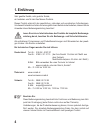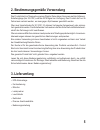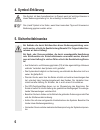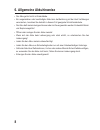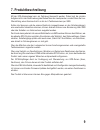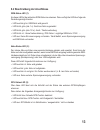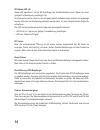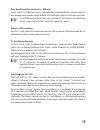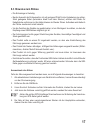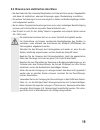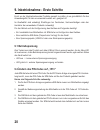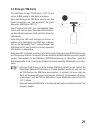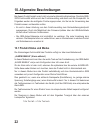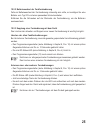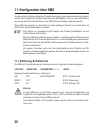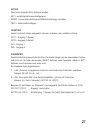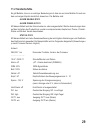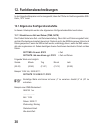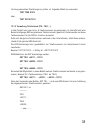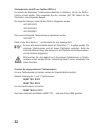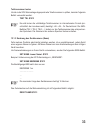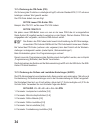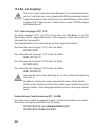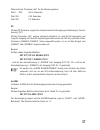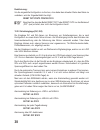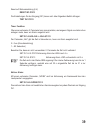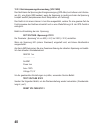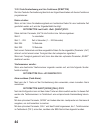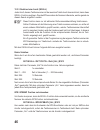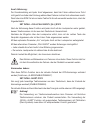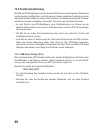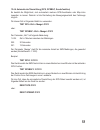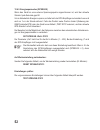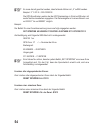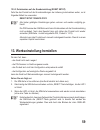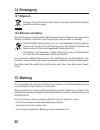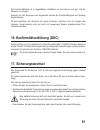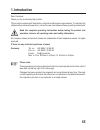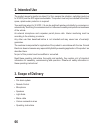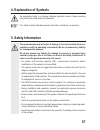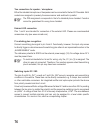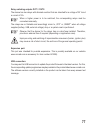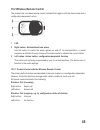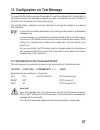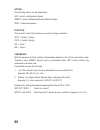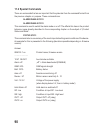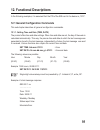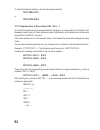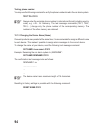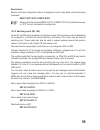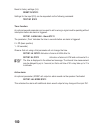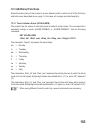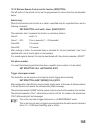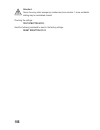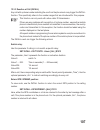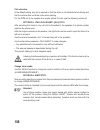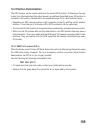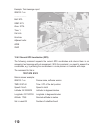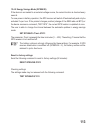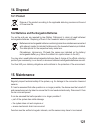- DL manuals
- Conrad
- Security System
- GKA100
- Operating Instructions Manual
Conrad GKA100 Operating Instructions Manual
Summary of GKA100
Page 1
Version 02/14 kfz-alarmanlage „gka100“ seite 2 - 62 car alarm system „gka100“ page 63 - 123 bedienungsanleitung operating instructions best.-nr. / item no. 841086.
Page 2: Inhaltsverzeichnis
2 inhaltsverzeichnis seite 1. Einführung ........................................................................................................................ 4 2. Bestimmungsgemäße verwendung ................................................................................ 5 3. Lieferumfang ........
Page 3
3 seite 12.1.4 Änderung des pin-codes (pin) ............................................................ 34 12.1.5 Änderung des ruftons und lautstärke-einstellungen (audio) .......... 34 12.2 ein- und ausgänge .............................................................................................
Page 4: 1. Einführung
4 1. Einführung sehr geehrte kundin, sehr geehrter kunde, wir bedanken uns für den kauf dieses produkts. Dieses produkt entspricht den gesetzlichen, nationalen und europäischen anforderungen. Um diesen zustand zu erhalten und einen gefahrlosen betrieb sicherzustellen, müssen sie als anwender diese b...
Page 5: 3. Lieferumfang
5 2. Bestimmungsgemäße verwendung das produkt dient zur Überwachung eines objekts. Dazu stehen sensoren wie erschütterung, schalteingänge (bis 32 v/dc) und das gps-signal zur verfügung. Das produkt darf nur im fahrerraum verbaut werden, es muss gegen spritzwasser geschützt werden. Über zwei umschalt...
Page 6: 4. Symbol-Erklärung
6 4. Symbol-erklärung das symbol mit dem ausrufezeichen im dreieck weist auf wichtige hinweise in dieser bedienungsanleitung hin, die unbedingt zu beachten sind. Das „hand“-symbol ist zu finden, wenn ihnen besondere tipps und hinweise zur bedienung gegeben werden sollen. 5. Sicherheitshinweise bei s...
Page 7
7 • setzen sie das gerät keinen hohen temperaturen, tropf-oder spritzwasser, starken vibrationen, sowie hohen mechanischen beanspruchungen aus. • wenden sie sich an eine fachkraft, wenn sie zweifel über die arbeitsweise, die sicherheit oder den anschluss des systems haben. • lassen sie das verpackun...
Page 8: 6. Allgemeine Akkuhinweise
8 6. Allgemeine akkuhinweise • der akku gehört nicht in kinderhände. • ein ausgelaufener oder beschädigter akku kann bei berührung mit der haut verätzungen verursachen, benutzen sie deshalb in diesem fall geeignete schutzhandschuhe. • der akku darf niemals kurzgeschlossen oder ins feuer geworfen wer...
Page 9: 7. Produktbeschreibung
9 7. Produktbeschreibung mit der kfz-alarmanlage kann ein fahrzeug überwacht werden. Dabei liegt die primäre aufgabe nicht in der abschreckung des diebes über den lautsprecher, sondern über die live- Übermittlung einer alarmnachricht an bis zu 6 telefonnummern per sms. Sollten die sensoren und die e...
Page 10: 8. Anschlüsse Und Leds
10 8. Anschlüsse und leds in den folgenden kapiteln wird das produkt schrittweise erklärt. Um eine sachgemäße inbetriebnahme zu gewährleisten, muss vor gebrauch unbedingt diese bedienungsanleitung mit den sicherheitshinweisen vollständig und aufmerksam durchgelesen werden. Die montage und der elektr...
Page 11: 8.1 Übersicht Gehäuse
11 8.1 Übersicht gehäuse 1. Gsm status-led 2. Akku status-led 3. Gps status-led 4. Rf status-led (fernbedienung) 5. Erweiterungsport 6. Mini-usb 7. Externe alarm-led und schaltpluseingang 8. Schalteingänge und relaisanschlüsse 9. Mikrofon/ lautsprecheranschluss 10. Mikrofon/ lautsprecheranschluss 11...
Page 12
12 im folgenden werden die pin-belegungen beschrieben. 9. Out2 relais-ausgang common 10. Out2 relais-ausgang schließer 11. Out2 relais-ausgang Öffner 12. Out1 relais-ausgang Öffner 13. Out1 relais-ausgang common 14. Out1 relais-ausgang schließer 15. Vcc spannungsversorgung plus/+ 16. Gnd spannungsve...
Page 13
13 8.2 beschreibung der anschlüsse gsm-status-led (1): an dieser led ist der aktuellen gsm-status zu erkennen. Dazu verfügt die led über folgende darstellungsmöglichkeiten: • led leuchtet grün: gsm-netz wird gesucht • led blinkt grün (alle 1 s): gerät am netz angemeldet • led blinkt grün (alle 1/2 s...
Page 14
14 rf-status-led (4): diese led signalisiert, ob der rf-empfänger der funkfernbedienung ein signal von einer gültigen fernbedienung empfangen hat. Es ist darauf zu achten, dass nur korrekt gekoppelte fernbedienungen erkannt und angezeigt werden. Wie eine fernbedienung gekoppelt werden kann, ist dem ...
Page 15
15 zwei anschlüsse für lautsprecher / mikrofon: an den beiden rj12-buchsen können wahlweise das beigelegte mikrofon und der lautspre- cher angeschlossen werden. Beide buchsen sind exakt gleich belegt und parallel geschaltet. Die pin-belegung entspricht dem eines standard-telefonhörers. Die funktiona...
Page 16
16 relais-schaltausgänge out1 / out2: das gerät besitzt zwei relais mit wechselkontakt, die für eine spannung von 30 v und einen strom von 2 a ausgelegt sind. Wenn höhere leistungen geschaltet werden sollen, müssen entsprechende relais extern angeschlossen werden. Die relais sind nicht bistabil und ...
Page 17: 8.3 Hinweise Zum Einbau
17 8.3 hinweise zum einbau • die einbaulage ist beliebig. • bei der auswahl der einbauposition ist auf genügend platz für die verkabelung zu achten. Stark gebogene kabel (besonders direkt nach dem stecker) erhöhen das risiko für kabelbrüche und können zu kontaktproblemen im stecker führen. Außerdem ...
Page 18
18 Änderungen am fahrzeug, die durch den einbau der alarmanlage oder anderer komponenten nötig sind, müssen immer so ausgeführt werden, dass dadurch keine beeinträchtigung der verkehrssicherheit oder der konstruktiven und funktio- nellen stabilität des fahrzeugs entstehen. Bereits beim aussägen eine...
Page 19
19 8.4 hinweise zum elektrischen anschluss • bei den relais darf die maximale belastbarkeit nicht überschritten werden. Gegebenfalls sind diese mit zusätzlichen, externen sicherungen gegen Überbelastung zu schützen. • die externe verkabelung ist so kurz wie möglich zu halten und restleitungslängen d...
Page 20: 9.1 Betriebspannung
20 9. Inbetriebnahme - erste schritte es ist vor der inbetriebnahme des produkts generell zu prüfen, ob es grundsätzlich für den anwendungsfall, für den es verwendet werden soll, geeignet ist! Im zweifelsfall sind unbedingt rückfragen bei fachleuten, sachverständigen oder den hersteller der verwende...
Page 21: 9.3 Einlegen Sim-Karte
21 9.3 einlegen sim-karte die sim-karte mit der pin-nummer „1513“ ist wie rechts im bild gezeigt in das gerät einzulegen. Nach dem einlegen der sim-karte schaltet sich das gerät automatisch ein, dies signalisiert die grüne blinkende gsm-status led (1). Zuerst leuchtet die led1 grün durchgehend (netz...
Page 22
22 10. Allgemeine beschreibungen bei diesem produkt handelt es sich nicht um eine herkömmliche alarmanlage. Durch die gsm- /gps-funktionalität erhöhen sich der funktionsumfang und damit auch die komplexität. Im folgenden werden die wichtigsten punkte angesprochen, die sie bei der verwendung des prod...
Page 23
23 „alarm disable“ (alarm deaktiviert) in diesem modus können nur noch gsm-kosten entstehen, wenn eine kundeninteraktion diese auslöst. So versendet das produkt nur noch sms, wenn zuvor eine sms mit der richtigen pin empfangen oder je nach konfiguration ein anruf von einer nummer aus dem telefonbuch...
Page 24: 10.2 Funk-Fernbedienung
24 10.2 funk-fernbedienung dem produkt liegt eine funk-fernbedienung bei, mit der sowohl der alarm-modus als auch eine konfigurationsabhängige aktion ausgelöst werden kann. 1 led 2 rechte taste: alarm aktivieren/deaktivieren mit dieser taste wird die alarmanlage ein-und ausgeschalten. Als nachweis w...
Page 25
25 10.2.2 batteriewechsel der funkfernbedienung falls ein batteriewechsel der fernbedienung notwendig sein sollte, so benötigen sie eine batterie vom typ 27a und einen passenden schraubendreher. Entfernen sie die schrauben auf der rückseite der fernbedienung, um die batterien auszuwechseln. 10.2.3 k...
Page 26: 11. Konfiguration Über Sms
26 11. Konfiguration über sms um den vollen funktionsumfang des produkts zu erhalten, muss dieses zunächst konfiguriert werden. Die konfiguration erfolgt mittels einfacher sms-befehle, die von einem mobiltelefon aus an das gerät (an die rufnummer der sim-karte des gerätes) gesendet werden. Diese met...
Page 27
27 aktion: damit kann folgende aktion bestimmt werden: set = einschalten/aktivieren/konfigurieren reset = ausschalten/deaktivieren/default-einstellungen herstellen test = testen/prüfen/abfragen funktion: hiermit wird die funktion ausgewählt, die man verändern oder ausführen möchte: out1 = ausgang 1 ...
Page 28
28 hinweis zum reset-befehl: soll eine funktion ausgeschaltet oder aufgrund eines fehlers zurückgesetzt werden, dann muss die entsprechende „reset“-aktion mit dem entsprechenden funktionswort verwendet werden! Diese aktion ist universell für alle funktionen/sms-befehle anwendbar und setzt die entspr...
Page 29: 11.2 Sonderbefehle
29 11.2 sonderbefehle es gibt befehle, die von so wichtiger bedeutung sind, dass sie von dem befehls-format aus dem vorherigen kapitel absichtlich abweichen. Die befehle sind: alarm enable #1513 alarm disable #1513 mit diesem befehl wird der alarmmodus ein- oder ausgeschaltet. Welche auswirkungen di...
Page 30: 12. Funktionsbeschreibungen
30 12. Funktionsbeschreibungen in den folgenden beispielen wird vorausgesetzt, dass die pin der im gerät eingesetzten sim- karte „1513“ lautet. 12.1 allgemeine konfigurationsbefehle in diesem unterkapitel werden alle allgemeinen konfigurationsbefehle beschrieben. 12.1.1 einstellen von zeit und datum...
Page 31
31 um die gewünschten einstellungen zu prüfen, ist folgender befehl zu verwenden: test time #1513 oder: test date #1513 12.1.2 verwaltung telefonbuch (tel, tel1,…) in das produkt kann man bis zu 6 telefonnummern programmieren. Im alarmfall wird eine benachrichtigungs-sms an jede dieser telefonnummer...
Page 32
32 telefonbereiche (betrifft nur funktion incall): es besteht die möglichkeit, telefonnummer-bereiche zu definieren, die für die incall- funktion erlaubt werden. Dazu verwenden sie den normalen „set tel“-befehl mit den platzhaltern, siehe folgendes beispiel. Die folgenden nummern sollen für den inca...
Page 33
33 telefonnummer testen um die in der kfz-alarmanlage abgespeicherte telefonnummer zu prüfen, kann der folgende befehl verwendet werden: test tel #1513 es wird immer die vollständige telefonnummer im internationalen format (ein- schließlich der landesvorwahl) benötigt, z.B. +49… für deutschland. Die...
Page 34
34 12.1.4 Änderung des pin-codes (pin) zur sicherung des produkts vor unbefugtem zugriff, sollte der standard-pin „1513“ auf einen beliebigen anderen wert gesetzt werden. Den pin-code ändert man wie folgt: set pin # beispiel: alte pin 1513 auf die neue pin 1234 ändern: set pin 1234 #1513 bei jedem n...
Page 35
35 folgende rufton-melodien gibt es: 0 = grieg (peer gynt) 1 = beethoven (ode to joy) 2 = beethoven (for elize) 3 = mozart 4 = bizet (carmen) 5 = rossini (wilhelm tell) 6 = schnelles summen 7 = standardton 8 = kurzer summton 1 9 = kurzer summton 2 auf werkseinstellung zurücksetzen: reset audio #1513...
Page 36: 12.2 Ein- Und Ausgänge
36 12.2 ein- und ausgänge dies ist ein autonom arbeitendes alarm-meldegerät. Durch fehlerhafte einstellun- gen bzw. Anschlüsse kann es zu ungewünschten sms-aussendungen kommen! Tragen sie auf keinem fall die telefonnummer von der sim-karte ein, die im modul eingesetzt wird! Tragen sie keine telefonn...
Page 37
37 dabei steht der parameter „zeit“ für die aktivierungsdauer: wert 1.....253: zeit in sekunden wert 254: 0,25 sekunden wert 255: 0,5 sekunden rf: mit dem rf-parameter reagiert der entsprechende schaltausgang auf das ereignis „fernbe- dienung“ (rf). Mit dem parameter „zeit“, welcher zwingend erforde...
Page 38
38 deaktivierung: um die eingestellte konfiguration zu löschen, ohne dabei den aktuellen status des relais zu verändern, wird der folgende befehl benötigt: reset out1/out2 config #1513 beachten sie, dass der befehl reset out1 oder reset out2 nur das relais auf „off“ (aus) schaltet, aber nicht die ko...
Page 39
39 reset auf werkseinstellung (lh): reset in1 #1513 die einstellungen für den eingang (in1) lassen sich über folgenden befehl abfragen: test in1 #1513 timer funktion: Über einen optionalen 2. Parameter kann man einstellen, wie lange ein signal ununterbrochen anliegen muss, bevor ein alarm ausgelöst ...
Page 40
40 12.2.3 betriebsspannungsüberwachung (voltage) das gerät kann die spannung der energieversorgung (kfz-akku) kontrollieren und informie- ren (d.H. Eine alarm-sms senden), wenn die spannung zu niedrig wird oder die spannung komplett ausfällt (beispielsweise durch manipulation am fahrzeug). Das gerät...
Page 41
41 12.2.4 erschütterungsalarm (shock) das produkt verfügt über einen internen erschütterungssensor, mit dem mechanische einwirkungen erkennbar sind (parkrempler, eingeschlagene fensterscheiben, etc.). Die optimale einstellung der empfindlichkeit hängt von vielen faktoren wie montageort, karosseriean...
Page 42: 12.3 Zusatzfunktionen
42 12.3 zusatzfunktionen spezielle funktionen können das produkt in einen neuen „sonder-modus“ versetzen, in denen nicht mehr alle der bisher genannten funktionen und verhaltensbeschreibungen gültig sind. In diesem fall werden alle Änderungen explizit aufgelistet. 12.3.1 zeitbeschränkung alarm (hold...
Page 43
43 beispiel für deaktivierung des alarmmodus am montag und donnerstag von 16:10 uhr bis 23:30 uhr: set holdalarm 16 10 23 30 mo th #1513 die nachfolgende bestätigungs-sms zeigt ihnen an, wann eine zeitbeschränkung gilt: so: aus mo: 16:10 - 23:30 di: aus mi: aus do: 16:10 - 23:30 fr: aus sa: aus beac...
Page 44
44 12.3.2 funk-fernbedienung und ihre funktionen (rfbutton) die linke taste der fernbedienung lässt sich wie folgend beschrieben auf diverse funktionen programmieren: relais schalten: wenn mit der linken fernbedienungstaste ein bestimmtes relais für eine bestimmte zeit geschaltet werden soll, wird d...
Page 45
45 dies ist die einzige möglichkeit, auch im „alarm disable“-modus einen alarm auszulösen. Zudem ist dies die einzige möglichkeit, ein tonsignal auszulösen, während der alarmton eigentlich wegen p+ = high-pegel (schaltplus ist aktiviert) geblockt wird. Achtung! Speichern sie niemals eine öffentliche...
Page 46
46 12.3.3 reaktion beim anruf (incall) jeder anruf, dessen telefonnummer mit der aus dem telefonbuch übereinstimmt, kann diese incall-funktion auslösen. Dies betrifft besonders die nummern-bereiche, welche gerade zu diesem zweck eingeführt wurden. Diese funktion kann nur mit aktivierter rufnummernüb...
Page 47
47 anruf aktivierung: per grundeinstellung wird jeder anruf abgewiesen, damit der fahrer während einer fahrt nicht gestört wird oder das fahrzeug während des parkens nicht auf sich aufmerksam macht. Damit aber das gsm-teil als normales telefon für anrufe verwendet werden kann, dient der folgende bef...
Page 48: 12.4 Positionsbestimmung
48 12.4 positionsbestimmung mit hilfe des gps-empfängers kann die aktuelle gps-position ermittelt werden. Desweiteren hat der benutzer die möglichkeit, sich informieren zu lassen, sobald das produkt einen vorher definierten (erlaubten) bereich verlässt. Alle funktionen im zusammenhang mit der positi...
Page 49
49 beispiel: sms-bericht gka100 1.Xx ……………….. Batt: 90% gsm: 50 % zone: 3f7a zeitpunkt: 1 zellen info: hirschau anliegende zellen: ad3e 25ad 12.4.2 allgemeine gps-ortung (gps) mit dem folgenden befehl werden die aktuellen gps-koordinaten abgefragt und ohne auswertung in einer antwort-sms zurückgesch...
Page 50
50 12.4.3 zusendung eines weblinks mit gps-position (gpsmap) wenn sie über ein mobiltelefon mit internetverbindung verfügen, können sie sich die aktuellen gps-koordinaten über einen weblink zu einem einstellbaren kartenmaterial-anbieter anzei- gen lassen. Dadurch kann die aktuelle position direkt an...
Page 51
51 12.4.4 automatische Übermittlung (gps, gpsmap, sonderfunktion) es besteht die möglichkeit, sich automatisch mehrere gps-koordinaten oder map-links zusenden zu lassen. Dadurch ist die darstellung des bewegungsverlaufs des fahrzeugs möglich. Für diesen fall ist folgender befehl zu verwenden. Test g...
Page 52
52 12.4.5 energiesparmodus (gpssave) wenn das gerät an eine externe spannungsquelle angeschlossen ist, wird der aktuelle standort jede sekunde geprüft. Um im akkubetrieb energie zu sparen, schaltet sich der gps-empfänger automatisch aus und wird nur 1x in der stunde aktiviert. Falls das produkt sein...
Page 53
53 12.4.6 programmieren der „gpszone“ das produkt kann zur zonen-Überwachung verwendet werden. Nach der programmierung der zugelassenen zone(n) (max. 10) und nach der aktivierung des alarmmodus („enable“) wird bei jeder Überschreitung der zugelassenen zone(n) eine alarmmeldung mit den aktuel- len gp...
Page 54
54 es muss darauf geachtet werden, dass fehlende zahlen mit „0“ auffüllt werden. Beispiel: 3° 3.23’ e = 003.032300 e die gps-koordinaten werden bei der kfz-alarmanlage in grad und minuten mit sechs nachkommastellen angegeben. Die dateneingabe ist in einem bereich von xx.000000° bis xx.999999° möglic...
Page 55
55 prüfen einer programmierten zone: um die programmierten zonen in dem bestimmten standort zu prüfen, ist folgender befehl zu verwenden: test gpszone #1513 für „nr. Des standortes“ sind werte von 1 bis 10 zulässig. Beispiel: test gpszone 3 #1513 als bestätigung wird folgende sms-nachricht zurückges...
Page 56: 12.5 System-Funktionen
56 12.5 system-funktionen in diesem kapitel werden technisch anspruchsvolle funktionen erklärt. Die grundeinstellun- gen sind bereits für die allermeisten anwendungsgebiete eingestellt. Daher wird empfohlen, diese parameter nur im entsprechenden anwendungsfall zu verstellen. Sollte das produkt fehlf...
Page 57
57 beispiel: der schalteingang wurde so konfiguriert, dass bei high-pegel ein alarm ausgelöst wird. Der idle-countdown startet ab dem zeitpunkt, wo der eingang in1 den low-zustand erreicht hat. Sollte innerhalb der idle-zeit der alarmzustand des eingangs in1 wieder erreicht werden (high-pegel), wird...
Page 58
58 analogwert oberer grenzwert messwert unterer grenzwert alarm mit hysterese hysterese hysterese zeit zeit alarm ohne hysterese 12.5.2. Spannungshysterese (hysvolt) die grundeinstellungen wurden bereits so gewählt, dass diese für die meisten anwendungs- fälle geeignet sind. Eine Änderung ist nur in...
Page 59
59 12.5.3 zurücksetzen auf die grundeinstellung (reset setup) falls sie das produkt auf die grundeinstellungen bei lieferung zurücksetzen wollen, so ist folgender befehl zu verwenden: reset setup 12345678 #1513 alle bisher getätigten einstellungen gehen verloren und werden endgültig ge- löscht. Die ...
Page 60: 14. Entsorgung
60 14. Entsorgung 14.1 allgemein entsorgen sie das produkt am ende seiner lebensdauer gemäß den geltenden gesetzlichen bestimmungen. 14.2 batterien und akkus sie als endverbraucher sind gesetzlich (batterieverordnung) zur rückgabe aller gebrauchten batterien und akkus verpflichtet; eine entsorgung ü...
Page 61: 17. Sicherungswechsel
61 die funktionsfähigkeit ist in regelmäßigen abständen zu kontrollieren und ggf. Sind die sensoren zu reinigen. Schmutz auf den sensoren oder abgasreste können die funktionsfähigkeit des systems beeinträchtigen. Es wird empfohlen, die sensoren mit einem trockenen, sauberen tuch zu reinigen. Bei stä...
Page 62: 18. Technische Daten
62 18. Technische daten temperaturbereich ................... -40 °c bis +85 °c gewicht ..................................... 750 g (mit integriertem akku und gps-empfänger) abmessungen ........................... 100 x 63 x 32 mm betriebsspannung ..................... 6 - 32 v/dc (nominal 6/12/24/3...
Page 63: Table of Contents
63 table of contents page 1. Introduction .................................................................................................................... 65 2. Intended use .................................................................................................................. 66 3. S...
Page 64
64 page 12.1.4 changing the pin code (pin) ............................................................... 95 12.1.5 changing the calling sound and volume settings (audio) ............... 95 12.2 in- and outputs ...........................................................................................
Page 65: 1. Introduction
65 1. Introduction dear customer, thank you for purchasing this product. This product complies with the statutory national and european requirements. To maintain this status and to ensure safe operation, you as the user must observe these operating instructions! Read the complete operating instructi...
Page 66: 2. Intended Use
66 2. Intended use the product serves to monitor an object. For this, sensors like vibration, switching inputs (up to 32 v/dc) and the gps signal are available. The product must only be installed in the driver space, splash-water protection is required. Two switching relays for 30 v/dc, 2 a can be s...
Page 67: 4. Explanation of Symbols
67 4. Explanation of symbols an exclamation mark in a triangle indicates important notes in these operating instructions that must be strictly observed. The „hand“ symbol indicates special information and advice on operation. 5. Safety information the guarantee/warranty will expire if damage is incu...
Page 68
68 • do not leave the packaging material lying around carelessly since such materials can become dangerous toys in the hands of children. • keep the device out of reach of children. It is not a toy. • also observe the additional safety information in the individual chapters of these instructions. • ...
Page 69
69 6. General notes on rechargeable batteries • keep the rechargeable battery out of reach of children. • leaking or damaged batteries/rechargeable batteries can cause chemical burns to skin when touched without the use of adequate protective gloves. • the rechargeable battery must never be short-ci...
Page 70: 7. Product Description
70 7. Product description the car alarm system can be used to monitor a vehicle. The primary task is not in frightening the thief away via the speaker but via live transmission of an alarm message to up to 6 phone numbers by text message. If the sensors and external electronics (connected to the swi...
Page 71: 8. Connections and Leds
71 8. Connections and leds the product is explained step by step in the following chapters. To ensure that the device is set up correctly, make sure to read these operating instructions, including the safety instructions, completely and attentively before use. Assembly and electrical connection of t...
Page 72: 8.1 Casing Overview
72 8.1 casing overview 1. Gsm status led 2. Battery status led 3. Gps status led 4. Rf status led (remote control) 5. Expansion port 6. Mini-usb 7. External alarm led and switching plus input 8. Switching inputs and relay connections 9. Microphone/ speaker connection 10. Microphone/ speaker connecti...
Page 73
73 in the following, the pin assignments are described. 9. Out2 relay output common 10. Out2 relay output closer 11. Out2 relay output opener 12. Out1 relay output opener 13. Out1 relay output common 14. Out1 relay output closer 15. Vcc voltage supply plus/+ 16. Gnd voltage supply minus/- 1. Led + e...
Page 74
74 8.2 description of the connections gsm status led (1): this led shows the current gsm status. For this, the led has the following presentation options: • led is lit green: searching for gsm network • led flashes green (every 1 s): device registered in the network • led flashes green (every 1/2 s)...
Page 75
75 rf status led (4): this led shows whether the rf recipient of the wireless remote control has received a signal from a valid remote control. Observe that only correctly coupled remote controls are recognised and displayed. How to couple a remote control can be taken from the corresponding chapter...
Page 76
76 two connections for speaker / microphone: either the included microphone or the speaker can be connected to the two rj12 sockets. Both sockets are assigned in precisely the same manner and switched in parallel. The pin assignment corresponds to that of a standard phone handset. Function cannot be...
Page 77
77 relay switching outputs out1 / out2: the device has two relays with alternate contract that are intended for a voltage of 30 v and a current of 2 a. When a higher power is to be switched, the corresponding relays must be connected externally. The relays are not bistable and accordingly return to ...
Page 78
78 8.3 notes on the installation • it can be installed in any position. • observe that there is enough space for cables when choosing the installation position. Strongly bent cables (particularly right behind the plug) increase the risk of cable breaks and may cause contact problems in the plug. The...
Page 79
79 any changes in the vehicle that become necessary for the installation of the alarm system or other components must be carried out in such a way that neither traffic security nor the constructional and functional stability of the car are affected. The operation permit may lapse even when sawing ou...
Page 80
80 8.4 notes on the electrical connection • the maximum load resilience in the relays must not be exceeded. If required, they must be protected from overload with additional external fuses. • the external cables must be kept as short as possible and remaining line lengths must not be coiled. • too-s...
Page 81: 9.1 Operating Voltage
81 9. Commissioning - first steps prior to commissioning the product, check whether it is suited for the intended application! In case of doubt, always contact a specialist, expert or the manufacturer of the products used! The following is needed for operation and configuration of the device: • a co...
Page 82: 9.3 Sim Card Insertion
82 9.3 sim card insertion the sim card with the pin number „1513“ must be inserted in the device as shown in the figure on the right. After insertion of the sim card, the device switches on automatically; this is signalled by the green flashing gsm status led (1). First, the led1 remains lit green (...
Page 83: 10. General Descriptions
83 10. General descriptions this product is not a common alarm system. The gsm/gps function increase the functional scope and thus also complexity. In the following, the most important items that you should know and observe when using the product are noted. • these instructions assume the functional...
Page 84
84 „alarm disable“ (alarm deactivated) in this mode, gsm costs may only arise when customer interaction triggers it. The product only sends text messages if a text message with the correct pin or a call from a phone number in the phone book has been received, depending on configuration. The device w...
Page 85: 10.2 Wireless Remote Control
85 10.2 wireless remote control the product has a wireless remote control included that triggers both the alarm mode and a configuration-dependent action. 1 led 2 right button: activate/deactivate alarm use this button to switch the alarm system on and off. As documentation, a sound sequence is emit...
Page 86
86 10.2.2 wireless remote control battery change if a battery change of the remote control is necessary, you need one 27a type battery and a matching screwdriver. Remove the screws on the back of the remote control to change the batteries. 10.2.3 coupling of a remote control to the device deletion o...
Page 87
87 11. Configuration via text message to receive the full functional scope of the product, it must be configured first. Configuration is performed by simple text message commands you send to the device (the phone number of the sim card in the device) from your mobile phone. This method makes it poss...
Page 88
88 action: the following action can be determined: set = switch on/activate/configure reset = switch off/deactivate/reset default settings test = test/check/request function: this is used to select the function you want to change or perform: out1 = output 1 (relay) out2 = output 2 (relay) in1 = inpu...
Page 89
89 note on the reset command: if a function is to be switched off or reset due to an error, the corresponding „reset“ action must be used with the corresponding function word! This action is universally applicable for all functions/text message commands and resets the corresponding function to the d...
Page 90: 11.2 Special Commands
90 11.2 special commands there are commands that are so important that they deviate from the command format from the previous chapter on purpose. These commands are: alarm enable #1513 alarm enable #1513 this command is used to switch the alarm mode on or off. The effects this has on the product beh...
Page 91: 12. Functional Descriptions
91 12. Functional descriptions in the following examples, it is assumed that the pin of the sim card in the device is „1513“. 12.1 general configuration commands this sub-chapter describes all general configuration commands. 12.1.1. Setting time and date (time, date) the product offers time and date...
Page 92
92 to verify the desired settings, use the following command: test time #1513 or: test date #1513 12.1.2 administration of phone book (tel, tel1,…) up to 6 phone numbers can be programmed into the device. In case of alarm, a notification text message is sent to each of these phone numbers. Additiona...
Page 93
93 phone areas (only affects function incall): there is the option of defining phone number ranges that are permitted for the incall function. Use the normal „set tel“ command with the placeholders; see the following example. The following numbers are to be released for incall: +491555512345 +491555...
Page 94
94 testing phone number you may use the following command to verify the phone number stored in the car alarm system: test tel #1513 always enter the complete phone number in international format (including country code), e.G. +49… for germany. The text message commands (tel1, tel2, tel3,…) change on...
Page 95
95 12.1.4 changing the pin code (pin) to secure the product from unauthorised access, the standard pin „1513“ may be set to any other value. Change the pin code as follows: set pin # example: changing old pin 1513 to new pin 1234: set pin 1234 #1513 for every new text message command, the new pin co...
Page 96
96 there are the following call sound melodies: 0 = grieg (peer gynt) 1 = beethoven (ode to joy) 2 = beethoven (for elize) 3 = mozart 4 = bizet (carmen) 5 = rossini (wilhelm tell) 6 = quick buzzing 7 = standard sound 8 = short buzz 1 9 = short buzz 2 reset to factory settings: reset audio #1513 chec...
Page 97: 12.2 In- and Outputs
97 12.2 in- and outputs this is an autonomously working alarm reporting device. Incorrect settings or connections may cause undesired text messages to be sent! Never enter the phone number that belongs to the sim card that is inserted in the module! Also never enter any phone numbers from any other ...
Page 98
98 the parameter „time“ represents the activation duration: value 1.....253: time in seconds value 254: 0.25 seconds value 255: 0.5 seconds rf: with the rf parameter, the corresponding switching output will react to the event „remote control“ (rf). With the parameter „time“, which is mandatory, the ...
Page 99
99 deactivation: deletion of the set configuration without changing the current relay status uses the following command: reset out1/out2 config #1513 observe that the command reset out1 or reset out2 only switches the relay to „off“ but will not delete the configuration. 12.2.2 switching inputs (in1...
Page 100: 100
100 reset to factory settings (lh): reset in1 #1513 settings for the input (in1) can be requested via the following command: test in1 #1513 timer function: an optional second parameter can be used to set how long a signal must be pending without interruption before an alarm is triggered. Set in1 #15...
Page 101: 101
101 12.2.3 operating voltage monitoring (voltage) the device may verify the power supply voltage (car battery) and inform (i.E. Send an alarm text message) when the voltage is too low or fails entirely (e.G. By manipulation at the vehicle). The device is equipped with an internal li-ion battery to e...
Page 102: 102
102 12.2.4 vibration alarm (shock) the product has an internal vibration sensor to recognise mechanical manipulation (parking impact, broken windows, etc.). The best sensitivity settings depend on many factors such as installation site, car body connection, vehicle size, etc. And must be found indiv...
Page 103: 103
103 12.3 additional functions special functions can put the product in a new „special mode“ in which not all of the functions and behaviours described above apply. In this case, all changes are listed explicitly. 12.3.1 time limitation alarm (holdalarm) the product has the option of interrupting ala...
Page 104: 104
104 example for deactivation of the alarm mode on monday and thursday, 16:10 hours to 23:30 hours: set holdalarm 16 10 23 30 mo th #1513 the following confirmation text message shows when a time limitation is valid: su: off mo: 16:10 - 23:30 tu: off we: off th: 16:10 - 23:30 fr: off sa: off observe:...
Page 105: 105
105 12.3.2 wireless remote control and its function (rfbutton) the left button of the remote control can be programmed for various functions as described below: switch relay: when the left remote control button is to switch a specified relay for a specified time, use the following command: set rfbut...
Page 106: 106
106 attention! Never store any public emergency numbers as phone number 1, since accidental dialling may be considered misuse! Checking the settings: test rfbutton #1513 send the following command to reset to the factory settings: reset rfbutton #1513.
Page 107: 107
107 12.3.3 reaction at call (incall) any call with a phone number matching the one from the phone book may trigger this incall function. This specifically refers to the number ranges that are introduced for this purpose. This function can only work with active caller id transmission. If there are an...
Page 108: 108
108 call activation: in the default setting, any call is rejected so that the driver is not distracted when driving and that the vehicle does not draw notice when parking. For the gsm unit to be useable as a regular phone for calls, use the following command: set incall [all] #1513 after activating ...
Page 109: 109
109 12.4 position determination the gps receiver can be used to determine the current gps position. Furthermore, the user is able to be informed when the product leaves a pre-defined (permitted) area. All functions in connection with position determination are explained below. First a few technical ...
Page 110: 110
110 example: text message report gka100 1.Xx ……………….. Batt: 90% gsm: 50 % zone: 3f7a time: 1 cell info: hirschau adjacent cells: ad3e 25ad 12.4.2 general gps localisation (gps) the following command requests the current gps coordinates and returns them in an answering text message without assessment...
Page 111: 111
111 12.4.3 submission of a web link with gps position (gpsmap) if you have a mobile phone with internet connection, you may also have the current gps coordinates displayed via a web link to a settable map material provider. This can directly display the current position. The command for this functio...
Page 112: 112
112 12.4.4 automatic submission (gps, gpsmap, special function) there is the option of having several gps coordinates or map links sent automatically. This permits displaying the vehicle’s motion course. Use the following command. Test gps #1513 or: test gpsmap #1513 the parameter „time“ has the fol...
Page 113: 113
113 12.4.5 energy savings mode (gpssave) if the device is connected to an external voltage source, the current location is checked every second. To save power in battery operation, the gps receiver will switch off automatically and only be activated 1x per hour. If the product changes position (chan...
Page 114: 114
114 12.4.6 programming the „gpszone“ the product may be used for zone monitoring. After programming of the permitted zone(s) (max. 10) and after activation of the alarm mode („enable“), every time the permitted zone(s) are exceeded will cause an alarm message with the current gps coordinate to be se...
Page 115: 115
115 observe that missing digits are filled in with „0“. Example: 3° 3.23’ e = 003.032300 e the gps coordinates are indicated in degrees and minutes with six decimal digits in the car alarm system. Data input is possible in the range of xx.000000° to xx.999999°. Example: the command for zone monitori...
Page 116: 116
116 checking a programmed zone: to check the programmed zones in the specified location, use the following command: test gpszone #1513 values from 1 to 10 are permissible for „location no.“. Example: test gpszone 3 #1513 the following text message is returned for confirmation: gka100 1.Xx gps zone: ...
Page 117: 117
117 12.5 system functions this chapter describes technically sophisticated functions. The default settings are already set for most application areas. Therefore, we recommend only adjusting these parameters in the respective application cases. If the product has any malfunctions, activate the defaul...
Page 118: 118
118 example: the switching input was configured to trigger an alarm at high level. The idle countdown starts when the input in1 has reached the low condition. If the alarm condition of input in1 is reached again during the idle time (high level), the countdown is reset but no alarm is triggered (idl...
Page 119: 119
119 analogue value upper threshold measured value lower threshold alarm with hysteresis hysteresis hysteresis time time alarm without hysteresis 12.5.2. Voltage hysteresis (hysvolt) the default settings were already chosen to be suitable for most applications. Changes are only necessary in exception...
Page 120: 120
120 12.5.3 resetting to basic setting (reset setup) if you want to reset the product to the default settings at delivery, use the following command: reset setup 12345678 #1513 all previously made settings are lost and are deleted definitely. The pin number of the sim card is not changed when resetti...
Page 121: 121
121 14. Disposal 14.1 product dispose of the product according to the applicable statutory provisions at the end of its service life. 14.2 batteries and rechargeable batteries you as the end user are required by law (battery ordinance) to return all used batteries/ rechargeable batteries. Disposing ...
Page 122: 122
122 contaminated sensors or exhaust residue may impair system function. It is recommended to clean the sensors with a dry and clean cloth. In case of stronger contamination, use a cloth moistened with lukewarm water. 16. Declaration of conformity (doc) we, conrad electronic, klaus-conrad-straße 1, d...
Page 123: 123
123 18. Technical data temperature range ................... -40 °c to +85 °c weight ....................................... 750 g (with integrated rechargeable battery and gps-receiver) dimensions ............................... 100 x 63 x 32 mm operating voltage ..................... 6 - 32 v/dc (...
Page 124: Www.Conrad.Com
Www.Conrad.Com impressum diese bedienungsanleitung ist eine publikation der conrad electronic se, klaus-conrad-str. 1, d-92240 hirschau (www.Conrad.Com). Alle rechte einschließlich Übersetzung vorbehalten. Reproduktionen jeder art, z. B. Fotokopie, mikroverfilmung, oder die erfassung in elektronisch...