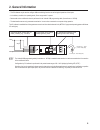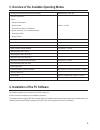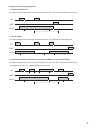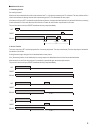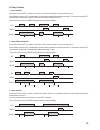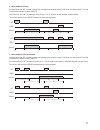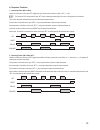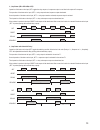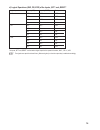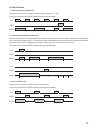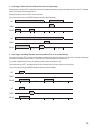- DL manuals
- Conrad
- Timer
- MFT1816-12 V
- Operating Instructions Manual
Conrad MFT1816-12 V Operating Instructions Manual
Summary of MFT1816-12 V
Page 1
Operating instructions multifunction timer item no. 39 39 03: „mft1816-12 v“ item no. 39 39 04: „mft1816-24 v“ version 03/13.
Page 2: Table of Contents
2 table of contents page 1. Introduction ................................................................................................................................................................................................ 3 2. General information ............................................
Page 3: 1. Introduction
3 1. Introduction dear customer, thank you for purchasing this product. This product complies with the statutory national and european requirements. These operating instructions are part of this product. They contain important notes on commissioning and handling. Also consider this if you pass on th...
Page 4: 2. General Information
4 2. General information • this pc software may be used to configure different switching functions as well as logical operations of the inputs. • in the delivery condition, the operating mode „power surge switch“ is preset. • data transfer to the multifunction timer is performed via the voltcraft us...
Page 5
5 3. Overview of the available operating modes operating modes that can be set via the pc-software: settable time (hh : mm : ss) staircase light machine options: • activation time extension • early shut-down 00:00:01 - 01:30:00 • short push of the button: time extension long push of a button (>3 s):...
Page 6
6 5. Operation of the pc software after the first programme start of the pc-software, a dialogue window appears in which the language and communications port (com port) are determined. The settings in this window are saved with „ok“ and can later be changed via „setup“. The correct communications in...
Page 7: 6. Available Functions
7 6. Available functions a) staircase lighting timer general: • the maximum time that can be set for the staircase lighting timer by the pc software is 90 minutes. • the service function or pre-warning function can be added optionally. • if the button at the input „set“ is pushed for a short time, a...
Page 8
8 options for the staircase light ing timer 1. „activation time extension“ if the relay is already activated, another push of the button at the input „set“ resets the activation duration to the set value. 2. „early shut-down“ if the relay is already activated, another push of the button at the input...
Page 9
9 additional functions 1. Prewarning function pre-warning structure: after the end of the selected function with the set activation time t1, a 30-second pre-warning time t2 is attached. The relay swtiches off for a short time three times at reducing intervals within a pre-warning period t2. This dea...
Page 10
10 b) delay functions 1. „switch-off delay“ if the button at the input „set“ is pushed for a short time, a positive level is pending. The relay is activated at once. When the button at the input „set“ is released again, the relay remains activated for the set deactivation delay t1. If the button at ...
Page 11
11 4. „switch-on/switch-off delay“ if the button at the input „set“ is pushed, a positive level is pending and the set switch-on delay t1 will start at once. After the end of t1, the relay is activated for the duration of switch-off delay t2. If the button at the input „set“ is pushed again during t...
Page 12
12 c) sequence functions 1. „alternating button (relseq)“ operation of the button at the input „set“ toggles the relay output and the sequence output („off“ „on“). The function is not started with the input „set“ but is activated by transferring the function on the multifunction transmitter! The fun...
Page 13
13 3. „step button (rel->rel+seq->off)“ operation of the button at the input „set“ toggles the relay output on, its sequence output on and then both outputs off in sequence. First operation of the button at the input „set“ => relay output activated, sequence output deactivated. Second operation of t...
Page 14
14 d) logical operations (and, or, xor) of the inputs „set“ and „reset“ logical operation input 1 („set“) input 2 („reset“) relay and off off off off on off on off off on on on or off off off off on on on off on on on on xor off off off off on on on off on on on off the inputs „set“ and „reset“ can ...
Page 15
15 e) other functions 1. „power surge switch“ (on/off switch) if the button at the input „set“ is pushed, this causes the relay to toggle („on“ „off“). The push of a button at the input „reset“ deactivates the relay output immediately. 2. „presence simulation (randomly controlled)“ if the button at ...
Page 16
16 4. „on-off toggle“ switch (activation and break time can be set independently) while the button at the input „set“ is kept pushed, the relay is activated or deactivated according to the respective switch-on time (t1) and break time (t2) set, starting with the activation time t1. Releasing the but...
Page 17: Http://www.Conrad.Com
Legal notice these operating instructions are a publication by conrad electronic se, klaus-conrad-str. 1, d-92240 hirschau (www.Conrad.Com). All rights including translation reserved. Reproduction by any method, e.G. Photocopy, microfilming, or the capture in electronic data processing systems requi...