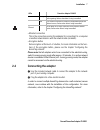Summary of PL200D
Page 1
Conrad powerline adapter pl200d.
Page 2
While the information in this manual has been compiled with great care, it may not be deemed an assurance of product characteristics. The manufacturer shall be liable only to the degree specified in the terms of sale and delivery. The reproduction and distribution of the documentation and software s...
Page 3: Contents
Conrad powerline adapter pl200d contents 1 introduction . . . . . . . . . . . . . . . . . . . . . . . . . . . . . . . . . . . . . . . . . . . . . . . . . . . . . . . . . . . . . 4 1.1 what does homeplug stand for?. . . . . . . . . . . . . . . . . . . . . . . . . . . . . . . . . . . . . . . . 4 1.1.1...
Page 4: Introduction
4 introduction conrad powerline adapter pl200d 1 introduction this chapter gives an overview of the homeplug technology and briefly intro- duces the adapter. Practical examples are listed at the end of the chapter. 1.1 what does homeplug stand for? Homeplug (“inhouse powerline”) is an intelligent, s...
Page 5: 1.2
Introduction 5 conrad powerline adapter pl200d 1.2 practical examples 1.2.1 internet solution for single users with internet connection via a modem (network port) 1.2.2 internet solution for multi-users with internet connection via a modem router modem modem router.
Page 6: Installation
6 installation conrad powerline adapter pl200d 2 installation this chapter describes the connection and display elements of the adapter and how to connect it. 2.1 package contents • powerline adapter pl200d • network cable • printed installation leaflet • cd containing online documentation and confi...
Page 7: 2.4
Installation 7 conrad powerline adapter pl200d • ethernet connection this is the connection point on the addapter for connecting it to a computer or another network device with the network cable (included). • encryption button data encryption at the touch of a button; for more information on the fun...
Page 8: 3.1
8 configuring the homeplug network conrad powerline adapter pl200d 3 configuring the homeplug network to set up custom encryption for your network—either using the encryption button or the configuration software. 3.1 encrypting the homeplug network at the touch of a button to encrypt a homeplug netw...
Page 9: 3.2
Configuring the homeplug network 9 conrad powerline adapter pl200d expanding an existing powerline adapter pl200d network with a new powerline adapter pl200d if you have already secured your existing powerline adapter pl200d net- work using the encryption button, use the same method to integrate oth...
Page 10
10 configuring the homeplug network conrad powerline adapter pl200d • assign a network password in this step, select a network password that will apply to all adapters in your home network. The password must be used by all devices. The factory default password is "homeplug". For security reasons, we...
Page 11: Appendix
Appendix 11 conrad powerline adapter pl200d 4 appendix 4.1 technical data powerline adapter pl200d standards ethernet specification ieee 802.3, ieee 802.3x, ieee 802.3u auto mdi/x homeplug av protocols csma/cd transfer rate up to 200 mbps transfer procedure asynchronous modulation ofdm—84 carrier ra...
Page 12: 4.2
12 appendix conrad powerline adapter pl200d 4.2 important safety instructions all safety and operating instructions should be read and understood before using the device, and should be kept for future reference. • never open the device. There are no user-serviceable parts inside the device. Do not t...
Page 13: 4.3
Appendix 13 conrad powerline adapter pl200d 4.3 warranty conditions the warranty is given to purchasers of the manufacturer's products in addition to the warranty conditions provided by law and in accordance with the following conditions: 1 warranty coverage a) the warranty covers the equipment deli...
Page 14
14 appendix conrad powerline adapter pl200d e) if the device was opened, repaired or modified by persons not contracted by the manufac- turer, f) if the device shows any kind of mechanical damage, or g) if the warranty claim has not been reported in accordance with 3a) or 3b). 5 operating mistakes i...