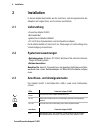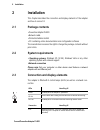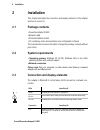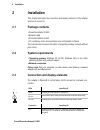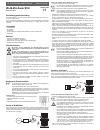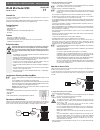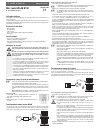- DL manuals
- Conrad
- Adapter
- Powerline Adapter PL85D
- User Manual
Conrad Powerline Adapter PL85D User Manual
Summary of Powerline Adapter PL85D
Page 1
Conrad powerline adapter pl85d.
Page 2
Alle angaben in dieser dokumentation sind nach sorgfältiger prüfung zusammengestellt worden, gelten jedoch nicht als zusicherung von produkteigenschaften. Der hersteller haftet ausschließlich in dem umfang, der in den verkaufs- und lieferbedingungen festgelegt ist. Weitergabe und vervielfältigung de...
Page 3: Inhalt
Conrad powerline adapter pl85d inhalt 1 einleitung. . . . . . . . . . . . . . . . . . . . . . . . . . . . . . . . . . . . . . . . . . . . . . . . . . . . . . . . . . . . . . . 4 1.1 was bedeutet homeplug?. . . . . . . . . . . . . . . . . . . . . . . . . . . . . . . . . . . . . . . . . . . . . 4 1.1....
Page 4: Einleitung
4 einleitung conrad powerline adapter pl85d 1 einleitung in diesem kapitel geben wir ihnen einen Überblick über die homeplug-tech- nologie und stellen ihnen den adapter kurz vor. Anwendungsbeispiele finden sie am ende des kapitels. 1.1 was bedeutet homeplug? Homeplug („inhouse-powerline”) ist eine i...
Page 5: 1.2
Einleitung 5 conrad powerline adapter pl85d 1.2 anwendungsbeispiele 1.2.1 internet-einzelplatzlösung mit internetanschluss über ein modem (netzwerkschnittstelle) 1.2.2 internet-mehrplatzlösung mit internetanschluss über einen modem-router modem modem-router.
Page 6: Installation
6 installation conrad powerline adapter pl85d 2 installation in diesem kapitel beschreiben wir die anschluss- und anzeigeelemente des adapters und zeigen ihnen, wie sie diesen anschließen. 2.1 lieferumfang • powerline adapter pl85d • netzwerkkabel • gedrucktes installationsfaltblatt • cd mit online-...
Page 7: 2.4
Installation 7 conrad powerline adapter pl85d beachten sie, dass alle adapter, die an das stromnetz angeschlossen sind nach ca. 20 minuten in den energiesparmodus wechseln, wenn kein einge- schaltetes gerät an der ethernet-schnittstelle angeschlossen ist. Im ener- giesparmodus ist der adapter über d...
Page 8
8 konfiguration des homeplug-netzwerkes conrad powerline adapter pl85d 3 konfiguration des homeplug-netzwerkes um die konfigurationssoftware zu installieren, legen sie die mitgelieferte cd- rom in das cd-laufwerk ihres computers. Falls auf ihrem computer auto- play aktiviert ist, startet die install...
Page 9: Anhang
Anhang 9 conrad powerline adapter pl85d 4 anhang 4.1 technische daten powerline adapter pl85d standards ethernet-spezifikation ieee 802.3, ieee 802.3x, ieee 802.3u auto mdi / x abwärts kompatibel zum homeplug-standard 1.0 protokolle csma/cd Übertragungsgeschwindigkeit bis zu 85 mbit/s Übertragungsve...
Page 10: 4.2
10 anhang conrad powerline adapter pl85d 4.2 wichtige sicherheitsanweisungen alle sicherheits- und bedienungsanweisungen sollten vor inbetriebnahme des gerätes gelesen und verstanden worden sein und für zukünftige ein- sichtnahmen aufbewahrt werden. • das gerät darf nicht geöffnet werden. Es befinde...
Page 11
Anhang 11 conrad powerline adapter pl85d • wenn das gehäuse des gerätes beschädigt ist. • wenn das produkt eine einrichtung der klasse a ist, kann es im wohnbe- reich funkstörungen verursachen..
Page 12: 4.3
12 anhang conrad powerline adapter pl85d 4.3 allgemeine garantiebedingungen diese garantie gewährt der hersteller den erwerbern von produkten nach ihrer wahl zusätzlich zu den ihnen zustehenden gesetzlichen gewährleistungsansprüchen nach maßgabe der folgen- den bedingungen: 1 garantieumfang a) die g...
Page 13
Anhang 13 conrad powerline adapter pl85d d) wenn die schäden durch unsachgemäße behandlung – insbesondere durch nichtbeach- tung der systembeschreibung und der betriebsanleitung – aufgetreten sind, e) wenn das gerät durch hierfür nicht vom hersteller beauftragte personen geöffnet, repariert oder mod...
Page 15: Conrad
Conrad powerline adapter pl85d.
Page 16
While the information in this manual has been compiled with great care, it may not be deemed an assurance of product characteristics. The manufacturer shall be liable only to the degree specified in the terms of sale and delivery. The reproduction and distribution of the documentation and software s...
Page 17: Contents
Conrad powerline adapter pl85d contents 1 introduction . . . . . . . . . . . . . . . . . . . . . . . . . . . . . . . . . . . . . . . . . . . . . . . . . . . . . . . . . . . . . 4 1.1 what does homeplug stand for?. . . . . . . . . . . . . . . . . . . . . . . . . . . . . . . . . . . . . . . . 4 1.1.1 ...
Page 18: Introduction
4 introduction conrad powerline adapter pl85d 1 introduction this chapter gives an overview of the homeplug technology and briefly intro- duces the adapter. Practical examples are listed at the end of the chapter. 1.1 what does homeplug stand for? Homeplug (“inhouse powerline”) is an intelligent, se...
Page 19: 1.2
Introduction 5 conrad powerline adapter pl85d 1.2 practical examples 1.2.1 internet solution for single users with internet connection via a modem (network port) 1.2.2 internet solution for multi-users with internet connection via a modem router modem modem router.
Page 20: Installation
6 installation conrad powerline adapter pl85d 2 installation this chapter describes the connection and display elements of the adapter and how to connect it. 2.1 package contents • powerline adapter pl85d • network cable • printed installation leaflet • cd containing online documentation and configu...
Page 21: 2.4
Installation 7 conrad powerline adapter pl85d please note that all adapters which are connected to the electrical wiring, switch to energy-saving mode after approx. 20 minutes, if no active network device is connected to the ethernet port. In energy-saving mode, the adapter cannot be accessed via th...
Page 22
8 configuring the homeplug network conrad powerline adapter pl85d 3 configuring the homeplug network to install the configuration software, insert the included cd-rom in the cd drive of your computer. If autoplay is installed on your computer, the installa- tion will start automatically. Otherwise, ...
Page 23: Appendix
Appendix 9 conrad powerline adapter pl85d 4 appendix 4.1 technical data powerline adapter pl85d standards ethernet specification ieee 802.3, ieee 802.3x, ieee 802.3u auto mdi/x compatible to homeplug standard 1.0 protocols csma/cd transfer rate up to 85 mbps transfer procedure asynchronous modulatio...
Page 24: 4.2
10 appendix conrad powerline adapter pl85d 4.2 important safety instructions all safety and operating instructions should be read and understood before using the device, and should be kept for future reference. • never open the device. There are no user-serviceable parts inside the device. Do not tr...
Page 25: 4.3
Appendix 11 conrad powerline adapter pl85d 4.3 warranty conditions the warranty is given to purchasers of the manufacturer's products in addition to the warranty conditions provided by law and in accordance with the following conditions: 1 warranty coverage a) the warranty covers the equipment deliv...
Page 26
12 appendix conrad powerline adapter pl85d e) if the device was opened, repaired or modified by persons not contracted by the manufac- turer, f) if the device shows any kind of mechanical damage, or g) if the warranty claim has not been reported in accordance with 3a) or 3b). 5 operating mistakes if...
Page 27: Conrad
Conrad powerline adapter pl85d.
Page 28
While the information in this manual has been compiled with great care, it may not be deemed an assurance of product characteristics. The manufacturer shall be liable only to the degree specified in the terms of sale and delivery. The reproduction and distribution of the documentation and software s...
Page 29: Contents
Conrad powerline adapter pl85d contents 1 introduction . . . . . . . . . . . . . . . . . . . . . . . . . . . . . . . . . . . . . . . . . . . . . . . . . . . . . . . . . . . . . 4 1.1 what does homeplug stand for?. . . . . . . . . . . . . . . . . . . . . . . . . . . . . . . . . . . . . . . . 4 1.1.1 ...
Page 30: Introduction
4 introduction conrad powerline adapter pl85d 1 introduction this chapter gives an overview of the homeplug technology and briefly intro- duces the adapter. Practical examples are listed at the end of the chapter. 1.1 what does homeplug stand for? Homeplug (“inhouse powerline”) is an intelligent, se...
Page 31: 1.2
Introduction 5 conrad powerline adapter pl85d 1.2 practical examples 1.2.1 internet solution for single users with internet connection via a modem (network port) 1.2.2 internet solution for multi-users with internet connection via a modem router modem modem router.
Page 32: Installation
6 installation conrad powerline adapter pl85d 2 installation this chapter describes the connection and display elements of the adapter and how to connect it. 2.1 package contents • powerline adapter pl85d • network cable • printed installation leaflet • cd containing online documentation and configu...
Page 33: 2.4
Installation 7 conrad powerline adapter pl85d please note that all adapters which are connected to the electrical wiring, switch to energy-saving mode after approx. 20 minutes, if no active network device is connected to the ethernet port. In energy-saving mode, the adapter cannot be accessed via th...
Page 34
8 configuring the homeplug network conrad powerline adapter pl85d 3 configuring the homeplug network to install the configuration software, insert the included cd-rom in the cd drive of your computer. If autoplay is installed on your computer, the installa- tion will start automatically. Otherwise, ...
Page 35: Appendix
Appendix 9 conrad powerline adapter pl85d 4 appendix 4.1 technical data powerline adapter pl85d standards ethernet specification ieee 802.3, ieee 802.3x, ieee 802.3u auto mdi/x compatible to homeplug standard 1.0 protocols csma/cd transfer rate up to 85 mbps transfer procedure asynchronous modulatio...
Page 36: 4.2
10 appendix conrad powerline adapter pl85d 4.2 important safety instructions all safety and operating instructions should be read and understood before using the device, and should be kept for future reference. • never open the device. There are no user-serviceable parts inside the device. Do not tr...
Page 37: 4.3
Appendix 11 conrad powerline adapter pl85d 4.3 warranty conditions the warranty is given to purchasers of the manufacturer's products in addition to the warranty conditions provided by law and in accordance with the following conditions: 1 warranty coverage a) the warranty covers the equipment deliv...
Page 38
12 appendix conrad powerline adapter pl85d e) if the device was opened, repaired or modified by persons not contracted by the manufac- turer, f) if the device shows any kind of mechanical damage, or g) if the warranty claim has not been reported in accordance with 3a) or 3b). 5 operating mistakes if...
Page 39: Conrad
Conrad powerline adapter pl85d.
Page 40
While the information in this manual has been compiled with great care, it may not be deemed an assurance of product characteristics. The manufacturer shall be liable only to the degree specified in the terms of sale and delivery. The reproduction and distribution of the documentation and software s...
Page 41: Contents
Conrad powerline adapter pl85d contents 1 introduction . . . . . . . . . . . . . . . . . . . . . . . . . . . . . . . . . . . . . . . . . . . . . . . . . . . . . . . . . . . . . 4 1.1 what does homeplug stand for?. . . . . . . . . . . . . . . . . . . . . . . . . . . . . . . . . . . . . . . . 4 1.1.1 ...
Page 42: Introduction
4 introduction conrad powerline adapter pl85d 1 introduction this chapter gives an overview of the homeplug technology and briefly intro- duces the adapter. Practical examples are listed at the end of the chapter. 1.1 what does homeplug stand for? Homeplug (“inhouse powerline”) is an intelligent, se...
Page 43: 1.2
Introduction 5 conrad powerline adapter pl85d 1.2 practical examples 1.2.1 internet solution for single users with internet connection via a modem (network port) 1.2.2 internet solution for multi-users with internet connection via a modem router modem modem router.
Page 44: Installation
6 installation conrad powerline adapter pl85d 2 installation this chapter describes the connection and display elements of the adapter and how to connect it. 2.1 package contents • powerline adapter pl85d • network cable • printed installation leaflet • cd containing online documentation and configu...
Page 45: 2.4
Installation 7 conrad powerline adapter pl85d please note that all adapters which are connected to the electrical wiring, switch to energy-saving mode after approx. 20 minutes, if no active network device is connected to the ethernet port. In energy-saving mode, the adapter cannot be accessed via th...
Page 46
8 configuring the homeplug network conrad powerline adapter pl85d 3 configuring the homeplug network to install the configuration software, insert the included cd-rom in the cd drive of your computer. If autoplay is installed on your computer, the installa- tion will start automatically. Otherwise, ...
Page 47: Appendix
Appendix 9 conrad powerline adapter pl85d 4 appendix 4.1 technical data powerline adapter pl85d standards ethernet specification ieee 802.3, ieee 802.3x, ieee 802.3u auto mdi/x compatible to homeplug standard 1.0 protocols csma/cd transfer rate up to 85 mbps transfer procedure asynchronous modulatio...
Page 48: 4.2
10 appendix conrad powerline adapter pl85d 4.2 important safety instructions all safety and operating instructions should be read and understood before using the device, and should be kept for future reference. • never open the device. There are no user-serviceable parts inside the device. Do not tr...
Page 49: 4.3
Appendix 11 conrad powerline adapter pl85d 4.3 warranty conditions the warranty is given to purchasers of the manufacturer's products in addition to the warranty conditions provided by law and in accordance with the following conditions: 1 warranty coverage a) the warranty covers the equipment deliv...
Page 50
12 appendix conrad powerline adapter pl85d e) if the device was opened, repaired or modified by persons not contracted by the manufac- turer, f) if the device shows any kind of mechanical damage, or g) if the warranty claim has not been reported in accordance with 3a) or 3b). 5 operating mistakes if...
Page 51: Wlan-Mini-Router N150
Wlan-mini-router n150 version 11/09 best.-nr. 97 24 35 ° bestimmungsgemäße verwendung das produkt verfügt über 3 verschiedene funktionen: es kann entweder als router, als accesspoint oder als converter betrieben werden. Dieses produkt erfüllt die gesetzlichen, nationalen und europäischen anforderung...
Page 52
• nun sollte der anmeldebildschirm des mini-routers erscheinen. Geben sie als benutzernamen „admin“ und als passwort „password“ ein. • erstellen sie nun unter dem menü „wireless“ eine wlan-verbindung und stellen sie die verschlüsselungsart ein (wie bei einem normalen router). ☞ klicken sie auf die s...
Page 53: Wlan Mini Router N150
Wlan mini router n150 version 11/09 item-no. 97 24 35 ° intended use the product is intended to provide 3 different functions: it can be operated either as a router or as an access point or as a converter. This product complies with the applicable national and european requirements. All names of com...
Page 54
• the login screen of the mini router should now appear. Enter „admin“ as the user name and „password“ as the password. • now, in menu „wireless“ create a wlan connection and set the encryption type (in the same way as for a normal router). ☞ click on the button „radio off”, which then changes to „r...
Page 55: Mini Router Wlan N150
Mini router wlan n150 version 11/09 n° de commande 97 24 35 ° utilisation conforme le produit dispose de 3 fonctions différentes : il peut être utilisé comme routeur, comme point d’accès ou comme convertisseur. Cet appareil satisfait aux exigences légales nationales et européennes. Tous les noms d’e...
Page 56
• l’écran d’accueil du mini routeur devrait alors s’afficher. Introduisez „admin“ comme nom d’utilisateur et „password“ comme mot de passe. • sous le menu „wireless“ établir une liaison wlan et régler le mode de codage (comme pour un routeur ordinaire). ☞ cliquer sur le bouton „radio off“ qui passe ...
Page 57: Wlan-Mini-Router N150
Wlan-mini-router n150 versie 11/09 bestnr. 97 24 35 ° beoogd gebruik het product heeft 3 verschillende functies: het kan of als router, als accesspoint of als converter worden gebruikt. Dit product voldoet aan de voorwaarden van de nationale en europese wetgeving. Alle voorkomende bedrijfsnamen en p...
Page 58
• nu dient het aanmeldscherm van de mini-router te verschijnen. Voer als gebruikersnaam „admin“ en als wachtwoord „password“ in. • stel nu onder „wireless“ een wlan-verbinding op en stel de versleutelingmodus in (zoals bij een nor- male router). ☞ klicken sie auf die schaltfläche „radio off“, diese ...