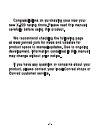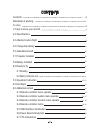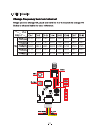Summary of X-220
Page 1
User manual v1.0
Page 2
Congratulations on purchasing your new your new x-220 racing drone.Please read this manual carefully before using this product. We recommend checking the following page at www.Conrad.Com for news and updates for product specs to manual updates. Due to ongoing development, information contained in th...
Page 3
2 3-6 8 9 9 10 10 10 10 11 11 11 13 14 14 17-18 18-19 20 20 14-17 12-13 contents contents disclaimer & warning in a box 1.0 get to know your aircraft 2.0 specifications 3.0 attention before flight 4.0 charge the battery 5.0 assemble aircraft 5.1 propeller installed 5.2 battery installed 6.0 ready to...
Page 4
3 disclaimer&warning product description notice before using 14 and guidelines made available online or offline. Www.Conrad.Com for the conrad reserves 1.The performance of this product is dependent on original accessories and parts supplied. Conrad does not undertake any maintenance obligation and ...
Page 5
4 airborne camera use matters needing attention notice for battery using and charging limitation of liability before flying,check battery is already install well charging of aircraft battery must only use the supplied battery charger. Other batteries of other specification to operate this model, oth...
Page 6
5 with modified or non-original accessories and parts. Pilot www.Conrad.Com. Www.Conrad.Com not covered by the scope of this disclaimer due to improper operation, maintenance and storage of equipment..
Page 7
6 warning complies with the statutory national and european requirements. The manufacturer.
Page 8
7 14.8v 4s li-po x4 x4 aircraft remote controller propeller pairs user manual motor mount mushroom antenna battery charger x4 in the box.
Page 9
8 the chassis is created using cfp for outstanding crash survivability. Advanced 5.8g live video, for an unforgettable visual fpv experience. Modern industrial and modular design, improves the product performance and permit easy maintainance and upgrades. The x-220 employ a modern flight control syst...
Page 10
155mm/ 180mm 185mm/ 220mm 80mm 9 aircraft: this aircraft is divided into two sizes. Main rotor dia: tri-blade propeller 4045/5045 overall(l x w x h): 155x185x80mm/180x220x80mm weight: 340/355g (without battery ) remote controller: fs-i6 receiver: fs-i6x main controller: sp racing f3 acro transmitter...
Page 11
10 front cw propeller (black nut) ccw propeller (blue nut) ccw propeller (blue nut) cw propeller (black nut) ac power cord led after a few seconds the leds 25%/75% and 50%/100% are flashing alternately. This indicates that no rechargeable battery is connected and that the charger is ready.Four leds ...
Page 12
11 binding of the aircraft has default done before delivery, please check the details at p19 for the code way. This product supports a key motor unlock/lock, lock unlock, stir is the motor lock key on the dial is the motor lock. 3 mode key buzzer switch motor lock key motor lock key.
Page 13
12 1file for the gesture mode 2file for the rolling mode 3file for the manual mode aircraft manual is head remote controller operating instruction mode 1 right hand throttle stick mode 2 left hand throttle stick mode 2 left hand throttle stick mode 1 right hand throttle stick aircraft up/down tail t...
Page 14
13 the aircraft roll left the aircraft roll right aircraft manual is head remote controller operating instruction right/left hand throttle stick the mode key 1file for the gesture mode 2file for the rolling mode 3file for the manual mode attention: 3.)the flight height of a racecopter is affected by...
Page 15
14 additional remark.
Page 16
15.
Page 17
16.
Page 18
17.
Page 19
18 very important notice: all remote controller already adjust ok in factory.In normal, donot to adjust any value. Especially reverse and endpoint. Otherwise it will cause user cannot start motor..
Page 20
19.
Page 21
20 main power board instruction user can set up the osd interface by himself, you can add more info on the screen, can show more flight data if the drone, as attitude , speed, direction, longitude&latitude, distance between the take off point,etc. Enter osd data adusting interface. 1.Fs-6x rx connec...
Page 22
21 vtx instruction 5865 5845 5825 5805 5785 5765 5745 5745 5740 5760 5780 5800 5820 5840 5860 5860 5740 5760 5780 5800 5820 5840 5860 5860 5732 5732 5732 5769 5806 5843 5843 5843 5733 5752 5771 5790 5809 5828 5847 5866.