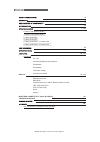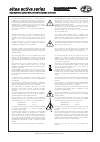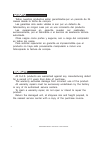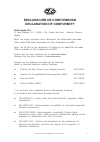- DL manuals
- D.A.S.
- Speakers
- altea 412a
- User Manual
D.A.S. altea 412a User Manual
Summary of altea 412a
Page 1
Altea active series user’s manual antes de utilizar el equipo, lea la sección “precauciones de seguridad” de este manual. Conserve este manual para futuras consultas. Before operating the device, please read the “safety precautions” section of this manual. Retain this manual for future reference..
Page 2
6 7 - 12 2 x altea 412a/712a 2 x altea 415a/715a 2 x altea 412a/712a + 1 x vantec-18a 2 x altea 415a/715a + 2 x vantec-18a 2 x altea 715a (wireless audio) 2 x altea 712a (wireless audio) 3 4 5 13 14 24 15 - 16 17 - 19 20 21 22 - 23 description on / off overload (limit&input clip) indicators overheat...
Page 3
Precauciones de seguridad safety precautions cajas acústicas activas / self-powered loudspeaker enclosures altea active series manual del usuario / altea active / user’s manual 3 the exclamation point inside an equilateral triangle is intend to alert the users to the presence of important operating ...
Page 4
Todos nuestros productos están garantizados por un periodo de 24 meses desde la fecha de compra. Las garantías sólo serán válidas si son por un defecto de fabricación y en ningún caso por un uso incorrecto del producto. Las reparaciones en garantía pueden ser realizadas, exclusivamente, por el fabri...
Page 5: Declaration Of Conformity
5 manual del usuario / altea active / user’s manual declaraciÓn de conformidad declaration of conformity d.A.S. Audio, s.A. C/ islas baleares, 24 - 46988 - pol. Fuente del jarro - valencia. España (spain). Nota: los textos completos de la declaración de conformidad para altea 712a y altea 715a están...
Page 6
Altea 415a / 715a altea 412a / 712a -12” bass loudspeaker -15” bass loudspeaker -two-way self-powered speaker -two-way self-powered speaker . . -compression driver with high tech polymer diaphragm. -compression driver with high tech polymer diaphragm. -symmetrical enclosure design for stage monitor ...
Page 7
7 altea 712a altea 712a master cabinet slave cabinet wireless audio source max distance 20m (65 ft) max distance 20m (65 ft) trd-2 -oo 0 -oo 0 engineered and assembled in spain. Made in china altea 712a www.Dasaudio.Com 1 2 live off 0 0.0m o + 0 db consult chapter wireless audio connectivity in this...
Page 8
8 altea 715a altea 715a master cabinet slave cabinet wireless audio source max distance 20m (65 ft) max distance 20m (65 ft) trd-2 -oo 0 -oo 0 engineered and assembled in spain. Made in china altea 715a www.Dasaudio.Com 1 2 live off 0 0.0m o + 0 db consult chapter wireless audio connectivity in this...
Page 9
9 mixer -oo 0 -oo 0 engineered and assembled in spain. Made in china www.Dasaudio.Com altea 412a 1 2 live off 0 0.0m o + 0 db trd-2 trd-2 altea 412a / 712a altea 412a / 712a -oo 0 -oo 0 engineered and assembled in spain. Made in china altea 712a www.Dasaudio.Com 1 2 live off 0 0.0m o + 0 db manual d...
Page 10
10 mixer -oo 0 -oo 0 engineered and assembled in spain. Made in china www.Dasaudio.Com altea 415a 1 2 live off 0 0.0m o + 0 db trd-2 trd-2 altea 415a / 715a altea 415a / 715a -oo 0 -oo 0 engineered and assembled in spain. Made in china altea 715a www.Dasaudio.Com 1 2 live off 0 0.0m o + 0 db manual ...
Page 11
11 mixer -oo 0 -oo 0 engineered and assembled in spain. Made in china altea 712a www.Dasaudio.Com 1 2 live at18a 0 0.0m o + 0 db altea 412a / 712a altea 412a / 712a trd-2 trd-2 vantec 18a select hpf (high pass filter) at18a in the altea amplifers use left and right satellite outputs do not press hpf...
Page 12
12 mixer -oo 0 -oo 0 engineered and assembled in spain. Made in china altea 715a www.Dasaudio.Com 1 2 live at18a 0 0.0m o + 0 db altea 415a / 715a altea 415a / 715a trd-6 trd-6 vantec 18a select hpf (high pass filter) at18a in the altea amplifers use left and right satellite outputs do not press hpf...
Page 13
13 altea 415a / 715a altea 412a / 712a 412a 415a 712a 715a manual del usuario / altea active / user´s manual.
Page 14
14 d.A.S. Audio s.A. Continuously strives to enhance its products through investigation and development. All are subject to change without prior warning. Manual del usuario / altea active / user´s manual manual del usuario / altea active / user´s manual model input type input impedance sensitivity t...
Page 15
In the main screen all selected parameters and settings are shown. Besides this, there are two input level indicators on the left , one output level indicator on the right and the center area is reserved to display messages as input clip or limit. Cabinet settings. 1/4” jack+xlr c : 1 or s =gnd (gro...
Page 16
Pink noise mains 230 vrms 1/3 power 1.2a 1.2a 1.5a 1.5a altea 415a altea 712a altea 715a altea 412a 16 on / off a sound system should be switched on sequentially. Switch on the self-powered units last in your sound system (switch on the subwoofer before the mid-high system). Switch on the sound sour...
Page 17
17 by default the state of the screen is the following: as stated previously by pushing the encoder the user can access to the following options in the menu: five factory settings ( live, dance, vocals, bboost, monitor ) depending on the type of music/use have with the encoder go to preset sub-menu ...
Page 18
Four options are available for the cabinets. Go to the hpf sub-menu and press the encoder. Options appear: boosting the energy in the low / mid range is possible by the use of this parameter, besides the user can to move in the main menu till the low/mid sub menu. Then press again and you will enter...
Page 19: Locked
19 necessary to push the encoder: options menu options menu options menu options menu options menu options menu options menu options menu options menu options menu options menu options menu options menu options menu options menu options menu options menu options menu options menu options menu option...
Page 20
20 main menu wireless audio wireless audio status: not linked options create a new link back back audio audio and control daslink option in your smart phone or tablet and select the altea cabinet. When selecting master l the slave cabinet. Press continue and go to the other cabinet and it in slave r...
Page 21
21 manual del usuario / altea active / user´s manual troubleshooting no sound from the unit. The input meters in the screen do not show any signal presence. Full power cannot be obtained. Limit message never appears in the screen. Sound is distorted. Input clip message is shown. Sound is distorted. ...
Page 22
22 manual del usuario / altea active / user´s manual this manual contains needed information for flying d.A.S. Audio cabinets, description of the elements and safety precautions. To perform any operations related to flying the system, read the present document first, and act on the warnings and advi...
Page 23
Each rigging point has a 30 kg (66 lb) working load limit. Then choose the slings or chains of required load resistance and length, the front and back slings or chains will determine bottom eyebolt points can be used to provide vertical orientation. The anl-1 set is an optional set of four eyebolts ...
Page 24
24 there are two basic ways to transport an audio signal with microphone or line level: unbalanced line: utilising a two conductor cable, it transports the signal as the voltage between them. Electromagnetic interference can get added to the signal as undesired noise. Connectors that carry signals i...
Page 25
Www.Dasaudio.Com sunset palmetto park fax +1 305 436 0528 25 kaki bukit crescent #01-00/02-00 singapore 416256 fax +65 6742 0157 c/. Islas baleares, 24 46988 fuente del jarro fax 96 134 0607 fax intl. +34 96 134 0607 u m _ a l t _a_01_ e n.