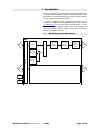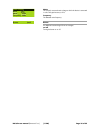- DL manuals
- D&b Audiotechnik
- Amplifier
- D6
- Software Manual
D&b Audiotechnik D6 Software Manual
Summary of D6
Page 1
D6 amplifier software manual (1.1en) (firmware v1.X.X).
Page 2
General information d6 amplifier software manual (firmware v1.X.X) version 1.1en, 02/2008, d2018.En .01 copyright © 2008 by d&b audiotechnik gmbh; all rights reserved. Keep this manual with the product or in a safe place so that it is available for future reference. When reselling this product, hand...
Page 3
Contents 1. Introduction......................................................................4 1.1 block diagram of the dsp software......................................................4 2. The d6 operating software.............................................5 2.1 menu tree..........................
Page 4
1. Introduction this manual describes the structure, access (user interface) and functions of the firmware of the d&b d6 amplifier. A detailed description of the d6 hardware and technical specifications is given in the d6 hardware manual, which is also provided with the d6. A number of publications ...
Page 5
2. The d6 operating software 2.1 menu tree the menu structure of channel a is shown in detail. The same structure applies to channel b. The settings for the configuration switches filter_1/_2/_3 are dependent on the loudspeaker configuration (please refer to section ⇒ filter_1, filter_2, filter_3 on...
Page 6
2.2 user interface d6 stage right cut hfa eq eq q-sub the lcd [4] acts as a user interface for all of the menus within the d6. The cursor is controlled via the digital rotary encoder, level/push menu [3]. In the main menu the encoder acts as a level control. Pushing or turning the encoder gives acce...
Page 7
2.3 boot screen d6 v x.Xx d6 d&b audiotechnik fig. 1: boot screen the boot procedure takes approximately 4 seconds during which the device name, the manufacturer's name (d&b audiotechnik) and the firmware version are displayed. The transition to the main screen is carried out automatically. 2.4 main...
Page 8
2.5 settings menu settings id0.01 back input analog ch a q7 ch b q-sub off remote off lock press 2s options fig. 3: settings menu the settings menu contains general settings for the device and gives further access to submenus. In the first line the dbcan-id is displayed on the right hand side. A det...
Page 9
Setup channel a back source input a speaker q7 source input a+b setup channel a (b) source (input routing) within the submenus "channel a" and "channel b" the input source for the respective channel can be selected. Selecting "source" and pushing the encoder allows the setting of the following routi...
Page 10
Speaker q7 cut on hfa on cpl off filter_1, filter_2, filter_3 the name of the filter is displayed on the left of the lcd followed by its status or value and a pictogram or graphic representation of the filter's frequency response. The type of filters available depends on the selected loudspeaker con...
Page 11
Equalizer on set set selecting "set" enters the submenu and gives access to the four eq bands. Turning the encoder to right and pushing the encoder gives access to the individual eq bands. On 1- 2- 3- 4- a fig. 7: equalizer, set menu on 1- 2- 3- 4- a on 1- 2- 3- 4- a 1 off a f 26 hz q 0.99 bw 1.01oc...
Page 12
Levels ch a -3.0db 36°c input -80dbu headr. Z 255 power 0w ch b +0.0db 36°c input : -30dbu headr. : z 7 power : 30w input : headr. : power : [a] [b] fig. 8: levels monitor bar graphs levels selecting "levels" and pushing the encoder enters the submenu. Turning the encoder one detent to the right and...
Page 13
System check system check system check is a powerful and convenient tool to check the condition of either a single d&b loudspeaker or a complete d&b sound system driven by the d6. It is preferably used in conjunction with the d&b remote network and the r1 software. System check uses the amplifier's ...
Page 14
Calib. Load monitoring cancel a pilot signal lf + 0.0dbu calib. Load monitoring ok a finished lf 9.1 hf 16.0 chk cal 0.0 ----- 0.0 0.0 ----- 0.0 lf hf mf after a successful calibration the reference value is displayed and "ok" appears in the bottom line of the calibration screen. Confirm to get back...
Page 15
Load monitoring a back mode off detection time 99s detection time 1s detection time 99s load monitoring menu mode selecting "mode" within the "load monitoring menu" and pushing the encoder activates "load monitoring". The on/off status is indicated as " l " in the main screen. Detection time the max...
Page 16
Calibrate notice: ensure that all components of the system are wired and working correctly before executing the calibration! Selecting "calibrate now" enters the submenu "calib. Load monitoring" and the following message will be given as a precautionary measure: calib. Load monitoring cancel a calib...
Page 17
Link a b off link a»b d6 stage right q7 -3.0db -3.0db cut hfa eq 0.01 csa eq q-sub +0.0db l 100 l fig. 9: link a»b indication on the main screen the eq and/or delay settings of both channels can be linked using the "link a»b" function. These functions are then controlled in the channel a menu, in th...
Page 18
Amppreset last 1 * back select 9 mypreset load save clear ok? Select turning and pushing the encoder provides access to the nine user preset memories to be loaded, saved or cleared. To load, save or clear the selected preset first scroll to the respective menu item (load, save or clear) and press th...
Page 19
Remote off remote remote back mode off dbcan id 0. 01 fig. 10: remote menu all functions of the d6 can be remotely interrogated via the dbcan (can-bus). Mode selecting "mode" the following modes for remote control are available: off: no remote control. Sub net 0 to 7 device id 01 to 63 dbcan id 7 . ...
Page 20
Edit password dbaudio ok cancel edit password enables the input of a new password or editing of an existing password (maximum 7 characters). Factory (default) password dbaudio. Single characters can be kept by simply pressing the encoder and the pointer advances by one space after each entry. Edit p...
Page 21
Options back device name display device name enables the assignment or editing of a device name (maximum 15 characters): single characters can be kept by simply pressing the encoder and the pointer advances by one space after each entry. Device name d6 xn.N.Nn ok cancel device name stage righ stage ...
Page 22
Information information selecting "information" and pressing the encoder enters the submenu. Information back temp.Amp. 35°c 38°c temp.Ps. 36°c hardware t.Vvv cn firmware d6 xn.N.Nn dsp-ver xn.Nn xn.Nn s/n z2700nnnnnnnn log fig. 13: information menu temp. Amp. The temperature of the d6 heat sink for...
Page 23
Ps log ps log selecting "ps log" ( power supply log) and pressing the encoder enters the submenu. Log power supply back ps err 1x overvolt. 0x temp off 0x . . . Ps err a numerical value indicating the number of times the d6 has entered the error condition "ps err". Overvolt. A numerical value indica...
Page 24
Inpmonerr a numerical value indicating the number of times the d6 has entered the error condition "inpmonerr" due to an input monitoring fault, possibly caused by a missing external pilot signal. Dsp halt a numerical value indicating the number of times the d6 has entered the error condition "dsp ha...
Page 25
Note: as the mute a/b switches isolate the d6 digital controller from the power amplifiers the mute a/b switches do not affect the input connectors of the d6 and therefore "input monitoring" remains working (also refer to the d6 hardware manual in section "controls and indicators – mute a/b"). Check...
Page 26
Power supply back mains 230v frequency 50hz mains the currently measured mains voltage to which the device is connected in volts. The typical accuracy is 2 %. Frequency the detected mains frequency. Buzzer off buzzer an additional acoustical signal for error messages. On/off turning the buzzer on or...
Page 27
2.6 display messages 2.6.1 error messages error messages can be related either to the device ("device") or to a single or both channels of the device ("channel"). Channel related error messages are supplemented by the channel information. Device system error [nnn]: an internal fault has occurred. Sw...
Page 28
Channel amp. Overtemp. ([xx] ° c): the temperature of the heat sink is too high and the device is muted and the loudspeaker output is switched off. After cooling down to a permitted operating temperature the device will switch on automatically. Channel amp. Temp err. ([xx] ° c): the temperature of t...
Page 29
2.6.4 further messages the following messages are intended for information on the status of the d6. They are no error messages. Standby: indicates that the device is in standby mode. Unlock: press knob 2s: indicates that the device has been locked to protect it against accidental or unauthorized ope...
Page 30
3. D6 firmware update note: a firmware update erases all user settings of the device. The device name and the log files are kept. The operating software – firmware – can be updated in two different ways. 1. Firmware update of a single amplifier via serial interface using the dbupdate software progra...
Page 31
D6 software manual (firmware v1.X.X) (1.1en) page 31 of 32.
Page 32
D 2 0 1 8 .E n .0 1 , 0 2 /2 0 0 8 © d & b a ud io te ch ni k g m b h d&b audiotechnik gmbh, eugen-adolff-str. 134, d-71522 backnang, germany, phone +49-7191-9669-0, fax +49-7191-95 00 00