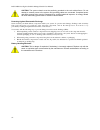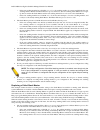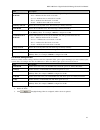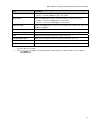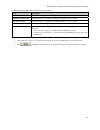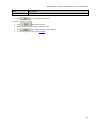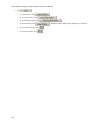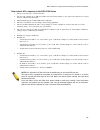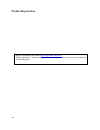- DL manuals
- D-Link
- Switch
- 3100 24P - DGS Switch - Stackable
- User Manual
D-Link 3100 24P - DGS Switch - Stackable User Manual
Summary of 3100 24P - DGS Switch - Stackable
Page 1
D-link™ dgs-3100 series gigabit stackable managed switch user manual v2.30
Page 2
Information in this document is subject to change without notice. © 2007 d-link computer corporation. All rights reserved. Reproduction in any manner whatsoever without the written permission of d-link computer corporation is strictly forbidden. Trademarks used in this text: d-link and the d-link lo...
Page 3: Table of Contents
Table of contents preface..................................................................................................................................................................I system overview ..................................................................................................
Page 4
Defining snmp views ................................................................................................................................................... 46 defining snmp groups................................................................................................................
Page 5
Viewing lldp local port information ........................................................................................................................ 102 viewing lldp remote port information .........................................................................................................
Page 6
Defining access profile lists................................................................................................................ 171 acl configuration wizard.....................................................................................................................................
Page 7: Preface
Dgs-3100 series gigabit stackable managed switch user manual i preface this preface provides an overview to the guide, and includes the following sections: system overview viewing the device device management methods user guide overview intended audience notes, notices, and cautions sa...
Page 8: System Overview
Dgs-3100 series gigabit stackable managed switch user manual system overview the dgs-3100 series and the dgs-3100-24tg gigabit ethernet switches enhance networks by providing a powerful switch that eliminates network bottlenecks, enabling network administrators to fine tune network configurations. T...
Page 9: Device Management Methods
Dgs-3100 series gigabit stackable managed switch user manual iii device management methods the dgs-3100 series and dgs-3100-24tg provide different methods for managing the device including: web based management interface snmp-based management command line console web based management interface...
Page 10: Notes, Notices, and Cautions
Dgs-3100 series gigabit stackable managed switch user manual notes, notices, and cautions note: a note indicates important information that helps you make better use of your device. Notice: a notice indicates either potential damage to hardware or loss of data and tells you how to avoid the problem....
Page 11: Safety Cautions
Dgs-3100 series gigabit stackable managed switch user manual safety cautions use the following safety guidelines to ensure your own personal safety and to help protect your system from potential damage. Throughout this safety section, the caution icon ( ) is used to indicate cautions and precautions...
Page 12
Dgs-3100 series gigabit stackable managed switch user manual when connecting or disconnecting power to hot-pluggable power supplies, if offered with your system, observe the following guidelines: – install the power supply before connecting the power cable to the power supply. – unplug the power c...
Page 13
Dgs-3100 series gigabit stackable managed switch user manual vii caution: the system chassis must be positively grounded to the rack cabinet frame. Do not attempt to connect power to the system until grounding cables are connected. Completed power and safety ground wiring must be inspected by a qual...
Page 15: Getting Started
Dgs-3100 series gigabit stackable managed switch user manual 1 getting started to begin managing the device, simply run the browser installed on the management station and point it to the ip address defined for the device. For example; http://123.123.123.123. Please note that the proxy for session c...
Page 16: Downloading Software
Dgs-3100 series gigabit stackable managed switch user manual 2 accessing the boot/startup menu functions the following configuration functions are performed from the boot (startup) menu: downloading software set terminal baud-rate defining stacking units to display the startup menu: 1. During ...
Page 17: Defining Stacking Units
Dgs-3100 series gigabit stackable managed switch user manual 3 the following prompt is displayed: set new device baud rate: _ 2. Press enter to apply changes. Defining stacking units use the stack menu option to display the current stack unit id list and define an alternative unit id (stack membersh...
Page 18
Dgs-3100 series gigabit stackable managed switch user manual 4 using the web-based user interface this section contains information on starting the d-link embedded web interface. To access the d-link user interface: 1. Open an internet browser. Ensure that pop-up blockers are disabled. If pop-up blo...
Page 19
Dgs-3100 series gigabit stackable managed switch user manual understanding the d-link embedded web interface the d-link embedded web interface device information page contains the following information: view description tree view displays the different system features, and configuration options. Zoo...
Page 20
Dgs-3100 series gigabit stackable managed switch user manual 6 view description the switch's ports and expansion modules, showing port activity, duplex mode, or flow control, depending on the specified mode. Various areas of the graphic can be selected for performing management functions, including ...
Page 21: Using The Tool Menu
Dgs-3100 series gigabit stackable managed switch user manual using the tool menu the tool menu contains menu options for: displaying the stack status locating devices backing up and restoring configuration files resetting the device downloading the firmware rebooting the system displayin...
Page 22
Dgs-3100 series gigabit stackable managed switch user manual backing up and restoring configuration files the config backup and restore page contains fields for downloading and uploading the configuration file from the device through http or tftp server. To back up and restore configuration files: 1...
Page 23: Resetting The Device
Dgs-3100 series gigabit stackable managed switch user manual 2. Select http or tftp field. 9 ected server me fields. 3. Define the sel thod . To backup files, click to restore files, click . Resetting the device set page ice to the factory default settings: 1. Click the factory re restores the facto...
Page 24: Downloading The Firmware
Dgs-3100 series gigabit stackable managed switch user manual downloading the firmware the ‘firmware download’ web page is used to download the firmware files that will be used to manage the device. Note: firmware version 1.X.X supports 4 skus od dgs-3100 series: dgs-3100-24, dgs-3100- 24p, dgs-3100-...
Page 25
Dgs-3100 series gigabit stackable managed switch user manual the firmware download page contains the following fields: field description http download indicates that the firmware file is downloaded via an http server. Unit — indicates if the firmware file is downloaded to a specific stacking member ...
Page 26: Rebooting The System
Dgs-3100 series gigabit stackable managed switch user manual rebooting the system the system reboot page provides a method for selecting one, or all of the units to be rebooted. To reboot the system: 1. Click > system reboot. The system reboot page opens: figure 1-6 system reboot page the system reb...
Page 27
Dgs-3100 series gigabit stackable managed switch user manual 13 using the web system components the following table contains information regarding the list of buttons: component name description activate activates field commands add adds selected items all selects all apply applies field settings ba...
Page 28
Dgs-3100 series gigabit stackable managed switch user manual 14 2 configuring basic configuration this section contains information for viewing device information, defining ip addresses, managing stacking, defining port parameters, configuring system user accounts, configuring and managing system lo...
Page 29: Viewing Device Information
Dgs-3100 series gigabit stackable managed switch user manual viewing device information the device information page contains parameters for configuring general device information, including the system name, location, and contact, the system mac address, system up time, and mac addresses, and both so...
Page 30
Dgs-3100 series gigabit stackable managed switch user manual 16 field description mac address displays the mac address assigned to the device. Ip address displays the ip address assigned to the device. Subnet mask displays the subnet mask assigned to the device. Default gateway displays the device d...
Page 31: Defining System Information
Dgs-3100 series gigabit stackable managed switch user manual defining system information the system information page provides device information about specific stacking members. To view system information: 1. Click configuration > system information. The system information page opens: figure 2-2 sys...
Page 32: Defining Ip Addresses
Dgs-3100 series gigabit stackable managed switch user manual 18 defining ip addresses the ip address page contains fields for assigning ip addresses. Packets are forwarded to the default ip when frames are sent to a remote network via the default gateway. The configured ip address must belong to the...
Page 33: Managing Stacking
Dgs-3100 series gigabit stackable managed switch user manual managing stacking stacking enhances network flexibility by building virtual switches with more ports then are available in a single device. Stacks are managed by stacking member which called stack master., all other stacking members serve ...
Page 34
Dgs-3100 series gigabit stackable managed switch user manual 20 unit id assignments or modifications are effective only during system initialization, and do not occur during the system up- time. Stacking members do not have to be numbered in sequence, and can be interconnected, as long as each stack...
Page 35: Stack Startup Process
Dgs-3100 series gigabit stackable managed switch user manual 21 if one of the master enabled stacking members in the stack was set to force master by the system administrator (through the gui – stacking master selector), that master enabled stacking member is the stack master. Stacking members whi...
Page 36
Dgs-3100 series gigabit stackable managed switch user manual 22 allocating unit ids/resolving unit id conflicts once the stack master is elected, it allocates the unit ids to the stacking members that do not have a unit id. Stacking members that do not have a unit id operate in the factory default m...
Page 37
Dgs-3100 series gigabit stackable managed switch user manual building stacks – quick start the dgs-3100 series supports the following stacking scenarios: building a new stack from scratch increasing the stack by adding units to an existing stack this section contains the following topics: stac...
Page 38: Stack Management Examples
Dgs-3100 series gigabit stackable managed switch user manual 24 this section contains the following topics: building new manually ordered stacks adding stacking members to an existing manually ordered stack building new manually ordered stacks to build new a self ordered stack: 1. Connect the un...
Page 39
Dgs-3100 series gigabit stackable managed switch user manual – if the new stacking member has a unit id of 1 or 2, i.E. The stacking member is a master enabled unit, the new stacking member initiates the master election process. However, since the running stack master has a longer up-time, it remain...
Page 40
Dgs-3100 series gigabit stackable managed switch user manual 26 unit id 1, and serving as the stack backup master, while the already running stacking member with unit id 2 remains the active stack master. the stack master performs unit id allocation and conflict resolution process. – if the new st...
Page 41
Dgs-3100 series gigabit stackable managed switch user manual – if the stack masterremains in this sub-group, the behavior is the same as described above. If the backup master remains in this sub group the behavior is the same as described in0 - replacing a failed stack master . Note: if a stack is d...
Page 42
Dgs-3100 series gigabit stackable managed switch user manual 28 merging stacks this example assumes that the user would like to merge two working stacks. This creates one stack from two separate stacks. There are two scenarios: if new stacking members are powered down during insertion and then power...
Page 43
Dgs-3100 series gigabit stackable managed switch user manual 29 a running stacking member group is added to an existing stack, assuming each one of the stack groups has an elected stack master. The total of existing stacking members and new stacking members exceeds the maximum allowed number of st...
Page 44: Configuring Stacking
Dgs-3100 series gigabit stackable managed switch user manual 30 configuring stacking the stacking settings page allows network managers to execute force master and to change each and every unit its own unit id. To complete the changing process the user need to reboot the unit. 1. Click configuration...
Page 45: Defining Ports
Dgs-3100 series gigabit stackable managed switch user manual defining ports configuring port properties viewing port properties configuring port properties the port setting page contains parameters for configuring port or lag properties. Gigabit ports operate in full duplex mode only, and take o...
Page 46
Dgs-3100 series gigabit stackable managed switch user manual 32 field description enabled — indicates that the interface is currently receiving and transmitting traffic. Disabled — indicates that the interface is currently not receiving and not transmitting traffic. This is the default value. Speed ...
Page 47: Viewing Port Properties
Dgs-3100 series gigabit stackable managed switch user manual viewing port properties the port description page allows network managers provide a description of device ports. To define a port description: 1. Click configuration > >port configuration > port description. The port description page opens...
Page 48: Arp Settings
Dgs-3100 series gigabit stackable managed switch user manual 34 arp settings the address resolution protocol (arp) converts ip addresses into physical addresses and maps the ip address to a mac address. Arp allows a host to communicate with other hosts only when the ip addresses of its neighbors are...
Page 49: Configuring User Accounts
Dgs-3100 series gigabit stackable managed switch user manual configuring user accounts user accounts including user passwords and access rights are defined on the user accounts page. To define user account information: 1. Click configuration > user accounts. The user accounts page opens: figure 2-8 ...
Page 50
Dgs-3100 series gigabit stackable managed switch user manual 36 to edit the user accounts page: 1. Select a name on the user list. 2. Click . 3. Define the value. 4. Click . The new access rights are saved, and device is updated. To delete a user accounts page entry: 1. Select an entry. 2. Click . T...
Page 51: Managing System Logs
Dgs-3100 series gigabit stackable managed switch user manual managing system logs system logs record and manage events and report errors and informational messages. Event messages have a unique format, as per the syslog protocols recommended message format for all error reporting. For example, syslo...
Page 52
Dgs-3100 series gigabit stackable managed switch user manual 38 to delete a log entry: 1. Select the entry. 2. Click . The entry is deleted, and the device is updated..
Page 53: Configuring Sntp
Dgs-3100 series gigabit stackable managed switch user manual 39 configuring sntp the device supports the simple network time protocol (sntp). Sntp assures accurate network device clock time synchronization up to the millisecond. Time synchronization is performed by a network sntp server. The device ...
Page 54
Dgs-3100 series gigabit stackable managed switch user manual 40 polling for time information sntp is used to poll time information from sntp server. Using sntp enables accurate system clock. The time settings page allows network managers to enable and configure the sntp time settings on the device. ...
Page 55
Dgs-3100 series gigabit stackable managed switch user manual field description clock (military time) for example, 9:00pm is configured as 21:00:00. 2. Select a time source in the time source field. 3. Define the fields. 4. Click . The sntp settings are defied, and the device is updated. Configuring ...
Page 56
Dgs-3100 series gigabit stackable managed switch user manual 42 lithuania — from the last weekend of march until the last weekend of october. luxembourg — from the last weekend of march until the last weekend of october. macedonia — from the last weekend of march until the last weekend of octo...
Page 57
Dgs-3100 series gigabit stackable managed switch user manual to configure the system time: click configuration > sntp settings > timezone settings. The timezone settings page opens: figure 2-11 timezone settings page the timezone settings page contains the following fields: field description dayli...
Page 58
Dgs-3100 series gigabit stackable managed switch user manual 44 field description from which week of the month defines which numeric week of the month dst begins. The possible field values are: first — indicates the first week of a month. Second — indicates the second week of a month. Third — indica...
Page 59: Configuring Snmp
Dgs-3100 series gigabit stackable managed switch user manual 45 configuring snmp simple network management protocol (snmp) provides a method for managing network devices. The device supports the following snmp versions: snmp version 1 snmp version 2c snmp version 3 snmp v1 and v2c the snmp age...
Page 60: Defining Snmp Views
Dgs-3100 series gigabit stackable managed switch user manual 46 defining snmp views snmp views provide or block access to device features or aspects of features. For example, a view can be defined to show that snmp view a has included access to multicast groups, while snmp view b has excluded access...
Page 61: Defining Snmp Groups
Dgs-3100 series gigabit stackable managed switch user manual defining snmp groups the snmp group table page provides information for creating snmp groups and assigning snmp access control privileges to snmp groups. Groups enable network managers to assign access rights to specific device features or...
Page 62
Dgs-3100 series gigabit stackable managed switch user manual 48 field description notify view name defines a notify view. The notify view sends traps for the assigned snmp view. This is applicable for snmpv3 only. The possible values are: community/view testreadview pwriteview privateview security m...
Page 63: Defining Snmp Users
Dgs-3100 series gigabit stackable managed switch user manual defining snmp users the snmp user table page enables assigning system users to snmp groups and defining the user authentication method. To assign system users: 1. Click configuration > snmp settings >snmp user table. The snmp user table pa...
Page 64
Dgs-3100 series gigabit stackable managed switch user manual 50 field description auth-protocol by key selects the authentication key type used to authenticate users. The possible field values are: md5 — defines that users are authenticated via a hmac-md5 algorithm key. Sha — defines that users are ...
Page 65: Defining Snmp Communities
Dgs-3100 series gigabit stackable managed switch user manual defining snmp communities access rights are managed by defining communities, using the snmp community table page. When the community names are changed, access rights are also changed. Snmp communities are defined only for snmp v1 and snmp ...
Page 66: Defining Snmp Host Table
Dgs-3100 series gigabit stackable managed switch user manual 52 defining snmp host table the snmp host table page contains information for defining filters that determine whether traps are sent to specific host, as well as the trap type sent. To define the snmp host table page: 1. Click configuratio...
Page 67
Dgs-3100 series gigabit stackable managed switch user manual the snmp host table page contains the following fields: field description host ip address defines the ip address to which the traps are sent. Snmp version defines the trap type. The possible field values are: snmpv1 — indicates that snmp v...
Page 68: Defining Snmp Engine Id
Dgs-3100 series gigabit stackable managed switch user manual 54 defining snmp engine id the engine id is a unique identifier used for snmp v3 implementations. This is an alphanumeric string used to identify the snmp engine on the switch. To define the snmp engine id: 1. Click configuration > snmp se...
Page 69: Enabling Snmp Traps
Dgs-3100 series gigabit stackable managed switch user manual enabling snmp traps the snmp configuration trap page contains parameters for defining snmp notification parameters. To enable snmp notifications: to enable snmp traps: 1. Click configuration > snmp settings > snmp trap configuration. The s...
Page 70: Dhcp Auto Configuration
Dgs-3100 series gigabit stackable managed switch user manual 56 dhcp auto configuration in the dhcp auto configuration page, users can enable or disable automatic download of the latest image and configuration files from the dhcp server. During reboot, if dhcp auto configuration is enabled, the devi...
Page 71: Dual Image Services
Dgs-3100 series gigabit stackable managed switch user manual dual image services the device contains two software images in its flash memory, one is for reboot and the other one is for backup. When a software download is successfully completed, the new image automatically becomes the new reboot file...
Page 72: Config Firmware Image
Dgs-3100 series gigabit stackable managed switch user manual 58 field description an “*” indicates that this image file is used for reboot. Version displays the image file’s version number. Update time displays the time and date which the software was saved to the server. Config firmware image the 1...
Page 73: Telnet Setting
Dgs-3100 series gigabit stackable managed switch user manual 59 telnet setting the telnet setting allows users to enable or disable telnet on the device. To enable or disable telnet: 1. Click configuration > telnet setting. The telnet setting opens: figure 2-22 telnet setting page the telnet setting...
Page 74: Configuring L2 Features
Dgs-3100 series gigabit stackable managed switch user manual 60 3 configuring l2 features this section contains information for enabling and configuring l2 features. This section contains the following topics: enabling jumbo frames configuring vlans configuring gvrp defining trunking traff...
Page 75: Enabling Jumbo Frames
Dgs-3100 series gigabit stackable managed switch user manual enabling jumbo frames jumbo frame support is designed to enhance ethernet networking throughput and significantly reduce the cpu utilization of large file transfers like large multimedia files or large data files by enabling more efficient...
Page 76: Configuring Vlans
Dgs-3100 series gigabit stackable managed switch user manual 62 configuring vlans understanding ieee 802.1p priority priority tagging is an ieee 802.1p defined standard function designed to provide a means of managing traffic on networks where many different types of data are transmitted simultaneou...
Page 77
Dgs-3100 series gigabit stackable managed switch user manual term description untagging the act of stripping 802.1q vlan information out of the packet header. Ingress port a port on a switch where packets are flowing into the switch and vlan decisions must be made. Egress port a port on a switch whe...
Page 78: 802.1Q Vlan Tags
Dgs-3100 series gigabit stackable managed switch user manual 64 802.1q vlan tags the figure below shows the 802.1q vlan tag. There are four additional octets inserted after the source mac address. Their presence is indicated by a value of 0x8100 in the ethertype field. When a packet's ethertype fiel...
Page 79: Port Vlan Id
Dgs-3100 series gigabit stackable managed switch user manual 65 port vlan id tagged packets (carrying the 802.1q vid information) can be transmitted from one 802.1q compliant network device to another with the vlan information intact. This allows 802.1q vlans to span network devices (and the entire ...
Page 80: Default Vlans
Dgs-3100 series gigabit stackable managed switch user manual 66 the ingress port. If it does not, the packet is dropped. If it has the same vid, the packet is forwarded and the destination port transmits it on its attached network segment. This process is referred to as ingress filtering, and is use...
Page 81: Defining Vlan Properties
Dgs-3100 series gigabit stackable managed switch user manual defining vlan properties the vlan configuration page provides information and global parameters for configuring and working with vlans. 1. Click l2 features > 802.1q vlan. The vlan configuration page opens: figure 3–5. Vlan configuration p...
Page 82
Dgs-3100 series gigabit stackable managed switch user manual 68 figure 3–6. Add/edit vlan information page the add/edit vlan information page contains the following fields: field description vid defines the vlan id. Vlan name defines the user-defined vlan name. The field ranges up to 32 characters. ...
Page 83: Configuring Gvrp
Dgs-3100 series gigabit stackable managed switch user manual configuring gvrp gvrp timers need to be in the default values on all layer 2-connected devices. If the gvrp timers are set differently on the layer 2-connected devices, the gvrp application does not operate successfully. Garp vlan registra...
Page 84
Dgs-3100 series gigabit stackable managed switch user manual 70 the gvrp setting page contains the following fields: field description defineswhether grvp is enabled on the device. The possible field values are: enabled — enables grvp on the device. Disabled — disables grvp on the device. This is th...
Page 85: Defining Trunking
Dgs-3100 series gigabit stackable managed switch user manual defining trunking the trunking configuration page contains information for assigning ports to lags and defining lag parameters. To assign ports to lags: 1. Click l2 features > trunking. The trunking configuration page opens: figure 3–8. Tr...
Page 86
Dgs-3100 series gigabit stackable managed switch user manual 72 notes about trunking on the dgs-3100 series dgs-3100 series supports up to 32 lags per device (or stack). Note: a port must belong to the default vlan when the user is adding the port to a lag, after adding the port to the lag, the lag ...
Page 87: Traffic Segmentation
Dgs-3100 series gigabit stackable managed switch user manual traffic segmentation the traffic segmentation page enables administrators to force traffic from source ports to bypass the forwarding database (fdb), and forward all unicast, multicast and broadcast traffic to the forwarding port,. Forward...
Page 88: Configuring Lacp
Dgs-3100 series gigabit stackable managed switch user manual 74 configuring lacp lag ports can contain different media types if the ports are operating at the same speed. Aggregated links can be set up manually or automatically established by enabling lacp on the relevant links. Aggregate ports can ...
Page 89: Defining Igmp Snooping
Dgs-3100 series gigabit stackable managed switch user manual defining igmp snooping when igmp snooping is enabled globally, all igmp packets are forwarded to the cpu. The cpu analyzes the incoming packets and determines the following information: – which ports want to join which multicast groups. – ...
Page 90
Dgs-3100 series gigabit stackable managed switch user manual 76 field description host timeout defines the time the host waits to receive a message before timing out. The default time is 260 seconds. The field range is 60-16711450 seconds. Router timeout defines the time the multicast router waits t...
Page 91
Dgs-3100 series gigabit stackable managed switch user manual 2. Click . The igmp snooping and static router ports settings page opens: figure 3–12. Igmp snooping and static router ports settings page the igmp snooping and static router ports settings page contains the following fields: field descrip...
Page 92
Dgs-3100 series gigabit stackable managed switch user manual 78 field description enable — enables igmp snooping on the vlan. Disable — disables igmp snooping on the vlan querier state defines the igmp querier status on the vlan. The possible field values are: enabled — enables an igmp querier on th...
Page 93: Defining Mld Snooping
Dgs-3100 series gigabit stackable managed switch user manual defining mld snooping multicast listener discovery (mld) snooping performs the same function for ipv6 multicast routers as igmp snooping does for ipv4 multicast routers. The device supports two versions of mld snooping: – mldv1 snooping de...
Page 94
Dgs-3100 series gigabit stackable managed switch user manual 80 the mld snooping page contains the following fields: field description mld snooping enables or disables mld snooping. The possible field values are: enabled — enables mld snooping on the device. Disabled — disables mld snooping on the d...
Page 95
Dgs-3100 series gigabit stackable managed switch user manual figure 3–14. Mld snooping & static router ports settings page the mld snooping & static router ports settings page contains the following fields: field description vlan id specifies the vlan id vlan name displays the user-defined vlan name...
Page 96
Dgs-3100 series gigabit stackable managed switch user manual 82 field description unit defines the unit number. Static router ports defines the port numbers in the selected unit to be added as static router ports. Ports displays the unit:port numbers defined as static router ports. Dynamic router po...
Page 97: Configuring Port Mirroring
Dgs-3100 series gigabit stackable managed switch user manual configuring port mirroring switches inherently forward frames to relevant ports only. This creates difficulty when traffic needs to be monitored, either for information gathering (such as statistical analysis, security traces, etc.) or for...
Page 98
Dgs-3100 series gigabit stackable managed switch user manual 84 field description both defines the port mirroring on both receiving and transmitting ports. None defines that port mirroring is not applied to the ports. 2. Define the status, unit, and target fields. To activate the port mirroring func...
Page 99: Configuring Spanning Tree
Dgs-3100 series gigabit stackable managed switch user manual 85 configuring spanning tree spanning tree protocol (stp) provides tree topography for any arrangement of bridges, as well as providing a single path between end stations on a network, thus eliminating loops. Loops occur when alternate rou...
Page 100
Dgs-3100 series gigabit stackable managed switch user manual 86 defining spanning tree global parameters while classic stp prevents layer 2 forwarding loops in a general network topology, convergence can take between 30-60 seconds. This time may delay detecting possible loops and propagating status ...
Page 101
Dgs-3100 series gigabit stackable managed switch user manual field description bridge priority (0 – 65535) specifies the selected spanning tree instance device priority. The field range is 0-65535. The default value is 32768. Bridge max age (6- 40) set to ensure old information is not circulated end...
Page 102: Defining Stp Port Settings
Dgs-3100 series gigabit stackable managed switch user manual 88 defining stp port settings stp can be set up on a port per port basis. In addition to setting spanning tree parameters for use at the switch level, the switch enables configuring groups of ports, in which case each port-group has its ow...
Page 103
Dgs-3100 series gigabit stackable managed switch user manual field description edge indicates whether the selected port is an edge port. The possible field values are: true — defines the port as an edge port. Edge ports cannot create loops; however, they can lose edge port status if a topology chang...
Page 104
Dgs-3100 series gigabit stackable managed switch user manual 90 defining multiple spanning tree configuration identification multiple spanning tree (mstp) provides various load balancing scenarios by allowing multiple vlans to be mapped to a single spanning tree instance, providing multiple pathways...
Page 105
Dgs-3100 series gigabit stackable managed switch user manual field description remove — indicates that edit type is remove. Vid list (1-4094) displays the vid list. 2. Define the configuration name and revision level. 3. Click . 4. Click to an id row to edit the id value. 5. Define the new value. 6....
Page 106
Dgs-3100 series gigabit stackable managed switch user manual 92 field description 200,000,000. The default value is automatically set cost, according to its speed. Default port cost: 10mbps port = 2000000, 100mbps port = 200000. Gigabit port = 20000, port-channel = 20000. Priority defines the interf...
Page 107: Defining Unicast Forwarding
Dgs-3100 series gigabit stackable managed switch user manual defining forwarding and filtering this section contains information for configuring both unicast and multicast filtering, and contains the following topics: defining unicast forwarding defining multicast forwarding defining multicast...
Page 108
Dgs-3100 series gigabit stackable managed switch user manual 94 2. Click . 3. Define the values. 4. Click . The entry is updated, and the device is updated. To delete a fdb table entry: 1. Select the entry. 2. Click . The entry is deleted, and the device is updated. Defining multicast forwarding the...
Page 109: Defining Multicast Filtering
Dgs-3100 series gigabit stackable managed switch user manual field description egress defines the egress ports per multicast group. 2. Define the vid, multicast mac address, unit, and egress fields. 3. Select either all, or individual ports: – click to select all ports as none or egress; – alternati...
Page 110
Dgs-3100 series gigabit stackable managed switch user manual 96 the multicast filtering mode page contains the following fields: field description unit defines the stacking unit number to specify a port range, or lag to specify a lag range. From port or from lag defines the first port or lag in a co...
Page 111: Configuring Lldp
Dgs-3100 series gigabit stackable managed switch user manual configuring lldp the link layer discovery protocol (lldp) allows troubleshooting and enhancing network management by discovering and maintaining network topologies over multi-vendor environments. Lldp discovers network neighbors by standar...
Page 112: Defining Lldp Port Settings
Dgs-3100 series gigabit stackable managed switch user manual 98 field description lldp status specifies the lldp status on the device. The possible field values are: enabled — enables lldp on the device. This is the default. Disabled — disables lldp on the device. Lldp forward status specifies the l...
Page 113
Dgs-3100 series gigabit stackable managed switch user manual figure 3–17. Lldp port setting page the lldp port setting page contains the following fields: field description unit indicates the stacking member for which the lldp port settings are defined. From port defines the first port in a consecut...
Page 114
Dgs-3100 series gigabit stackable managed switch user manual 100 defining lldp basic tlv settings the lldp basic tlvs setting page displays lldp basic tlv port information and contains parameters for configuring lldp basic tlv port settings. 1. Click l2 features > lldp > lldp basic tlvs setting. The...
Page 115
Dgs-3100 series gigabit stackable managed switch user manual field description enabled — enables the system capabilities tlv on the port. Disabled — disables the system capabilities tlv on the port. 2. Define the unit, from port, to port, port description, system name, system description and system ...
Page 116
Dgs-3100 series gigabit stackable managed switch user manual 102 viewing lldp local port information the lldp local port brief page displays lldp local port information. 1. Click l2 features > lldp > lldp local port brief. The lldp local port brief page opens: figure 3–20. Lldp local port brief page...
Page 117
Dgs-3100 series gigabit stackable managed switch user manual 2. Click . The lldp local port normal page is displayed. Figure 3–21. Lldp local port normal page 3. To view the detailed mac/phy configuration status for the port, click show detail. The lldp local misc detail information page is displaye...
Page 118
Dgs-3100 series gigabit stackable managed switch user manual 104 the lldp local misc detail information page contains the following fields: field description unit indicates the stacking member for which the lldp local detail information is displayed. Port indicates the port number. Auto-negotiation ...
Page 119
Dgs-3100 series gigabit stackable managed switch user manual field description chassis id displays the chassis identification of the device transmitting the lldp frame. Port id subfype displays the port id subtype. For example, ipv4 address. Port id displays the port id (unit number/port number) of ...
Page 120
Dgs-3100 series gigabit stackable managed switch user manual 106 figure 3–25. Lldp management address detail information page the lldp management address detail information page contains the following fields: field description port indicates the port number. Address subtype displays the managed addr...
Page 121
Dgs-3100 series gigabit stackable managed switch user manual figure 3–26. Lldp remote misc detail information page 6. Click to return to return to the lldp remote port normal page. 7. To view the detailed information for unknown tlvs for the entry, click show detail. The lldp remote unknown tlvs det...
Page 122
Dgs-3100 series gigabit stackable managed switch user manual 108 the lldp remote unknown tlvs detailed information page contains the following fields: field description port indicates the port number. Entry indicates the entry number. Unknown tlv type indicates the unknown tlv type field unknown tlv...
Page 123
Dgs-3100 series gigabit stackable managed switch user manual 109 4 configuring quality of service configuring 1p priority tagging is an ieee 802.1p defined standard function designed to provide a means of managing traffic on networks where many different types of data are transmitted simultaneously....
Page 124
Dgs-3100 series gigabit stackable managed switch user manual 110 figure 4-1. Mapping qos on the switch the picture above shows the default priority setting for the switch. Class-3 has the highest priority of the four priority queues on the switch. In order to implement qos, the user is required to i...
Page 125: Understanding Qos
Dgs-3100 series gigabit stackable managed switch user manual 111 understanding qos the switch has four priority queues. These priority queues are labeled as 3 (the highest queue) to 0 (the lowest queue). The eight (0-7) priority tags, specified in ieee 802.1p are mapped to the switch's priority tags...
Page 126: Defining Bandwidth Settings
Dgs-3100 series gigabit stackable managed switch user manual 112 defining bandwidth settings the bandwidth control page allows network managers to define the bandwidth settings for a specified interface. 1. Click qos > bandwidth control. The bandwidth control page opens: figure 4-2. Bandwidth contro...
Page 127
Dgs-3100 series gigabit stackable managed switch user manual 2. Define the unit, from port, to port, no limit and ingress rate fields. 3. Click . The bandwidth settings are defined, and the device is updated. 113.
Page 128: Configuring Storm Control
Dgs-3100 series gigabit stackable managed switch user manual 114 configuring storm control storm control limits the amount of multicast, broadcast and unknown unicast frames accepted and forwarded by the device. When layer 2 frames are forwarded, broadcast, multicast and unknown unicast frames are f...
Page 129
Dgs-3100 series gigabit stackable managed switch user manual mapping ports to packet priorities the 802.1p default priority page provides traffic classification. By assigning priority values per port. The priority value is assigned when packet arrives to a port with an empty priority tag. 1. Click q...
Page 130
Dgs-3100 series gigabit stackable managed switch user manual 116 mapping priority to classes (queues) the 802.1p user priority page allows network managers to assign priority tags to classes (queues). If a network manager defines a priority of 01 to class 3, all packets arriving with an assigned val...
Page 131
Dgs-3100 series gigabit stackable managed switch user manual configuring qos scheduling mechanism the qos scheduling mechanism page contains fields for defining the qos scheduling forwarding scheme. To define the qos scheduling mechanism: 1. Click qos > qos scheduling mechanism. The qos scheduling m...
Page 132
Dgs-3100 series gigabit stackable managed switch user manual 118 defining multi-layer cos settings for network administrators wanting to configure multi layer cos settings, implementation in the switch is done via the access control list. Hence, the multi-layer cos setting page has two hyperlinks; o...
Page 133: Security Features
Dgs-3100 series gigabit stackable managed switch user manual 119 5 security features this section contains information for enabling and configuring device security including user accounts. configuring safeguard engine configuring trust host configuring port security configuring guest vlans ...
Page 134: Configuring Safeguard Engine
Dgs-3100 series gigabit stackable managed switch user manual 120 configuring safeguard engine the safeguard engine page allows network administrators to set network alarms to protect the cpu from attacks, based on rising and falling threshold levels of broadcasts and cpu utilization. The safeguard m...
Page 135: Configuring Trust Host
Dgs-3100 series gigabit stackable managed switch user manual configuring trust host the trusted host page permits network managers to manage the device from remote stations. Network managers can configure up to three remote stations. Ensure that the remote stations are configured with the ip address...
Page 136: Configuring Port Security
Dgs-3100 series gigabit stackable managed switch user manual 122 configuring port security network security can be increased by limiting access on a specific port only to users with specific mac addresses. The mac addresses can be dynamically learned or statically configured. Locked port security mo...
Page 137
Dgs-3100 series gigabit stackable managed switch user manual field description max learning addr indicates the number of mac addresses that can be learned on the port. 2. Define the unit, from port, to port, max address (0-64), and admin state fields. 3. Click port security is enabled, and the devic...
Page 138: Configuring Guest Vlans
Dgs-3100 series gigabit stackable managed switch user manual 124 configuring guest vlans guest vlans provide limited network access to authorized ports. If a port is denied network access via port-based authorization, but the guest vlan is enabled, the port receives limited network access. For examp...
Page 139
Dgs-3100 series gigabit stackable managed switch user manual 125 configuring port authentication 802.1x port-based authentication authenticates users on a per-port/per mac basis via an external server. Only authenticated and approved system users can transmit and receive data. Ports are authenticate...
Page 140
Dgs-3100 series gigabit stackable managed switch user manual 126 to enable the 802.1x: 1. Click security > 802.1x setting. The 802.1x setting page opens: figure 5-5. 802.1x setting page the 802.1x setting page contains the following fields: field description 802.1x indicates if 802.1x is enabled on ...
Page 141
Dgs-3100 series gigabit stackable managed switch user manual field description value. Disabled — disables re-authenticating the port or mac addresses after the port or mac address authentication has timed out. Control indicates the host status. If there is an asterisk (*), the port is either not lin...
Page 142
Dgs-3100 series gigabit stackable managed switch user manual 128 to enable mac authentication: 1. Click security > 802.1x setting. The 802.1x setting page opens: the 802.1x setting page contains the following fields: field description 802.1x indicates if 802.1x is enabled on the device. The possible...
Page 143
Dgs-3100 series gigabit stackable managed switch user manual field description disabled — disables re-authenticating the port or mac addresses after the port or mac address authentication has timed out. Control indicates the host status. If there is an asterisk (*), the port is either not linked or ...
Page 144: And Radius Pages)
Dgs-3100 series gigabit stackable managed switch user manual 130 configuring mac authentication (by using guest vlan, 802.1x and radius pages) this is the sequence of operatons required to configure mac authentication in dgs-3100 series. 1. In order to configure a guest vlan, the user is required to...
Page 145
Dgs-3100 series gigabit stackable managed switch user manual 3. After the ports were assigned to the guest vlan, the user needs to configure a radius server that will hold the mac authentication database. This should be done via click security > 802.1x > authentic radius server page according to the...
Page 146
Dgs-3100 series gigabit stackable managed switch user manual 132 5. The second step on security > 802.1x > 802.1x setting page will be configuration of the required ports as ‘mac based’ authentication (opposite to ‘port based’ authentication) 6. The last step on security > 802.1x > 802.1x setting pa...
Page 147: Defining Radius Settings
Dgs-3100 series gigabit stackable managed switch user manual defining radius settings remote authorization dial-in user service (radius) servers provide additional security for networks. Radius servers provide a centralized authentication method for management access. The default parameters are user...
Page 148
Dgs-3100 series gigabit stackable managed switch user manual 134 4. Define the authentication port in the authentic port field. 5. Define the accounting port in the accounting port field. 6. Define the authentication and encryption key in the key field. 7. Reenter the radius key in the confirm key f...
Page 149
Dgs-3100 series gigabit stackable managed switch user manual defining eap forwarding settings ports use the extensible authentication protocol (eap) forwarding mechanism when 802.1x authentication is disabled. The forwarding eap page allows the user to enable or disable forwarding eap packets to an ...
Page 150
Dgs-3100 series gigabit stackable managed switch user manual 136 configuring secure socket layer security secure socket layer (ssl) is a security feature that provides a secure communication path between a host and client through the use of authentication, digital signatures, and encryption. These s...
Page 151
Dgs-3100 series gigabit stackable managed switch user manual the ssl configuration settings page contains the following fields: field description ssl status indicates if ssl is enable on the device. The possible field values are: enabled — indicates ssl is enabled on the device. Disabled — indicates...
Page 152
Dgs-3100 series gigabit stackable managed switch user manual 138 configuring secure shell security secure shell permits network users to securely login to the network from a remote location over an insecure network. Ssh a secure login to remote host computers, a safe method of executing commands on ...
Page 153
Dgs-3100 series gigabit stackable managed switch user manual 3. Define the ssh global setting port number in the port (1-65535) field. 4. Click . The ssh configuration is defined, and the device is updated. Defining ssh algorithm settings this ssh algorithm settings page allows network administrator...
Page 154
Dgs-3100 series gigabit stackable managed switch user manual 140 all algorithms are enabled by default. To enable ssh algorithms: 1. Click security > ssh > ssh algorithm settings. The ssh algorithm settings page opens: figure 5-90. Ssh algorithm settings page the ssh algorithm settings page contains...
Page 155
Dgs-3100 series gigabit stackable managed switch user manual defining application authentication settings application authentication permits network administrators to assign authentication methods for user authentication. For example, console users can be authenticated by authentication list 1, whil...
Page 156
Dgs-3100 series gigabit stackable managed switch user manual 142 configuring authentication server hosts the authentication server is a remote device connected to the same network as the client and authenticator. Users are authenticated using either radius or tacacs+, and must be authenticated by th...
Page 157: Defining Login Methods
Dgs-3100 series gigabit stackable managed switch user manual 3. Click .The authentication host properties are defined, and the device is updated. to edit an authentication, click adjacent to the relevant ip address on the list. The upper fields display the current values, which then can be edited....
Page 158
Dgs-3100 series gigabit stackable managed switch user manual 144 field description are: radius — user authentication occurs at the radius server. Tacacs+ — the user authentication occurs at the tacacs+ server. None — no user authentication occurs. Local — user authentication occurs at the device lev...
Page 159: Defining Enable Methods
Dgs-3100 series gigabit stackable managed switch user manual defining enable methods network users must first login to the device on the enable method lists page. Access as non-administrative users is granted. The enable method lists pageallows network mangers to assign user privileges using authent...
Page 160
Dgs-3100 series gigabit stackable managed switch user manual 146 field description method 2 indicates the second method used to authenticate the network user. The possible field values are: radius — user authentication occurs at the radius server. Tacacs+ — the user authentication occurs at the taca...
Page 161
Dgs-3100 series gigabit stackable managed switch user manual 147 configuring local enable password the configure local enable password page allows network administrators to configure the local enabled password. To define the network local enable password: 1. Click security > access authentication co...
Page 162: Monitoring The Device
Dgs-3100 series gigabit stackable managed switch user manual 148 6 monitoring the device this section contains information for view device and packet statistics as well as, viewing igmp information and mac address information. This section includes the following topics: viewing stacking informatio...
Page 163: Viewing Stacking Information
Dgs-3100 series gigabit stackable managed switch user manual 149 viewing stacking information the stacking information page provides specific information for stacked devices. To show the stacking information page: 1. Click , and from the menu select show stack status. 2. Alternatively, click monitor...
Page 164: Viewing Cpu Utilization
Dgs-3100 series gigabit stackable managed switch user manual 150 viewing cpu utilization the cpu utilization page contains information about the system’s cpu utilization. 1. Click monitoring > cpu utilization. The cpu utilization page opens: figure 6-2. Cpu utilization page the cpu utilization page ...
Page 165: Viewing Port Utilization
Dgs-3100 series gigabit stackable managed switch user manual viewing port utilization the port utilization page contains port utilization information for specific ports. To view port statistics: 1. Click monitoring > port utilization. The port utilization page opens: figure 6-3. Port utilization pag...
Page 166
Dgs-3100 series gigabit stackable managed switch user manual 152 viewing packet size information the packet size page displays packets received by the switch, arranged in seven groups and classed by size, to be viewed as either a line graph or a table. 1. Click monitoring > packet size. The packet s...
Page 167
Dgs-3100 series gigabit stackable managed switch user manual viewing received packet statistics the received(rx) page contains information about packets transmitted through device ports. To view received packet statistics: 1. Click monitoring > packets > received(rx). The received(rx) page opens: fi...
Page 168
Dgs-3100 series gigabit stackable managed switch user manual 154 6. Define the show/hide field. 7. To view the graph as a table, click view table . Viewing umb_cast packet statistics the umb_cast(rx) page displays the number of umb cast (unicast, multicast and broadcast) packets received on the devi...
Page 169
Dgs-3100 series gigabit stackable managed switch user manual 3. Click to load the defined parameters. To clear the unit and port fields: 1. Click . The fields are cleared. 2. Define the time interval and record number fields. 3. Click . The selected umb_cast (rx) packet analysis is displayed 4. To v...
Page 170
Dgs-3100 series gigabit stackable managed switch user manual 156 field description packets checked — displays the total amount of transmitted packets. 2. Define the unit and port fields. 3. Click to load the defined parameters. To clear the unit and port fields: 1. Click . The fields are cleared. 2....
Page 171
Dgs-3100 series gigabit stackable managed switch user manual viewing radius authenticated session statistics the radius authentication pageprovides radius authentication sessions, including how many sessions were initiated, which ports intimated the authentication sessions, and whether or not the se...
Page 172: Viewing Arp Table
Dgs-3100 series gigabit stackable managed switch user manual 158 viewing arp table the browse arp table page provides information regarding arp vlans, including which ip address was mapped to what mac address. To view the arp table: 1. Click monitoring > browse arp table. The browse arp table page o...
Page 173: Viewing Mld Router Ports
Dgs-3100 series gigabit stackable managed switch user manual viewing mld router ports the browse mld router port page displays which ports are connected to mld routers. A port can be connected to an mld router either as a static port or as a dynamic port or forbidden port. 1. Click monitoring > brow...
Page 174: Viewing Router Ports
Dgs-3100 series gigabit stackable managed switch user manual 160 viewing router ports the browse router port page displays which ports are connected to routers. Ports can be connected to routers either as a static port or as a dynamic port. 1. Click monitoring > browse router port. The browse router...
Page 175: Viewing Session Table
Dgs-3100 series gigabit stackable managed switch user manual viewing session table the browse session table page displays information regarding device sessions which were initiated by system users. To view session table information: 1. Click monitoring > browse session table. The browse session tabl...
Page 176
Dgs-3100 series gigabit stackable managed switch user manual 162 viewing igmp group information the igmp snooping group page contains vital igmp group information, including the multicast group ip address and the corresponding mac address through which the igmp packets passed. 1. Click monitoring >i...
Page 177
Dgs-3100 series gigabit stackable managed switch user manual viewing mld group information the mld snooping group page contains vital mld group information, including the multicast group ip address and the corresponding mac address through which the mld packets passed. 1. Click monitoring > mld snoo...
Page 178
Dgs-3100 series gigabit stackable managed switch user manual 164 defining dynamic and static mac addresses packets addressed to destinations stored in either the static or dynamic databases are immediately forwarded to the port. The mac address table page can be sorted by interface, vlan, or mac add...
Page 179
Dgs-3100 series gigabit stackable managed switch user manual 4. Click . – to view all entries, click . – to clear static entries, click . – to clear dynamic entries, click . – to clear all entries, click . The mac address table updates and displays total entries. – to scroll down the table, click . ...
Page 180: Viewing System Log
Dgs-3100 series gigabit stackable managed switch user manual 166 viewing system log the system log page provides information about system logs, including information when the device was booted, how the ports are operating, when users logged in, when sessions timed out, as well as other system inform...
Page 181
Dgs-3100 series gigabit stackable managed switch user manual 167 7 managing power over ethernet devices power over ethernet (poe) provides power to devices over existing lan cabling, without updating or modifying the network infrastructure. Power over ethernet removes the necessity of placing networ...
Page 182
Dgs-3100 series gigabit stackable managed switch user manual 168 defining poe system information the poe port setting page contains system poe information for enabling poe on the device, monitoring the current power usage, and enabling poe traps. To enable poe on the device: 1. Click poe > poe port ...
Page 183
Dgs-3100 series gigabit stackable managed switch user manual fields description class 2 — indicates the power consumption is 7w. Class 3 — indicates the power consumption is 15.4w. Status indicates the inline power source status. The possible field values are: normal — indicates that the power suppl...
Page 184
Dgs-3100 series gigabit stackable managed switch user manual 170 displaying and editing poe system information the poe system setting page displays system poe information on the device, monitoring the current power usage, and enabling poe traps. To display system poe information on the device: 1. Cl...
Page 185
Dgs-3100 series gigabit stackable managed switch user manual 171 8 defining access profile lists access control lists (acl) allow network managers to define classification actions and rules for specific ingress ports. Packets entering an ingress port with an active acl are either admitted, denied or...
Page 186: Acl Configuration Wizard
Dgs-3100 series gigabit stackable managed switch user manual 172 acl configuration wizard the acl configuration wizard page provides information for configuring access control lists. The acl configuration wizard page assists in configuring acls intuitively and quickly, and creates acl profiles and r...
Page 187
Dgs-3100 series gigabit stackable managed switch user manual fields description udpall — specifies a udp packets filtering. Udp source port — matches the packet to the udp source port udp destination port — matches the packet to the udp destination port action defines the acl forwarding action match...
Page 188
Dgs-3100 series gigabit stackable managed switch user manual 174 defining access profile lists this section contains the following topics: adding acl profiles defining level 2 acl defining level 3 acl adding acl profiles the acl profile list page provides information for configuring acl profil...
Page 189
Dgs-3100 series gigabit stackable managed switch user manual figure 8-3 add acl profile page the add acl profile page contains the following fields: field description l2 acl defines the acl profile layer 2 protocols. The possible values are: tagged — defines the profile layer 2 to match 802.1q field...
Page 190
Dgs-3100 series gigabit stackable managed switch user manual 176 defining level 2 acl if l2 acl tagged is selected, the page updates as follows: figure 8-4 acl profile l2 acl tagged page to define l2 mac address acl profile: 1. Click the mac address button. The acl profile l2 acl tagged mac address ...
Page 191
Dgs-3100 series gigabit stackable managed switch user manual the acl profile l2 acl tagged mac address page contains the following fields: field description source mac mask defines the range of source addresses relative to the acl rules (0=ignore, 1=check). For example, to set 00:00:00:00:10:xx, use...
Page 192
Dgs-3100 series gigabit stackable managed switch user manual 178 figure 8-7 acl profile l2 acl tagged ether type page 2. Click . The acl profile is added, and the device is updated. Note: a combination of one or several filtering masks can be selected simultaneously. The page updates with the releva...
Page 193
Dgs-3100 series gigabit stackable managed switch user manual if l2 acl untagged is selected, the page updates as follows (without the 802.1q vlan field): figure 8-8 acl profile l2 acl untagged page defining level 3 acl if l3 acl icmp is selected, the page updates as follows: figure 8-9 add acl profi...
Page 194
Dgs-3100 series gigabit stackable managed switch user manual 180 this option defines whether or not the dscp field is checked for a match. 1. Click the ipv4 dscp button. The acl profile l3 acl icmp ipv4 dscp page updates to show the following: figure 8-10 acl profile l3 acl icmp ipv4 dscp page 2. Cl...
Page 195
Dgs-3100 series gigabit stackable managed switch user manual the acl profile l3 acl icmp ipv4 address page contains the following fields: field description source ip mask defines the range of source ip addresses, relevant to the acl rules. (0=ignore, 1=check). For example, to set 176.212.Xx.Xx, use ...
Page 196
Dgs-3100 series gigabit stackable managed switch user manual 182 if l3 acl igmp is selected, the page updates as follows: figure 8-13 acl profile l3 igmp page 1. Click the igmp button. The acl profile l3 igmp selected page updates to show the following: figure 8-14 acl profile l3 igmp selected page ...
Page 197
Dgs-3100 series gigabit stackable managed switch user manual if l3 acl tcp is selected, the page updates as follows: figure 8-15 acl profile l3 tcp page to define l3 tcp port acl profile: 1. Click the tcp port button. The acl profile l3 tcp port page updates to show the following: figure 8-16 acl pr...
Page 198
Dgs-3100 series gigabit stackable managed switch user manual 184 the acl profile l3 tcp port page contains the following fields: field description source port mask defines the range of source ports relevant to the acl rules. (0=ignore, 1=check). For example, to set 0 – 15, set mask of fff0. Destinat...
Page 199
Dgs-3100 series gigabit stackable managed switch user manual if l3 acl udp is selected, the page updates as follows: figure 8-18 acl profile l3 udp page 1. Click the udp port button. The acl profile l3 udp port page updates to show the following: figure 8-19 acl profile l3 udp port page the acl prof...
Page 200
Dgs-3100 series gigabit stackable managed switch user manual 186 field description source port mask defines the range of source ports relevant to the acl rules. (0=ignore, 1=check). For example, to set 0 – 15, set mask of f. Destination port mask defines the range of destination ip addresses, releva...
Page 201: Defining Access Rules Lists
Dgs-3100 series gigabit stackable managed switch user manual defining access rules lists the following conditions can be defined as access rules: filter description source port ip address and wildcard mask filters the packets by the source port ip address and wildcard mask. Destination port ip addre...
Page 202
Dgs-3100 series gigabit stackable managed switch user manual 188 to change acl rules: 1. Click . The add access rule page opens: figure 8-21 add access rule page (ip based acl) the add access rule page contains the following fields: field description profile id displays the profile id to which the r...
Page 203
Dgs-3100 series gigabit stackable managed switch user manual field description range name selects the user-defined time range name to apply to the access rule. 2. Define the rule detail fields. 3. Click . The rule is changed, and the device is updated. Note: each access profile must create rules wit...
Page 204: Finding Acl Rules
Dgs-3100 series gigabit stackable managed switch user manual 190 finding acl rules the acl finder page identifies any rule which has been assigned to a specific port. To find acl rules: 1. Click acl > acl finder: the acl finder page opens: figure 8-22 acl finder page the acl finder page contains the...
Page 205
Dgs-3100 series gigabit stackable managed switch user manual figure 8-23 rule detail page the rule detail page contains the following fields: field description profile id displays the profile id range. Source mac displays the source mac range. Destination mac displays the destination mac range. Ethe...
Page 206
Dgs-3100 series gigabit stackable managed switch user manual 192 2. Define the rule detail fields. 3. Click . The rule is defined, and the device is update.
Page 207: Defining Time Ranges
Dgs-3100 series gigabit stackable managed switch user manual defining time ranges time-based acls allow users to define access control lists based on time periods. The time range setting page defines a time range, which can be applied to an acl rule. To define a time range: 1. Click acl > time range...
Page 208
Dgs-3100 series gigabit stackable managed switch user manual 194 2. Click . A confirmation window is displayed . 3. Click . The entry is deleted. To view or modify time range settings: 4. Click . The time range edit page opens: figure 8-25 time range edit page 5. Define the time range edit fields. 6...
Page 209
Dgs-3100 series gigabit stackable managed switch user manual 195 – add l3 access profile with the desired fields. – go to ‘access rule list’ page, create rules for both profiles and apply it on the same port(s) /lag(s). Now you have on the port(s) /lag(s) ip based acl and mac based acl. Note: adding...
Page 210
Dgs-3100 series gigabit stackable managed switch user manual 196 notes about acls capacity in the dgs-3100 series the user can create up to 15 access profiles. the user can configure up to 240 access ids, each access id is unique i.E. The same access id can’t be created from two different access...
Page 211
Subject to the terms and conditions set forth herein, d-link systems, inc. (“d-link”) provides this limited warranty: only to the person or entity that originally purchased the product from d-link or its authorized reseller or distributor. Only for products purchased and delivered within the fifty s...
Page 212
198 d-link may reject or return any product that is not packaged and shipped in strict compliance with the foregoing requirements, or for which an rma number is not visible from the outside of the package. The product owner agrees to pay d-link’s reasonable handling and return shipping charges for a...
Page 213: Product Registration
Product registration register your d-link product online at http://support.Dlink.Com/register/ product registration is entirely voluntary and failure to complete or return this form will not diminish your warranty rights. 199.
Page 214: Limited Warranty
200 limited warranty d-link provides this limited warranty for its product only to the person or entity who originally purchased the product from d-link or its authorized reseller or distributor. D-link would fulfill the warranty obligation according to the local warranty policy in which you purchas...
Page 215
201 d-link in writing, the replacement software is provided only to the original licensee, and is subject to the terms and conditions of the license granted by d-link for the software. The warranty period shall extend for an additional ninety (90) days after any replacement software is delivered. If...
Page 216
202 initial installation, installation and removal of the product for repair, and shipping costs. Operational adjustments covered in the operating manual for the product, and normal maintenance. Damage that occurs in shipment, due to act of god, failures due to power surge, and cosmetic damage. Any ...
Page 217: Fcc Warning
203 may not apply. This limited warranty provides specific legal rights and the product owner may also have other rights which vary from state to state. Trademarks copyright 2007 d-link corporation. Contents subject to change without prior notice. D-link is a registered trademark of d-link corporati...
Page 218: Technical Support
204 technical support technical support you can find software updates and user documentation on the d-link website. D-link provides free technical support for customers within the united states and within canada for the duration of the service period, and warranty confirmation service, during the wa...
Page 219: Technical Support
Technical support you can find software updates and user documentation on the d-link websites. If you require product support, we encourage you to browse our faq section on the web site before contacting the support line. We have many faq’s which we hope will provide you a speedy resolution for your...
Page 220: Technische Unterstützung
206 technische unterstützung aktualisierte versionen von software und benutzerhandbuch finden sie auf der website von d-link. D-link bietet kostenfreie technische unterstützung für kunden innerhalb deutschlands, Österreichs, der schweiz und osteuropas. Unsere kunden können technische unterstützung ü...
Page 221: Assistance Technique
Assistance technique vous trouverez la documentation et les logiciels les plus récents sur le site web d- link. Vous pouvez contacter le service technique de d-link par notre site internet ou par téléphone. Support technique destiné aux clients établis en france: assistance technique d-link par télé...
Page 222: Asistencia Técnica
208 asistencia técnica puede encontrar las últimas versiones de software así como documentación técnica en el sitio web de d-link. D-link ofrece asistencia técnica gratuita para clientes residentes en españa durante el periodo de garantía del producto. Asistencia técnica de d-link por teléfono: +34 ...
Page 223: Supporto Tecnico
Supporto tecnico gli ultimi aggiornamenti e la documentazione sono disponibili sul sito d-link. Supporto tecnico per i clienti residenti in italia d-link mediterraneo s.R.L. Via n. Bonnet 6/b 20154 milano supporto tecnico dal lunedì al venerdì dalle ore 9.00 alle ore 19.00 con orario continuato tele...
Page 224: Technical Support
210 technical support you can find software updates and user documentation on the d-link website. D-link provides free technical support for customers within benelux for the duration of the warranty period on this product. Benelux customers can contact d-link technical support through our website, o...
Page 225: Pomoc Techniczna
Pomoc techniczna najnowsze wersje oprogramowania i dokumentacji użytkownika można znaleźć w serwisie internetowym firmy d-link. D-link zapewnia bezpłatną pomoc techniczną klientom w polsce w okresie gwarancyjnym produktu. Klienci z polski mogą się kontaktować z działem pomocy technicznej firmy d-lin...
Page 226: Technická Podpora
212 technická podpora aktualizované verze software a uživatelských příruček najdete na webové stránce firmy d-link. D-link poskytuje svým zákazníkům bezplatnou technickou podporu zákazníci mohou kontaktovat oddělení technické podpory přes webové stránky, mailem nebo telefonicky web: http://www.Dlink...
Page 227: Technikai Támogatás
Technikai támogatás meghajtó programokat és frissítéseket a d-link magyarország weblapjáról tölthet le. Telefonon technikai segítséget munkanapokon hétfőtől-csütörtökig 9.00 – 16.00 óráig és pénteken 9.00 – 14.00 óráig kérhet a (1) 461-3001 telefonszámon vagy a support@dlink.Hu emailcímen. Magyarors...
Page 228: Teknisk Support
214 teknisk support du kan finne programvare oppdateringer og bruker dokumentasjon på d-links web sider. D-link tilbyr sine kunder gratis teknisk support under produktets garantitid. Kunder kan kontakte d-links teknisk support via våre hjemmesider, eller på tlf. Teknisk support: d-link teknisk telef...
Page 229: Teknisk Support
Teknisk support du finder software opdateringer og bruger- dokumentation på d-link’s hjemmeside. D-link tilbyder gratis teknisk support til kunder i danmark i hele produktets garantiperiode. Danske kunder kan kontakte d-link’s tekniske support via vores hjemmeside eller telefonisk. D-link teknisk su...
Page 230: Teknistä Tukea Asiakkaille
216 teknistä tukea asiakkaille suomessa: d-link tarjoaa teknistä tukea asiakkailleen. Tuotteen takuun voimassaoloajan. Tekninen tuki palvelee seuraavasti: arkisin klo. 9 - 21 numerosta 0800-114 677 internetin kautta ajurit ja lisätietoja tuotteista. Http://www.Dlink.Fi sähköpostin kautta voit myös t...
Page 231: Teknisk Support
Teknisk support på vår hemsida kan du hitta mer information om mjukvaru uppdateringar och annan användarinformation. D-link tillhandahåller teknisk support till kunder i sverige under hela garantitiden för denna produkt. Teknisk support för kunder i sverige: d-link teknisk support via telefon: 0770-...
Page 232: Suporte Técnico
218 suporte técnico você pode encontrar atualizações de software e documentação de utilizador no site de d-link portugal http://www.Dlink.Pt . A d-link fornece suporte técnico gratuito para clientes no portugal durante o período de vigência de garantia deste produto. Suporte técnico para clientes no...
Page 233
Τεχνική Υποστήριξη Μπορείτε να βρείτε software updates και πληροφορίες για τη χρήση των προϊόντων στις ιστοσελίδες της d-link Η d-link προσφέρει στους πελάτες της δωρεάν υποστήριξη στον Ελλαδικό χώρο Μπορείτε να επικοινωνείτε με το τμήμα τεχνικής υποστήριξης μέσω της ιστοσελίδας ή μέσω τηλεφώνου Για...
Page 234: Technical Support
220 technical support you can find software updates and user documentation on the d-link website. Tech support for customers in australia: tel: 1300-766-868 monday to friday 8:00am to 8:00pm est saturday 9:00am to 1:00pm est http://www.Dlink.Com.Au e-mail: support@dlink.Com.Au india: tel: 1800-222-0...
Page 235: Technical Support
Technical support you can find software updates and user documentation on the d-link website. Tech support for customers in egypt: tel: +202-2919035 or +202-2919047 sunday to thursday 9:00am to 5:00pm http://support.Dlink-me.Com e-mail: amostafa@dlink-me.Com iran: tel: +98-21-88822613 sunday to thur...
Page 236
222 Техническая поддержка Обновления программного обеспечения и документация доступны на Интернет-сайте d-link. D-link предоставляет бесплатную поддержку для клиентов в течение гарантийного срока. Клиенты могут обратиться в группу технической поддержки d-link по телефону или через Интернет. Техничес...
Page 237: Asistencia Técnica
Asistencia técnica d-link latin américa pone a disposición de sus clientes, especificaciones, documentación y software mas reciente a través de nuestro sitio web www.Dlinkla.Com el servicio de soporte técnico tiene presencia en numerosos países de la región latino américa, y presta asistencia gratui...
Page 238: Suporte Técnico
224 suporte técnico você pode encontrar atualizações de software e documentação de usuário no site da d-link brasil www.Dlinkbrasil.Com.Br. A d-link fornece suporte técnico gratuito para clientes no brasil durante o período de vigência da garantia deste produto. Suporte técnico para clientes no bras...
Page 239
D-link 友訊科技 台灣分公司 技術支援資訊 如果您還有任何本使用手冊無法協助您解決的產品相關問題,台灣 地區用戶可以透過我們的網站、電子郵件或電話等方式與d-link台灣 地區技術支援工程師聯絡。 d-link 免付費技術諮詢專線 0800-002-615 服務時間:週一至週五,早上8:30到晚上9:00 (不含周六、日及國定假日) 網 站:http://www.Dlink.Com.Tw 電子郵件:dssqa_service@dlink.Com.Tw 如果您是台灣地區以外的用戶,請參考d-link網站全球各地 分公司的聯絡資訊以取得相關支援服務。 產品保固期限、台灣區維修據點查詢,請參考...
Page 240: Dukungan Teknis
226 dukungan teknis update perangkat lunak dan dokumentasi pengguna dapat diperoleh pada situs web d-link. Dukungan teknis untuk pelanggan: dukungan teknis d-link melalui telepon: tel: +62-21-5731610 dukungan teknis d-link melalui internet: email : support@dlink.Co.Id website : http://support.Dlink....
Page 241
227 术 支持 您可以在 d-link 的官方網站找到產品的軟件升級和使用手冊 办公地址:北京市东城区北三环东路 36 号 环球贸易中心 b 座 26f 02-05 室 邮编: 100013 技术支持中心电话: 8008296688/ (028)66052968 技术支持中心传真: (028)85176948 维修中心地址:北京市东城区北三环东路 36 号 环球贸易中心 b 座 26f 02-05 室 邮编: 100013 维修中心电话: (010) 58257789 维修中心传真: (010) 58257790 网址: http://www.Dlink.Com.Cn.
Page 242: International Offices
International offices 228 u.S.A 17595 mt. Herrmann street fountain valley, ca 92708 tel: 1-800-326-1688 url: www.Dlink.Com canada 2180 winston park drive oakville, ontario, l6h 5w1 canada tel: 1-905-8295033 fax: 1-905-8295223 url: www.Dlink.Ca europe (u. K.) d-link (europe) ltd d-link house, abbey r...
Page 243: International Offices
International offices 229 registration card all countries and regions excluding usa print, type or use block letters. Your name: mr./ms _____________________________________________________________________________ organization: ________________________________________________ dept. _________________...
Page 244
230 ______________________ ______________________ ______________________ ____________.