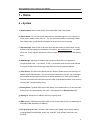- DL manuals
- D-Link
- Other
- Airspot DSA-3100
- User Manual
D-Link Airspot DSA-3100 User Manual - Interface
DSA-3100 Wireless Service Gateway User Manual
16
Note: After changing configuration information, you had better restart the DSA-3100 to ensure
proper system operation with the new configuration.
Figure 1-1 Sample system configuration page
b
、
Interface
a.) WAN:The DSA-3100 offers three ways for WAN to obtain IP address(as shown in following
screens):
1.) Static IP Address: Manually specify WAN Port IP address, suitable when WAN
Port cannot automatically obtain an IP address.
2.) Dynamic IP Address: Suitable when WAN Port can automatically obtain an IP
address; for instance when a DHCP Server is in the network connected to WAN
Port.
3.) PPPoE: Suggested when PPPoE is connected to WAN Port.
Summary of Airspot DSA-3100
Page 1
Dsa-3100 wireless service gateway user manual first edition (december 2002) printed in taiwan recyclable.
Page 2: Table of Contents
Dsa-3100 wireless service gateway user manual table of contents 1、introduction............................................................................................................1 1、product overview ............................................................................................1...
Page 3
Dsa-3100 wireless service gateway user manual fcc warning this equipment has been tested and found to comply with the limits for a class a digital device, pursuant to part 15 of the fcc rules. These limits are designed to provide reasonable protection against harmful interference when the equipment ...
Page 4: Ntroduction
1 1 、 i ntroduction 1、product overview the d-link wireless service gateway dsa-3100 is a simple to use network access control system. It controls access to the network at your network edge no matter it is a traditional wired ethernet or an ieee 802.11 wireless lan. Even a mixed environment where wir...
Page 5: Front Panel
Dsa-3100 wireless service gateway user manual 2 3、identifying external components a 、 front panel ♦ power indicator ♦ wan indicator ♦ local network indicator ♦ authentication indicator the power indicator is kept bright while dsa-3100 is power on. The indicators ordered from left to right are for wa...
Page 6: Rear Panel
Dsa-3100 wireless service gateway user manual 3 b 、 rear panel ♦ wan external port ♦ local network internal port ♦ authentication internal port ♦ dc power outlet ♦ console port a.) wan port: connect to the unmanaged network here. The unmanaged network’s interface maybe is adsl router’s lan port, cab...
Page 7: 4、specification
Dsa-3100 wireless service gateway user manual 4 4、specification ♦ cpu: ns geode gx1-300mhz ♦ system: 32mb sdram memory ♦ wan: one realtek rtl8139c 10/100 ethernet controller ♦ authentication: one realtek rtl8139c 10/100 ethernet controller ♦ local network: one realtek rtl8139c 10/100 ethernet contro...
Page 8
Dsa-3100 wireless service gateway user manual 5 them could be chosen at once. Provides on-line status monitoring and history traffic data review. Ssl protected access to the administration interface and user authentication interface. Customizable user login & logout web interface. Customizable user ...
Page 9: Nstallation
Dsa-3100 wireless service gateway user manual 6 2 、 i nstallation 1、requirements ♦ network cable. Use standard 10/100base t network (utp) cable with rj45 connectors. ♦ tcp/ip network protocol must be installed on all pcs..
Page 10: 2、procedure
Dsa-3100 wireless service gateway user manual 7 2、procedure a、ensure the dsa-3100 are power off. B、wan port connection use 10/100baset connections to connect the unmanaged network. The unmanaged network’s interface maybe adsl router’s lan port, cable modem’s lan port or intranet switch port. C、local...
Page 11: Tcp/ip Network Setting
Dsa-3100 wireless service gateway user manual 8 3、configure pcs on your lan after dsa-3100 installation, for each pc, the following may need to be configured: ♦ tcp/ip network setting ♦ internet access configuration a 、 tcp/ip network setting ♦ if your pc uses the default windows 95/98/me/2000/xp se...
Page 12
Dsa-3100 wireless service gateway user manual 9 b 、 internet access configuration to configure your pcs to use the dsa-3100 for internet access, follow this procedure. For windows 9x/2000 1、please select star menu - control panel - internet options. 2、select the connection tab, and click the setup b...
Page 13
Dsa-3100 wireless service gateway user manual 10 4、select "i connect through a local area network (lan)" and click next. 5、ensure all of the boxes on the following local area network internet configuration screen are unchecked. 6、check the "no" option when promoted "do you want to set up an internet...
Page 14: Etwork
Dsa-3100 wireless service gateway user manual 11 3 、 n etwork c onfiguration for using further applications of dsa-3100, you have to set up related configurations by following steps after reboot the pc. Step 1、please ensure that system admin connects his pc to local network port of the dsa-3100, bec...
Page 15
Dsa-3100 wireless service gateway user manual 12 enter: a.) select one mode for wan to obtain ip (ex: dynamic ip address) b.) authentication dhcp configuration dns-primary ip address (ex: 168.95.1.1) c.) local network dhcp configuration dns-primary ip address (ex: 168.95.1.1) step 8、click apply. Ste...
Page 16
Dsa-3100 wireless service gateway user manual 13 in the following screen: step 10、when entering the web management interface of dsa-3100, you'll find the following main items on the screen. ♦ home basic settings of the d-link dsa-3100, including system, interface and user management. ♦ advanced func...
Page 17
Dsa-3100 wireless service gateway user manual 14 various tools for system customization and maintenance, including “monitor ip list”, ”change password”, “upload login page”, “upload logout page”, “back up restore”, “firmware” and “restart”. ♦ status system status information and on-line user status,...
Page 18: 1、home
Dsa-3100 wireless service gateway user manual 15 1、home a 、 system a.) system name: name of this facility, d-link wsg dsa-3100 is the default. B.) admin detail: you can edit system administrtor’s information right here, for instance his name, phone number, and e-mail, etc. If a user encounters probl...
Page 19: Interface
Dsa-3100 wireless service gateway user manual 16 note: after changing configuration information, you had better restart the dsa-3100 to ensure proper system operation with the new configuration. Figure 1-1 sample system configuration page b 、 interface a.) wan:the dsa-3100 offers three ways for wan ...
Page 20
Dsa-3100 wireless service gateway user manual 17 b.) authentication:select one mode for authentication port and specify ip address, subnet mask, and broadcast(as shown below). The dsa-3100 comes with three authentication modes, namely nat and router (as shown below). 1.) nat mode: all outbound ip ad...
Page 21
Dsa-3100 wireless service gateway user manual 18 c.) authentication dhcp configuration: configure dhcp server on authentication port. The dsa-3100 comes with three dhcp server options (as shown below): 1.) dhcp disable: shut down dhcp server. 2.) dhcp server: activate dhcp server. Dhcp server needs ...
Page 22
Dsa-3100 wireless service gateway user manual 19 d.) local network: select one mode for local network port and specify ip address, subnet mask, and broadcast (as shown below). The dsa-3100 comes with two local network port modes, nat and router (as shown below). 1.) nat mode: all outbound ip address...
Page 23
Dsa-3100 wireless service gateway user manual 20 note: the lan ip address must be set to enable network access between the dsa-3100 and managed client devices. The built-in dhcp server could be enabled or not. It is recommended that a dns server be specified to provide the dsa-3100 and clients compl...
Page 24: User Management
Dsa-3100 wireless service gateway user manual 21 figure 1-2 sample interface configuration page note: after changing configuration information, you had better restart the dsa-3100 to ensure proper system operation with the new configuration. C 、 user management a.) user control:define logout time an...
Page 25
Dsa-3100 wireless service gateway user manual 22 period will be logged out automatically. The period can range from 1~1440, with 10 minutes as the default value. 2.) multiple login: check this function to allow a single user account to log into the system multiple times. Note: to let the functions t...
Page 26
Dsa-3100 wireless service gateway user manual 23 3.) session length: limit the duration for each session established by guest account, from 1~12 hours. There is no limit to the duration by default. Note: to let the functions take effect, you need to click apply, and then save all after enable is sel...
Page 27
Dsa-3100 wireless service gateway user manual 24 note: mac address format is xx:xx:xx:xx:xx:xx or xx-xx-xx-xx-xx-xx. Newly created user account will be valid instantly. Restart of the dsa-3100 is not necessary (as shown below). D.) bandwidth: limit the outbound traffic bandwidth for users connected ...
Page 28
Dsa-3100 wireless service gateway user manual 25 pop3 server, radius server, and ldap server. Note: to let the functions take effect, you need to click apply, and then save all after management type is selected. 1.) local: user accounts are stored in the embedded database on dsa-3100 (as shown below...
Page 29
Dsa-3100 wireless service gateway user manual 26 to delete specific users accounts, click on the checkboxes besides those user accounts then click the delete button. To delete all user accounts, click delete all. (3.) upload user account: besides adding user accounts one by one through the web inter...
Page 30
Dsa-3100 wireless service gateway user manual 27 3.) radius: to use radius as the authentication method, input the radius server ip address or domain name, authentication port, accounting port, secret key and select the “accounting service” and “authentication method” function. The settings will tak...
Page 31
Dsa-3100 wireless service gateway user manual 28 course the user should get the certificate from the ca before he/she connects to the wireless lan. We suggest the system administrator perform the authentication test and make sure every thing is correct before you connect the network to dsa-3100. Not...
Page 32
Dsa-3100 wireless service gateway user manual 29 access points: please specify the primary and secondary radius server ip address (some aps may have different wording such as ias server or authentication server etc.) to the ip address of “authentication” port on dsa-3100. The corresponding secrets f...
Page 33
Dsa-3100 wireless service gateway user manual 30 f.) login schedule: define the time zone where dsa-3100 is located and login duration for guest and general accounts. 1.) time zone: define the time zone where dsa-3100 is located. By default the time zone is gmt-07:00. 2.) define login duration for g...
Page 34
Dsa-3100 wireless service gateway user manual 31 note: the default user management menu is shown in figure1-3. The dsa-3100 user management interface allows you to add, list, delete users and define guest accounts for visitors if it is configured to use embedded database for user accounts..
Page 35: Logout
Dsa-3100 wireless service gateway user manual 32 figure1-3 sample user management interface d 、 logout terminates current administration session. You have to login again to use the administration interface. The administration interface also has a built-in session timer, if you do not interact with t...
Page 36: Pass Through
Dsa-3100 wireless service gateway user manual 33 figure 2-1 port and destination ip redirection clients who try to access a specific destination that matches one of the defined destinations will be enforced to a matching redirection target. These settings will take effect immediately after you click...
Page 37: Virtual Server
Dsa-3100 wireless service gateway user manual 34 figure 2-2 pass-through host definition c 、 virtual server this feature allows you to define up to 10 virtual servers to enable access to servers connected to authentication and local network port from outside of the managed network. Depending on the ...
Page 38: Dmz
Dsa-3100 wireless service gateway user manual 35 figure 2-3 defining virtual servers note: each local server connected to authentication port must also be allowed for ip or mac address pass-through. Please enter its ip or mac address via the interface shown in figure 2-2 pass-through host definition...
Page 39: Free Surfing Area
Dsa-3100 wireless service gateway user manual 36 e 、 free surfing area to allow users access to a few sites before they log in, enter the ip addresses of those sites in the free surfing area list. Up to 10 sites could be defined. The free surfing area feature allows you to provide free services to u...
Page 40
Dsa-3100 wireless service gateway user manual 37 figure 2-6 sample static route a.) destination ip address: specifies the target network ip or host ip. In this example we use network ip 192.168.202.0 as the routed target. B.) destination subnet mask: specifies the target network mask. In the example...
Page 41: Firewall
Dsa-3100 wireless service gateway user manual 38 g 、 firewall click the filter rule index button to enter the firewall page for each filter. The following explains each configurable item in detail. Figure 2-7 defining filter rule a.) name: enter filter set name/description. Maximum length is 15 char...
Page 42: 3、tools
Dsa-3100 wireless service gateway user manual 39 and the end port column will be ignored. The filter rule will filter out any port number. =:if the end port is empty , the filter rule will set the port number to be value of the start port . Otherwise, the port number ranges between the start port an...
Page 43
Dsa-3100 wireless service gateway user manual 40 b、change password to change the administrator’s password, specify the current password to ensure that you have appropriate right to manage this system. The new password must be entered twice to help make sure a correct new password is given. Figure 3-...
Page 44
Dsa-3100 wireless service gateway user manual 41 figure 3-5 upload custom logout page the uploaded custom logout page must contain the following html codes to provide users a place to input user name and password. Figure 3-6 logout page required html code snippet e、save all stores current settings t...
Page 45
Dsa-3100 wireless service gateway user manual 42 figure 3-8 backup & restore a.) create backup image : make a backup image file. B.) restore setting from file:restore the backup image file. (important:the image must created by the d-link dsa-3100.) c.) reset to factory default:restore the d-link dsa...
Page 46: 4、status
Dsa-3100 wireless service gateway user manual 43 note:. On-line user sessions will be terminated when the system restarts. 4、status this feature displays a system configuration summary. An example is shown in figure 4-1 below. A、system figure 4-1 sample system status.
Page 47
Dsa-3100 wireless service gateway user manual 44 b、interface figure 4-2 sample interface status c、current users with this feature, you could get information about online users including username, ip, mac, packet count, byte count and idle time. It also allows the administrator to enforce an on-line ...
Page 48
Dsa-3100 wireless service gateway user manual 45 if you have an e-mail address entered in the system configuration interface, you will have the log sent to that e-mail everyday. The traffic history is a pure text log. The first line is the header. From line two and so on, each line contains a single...
Page 49: Appendix 1
Dsa-3100 wireless service gateway user manual 46 appendix 1 windows tcp/ip setup if using the default dsa-3100 settings, and the default windows 95/98/me/2000 tcp/ip settings, no changes need to be made. By default, the dsa-3100 will act as a dhcp server, automatically providing a suitable ip addres...
Page 50
Dsa-3100 wireless service gateway user manual 47 3、click on the properties button. You should then see a screen like the following 4、ensure your tcp/ip settings are correct, as follows. ♦ using dhcp to use dhcp, select the radio button to obtain an ip address automatically. This is the default windo...
Page 51
Dsa-3100 wireless service gateway user manual 48 ♦ using "specify an ip address" if your pc is already configured, check with your network administrator before making the following changes. 1、if the dns server fields are empty, select use the following dns server addresses, and enter the dns address...
Page 52
Dsa-3100 wireless service gateway user manual 49 2、on the gateway tab, enter the dsa-3100's ip address in the new gateway field and click add. (your ethernet administrator can advise you of the ip address they assigned to the dsa-3100.) check tcp/ip setting - windows 2000 1、select control panel - ne...
Page 53
Dsa-3100 wireless service gateway user manual 50 ♦ using a fixed ip address if your pc is already configured, check with your network administrator before making the following changes. 1、enter the dsa-3100's ip address in the default gateway field and click ok. (your lan administrator can advise you...