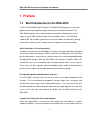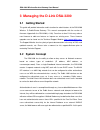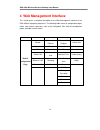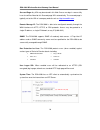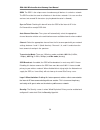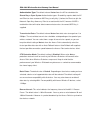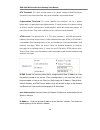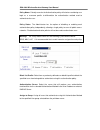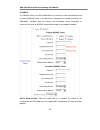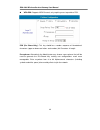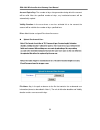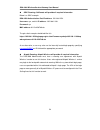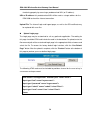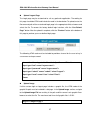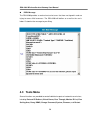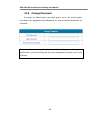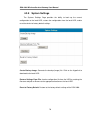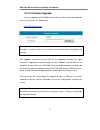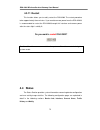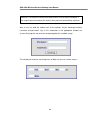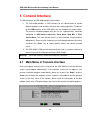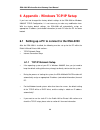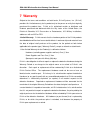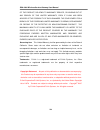- DL manuals
- D-Link
- Gateway
- AirSpot DSA-3200
- User Manual
D-Link AirSpot DSA-3200 User Manual
Summary of AirSpot DSA-3200
Page 1
Dsa-3200 wireless service gateway user manual © 2005 d-link systems co., ltd. Dsa-3200 wireless g public/private gateway user manual (2/8/2005).
Page 2: Table of Contents
Dsa-3200 wireless service gateway user manual © 2005 d-link systems co., ltd. Table of contents 1 preface............................................................................................ 4 1.1 brief introduction to the dsa-3200 ................................................................
Page 3
Dsa-3200 wireless service gateway user manual 2 4.2.5 roaming configuration ............................................................................53 4.2.6 additional configuration...........................................................................55 4.3 tools menu .........................
Page 4
Dsa-3200 wireless service gateway user manual 3 6.1.2 internet connection setup .......................................................................89 6.2 configure tcp/ip in windows 2000.............................................................96 6.3 configure tcp/ip in windows xp...............
Page 5: 1 Preface
Dsa-3200 wireless service gateway user manual 4 1 preface 1.1 brief introduction to the dsa-3200 the d-link dsa-3200 airspot™ wireless g public/private gateway is an all-in-one product specially designed to manage and control a hot spot environment. The dsa-3200 integrates access control features an...
Page 6
Dsa-3200 wireless service gateway user manual 5 permissions on the network. One of the more prevalent protocols used to authenticate users is the radius protocol. With a built-in radius client the dsa-3200 can support both local and radius authentication mechanisms simultaneously, allowing one to ea...
Page 7: 2 Product Description
Dsa-3200 wireless service gateway user manual 6 2 product description 2.1 package contents • dsa-3200 wireless g public/private gateway • cd-rom (administrator’s manual and quick installation guide) • ethernet cable (cat-5 utp crossover) • ethernet cable (cat-5 utp straight-through) (2) • 2 dbi deta...
Page 8
Dsa-3200 wireless service gateway user manual 7 2.3 panel function descriptions device led indicators power led: will illuminate when the power supply is connected to the dsa-3200 and an appropriate ac power outlet (110vac). If the led does not illuminate when the device is plugged in, try a known g...
Page 9
Dsa-3200 wireless service gateway user manual 8 device physical connections serial com port: this port serves two distinct purposes: 1. Connect to a dsa-3100p to auto-generate temporary user accounts and print detailed receipts to be given to customers. Receipts include pricing and wi-fi network inf...
Page 10: 3.1 Getting
Dsa-3200 wireless service gateway user manual 9 3 managing the d-link dsa-3200 3.1 getting started this guide will provide information and instruction for administrators of the dsa-3200 wireless g public/private gateway. This manual corresponds with the version of firmware shipped with the dsa-3200 ...
Page 11: 3.3 Begin
Dsa-3200 wireless service gateway user manual 10 the user may freely browse the internet until the account expires or their connection remains idle longer than allowed. Limits may be imposed on how long an account may be or the length of time a connection remains idle before it is terminated or even...
Page 12
Dsa-3200 wireless service gateway user manual 11 wizard. Following completion of the setup wizard, configurations pertaining to user authentication mechanisms, access privileges, and system management will need to be made for a fully operational hot spot. Once the setup wizard is complete, the dsa-3...
Page 13
Dsa-3200 wireless service gateway user manual 12 4 web management interface this section gives a complete description of the web management interface of the dsa-3200 on a page-by-page basis.The following table shows all configuration pages where each column represents each of the navigation tabs and...
Page 14: 4.1 Home
Dsa-3200 wireless service gateway user manual 13 4.1 home the home tab consists of system and network specific configurations. All interface information such as ip configuration, dhcp server configuration, and per port authentication features can be accessed through the home tab. The home section pr...
Page 15
Dsa-3200 wireless service gateway user manual 14 4.1.1 wizard the wizard will guide through the interface setup of the dsa-3200. All that is needed is to follow the procedures and instructions as presented by the wizard, step by step, filling in all required values. Upon completion, restart the dsa-...
Page 16
Dsa-3200 wireless service gateway user manual 15 4.1.2 system the system information page allows configuration of items related to system management/maintenance. Any changes on this page will also require an entry for system name as well as succeed page before they can be applied. System name: the h...
Page 17
Dsa-3200 wireless service gateway user manual 16 succeed page: any url may be entered in this field. Once a user logs in successfully he or she will be linked to this succeed page url automatically. The succeed page is typically set to the url of a company website such as http://www.Dlink.Com . Remo...
Page 18
Dsa-3200 wireless service gateway user manual 17 enable ntp: specify the ip address or domain name of an ntp server here. Time zone: select the appropriate time zone of your current location from the drop down selection box (universal time is greenwich mean time, gmt). Set device date and time: manu...
Page 19
Dsa-3200 wireless service gateway user manual 18 dynamic ip address: use this configuration in situations in which a dynamic ip address is provided by the isp (most cable internet connections are dynamic). Renew: click to refresh the ip address setting, in order to obtain a different ip address. Ppp...
Page 20
Dsa-3200 wireless service gateway user manual 19 4.1.4 public lan configuration the dsa-3200 provides a public access network that is tied to the public lan ports on the rear of the device. The public lan can be configured to authenticate users as well as serve dhcp to dhcp enabled clients. Ip pnp: ...
Page 21
Dsa-3200 wireless service gateway user manual 20 ip address: enter the desired ip address for the public lan interface. Subnet mask: enter the appropriate subnet mask for this network. Related setup for dhcp server of public lan: the dhcp server is optional and may be disabled or enabled at any time...
Page 22
Dsa-3200 wireless service gateway user manual 21 as an option, the dsa-3200 provides a reserved ip address list for dhcp clients. This allows the reservation of specified dhcp scope ip addresses for specified mac addresses. Click the reserved ip address list hyperlink to configure. The reserved ip a...
Page 23
Dsa-3200 wireless service gateway user manual 22 4.1.5 public wlan configuration the internal 802.11g access point serves as a secondary public access network. The configurations for the wireless interface will consist of ip and dhcp selections as well as ssid, channel, transmission mode, ssid broad...
Page 24
Dsa-3200 wireless service gateway user manual 23 ssid: the ssid is the unique name shared among all devices in a wireless network. The ssid must be the same for all devices in the wireless network. It is case sensitive and must not exceed 32 characters (any keyboard character is allowed). Sync to ti...
Page 25
Dsa-3200 wireless service gateway user manual 24 wep key: choose to enable or disable wep on the internal ap. If enabled, any user attempting to communicate on the wireless network must have the corresponding wep key configured on their wlan adapter. Wep key encryption: choose between a 64-bit (10 h...
Page 26
Dsa-3200 wireless service gateway user manual 25 authentication type: the default value of auto allows the ap to auto-detect for shared key or open system authentication types. Shared key requires both the ap and client to share a common wep key (usually key 1) before the client can join the network...
Page 27
Dsa-3200 wireless service gateway user manual 26 rts threshold: this value should remain at its default setting of 2346.Should you encounter inconsistent data flow, only minor reductions are recommended. Fragmentation threshold: this value specifies the maximum size for a packet before data is fragm...
Page 28
Dsa-3200 wireless service gateway user manual 27 subnet mask: enter your desired subnet mask to determine the size of the network the interface may communicate with. Related setup for dhcp server of public wireless lan: the dhcp server is optional and may be disabled or enabled at any time. Disable ...
Page 29
Dsa-3200 wireless service gateway user manual 28 as an option, the dsa-3200 provides a reserved ip address list for dhcp clients. This allows the reservation of specified dhcp scope ip addresses for specified mac addresses. Click the reserved ip address list hyperlink to configure. The reserved ip a...
Page 30
Dsa-3200 wireless service gateway user manual 29 4.1.6 private lan configuration the dsa-3200 provides a private trusted network that is tied to the private lan ports on the rear of the device. The private lan does not require user authentication prior to access. The private lan may be configured to...
Page 31
Dsa-3200 wireless service gateway user manual 30 related setup for dhcp server of private lan: the dhcp server is optional and may be disabled or enabled at any time. Disable dhcp server: the dsa-3200 will not dynamically configure dhcp clients on the public wireless lan. Enable dhcp server: the dsa...
Page 32
Dsa-3200 wireless service gateway user manual 31 as an option, the dsa-3200 provides a reserved ip address list for dhcp clients. This allows the reservation of specified dhcp scope ip addresses for specified mac addresses. Click the reserved ip address list hyperlink to configure. The reserved ip a...
Page 33: 4.2 Advanced
Dsa-3200 wireless service gateway user manual 32 4.2 advanced menu the configuration pages presented in the advanced menu are intended to assist with setup of user authentication and more specific hot spot features. Options may be configured in any of the following interface pages: authentication po...
Page 34
Dsa-3200 wireless service gateway user manual 33 default policy: this authentication method will be used to authenticate all users that do not specify an authentication policy during login (user@policy1). Policy name: friendly name used to identify the policy based on the administrator’s preference....
Page 35
Dsa-3200 wireless service gateway user manual 34 policy name: friendly name for the authentication policy will also be used during user login as a username postfix to differentiate the authentication method used to authenticate the user. Policy status: the administrator has the option of disabling o...
Page 36
Dsa-3200 wireless service gateway user manual 35 two authentication mechanisms: 1. Local the user’s account information is stored in dsa-3200. If you need to manage any user accounts, click the local users list hyperlink on the authentication server interface to enter the account management interfac...
Page 37
Dsa-3200 wireless service gateway user manual 36 add user: click “add users” on the user list to enter the add user interface, and key in the appropriate information such as username, password (required), mac, and remark (not required). Click on the “apply” button to complete the addition..
Page 38
Dsa-3200 wireless service gateway user manual 37 edit account: click the desired username that you want to modify from the user list to enter the user account interface, and then key in your desired information such as username and password (compulsory), mac, and remark (optional). Then, click “appl...
Page 39
Dsa-3200 wireless service gateway user manual 38 download user: click “download user” in the user list to enter the download user accounts interface, and the system will directly list all created user accounts, and show a hyperlink for the download at the bottom of the screen. Move the cursor of the...
Page 40
Dsa-3200 wireless service gateway user manual 39 2. Radius the radius client in the dsa-3200 allows user accounts to be authenticated using an external radius server as an alternative to storing the user accounts locally on the dsa-3200. Configure both the primary and secondary server information as...
Page 41
Dsa-3200 wireless service gateway user manual 40 trans full name: select whether or not the dsa-3200 will transfer the entire username or a partial username to the radius server for authentication. Enable: id and postfix will transfer to radius server for authentication. Disable: only id will transf...
Page 42
Dsa-3200 wireless service gateway user manual 41 802.1x: clients will be unable to join the network until they have been granted access via successful completion of the 802.1x authentication and accounting mechanism. Authentication server ip: ip address or fqdn of the server performing user authenti...
Page 43
Dsa-3200 wireless service gateway user manual 42 accounting server ip: enter the appropriate ip address or fully qualified domain name of the authentication server to be used to authenticate potential users. Accounting port: the tcp port that will be used to communicate accounting information to the...
Page 44
Dsa-3200 wireless service gateway user manual 43 wpa-psk: supports wpa-personal, only requiring users to provide a psk. Psk (pre shared key): this key should be a random sequence of hexadecimal characters (upper or lowercase letters and numbers) 64 characters in length. Pass-phrase: alternatively th...
Page 45
Dsa-3200 wireless service gateway user manual 44 4.2.2 group configuration the dsa-3200 provides the ability to configure 2 separate user groups enabling separate permissions to be assigned to the same user pool. Each user group may be assigned a specific firewall profile, time schedule profile, and...
Page 46
Dsa-3200 wireless service gateway user manual 45.
Page 47
Dsa-3200 wireless service gateway user manual 46 filter rule item: the filter rules obey top down evaluation to determine the permission of a transmission from the source address to the target address or examine whether there is a data loss. Click the index number for rule specific configurations. R...
Page 48
Dsa-3200 wireless service gateway user manual 47 source (destination) ip address: ip address of transmission source (destination). Source (destination) subnet mask: subnet mask of source (destination). Source (destination) start port: start port of source (destination). Source (destination) end port...
Page 49
Dsa-3200 wireless service gateway user manual 48 click “add user to list” to access the add users to blacklist menu. Enter the username you wish to block and a remark, click “apply.” to return to the black list configuration, click “prev.”.
Page 50
Dsa-3200 wireless service gateway user manual 49 to delete a user from the black list, select the appropriate delete check box and click the “delete” button. 4.2.4 on-demand user configuration on-demand user: when a dsa-3100p is connected to the dsa-3200’s console port, 2000 on-demand user accounts ...
Page 51
Dsa-3200 wireless service gateway user manual 50 field description store name you can specify the prefix for each automatically generated user name up to a maximum of 8 characters, for example: d-link. Receipt header you can configure the receipt’s header in this filed. Receipt footer you can config...
Page 52
Dsa-3200 wireless service gateway user manual 51 billing configuration: the dsa-3200 provides 10 separate on-demand user billing profiles. The default profile will be used when the dsa-3100p is connected to the dsa-3200. Status: enable/disable this billing rule. When using the dsa-3100p enable only ...
Page 53
Dsa-3200 wireless service gateway user manual 52 account expire day: the number of days after generation during which the account will be valid. After the specified number of days, any inactivated account will be automatically expired validity duration: in the case where a user has activated his or ...
Page 54
Dsa-3200 wireless service gateway user manual 53 4.2.5 roaming configuration the dsa-3200 has the capability to allow gric and airpath wireless users access to the hot spot by using their existing user credentials. Service from either gric or airpath wireless is required before the dsa-3200 can auth...
Page 55
Dsa-3200 wireless service gateway user manual 54 gric roaming: goremote will provide all required information below is a gric example: dsa-3200 authentication port ip address: 192.168.1.254 username: xyz, and his ip address: 192.168.1.100 password: xyz mac address: 01:23:45:67:89:ab the gric.Shtml e...
Page 56
Dsa-3200 wireless service gateway user manual 55 4.2.6 additional configuration user control: this applies to all users. Logout timer :if a user has idled and not used the network for the specified amount of time the dsa-3200 will automatically log out the user. The logout time is specified in minut...
Page 57
Dsa-3200 wireless service gateway user manual 56 functioning properly by accessing a predetermined url (or ip address). Url or ip address: this predetermined url will be used as a target address for the dsa-3200 to check the internet connection. Upload file: the internal login and logout pages, as w...
Page 58
Dsa-3200 wireless service gateway user manual 57 upload logout page the login page may be customized to suit any particular application. The coding for this page should be html and include the code in the box below. To upload, enter the filename and path of the customized login page in the appropria...
Page 59
Dsa-3200 wireless service gateway user manual 58 after a graphic file is uploaded, the second section called existing image files will list the graphic files stored on the dsa-3200. You can select or delete any graphic file, and the system will show the used space of the graphic file in the third se...
Page 60: 4.3 Tools
Dsa-3200 wireless service gateway user manual 59 pop3 message the dsa-3200 provides a mechanism to alert users that have not signed in and are trying to access mail resources. The dsa-3200 will deliver an e-mail to the user’s inbox. Customize the message to your liking. 4.3 tools menu several functi...
Page 61
Dsa-3200 wireless service gateway user manual 60 4.3.1 port and ip redirect when a user attempts to connect to a destination defined in the port and ip redirect section, the connection packet will be converted to the corresponding defined destination. You may define at most 40 entries to achieve the...
Page 62
Dsa-3200 wireless service gateway user manual 61 4.3.2 virtual server the administrator may define at most 40 virtual server entries to allow computers on the wan network or beyond to access the specified lan resources. According to the different services provided, the network service can be provide...
Page 63
Dsa-3200 wireless service gateway user manual 62 4.3.3 pass through pass through ip address list there may be situations where computers on the public access network need internet access but cannot provide username and password for authentication. For example, if a server has been put on the managed...
Page 64
Dsa-3200 wireless service gateway user manual 63 pass through mac address list in addition to permitting specific ip addresses to have “free” network access rights without authenticating, the dsa-3200 also provides the ability to do so according to a mac address. This system permits at most 100 priv...
Page 65
Dsa-3200 wireless service gateway user manual 64 4.3.4 monitor ip list the system will use icmp messages on a customized interval (1, 2, 4, 6, 12 hours and 1 day) to monitor and control the status of ip addresses on the list. If the monitored ip address does not exist or does not respond, the system...
Page 66
Dsa-3200 wireless service gateway user manual 65 monitor ip list: the list of ip addresses to be monitored. Click “monitor” to view all monitored ip. A maximum of 40 ip address for monitoring is allowed. Monitor: show monitor ip status..
Page 67
Dsa-3200 wireless service gateway user manual 66 4.3.5 free surfing area this system allows users to login to certain websites before passing through the public lan. You only need to enter the ip address (or domain name) of these websites into the walled garden list. You can enter up to 20 addresses...
Page 68
Dsa-3200 wireless service gateway user manual 67 4.3.6 proxy internal proxy server: the dsa-3200 has a built-in web proxy server, if you active this function, end users may specify the dsa-3200 as a proxy server, no need to enter the ip address and port. External proxy server: as a basis of the secu...
Page 69
Dsa-3200 wireless service gateway user manual 68 4.3.7 ddns the dsa-3200 provides the ability to use a dynamic dns provider service to assign a host name to the wan interface even in the event of a dynamic wan connection. The dsa-3200 provides support for most popular dynamic dns provider systems, a...
Page 70
Dsa-3200 wireless service gateway user manual 69 4.3.8 change password to change the administrator’s password, please key in the existing admin password in the appropriate field, followed by the new password entered twice for verification. Caution: if you lost or forgot the administrator’s password,...
Page 71
Dsa-3200 wireless service gateway user manual 70 4.3.9 system settings the systems settings page provides the ability to back up the current configuration to the local hdd, restore the configuration from the local hdd, and/or reset the device to factory default settings. Create backup image: generat...
Page 72
Dsa-3200 wireless service gateway user manual 71 4.3.10 firmware upgrade one may upgrade the dsa-3200 firmware with any later version code obtained from d-link systems, inc. Support site. Dsa-3200 support page warning: firmware upgrade may cause user data loss. Please refer to the version descriptio...
Page 73: 4.4 Status
Dsa-3200 wireless service gateway user manual 72 4.3.11 restart this function allows you to safely restart the dsa-3200. The restart procedure takes approximately three minutes. If you need to remove power from the dsa-3200 it is recommended to restart the dsa-3200 through this interface and remove ...
Page 74
Dsa-3200 wireless service gateway user manual 73 4.4.1 device info this section provides information regarding the current running version of code in addition to management and essential systems configurations..
Page 75
Dsa-3200 wireless service gateway user manual 74 item description current firmware version the firmware version currently used by dsa-3200 system name system name, and the default is dsa-3200 admin info administrator’s related information will be shown on the login screen when a user has a connectio...
Page 76
Dsa-3200 wireless service gateway user manual 75 4.4.2 interface this section provides interface status for the following interfaces: wan port, wireless port, public and private lan port..
Page 77
Dsa-3200 wireless service gateway user manual 76 item description mac address the mac address of the wan port ip address the ip address of the wan port wan subnet mask the subnet mask of the wan port mode wireless port mode: nat mode mac address the mac address of the wireless port ip address the ip...
Page 78
Dsa-3200 wireless service gateway user manual 77 4.4.3 current users in this function, you can obtain particular information pertaining to each online user including username, ip address, mac address, packets in, bytes in, packets out, bytes out, idle time and logout.To force a user logout, simply c...
Page 79
Dsa-3200 wireless service gateway user manual 78 the first line of the history file is the title; the actual history starts from the second line. Each line includes a record, and each record consists of 10 fields date, type, name, ip, mac, packets in, bytes in, packets out, and bytes out to show the...
Page 80
Dsa-3200 wireless service gateway user manual 79 auth method: choose one of 5 types of smtp extended authentication methods: none, plain, login, cram-md5 and ntlmv1. Please contact your isp or smtp server administrator for more information on their authentication methods. Account name: account name ...
Page 81: 4.5 Help
Dsa-3200 wireless service gateway user manual 80 4.5 help the help section provides on-line instructions for operating the dsa-3200..
Page 82
Dsa-3200 wireless service gateway user manual 81 4.6 confirm functionality of user authentication if all the previous steps were properly completed, we should be able to connect to a public lan port to experience the managed network access environment. First, connect an ethernet enabled pc configure...
Page 83
Dsa-3200 wireless service gateway user manual 82 if the user logs in successfully, the dsa-3200 is properly configured to service hot spot guests. This user may now browse any webpage on the internet. The following screen is the login successful page for an on-demand user. In this case, there is an ...
Page 84
Dsa-3200 wireless service gateway user manual 83 after a user has paid the redeem cost at the counter, he/she should get another username and password. Key in this information in the appropriate window, the system will merge the two accounts and put together the available usage. This window will sho...
Page 85: 5 Console Interface
Dsa-3200 wireless service gateway user manual 84 5 console interface the db-9 interface of dsa-3200 provides two functions: 1. The dsa-3200 provides a com interface for the administrator to handle different problems and situations that may occur during operation. To connect to the com interface of t...
Page 86
Dsa-3200 wireless service gateway user manual 85 5.2 console utilities for network debugging the dsa-3200 console interface provides several utilities to assist the administrator in controlling the system conditions and to assist with debugging. The utilities are described as follows: 1. Ping host (...
Page 87
Dsa-3200 wireless service gateway user manual 86 7. Check service status: the current execution status of each service on the dsa-3200 is checked. 8. Set device into “safe mode”: if administrator is unable to use web management interface on the browser when the dsa-3200 unexpectedly fails. Administr...
Page 88: 5.5 Restart
Dsa-3200 wireless service gateway user manual 87 5.3 change admin password of console in addition to supporting the console management interface through the com interface using a null modem cable, the dsa-3200 also supports remote access via ssh. When using a null modem cable to connect to the dsa-3...
Page 89
Dsa-3200 wireless service gateway user manual 88 6 appendix - windows tcp/ip setup if you have not changed the factory default settings of the dsa-3200 or windows 2000/xp tcp/ip configuration, it is not necessary to make any modification here. With the factory default settings, the dsa-3200 will aut...
Page 90
Dsa-3200 wireless service gateway user manual 89 6.1.2 internet connection setup windows 2000 1. Choose start – control panel – internet options. 2. Choose the “connections” icon, and then click “setup”..
Page 91
Dsa-3200 wireless service gateway user manual 90 3. Choose “i want to set up my internet connection manually, or i want to connect through a local area network (lan)”, and then click “next”. 4. Choose “i connect through a local area network (lan)” and click “next”..
Page 92
Dsa-3200 wireless service gateway user manual 91 5. Do not choose any option in the following lan window for internet configuration, and just click “next”. 6. When the system asks “do you want to set up an internet mail account now?”, choose “no”, and click “next”..
Page 93
Dsa-3200 wireless service gateway user manual 92 7. Click “finish” to exit the internet connection wizard. Now, you have completed the setup. Windows xp 1. Choose start – control panel – internet option..
Page 94
Dsa-3200 wireless service gateway user manual 93 2. Choose the “connections” icon, and then click “setup”. 3. Press “next” when the new connection wizard appears on the screen..
Page 95
Dsa-3200 wireless service gateway user manual 94 4. Choose “connect to the internet” and then click “next”. 5. Choose “set up my connection manually”, and then click “next”..
Page 96
Dsa-3200 wireless service gateway user manual 95 6. Choose “connect using a broadband connection that is always on”, and then click “next”. 7. Click “finish” to exit the connection wizard. Now, you have completed the setup..
Page 97
Dsa-3200 wireless service gateway user manual 96 if the version of windows operating system is not for servers, the default tcp/ip settings will treat the pc as the dhcp client. You can check the tcp/ip setup according to the following procedure: 6.2 configure tcp/ip in windows 2000 1. Select start ...
Page 98
Dsa-3200 wireless service gateway user manual 97 3. Select internet protocol (tcp/ip), and then click “properties”. Using dhcp if you want to use dhcp, please select “obtain an ip address automatically”, which is also the default setting of windows. Reboot the pc to make sure an ip address is obtain...
Page 99
Dsa-3200 wireless service gateway user manual 98 using static ip address if you have completed the setup for your pc, please inform the network administrator before modifying the following setup. 1. Click “advanced” in the window of internet protocol (tcp/ip). 2. Click the “ip settings” icon, and th...
Page 100
Dsa-3200 wireless service gateway user manual 99 3. If the dns server column is blank, please click “using the following dns server address” in the window of internet protocol (tcp/ip), and then enter the dns address or the dns address provided by isp. After this procedure is completed, click “ok”..
Page 101
Dsa-3200 wireless service gateway user manual 100 6.3 configure tcp/ip in windows xp 1. Select start - console – network connection. 2. Click the right button of the mouse on the “local area connection” icon to select “properties”..
Page 102
Dsa-3200 wireless service gateway user manual 101 3. Click the “general” icon, and then select “internet protocol (tcp/ip)”. Click “properties”. Using dhcp if you want to use dhcp, please select “obtain an ip address automatically”, which is also the default setting of windows. Reboot the pc to make...
Page 103
Dsa-3200 wireless service gateway user manual 102 using static ip address if the setup for your pc is completed, please notice the network administration staff before changing the following settings. 1. Click “advanced” in the internet protocol (tcp/ip) window. 2. Click the “ip settings” tab, and th...
Page 104
Dsa-3200 wireless service gateway user manual 103 3. If the dns server field is blank, please click “using the following dns server addresses” in the internet protocol (tcp/ip) window, and key in the dns address or dns address provided by isp. After this procedure is completed, click ”ok”.
Page 105: 7 Warranty
Dsa-3200 wireless service gateway user manual 104 7 warranty subject to the terms and conditions set forth herein, d-link systems, inc. (“d-link”) provides this limited warranty for its product only to the person or entity that originally purchased the product from: d-link or its authorized reseller...
Page 106
Dsa-3200 wireless service gateway user manual 105 limited software warranty: d-link warrants that the software portion of the product (“software”) will substantially conform to d-link’s then current functional specifications for the software, as set forth in the applicable documentation, from the da...
Page 107
Dsa-3200 wireless service gateway user manual 106 the customer must submit with the product as part of the claim a written description of the hardware defect or software nonconformance in sufficient detail to allow d-link to confirm the same. The original product owner must obtain a return material ...
Page 108
Dsa-3200 wireless service gateway user manual 107 product, or if the model or serial number has been altered, tampered with, defaced or removed; initial installation, installation and removal of the product for repair, and shipping costs; operational adjustments covered in the operating manual for t...
Page 109
Dsa-3200 wireless service gateway user manual 108 of the product, relating to warranty service, or arising out of any breach of this limited warranty, even if d-link has been advised of the possibility of such damages. The sole remedy for a breach of the foregoing limited warranty is repair, replace...
Page 110
Dsa-3200 wireless service gateway user manual 109 fcc statement: this equipment has been tested and proven to comply with the limits for a class b digital device, pursuant to part 15 of the fcc rules. These limits are designed to provide reasonable protection against harmful interference in a reside...
Page 111: 0984
Dsa-3200 wireless service gateway user manual 110 ce statement: european standards dictate maximum radiated transmit power of 100mw eirp and frequency range 2.400-2.4835 ghz; in france, the equipment must be restricted to the 2.4465-2.4835 ghz frequency range and must be restricted to indoor use. Fo...
Page 112: 8 Technical Support
Dsa-3200 wireless service gateway user manual 111 8 technical support technical support you can find software updates and user documentation on the d-link website. D-link provides free technical support for customers within the united states and within canada for the duration of the warranty period ...
Page 113: 9 Registration
Dsa-3200 wireless service gateway user manual 112 9 registration product registration is entirely voluntary and failure to complete or return this form will not diminish your warranty rights..