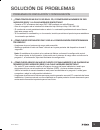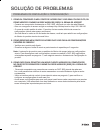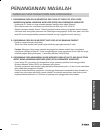- DL manuals
- D-Link
- Switch
- DAP-1650
- Quick Installation Manual
D-Link DAP-1650 Quick Installation Manual
Summary of DAP-1650
Page 1
Quick installation guide wireless ac1200 dual band gigabit range extender dap-1650 КРАТКОЕ РУКОВОДСТВО ПО УСТАНОВКЕ guÍa de instalaciÓn rÁpida guia de instalaÇÃo rÁpida 快速安裝指南 petunjuk pemasangan cepat.
Page 2: Contents Of
Dap-1650 2 e n g li s h contents of packaging power adapter 12v / 2a ethernet cable (cat5 utp) connect the range extender to your pc during setup if any of these items are missing from your packaging, contact your reseller. Wi-fi configuration note contains the default wi-fi information wi-fi config...
Page 3: Product Setup
Dap-1650 3 e n g li s h product setup advanced setup (access via ip address) to configure dap-1650 manually connect your computer to the dap-1650 using the ethernet cable provided. Then connect the power cable on the dap-1650. The power light will display as solid green. Then simply open a browser w...
Page 4: Product Setup
Dap-1650 4 e n g li s h set up dap-1650 using wi-fi protected setup (wps) note: to extend the wi-fi network in your home using the dap-1650 wps feature please make sure the source router or ap also features wps. Note: the dap-1650 can be further configured using the web gui. After you have plugged t...
Page 5: Product Usage Modes
Dap-1650 5 e n g li s h product usage modes how it works you can select to use the 1650 in ap or bridge or repeater mode by using the web interface. Room 3 top floor dvr dap-1650/bridge room 4 room 1 room 2 bottom floor top floor bottom floor tv dap-1650/ap 5ghz tv dap-1650/bridge computer modem rou...
Page 6: Troubleshooting
Dap-1650 6 e n g li s h troubleshooting setup and configuration problems 1. How do i configure my dap-1650 ap without the cd, or check my wireless network name (ssid) and wireless encryption key? - connect your pc to the range extender using an ethernet cable. - open a web browser and enter the addr...
Page 7: Australia:
Dap-1650 7 e n g li s h technical support you can find software updates and user documentation on the d-link website. Tech support for customers in australia: tel: 1300-766-868 24/7 technical support web: http://www.Dlink.Com.Au e-mail: support@dlink.Com.Au india: tel: +91-832-2856000 toll free 1800...
Page 8: Iran
Dap-1650 8 e n g li s h technical support iran unit 5, 5th floor, no. 20, 17th alley, bokharest st., argentine sq., tehran iran postal code : 1513833817 tel: +98-21-88880918,19 +98-21-88706653,54 general inquiries: info.Ir@dlink-me.Com tech support: support.Ir@dlink-me.Com morocco m.I.T.C route de n...
Page 9: Ки
Dap-1650 9 p yc c КИ Й КОМПЛЕКТ ПОСТАВКИ АДАПТЕР ПИТАНИЯ 12 В, 2 А ethernet-КАБЕЛЬ (ВИТАЯ ПАРА 5 КАТЕГОРИИ) ДЛЯ ПОДКЛЮЧЕНИЯ ПОВТОРИТЕЛЯ К ПК И НАСТРОЙКИ ПАРАМЕТРОВ Если что-либо из перечисленного отсутствует, обратитесь к поставщику. УКАЗАНИЕ ПО НАСТРОЙКЕ wi-fi СОДЕРЖИТ ИНФОРМАЦИЮ О СЕТИ wi-fi ПО УМ...
Page 10: Ки
Dap-1650 10 p yc c КИ Й УСТАНОВКА РАСШИРЕННАЯ НАСТРОЙКА (ЧЕРЕЗ web-ИНТЕРФЕЙС) Чтобы настроить dap-1650 вручную, подключите компьютер к dap-1650, используя входящий в комплект поставки ethernet-кабель. Затем подключите кабель питания к dap- 1650. Индикатор питания будет постоянно гореть зеленым цвето...
Page 11: Ки
Dap-1650 11 p yc c КИ Й НАСТРОЙТЕ dap-1650 С ПОМОЩЬЮ wi-fi protected setup (wps) ПРИМЕЧАНИЕ: Чтобы расширить сеть wi-fi в доме, используя функцию wps повторителя dap-1650, пожалуйста, убедитесь, что исходный маршрутизатор или точка доступа также поддерживает функцию wps. ПРИМЕЧАНИЕ: Повторитель dap-...
Page 12: Ки
Dap-1650 12 p yc c КИ Й РЕЖИМЫ ИСПОЛЬЗОВАНИЯ УСТРОЙСТВА ПРИНЦИП ДЕЙСТВИЯ С помощью web-интерфейса можно выбрать режим работы dap-1650: ap (ТД), bridge (МОСТ) или repeater (ПОВТОРИТЕЛЬ). КОМНАТА 3 Верхний этаж dvr dap-1650/bridge КОМНАТА 4 КОМНАТА 1 КОМНАТА 2 Нижний этаж Верхний этаж Нижний этаж tv d...
Page 13: Ки
Dap-1650 13 p yc c КИ Й ПОИСК И УСТРАНЕНИЕ НЕИСПРАВНОСТЕЙ ПРОБЛЕМЫ УСТАНОВКИ И НАСТРОЙКИ 1. КАК НАСТРОИТЬ dap-1650 БЕЗ КОМПАКТ-ДИСКА ИЛИ ПРОВЕРИТЬ ИМЯ БЕСПРОВОДНОЙ СЕТИ (ssid) И КЛЮЧ ШИФРОВАНИЯ БЕСПРОВОДНОЙ СЕТИ? - Подключите ПК к dap-1650, используя ethernet-кабель. - Откройте web-браузер и введите...
Page 14: Ки
Dap-1650 14 p yc c КИ Й ТЕХНИЧЕСКАЯ ПОДДЕРЖКА ОФИСЫ Обновления программного обеспечения и документация доступны на Интернет-сайте d-link. D-link предоставляет бесплатную поддержку для клиентов в течение гарантийного срока. Клиенты могут обратиться в группу технической поддержки d-link по телефону ил...
Page 15: Contenido Del
Dap-1650 15 e s pa Ñ o l contenido del empaque adaptador de corriente 12v / 2a cable ethernet (cat5 utp) conectar el range extender al pc durante la instalaciÓn si alguno de estos elementos falta en su empaque, póngase en contacto con su distribuidor. Nota de configuraciÓn wi-fi contiene la informac...
Page 16: Instalación Del Producto
Dap-1650 16 e s pa Ñ o l instalaciÓn del producto configuraciÓn avanzada (acceso a travÉs de la direcciÓn ip) para configurar el dap-1650, conecte manualmente su pc al dap-1650 utilizando el cable ethernet suministrado. A continuación, conecte el cable de alimentación del dap-1650. La luz de encendi...
Page 17
Dap-1650 17 e s pa Ñ o l configuraciÓn avanzada (acceso a travÉs de la direcciÓn ip) configuraciÓn dap-1650 mediante wi-fi protected setup (wps) nota: para extender la red wi-fi en su hogar con el dap-1650, con la función wps, por favor asegúrese de que el router o ap fuente también soprota wps. Not...
Page 18: Modos De Uso Del Producto
Dap-1650 18 e s pa Ñ o l modos de uso del producto como trabaja usted puede seleccionar para utilizar el dap-1650 en modo repetidor ap o bridge mediante la interfaz web. Habitacion 3 piso superior dvr dap-1650/bridge habitacion 4 habitacion 1 habitacion 2 piso inferior piso superior piso inferior tv...
Page 19: Solución De Problemas
Dap-1650 19 e s pa Ñ o l soluciÓn de problemas problemas de instalaciÓn y configuraciÓn 1. ¿cÓmo configuro mi dap-1650 sin el cd, o compruebo mi nombre de red wireless (ssid) y la clave wireless encriptada? - conecte su pc al extensor del rango dap-1650 mediante un cable ethernet. - abra el navegado...
Page 20
Dap-1650 20 e s pa Ñ o l soporte tÉcnico usted puede encontrar actualizaciones de softwares o firmwares y documentación para usuarios a través de nuestro sitio www.Dlinkla.Com soporte tÉcnico para usuarios en latino america soporte técnico a través de los siguientes teléfonos de d-link pais numero a...
Page 21: Ês
Dap-1650 21 p o r tu g u Ês conteÚdos da embalagem adaptador de energia 12v / 0,5ª cabo de rede ethernet (utp cat.5) conecte o extensor de alcance em seu computador para realizar as configuraÇÕes se algum destes itens estiver ausente, contate seu revendedor. CartÃo de configuraÇÃo wi-fi contÉm as in...
Page 22: Ês
Dap-1650 22 p o r tu g u Ês configuraÇÕes do produto configuraÇÕes avanÇadas (acesso via endereÇo ip) para configurar manualmente o dap-1650 conecte seu computador ao dap-1650 usando o cabo de rede fornecido com o produto. Então conecte o cabo de energia no dap-1650. A luz verde de energia se acende...
Page 23: Ês
Dap-1650 23 p o r tu g u Ês configure o dap-1650 utilizado o botÃo wps (wi-fi protected setup) observaÇÃo: para estender a rede wi-fi de sua residência usando o dap-1650 através do recurso wps por favor verifique se seu roteador wireless possui o mesmo recurso wps. ObservaÇÃo: o dap-1650 pode ser co...
Page 24: Ês
Dap-1650 24 p o r tu g u Ês modos de utilizaÇÃo do produto como melhor utilizar seu dap-1650 você pode escolher utilizar o dap-1650 nos modos ponto de acesso, ponto-a-ponto ou repetidor utilizando sua interface web. Sala 3 andar superior dvr ponto 2/dap-1650 sala 4 sala 1 sala 2 andar térreo andar s...
Page 25: Ês
Dap-1650 25 p o r tu g u Ês soluÇÃo de problemas problemas de instalaÇÃo e configuraÇÃo 1. Como eu configuro o meu ponto de acesso dap-1650 sem utilizar o cd, ou como verifico o nome da rede wireless (ssid) e a senha de acesso? - conecte seu computador diretamente ao dap-1650, utilizando um cabo de ...
Page 26: Ês
Dap-1650 26 p o r tu g u Ês suporte tÉcnico caso tenha dúvidas na instalação do produto, entre em contato com o suporte técnico d-link. Acesse o site: www.Dlink.Com.Br/suporte.
Page 27
Dap-1650 27 中 文 包裝內容 電源供應器 12v / 2a 乙太網路線(cat.5) 在設定時可用來連接電腦和基地台 若缺少上述任一項物品,請儘快聯絡您購買的經銷商。 無線資料卡 顯示dap-1650預設的無線網路名稱(ssid)和密碼(password) wi-fi configuration note ac1200雙頻無線基地台 dap-1650 內容.
Page 28
Dap-1650 28 中 文 產品設定 進階設定 (透過ip位址來存取) 請將網路線的一端連接至dap-1650背面的lan埠,並將另一端連接至您的電腦的網路埠。若您的電 腦是連接到一台交換器或路由器,請將dap-1650連接至同一台設備。之後將dap-1650接上電源, 並確認電源指示燈由橘色變為綠色。 之後開啟網頁瀏覽器,並在網址列輸入以下ip位址: ip位址: http://dlinkap.Local 或 http://192.168.0.50 username: admin password: (無) 若您有一台以上的基地台,請輸入網址http://dlinkapxxxx.Local...
Page 29
Dap-1650 29 中 文 使用wps功能設定dap-1650 備註: 使用此種方式設定前,請先確認您想連線的基地台或無線路由器上有wps按鈕。 備註: dap-1650可以使用網頁介面來執行進一步的設定,在dap-1650插入電源插座且電源指示燈為綠 燈恆亮後,透過筆電的無線功能搜尋dap-1650的名稱並輸入密碼連線(請查看無線網路資料卡), 之後開啟網頁瀏覽器,在網址列輸入http://dlinkap.Local.,預設使用者名稱為admin無密碼。請參考 產品使用手冊來取得更多資訊。 產品設定 wps設定 再按下dap-1650上的wps按鈕,此時指示燈會開始閃爍綠燈。 wps連線...
Page 30
Dap-1650 30 中 文 無線模式 如何使用 您可以透過網頁介面來選擇和設定無線模式 - ap、橋接(bridge)或中繼(repeater)。 房間 3 頂樓 dvr dap-1650/bridge(橋接) 房間 4 房間 1 房間 2 一樓 頂樓 一樓 tv dap-1650/ap 5ghz tv dap-1650/bridge(橋接) 電腦 數據機 路由器 網際網路 儲存裝置 無線網卡 2.4ghz 5ghz dap-1650/repeater(中繼).
Page 31
Dap-1650 31 中 文 常見問題 設定和安裝的疑問 1. 我要如何手動設定dap-1650(如需更改使用模式時)? (1) 使用網路線連接電腦和dap-1650。 (2) 請至電腦的「區域連線」內容,將tcp/ip(ipv4)設為指定ip,ip位址輸入192.168.0.X(除了50 外,1~254皆可)。 (3) 請開啟網頁瀏覽器,在網址列輸入「http://dlinkap.Local」或「http://192.168.0.50」。 (4) 請以預設的使用者名稱(user name)為「admin」,沒有密碼(password)來登入設定網頁。(若您 已經更改過登入密碼但忘記此資料,...
Page 32
Dap-1650 32 中 文 d-link 友訊科技 台灣分公司 技術支援資訊 如果您還有任何本使用手冊無法協助您解決的產品相關問題,台灣地區用戶可以透過我 們的網站、電子郵件或電話等方式與 d-link台灣地區技術支援工程師聯絡。 d-link 免付費技術諮詢專線 0800-002-615 手機付費電話 (02)6600-0123#8715 服務時間:週一至週五,早上 9:00到晚上9:00 (不含周六、日及國定假日) 網 站: http://www.Dlink.Com.Tw 電子郵件: dssqa_service@dlink.Com.Tw 如果您是台灣地區以外的用戶,請參考 d-link...
Page 33: Isi
Dap-1650 33 b a h a sa in d o n es ia isi kemasan adaptor daya 12v / 2a kabel ethernet (cat5 utp) menghubungkan range extender ke pc pada saat pengaturan bila terdapat item yang hilang dari kemasan anda, segera hubungi penjual. Catatan konfigurasi wi-fi berisi informasi wi-fi bawaan pabrikan wi-fi c...
Page 34: Pengaturan Perangkat
Dap-1650 34 ba h a sa in d o n e s ia pengaturan perangkat pengaturan tingkat lanjut (akses melalui alamat ip) untuk mengkonfigurasi dap-1650 secara manual, hubungkan komputer dengan dap-1650 dengan menggunakan kabel ethernet bawaan. Kemudian hubungkan kabel daya ke dap-1650. Lampu power akan menyal...
Page 35: Pengaturan Perangkat
Dap-1650 35 b a h a sa in d o n es ia pengaturan dap-1650 menggunakan wi-fi protected setup (wps) catatan: untuk memperluas jaringan wi-fi rumah anda dengan menggunakan fitur wps pada dap-1650, pastikan router atau ap sumber juga dilengkapi dengan wps. Catatan: dap-1650 dapat dikonfigurasi lebih lan...
Page 36: Cara Penggunaan Perangkat
Dap-1650 36 ba h a sa in d o n e s ia cara penggunaan perangkat bagaimana cara kerjanya anda dapat memilih untuk menjadikan perangkat 1650 sebagai ap atau bridge atau repeater melalui konfigurasi web. Ruang 3 lantai atas dvr dap-1650/bridge ruang 4 ruang 1 ruang 2 lantai dasar lantai atas lantai das...
Page 37: Penanganan Masalah
Dap-1650 37 b a h a sa in d o n es ia penanganan masalah masalah pada pengaturan dan konfigurasi 1. Bagaimana cara saya mengatur dap-1650 ap tanpa cd, atau cara memeriksa nama jaringan wireless (ssid) dan password wireless? - hubungkan pc anda ke range extender dengan menggunakan kabel ethernet. - b...
Page 38
Dap-1650 38 ba h a sa in d o n e s ia dukungan teknis update perangkat lunak dan dokumentasi pengguna dapat diperoleh pada situs web d-link. Dukungan teknis untuk pelanggan: dukungan teknis d-link melalui telepon: tel: +62-21-5731610 dukungan teknis d-link melalui internet: email : support@dlink.Co....
Page 39: D-Link Gpl Code
D-link gpl code statement this d-link product includes software code developed by third parties, including software code subject to the gnu general public license (“gpl”) or gnu lesser general public license (“lgpl”). As applicable, the terms of the gpl and lgpl, and information on obtaining access ...
Page 40
0. This license applies to any program or other work which contains a notice placed by the copyright holder saying it may be distributed under the terms of this general public license. The "program", below, refers to any such program or work, and a "work based on the program" means either the progra...
Page 41
These requirements apply to the modified work as a whole. If identifiable sections of that work are not derived from the program, and can be reasonably considered independent and separate works in themselves, then this license, and its terms, do not apply to those sections when you distribute them a...
Page 42
No warranty 11. Because the program is licensed free of charge, there is no warranty for the program, to the extent permitted by applicable law. Except when otherwise stated in writing the copyright holders and/or other parties provide the program "as is" without warranty of any kind, either express...
Page 43
以下警語適用台灣地區 經型式認證合格之低功率射頻電機,非經許可,公司、商號或使用者均不得擅自變更頻率、加大功率 或變更原設計之特性及功能。 低功率射頻電機之使用不得影響飛航安全及干擾合法通信;經發現有干擾現象時,應立即停用,並改 善至無干擾時方得繼續使用。前項合法通信,指依電信法規定作業之無線電通信。低功率射頻電機須 忍受合法通信或工業、科學及醫療用電波輻射性電機設備之干擾。 5.25 ~ 5.35ghz 限室內使用 (802.11a used) warning for latin america please ensure that channels 36/40/44/48 on the 5...
Page 44
Notes.
Page 45
Notes.
Page 46
Notes.
Page 47
Notes.
Page 48
Wireless network reminder wireless network name (ssid) wireless network password ver.1.01(di) 2013/12/09 6ap1650qi.02g.