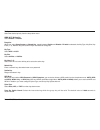- DL manuals
- D-Link
- Wireless Access Point
- DAP-3520 - AirPremier N Dual Band Exterior PoE Access Point
- User Manual
D-Link DAP-3520 - AirPremier N Dual Band Exterior PoE Access Point User Manual
Summary of DAP-3520 - AirPremier N Dual Band Exterior PoE Access Point
Page 2: Manual Revisions
D-lnk dap-3520 user manual d-link reserves the right to revise this publication and to make changes in the content hereof without obligation to notify any person or organization of such revisions or changes. Manual revisions trademarks d-link and the d-link logo are trademarks or registered trademar...
Page 3: Table of Contents
D-lnk dap-3520 user manual table of contents preface............................................................................I manual revisions ..................................................... I trademarks ............................................................... I product.Overview.......
Page 4
D-lnk dap-3520 user manual login settings ..............................................55 console settings ..........................................56 snmp settings .............................................57 ping control setting .....................................58 firmware and ssl certifi...
Page 5: Product Overview
D-lnk dap-3520 user manual product overview note: using a power supply with a different voltage rating than the one included with the access point will cause damage and void the warranty for this product. Package contents d-link.Dap-3520. Access.Point mounting.Plate power.Adapter.With. Power.Cord po...
Page 6: System Requirements
2 d-lnk dap-3520 user manual network.Requirements • an ethernet-based cable or dsl modem • ieee 802.11n-draft or 802.11g wireless clients • ieee 802.11a wireless clients • 10/100/1000 ethernet web-based.Configuration. Utility.Requirements computer.With.The.Following: • windows ® , macintosh, or linu...
Page 7: Introduction
3 d-lnk dap-3520 user manual introduction the dap-3520 802.11a/n or b/g/n switchable ap increases productivity by allowing you to work faster and more efficiently. With the dap-3520, bandwidth-intensive applications like graphics or multimedia will benefit significantly because large files are now a...
Page 8: Features
D-lnk dap-3520 user manual features •. Faster.Wireless.Networking - the dap-3520 provides up to 300mbps* wireless connection with other 802.11n wireless clients. This capability allows users to participate in real-time activities online, such as video streaming, online gaming, and real-time audio. T...
Page 9: Five Operational Modes
5 d-lnk dap-3520 user manual five operational modes operation.Mode (only supports 1 mode at a time) function access pont (ap) create a wreless lan wds wth ap wrelessly connect multple networks whle stll functonng as a wreless ap wds wrelessly connect multple networks. See the dagram below. Wreless c...
Page 10
D-lnk dap-3520 user manual connecting poe (power over ethernet) connect one end of an ethernet cable (included with your package) to the lan port on the dap-3520 and the other end of the ethernet cable to either your computer or to your poe switch. The ap can be powered on by a poe switch or by the ...
Page 11: Hardware Overview
D-lnk dap-3520 user manual led color status description power green sold green the devce s ready. Lght off the devce s powerng off. Red blnkng red the devce s bootng up. Lan green sold green the lnk s up. Blnkng green data s beng transmtted. Lght off the lnk s down. Wlan green sold green wreless s r...
Page 12: Configuration
D-lnk dap-3520 user manual to configure the dap-3520, use a computer which is connected to the dap-3520 with an ethernet cable (see the network layout diagram). First, disable the option of accessing the internet using a proxy server function. To disable this function, go to control. Panel > interne...
Page 13
D-lnk dap-3520 user manual start your web browser (internet explorer, mozilla firefox). Type the ip address of the dap-3520 in the address field ( http://192.168.0.50 ) and press enter . Make sure that the ip addresses of the dap-3520 and your computer are in the same subnet. After the connection is...
Page 14
0 d-lnk dap-3520 user manual after successfully logging into the dap-3520, the following screen will appear: when making changes on most of the configuration screens in this section, use the apply button at the bottom of each screen to save your configuration changes. Click the apply button to confi...
Page 15: Wireless Settings
D-lnk dap-3520 user manual wireless settings wireless band: select either 2.4ghz or 5.0ghz from the drop-down menu. Mode: . Select . Access. Point from the drop-down menu. The other four choices are wds.With.Ap , wds , wireless. Client , and .Wisp.Client.Router . Network name (ssid): . Service set i...
Page 16
2 d-lnk dap-3520 user manual channel width: allows you to select the channel width you would like to operate in. Select 20.Mhz if you are not using any 802.11n wireless clients or select auto.20/40.Mhz. To use both 802.11n and non-802.11n wireless devices on your network. Authentication: use the dro...
Page 17: Wds With Ap Mode
3 d-lnk dap-3520 user manual wds with ap mode wireless band: select either 2.4.Ghz or 5.Ghz from the drop-down menu. Mode: wds.With.Ap mode is selected from the drop-down menu. Network name (ssid): service set identifier (ssid) is the name designated for a specific wireless local area network (wlan)...
Page 18
D-lnk dap-3520 user manual channel width: allows you to select the channel width you would like to operate in. Select 20.Mhz if you are not using any 802.11n wireless clients or select auto.20/40.Mhz. To use both 802.11n and non-802.11n wireless devices on your network. Remote ap mac address: enter ...
Page 19: Wds Mode
5 d-lnk dap-3520 user manual wds mode in wds mode, the dap-3520 wirelessly connects multiple networks, without functioning as a wireless ap. Wireless band: select either 2.4ghz or 5ghz from the drop-down menu. Mode: wds. Mode is selected from the drop-down menu. Access points using wds must be on th...
Page 20
D-lnk dap-3520 user manual channel width: allows you to select the channel width you would like to operate in. Select 20.Mhz if you are not using any 802.11n wireless clients or select auto.20/40.Mhz. To use both 802.11n and non-802.11n wireless devices on your network. Remote ap mac address: enter ...
Page 21: Wireless Client Mode
D-lnk dap-3520 user manual wireless client mode wireless band: select either 2.4ghz or 5ghz from the drop-down menu. Mode: wireless. Client. Mode is selected from the drop-down menu. Network name (ssid): service set identifier (ssid) is the name designated for a specific wireless local area network ...
Page 22
D-lnk dap-3520 user manual site survey: site survey will display available wireless networks. Click on the scan button to search for available wireless networks, then click on the name of the wireless network that you want to connect to. Clone mac address: click enable to allow you to clone a mac ad...
Page 23
D-lnk dap-3520 user manual site survey: site survey will display available wireless networks. Click on the scan button to search for available wireless networks, then click on the name of a wireless network that you want to connect to. Clone mac address: click enable to allow you to clone a mac addr...
Page 24: Wep Encryption
20 d-lnk dap-3520 user manual wep encryption * hexadecimal (hex) digits consist of the numbers 0-9 and the letters a-f. ** ascii (american standard code for information interchange) is a code that represents english letters using numbers ranging from 0-127. Authentication: select either open.System ...
Page 25: Wpa-Personal Authentication
2 d-lnk dap-3520 user manual wpa-personal authentication wpa mode: when wpa-personal is selected for authentication type, you must also select a wpa mode from the drop-down menu: auto.(wpa.Or.Wpa2) , wpa2.Only , or wpa.Only . Wpa and wpa2 use different algorithms. Auto.(wpa.Or.Wpa2) allows you to us...
Page 26
22 d-lnk dap-3520 user manual wpa-enterprise authentication wpa mode: when wpa-enterprise is selected, you must also select a wpa mode from the drop-down menu: auto.(wpa.Or.Wpa2) , wpa2.Only , or wpa.Only . Wpa and wpa2 use different algorithms. Auto.(wpa. Or.Wpa2) allows you to use both wpa and wpa...
Page 27: Lan
23 d-lnk dap-3520 user manual lan lan is short for local area network. This is considered your internal network. These are the ip settings of the lan interface for the dap-3520. These settings may be referred to as private settings. You may change the lan ip address if needed. The lan ip address is ...
Page 28: Advanced Settings
2 d-lnk dap-3520 user manual advanced settings *maximum wireless signal rate derived from ieee standard 802.11 specifications. Actual data throughput may vary. Network conditions and environmental factors, including volume of network traffic, building materials and construction, and network overhead...
Page 29
25 d-lnk dap-3520 user manual transmit power: this setting determines the power level of the wireless transmission. Transmitting power can be adjusted to eliminate overlapping of wireless area coverage between two access points where interference is a major concern. For example, if wireless coverage...
Page 30: Multi-Ssid
2 d-lnk dap-3520 user manual multi-ssid the device supports up to four multiple service set identifiers. You can set the primary ssid in the basic > wireless section. The ssid’s factory default setting is dlink . The ssid can be easily changed to connect to an existing wireless network or to establi...
Page 31
2 d-lnk dap-3520 user manual priority: select the desired priority from the drop-down menu. Wmm (wi-fi multimedia): select enable or disable . Encryption: when you select open.System. Or .Shared.Key , toggle between enable and disable . If enable is selected, the key type, key size, key index (1~4),...
Page 32
2 d-lnk dap-3520 user manual passphrase: when you select wpa-personal , please enter a passphrase . In the corresponding field. Confirm passphrase: when you select wpa-personal , please re-enter the passphrase . Entered in the previous item . In the corresponding field. Radius server: when you selec...
Page 33: Vlan
2 d-lnk dap-3520 user manual vlan the dap-3520 supports vlans. Vlans can be created with a name and vid. Mgmt (tcp stack), lan, primary/multiple ssid, and wds connection can be assigned to vlans as they are physical ports. Any packet which enters the dap-3520 without a vlan tag will have a vlan tag ...
Page 34: Port List
30 d-lnk dap-3520 user manual port list the port list tab displays the current ports. If you want to configure the guest and internal networks on a virtual lan (vlan), the switch and dhcp server you are using must also support vlans. As a prerequisite step, configure a port on the switch for handlin...
Page 35: Add/edit Vlan
3 d-lnk dap-3520 user manual add/edit vlan the add/edit vlan tab is used to configure vlans. Once you have made the desired changes, click the apply button to let your changes take effect. Vlan status: use the radio button to toggle to enable. Vlan id (vid): provide a number between 1 and 4094 for t...
Page 36: Pvid Setting
32 d-lnk dap-3520 user manual pvid setting the pvid setting tab is used to enable/disable the port vlan identifier auto assign status as well as to configure various types of pvid settings. Click the apply. Button to let your changes take effect. Vlan status: use the radio button to toggle to enable...
Page 37: Intrusion
33 d-lnk dap-3520 user manual intrusion ap list: the choices include all , valid , neighbor , rogue , and new . . Detect: click this button to initiate a scan of the network. . The wireless intrusion protection window is used to set aps as all , valid , neighborhood , rogue , and new . Click the app...
Page 38: Schedule
3 d-lnk dap-3520 user manual schedule the wireless schedule settings window is used to add and modify scheduling rules on the device. Click the apply. Button to let your changes take effect. Wireless schedule: select enable or disable from the drop-down menu. . Name: enter a name for your schedule r...
Page 39: Qos
35 d-lnk dap-3520 user manual qos qos (quality of service): enable this option if you want to allow qos to prioritize your traffic priority classifiers. . Http: allows the access point to recognize http transfers for many common audio and video streams and prioritize them above other traffic. Such s...
Page 40
3 d-lnk dap-3520 user manual protocol: use the drop-down menu to choose the appropriate protocol used by the messages: any , tcp , udp , both , imcp , or other . Host 1 ip range: the rule applies to a flow of messages for which one computer’s ip address falls within the range set here. Host 1 port r...
Page 41: Dynamic Pool Settings
3 d-lnk dap-3520 user manual dynamic pool settings function enable/disable: dynamic host configuration protocol (dhcp) assigns dynamic ip addresses to devices on the network. This protocol simplifies network management and allows new wireless devices to receive ip addresses automatically without the...
Page 42
3 d-lnk dap-3520 user manual gateway: enter the ip address of the gateway on the network. Wins: specify the windows internet naming service (wins) server address for the wireless network. Wins is a system that determines the ip address of a network computer that has a dynamically assigned ip address...
Page 43: Static Pool Setting
3 d-lnk dap-3520 user manual static pool setting function enable/disable: dynamic host configuration protocol (dhcp) assigns ip addresses to wireless devices on the network. This protocol simplifies network management and allows new wireless devices to receive ip addresses automatically without the ...
Page 44
0 d-lnk dap-3520 user manual wins: specify the windows internet naming service (wins) server address for the wireless network. Wins ins . Is a system that determines the ip address of a network computer with a dynamically assigned ip address, if applicable. Dns: enter the domain name system (dns) se...
Page 45: Current Ip Mapping List
D-lnk dap-3520 user manual current ip mapping list this window displays information about the current assigned dhcp dynamic and static ip address pools. This information is available when you enable dhcp server on the ap and assign dynamic and static ip address pools. Current dhcp dynamic pools: the...
Page 46: Filters
2 d-lnk dap-3520 user manual filters wireless band: displays the current wireless band rate. Access control list: select disable. To disable the filters function. Select accept to accept only those devices with mac addresses in the access control list. All other devices not on the list will be rejec...
Page 47: Wlan Partition
3 d-lnk dap-3520 user manual wlan partition wireless band: displays the current wireless band rate. Link integrity: select enable or disable . Ethernet to wlan access: the default is enable . When disabled, all data from the ethernet to associated wireless devices will be blocked. Wireless devices c...
Page 48: Status
D-lnk dap-3520 user manual status device information: this read-only window displays the configuration settings of the dap-3520, including the firmware version and the device's mac address. Device information.
Page 49: Client Information
5 d-lnk dap-3520 user manual client information client information: this window displays the wireless client information for clients currently connected to the dap-3520. The following information is available for each client communicating with the dap-3520. Ssid: displays the ssid of the client. Mac...
Page 50: Wds Information
D-lnk dap-3520 user manual wds information wds information: this window displays the wireless distribution system information for clients currently connected to the dap-3520. The following information is available for each client communicating with the dap-3520. Name: displays the name of the client...
Page 51: Stats
D-lnk dap-3520 user manual stats ethernet traffic statistics: this page displays transmitted and received count statistics for packets and bytes. Ethernet.
Page 52: Wlan
D-lnk dap-3520 user manual wlan wlan traffic statistics: this page displays wireless network statistics for data throughput, transmitted and received frames, and frame errors..
Page 53: Log
D-lnk dap-3520 user manual view log: the ap’s embedded memory displays system and network messages including a time stamp and message type. The log information includes but is not limited to the following items: cold start ap, upgrading firmware, client associate and disassociate with ap, and web lo...
Page 54: Log Settings
50 d-lnk dap-3520 user manual log settings log server/ip address: enter the ip address of the server you would like to send the dap-3520 log to. Log type: check the box for the type of activity you want to log. There are three types: system activity, wireless activity, and notice. Email notification...
Page 55
5 d-lnk dap-3520 user manual user name: enter an appropriate user name for your e-mail account. Password: enter an appropriate password for your e-mail account. Confirm password: retype the password for your e-mail account. Schedule: use the drop-down menu to select the number of hours before mail w...
Page 56: Administrator Settings
52 d-lnk dap-3520 user manual administrator settings check one or more of the six main categories to display the various hidden administrator parameters and settings displayed on the next five pages. Maintenance.
Page 57: Limit Administrator
53 d-lnk dap-3520 user manual limit administrator limit administrator vlan id: check the box provided and then enter the specific vlan id that the administrator will be allowed to log in from. Limit administrator ip: check to enable the limit administrator ip address. Ip range: enter the ip address ...
Page 58: System Name Settings
5 d-lnk dap-3520 user manual system name settings: each of the six main categories display various hidden administrator parameters and settings. System name: the name of the device. The default name is d-link.Dap-3520 . Location: the physical location of the device, e.G. Office. System name settings.
Page 59: Login Settings
55 d-lnk dap-3520 user manual login settings each of the six main categories display various hidden administrator parameters and settings. User name: enter a user name. The default is admin . Old password: when changing your password, enter the old password here. New password: when changing your pas...
Page 60: Console Settings
5 d-lnk dap-3520 user manual console settings each of the six main categories display various hidden administrator parameters and settings. Status: status is enabled by default. Uncheck the box to disable the console. Console protocol: select the type of protocol you would like to use, telnet or . S...
Page 61: Snmp Settings
5 d-lnk dap-3520 user manual snmp settings each of the six main categories display various hidden administrator parameters and settings. Status: check the box to enable the snmp functions. This is enabled by default. Public community string: enter the public snmp community string. Private community ...
Page 62: Ping Control Setting
5 d-lnk dap-3520 user manual ping control setting each of the six main categories display various hidden administrator parameters and settings. Status: check the box to enable ping control..
Page 63
5 d-lnk dap-3520 user manual firmware and ssl certification upload upload firmware from local hard drive: the current firmware version is displayed above the file location field. After downloading the most recent version of firmware for the dap-3520 from http://support.Dlink.Com to your local comput...
Page 64: Configuration File
0 d-lnk dap-3520 user manual configuration file upload file: click the browse button to locate a previously saved configuration file on your local computer. After selecting the file, click upload to apply the configuration settings to the dap-3520. Download configuration file: click download to save...
Page 65: Time and Date
D-lnk dap-3520 user manual time and date current time: displays the current time and date settings. Time zone: use the drop-down menu to select your correct . Time zone. Enable daylight saving: check the box to enable daylight saving time. Daylight saving offset: use the drop-down menu to select the...
Page 66: System
2 d-lnk dap-3520 user manual system restart the device: click restart to restart the dap-3520. Restore to factory default settings: click restore to restore the dap-3520 back to factory default settings. System settings.
Page 67: Help
3 d-lnk dap-3520 user manual help help: scroll down the help page for topics and explanations..
Page 68: Troubleshooting
D-lnk dap-3520 user manual troubleshooting this chapter provides solutions to problems that can occur during the installation and operation of the dap-3520 wireless access point. We will cover various aspects of the network setup, especially the network adapters. Please read the following if you are...
Page 69
5 d-lnk dap-3520 user manual 2..The.Wireless.Client.Cannot.Access.The.Internet.Within.Infrastructure.Mode. Make sure the wireless client is associated and joined with the correct access point. To check this connection, right-click on the local.Area. Connection. Icon in the taskbar and select view.Av...
Page 70
D-lnk dap-3520 user manual 3..What.Variables.May.Cause.My.Wireless.Products.To.Lose.Reception? D-link products let you access your network from virtually anywhere you want, however, the positioning of the products within your environment will affect its wireless range. 4..Why.Does.My.Wireless.Connec...
Page 71: Technical Specifications
D-lnk dap-3520 user manual technical specifications *maximum wireless signal rate derived from ieee standard 802.11 specifications. Actual data throughput may vary. Network conditions and environmental factors, including volume of network traffic, building materials and construction, and network ove...
Page 72
D-lnk dap-3520 user manual radio.And.Modulation.Type for 802.11a/g/n: • bpsk, qpsk, 16qam, and 64qam with ofdm for 802.11b: • dqpsk, dbpsk, dsss, and cck embedded.Directional.Antenna.Peak.Gain • 8dbi gain @2.4ghz • 10dbi gain @5ghz maximum.Transmit.Output.Power •. 17 dbm@ 2.4 ghz • 16 dbm @5 ghz max...
Page 73: Warranty
D-lnk dap-3520 user manual warranty subject to the terms and conditions set forth herein, d-link systems, inc. (“d-link”) provides this limited warranty: • only to the person or entity that originally purchased the product from d-link or its authorized reseller or distributor, and • only for product...
Page 74
0 d-lnk dap-3520 user manual d-link further warrants that, during the software warranty period, the magnetic media on which d-link delivers the software will be free of physical defects. The customer’s sole and exclusive remedy and the entire liability of d-link and its suppliers under this limited ...
Page 75
D-lnk dap-3520 user manual • the customer is responsible for all in-bound shipping charges to d-link. No cash on delivery (“cod”) is allowed. Products sent cod will either be rejected by d-link or become the property of d-link. Products shall be fully insured by the customer and shipped to d-link sy...
Page 76
2 d-lnk dap-3520 user manual limitation.Of.Liability: to the maximum extent permitted by law, d-link is not liable under any contract, negligence, strict liability or other legal or equitable theory for any loss of use of the product, inconvenience or damages of any character, whether direct, specia...
Page 77
3 d-lnk dap-3520 user manual fcc.Statement: this equipment has been tested and found to comply with the limits for a class b digital device, pursuant to part 15 of the fcc rules. These limits are designed to provide reasonable protection against harmful interference in a residential installation. Th...
Page 78
D-lnk dap-3520 user manual industry.Canada.Notice: this device complies with rss-210 of the industry canada rules. Operation is subject to the following two conditions: (1) this device may not cause harmful interference, and (2) this device must accept any interference received, including interferen...
Page 79: Technical Support
5 d-lnk dap-3520 user manual technical support you can find software updates and user documentation on the d-link website. U.S. And canadian customers can contact d-link technical support through our website, or by phone. Tech support for customers within the united states : d-link technical support...
Page 80: Registration
D-lnk dap-3520 user manual version 1.0 march 6, 2009 product registration is entirely voluntary and failure to complete or return this form will not diminish your warranty rights. Registration.