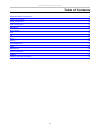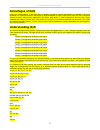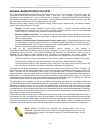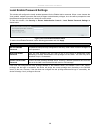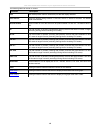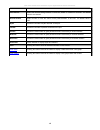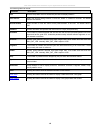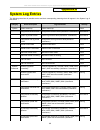- DL manuals
- D-Link
- Switch
- DAS-3626
- User Manual
D-Link DAS-3626 User Manual - Multicast Filtering Mode
DAS-3626 VDSL2 Switch User Manual
Multicast Filtering Mode
This table is used to configure the Multicast Filtering settings on the switch. It allows users to configure the switch to
forward or filter the Unregistered Groups per VLAN.
To view this window, click Switch Configuration > Forwarding & Filtering > Multicast Filtering Mode as shown
below:
Figure 86. Multicast Filtering Mode menu
73
Summary of DAS-3626
Page 1
©copyright 2009. All rights reserved user manual product model: das-3626 vdsl2 switch release 1.00
Page 2
Dgs-3700-12/dgs-3700-12g series layer 2 gigabit ethernet switch user manual _________________________________________________________________________________ information in this document is subject to change without notice. © 2009 d-link corporation. All rights reserved. Reproduction in any manner w...
Page 3: Table Of Contents
Das-3626 vdsl2 switch user manual table of contents web-based switch configuration .................................................................................................................................... 6 system configuration ................................................................
Page 4: Preface
Das-3626 vdsl2 switch user manual preface the das-3626 user manual is divided into sections that describe the system installation and operating instructions. Section 2 through section 13 corresponds to a menu folder in the web management interface presented in the same order they appear in the web i...
Page 5: Intended Readers
Das-3626 vdsl2 switch user manual intended readers the das-3626 user manual manual contains information for setup and management of the switch. This manual is intended for network managers familiar with network management concepts and terminology. Typographical conventions convention description [ ]...
Page 6: Section 1
Das-3626 vdsl2 switch user manual section 1 web-based switch configuration introduction out-of-band access to system management interface ip settings for switch management login to web manager web-based user interface web pages introduction all software functions of the switch can be managed, config...
Page 7
Das-3626 vdsl2 switch user manual interface ip settings for switch management the switch maintains two ip interfaces used for management, one in-band ip interface named system, and one out- of-band ip interface named outband. These ip interfaces cannot reside within the same subnet. If the outband i...
Page 8: Login To Web Manager
Das-3626 vdsl2 switch user manual login to web manager to use the web-based management module for switch management, run the browser you have installed on your computer and point it to the ip address you have defined for the device. The url in the address bar should read something like: http://123.1...
Page 9: Web-Based User Interface
Das-3626 vdsl2 switch user manual web-based user interface the user interface provides access to various switch configuration and management windows, allows you to view performance statistics, and permits you to graphically monitor the system status. Areas of the user interface the figure below show...
Page 10: System Save Menus
Das-3626 vdsl2 switch user manual system save menus the web interface for the switch includes two drop-down menus, the save and tools menus, located just above the menu folders. The save menu includes options to save switch configuration settings and switch log. Figure 5. Save configuration drop-dow...
Page 11: System Tools Menus
Das-3626 vdsl2 switch user manual system tools menus the tools drop-down menu includes links configuration file backup & restore, upload log file, reset, download firmware and reboot system menus. Figure 7. Tools drop-down menu these menus are described below. Configuration file backup & restore the...
Page 12: Reset
Das-3626 vdsl2 switch user manual reset the reset function has several options when resetting the switch. Some of the current configuration parameters can be retained while resetting all other configuration parameters to their factory defaults. Note: only the reset system option will enter the facto...
Page 13
Das-3626 vdsl2 switch user manual device information and quick configuration links thiswindow contains the main settings for all major functions on the switch and appears automatically when you log on. To return to the device information and quick configuration likns, click the das-3626 device name ...
Page 14: Section 2
Das-3626 vdsl2 switch user manual section 2 system configuration system information ip settings ipv6 neighbor settings serial port settings web settings telnet setting time setting timezone setting users setting system log setting system log server configuration menus in the system configuration fol...
Page 15: System Information
Das-3626 vdsl2 switch user manual system information use the system information menu to add name, location and administrator contact information. To view the menu, click system configuration > system information as shown below: figure 14. System information menu interface settings the interface sett...
Page 16
Das-3626 vdsl2 switch user manual the following parameters can be configured: parameter description interface name displays the interface being edited. Vlan name enter the name of the vlan corresponding to the interface. (system interface only) ipv4 address enter an alternative ipv4 address. Current...
Page 17: Ipv6 Neighbor Settings
Das-3626 vdsl2 switch user manual ipv6 neighbor settings this window allows the user to create and configure ipv6 neighbor settings on the switch. The switch’s current ipv6 neighbor settings will be displayed in the table at the bottom of this window. To view this window, click system configuration ...
Page 18: Serial Port Setting
Das-3626 vdsl2 switch user manual serial port setting use the serial port setting window to console serial port setting, config baud rate and auto logout setting. To view this window, click system configuration > serial port settings as shown below: figure 19. Serial port settings the following fiel...
Page 19: Time Settings
Das-3626 vdsl2 switch user manual system time and sntp settings simple network time protocol settings used to set system time are configured in two menus, the time settings and time zone settings menus. Time settings this window is used to configure the time settings for the switch. To view this win...
Page 20: Time Zone Settings
Das-3626 vdsl2 switch user manual time zone settings the following window is used to configure time zones and daylight savings time settings for sntp. To view this window, click system configuration > timezone settings as shown below: figure 23. Time zone and dst settings menu the following paramete...
Page 21
Das-3626 vdsl2 switch user manual dst repeating settings using repeating mode will enable dst seasonal time adjustment. Repeating mode requires that the dst beginning and ending date be specified using a formula. For example, specify to begin dst on saturday during the second week of april and end d...
Page 22: User Account Settings
Das-3626 vdsl2 switch user manual user account settings the user accounts menu is used to control user privileges, create new users and view existing user accounts. To view the menu, click system configuration > user settings: figure 24. User accounts menu the following fields can be set: parameter ...
Page 23
Das-3626 vdsl2 switch user manual figure 25. User accounts menu enter the old password for the account, the new password you wish to use, and retype the new password in the confirm password field. Use the drop-down menu to select the type of encryption (default, plain text or sha 1), and click apply...
Page 24: System Log Configuration
Das-3626 vdsl2 switch user manual system log configuration this section contains information for configuring various attributes and properties for system log configurations, including system log settings and system log host. System log settings this window allows the user to enable or disable the sy...
Page 25
Das-3626 vdsl2 switch user manual the following parameters can be set: parameter description server id syslog server settings index (1-4). Server ip address the ip address of the syslog server. Udp port (514 or 6000-65535) type the udp port number used for sending syslog messages. The default is 514...
Page 26: Section 3
Das-3626 vdsl2 switch user manual section 3 switch configuration mac address aging time ethernet settings fdb traffic segmentation cli paging port mirror lacp port settings loopback detection settings qinq settings gvrp dhcp/bootp relay settings spanning tree settings multiple spanning tree settings...
Page 27: Mac Address Aging Time
Das-3626 vdsl2 switch user manual mac address aging time this table specifies the length of time a learned mac address will remain in the forwarding table without being accessed (that is, how long a learned mac address is allowed to remain idle). To change this, enter a value representing the mac ad...
Page 28: Fdb
Das-3626 vdsl2 switch user manual fdb use the mac address table menu to view or clear entries from the switch's mac address forwarding data base (fdb) to view this menu, click switch configuration > fdb as shown below: figure 31. Forwarding database entry table search options include searching by po...
Page 29: Traffic Segmentation
Das-3626 vdsl2 switch user manual traffic segmentation traffic segmentation is used to limit traffic flow from a single port to a group of ports on either a single switch or a group of ports on another switch in a switch stack. This method of segmenting the flow of traffic is similar to using vlans ...
Page 30: Port Mirror
Das-3626 vdsl2 switch user manual port mirror the switch allows you to copy frames transmitted and received on a port and redirect the copies to another port. You can attach a monitoring device to the mirrored port, such as a sniffer or an rmon probe, to view details about the packets passing throug...
Page 31: Port Trunking
Das-3626 vdsl2 switch user manual port trunking understanding port trunk groups port trunk groups are used to combine a number of ports together to make a single high-bandwidth data pipeline. The das-3626 supports single trunk group for the two gigabit ethernet (ports ports 25 and 26). A potential b...
Page 32: Lacp Port Settings
Das-3626 vdsl2 switch user manual configurable options and and display information in the port trunking menu include the following: parameter description algorithm the algorithm that the switch uses to balance the load across the ports that make up the port trunk group is defined by this definition....
Page 33
Das-3626 vdsl2 switch user manual loopback detection settings the loopback detection function is used to detect the loop created by a specific port. This feature is used to temporarily shutdown a port on the switch when a loop detecting packet has been looped back to the switch. When the switch dete...
Page 34: Q-In-Q Settings
Das-3626 vdsl2 switch user manual q-in-q settings this function allows the user to enable or disable the q-in-q function. Q-in-q is designed for service providers to carry traffic from multiple users across a network. Q-in-q is used to maintain customer specific vlan and layer 2 protocol configurati...
Page 35: Gvrp Global Settings
Das-3626 vdsl2 switch user manual gvrp global settings the gvrp allows interoperability with other switches, so the values of the gvrp timers can be configured. This table is used to set the gvrp global settings. To view this window, click switch configuration > gvrp global settings as shown below: ...
Page 36
Das-3626 vdsl2 switch user manual figure 40. Gvrp settings menu the following fields can be set: parameter description from port / to port these two fields allow you to specify the range of ports that will be included in the port-based vlan that you are creating using the 802.1q port settings window...
Page 37: Dhcp Relay
Das-3626 vdsl2 switch user manual dhcp relay the dhcp relay folder contains six windows regarding the dhcp relay functions on the switch. The dhcp menus include dhcp relay global settings, dhcp relay interface settings, dhcp relay option 60 default settings, dhcp relay option 82 settings remote id, ...
Page 38
Das-3626 vdsl2 switch user manual configure the following option 82 settings in the dhcp/bootp global settins menu: parameter description dhcp relay option 82 state this field can be toggled between enabled and disabled using the pull-down menu. It is used to enable or disable the dhcp agent informa...
Page 39
Das-3626 vdsl2 switch user manual dhcp relay interface settings this window allows the user to set up a server, by ip address, for relaying dhcp information to the switch. The user may enter a previously configured ip interface on the switch that will be connected directly to the dhcp/bootp server u...
Page 40: Spanning Tree
Das-3626 vdsl2 switch user manual spanning tree this switch supports three versions of the spanning tree protocol; 802.1d-2004 stp compatible, 802.11d-2004 rapid stp and 802.1q-2005 mstp. 802.1d stp will be familiar to most networking professionals. However, since 802.1w rstp has been recently intro...
Page 41
Das-3626 vdsl2 switch user manual p2p port a p2p port is also capable of rapid transition. P2p ports may be used to connect to other bridges. Under rstp, all ports operating in full-duplex mode are considered to be p2p ports, unless manually overridden through configuration. 802.1d and 802.1w compat...
Page 42
Das-3626 vdsl2 switch user manual the following parameters can be set: parameter description stp state use the radio buttons to enable or disable the stp status. Stp version use the pull-down menu to choose the desired version of stp to be implemented on the switch. There are three choices: stpcompa...
Page 43: Stp Port Settings
Das-3626 vdsl2 switch user manual stp port settings this window is used to configure the stp port settings on the swtich. Stp can be set up on a port per port basis. To view this window, click switch configuration > spanning tree > stp port settings as shown below: figure 44. Stp port settings menu ...
Page 44
Das-3626 vdsl2 switch user manual the following fields can be set: parameter description from port / to port a consecutive group of ports may be configured starting with the selected port. External cost (0=auto) the external cost defines a metric that indicates the relative cost of forwarding packet...
Page 45: Stp Instance Settings
Das-3626 vdsl2 switch user manual figure 45. Mst configuration identification menu the window above contains the following information: parameter description configuration name a previously configured name set on the switch to uniquely identify the msti (multiple spanning tree instance). If a config...
Page 46: Mstp Port Information
Das-3626 vdsl2 switch user manual figure 46. Stp instance settings menu the following information can be set: parameter description msti id displays the msti id of the instance being modified. An entry of 0 in this field denotes the cist (default msti). Priority enter the new priority in the priorit...
Page 47
Das-3626 vdsl2 switch user manual the following parameters can be viewed or set: parameter description port use the drop-down menu to select a port. Instance id displays the msti id of the instance being configured. The range is from 0 to 15. An entry of 0 in this field denotes the cist (default mst...
Page 48: Cfm
Das-3626 vdsl2 switch user manual cfm connectivity fault management (cfm) is defined by ieee 802.1ag, which is a standard for detecting, isolating and reporting connectivity faults in a network. Cfm is an end-to-end per-service-instance ethernet layer operation, administration, and management (oam) ...
Page 49: Cfm Md Settings
Das-3626 vdsl2 switch user manual cfm md settings this window is used to configure the cfm ccm pdu forwarding mode on the switch. By default the ccm message is handled and forwarded by software. The software can handle the packet based on behaviour defined by the standard. Under a strict environment...
Page 50: Cfm Mep Settings
Das-3626 vdsl2 switch user manual cfm mep settings this window is used to display the cfm, maintenance intermediate point and continuity check message on the switch. To view this window, click switch configuration > cfm > cfm mep settings as shown below: figure 52. Cfm mep settings menu cfm remote m...
Page 51: Cfm Loopback Settings
Das-3626 vdsl2 switch user manual cfm loopback settings this window is used to configure the cfm loopback settings on the switch. To view this window, click l2 features > cfm > cfm loopback settings as shown below: figure 54. Cfm loopback menu the following parameters can be configured: parameter de...
Page 52
Das-3626 vdsl2 switch user manual figure 55. Cfm linktrace menu the following parameters can be configured: parameter description mep name the name of the maintenance end point. Mep id (1-8191) the id for the maintenance end point between 1 and 8191. Md name the maintenance domain name. Ma name the ...
Page 53: Section 4
Das-3626 vdsl2 switch user manual section 4 vdsl configuration vdsl profiles vdsl ports vdsl status the vdsl configuration section will allow users to adjust the configuration settings for vdsl lines connected to the switch. This section has two divisions for configuration, vdsl profiles, vdsl ports...
Page 54
Das-3626 vdsl2 switch user manual figure 57. Vdsl profile menu – edit parameter description profile name enter a name to define the profile configured here. This name is used for configuration profiles applied to individual ports in the vdsl ports menu. Max downstream/upstream rate enter a figure, i...
Page 55
Das-3626 vdsl2 switch user manual parameter description downstream/upstream target snr margin configure the target amount of increased noise that tolerated while maintaining the designed ber (bit error rate). If the snr margin is increased, bit error rate performance will improve, but the data rate ...
Page 56: Vdsl Ports
Das-3626 vdsl2 switch user manual vdsl ports the following window is used to attach profiles, configured in the vdsl profiles section, with vdsl lines on the switch. Figure 58. Vdsl port table to attach a profile to a vdsl line, use the pull-down menu under the profile heading, select a pre-configur...
Page 57: Vdsl Ports Config
Das-3626 vdsl2 switch user manual vdsl ports config the following window is used to config vdsl port status and action. Figure 60. Vdsl ports config table vdsl loopback the following window is used to run vdsl port loopback function. Figure 61. Vdsl loopback the following parameters can be viewed or...
Page 58: Vdsl Status
Das-3626 vdsl2 switch user manual vdsl status figure 62. Vdsl bitmap status display 58.
Page 59: Section 5
Das-3626 vdsl2 switch user manual section 5 multicasting igmp snooping settings ipv4 multicasting settings ipv4 limited multicast range settings ipv4 max multicast group settings multicasting forwarding multicast filtering mode 59.
Page 60: Igmp Snooping Settings
Das-3626 vdsl2 switch user manual igmp snooping settings internet group management protocol (igmp) snooping allows the switch to recognize igmp queries and reports sent between network stations or devices and an igmp host. When enabled for igmp snooping, the switch can open or close a port to a spec...
Page 61
Das-3626 vdsl2 switch user manual the following fields can be set: parameter description vlan id this is the vlan id that, along with the vlan name, identifies the vlan for which the user wishes to modify the igmp snooping settings. Vlan name this is the vlan name that, along with the vlan id, ident...
Page 62
Das-3626 vdsl2 switch user manual igmp snooping rate limit settings this table allows the user to configure the rate of igmp snooping control packets that are allowed per port or vlan. To view this window, click switch configuration > igmp snooping > igmp snooping rate limit settings as shown below:...
Page 63
Das-3626 vdsl2 switch user manual igmp multicast group profile settings this table allows the user to create igmp multicast group profiles and specify multicast address lists on the switch. To view this window, click switch configuration > igmp snooping > igmp multicast group profile settings as sho...
Page 64
Das-3626 vdsl2 switch user manual igmp snooping multicast vlan settings this window is used to configure the igmp snooping multicast vlan settings on the switch. To view this window, click switch configuration > igmp snooping > igmp snooping multicast vlan settings as shown below: figure 70.Igmp sno...
Page 65
Das-3626 vdsl2 switch user manual ipv4 multicast profile settings the ipv4 multicast profile settings window allows the user to add a profile to which multicast ipv4 address(es) reports are to be received on specified ports or vlans on the switch. This function will therefore limit the number of rep...
Page 66: Mld Snooping
Das-3626 vdsl2 switch user manual ipv4 limited multicast range settings the ipv4 limited multicast range settings enables the user to configure the ports or vlans on the switch that will be involved in the limited ipv4 multicast range. The user can configure the range of ipv4 multicast addresses tha...
Page 67: Mld Snooping Settings
Das-3626 vdsl2 switch user manual mld control messages three types of messages are transferred between devices using mld snooping. These three messages are all defined by three icmpv6 packet headers, labeled 130, 131 and 132. 1. Multicast listener query – similar to the igmpv2 host membership query ...
Page 68
Das-3626 vdsl2 switch user manual the following parameters may be viewed or modified: parameter description vlan id this is the vlan id that, along with the vlan name, identifies the vlan for which to modify the mld snooping settings. Vlan name this is the vlan name that, along with the vlan id, ide...
Page 69
Das-3626 vdsl2 switch user manual figure 78. Mld snooping router ip settings – modify menu mld snooping rate limit settings this window is used to configure the rate of mld control packets that are allowed per port or per vlan. To view this window, click switch configuration > mld snooping > mld sno...
Page 70
Das-3626 vdsl2 switch user manual figure 80. Mld snooping rate limit settings – edit menu enter the new rate limit and click apply. Mld snooping static group settings this window is used to configure the mld snooping static group information on the swtich: to view this window, click switch configura...
Page 71
Das-3626 vdsl2 switch user manual mld multicast group profile settings this table allows the user to create mld multicast group profiles and specify multicast address lists on the switch. To view this window, click switch configuration > mld snooping > mld multicast group profile settings as shown b...
Page 72: Multicast Forwarding
Das-3626 vdsl2 switch user manual the following fields can be set: parameter description vlan name this is the vlan name that, along with the vlan id, identifies the vlan the user wishes to modify the mld snooping settings for. Vid (2-4094) this is the vlan id that, along with the vlan name, identif...
Page 73: Multicast Filtering Mode
Das-3626 vdsl2 switch user manual multicast filtering mode this table is used to configure the multicast filtering settings on the switch. It allows users to configure the switch to forward or filter the unregistered groups per vlan. To view this window, click switch configuration > forwarding & fil...
Page 74: Section 6
Das-3626 vdsl2 switch user manual section 6 storm control on a computer network, packets such as multicast packets and broadcast packets continually flood the network as normal procedure. At times, this traffic may increase due to a malicious endstation on the network or a malfunctioning device, suc...
Page 75
Das-3626 vdsl2 switch user manual the following parameters can be configured: traffic control settings from port / to port a consecutive group of ports may be configured starting with the selected port. Action select the method of traffic control from the pull-down menu. The choices are: drop – util...
Page 76: Section 7
Das-3626 vdsl2 switch user manual section 7 qos hol blocking pevention bandwidth control traffic control 802.1p default priority 802.1p user priority qos scheduling mechanism qos scheduling in band manage settings sred the following section discusses the implementation of 802.1p priority queuing as ...
Page 77: Advantages Of Qos
Das-3626 vdsl2 switch user manual advantages of qos qos is an implementation of the ieee 802.1p standard that allows network administrators a method of reserving bandwidth for important functions that require a large bandwidth or have a high priority, such as voip (voice-over internet protocol), web...
Page 78: Bandwidth Control
Das-3626 vdsl2 switch user manual g10, h6 ~ h10 for weighted round robin queuing, if each cos queue has the same weight value, then each cos queue has an equal opportunity to send packets just like round robin queuing. For weighted round-robin queuing, if the weight for a cos is set to 0, then it wi...
Page 79: 802.1P Default Priority
Das-3626 vdsl2 switch user manual 802.1p default priority the switch allows the assignment of a default 802.1p priority to each port on the switch. To view this window, click qos > 802.1p default priority as shown below: figure 89. 802.1p default priority menu this window allows you to assign a defa...
Page 80: Qos Scheduling Mechanism
Das-3626 vdsl2 switch user manual qos scheduling mechanism changing the output scheduling used for the hardware queues in the switch can customize qos. As with any changes to qos implementation, careful consideration should be given to how network traffic in lower priority queues are affected. Chang...
Page 81
Das-3626 vdsl2 switch user manual figure 92. Qos scheduling the following parameters can be configured: parameter description from port / to port enter the port or port list you wish to configure. Class id select the class id, from 0-7, to configure for the qos parameters. Scheduling mechanism stric...
Page 82: In Band Manage Settings
Das-3626 vdsl2 switch user manual in band manage settings this window allows the user to specify a priority handling of untagged in-band management packets received by the switch. The priority value entered in this window will be used to determine which of the eight hardware priority queues the pack...
Page 83: 802.1P Map Settings
Das-3626 vdsl2 switch user manual the following parameters may be set: parameter description from port / to port a consecutive group of ports may be configured starting with the selected port. Dscp map use the drop-down menu to choose a dscp map, you can choose between dscp priority, dscp dscp and d...
Page 84: Section 8
Das-3626 vdsl2 switch user manual section 8 acl acl configuration wizard access profile list cpu access profile list acl finder acl flow meter access profiles allow you to establish criteria to determine whether or not the switch will forward packets based on the information contained in each packet...
Page 85: Access Profile List
Das-3626 vdsl2 switch user manual the following parameters can be configured. Parameter description type select the type of acl you wish to create, either normal or cpu. Profile name select a unique profile name for this profile set. Profile id (1-12) enter a unique identifier number for this profil...
Page 86
Das-3626 vdsl2 switch user manual to add an acl profile, click the add acl profile button, which, will display the window below. There are four access profile configuration pages; one for ethernet (or mac address-based) profile configuration, one for ipv4 address- based profile configuration, one fo...
Page 87
Das-3626 vdsl2 switch user manual the following parameters can be configured. Parameter description ethernet acl to configure this profile select the ethernet acl, and use the drop down menu to choose between tagged or untagged. Source mac mask enter a mac address mask for the source mac address. De...
Page 88
Das-3626 vdsl2 switch user manual figure 102. Access profile details (ethernet) to return to the access profile list click show all profiles, to add a rule to a previously configured entry click on the corresponding add/view rules, which will reveal the following window. Figure 103. Access profile e...
Page 89
Das-3626 vdsl2 switch user manual to set the access rule for ethernet, adjust the following parameters and click apply. Parameter description access id (1-128) type in a unique identifier number for this access. This value can be set from 1 to 128. Auto assign – ticking this check box will instruct ...
Page 90
Das-3626 vdsl2 switch user manual figure 104. Access rule list (ethernet) to view the configurations for previously configured rules click on the corresponding show details button which will display the following access rule details window. Figure 105. Access rule detail information (ethernet) to cr...
Page 91
Das-3626 vdsl2 switch user manual parameter description vlan selecting this option instructs the switch to examine the vlan part of each packet header and use this as the, or part of the criterion for forwarding. Dscp selecting this option instructs the switch to examine the diffserv code part of ea...
Page 92
Das-3626 vdsl2 switch user manual click create to view the new access profile list entry in the access profile list table shown below. To add another access profile click add acl profile. To delete a profile click the corresponding delete button, to view the specific configurations for an entry clic...
Page 93
Das-3626 vdsl2 switch user manual the following parameters may be configured for the ip (ipv4) filter. Parameter description access id (1-128) type in a unique identifier number for this access. This value can be set from 1 to 128. Action select permit to specify that the packets that match the acce...
Page 94
Das-3626 vdsl2 switch user manual figure 111. Access rule detail information to configure the ipv6 acl select ipv6 in the add acl profile window, enter the profile id and profile name into the top half of the screen in the add acl profile window and click select, the following window will appear. Fi...
Page 95
Das-3626 vdsl2 switch user manual the following parameters can be set, for ipv6: parameter description ipv6 class ticking this check box will instruct the switch to examine the class field of the ipv6 header. This class field is a part of the packet header that is similar to the type of service (tos...
Page 96
Das-3626 vdsl2 switch user manual figure 114. Access profile details (ipv6) to return to the cpu access profile list click show all profiles, to add a rule to a previously configured entry click on the corresponding add/view rules, which will reveal the following window. Figure 115. Access profile (...
Page 97
Das-3626 vdsl2 switch user manual the following parameters may be configured for the ip (ipv6) filter. Parameter description access id (1-128) enter a unique identifier number for this access. This value can be set from 1 to 128. Class specifies the ipv6 class. Enter a value between 0 – 255. Flow la...
Page 98
Das-3626 vdsl2 switch user manual figure 117. Access rule detail inforamtion (ipv6) to configure the packet content acl select packet content in the add acl profile window, enter the profile id and profile name into the top half of the screen in the add acl profile window and click select, the follo...
Page 99
Das-3626 vdsl2 switch user manual the following parameters can be set, for packet content: parameter description chunk allows users to examine up to 4 specified offset_chunks within a packet at one time and specifies the frame content offset and mask. There are 4 chunk offsets and masks that can be ...
Page 100
Das-3626 vdsl2 switch user manual figure 120. Access profile details (packet content) to return to the cpu access profile list click show all profiles, to add a rule to a previously configured entry click on the corresponding add/view rules, which will reveal the following window: figure 121. Access...
Page 101
Das-3626 vdsl2 switch user manual the following parameters may be configured for the packet content filter. Parameter description access id (1-128) type in a unique identifier number for this access. This value can be set from 1 to 128. Action select permit to specify that the packets that match the...
Page 102: Acl Finder
Das-3626 vdsl2 switch user manual note: address resolution protocol (arp) is the standard for finding a host's hardware address (mac address). However, arp is vulnerable as it can be easily spoofed and utilized to attack a lan. For a more detailed explanation on how arp works and how to employ d-lin...
Page 103: Section 9
Das-3626 vdsl2 switch user manual section 9 vlan management vlan the 802.1q vlan window lists all previously configured vlans by vlan id and vlan name. To view this window, click switch configuration > management vlan as shown below: figure 125. Current 802.1q static vlans entries menu to create a n...
Page 104
Das-3626 vdsl2 switch user manual figure 126. 802.1q vlan menu – add/edit vlan tab to return to the 802.1q vlan window, click the vlan list tab at the top of the window. To change an existing 802.1q vlan entry, click the corresponding edit button. A new window will appear to configure the port setti...
Page 105
Das-3626 vdsl2 switch user manual parameter description vid allows the entry of a vlan id, or displays the vlan id of an existing vlan in the edit window. Vlans can be identified by either the vid or the vlan name. Vlan name allows the entry of a name for a new vlan, or modifying the vlan name in th...
Page 106
Das-3626 vdsl2 switch user manual to create a vlan batch entry click the vlan batch settings tab at the top of the screen which will display the following window. Figure 129. 802.1q vlan menu – vlan batch settings menu the following fields can be set in the vlan batch settings windows: parameter des...
Page 107: 802.1V Protocol Vlan
Das-3626 vdsl2 switch user manual 802.1v protocol vlan 802.1v protocol group settings the table allows the user to create protocol vlan groups and add protocols to that group. The 802.1v protocol vlan group settings supports multiple vlans for each protocol and allows the user to configure the untag...
Page 108
Das-3626 vdsl2 switch user manual figure 131. Protocol vlan settings menu the following fields can be set: parameter description group id click the corresponding radio button to select a previously configured group id from the drop- down menu. Group name click the corresponding radio button to selec...
Page 109: Section 10
Das-3626 vdsl2 switch user manual section 10 security safeguard engine trusted host port security mac spoofing access authentication control 109.
Page 110: Safeguard Engine
Das-3626 vdsl2 switch user manual safeguard engine periodically, malicious hosts on the network will attack the switch by utilizing packet flooding (arp storm) or other methods. These attacks may increase the safeguard engine beyond its capability. To alleviate this problem, the safeguard engine fun...
Page 111: Trusted Host
Das-3626 vdsl2 switch user manual to view this window, click security > safeguard engine as shown below: figure 133. Safeguard engine menu to configure the switch’s safeguard engine, change the state to enabled when the safeguard engine is enabled a green light will show on the gray bar at the top o...
Page 112: Port Security
Das-3626 vdsl2 switch user manual port security port security port settings a given ports’ (or a range of ports') dynamic mac address learning can be locked such that the current source mac addresses entered into the mac address forwarding table cannot be changed once the port lock is enabled. Setti...
Page 113
Das-3626 vdsl2 switch user manual access authentication control the tacacs/xtacacs/tacacs+/radius commands allow users to secure access to the switch using the tacacs/xtacacs/tacacs+/radius protocols. When a user logs in to the switch or tries to access the administrator level privilege, he or she i...
Page 114
Das-3626 vdsl2 switch user manual authentication policy settings this command will enable an administrator-defined authentication policy for users trying to access the switch. When enabled, the device will check the login method list and choose a technique for user authentication upon login. To view...
Page 115
Das-3626 vdsl2 switch user manual the following parameters can be set: parameter description application lists the configuration applications on the switch. The user may configure the login method list and enable method list for authentication for users utilizing the console (command line interface)...
Page 116: Authentication Server
Das-3626 vdsl2 switch user manual figure 139. Authentication server group settings edit menu to add an authentication server host to the list, enter its ip address in the ip address field, choose the protocol associated with the ip address of the authentication server host and click add to add this ...
Page 117: Login Method Lists
Das-3626 vdsl2 switch user manual configure the following parameters to add an authentication server host: parameter description ip address the ip address of the remote server host the user wishes to add. Port (1-65535) enter a number between 1 and 65535 to define the virtual port number of the auth...
Page 118: Enable Method Lists
Das-3626 vdsl2 switch user manual 5 - login method lists menu the switch contains one method list that is set and cannot be removed, yet can be modified. To delete a login method list defined by the user, click the corressponding delete button. To modify a login method list, click on its correspondi...
Page 119
Das-3626 vdsl2 switch user manual note: to set the local enable password, see the next section, entitled local enable password. To view the following table, click security > access authentication control > enable method lists as shown below: figure 141. Enable method list menu to delete an enable me...
Page 120
Das-3626 vdsl2 switch user manual local enable password settings this window will configure the locally enabled password for the enable admin command. When a user chooses the "local_enable" method to promote user level privileges to administrator privileges, he or she will be prompted to enter the p...
Page 121: Radius Accounting Settings
Das-3626 vdsl2 switch user manual radius accounting settings the accounting feature of the switch uses a remote radius server to collect information regarding events occurring on the switch. The following is a list of information that will be sent to the radius server when an event triggers the swit...
Page 122: Section 11
Dgs-3700-12/dgs-3700-12g series layer 2 gigabit ethernet switch user manual section 11 cpe management cpe basic information cpe advanced information cpe pppoe settings cpe lan settings cpe server settings cpe vlan settings cpe protovlan settings cpe qos settings cpe firmware cpe loopback the followi...
Page 123: Cpe Basic Information
Dgs-3700-12/dgs-3700-12g series layer 2 gigabit ethernet switch user manual cpe basic information to view the cpe basic information menu, click cpe management > cpe basic information. Figure 144. Cpe basic information menu select the cpe unit to be configured with the pull-down line menu and click o...
Page 124: Cpe Advanced Information
Dgs-3700-12/dgs-3700-12g series layer 2 gigabit ethernet switch user manual cpe advanced information to view the cpe advanced information menu, click cpe management > cpe advanced information. Figure 145. Cpe advanced information menu select the cpe unit to be configured with the pull-down line menu...
Page 125: Cpe Wan Settings
Dgs-3700-12/dgs-3700-12g series layer 2 gigabit ethernet switch user manual cpe wan settings to view the cpe wan settings menu, click cpe management > cpe wan settings. Figure 146. Cpe wan settings select the cpe unit to be configured with the pull-down line menu and click on the display button. The...
Page 126: Cpe Pppoe Settings
Dgs-3700-12/dgs-3700-12g series layer 2 gigabit ethernet switch user manual cpe pppoe settings to view the cpe pppoe settings menu, click cpe management > cpe advanced information. Figure 147. Cpe pppoe settings menu select the cpe unit to be configured with the pull-down line menu and click on the ...
Page 127: Cpe Lan Settings
Dgs-3700-12/dgs-3700-12g series layer 2 gigabit ethernet switch user manual cpe lan settings to view the cpe lan settings menu, click cpe management > cpe lan settings. Figure 148. Cpe lan port settings select the cpe unit to be configured with the pull-down line menu and click on the display button...
Page 128: Cpe Vlan Settings
Dgs-3700-12/dgs-3700-12g series layer 2 gigabit ethernet switch user manual cpe vlan settings to view the cpe vlan settings menu, click cpe management > cpe vlan settings. Figure 150. Cpe vlan settings menu select the cpe unit to be configured with the pull-down line menu and click on the display bu...
Page 129: Cpe Protovlan Settings
Dgs-3700-12/dgs-3700-12g series layer 2 gigabit ethernet switch user manual cpe protovlan settings to view the cpe protocol vlan settings menu, click cpe management > cpe protovlan settings. Any previous configuration for the cpe is listed in the table. To edit an existing configuration, click on th...
Page 130: Cpe Qos Settings
Dgs-3700-12/dgs-3700-12g series layer 2 gigabit ethernet switch user manual cpe qos settings the following window will allow the user to configure the qos settings for individual cpe devices attached to the vdsl switch. To view the cpe qos settings menu, click cpe management > cpe qos settings. Figu...
Page 131: Cpe Filter
Dgs-3700-12/dgs-3700-12g series layer 2 gigabit ethernet switch user manual cpe filter to view the cpe filter menu, click cpe management > cpe filter. Figure 155. Cpe filter settings menu select the cpe unit to be configured with the pull-down line menu and click on the display button. The filter ru...
Page 132: Cpe Fdb
Dgs-3700-12/dgs-3700-12g series layer 2 gigabit ethernet switch user manual cpe fdb to view the cpe fdb table, click cpe management > cpe fdb. Figure 157. Cpe fdb table select the cpe unit to be configured with the pull-down line menu and click on the display button. The read-only table lists all dy...
Page 133: Cpe Snmp
Dgs-3700-12/dgs-3700-12g series layer 2 gigabit ethernet switch user manual cpe snmp to view the cpe snmp menu, click cpe management > cpe snmp. Select the cpe unit to be configured with the pull-down line menu and click on the display button. Use the menu to enable or disable an snmp agent on the c...
Page 134: Cpe Loopback
Dgs-3700-12/dgs-3700-12g series layer 2 gigabit ethernet switch user manual cpe loopback the cpe loopback menu is used to perform a cpe loopback test. To view the cpe basic information menu, click cpe management > cpe loopback. Figure 160. Cpe loopback menu select the cpe unit to be configured with ...
Page 135: Section 12
Dgs-3700-12/dgs-3700-12g series layer 2 gigabit ethernet switch user manual section 12 status status menus are used for monitoring switch and network funtion status. Vdsl status alarm view alarm status for each line. Figure 162. Vdsl alarms 15 min es/ses/uas this status window allows you to display ...
Page 136: 1 Day Es/ses/uas
Dgs-3700-12/dgs-3700-12g series layer 2 gigabit ethernet switch user manual 1 day es/ses/uas this status window allows you to display downstream/upstream information for either error second (es), severely errored second (ses), or unavailable second (uas). View es/ses/uas statistics for 1 day interva...
Page 137: Cpu Utilization
Dgs-3700-12/dgs-3700-12g series layer 2 gigabit ethernet switch user manual cpu utilization the cpu utilization window displays the percentage of the cpu being used, expressed as an integer percentage and calculated as a simple average by time interval. To view this window, click status > cpu utiliz...
Page 138: Port Utilization
Dgs-3700-12/dgs-3700-12g series layer 2 gigabit ethernet switch user manual port utilization the port utilization window displays the percentage of the total available bandwidth being used on the port. To view this window, click monitoring > port utilization as shown below: figure 167. Port utilizat...
Page 139: Packet Ports
Dgs-3700-12/dgs-3700-12g series layer 2 gigabit ethernet switch user manual packet ports the web manager allows various packet statistics to be viewed as either a line graph or a table. Three windows are offered in the packets folder to view and configure these settings. Packet size the web manager ...
Page 140
Dgs-3700-12/dgs-3700-12g series layer 2 gigabit ethernet switch user manual the following fields can be set or viewed: parameter description port use the drop-down menu to choose the port that will display statistics. Time interval select the desired setting between 1s and 60s, where "s" stands for ...
Page 141: Received (Rx)
Dgs-3700-12/dgs-3700-12g series layer 2 gigabit ethernet switch user manual received (rx) this table displays the rx packets on the switch. To select a port to view these statistics for, select the port by using the port pull-down menu. The user may also use the real-time graphic of the switch at th...
Page 142
Dgs-3700-12/dgs-3700-12g series layer 2 gigabit ethernet switch user manual time interval select the desired setting between 1s and 60s, where "s" stands for seconds. The default value is one second. Record number select number of times the switch will be polled between 20 and 200. The default value...
Page 143: Umb_Cast (Rx)
Dgs-3700-12/dgs-3700-12g series layer 2 gigabit ethernet switch user manual umb_cast (rx) this table displays the umb_cast rx packets on the switch. To select a port to view these statistics for, select the port by using the port pull-down menu. The user may also use the real-time graphic of the swi...
Page 144
Dgs-3700-12/dgs-3700-12g series layer 2 gigabit ethernet switch user manual the following fields may be set or viewed: parameter description port use the drop-down menu to choose the port that will display statistics. Time interval select the desired setting between 1s and 60s, where "s" stands for ...
Page 145: Transmitted (Tx)
Dgs-3700-12/dgs-3700-12g series layer 2 gigabit ethernet switch user manual transmitted (tx) to select a port to view these statistics for, select the port by using the port pull-down menu. The user may also use the real-time graphic of the switch at the top of the web page by simply clicking on a p...
Page 146
Dgs-3700-12/dgs-3700-12g series layer 2 gigabit ethernet switch user manual the following fields may be set or viewed: parameter description port use the drop-down menu to choose the port that will display statistics. Time interval select the desired setting between 1s and 60s, where "s" stands for ...
Page 147: Error Ports
Dgs-3700-12/dgs-3700-12g series layer 2 gigabit ethernet switch user manual error ports the web manager allows port error statistics compiled by the switch's management agent to be viewed as either a line graph or a table. Four windows are offered. Received (rx) to select a port to view these statis...
Page 148
Dgs-3700-12/dgs-3700-12g series layer 2 gigabit ethernet switch user manual the following fields can be set: parameter description port use the drop-down menu to choose the port that will display statistics. Time interval select the desired setting between 1s and 60s, where "s" stands for seconds. T...
Page 149: Transmitted (Tx)
Dgs-3700-12/dgs-3700-12g series layer 2 gigabit ethernet switch user manual transmitted (tx) to select a port to view these statistics for, select the port by using the port pull-down menu. The user may also use the real-time graphic of the switch at the top of the web page by simply clicking on a p...
Page 150
Dgs-3700-12/dgs-3700-12g series layer 2 gigabit ethernet switch user manual the following fields may be set or viewed: parameter description port use the drop-down menu to choose the port that will display statistics. Time interval select the desired setting between 1s and 60s, where "s" stands for ...
Page 151: Utilization
Dgs-3700-12/dgs-3700-12g series layer 2 gigabit ethernet switch user manual utilization memory utilization this window is used to display the utilization of the cpu and memory on the switch. To view this window, click status > utilization > memory utilization as shown below: figure 180. Packet size ...
Page 152: Ping Test
Dgs-3700-12/dgs-3700-12g series layer 2 gigabit ethernet switch user manual ping test ping is a small program that sends icmp echo packets to the ipv6 or ipv4 address you specify. The destination node then responds to or "echoes" the packets sent from the switch. This is very useful to verify connec...
Page 153: Firmware Information
Dgs-3700-12/dgs-3700-12g series layer 2 gigabit ethernet switch user manual firmware information the following screen allows the user to view information about current firmware images stored on the switch. To view this menu, click the firmware information link in the quick configuration menu as show...
Page 154: Section 13
Dgs-3700-12/dgs-3700-12g series layer 2 gigabit ethernet switch user manual section 13 maintenance firmware upgrade configuration file backup & restore firmware upgrade this screen is used to upgrade firmware from the commander switch to the member switch. Member switches will be listed in the table...
Page 155: Snmp Settings
Dgs-3700-12/dgs-3700-12g series layer 2 gigabit ethernet switch user manual snmp settings simple network management protocol (snmp) is an osi layer 7 (application layer) designed specifically for managing and monitoring network devices. Snmp enables network management stations to read and modify the...
Page 156: Snmp View Table
Dgs-3700-12/dgs-3700-12g series layer 2 gigabit ethernet switch user manual snmp settings are configured using the menus located on the snmp v3 folder of the web manager. Workstations on the network that are allowed snmp privileged access to the switch can be restricted with the management station i...
Page 157: Snmp Group Table
Dgs-3700-12/dgs-3700-12g series layer 2 gigabit ethernet switch user manual snmp group table an snmp group created with this table maps snmp users (identified in the snmp user table) to the views created in the previous menu. To view this window, click configuration > snmp settings > snmp group tabl...
Page 158: Snmp User Table
Dgs-3700-12/dgs-3700-12g series layer 2 gigabit ethernet switch user manual snmp user table this windowdisplays all of the snmp user's currently configured on the switch and also allows you to add new users. To view this window, click maintenance > snmp settings > snmp user table as shown below: fig...
Page 159: Snmp Community Table
Dgs-3700-12/dgs-3700-12g series layer 2 gigabit ethernet switch user manual to implement changes made, click apply. To delete an existing snmp user table entry, click the corresponding delete button. Snmp community table use this table to view existing snmp community table configurations and to crea...
Page 160: Snmp Host Table
Dgs-3700-12/dgs-3700-12g series layer 2 gigabit ethernet switch user manual snmp host table the snmp host table window is used to set up snmp trap recipients. To view this window, click maintenance > snmp settings > snmp host table as shown below: figure 190. Snmp host table menu the following param...
Page 161: Snmp Engine Id
Dgs-3700-12/dgs-3700-12g series layer 2 gigabit ethernet switch user manual the following parameters can be configured: parameter description host ipv6 address enter the ipv6 host ip address to which the trap packet will be sent. User-based security model used the drop down menu to select the user-b...
Page 162: Snmp Trap Configuration
Dgs-3700-12/dgs-3700-12g series layer 2 gigabit ethernet switch user manual snmp trap configuration the following window is used to enable and disable trap settings for the snmp function on the switch. To view this window, click maintenance > snmp settings > snmp trap configuration as shown below: f...
Page 163: Appendix A
Dgs-3700-12/dgs-3700-12g series layer 2 gigabit ethernet switch user manual appendix a system log entries the following table lists all possible entries and their corresponding meanings that will appear in the system log of this switch. Category event description log information severity system syst...
Page 164
Dgs-3700-12/dgs-3700-12g series layer 2 gigabit ethernet switch user manual ) interface port link up port link up, informational port link down port link down informational console successful login through console successful login through console (username: ) informational login failed through conso...
Page 165
Dgs-3700-12/dgs-3700-12g series layer 2 gigabit ethernet switch user manual ssh successful login through ssh successful login through ssh (username: , ip: , mac: ) informational login failed through ssh login failed through ssh (username: , ip: , mac: ) warning logout through ssh logout through ssh ...
Page 166
Dgs-3700-12/dgs-3700-12g series layer 2 gigabit ethernet switch user manual successful login through ssh authenticated by aaa local method successful login through ssh from authenticated by aaa local method (username: , mac: ) informational login failed through ssh authenticated by aaa local method ...
Page 167
Dgs-3700-12/dgs-3700-12g series layer 2 gigabit ethernet switch user manual , mac: ) successful login through ssh authenticated by aaa server successful login through ssh from authenticated by aaa server (username: , mac: ) informational login failed through ssh authenticated by aaa server login fai...
Page 168
Dgs-3700-12/dgs-3700-12g series layer 2 gigabit ethernet switch user manual successful enable admin through console authenticated by aaa server successful enable admin through console authenticated by aaa server (username: ) informational enable admin failed through console authenticated by aaa serv...
Page 169
Dgs-3700-12/dgs-3700-12g series layer 2 gigabit ethernet switch user manual login failed through telnet from user due to aaa server timeout or improper configuration. Login failed through telnet from due to aaa server timeout or improper configuration (username: ,mac: ) warning enable admin failed t...
Page 170
Dgs-3700-12/dgs-3700-12g series layer 2 gigabit ethernet switch user manual loop-back detection lbd loop occurred port lbd loop occurred. Port blocked critical lbd port recovered. Loop detection restarted port lbd port recovered. Loop detection restarted informational lbd loop occurred. Packet disca...
Page 171
Dgs-3700-12/dgs-3700-12g series layer 2 gigabit ethernet switch user manual port %d sfp %s exceeded the %s warning threshold warning ip and password changed ip address change activity management ip address was changed by (username: ) informational password change activity password was changed by (us...
Page 172: Das-3626 Trap List
Dgs-3700-12/dgs-3700-12g series layer 2 gigabit ethernet switch user manual aged out mac-ac host aged out (mac: , port: , vid: ) informational das-3626 trap list trap name/oid variable bind format mib name severity coldstart 1.3.6.1.6.3.1.1.5.1 none v2 rfc1907 (snmpv2-mib) critical warmstart 1.3.6.1...
Page 173
Dgs-3700-12/dgs-3700-12g series layer 2 gigabit ethernet switch user manual 1.3.6.1.4.1.171.12.11.2.2.3.0.1 mib swfanrecover 1.3.6.1.4.1.171.12.11.2.2.3.0.2 swfanrecoverseverity v2 equipment- mib warning swmacbasedauthloggedsuccess 1.3.6.1.4.1.171.12.35.11.1.0.1 swmacbasedauthloggedsucc ess v2 mba-m...
Page 174: Appendix B
Appendix b glossary 1000base-sx: a short laser wavelength on multimode fiber optic cable for a maximum length of 500 meters 1000base-lx: a long wavelength for a "long haul" fiber optic cable for a maximum length of 10 kilometers 1000base-t: 1000mbps ethernet implementation over category 5e cable. 10...
Page 175
Lan - local area network: a network of connected computing resources (such as pcs, printers, servers) covering a relatively small geographic area (usually not larger than a floor or building). Characterized by high data rates and low error rates. Latency: the delay between the time a device receives...
Page 176: Appendix C
Appendix c password recovery procedure this section describes the procedure for resetting passwords on d-link switches. Authenticating any user who tries to access networks is necessary and important. The basic authentication method used to accept qualified users is through a local login, utilizing ...
Page 177
Command parameters show account the show account command displays all previously created accounts. 177.