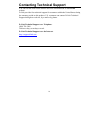D-Link DCF-650W - Air Wireless CompactFlash Cf 802.11B 11MBPS Manual
Summary of DCF-650W - Air Wireless CompactFlash Cf 802.11B 11MBPS
Page 1
Dcf-650w wireless compact flash card manual.
Page 2: Table of Contents
2 table of contents introduction .........................................................................3 features and benefits.....................................................3 wireless solutions ..........................................................4 contents of package ....................
Page 3: Introduction
3 introduction the d-link air dcf-650w is an ieee 802.11b wireless compact flash adapter that uses a standard type ii cf adapter interface. It provides the easiest and fastest way to access the internet via wireless network. The wireless compact flash technology in the dcf-650w allows the user to ea...
Page 4: Wireless Solutions
4 wireless solutions ieee 802.11b wireless lan products offer a fast, reliable, cost-effective solution for wireless client access to the network in applications like these: 1. Remote access to corporate network information e-mail access, file transfers and terminal emulation. 2. Difficult-to-wire e...
Page 5: Contents of Package
Contents of package dcf-650w high speed wireless compact flash card package contents • dcf-650w 11 mbps high speed wireless lan compact flash card • manual on cd • quick install guide printed and also on cd • acrobat ® reader • pocket pc utility program 5.
Page 6: System Requirements
6 system requirements in order to use the d-link air dcf-650w wireless compact flash adapter, the desktop or laptop computer used to “sync” the pda must be equipped with the following: “microsoft active sync” software (software that came with your pda) wireless basics your new d-link air product is ...
Page 7
7 will travel straight through a wall or ceiling for better reception. 3. Building materials make a difference - a solid metal door or aluminum studs may have a negative effect on range. Try to position access points, residential gateways, and computers so that the signal passes through drywall or o...
Page 8: Network Topology
Network topology ad-hoc wireless network an ad-hoc wireless lan is a group of computers as well as pdas that are equipped with a wireless adapter, connected as an independent wireless lan (local area network). Computers in a specific ad-hoc wireless lan must be configured to the same radio channel. ...
Page 9
Infrastructure wireless network the d-link air dcf-650w provides access to a wired lan through the wireless extension of the local network. An integrated wireless and wired lan using the deployment of access points is called an infrastructure configuration. A group of wireless lan pc users and an ac...
Page 10: Wireless Lan Settings
Wireless lan settings using the wireless lan utility on the dcf-650w note: the dcf-650w wireless compact flash adapter is a “ready-to-use” device. Its default settings are compatible with a typical infrastructure wireless lan. If you choose to adjust the settings, please see the following instructio...
Page 11
Bssid - shows the mac address of the access point that is associated with the wireless lan compact flash adapter essid – displays the access point that is associated with the wireless lan compact flash adapter (extended service set identifier that identifies the wireless an) l link quality – monitor...
Page 12
The “link” tab 12 the “link” tab is similar to the ping command used in computers to verify ethernet connection is established. It allows you to monitor transmission quality between two stations. Enter the ip address of another station, set the timeout and packet size to see if the communication was...
Page 13: Troubleshooting
13 troubleshooting tips to configure your pda for accessing the internet to configure the following: go to: the access point’s essid settings>system>wireless lan setting>configure wep keys (if required) settings>system>wireless lan settings>wep dhcp/fixed ip (under ie browser) setting>connections>ne...
Page 14: Specifications For Dcf-650W
14 specifications for dcf-650w standards • ieee 802.11b host interface • compact flash v1.4, cf+ i/o interface, type ii protocols • tcp/ip data security • 64/128-bit wep (wired equivalent privacy) encryption data rates* & modulation • 11mbps: cck • 5.5mbps: cck • 2mbps: dqpsk • 1mpbs: dbsk • auto fa...
Page 15
15 antenna • pifa (patched inverse “f” antenna) type antenna sensitivity @ per • 11mbps • 5.5mbps • 2 mbps • 1 mbps frequency range • 2.412-2.462 ghz, direct sequence spread spectrum (dsss) temperature • operating temperature0 ~ 55°c • storage temperature-20 ~ 80 °c humidity • 5~90% non-condensing p...
Page 16: Contacting Technical Support
16 contacting technical support you can find the most recent software and user documentation on the d-link website. D-link provides free technical support for customers within the united states during the warranty period on this product. U.S. Customers can contact d-link technical support through ou...
Page 17
Subject to the terms and conditions set forth herein, d-link systems, inc. (“d-link”) provides this limited warranty: • only to the person or entity that originally purchased the product from d-link or its authorized reseller or distributor, and • only for products purchased and delivered within the...
Page 18
Limitation of liability: to the maximum extent permitted by law, d-link is not liable under any contract, negligence, strict liability or other legal or equitable theory for any loss of use of the product, inconvenience or damages of any character, whether direct, special, incidental or consequentia...
Page 19: Registration
D-link systems, inc. Registration 020905 product registration is entirely voluntary and failure to complete or return this form will not diminish your warranty rights..