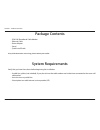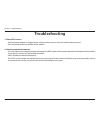- DL manuals
- D-Link
- Modem
- DCM-301
- User Manual
D-Link DCM-301 User Manual
Summary of DCM-301
Page 2: Table of Contents
2 d-link dcm-301 user manual table of contents product overview ..............................................................3 package contents ......................................................................... 3 system requirements ..............................................................
Page 3: System Requirements
3 d-link dcm-301 user manual section 1 - product overview • dcm-301 broadband cable modem • ethernet cable • power adapter • stand • quick install guide system requirements verify that you have these items before beginning the installation: • a cable-line splitter (not included), if you plan to have...
Page 4: Introduction
4 d-link dcm-301 user manual section 1 - product overview introduction thank you for purchasing the d-link “broadband cable modem dcm-301, which is an mcns docsis™ 3.0 cable modem featuring the latest docsis technology. The cable modem enables your network cable operator to provide you with broadban...
Page 5: Hardware Overview
5 d-link dcm-301 user manual section 1 - product overview hardware overview front panel leds the leds on the cable modem indicate: • the current performance of the cable modem. • the condition of the network connection between the cable modem and your cable service provider. • the condition of the c...
Page 6: Back Panel Connectors
6 d-link dcm-301 user manual section 1 - product overview back panel connectors 7 ethernet port connect to the wan (internet) port on your router or to an ethernet port on your computer using an ethernet cable. 8 reset button press and hold the reset button with a paper clip for 10 seconds to reset ...
Page 7: Before You Begin
7 d-link dcm-301 user manual section 2 - installation before you begin to prepare your workspace: • position the cable modem so that it is located near the computer and the wall cable outlet. There should be plenty of room to guide the cables away from the cable modem without crimping them. Prepare ...
Page 8: Installation
8 d-link dcm-301 user manual section 2 - installation installation the d-link dcm-301 docsis™ 3.0 cable modem provides high-speed internet access to the internet. You can use your cable modem to directly connect one computer in your network to the internet or connect to a broadband router to allow m...
Page 9
9 d-link dcm-301 user manual section 2 - installation connecting the cable modem (with router) step 1: power off your router. Step 2: if you are replacing the modem, disconnect all cables and unplug the power to your old modem. Step 3: connect the coaxial cable from your wall to the cable modem’s ca...
Page 10
10 d-link dcm-301 user manual section 2 - installation connecting the cable modem (without router) step 1: power off your computer. Step 2: if you are replacing the modem, disconnect all cables and unplug the power to your old modem. Step 3: connect the coaxial cable from your wall to the cable mode...
Page 11: Troubleshooting
11 d-link dcm-301 user manual section 3 - troubleshooting troubleshooting 1. Power led is not on. • verify the power adapter is plugged into a working outlet or power strip and seated in the power port. • press the power button on the back of the modem. 2. Cannot connect to the internet. • you must ...
Page 12: Technical Specifications
12 d-link dcm-301 user manual appendix a - technical specifications technical specifications compliant standard • docsis 1.0 • docsis 1.1 • docsis 2.0 • docsis 3.0 interface • 10/100/1000base-t (half/fullduplex, auto-sensing) 1 port • f type female 75 receiver: • demodulation: 64/256qam • max speed:...
Page 13
13 d-link dcm-301 user manual appendix a - technical specifications oss: • protocol: icmp/snmp v1, v2c,v3 • mib: mib ii / mcns mib environment: • operating temperature: 32°f (0°c) to 104°f (40°c) • operating humidity: 10% to 90% (non condensing) • storage temperature: -4°f (-20°c) to 140°f (60°c) le...
Page 14
14 d-link dcm-301 user manual appendix b - contacting technical support contacting technical support d-link provides free technical support for customers within the united states and within canada for the duration of the warranty period on this product. U.S. Customers can contact d-link technical su...
Page 15: Warranty
15 d-link dcm-301 user manual appendix c - warranty warranty subject to the terms and conditions set forth herein, d-link systems, inc. (“d-link”) provides this limited warranty: • only to the person or entity that originally purchased the product from d-link or its authorized reseller or distributo...
Page 16
16 d-link dcm-301 user manual appendix c - warranty limited software warranty: d-link warrants that the software portion of the product (“software”) will substantially conform to d-link’s then current functional specifications for the software, as set forth in the applicable documentation, from the ...
Page 17
17 d-link dcm-301 user manual appendix c - warranty • after an rma number is issued, the defective product must be packaged securely in the original or other suitable shipping package to ensure that it will not be damaged in transit, and the rma number must be prominently marked on the outside of th...
Page 18
18 d-link dcm-301 user manual appendix c - warranty limitation of liability: to the maximum extent permitted by law, d-link is not liable under any contract, negligence, strict liability or other legal or equitable theory for any loss of use of the product, inconvenience or damages of any character,...
Page 19
19 d-link dcm-301 user manual appendix c - warranty fcc statement: this equipment has been tested and found to comply with the limits for a class b digital device, pursuant to part 15 of the fcc rules. These limits are designed to provide reasonable protection against harmful interference in a resid...
Page 20: Registration
20 d-link dcm-301 user manual appendix d - registration version 5.0 may 6, 2014 product registration is entirely voluntary and failure to complete or return this form will not diminish your warranty rights. Registration register your product online at http://registration.Dlink.Com.