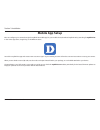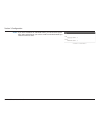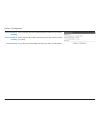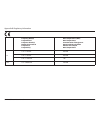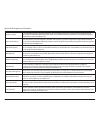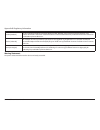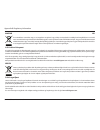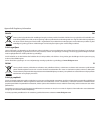- DL manuals
- D-Link
- IP Camera
- DCS-2530L
- User Manual
D-Link DCS-2530L User Manual
Summary of DCS-2530L
Page 2: Manual Revisions
2 d-link dcs-2530l user manual d-link reserves the right to revise this publication and to make changes in the content hereof without obligation to notify any person or organization of such revisions or changes. Information in this document may become obsolete as our services and websites develop an...
Page 3: Table of Contents
3 d-link dcs-2530l user manual table of contents product overview ..............................................................4 package contents ......................................................................... 4 system requirements ............................................................
Page 4: Product Overview
4 d-link dcs-2530l user manual section 1: product overview product overview package contents system requirements • 802.11n/g router (a d-link cloud router is recommended) • a broadband internet connection • iphone, ipad, android, or windows smartphone or tablet (please refer to the mobile app’s stor...
Page 5: Introduction
5 d-link dcs-2530l user manual section 1: product overview introduction the dcs-2530l full hd 180-degree wi-fi network camera boasts a horizon-wide 180° lens that easily captures your entire room, wall-to-wall, in high-quality 1080p. Its rotatable head makes ceiling installations easy, and the built...
Page 6: Hardware Overview
6 d-link dcs-2530l user manual section 1: product overview hardware overview front view camera lens microphone ir leds (behind cover) light sensor camera stand signal locator led solid green: best wireless signal solid orange: good wireless signal blinking orange: poor wireless signal.
Page 7: Rear View
7 d-link dcs-2530l user manual section 1: product overview rear view microsd slot microusb connector (for power) reset button wps button power/status led solid green: successfully connected blinking green: wps process in progress solid red: camera is booting, or firmware upgrade is in progress.
Page 8: Installation
8 d-link dcs-2530l user manual section 2: installation installation there are two ways to set up your camera: mydlink lite mobile app: you can use the mydlink lite mobile app to guide you through setup and initial configuration of your camera. Refer to "mobile app setup" on page 10. Zero configurati...
Page 9
9 d-link dcs-2530l user manual section 2: installation wireless installation considerations the dcs-2530l connects to your network using a wireless connection from anywhere within the operating range of your wireless network. However, the number, thickness and location of walls, ceilings, or other o...
Page 10: Mobile App Setup
User manual version 1.02
Page 11: Zero Configuration Setup
11 d-link dcs-2530l user manual section 2: installation zero configuration setup if you have a mydlink-enabled cloud router, you can take advantage of zero configuration setup. Zero configuration automatically configures your camera’s settings for you, and adds the camera to your mydlink account aut...
Page 12
12 d-link dcs-2530l user manual section 2: installation dcs-2530l check your mydlink account from any computer with an internet connection, open a web browser and login to your mydlink account. The mydlink page will check for new devices and display a new device found! Pop- up notification in the bo...
Page 13
13 d-link dcs-2530l user manual section 2: installation zero configuration will navigate to the mydlink live view tab for your camera where you will see a screen similar to the following. Your camera is now set up, and you can skip to "mydlink" on page 16 to learn more about the mydlink features of ...
Page 14: Mounting The Camera
14 d-link dcs-2530l user manual section 2: installation mounting the camera to mount your camera on a wall or ceiling, please follow the steps below. It is recommended that you configure the camera before mounting. Step 1 rotate the baseplate counter-clockwise and remove it. 1 step 2 place the basep...
Page 15
15 d-link dcs-2530l user manual section 2: installation step 4 place the baseplate over the holes that are in the wall. Make sure to align the baseplate holes with the holes in the wall. Use the supplied screws to attach the baseplate to the surface of the wall. 4 step 6 adjust the angle and rotatio...
Page 16: Mydlink
16 d-link dcs-2530l user manual section 2: installation mydlink after registering your camera with a mydlink account, you will be able to remotely access your camera from the www.Mydlink.Com website. After signing in to your mydlink account, you will see a screen similar to the following: for more d...
Page 17: Configuration
17 d-link dcs-2530l user manual section 3: configuration configuration accessing the web configuration utility after completing the camera installation wizard, you are ready to use your camera. The camera’s built-in web configuration utility is designed to allow you to easily access and configure yo...
Page 18: Live Video
18 d-link dcs-2530l user manual section 3: configuration live video the live video page lets you view the live video stream from your camera. Please make sure that you have the latest version of java installed on your computer to ensure proper operation when viewing the video in java mode. The java ...
Page 19
19 d-link dcs-2530l user manual section 3: configuration icon button name function event trigger indicator this indicator will change color when a trigger event occurs, such as when motion or sound is detected. Recording indicator when a recording is in progress, this indicator will change color. Pr...
Page 20: Setup
20 d-link dcs-2530l user manual section 3: configuration setup setup wizard you may choose to configure your camera's internet connection by using the internet connection setup wizard that includes step-by-step instructions. Please refer to "internet connection setup wizard" on page 21 for more deta...
Page 21
21 d-link dcs-2530l user manual section 3: configuration internet connection setup wizard this wizard will guide you through a step-by-step process to configure your new d-link camera and connect the camera to the internet. Click next to continue. Select how the camera will connect to the internet. ...
Page 22
22 d-link dcs-2530l user manual section 3: configuration if you have a dynamic dns account and would like the camera to update your ip address automatically, select enable ddns and enter your host information. Click next to continue. Enter a name for your camera and click next to continue. Configure...
Page 23
23 d-link dcs-2530l user manual section 3: configuration this wizard will guide you through a step-by-step process to configure your camera's motion detection functions. Click next to continue. Motion detection setup wizard step 1 this step will allow you to enable or disable motion detection, speci...
Page 24
24 d-link dcs-2530l user manual section 3: configuration step 3 this step allows you to specify how you will receive event notifications from your camera. You may choose not to receive notifications, or to receive notifications via e-mail. Please enter the relevant information for your e-mail accoun...
Page 25: Network Setup
25 d-link dcs-2530l user manual section 3: configuration network setup use this section to configure the network connections for your camera. All relevant information must be entered accurately. After making any changes, click the save settings button to save your changes. Lan settings: dhcp: static...
Page 26
26 d-link dcs-2530l user manual section 3: configuration enable upnp presentation: enable upnp port forwarding: enable pppoe: user name / password: http port: access name for stream 1~3: https port: rtsp port: enable cos: enabling this setting allows your camera to be configured as a upnp device on ...
Page 27
27 d-link dcs-2530l user manual section 3: configuration enable qos: enable ipv6: enable multicast for stream: enable bonjour: bonjour name: enabling qos allows you to specify the quality of service for different types of traffic so you can prioritize their transmission on your network. Qos helps pr...
Page 28: Wireless Setup
28 d-link dcs-2530l user manual section 3: configuration wireless setup this section allows you to set up and configure the wireless settings on your camera. Site survey: ssid: wireless mode: channel: authentication: encryption: key: the drop down menu lists all the wireless networks that the camera...
Page 29: Dynamic Dns
29 d-link dcs-2530l user manual section 3: configuration dynamic dns ddns allows you to access your camera using a domain name instead of an ip address. To do this, you will need to have an account with one of the ddns services listed in the drop-down box on this page. Enable ddns: server address: h...
Page 30: Image Setup
30 d-link dcs-2530l user manual section 3: configuration image setup in this section, you can configure the video image settings for your camera. Enable privacy mask setting: mirror: flip: anti flicker: white balance: exposure mode: the privacy mask setting allows you to specify up to 3 rectangular ...
Page 31
31 d-link dcs-2530l user manual section 3: configuration shutter: denoise: brightness: contrast: saturation: sharpness: reset default: if you selected a custom exposure mode, this setting will appear. You can set the minimum and maximum shutter speed (in seconds). Lower shutter speeds will provide b...
Page 32: Audio And Video
32 d-link dcs-2530l user manual section 3: configuration audio and video you may configure up to three video profiles with different settings for your camera. Hence, you may set up different profiles for your computer and mobile display. After making any changes, click the save settings button to sa...
Page 33: Motion Detection
33 d-link dcs-2530l user manual section 3: configuration motion detection motion detection enables the camera to monitor the video feed for movement. Here, you can specify what part of the image to monitor for motion and adjust the sensitivity settings that determine whether motion is detected by th...
Page 34: Sound Detection
34 d-link dcs-2530l user manual section 3: configuration sound detection sound detection enables the camera to monitor the environment for loud sounds. You may set the volume threshold used to determine whether sound was detected or not. If this option is selected, the trigger by option under video ...
Page 35: Time and Date
35 d-link dcs-2530l user manual section 3: configuration time and date this section allows you to automatically or manually configure, update, and maintain the internal system clock for your camera. After making any changes, click the save settings button to save your changes. Time zone: enable dayl...
Page 36: Event Setup
36 d-link dcs-2530l user manual section 3: configuration event setup the dcs-2530l has a versatile event system that lets you configure the camera to perform certain actions when an event occurs. For example, when motion is detected, you can have snapshots sent to an e-mail address. You can also con...
Page 37
37 d-link dcs-2530l user manual section 3: configuration the event setup page includes 4 different sections. • server • media • event • recording 1. To add a new server, media, event, or recording item, click add. A screen will appear and allow you to update the fields accordingly. 2. To delete the ...
Page 38
38 d-link dcs-2530l user manual section 3: configuration add media media name: snapshot: source: send pre-event image(s) [0~4]: send post-event image(s) [0~7]: enter a unique name for the media you want to create. Select this option to set the media type to snapshots. Set the video profile to use as...
Page 39
39 d-link dcs-2530l user manual section 3: configuration file name prefix: enter the prefix to add to the saved file name. Snapshots 20080104_100341 date and time suffix the format is: yyyymmdd_hhmmss file name prefix add date and time suffix to file name: video clip: source: pre-event recording: maxi...
Page 40
40 d-link dcs-2530l user manual section 3: configuration add event create and schedule up to three events with their own settings here. After making any changes, click the save settings button to save your changes. Event name: enable this event: priority: delay: trigger: video motion detection: peri...
Page 41
41 d-link dcs-2530l user manual section 3: configuration action: if you have created server and media entries, you will see them appear here. Select which server you want to send to and which media you want the camera to send..
Page 42
42 d-link dcs-2530l user manual section 3: configuration add recording recording entry name: enable this recording: priority: source: recording schedule: destination: total cycling recording size: enter a name for the recording. Select this to enable this recording. Set the priority for this recordi...
Page 43
43 d-link dcs-2530l user manual section 3: configuration size of each file for recording: time of each file for recording: file name prefix: if this is selected, files will be separated based on the file size you specify. If this is selected, files will be separated based on the maximum length you s...
Page 44: Sd Card
44 d-link dcs-2530l user manual section 3: configuration sd card here you may browse and manage the recorded files which are stored on the microsd card. Video is stored in the video folder, and snapshots are stored in the picture folder. You can playback video and view snapshots by clicking on the a...
Page 45: Advanced
45 d-link dcs-2530l user manual section 3: configuration advanced icr and ir here you can configure the icr and ir settings. The ir (infrared) cut-removable (icr) filter can be disengaged for increased sensitivity in low light environments. Automatic: day mode: night mode: schedule mode: ir light co...
Page 46: Https
46 d-link dcs-2530l user manual section 3: configuration https this page allows you to install and activate an https certificate for secure access to your camera. After making any changes, click the save settings button to save your changes. Enable https secure connection: create certificate method:...
Page 47: Access List
47 d-link dcs-2530l user manual section 3: configuration access list here you can set access permissions for users to view your dcs-2530l. Allow list: start ip address: end ip address: delete allow list: deny list: delete deny list: the list of ip addresses that have access rights to the camera. Not...
Page 48: Maintenance
48 d-link dcs-2530l user manual section 3: configuration maintenance admin you may modify the name and administrator’s password of your camera, as well as add and manage the user accounts for accessing the camera. You may also use this section to create a unique name and configure the osd settings f...
Page 49: System
49 d-link dcs-2530l user manual section 3: configuration system in this section, you may backup, restore and reset the camera configuration, or reboot the camera. Save to local hard drive: load from local hard drive: restore to factory defaults: reboot device: enable schedule reboot: you may save yo...
Page 50: Firmware Upgrade
50 d-link dcs-2530l user manual section 3: configuration firmware upgrade the camera's current firmware version will be displayed on this screen. You may visit the d-link support website to check for the latest available firmware version. To upgrade the firmware on your dcs-2530l, please download an...
Page 51: Status
51 d-link dcs-2530l user manual section 3: configuration status device info this page displays detailed information about your device and network connection..
Page 52: Log
52 d-link dcs-2530l user manual section 3: configuration this page displays the log information of your camera. You may download the information by clicking download. You may also click clear to delete the saved log information. Log.
Page 53: Help
53 d-link dcs-2530l user manual section 3: configuration this page provides helpful information regarding camera operation. Help.
Page 54: Technical Specifications
54 d-link dcs-2530l user manual appendix a: technical specifications technical specifications camera camera hardware profile • 1/3” megapixel progressive cmos sensor • minimum illumination: • color mode: 0.5 lux • b/w mode (leds off): 0.1 lux • b/w mode (leds on): 0 lux • minimum object distance 30 ...
Page 55
55 d-link dcs-2530l user manual appendix a: technical specifications remote management • configuration interface accessible via web browser mobile support • mydlink lite app for iphone, ipad, ipod touch, android, and windows • mydlink+ app for ipad and android general dimensions • 109.6 x 66.0 x 66....
Page 56: Regulatory Information
56 d-link dcs-2530l user manual appendix b: regulatory information regulatory information federal communication commission interference statement this equipment has been tested and found to comply with the limits for a class b digital device, pursuant to part 15 of the fcc rules. These limits are de...
Page 57
57 d-link dcs-2530l user manual appendix b: regulatory information important notice: fcc radiation exposure statement this equipment complies with fcc radiation exposure limits set forth for an uncontrolled environment. This equipment should be installed and operated with minimum distance 20 cm betw...
Page 58
58 d-link dcs-2530l user manual appendix b: regulatory information frequency band(s) frequenzband fréquence bande(s) bandas de frecuencia frequenza/e frequentie(s) max. Output power (eirp) max. Output power consommation d’énergie max. Potencia máxima de salida potenza max. Output max. Output power 5...
Page 59
59 d-link dcs-2530l user manual appendix b: regulatory information european community declaration of conformity: Česky [czech] tímto d-link corporation prohlašuje, že tento produkt, jeho příslušenství a software jsou v souladu se směrnicí 2014/53/eu. Celý text es prohlášení o shodě vydaného eu a o f...
Page 60
60 d-link dcs-2530l user manual appendix b: regulatory information latviski [latvian] ar šo uzņēmums d-link corporation apliecina, ka šis produkts, piederumi un programmatūra atbilst direktīvai 2014/53/es. Es atbilstības deklarācijas pilno tekstu un produkta aparātprogrammatūru var lejupielādēt atti...
Page 61
61 d-link dcs-2530l user manual appendix b: regulatory information svenska[swedish] d-link corporation försäkrar härmed att denna produkt, tillbehör och programvara överensstämmer med direktiv 2014/53/eu. Hela texten med eu-försäkran om överensstämmelse och produkt-firmware kan hämtas från produktsi...
Page 62
62 d-link dcs-2530l user manual appendix b: regulatory information notice of wireless radio lan usage in the european community (for wireless product only): • this device is restricted to indoor use when operated in the european community using channels in the 5.15-5.35 ghz band to reduce the potent...
Page 63
63 d-link dcs-2530l user manual appendix b: regulatory information avis concernant l'utilisation de la radio sans fil lan dans la communautÉ europÉenne (uniquement pour les produits sans fil) • cet appareil est limité à un usage intérieur lorsqu'il est utilisé dans la communauté européenne sur les c...
Page 64
64 d-link dcs-2530l user manual appendix b: regulatory information avviso per l’uso di lan radio wireless nella comunitÀ europea (solo per prodotti wireless) • nella comunità europea, l’uso di questo dispositivo è limitato esclusivamente agli ambienti interni sui canali compresi nella banda da 5,15 ...
Page 65
65 d-link dcs-2530l user manual appendix b: regulatory information safety instructions the following general safety guidelines are provided to help ensure your own personal safety and protect your product from potential damage. Remember to consult the product user instructions for more details. • st...
Page 66
66 d-link dcs-2530l user manual appendix b: regulatory information consignes de sÉcuritÉ les consignes générales de sécurité ci-après sont fournies afin d’assurer votre sécurité personnelle et de protéger le produit d’éventuels dommages. Veuillez consulter les consignes d’utilisation du produit pour...
Page 67
67 d-link dcs-2530l user manual appendix b: regulatory information istruzioni per la sicurezza le seguenti linee guida sulla sicurezza sono fornite per contribuire a garantire la sicurezza personale degli utenti e a proteggere il prodotto da potenziali danni. Per maggiori dettagli, consultare le ist...
Page 68
68 d-link dcs-2530l user manual appendix b: regulatory information disposing of and recycling your product english en this symbol on the product or packaging means that according to local laws and regulations this product should be not be disposed of in household waste but sent for recycling. Please...
Page 69
69 d-link dcs-2530l user manual appendix b: regulatory information franÇais fr ce symbole apposé sur le produit ou son emballage signifie que, conformément aux lois et règlementations locales, ce produit ne doit pas être éliminé avec les déchets domestiques mais recyclé. Veuillez le rapporter à un p...
Page 70
70 d-link dcs-2530l user manual appendix b: regulatory information italiano it la presenza di questo simbolo sul prodotto o sulla confezione del prodotto indica che, in conformità alle leggi e alle normative locali, questo prodotto non deve essere smaltito nei rifiuti domestici, ma avviato al ricicl...
Page 71
71 d-link dcs-2530l user manual appendix b: regulatory information polski pl ten symbol umieszczony na produkcie lub opakowaniu oznacza, że zgodnie z miejscowym prawem i lokalnymi przepisami niniejszego produktu nie wolno wyrzucać jak odpady czy śmieci z gospodarstwa domowego, lecz należy go poddać ...
Page 72
72 d-link dcs-2530l user manual appendix b: regulatory information magyar hu ez a szimbólum a terméken vagy a csomagoláson azt jelenti, hogy a helyi törvényeknek és szabályoknak megfelelően ez a termék nem semmisíthető meg a háztartási hulladékkal együtt, hanem újrahasznosításra kell küldeni. Kérjük...
Page 73
73 d-link dcs-2530l user manual appendix b: regulatory information dansk dk dette symbol på produktet eller emballagen betyder, at dette produkt i henhold til lokale love og regler ikke må bortskaffes som husholdningsaffald, mens skal sendes til genbrug. Indlever produktet til et indsamlingssted som...
Page 74
74 d-link dcs-2530l user manual appendix b: regulatory information svenska se den här symbolen på produkten eller förpackningen betyder att produkten enligt lokala lagar och föreskrifter inte skall kastas i hushållssoporna utan i stället återvinnas. Ta den vid slutet av dess livslängd till en av din...