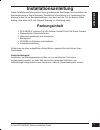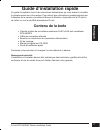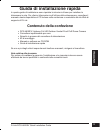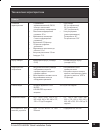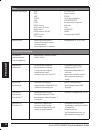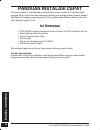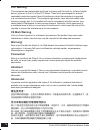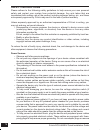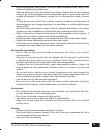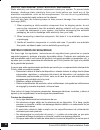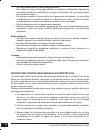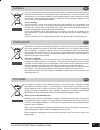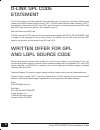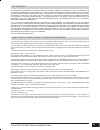- DL manuals
- D-Link
- Security Camera
- DCS-4602EV
- Quick Installation Manual
D-Link DCS-4602EV Quick Installation Manual
This document will guide you through the
basic installation process for your new
D-Link Network Camera.
DCS-4602EV
Documentation also available on
CD and via the D-Link Website
Quick Installation Guide
Vigilance Full HD Outdoor Vandal-Proof PoE Dome Camera
Quick Installation Guide
Installationsanleitung
Guide d’installation
Guía de instalación
Guida di Installazione
Краткое руководство по установке
Guia de Instalação Rápida
快速安裝指南
Petunjuk Pemasangan Cepat
Summary of DCS-4602EV
Page 1
This document will guide you through the basic installation process for your new d-link network camera. Dcs-4602ev documentation also available on cd and via the d-link website quick installation guide vigilance full hd outdoor vandal-proof poe dome camera quick installation guide installationsanlei...
Page 3: Quick Installation Guide
D-link dcs-4602ev quick installation guide 1 e n g li s h quick installation guide this installation guide provides basic instructions for installing the network camera on your network. For additional information about how to use the camera, please see the user manual which is available on the cd in...
Page 4: Hardware Overview
D-link dcs-4602ev quick installation guide 2 e n g li s h hardware overview ir leds provide illumination for low-light environments camera lens reset button resets camera back to the factory default settings grounding screw attach to a grounding wire if desired ethernet jack rj-45 connector for ethe...
Page 5: Configuring The Camera
D-link dcs-4602ev quick installation guide 3 e n g li s h configuring the camera insert the dcs-4602ev cd into your computer's cd-rom drive to begin the installation. If the autorun function on your computer is disabled, or if the d-link launcher fails to start automatically, click the start button ...
Page 6
D-link dcs-4602ev quick installation guide 4 e n g li s h viewing your camera via web browser click on the d-link setup wizard se icon that was created in your windows start menu ( start > d-link > setup wizard se). Select the camera and click link to access the web configuration. The setup wizard w...
Page 7: Mounting Instructions
D-link dcs-4602ev quick installation guide 5 e n g li s h mounting instructions it is highly recommended that you configure and test your camera before mounting it. Place the mounting sticker where you want to position the camera. Use a 6 mm drill bit to make the required holes approximately 25 mm d...
Page 8
D-link dcs-4602ev quick installation guide 6 e n g li s h if you need to waterproof your installation, please continue to the next page. Connect the power and ethernet cables, or just the ethernet cable if you are using a poe connection. Reattach the camera cover. To adjust the camera's angle, pull ...
Page 9
D-link dcs-4602ev quick installation guide 7 e n g li s h to waterproof your camera installation, follow the instructions below. Round ethernet cable, a crimping tool, and rj-45 plugs are required for this procedure. Waterproofing your installation place the washer around the base of the ethernet co...
Page 10: Additional Information
D-link dcs-4602ev quick installation guide 8 e n g li s h if you are using poe to power your camera, use the included rubber power connector plug to the power connector. If you are using a power adapter(not included) to power your camera, wind waterproof tape around the connection in an overlapping ...
Page 11: Tsch
D-link dcs-4602ev quick installation guide 99 d e u tsch installationsanleitung diese installationsanleitung bietet ihnen grundlegende anleitungen zur installation der netzwerkkamera in ihrem netzwerk. Zusätzliche informationen zur verwendung der kamera finden sie im benutzerhandbuch, das ihnen auf ...
Page 12: Tsch
D-link dcs-4602ev quick installation guide 10 10 d e u tsch hardware-Überblick ir leds beleuchtung für schwach ausgeleuchtete umgebungen kameraobjektiv rücksetzknopf (reset) setzt die kamera auf die werkseitigen standardeinstellungen zurück erdungsschraube nach bedarf zum anbringen eines erdungskabe...
Page 13: Tsch
D-link dcs-4602ev quick installation guide 11 11 d e u tsch konfiguration der kamera legen sie die dcs-4602ev in das cd-rom-laufwerk ihres computers, um die installation zu beginnen. Sollte die cd auf ihrem computer nicht automatisch ausgeführt werden oder der d-link launcher startet nicht automatis...
Page 14: Tsch
D-link dcs-4602ev quick installation guide 12 12 d e u tsch prüfen sie ihre einstellungen und klicken sie dann auf restart (neustart). Anzeige ihrer kamera über einen webbrowser klicken sie auf das symbol für den d-link setup- assistenten se, der in ihrem windows-startmenü (start > d-link > setup wi...
Page 15: Tsch
D-link dcs-4602ev quick installation guide 13 13 d e u tsch montageanleitung es ist unbedingt ratsam, zuerst die kamera zu konfigurieren und zu testen, bevor sie die montage der kamera vornehmen. Platzieren sie die klebeschablone für die montage dort, wo die kamera angebracht werden soll. Bohren sie...
Page 16: Tsch
D-link dcs-4602ev quick installation guide 14 14 d e u tsch soll ihre installation wasserdicht sein, fahren sie bitte auf der nächsten seite fort. Schließen sie das strom- und ethernet-kabel oder nur das ethernet-kabel an, wenn sie eine poe-verbindung verwenden. Bringen sie die kameraabdeckung wiede...
Page 17: Tsch
D-link dcs-4602ev quick installation guide 15 15 d e u tsch um ihre kamerainstallation wasserdicht zu machen, befolgen sie die anweisungen unten: für diesen vorgang sind ein rundes ethernet-kabel, eine crimpzange und rj-45 stecker erforderlich. Ihre installation wasserdicht machen bringen sie den di...
Page 18: Tsch
D-link dcs-4602ev quick installation guide 16 16 d e u tsch wenn sie poe (power over ethernet) zum betrieb ihrer kamera nutzen, sollten sie den mitgelieferten gummistecker zum stromanschluss verwenden. Falls sie ein netzteil (stromadapter) - nicht im lieferumfang enthalten - zum betrieb ihrer kamera...
Page 19: Ça
D-link dcs-4602ev quick installation guide 17 17 fr a n Ça is guide d'installation rapide ce guide d'installation fournit des instructions élémentaires qui vous aideront à installer la caméra réseau sur votre réseau. Pour obtenir des informations complémentaires sur l'utilisation de la caméra, consu...
Page 20: Ça
D-link dcs-4602ev quick installation guide 18 18 fr a n Ça is description du matériel témoins ir fournissent un éclairage pour les environnements sombres objectif de la caméra bouton de réinitialisation restaure les paramètres par défaut de la caméra vis de mise à la terre connectez à un fil de terr...
Page 21: Ça
D-link dcs-4602ev quick installation guide 19 19 fr a n Ça is configuration de la caméra insérez le cd de la dcs-4602ev dans le lecteur de cd-rom de l'ordinateur pour lancer l'installation. Si la fonction d'exécution automatique de votre ordinateur est désactivée ou si le dispositif de lancement d-l...
Page 22: Ça
D-link dcs-4602ev quick installation guide 20 20 fr a n Ça is prenez le temps de vérifier vos paramètres, puis cliquez sur restart (redémarrer). Affichage de votre caméra via un navigateur web cliquez sur l'icône d-link setup wizard se (assistant de configuration d-link se) créée dans votre menu ...
Page 23: Ça
D-link dcs-4602ev quick installation guide 21 21 fr a n Ça is instructions de montage il est fortement recommandé de configurer et de tester votre caméra avant de l'installer. Placez l'autocollant de montage là où vous souhaitez placer la caméra. Utilisez un foret de 6 mm pour percer les trous néc...
Page 24: Ça
D-link dcs-4602ev quick installation guide 22 22 fr a n Ça is si vous devez imperméabiliser votre installation, veuillez continuer à la page suivante. Connectez l'alimentation et le câble ethernet ou seulement le câble ethernet si vous utilisez une connexion poe. Remettez le couvercle de la caméra e...
Page 25: Ça
D-link dcs-4602ev quick installation guide 23 23 fr a n Ça is pour imperméabiliser l'installation de votre caméra, suivez les instructions ci-dessous. Il vous faut un câble ethernet rond, une pince à sertir et des prises rj-45 pour cette procédure. Imperméabilisation de votre installation placez la ...
Page 26: Ça
D-link dcs-4602ev quick installation guide 24 24 fr a n Ça is si vous utilisez une connexion poe pour alimenter votre caméra, utilisez le bouchon en caoutchouc fourni du connecteur d'alimentation sur le connecteur d'alimentation. Si vous utilisez un adaptateur d’alimentation (non inclus) pour alimen...
Page 27: Español
D-link dcs-4602ev quick installation guide 25 25 espaÑol guía de instalación rápida esta guía de instalación proporciona instrucciones básicas para la instalación de la cámara de red en su red. Para obtener información adicional acerca de cómo utilizar la cámara, consulte el manual del usuario dispo...
Page 28: Español
D-link dcs-4602ev quick installation guide 26 26 espaÑol descripción general del hardware led ir proporcionan iluminación para entornos con poca luz lente de la cámara botón de reinicio restablece de nuevo la cámara en los parámetros predeterminados de fábrica tornillo de conexión a tierra se conect...
Page 29: Español
D-link dcs-4602ev quick installation guide 27 27 espaÑol configuración de la cámara inserte el cd de la dcs-4602ev en la unidad de cd-rom del ordenador para comenzar la instalación. Si la función de ejecución automática del ordenador está desactivada o si el iniciador de d-link no se inicia automáti...
Page 30: Español
D-link dcs-4602ev quick installation guide 28 28 espaÑol tómese un tiempo para confirmar la configuración y haga clic en restart (reiniciar). Visualización de su cámara a través del explorador de web haga clic en el icono asistente de configuración se d-link que se creó en el menú de inicio de windo...
Page 31: Español
D-link dcs-4602ev quick installation guide 29 29 espaÑol instrucciones de montaje se recomienda encarecidamente configurar y probar la cámara antes de montarla. Coloque la pegatina de montaje en el lugar en el que desee ubicar la cámara. Utilice una broca de 6 mm para hacer los orificios necesarios ...
Page 32: Español
D-link dcs-4602ev quick installation guide 30 30 espaÑol si necesita impermeabilizar la instalación, vaya a la página siguiente. Conecte la alimentación y los cables ethernet o solo el cable ethernet si está utilizando una conexión poe. Acople de nuevo la cubierta de la cámara. Para ajustar el ángul...
Page 33: Español
D-link dcs-4602ev quick installation guide 31 31 espaÑol para impermeabilizar la instalación de la cámara, siga las instrucciones que aparecen a continuación. Para este procedimiento, se necesita un cable ethernet redondo, una herramienta de engaste y clavijas rj-45. Impermeabilización de la instala...
Page 34: Español
D-link dcs-4602ev quick installation guide 32 32 espaÑol si utiliza poe para la alimentación de la cámara, use la clavija de goma para conector de alimentación en el conector de alimentación. Si utiliza un adaptador de alimentación (no incluido) para la alimentación de la cámara, enrolle la cinta de...
Page 35: Italiano
D-link dcs-4602ev quick installation guide 33 33 italiano guida di installazione rapida in questa guida di installazione sono riportate le istruzioni di base per installare la telecamera in rete. Per ulteriori informazioni sull'utilizzo della videocamera, consultare il manuale utente disponibile sul...
Page 36: Italiano
D-link dcs-4602ev quick installation guide 34 34 italiano panoramica hardware led ir forniscono illuminazione in ambienti scarsamente illuminati obiettivo della telecamera pulsante di reset consente di ripristinare le impostazioni predefinite in fabbrica della telecamera vite per la messa a terra se...
Page 37: Italiano
D-link dcs-4602ev quick installation guide 35 35 italiano configurazione della telecamera inserire il cd della telecamera dcs-4602ev nell'unità cd-rom del computer per avviare l'installazione. Se la funzione di esecuzione automatica è disabilitata nel computer in uso o se l'utilità di avvio di d-lin...
Page 38: Italiano
D-link dcs-4602ev quick installation guide 36 36 italiano verificare le impostazioni, quindi fare clic su restart (riavvia). Visualizzazione della telecamera tramite il browser web fare clic sull'icona d-link setup wizard se creata nel menu start di windows ( start > d-link > setup wizard se). Selez...
Page 39: Italiano
D-link dcs-4602ev quick installation guide 37 37 italiano istruzioni per il montaggio si consiglia vivamente di configurare e testare la telecamera prima di montarla. Applicare l'adesivo di montaggio nel punto in cui si desidera posizionare la telecamera. Usare un trapano con una punta da 6 mm per p...
Page 40: Italiano
D-link dcs-4602ev quick installation guide 38 38 italiano per rendere impermeabile l'installazione, continuare con la pagina successiva. Collegare i cavi di alimentazione ed ethernet oppure solo il cavo ethernet se si utilizza una connessione poe. Reinstallare la copertura della telecamera. Per rego...
Page 41: Italiano
D-link dcs-4602ev quick installation guide 39 39 italiano per installare la telecamera garantendone l'impermeabilità, attenersi alle istruzioni seguenti. Per questa procedura sono necessari un cavo ethernet tondo, una pinza a crimpare e spinotti rj-45. Installazione per garantire l'impermeabilità po...
Page 42: Italiano
D-link dcs-4602ev quick installation guide 40 40 italiano se la telecamera è alimentata tramite poe, utilizzare lo spinotto in gomma incluso per il collegamento del connettore di alimentazione. Se la telecamera è alimentata tramite un alimentatore (non incluso), avvolgere del nastro adesivo impermea...
Page 43: Ус
D-link dcs-4602ev quick installation guide 41 41 Р УС С КИ Й Краткое руководство по установке Данное руководство содержит основные инструкции по установке камеры dcs-4602ev в сети. Для получения дополнительной информации по настройке камеры, пожалуйста, обратитесь к руководству пользователя на cd-ди...
Page 44: Ус
D-link dcs-4602ev quick installation guide 42 42 Р УС С КИ Й Обзор аппаратной части Инфракрасная подсветка Используется для работы камеры в ночное время Объектив камеры Кнопка reset Для сброса настроек камеры к заводским Винт для заземления Может быть подключен к проводу заземления ethernet-разъем Р...
Page 45: Ус
D-link dcs-4602ev quick installation guide 43 43 Р УС С КИ Й Настройка с помощью Мастера установки Вставьте компакт-диск для dcs-4602ev в привод cd-rom, чтобы начать установку. Если на компьютере отключена функция автозапуска или запуск не произошел автоматически, нажмите Пуск > Выполнить. Введите d...
Page 46: Ус
D-link dcs-4602ev quick installation guide 44 44 Р УС С КИ Й Подождите несколько минут для сохранения настроек и нажмите кнопку restart. Просмотр изображения камеры через web-браузер Выберите ярлык d-link setup wizard se в стартовом меню windows ( Пуск > d-link > setup wizard se). Выберите камеру и ...
Page 47: Ус
D-link dcs-4602ev quick installation guide 45 45 Р УС С КИ Й Монтаж камеры Настоятельно рекомендуется выполнить настройку и тестирование камеры до ее монтажа. Прикрепите направляющий стикер на место, где планируется установить камеру. Просверлите отверстия глубиной приблизительно 25 мм сверлом диаме...
Page 48: Ус
D-link dcs-4602ev quick installation guide 46 46 Р УС С КИ Й Если требуется обеспечить водонепроницаемость камеры, пожалуйста, перейдите на следующую страницу. Подключите кабель питания и ethernet-кабель. Если используется poe-соединение, подключите только ethernet-кабель. Установите защитную крышку...
Page 49: Ус
D-link dcs-4602ev quick installation guide 47 47 Р УС С КИ Й Чтобы обеспечить водонепроницаемость камеры, следуйте приведенным ниже инструкциям. Для этой процедуры потребуются круглый ethernet-кабель, инструмент для обжима и коннекторы rj-45. Водонепроницаемость камеры Установите уплотнительную прок...
Page 50: Ус
D-link dcs-4602ev quick installation guide 48 48 Р УС С КИ Й Если подача питания на камеру осуществляется по технологии poe, используйте входящую в комплект поставки резиновую заглушку для разъема питания. Если подача питания на камеру осуществляется с помощью адаптера питания (не входит в комплект ...
Page 51: Ус
D-link dcs-4602ev quick installation guide 49 49 Р УС С КИ Й Технические характеристики Камера Основные характеристики • 1/3-дюймовый двухмегапиксельный cmos- сенсор с технологией прогрессивного сканирования • Расстояние инфракрасной подсветки: 20 м • Минимальное освещение: 0 люкс с инфракрасной под...
Page 52: Ус
D-link dcs-4602ev quick installation guide 50 50 Р УС С КИ Й Сеть Сетевые протоколы • ipv6 • ipv4 • arp • tcp/ip • udp • icmp • dhcp-клиент • ntp-клиент (d-link) • dns-клиент • ddns-клиент (d-link) • smtp-клиент • ftp-клиент • http/https • samba-клиент • pppoe • upnp port forwarding • rtp/rtsp/rtcp ...
Page 53: Ус
D-link dcs-4602ev quick installation guide 51 51 Р УС С КИ Й Общие Вес • 525 г ± 5% Внешний адаптер питания (не входит в комплект поставки) • Вход: 100~240 В переменного тока, 50/60 Гц • Выход: 12 В постоянного тока, 1,5 А Потребляемая мощность • 5,5 Вт ± 5% Температура • Рабочая: от -30° до 50°c • ...
Page 54: Guia Rápido De Instalação
D-link dcs-4602ev quick installation guide 52 52 p or tu g u Ê s guia rápido de instalação este guia de instalação fornece instruções básicas para a instalação de sua nova câmera de rede. Para obter informações adicionais sobre como usar a câmera, consulte o manual do usuário que está disponível no ...
Page 55: Visão Geral Do Hardware
D-link dcs-4602ev quick installation guide 53 53 p or tu g u Ê s visão geral do hardware leds ir fornecer iluminação para ambientes com pouca luz lentes da câmera botão reset redefine a câmera de volta para as configurações padrão de fábrica parafuso de aterramento conecte um cabo de aterramento se ...
Page 56: Como Configurar A Câmera
D-link dcs-4602ev quick installation guide 54 54 p or tu g u Ê s como configurar a câmera insira o cd de instalação na unidade de cd-rom do seu computador para iniciar a instalação. Se a função autorun em seu computador estiver desativada, clique em iniciar> executar. Digite d: \ autorun.Exe, onde d...
Page 57: De Um Navegador Web
D-link dcs-4602ev quick installation guide 55 55 p or tu g u Ê s espere um momento para confirmar as configurações e clique em reiniciar. Como visualizar sua câmera através de um navegador web clique no ícone assistente de configuração d-link se que foi criado no seu menu iniciar do windows ( inicia...
Page 58: Instruções De Montagem
D-link dcs-4602ev quick installation guide 56 56 p or tu g u Ê s instruções de montagem É altamente recomendável que você configure e teste sua câmera antes de montá-la. Coloque o adesivo de montagem onde você deseja posicionar a câmera. Use uma broca 6 milímetros para fazer os furos necessários ce...
Page 59
D-link dcs-4602ev quick installation guide 57 57 p or tu g u Ê s se você precisa dar proteção a prova d'água para a câmera, por favor, veja página seguinte. Ligue a alimentação e os cabos ethernet, ou apenas o cabo ethernet se você estiver usando uma conexão poe. Recoloque a tampa da câmera. Para aj...
Page 60
D-link dcs-4602ev quick installation guide 58 58 p or tu g u Ê s para impermeabilizar a instalação sua câmera, siga as instruções abaixo. Um cabo ethernet, uma ferramenta de compressão, e conector rj-45 são necessárias para este procedimento. Impermeabilização de sua camera coloque a anilha em torno...
Page 61: Informações Adicionais
D-link dcs-4602ev quick installation guide 59 59 p or tu g u Ê s se você estiver usando uma conexão poe para alimentar a câmera, use o anel de borracha incluído ao conector de alimentação. Se você estiver usando um adaptador de energia (não incluído) para alimentar a câmera, enrole a fita à prova d'...
Page 62
D-link dcs-4602ev quick installation guide 60 60 中 文 快速安裝指南 此安裝指南提供安裝 dcs-4602ev網路攝影機在您網路的基本操作。若要取得更多關於 使用此攝影機的方式,請參考光碟內附的使用手冊,或至 d-link技術支援網站下載產品使 用手冊。 包裝內容 dcs-4602ev full hd 室外防破壞 poe半球型攝影機 網路線防水連接器 橡膠電源連接頭 壁掛配件 光碟(包含使用手冊及安裝程式) 快速安裝指南 若有缺少上述的任何物品,請聯絡您的經銷商。 安全須知: 此產品應該由具備相關證照的技術人員安裝,以符合當...
Page 63
D-link dcs-4602ev quick installation guide 61 61 中 文 硬體概觀 ir 指示燈 在低光源的環境下提供 照明 攝影機鏡頭 reset 按鈕 將攝影機回 復至出廠預 設值 接地螺絲 若需要時可連接接地線 乙太網路線接頭 可連接rj-45乙太網路線來透過poe方式供電給攝影機 電源接頭 可選擇性連接12 v / 1.5 a電源供應器(未附在包裝內) 保護外罩 外殼螺絲 可使用包裝內附的扳手來 鬆開螺絲 調整螺絲 可以鬆開螺絲來調整攝影 機的角度 內罩.
Page 64
D-link dcs-4602ev quick installation guide 62 62 中 文 使用精靈來設定攝影機 請將包裝內附的光碟放入您電腦的光碟機並開始執行安裝。若您電腦的自動執行功能已被 停用,或 d-link launcher無法自動執行時,請點選開始 >執行後輸入「d:\autorun.Exe」 (d代表您光碟機的代號)。 請點選 windows開始選單中的d-link setup wizard se圖示 (開始> d-link > setup wizard se)。 設定精靈中將會顯示您攝影機的 mac位址及ip位址。若您 的網路中有 dhcp伺服器時,將會顯示由dh...
Page 65
D-link dcs-4602ev quick installation guide 63 63 中 文 請確認您的設定是否正確並點選「 restart」來重新啟動攝 影機。 透過網頁瀏覽器來觀看攝影機影像 請點選 windows開始選單中的d-link setup wizard se圖示 (開始> d-link > setup wizard se)。 請選擇攝影機並點選「 link」的按鈕來連結網頁設定介面。 設定精靈將會自動以攝影機的 ip位址來開啟設定網頁。 畫面中會顯示您攝影機的即時影像,您可以選擇影像設定 檔來觀看或調整設定。若要取得更多關於設定網頁的資 訊,請參考包裝內附的光碟或 ...
Page 66
D-link dcs-4602ev quick installation guide 64 64 中 文 壁掛方式 建議您在壁掛前先完成所有設定並確認可連通網路。 請將定位貼紙黏貼至您想要安裝攝影機的位置。 請依照牆面的材質以適當的工具,用6mm的鑽頭鑽約25mm 深的孔,然後放入壁虎以支撐螺絲。 若您要將攝影機的線材穿過牆壁,請在中央鑽孔並拉線穿 過牆壁。 請使用包裝內附的螺絲來將攝影機鎖上牆壁。 請使用包裝內附的扳手將攝影機外罩的3個螺絲鬆開,再打 開攝影機外罩。 若您要將攝影機的線材放置在攝影機旁,請將線材沿著底 座的線槽放置。.
Page 67
D-link dcs-4602ev quick installation guide 65 65 中 文 您需要防水的安裝資訊,請繼續參考下一頁的說明。 連接電源線及乙太網路線,若您要使用poe連線時則僅需要 連接乙太網路線。 若要調整攝影機的角度,請拉起並取下黑色內罩。 您可將攝影機側邊的調整螺絲轉鬆,將攝影機調整至您想 要的位置及角度後再將螺絲轉緊。您也可以握住攝影機往 左或往右轉動。 在您調整完攝影機的角度後,請將內罩放回。 備註: 因為攝影機可轉動的範圍有限,若您在調整時停在某 個位置,請勿再嘗試做進一步的轉動。 請將攝影機的外罩裝回。.
Page 68
D-link dcs-4602ev quick installation guide 66 66 中 文 請依照以下的指示來進行防水的安裝,此程序需要乙太網路線 (圓線)、壓線鉗及rj-45接 頭。 防水安裝方式 請依圖示將墊圈放置在乙太網路線接埠的底座周圍。 請將 rj-45的接頭插入至乙太網路連接埠,再以順時針方向 轉約半圈來將防水接頭鎖上乙太網路連接埠。 請依圖示將乙太網路線穿過防水連接器,再使用壓線鉗將 rj-45接頭壓至線材。.
Page 69
D-link dcs-4602ev quick installation guide 67 67 中 文 若您要使用 poe來供電給攝影機,請使用包裝內附的橡膠 電源接頭插入至電源接孔。 若您要使用電源供應器(未附在包裝內)來供電給攝影機,請 用防水膠帶重疊纏繞在連接埠和接頭的周圍。 其他資訊 請造訪官方網站http://www.Dlink.Com來取得更多產品的相關資訊與協助。 保固資訊 請造訪網站http://warranty.Dlink.Com/來查看在您地區的保固資訊。 請以順時針方向轉動防水連接器的後方直到緊貼至乙太網 路線。.
Page 70: Ind
D-link dcs-4602ev quick installation guide 68 68 b a h a s a ind o ne s ia panduan instalasi cepat panduan instalasi ini memberikan petunjuk dasar cara menginstal ip kamera pada jaringan anda. Untuk informasi tambahan tentang cara menggunakan kamera, silakan lihat manual pengguna yang tersedia di cd...
Page 71: Ind
D-link dcs-4602ev quick installation guide 69 69 b a h a s a ind o ne s ia tinjauan perangkat keras led ir memberikan cahaya pada lingkungan dengan pencahayaan rendah lensa kamera tombol reset mereset kamera kembali ke pengaturan awal pabrikan screw grounding melampirkan ke kabel grounding jika diin...
Page 72: Ind
D-link dcs-4602ev quick installation guide 70 70 b a h a s a ind o ne s ia mengkonfigurasi kamera masukkan cd dcs-4602ev ke cd-rom drive komputer anda untuk memulai instalasi. Jika fungsi autorun pada komputer anda dinonaktifkan, atau jika d-link launcher gagal untuk memulai secara otomatis, klik st...
Page 73: Ind
D-link dcs-4602ev quick installation guide 71 71 b a h a s a ind o ne s ia luangkan waktu sejenak untuk mengkonfirmasi pengaturan anda dan klik restart. Melihat kamera anda via web browser klik pada ikon d-link setup wizard se pada menu start windows ( start> d-link> setup wizard se). Pilih kamera d...
Page 74: Ind
D-link dcs-4602ev quick installation guide 72 72 b a h a s a ind o ne s ia instruksi pemasangan hal ini sangat disarankan agar anda mengkonfigurasi dan menguji kamera anda sebelum pemasangan. Tempatkan stiker pemasangan di mana anda ingin posisikan kamera. Gunakan bor 6 mm untuk membuat lubang yang ...
Page 75: Ind
D-link dcs-4602ev quick installation guide 73 73 b a h a s a ind o ne s ia jika anda perlu untuk instalasi tahan air, silakan lanjutkan ke halaman berikutnya. Hubungkan daya dan kabel ethernet, atau hanya kabel ethernet jika anda menggunakan koneksi poe. Pasang kembali penutup kamera. Untuk menyesua...
Page 76: Ind
D-link dcs-4602ev quick installation guide 74 74 b a h a s a ind o ne s ia untuk instalasi kamera tahan air, ikuti petunjuk di bawah ini. Kabel ethernet, sebuah alat crimping, dan colokan rj-45 diperlukan untuk prosedur ini. Instalasi agar tahan air tempatkan pencuci di sekitar konektor ethernet sep...
Page 77: Ind
D-link dcs-4602ev quick installation guide 75 75 b a h a s a ind o ne s ia jika anda menggunakan poe untuk menyalakan kamera anda, gunakan konektor karet yang disertakan ke konektor listrik. Jika anda menggunakan adaptor daya (tidak termasuk) untuk menyalakan kamera, lilit dengan isolasi tahan air d...
Page 78: Fcc Warning
D-link dcs-4602ev quick installation guide 76 fcc warning this equipment has been tested and found to comply with the limits for a class a digital device, pursuant to part 15 of the fcc rules. These limits are designed to provide reasonable protection against harmful interference when the equipment ...
Page 79: Fcc Caution:
D-link dcs-4602ev quick installation guide 77 fcc caution: any changes or modifications not expressly approved by the party responsible for compliance could void the user’s authority to operate this equipment. This transmitter must not be co-located or operating in conjunction with any other antenna...
Page 80: Safety Instructions
D-link dcs-4602ev quick installation guide 78 safety instructions please adhere to the following safety guidelines to help ensure your own personal safety and protect your system from potential damage. Any acts taken that are inconsistent with ordinary use of the product, including improper testing,...
Page 81
D-link dcs-4602ev quick installation guide 79 the grounding prong from a cable. If you must use an extension cable, use a 3-wire cable with properly grounded plugs. • observe extension cable and power strip ratings. Ensure that the total ampere rating of all products plugged into the extension cable...
Page 82: Instrucciones De Seguridad
D-link dcs-4602ev quick installation guide 80 protecting against electrostatic discharge static electricity can harm delicate components inside your system. To prevent static damage, discharge static electricity from your body before you touch any of the electronic components, such as the microproce...
Page 83
D-link dcs-4602ev quick installation guide 81 dispositivo esté diseñado y expresamente aprobado para ello). • coloque los cables del equipo y de la fuente de alimentación con cuidado, de forma que no se puedan pisar o tropezar fácilmente con ellos. Asegúrese de que no apoya nada sobre los cables. • ...
Page 84
D-link dcs-4602ev quick installation guide 82 los componentes dentro de estos compartimientos. • para reducir el riesgo de descarga eléctrica, no desmonte el dispositivo. Ninguno de sus partes internas es sustituible por el usuario, por lo tanto, no hay ninguna razón para acceder al interior. • no d...
Page 85
D-link dcs-4602ev quick installation guide 83 european community declaration of conformity Česky [czech] d-link corporation tímto prohlašuje, že tento je ve shodě se základními požadavky a dalšími příslušnými ustanoveními směrnice 1999/5/es. Dansk [danish] undertegnede d-link corporation erklærer he...
Page 86
D-link dcs-4602ev quick installation guide 84 slovensky [slovak] d-link corporation týmto vyhlasuje, že spĺňa základné požiadavky a všetky príslušné ustanovenia smernice 1999/5/es. Suomi [finnish] d-link corporation vakuuttaa täten että tyyppinen laite on direktiivin 1999/5/ey oleellisten vaatimuste...
Page 87
D-link dcs-4602ev quick installation guide 85 notice of wireless radio lan usage in the european community ( only for wireless product ) • at the time of writing this addendum, some countries such as italy, greece, portugal and spain have not allowed operation of radio devices in the 5ghz bands, alt...
Page 88
D-link dcs-4602ev quick installation guide 86 r&tte 1999/5/ec wlan 2.4 – 2.4835 ghz ieee 802.11b/g/n spectrum regulation mhz, europa (etsi) max. Eirp innenbereich max. Eirp außenbereich europa 2400-2483,5 mhz 100 mw 100mw frankreich 2400-2454 mhz 100 mw 100mw 2454–2483,5 mhz 100 mw 10 mw 2.4ghz wire...
Page 89: Disposing And Recycling
D-link dcs-4602ev quick installation guide 87 disposing and recycling your product english en this symbol on the product or packaging means that according to local laws and regulations this product should be not be disposed of in the household waste but sent for recycling. Please take it to a collec...
Page 90
D-link dcs-4602ev quick installation guide 88 espaÑol es italiano it nederlands nl este símbolo en el producto o el embalaje significa que, de acuerdo con la legislación y la normativa local, este producto no se debe desechar en la basura doméstica sino que se debe reciclar. Llévelo a un punto de re...
Page 91
D-link dcs-4602ev quick installation guide 89 polski pl Česky cz magyar hu ten symbol umieszczony na produkcie lub opakowaniu oznacza, że zgodnie z miejscowym prawem i lokalnymi przepisami niniejszego produktu nie wolno wyrzucać jak odpady czy śmieci z gospodarstwa domowego, lecz należy go poddać pr...
Page 92
D-link dcs-4602ev quick installation guide 90 norsk no dansk dk suomi fi dette symbolet på produktet eller forpakningen betyr at dette produktet ifølge lokale lover og forskrifter ikke skal kastes sammen med husholdningsavfall, men leveres inn til gjenvinning. Vennligst ta det til et innsamlingssted...
Page 93
D-link dcs-4602ev quick installation guide 91 Этот символ на продукте или упаковке означает, что в соответствии с нормами местного законодательства данный продукт в случае выхода из строя подлежит утилизации, и от него нельзя избавиться как от обычного бытового мусора. Отнесите устройство в ближайшу...
Page 94: D-Link Gpl Code
D-link dcs-4602ev quick installation guide 92 d-link gpl code statement this d-link product includes software code developed by third parties, including software code subject to the gnu general public license (“gpl”) or gnu lesser general public license (“lgpl”). As applicable, the terms of the gpl ...
Page 95
D-link dcs-4602ev quick installation guide 93 0. This license applies to any program or other work which contains a notice placed by the copyright holder saying it may be distributed under the terms of this general public license. The "program", below, refers to any such program or work, and a "work...
Page 96
D-link dcs-4602ev quick installation guide 94 these requirements apply to the modified work as a whole. If identifiable sections of that work are not derived from the program, and can be reasonably considered independent and separate works in themselves, then this license, and its terms, do not appl...
Page 97
D-link dcs-4602ev quick installation guide 95 no warranty 11. Because the program is licensed free of charge, there is no warranty for the program, to the extent permitted by applicable law. Except when otherwise stated in writing the copyright holders and/or other parties provide the program "as is...
Page 98
D-link dcs-4602ev quick installation guide 96 notes.
Page 100
Ver. 1.00(ww)_130x183 2015/05/12 rmn0101611.