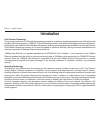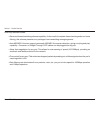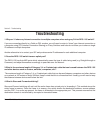- DL manuals
- D-Link
- Switch
- DES-1105 - Desktop Switch
- User Manual
D-Link DES-1105 - Desktop Switch User Manual - Port Speed & Duplex Mode
11
D-Link DES-1105 User Manual
Section 2 - Installation
Port Speed & Duplex Mode
After plugging the selected cable to a specific port, the system uses auto-negotiation to determine the transmission
mode, auto-detecting the network speed (10Mbps or 100Mbps) for any new twisted-pair connection.
If the attached device does not support auto-negotiation or has auto-negotiation disabled, an auto-sensing process is
initiated to select the speed and half-duplex mode is selected.
Summary of DES-1105 - Desktop Switch
Page 2: Table of Contents
2 d-link des-1105 user manual table of contents product overview ........................................................3 package contents ...................................................3 setup .......................................................................3 introduction ..................
Page 3: Setup
3 d-link des-1105 user manual section 1 - product overview • d-link des-1105 5-port switch • manual and warranty on cd • four (4) rubber feet • wall mount kit • power adapter setup the setup of the des-1105 can be performed using the following steps: • the power outlet should be within 1.82 meters (...
Page 4: Introduction
4 d-link des-1105 user manual section 1 - product overview introduction fast ethernet technology the growing importance of lans and the increasing complexity of desktop computing applications are fueling the need for high performance networks. 100base-tx (fast ethernet) provides a cost-effective and...
Page 5
5 d-link des-1105 user manual section 1 - product overview switches provide full-line speed and dedicated bandwidth for all connections. This is in contrast to hubs, which use the traditional shared networking topology, where the connected nodes contend for the same network bandwidth. When two switc...
Page 6: Features
6 d-link des-1105 user manual section 1 - product overview features • the des-1105 is a high performance switch designed specifically for environments where traffic on the network and the number of users increase continuously. • the des-1105, with its small, compact size, was specifically designed for ...
Page 7
7 d-link des-1105 user manual section 1 - product overview other key features include: • store-and-forward switching scheme capability. As the result of complete frame checking and error frame filtering, this scheme prevents error packages from transmitting among segments. • auto-mdi/mdi-x function s...
Page 8: Hardware Overview
8 d-link des-1105 user manual section 1 - product overview hardware overview front panel (leds) power: this green indicator light is on when the des-1105 is receiving power; otherwise, it is off. Link/activity (1-5): this led indicator light is green when the port is connected to a 100mbps fast ethe...
Page 9: Rear Panel (Connections)
9 d-link des-1105 user manual section 1 - product overview rear panel (connections) auto mdi/mdi-x ports: all ports support automatic mdi/mdi-x crossover detection. The automdi/mdi-x function makes it simple to connect to the switch—just plug either a crossover or straight-through cat5 cable into an...
Page 10: Installation
10 d-link des-1105 user manual section 2 - installation installation this section will explain how to connect ethernet devices to your new d-link switch and how to mount the switch. Connecting the switch pc to des-1105 a computer can be connected to the des-1105 via a two-pair category 3, 4, 5 utp/s...
Page 11: Port Speed & Duplex Mode
11 d-link des-1105 user manual section 2 - installation port speed & duplex mode after plugging the selected cable to a specific port, the system uses auto-negotiation to determine the transmission mode, auto-detecting the network speed (10mbps or 100mbps) for any new twisted-pair connection. If the ...
Page 12: Mounting On A Cement Wall
12 d-link des-1105 user manual section 2 - installation mounting the switch on the wall the des-1105 can also be mounted on a wall. Two mounting slots are provided on the bottom of the switch for this purpose. Please make sure that the front panel is exposed in order to view the leds. Please refer t...
Page 13: Troubleshooting
13 d-link des-1105 user manual section 3 - troubleshooting troubleshooting 1. Why can´t i share my internet connection to multiple computers when using my d-link des-1105 switch? If you are connecting directly to a cable or dsl modem, you will need a router to “share” your internet connection or a c...
Page 14: Networking Basics
14 d-link des-1105 user manual appendix a - networking basics networking basics check your ip address after you install your new d-link adapter, by default, the tcp/ip settings should be set to obtain an ip address from a dhcp server (i.E. Wireless router) automatically. To verify your ip address, p...
Page 15
15 d-link des-1105 user manual appendix a - networking basics statically assign an ip address if you are not using a dhcp capable gateway/router, or you need to assign a static ip address, please follow the steps below: step 1 windows ® xp - click on start > control panel > network connections. Wind...
Page 16: Technical Specifications
16 d-link des-1105 user manual appendix b - technical specifications technical specifications des-1105 specifications standards ieee 802.3 10base-t ethernet ieee 802.3u 100base-tx fast ethernet protocol csma/cd data transfer rate ethernet: 10mbps (half duplex) 20mbps (full-duplex) fast ethernet: 100mbp...
Page 17: Rj-45 Pin Specifications
17 d-link des-1105 user manual appendix b - technical specifications dimensions (w x h x d): (approx.) 147.5* 113* 31.5 mm (5.81* 4.45* 1.24 inch) emi: fcc class b, ce class b transmission method: store-and-forward ram buffer: 64kbytes per device filtering address table: 2k entries per device packet ...
Page 18: Contacting Technical Support
18 d-link des-1105 user manual appendix c - contacting technical support contacting technical support d-link provides free technical support for customers within the united states and within canada for the duration of the warranty period on this product. U.S. And canadian customers can contact d-lin...
Page 19: Warranty
19 d-link des-1105 user manual appendix d - warranty warranty subject to the terms and conditions set forth herein, d-link systems, inc. (“d-link”) provides this limited warranty: • only to the person or entity that originally purchased the product from d-link or its authorized reseller or distribut...
Page 20
20 d-link des-1105 user manual appendix d - warranty limited software warranty: d-link warrants that the software portion of the product (“software”) will substantially conform to d-link’s then current functional specifications for the software, as set forth in the applicable documentation, from the ...
Page 21
21 d-link des-1105 user manual appendix d - warranty • after an rma number is issued, the defective product must be packaged securely in the original or other suitable shipping package to ensure that it will not be damaged in transit, and the rma number must be prominently marked on the outside of t...
Page 22
22 d-link des-1105 user manual appendix d - warranty if any implied warranty cannot be disclaimed in any territory where a product is sold, the duration of such implied warranty shall be limited to the duration of the applicable warranty period set forth above. Except as expressly covered under the ...
Page 23
23 d-link des-1105 user manual appendix d - warranty ce mark warning: this is a class b product. In a domestic environment, this product may cause radio interference, in which case the user may be required to take adequate measures. Fcc statement: this equipment has been tested and found to comply w...
Page 24: Registration
24 d-link des-1105 user manual appendix e - registration version 1.0 11/22/2005 product registration is entirely voluntary and failure to complete or return this form will not diminish your warranty rights. Registration.