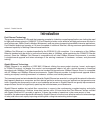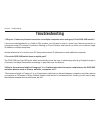Summary of DES-2205 - Switch
Page 2: Table of Contents
2 d-link dgs-2205 user manual table of contents safety instructions ......................................................3 safety cautions .......................................................3 protecting against electrostatic discharge ..............6 product overview ..............................
Page 3: Safety Cautions
3 d-link dgs-2205 user manual section 1 - safety instructions use the following safety guidelines to ensure your own personal safety and to help protect your system from potential damage. Safety cautions to reduce the risk of bodily injury, electrical shock, fire, and damage to the equipment, observe...
Page 4
4 d-link dgs-2205 user manual section 1 - safety instructions • do not push any objects into the openings of your system. Doing so can cause a fire or an electric shock by shorting out interior components. • use the product only with approved equipment. • allow the product to cool before removing cov...
Page 5
5 d-link dgs-2205 user manual section 1 - safety instructions • observe extension cable and power strip ratings. Make sure that the total ampere rating of all products plugged into the extension cable or power strip does not exceed 80 percent of the ampere ratings limit for the extension cable or po...
Page 6
6 d-link dgs-2205 user manual section 1 - safety instructions static electricity can harm delicate components inside your system. To prevent static damage, discharge static electricity from your body before you touch any of the electronic components, such as the microprocessor. You can do so by peri...
Page 7: Setup
7 d-link dgs-2205 user manual section 2 - product overview • d-link dgs-2205 5-port switch • manual and warranty on cd • four (4) rubber feet • wall mount kit • power adapter setup the setup of the dgs-2205 can be performed using the following steps: • the power outlet should be within 1.82 meters (...
Page 8: Introduction
8 d-link dgs-2205 user manual section 2 - product overview introduction fast ethernet technology the growing importance of lans and the increasing complexity of desktop computing applications are fueling the need for high performance networks. 100base-tx (fast ethernet) provides a cost-effective and...
Page 9
9 d-link dgs-2205 user manual section 2 - product overview switching technology switching is a cost-effective way of increasing the total network capacity available to users on a lan. If an ethernet network begins to display symptoms of congestion, low throughput, slow response times, and high rates...
Page 10
10 d-link dgs-2205 user manual section 2 - product overview 802.1p priority tagging 802.1p places a tag in a frame to indicate the priority of the frame. A tag will represent a priority of 0-7 and an 802.1p compliant switch can read this tag and prioritize traffic accordingly. In 802.1p a port can re...
Page 11: Features
11 d-link dgs-2205 user manual section 2 - product overview features the dgs-2205 5-port 10/100/1000base-t gigabit ethernet switch was designed for easy installation and high performance in an environment where traffic on the network and the number of users increase continuously. • five (5) 10/100/10...
Page 12: Hardware Overview
12 d-link dgs-2205 user manual section 2 - product overview hardware overview front panel (leds) the led indicators of the switch include power, 100/1000mbps, and link/act. The following shows the led indicators for the switch along with an explanation of each indicator. Led indicators: comprehensiv...
Page 13
13 d-link dgs-2205 user manual section 2 - product overview power indicator this green indicator illuminates when the switch is receiving power. Link/act this green indicator illuminates steadily when a port is connected to a station successfully and has a good link. The indicator will blink to indi...
Page 14
14 d-link dgs-2205 user manual section 2 - product overview the cable diagnostic function operates only during the switch boot up (when the switch is first powered on). The cable diagnostic first scans the five ethernet ports to determine if the ethernet cable is in good working order. This process is ...
Page 15: Rear Panel (Connections)
15 d-link dgs-2205 user manual section 2 - product overview auto mdi/mdi-x ports: five (5) gigabit ethernet, auto-negotiating ports (10/100/1000mbps) comprehensive led indicators display the conditions of the switch and status of the network. Dc power jack: power is supplied through an external ac p...
Page 16: Installation
16 d-link dgs-2205 user manual section 3 - installation installation this section will explain how to connect ethernet devices to your new d-link switch and how to mount the switch. Before you connect to the network the site where you install the switch may greatly affect its performance. Please fol...
Page 17: Mounting On A Cement Wall
17 d-link dgs-2205 user manual section 3 - installation mounting the switch on the wall the dgs-2205 can also be mounted on a wall. Two mounting slots are provided on the bottom of the switch for this purpose. Please make sure that the front panel is exposed in order to view the leds. Please refer t...
Page 18: Connecting The Switch
18 d-link dgs-2205 user manual section 3 - installation connecting the switch dgs-2205 to end node end nodes include pcs outfitted with a 10, 100, or 1000 mbps rj-45 ethernet network interface card (nic) and most routers. An end node can be connected to the switch via a twisted-pair category 3, 4, 5,...
Page 19: Troubleshooting
19 d-link dgs-2205 user manual section 4 - troubleshooting troubleshooting 1. Why can´t i share my internet connection to multiple computers when using my d-link dgs-2205 switch? If you are connecting directly to a cable or dsl modem, you will need a router to “share” your internet connection or a c...
Page 20: Glossary
20 d-link dgs-2205 user manual section 5 - glossary glossary 1000base-lx a short laser wavelength on multimode fiber optic cable for a maximum length of 550 meters. 1000base-sx a long wavelength for a “long haul” fiber optic cable for a maximum length of 10 kilometers. 100base-fx 100mbps ethernet impl...
Page 21
21 d-link dgs-2205 user manual section 5 - glossary backbone port a port that does not learn device addresses, and that receives all frames with an unknown address. Backbone ports are normally used to connect the switch to the backbone of your network. Note that backbone ports were formerly known as...
Page 22
22 d-link dgs-2205 user manual section 5 - glossary console port the port on the switch accepting a terminal or modem connector. It changes the parallel arrangement of data within computers to the serial form used on data transmission links. This port is most often used for dedicated local managemen...
Page 23
23 d-link dgs-2205 user manual section 5 - glossary half duplex a system that allows packets to be transmitted and received, but not at the same time. Contrast with full duplex. Ip address internet protocol address. A unique identifier for a device attached to a network using tcp/ip. The address is w...
Page 24
24 d-link dgs-2205 user manual section 5 - glossary mdi-x medium dependent interface cross-over. An ethernet port connection where the internal transmit and receive lines are crossed. Mib management information base. Stores a device’s management characteristics and parameters. Mibs are used by the s...
Page 25
25 d-link dgs-2205 user manual section 5 - glossary server farm a cluster of servers in a centralized location serving a large user population. Slip serial line internet protocol. A protocol that allows ip to run over a serial line connection. Snmp simple network management protocol. A protocol orig...
Page 26
26 d-link dgs-2205 user manual section 5 - glossary telnet a tcp/ip application protocol that provides virtual terminal service, letting a user log in to another computer system and access a host as if the user were connected directly to the host. Tftp trivial file transfer protocol. Allows you to t...
Page 27: Networking Basics
27 d-link dgs-2205 user manual appendix a - networking basics networking basics check your ip address after you install your new d-link adapter, by default, the tcp/ip settings should be set to obtain an ip address from a dhcp server (i.E. Wireless router) automatically. To verify your ip address, p...
Page 28
28 d-link dgs-2205 user manual appendix a - networking basics statically assign an ip address if you are not using a dhcp capable gateway/router, or you need to assign a static ip address, please follow the steps below: step 1 windows ® xp - click on start > control panel > network connections. Wind...
Page 29: Technical Specifications
29 d-link dgs-2205 user manual appendix b - technical specifications technical specifications dgs-2205 specifications standards ieee 802.3 10base-t ethernet ieee 802.3u 100base-tx fast ethernet ieee 802.3ab 1000base-t gigabit ethernet ieee 802.3x flow control ieee 802.1p priority queuing protocol csma/...
Page 30: Rj-45 Pin Specifications
30 d-link dgs-2205 user manual appendix b - technical specifications humidity operating: 10% ~ 90% rh, non-condensing storage: 5% ~ 90% rh, non-condensing dimensions (w x h x d): (approx.) 147.5* 113* 31.5 mm (5.81* 4.45* 1.24 inch) emi: fcc class b, ce class b transmission method: store-and-forward ...
Page 31: Contacting Technical Support
31 d-link dgs-2205 user manual appendix c - contacting technical support contacting technical support d-link provides free technical support for customers within the united states and within canada for the duration of the warranty period on this product. U.S. And canadian customers can contact d-lin...
Page 32: Warranty
32 d-link dgs-2205 user manual appendix d - warranty warranty subject to the terms and conditions set forth herein, d-link systems, inc. (“d-link”) provides this limited warranty: • only to the person or entity that originally purchased the product from d-link or its authorized reseller or distribut...
Page 33
33 d-link dgs-2205 user manual appendix d - warranty limited software warranty: d-link warrants that the software portion of the product (“software”) will substantially conform to d-link’s then current functional specifications for the software, as set forth in the applicable documentation, from the ...
Page 34
34 d-link dgs-2205 user manual appendix d - warranty • after an rma number is issued, the defective product must be packaged securely in the original or other suitable shipping package to ensure that it will not be damaged in transit, and the rma number must be prominently marked on the outside of t...
Page 35
35 d-link dgs-2205 user manual appendix d - warranty if any implied warranty cannot be disclaimed in any territory where a product is sold, the duration of such implied warranty shall be limited to the duration of the applicable warranty period set forth above. Except as expressly covered under the ...
Page 36
36 d-link dgs-2205 user manual appendix d - warranty ce mark warning: this is a class b product. In a domestic environment, this product may cause radio interference, in which case the user may be required to take adequate measures. Fcc statement: this equipment has been tested and found to comply w...
Page 37: Registration
37 d-link dgs-2205 user manual appendix e - registration version 1.0 02/08/2006 product registration is entirely voluntary and failure to complete or return this form will not diminish your warranty rights. Registration.