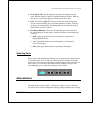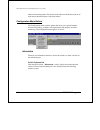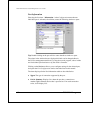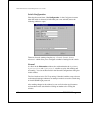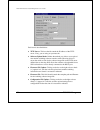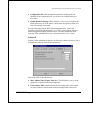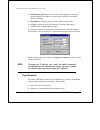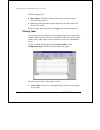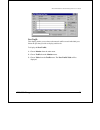- DL manuals
- D-Link
- Switch
- DES-3204
- User manual
D-Link DES-3204 User manual
Summary of DES-3204
Page 1
Des-3204 4-port gigabit ethernet switch d-view management module user’s guide.
Page 2
Copyright statement copyright ©1999 d-link corporation no part of this publication may be reproduced in any form or by any means or used to make any derivative such as translation, transformation, or adaptation without permission from d-link corporation/d-link systems inc., as stipulated by the unit...
Page 3: Table of Contents
Table of contents about this guide .......................................................................................2 introduction ..............................................................................................3 dgs-3204 i ntelligent e thernet s witch ..............................
Page 4: About This Guide
Dgs-3204 ethernet switch management user’s guide 2 about this guide dgs-3204 management user’s guide about this guide this user’s guide tells you how to use the d-view network management system (version 4.1 or later) to manage your dgs-3204 intelligent gigabit ethernet switch, including how to insta...
Page 5: Introduction
Dgs-3204 ethernet switch management user’s guide introduction 3 introduction dgs-3204 intelligent ethernet switch this guide discusses how to manage the dgs-3204 switch using the d-view network management system. The dgs-3204 combines conventional ethernet, gigabit ethernet and switching technologie...
Page 6
Dgs-3204 ethernet switch management user’s guide 4 introduction a network protocol known as the simple network management protocol (snmp) is generally used to communicate between network management stations and the devices they manage. Snmp was originally developed for controlling the devices that m...
Page 7
Dgs-3204 ethernet switch management user’s guide installing the management module 5 installing the management module this section describes the requirements and procedures for installing the dgs- 3204 management module on your network management system. Requirements we recommend that your system mee...
Page 8
Dgs-3204 ethernet switch management user’s guide 6 installing the management module installing the module software note: please ensure that the d-view platform program has been installed on the computer you are using for network management before proceeding. Take the following steps to install the m...
Page 9
Dgs-3204 ethernet switch management user’s guide installing the management module 7 6. The installation program will install all of the necessary files onto your system. When it is finished, it will display the following dialog: click on the exit button. The d-view network management system is now r...
Page 10: Dgs-3204 Management
Dgs-3204 ethernet switch management user’s guide 8 dgs-3204 management dgs-3204 management adding your dgs-3204 switch to the map before you can manage individual dgs-3204 ethernet switches, you need to add them to your d-view network map. You can do this either by: ♦ using d-view’s auto discover ca...
Page 11
Dgs-3204 ethernet switch management user’s guide dgs-3204 management 9 3. Give the switch a name, and enter its ip address and snmp community names. 4. Click on new. The dgs-3204 switch icon should now be displayed on your network map as shown below..
Page 12
Dgs-3204 ethernet switch management user’s guide 10 dgs-3204 management the module display double-clicking on the icon in the network map causes the module display to open. The module display is used to monitor and perform network management functions on the selected device. The module display for t...
Page 13
Dgs-3204 ethernet switch management user’s guide dgs-3204 management 11 ♦ error status line this line displays messages describing errors that occur when the module is unable to obtain information it needs. When an error occurs, a red border appears around the error status line. ♦ ports each of the ...
Page 14
Dgs-3204 ethernet switch management user’s guide 12 dgs-3204 management tables used in management. The section below addresses the function and use of each item in the menu button’s drop-down menus. Configuration menu button the configuration menu contains options that allow you to get information a...
Page 15
Dgs-3204 ethernet switch management user’s guide dgs-3204 management 13 the values in the window that are displayed in black can be changed either in the d-view management module or by using the console program; values in blue are fixed either by the hardware or by the switch’s firmware. Clicking on...
Page 16
Dgs-3204 ethernet switch management user’s guide 14 dgs-3204 management ♦ sysuptime the amount of time that the switch has been powered on, or since the last time the switch was reset. ♦ sysname a user-assigned name for the switch. Information on changing this setting can be found in the set configu...
Page 17
Dgs-3204 ethernet switch management user’s guide dgs-3204 management 15 ♦ out-of-band baud rate displays the baud the rs232 port is set to operate at. ♦ software update mode displays whether the switch is setup to download new software from a tftp server on the network, or directly from a slip serve...
Page 18
Dgs-3204 ethernet switch management user’s guide 16 dgs-3204 management port information choosing the first item – information- in the configuration menu when an individual port is selected (colored blue) causes the following window to open: tip: double-clicking on the port will also cause the above...
Page 19
Dgs-3204 ethernet switch management user’s guide dgs-3204 management 17 ♦ speed/duplex displays the current speed and duplex settings for the port. All ports on the dgs-3204 can only be set to run at 1gbps (1000mbps) at full duplex. ♦ admin state when you disable the admin state, the port will be pa...
Page 20
Dgs-3204 ethernet switch management user’s guide 18 dgs-3204 management switch configuration choosing the second item – set configuration- in the configuration menu when the switch is selected (an individual port is not selected) causes the following window to open. There are four tabs running along...
Page 21
Dgs-3204 ethernet switch management user’s guide dgs-3204 management 19 console the console tab of the network configuration dialog allows you to set parameters for the diagnostics rs232 port located on the front of the switch. Each field is described below: ♦ rs-232 port used as sets the diagnostic...
Page 22
Dgs-3204 ethernet switch management user’s guide 20 dgs-3204 management each item is described below: ♦ tftp server this box should contain the ip address of the tftp server, if any, you are using on your network. ♦ software update mode defines the method you wish to use to upload new runtime switch...
Page 23
Dgs-3204 ethernet switch management user’s guide dgs-3204 management 21 ♦ configuration file this field should contain the complete path and filename for the configuration file you wish to use to upload settings to this switch. ♦ enable bootp on startup when checked (!), the server will utilize the ...
Page 24
Dgs-3204 ethernet switch management user’s guide 22 dgs-3204 management and will not age out. When disabled, the automatic learning function of the switch will be turned on. ♦ spanning tree protocol enables/disables spanning tree on the switch. ♦ head of line (hol) blocking prevention enables/disabl...
Page 25
Dgs-3204 ethernet switch management user’s guide dgs-3204 management 23 ♦ flow control state enables or disables ieee 802.3x flow control on the port. Flow control allows the port to send a pause packet to a transmitting ieee 802.3x-compliant device, so that it’s buffers don’t overflow and data is n...
Page 26
Dgs-3204 ethernet switch management user’s guide 24 dgs-3204 management can be configured to do nothing, forward or forward and trap. The do nothing setting causes the switch to operate normally, in other words, ignore the situation. If the port had met the broadcast storm rising action criteria and...
Page 27
Dgs-3204 ethernet switch management user’s guide dgs-3204 management 25 ip interfaces ip parameters can be viewed and changed from the management modules when necessary. After changing the ip address, your connection to the switch will be cut off. Change the settings in the d-view map by selecting t...
Page 28
Dgs-3204 ethernet switch management user’s guide 26 dgs-3204 management ♦ default gateway ip shows the ip address of the gateway router where packets destined for ip addresses outside of the local network should be sent for forwarding. ♦ phys address shows the physical (mac) address of the switch. ♦...
Page 29
Dgs-3204 ethernet switch management user’s guide dgs-3204 management 27 the switch requires you to designate the network management stations that will receive these traps. To view the trap recipients, select trap receivers from the configuration menu. The fields displayed are: ♦ entry status shows w...
Page 30
Dgs-3204 ethernet switch management user’s guide 28 dgs-3204 management when all changes have been made, click on the add button if adding a new entry, or click on the modify button when modifying an existing entry. For more information about changing the switch’s trap configuration, see the dgs-320...
Page 31
Dgs-3204 ethernet switch management user’s guide dgs-3204 management 29 static fwd table the static forwarding table allows you to assign permanent forwarding criteria for specific mac addresses. Thus, whenever the switch receives a packet destined for a mac address in the table, it will always be f...
Page 32
Dgs-3204 ethernet switch management user’s guide 30 dgs-3204 management the fields displayed are: ♦ mac address the mac address for the device you wish to create a static forwarding entry for. ♦ port the port through which packets destined for the mac address will always be forwarded. When all chang...
Page 33
Dgs-3204 ethernet switch management user’s guide dgs-3204 management 31 ♦ filter conditions automatically set by the dgs-3204 to destination and source, meaning that all packets having a destination or source mac address defined in the mac address field will be dropped. To remove an entry from the f...
Page 34
Dgs-3204 ethernet switch management user’s guide 32 dgs-3204 management port statistics the module allows you to display four network statistics: ♦ port utilization ♦ traffic ♦ errors ♦ packet analysis except for port utilization, ethernet statistics for a given port can be displayed in: ◊ table for...
Page 35
Dgs-3204 ethernet switch management user’s guide dgs-3204 management 33 ♦ good frames received (frames rx) counts all valid frames received on the port. ♦ total frames rx counts the total number of frames received on the port, whether valid or invalid frames. ♦ crc error counts frames that fail the ...
Page 36
Dgs-3204 ethernet switch management user’s guide 34 dgs-3204 management ♦ frames 64bytes displays the number of frames with 64 bytes of information. ♦ frames 65~127bytes displays the number of frames with 65 to 127 bytes of information. ♦ frames 128~255bytes displays the number of frames with 128 to...
Page 37
Dgs-3204 ethernet switch management user’s guide dgs-3204 management 35 port traffic this display permits you to observe the network traffic on each individual port. Select the port that you wish to display statistics for. To display the port traffic: 1. Choose monitor from the main menu. 2. Choose ...
Page 38
Dgs-3204 ethernet switch management user’s guide 36 dgs-3204 management choose curve from the traffic menu and the port statistics traffic line curve will be displayed. Choose bar from the traffic menu and the port statistics traffic bar graph will be displayed..
Page 39
Dgs-3204 ethernet switch management user’s guide dgs-3204 management 37 port errors this display permits you to observe the various errors on each individual port. Select the port that you wish to display statistics for. To display the port errors: 1. Choose monitor from the main menu. 2. Choose por...
Page 40
Dgs-3204 ethernet switch management user’s guide 38 dgs-3204 management choose curve from the errors menu. The port statistics errors line curve will be displayed. Choose table from the errors menu. The port errors table will be displayed..
Page 41
Dgs-3204 ethernet switch management user’s guide dgs-3204 management 39 packet analysis this display permits you to observe the frequency that different types of packets arrive at an individual port. Select the port that you wish to display observe. To display the packet analysis: 1. Choose monitor ...
Page 42
Dgs-3204 ethernet switch management user’s guide 40 dgs-3204 management choose curve from the packet analysis menu. The port statistics packet analysis line curve will be displayed. Choose bar from the packet analysis menu. The port statistics packet analysis bar graph will be displayed..
Page 43
Dgs-3204 ethernet switch management user’s guide dgs-3204 management 41 reset menu button resetting the switch will restart the switch using any new configuration settings that have been saved. It also resets all counters and tables. Save changes when configuration settings are changed using the app...
Page 44
Dgs-3204 ethernet switch management user’s guide 42 dgs-3204 management click save to save all changes made to configuration settings in the switch. Reset the management module allows you to reset the switch remotely. Doing a reset is equivalent to turning the switch off and on again, which resets a...
Page 45
Dgs-3204 ethernet switch management user’s guide dgs-3204 management 43 click reset to initiate a system reset..
Page 46: Index
Dgs-3204 ethernet switch management user’s guide 44 index index a add mac static forwarding table entry........................................ 29 add/modify a device on the map7, 24 admin state.......................... 16, 22 advanced.................................... 20 agent .....................
Page 47
Dgs-3204 ethernet switch management user’s guide 2 index g general ....................................... 18 good bytes received (bytes rx)33 good bytes sent (bytes tx)....... 33 good frames received (frames rx) .......................................... 33 good frames sent (frames tx) . 33 h head ...
Page 48
Dgs-3204 ethernet switch management user’s guide index 3 r requirements................................ 4 reset........................................... 43 reset menu button..................... 42 rs232 port used as................... 14 rs-232 port used as ................. 19 runtime software v...