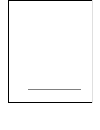- DL manuals
- D-Link
- Switch
- DES-3226
- User Manual
D-Link DES-3226 User Manual - About This Guide
2
About this Guide
DES-3226 Management
User’s Guide
About this Guide
This User’s Guide tells you how to use the D-View5.1 network management
system to manage your DES-3226 Series intelligent Fast Ethernet switch,
including how to install the management module for the switch, and how to use
the module to control and monitor the switch. Additional information on
installing your switch and configuring it for management can be found in the
DES-3226 User’s Guide.
Summary of DES-3226
Page 1
Des-3226 switch management module first edition (october 2002) printed in taiwan recyclable.
Page 2
Copyright statement copyright ©2002 d-link corporation no part of this publication may be reproduced in any form or by any means or used to make any derivative such as translation, transformation, or adaptation without permission from d-link corporation/d-link systems inc., as stipulated by the unit...
Page 3: Table of Contents
Table of contents about this guide .................................................................................... 2 introduction ........................................................................................... 3 des-3226 s eries i ntelligent e thernet s witch ..........................
Page 4
Mib ii Æ if counters........................................................................................ 39 mib ii Æ ip counters........................................................................................ 40 mib ii Æ ip routing ...........................................................
Page 6: About This Guide
2 about this guide des-3226 management user’s guide about this guide this user’s guide tells you how to use the d-view5.1 network management system to manage your des-3226 series intelligent fast ethernet switch, including how to install the management module for the switch, and how to use the modul...
Page 7: Introduction
Introduction 3 introduction des-3226 series intelligent ethernet switch this guide discusses how to manage the des-3226 series switch using the d-view5.1 network management system. The des-3226 series combines conventional ethernet, fast ethernet, gigabit ethernet, and switching technologies into on...
Page 8
4 introduction a network protocol known as the simple network management protocol (snmp) is generally used to communicate between network management stations and the devices they manage. Snmp was originally developed for controlling the devices that made up the infrastructure of the internet, and ha...
Page 9
Installing the management module 5 installing the management module this section describes the requirements and procedures for installing the des- 3226 series management module on your network management system. Requirements we recommend that your system meet the following requirements to be able to...
Page 10
6 installing the management module preparing the switch for management you will need to make sure that your switch is properly set up before you can use the management module: ♦ ensure that the switch is either connected to the same network as the network management station, or that it is connected ...
Page 11
Installing the management module 7 4. The installation program will start. You will see the following setup prompt. 5. When the welcome to the des-3226 setup program window opens, click next..
Page 12
8 installing the management module 6. When the user information screen appears enter the relevant information and then click next..
Page 13
Installing the management module 9 7. To install des-3226 in the directory c:\…\d-link\d- view\modules\des3226 click next or click browse to find an alternate location..
Page 14
10 installing the management module 8. Select folder name and click next to continue the module installation..
Page 15
Installing the management module 11 9. The current settings for copying files is listed. If you are satisfied with the settings click next. If not click back to change settings..
Page 16
12 installing the management module 10. When your computer is finished, the setup complete window appears. Click finish. The d-view network management system will now be ready to manage des- 3226 series switches once a switch icon is added to the network map (see the next section for instructions)..
Page 17: Des-3226 Management
Des-3226 management 13 des-3226 management adding your des-3226 switch to the map before you can manage individual des-3226 series ethernet switches, you need to add them to your network map. D-view you can do this either by: ♦ using d-view’s auto discover capability to add all new snmp- manageable ...
Page 18
14 des-3226 management to use the second method the following screen will appear when you click on discover under the system drop-down menu. Enter the appropriate ip settings and discover the device of choice..
Page 19
Des-3226 management 15 the des-3226 switch icon should now be displayed on your network map as shown below: the module display double-clicking on the icon in the network map causes the module display to open. The module display is used to monitor and perform network management functions on the selec...
Page 20
16 des-3226 management ♦ menu buttons the configuration, mibii, bridge, vlan, rmon, advanced configuration, and helpbuttons display their respective pull-down menus. The items listed in these menus are described later on in this manual. ♦ ports each of the ports on the switch are depicted on the pan...
Page 21
Des-3226 management 17 itself. You can select the switch itself by clicking in the gray area surrounding the ports, so that none of the ports are selected. Menu buttons the menu buttons on the module - configuration, mibii, bridge, vlan, rmon, advanced configuration, and help – are used to access al...
Page 22
18 des-3226 management configuration Æ basic Æ basic configure a basic configuration entry contains information about downloading or uploading the boot file, log file and config file..
Page 23
Des-3226 management 19 configuration Æ basic Æ ip configure use this screen to manually set the ip address, subnet mask and default gateway of the device..
Page 24
20 des-3226 management configuration Æ basic Æ trap receiver this screen gives a list of trap managers to which snmp traps will be sent..
Page 25
Des-3226 management 21 configuration Æ basic Æ port trunk the des-3226 can support up to 6 trunk groups, each of which combines multiple ports into a single, logical, high-bandwidth data pipe. To view or edit the port trunking table, choose port trunk from the configuration menu:.
Page 26
22 des-3226 management configuration Æ basic Æ port mirror a list of information provides an easy way to monitor traffic on any port. The user can bring a fancy network monitor attaching to any target mirror port and set the port to be monitored as the source mirror port. The user can set the source...
Page 27
Des-3226 management 23 configuration Æ basic Æ igmp control table the igmp control table option allows you to set up the switch for handling multicast transmissions. You may access this window by choosing basic under configuration and then by selecting igmp control table. Internet group management p...
Page 28
24 des-3226 management configuration Æ basic Æ igmp query information igmp host-query packets are transmitted on this interface. The information is displayed in the table below..
Page 29
Des-3226 management 25 configuration Æ if-mib Æ general table the following table gives a brief description of the if mib: if-mib (rfc 2233) 1. The ifgeneralinformationgroup. This group contains those objects applicable to all types of network interfaces,.
Page 30
26 des-3226 management including bit-oriented interfaces. 2. The ifpacketgroup. This group contains those objects applicable to packet-oriented network interfaces. 3. The iffixedlengthgroup. This group contains the objects applicable not only to character-oriented interfaces, such as rs-232, but als...
Page 31
Des-3226 management 27 configuration Æ if-mib Æ ifx table the ifx table gives a list of interface entries. The number of entries is given by the value of the ifnumber. This table contains additional objects for the interface table. Ifname is the textual name of the interface. The value of this objec...
Page 32
28 des-3226 management ifhcinbroadcastpkts is the number of packets, delivered by this sub-layer to a higher (sub-) layer, which were addressed to a broadcast address at this sub- layer. This object is a 64-bit version of ifinbroadcastpkts. Ifhcoutoctets is the total number of octets transmitted out...
Page 33
Des-3226 management 29 ifalias is an ‘alias’ name for the interface as specified by a network manager, and provides a non-volatile ‘handle’ for the interface. Ifcounterdiscontinuitytime. The value of sysuptime on the most recent occasion at which any one or more of this interface’s counters suffered...
Page 34
30 des-3226 management on which sub-layers run ‘on top of’ which other sub-layers, where each sub- layer corresponds to a conceptual row in the iftable. Configuration Æ entity Æ physical table the following table gives information about the entity mib: entity mib (rfc 2737) - logical entity a manage...
Page 35
Des-3226 management 31 - physical entity a "physical entity" or "physical component" represents an identifiable physical resource within a managed system. Zero or more logical entities may utilize a physical resource at any given time. It is an implementation-specific manner as to which physical com...
Page 36
32 des-3226 management configuration Æ entity Æ logical table the entity logical table can be accessed by choosing entity under the configuration menu tab and then by choosing logical table. This table contains one row per logical entity. For agents which implement more than one naming scope, at lea...
Page 37
Des-3226 management 33 configuration Æ entity Æ mapping the entity mapping table contains zero or more rows of logical entity to physical equipment associations. For each logical entity known by this agent, there are zero or more mappings to the physical resources which are used to realize that logi...
Page 38
34 des-3226 management.
Page 39
Des-3226 management 35 configuration Æ dot 3 statistics configuration Æ save changes to save the changes made to the settings above choose save changes under the configuration button. A screen asking you, “are you sure?” will pop up. Click ok to put changes into effect or click cancel..
Page 40
36 des-3226 management configuration Æ reset to reset the device click on reset under the configuration. You will be prompted, “are you sure?” click ok to reset the device. Otherwise click cancel. Mibii menu button mib ii pop-up menus are accessed as drop-down menus and can be viewed alone. You can ...
Page 41
Des-3226 management 37 the remaining menus under mib ii are the following read-only table and counter windows (examples pictured below): • if table • if counters • ip counters • ip routing • ip address table • icmp counters • udp counters • snmp counters read-only menus can be refreshed, reset and p...
Page 42
38 des-3226 management mib ii Æ if table.
Page 43
Des-3226 management 39 mib ii Æ if counters.
Page 44
40 des-3226 management mib ii Æ ip counters.
Page 45
Des-3226 management 41 mib ii Æ ip routing.
Page 46
42 des-3226 management mib ii Æ ip address table.
Page 47
Des-3226 management 43 mib ii Æ icmp counters.
Page 48
44 des-3226 management mib ii Æ udp counters.
Page 49
Des-3226 management 45 mib ii Æ snmp counters bridge menu button bridge Æ 802.1d Æ information first some bridge 802.1d (rfc 1493) mib group definitions: bridge 802.1d (rfc 1493) mib groups the dot1dbase group this mandatory group contains the objects, which are applicable to all types of bridges. T...
Page 50
46 des-3226 management this group contains the objects that denote the bridge's state with respect to the spanning tree protocol. If a node does not implemented the spanning tree protocol, this group will not be implemented. The dot1dsr group this group contains the objects that describe the entity'...
Page 51
Des-3226 management 47 bridge Æ 802.1d Æ port table.
Page 52
48 des-3226 management bridge Æ spanning tree Æ information use the stp information window for global changes to the selected device. User configurable global stp settings include priority, maximum aging time, hello time and forward delay. Bridge Æ spanning tree Æ port table the stp port table allow...
Page 53
Des-3226 management 49 bridge Æ transparent bridge Æ port counters counter tables and traffic graphs can be paused or reset as desired. The user can change the poll interval and count, graphs may use a three dimensional line by checking the 3d line box..
Page 54
50 des-3226 management.
Page 55
Des-3226 management 51 vlan menu button use the 802.1p side menus to view and set 802.1p port priority as well as gmrp and garp settings. The read-only port capability form is accessed as a side menu. 802.1p / 802.1q ( rfc2674 ) mibs 1ppriority group.
Page 56
52 des-3226 management this group contains the objects for configuring and reporting status of priority-based queuing mechanisms in a bridge. This includes per-port user priority treatment, mapping of user priority in frames into internal traffic classes and outbound user priority and access priorit...
Page 57
Des-3226 management 53 vlan Æ 802.1p Æ priority information choose the appropriate tab to view information listed by port number. Select the port number and type in the appropriate priority values; click set to effect the change..
Page 58
54 des-3226 management path: vlanÆ 802.1p Æ priority information form table information portnumber, defaultuserpriority, portnumtrafficclasses default user priorities of each port set supportedtrafficclassesnum, defaultuserpriority table information portnumber, userpriority, regenerateduserpriority ...
Page 59
Des-3226 management 55 path: vlan Æ 802.1p Æ gmrp gmrp table information portnumber, status, gmrpfailed, gmrplastpduorign vlan Æ 802.1p Æ garp garp settings are expressed in centi-seconds (hundredths of a second) for each port..
Page 60
56 des-3226 management path: vlan Æ 802.1p Æ garp garp table information portnumber, garpjointime, garpleavetime, garpleavealltime set garpjointime, garpleavetime, garpleavealltime vlan Æ 802.1p Æ port capability the port capability window (accessed as a side menu from 802.1p submenu) is read-only a...
Page 61
Des-3226 management 57 path: vlan Æ 802.1p Æ port capability table information portnumber, dot1dportcapabilities vlan Æ 802.1q Æ 802.1q bridge Æ basic configure set gvrp status. The rest of this screen is read-only..
Page 62
58 des-3226 management vlan Æ 802.1 Æ 802.1q bridge Æ ports information configure vlans settings for the selected device in the vlan ports information side menu..
Page 63
Des-3226 management 59 path: vlanÆ 802.1q Æ 802.1q bridge Æ ports information table information portnumber, portvlanid, acceptableframetypes, ingressfiltering, gvrpstatus, gvrpfailedregistrations, gvrplastpduorigin vlan ports informatio n form set portvlanid, acceptableframetypes, ingressfiltering, ...
Page 64
60 des-3226 management path: vlan Æ 802.1q Æ forwarding/filtering form unicast forwarding info table information fdb id, fdbmacaddress, portnumber, status table information vlan id, groupaddres, egressports, gmrplearntports tp group destination forwarded configure egressports, gmrplearntports multca...
Page 65
Des-3226 management 61 info configure allforwardedports, allstaticports, allforbiddenports table information vlan id, unregisteredports, unregistered,staticports forward unregistered info configure unregisteredports, unregisteredstaticports, unregisteredforbiddenports vlan Æ 802.1q Æ 802.1q vlan the...
Page 66
62 des-3226 management path: vlan Æ 802.1q Æ 802.1q vlan table information vlan id, vlan name, egress ports, forbidden egress ports vlan static table set vlan information, egress ports, forbidden ports, untagged ports vlan current table table information vlan id, vlan name, egress ports, forbidden e...
Page 67
Des-3226 management 63 set egress ports, untagged ports vlan Æ 802.1q Æ unicast/multicast static filtering path: mibs Æ 802.1q Æ unicast/multicast static filter table unicast info table information unicastaddress, receiveport, portsunicastallowedtogoto, status.
Page 68
64 des-3226 management configure vid, mac address, status, allow to go to ports (select ports) table information mac address, receive port, egress port, forbidden ports, status vlan current table configure vid, mac address, status, egress ports, forbidden ports (select ports) rmon menu button rmon Æ...
Page 69
Des-3226 management 65 the alarm group periodically takes statistical samples from variables in the probe and compares them to previously configured thresholds. If the monitored variable crosses a threshold, an event is generated. A hysteresis mechanism is implemented to limit the generation of alar...
Page 70
66 des-3226 management path: rmon Æ statistics rmon statistics table information index, data source, owner, ststus, name, value, delta, rate, pea, peak occurred at rmon Æ history view the history table and graphs including utilization, error and packet distribution. Add or modify and index with the ...
Page 71
Des-3226 management 67 rmon history table information index, data source, buckets requested, buckets granted, interval, owner, status, time stamp, drop events, octets, packets, broadcast, multicast, crcalign, umndersize, oversize, fragments, jabbers, collisions, utilizations rmon Æ alarm/event to ad...
Page 72
68 des-3226 management rmon alarm : add/modify parameters index, interval, variable, owner, startup sampling, threshold value: rising/falling, rising event: activate/index/description/community/type falling event: activate/index/description/community/type the event controls work in a similar fashion...
Page 73
Des-3226 management 69 advanced configuration menu button advanced configuration Æ general set group address filtering mode. Other items are read-only. Advanced configuration Æ device management Æ device information.
Page 74
70 des-3226 management advanced configuration Æ device management Æ device control advanced configuration Æ bandwidth management Æ ingrportbwcontrol this table contains current control information about the ingress bandwidth of the port..
Page 75
Des-3226 management 71 advanced configuration Æ bandwidth management Æ egress portbwcontrol this table contains the current control information about the egress bandwidth of the port..
Page 76
72 des-3226 management advanced configuration Æ port management Æ port information table this table contains information about every port..
Page 77
Des-3226 management 73 advanced configuration Æ port management Æ port control table this table contains control information about every port..
Page 78
74 des-3226 management advanced configuration Æ cos management class of service configuration table..
Page 79
Des-3226 management 75 advanced configuration Æ port security management this is a port security feature which controls the address learning capability and the traffic forwarding divisions. Each port can have this function enabled or disabled..
Page 80
76 des-3226 management advanced configuration Æ diffserv settings this is a table that contains differentiated service type information of each port..
Page 81
Des-3226 management 77 help menu button about gives release version, authorship, and copyright date for des-3226 management module..
Page 82: Index
78 index index 3 3d line ..................................... 64 3d line box .............................. 49 a advanced configuration menu button .................................... 69 agent............................................ 3 b bridge menu button ................. 45 c configuration m...
Page 83
2 index s snmp ......................................... 4 stp port settings....................... 48 stp port table.......................... 48 t traffic class state..................... 53 traffic graphs............................. 49 v vlan configuration form...... 61 vlan menu button............