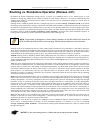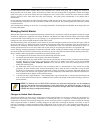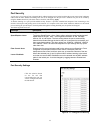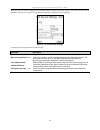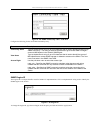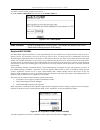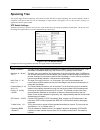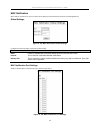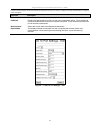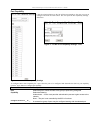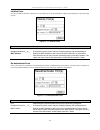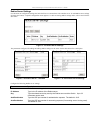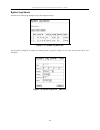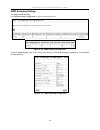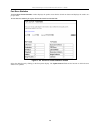- DL manuals
- D-Link
- Switch
- DES-3226
- User Manual
D-Link DES-3226 User Manual - Switch Stack Connections
DES-3226S Layer 2 Fast Ethernet Switch User’s Guide
18
Switch Stack Connections
Up to eight DES-3226S Switches (with optional stacking modules installed) can be stacked into a Switch stack that can then be
configured and managed as a single unit. The management agent of the master Switch can configure and manage all of the
Switches in a Switch stack
− using a single IP address (the IP address of the Master Switch).
NOTE: Stacking mode is configured using the CLI command config stacking mode. The default
settings allow the Switch to function as a standalone device or as a member of a stacked group.
The stacking ports are marked IN and OUT. The IEEE 1394 compliant cable must be connected from an IN port on one
Switch to an OUT port on the next Switch in the stack. The last two Switches (at the top and bottom of the stack) must also be
connected from the IN port on one Switch to the OUT port on the other Switch. In this way, a loop is made such that all of the
Switches in the Switch stack have the IN stacking port connected to another Switch’s OUT stacking port.
An example stacking port interconnection is shown below:
Figure 4 - 2. Switch Stack connections between optional stacking modules
NOTICE: If a link between stacked Switches fails the stacked group must be connected to work
around the failed link. As with any changes in the composition of the stacked Switch group, the new
stacking relationship must be negotiated. Any change to the composition of a stacked Switch group
or any failure of a stacking port will cause the entire stack to restart and negotiate the new stacking
composition.
10BASE-T Device
For a 10BASE-T device, the Switch’s LED indicators should display the following:
• 100 LED speed indicator is OFF.
• Link/Act indicator is ON.
100BASE-TX Device
For a 100BASE-TX device, the Switch’s LED indicators should display the following:
• 100 LED speed indicator is ON.
• Link/Act is ON.
Summary of DES-3226
Page 1
Des-3226s layer 2 switch release 4.01 user’s guide ( october 2004) 651e3226s055 printed in taiwan recyclable.
Page 2
Table of contents introduction ....................................................................................................................................................................................1 features .................................................................................
Page 3
Factory reset................................................................................................................................................. 43 restart system...............................................................................................................................
Page 4: Introduction
Des-3226s layer 2 fast ethernet switch user’s guide 1 1 introduction this section describes the functionality features of the des-3226s. Some background information about ethernet/fast ethernet, gigabit ethernet, and switching technology is presented. Features the des-3226s switch was designed for e...
Page 5
Des-3226s layer 2 fast ethernet switch user’s guide 2 management • rs-232 console port for out-of-band network management via a console terminal or pc. • ieee 802.1w rapid spanning tree algorithm protocol for creation of alternative backup paths and prevention of network loops. • snmp (v.1, v.2, v.3...
Page 6: Unpacking and Setup
Des-3226s layer 2 fast ethernet switch user’s guide 3 2 unpacking and setup this chapter provides unpacking and setup information for the switch. Unpacking open the shipping carton of the switch and carefully unpack its contents. The carton should contain the following items: 1. One des-3226s 24-por...
Page 7
Des-3226s layer 2 fast ethernet switch user’s guide 4 rack installation the des-3226s can be mounted in an eia standard-sized, 19-inch rack, which can be placed in a wiring closet with other equipment. To install, attach the mounting brackets on the switch’s side panels (one on each side) and secure...
Page 8
Des-3226s layer 2 fast ethernet switch user’s guide 5 power on the des-3226s switch can be used with ac power supply 100-240 vac, 50 - 60 hz. The power switch is located at the rear of the unit adjacent to the ac power connector and the system fan. The switch’s power supply will adjust to the local ...
Page 9: Front Panel
Des-3226s layer 2 fast ethernet switch user’s guide 6 3 identifying external components this chapter describes the front panel, rear panel, optional plug-in modules, and led indicators of the des-3226s. Front panel the front panel of the switch consists of led indicators, an rs-232 communication por...
Page 10
Des-3226s layer 2 fast ethernet switch user’s guide 7 side panels the right side panel of the switch contains two system fans (see the top part of the diagram below). The left side panel contains heat vents. Figure 3 - 3. Side panel views of the switch the systemfans are used to dissipate heat. The ...
Page 11: Optional Plug-In Modules
Des-3226s layer 2 fast ethernet switch user’s guide 8 optional plug-in modules the des-3226s 24-port fast ethernet switch is able to accommodate a range of optional plug-in modules in order to increase functionality and performance. These modules must be purchased separately. Des-132 2-port 100base-...
Page 12
Des-3226s layer 2 fast ethernet switch user’s guide 9 des-131f/132f 1/2-port 100base-fx module figure 3 - 5. 100base-fx two-port module port functions • fully compliant with ieee802.3u 100base-fx • supports auto-negotiation in the following operation: 100m / full-duplex / flow control • ieee 802.3x ...
Page 13
Des-3226s layer 2 fast ethernet switch user’s guide 10 des-131fl/132fl 1/2-port 100base-fx module figure 3 - 6. 100base-fx module port functions • fully compliant with ieee802.3u 100base-fx • supports auto-negotiation in the following operation: 100m / full-duplex / flow control • ieee 802.3x compli...
Page 14
Des-3226s layer 2 fast ethernet switch user’s guide 11 des-132t 2-port 1000base-t module figure 3 - 7. 1000base-t two-port module port functions • 2 1000base-t gigabit ethernet ports • fully compliant with ieee802.3 10base-t, ieee802.3u 100base-tx, and ieee802.3ab 1000base-t • supports auto-negotiat...
Page 15
Des-3226s layer 2 fast ethernet switch user’s guide 12 des-132g 2-port 1000base-sx gigabit ethernet module figure 3 - 8. 1000base-sx two-port module port functions • 2 1000base-sx gigabit ethernet ports • ieee 802.3z 1000base-sx compliance • supports full-duplex operations • ieee 802.3x compliant fl...
Page 16
Des-3226s layer 2 fast ethernet switch user’s guide 13 des-132gl 2-port 1000base-lx gigabit ethernet module figure 3 - 9. 1000base-lx two-port module port functions • 2 1000base-lx gigabit ethernet ports • ieee 802.3z 1000base-lx compliance • supports full-duplex operations • ieee 802.3x compliant f...
Page 17
Des-3226s layer 2 fast ethernet switch user’s guide 14 des-132gb 2-port gbic-based gigabit ethernet module figure 3 - 10. Gbic two-port module port functions • 2 gbic-based gigabit ethernet ports • allows multi-mode fiber optic connections of up to 550 m (sx and lx) and single-mode fiber optic conne...
Page 18
Des-3226s layer 2 fast ethernet switch user’s guide 15 des-332gs 1-port gbic-based gigabit ethernet switch and stacking module figure 3 - 11. Stacking module with one gbic port port functions • 1 gbic-based gigabit ethernet port • allows multi-mode fiber optic connections of up to 550 m (sx and lx) ...
Page 19: Led Indicators
Des-3226s layer 2 fast ethernet switch user’s guide 16 led indicators the led indicators of the switch include power, console, and link/act. The following shows the led indicators for the switch along with an explanation of each indicator. Figure 3 - 12. The led indicators • power this indicator on ...
Page 20: Connecting The Switch
Des-3226s layer 2 fast ethernet switch user’s guide 17 4 connecting the switch this chapter describes how to connect the des-3226s to your fast ethernet network. Switch to end node end nodes include pcs outfitted with a 10, 100 or 10/100 mbps rj-45 ethernet/fast ethernet network interface card (nic)...
Page 21: Switch Stack Connections
Des-3226s layer 2 fast ethernet switch user’s guide 18 switch stack connections up to eight des-3226s switches (with optional stacking modules installed) can be stacked into a switch stack that can then be configured and managed as a single unit. The management agent of the master switch can configu...
Page 22: Management Concepts
Des-3226s layer 2 fast ethernet switch user’s guide 19 5 management concepts this chapter discusses many of the concepts and features used to manage the switch, as well as the concepts necessary for the user to understand the functioning of the switch. Further, this chapter explains many important p...
Page 23
Des-3226s layer 2 fast ethernet switch user’s guide 20 stacking vs. Standalone operation (release 4.01) by default, the switch configuration settings allow it to operate as a standalone device, or in a stacked group. It is not necessary to change any settings for the switch to function in either cap...
Page 24
Des-3226s layer 2 fast ethernet switch user’s guide 21 for des-3226s switch stacks, changes made to the composition of a switch stack group, that is, adding new switches or taking switches out of the stack, require all switches to restart. The new stacking order is negotiated to reflect the changes ...
Page 25
Des-3226s layer 2 fast ethernet switch user’s guide 22 note: for a switch that has already been configured with many settings already in place, it is a good idea to save the configuration files to a server before changing the stacking mode status. Configuration files can be saved using the cli, snmp...
Page 26
Des-3226s layer 2 fast ethernet switch user’s guide 23 switch c is added to the existing stack where switch a is the designated master. Power off all devices and securely place switch c in the slot beneath switch b. Adjust stacking cable connections so the out port on switch b connects the in port o...
Page 27
Des-3226s layer 2 fast ethernet switch user’s guide 24 stacking with dgs-3212sr or dgs-3312sr the des-3226s release 4.01 switch can be arranged in a star topology and managed as slave devices through either the dgs- 3212sr or dgs-3312sr master switch. Up to eight switches can be connected to the dgs...
Page 28: Switch Ip Address
Des-3226s layer 2 fast ethernet switch user’s guide 25 switch ip address each switch must be assigned its own ip address, which is used for communication with an snmp network manager or other tcp/ip application (for example bootp, tftp). The switch’s default ip address is 10.90.90.90. You can change...
Page 29: Snmp Network Management
Des-3226s layer 2 fast ethernet switch user’s guide 26 snmp network management the simple network management protocol (snmp) is an osi layer 7 (the application layer) protocol for remotely monitoring and configuring network devices. Snmp enables network management stations to read and modify the set...
Page 30: Forwarding and Filtering
Des-3226s layer 2 fast ethernet switch user’s guide 27 • topology change a topology change trap is sent by the switch when any of its configured ports transitions from the learning state to the forwarding state, or from the forwarding state to the blocking state. The trap is not sent if a new root t...
Page 31: 802.1W Rapid Spanning Tree
Des-3226s layer 2 fast ethernet switch user’s guide 28 additional criteria are applied to the forwarding decision. Depending on what header information is being examined, forwarding is permitted or denied based on the packet’s source or destination, its protocol classification, diffserv code, 802.1p...
Page 32: Link Aggregation
Des-3226s layer 2 fast ethernet switch user’s guide 29 the edge port is a configurable designation used for a port that is directly connected to a segment where a loop cannot be created. An example would be a port connected directly to a single workstation. Ports that are designated as edge ports, t...
Page 33: Vlans
Des-3226s layer 2 fast ethernet switch user’s guide 30 data transmitted to a specific host (destination address) will always be transmitted over the same port in a link aggregation group. This allows packets in a data stream to arrive in the same order they were sent. A aggregated link connection ca...
Page 34
Des-3226s layer 2 fast ethernet switch user’s guide 31 figure 5 - 4. Ieee 802.1q packet forwarding 802.1q vlan tags the figure below shows the 802.1q vlan tag. There are four additional octets inserted after the source mac address. Their presence is indicated by a value of 0x8100 in the ethertype fi...
Page 35
Des-3226s layer 2 fast ethernet switch user’s guide 32 figure 5 - 6. Adding an ieee 802.1q tag port vlan id packets that are tagged (are carrying the 802.1q vid information) can be transmitted from one 802.1q compliant network device to another with the vlan information intact. This allows 802.1q vl...
Page 36
Des-3226s layer 2 fast ethernet switch user’s guide 33 ingress filtering a port on a switch where packets are flowing into the switch and vlan decisions must be made is referred to as an ingress port. If ingress filtering is enabled for a port, the switch will examine the vlan information in the pac...
Page 37: Multicasting
Des-3226s layer 2 fast ethernet switch user’s guide 34 multicasting multicasting is a group of protocols and tools that enable a single source point to send packets to groups of multiple destination points with persistent connections that last for some amount of time. The main advantage to multicast...
Page 38
Des-3226s layer 2 fast ethernet switch user’s guide 35 some of the reserved ip multicast addresses are as follows: address assignment 224.0.0.0 base address (reserved) 224.0.0.1 all systems on this subnet 224.0.0.2 all routers on this subnet 224.0.0.3 unassigned 224.0.0.4 dvmrp routers 224.0.0.5 osp...
Page 39
Des-3226s layer 2 fast ethernet switch user’s guide 36 the igmp type codes are shown below: type meaning 0x11 membership query (if group address is 0.0.0.0) 0x11 specific group membership query (if group address is present) 0x16 membership report (version 2) 0x17 leave a group (version 2) 0x12 membe...
Page 40: Web-Based Switch Management
Des-3226s layer 2 fast ethernet switch user’s guide 37 6 web-based switch management introduction the des-3226s offers an embedded web-based (html) interface allowing users to manage the switch from anywhere on the network through a standard browser such as netscape navigator/communicator or microso...
Page 41: Configuring The Switch
Des-3226s layer 2 fast ethernet switch user’s guide 38 configuring the switch to begin managing your switch simply run the browser you have installed on your computer and point it to the ip address you have defined for the device. The url in the address bar should read something like: http://123.123...
Page 42
Des-3226s layer 2 fast ethernet switch user’s guide 39 web-based manager’s user interface the user interface provides access to various switch configuration and management screens, allows you to view performance statistics, and permits you to graphically monitor the system status. Areas of the user ...
Page 43
Des-3226s layer 2 fast ethernet switch user’s guide 40 area function 1 presents a graphical near real-time image of the front panel of the switch. This area displays the switch’s ports and expansion modules, showing port activity, duplex mode, or flow control, depending on the specified mode. Variou...
Page 44
Des-3226s layer 2 fast ethernet switch user’s guide 41 user accounts management from the main menu, highlight setup user accounts and press enter, then the user account management menuappears. Figure 6 - 2. User accounts control table click new to add a user. Figure 6 - 3. User accounts control tabl...
Page 45: Saving Changes
Des-3226s layer 2 fast ethernet switch user’s guide 42 admin and user privileges there are two levels of user privileges: admin and user. Some menu selections available to users with admin privileges may not be available to those with user privileges. The following table summarizes the admin and use...
Page 46: Factory Reset
Des-3226s layer 2 fast ethernet switch user’s guide 43 click the save configuration button to save the current switch configuration in nv-ram. The following dialog box will confirm that the configuration has been saved: figure 6 - 5. Save configuration confirmation click the ok button to continue. O...
Page 47: Restart System
Des-3226s layer 2 fast ethernet switch user’s guide 44 restart system use the menu below to restart the switch. Click to check the yes option if you want to save the current configuration to non-volatile ram before restarting the switch. Click the no option if you do not want to save the current con...
Page 48
Des-3226s layer 2 fast ethernet switch user’s guide 45 switch information click the switch information link in the basic setup folder to display basic information. Switch information click the switch information link in the basic setup folder to display basic information. The switch information wind...
Page 49
Des-3226s layer 2 fast ethernet switch user’s guide 46 to use the bootp or dhcp protocols to assign the switch an ip address, subnet mask, and default gateway address: use the get ip from: manual> pull-down menu to choose from manual, bootp, or dhcp. This selects how the switch will be assigned an i...
Page 50
Des-3226s layer 2 fast ethernet switch user’s guide 47 the new switch ip settings options include: parameter description bootp the switch will send out a bootp broadcast request when it is powered up. The bootp protocol allows ip addresses, network masks, and default gateways to be assigned by a cen...
Page 51
Des-3226s layer 2 fast ethernet switch user’s guide 48 stacking information when des-3226s switches are properly interconnected in a stacked group, information about the stack is displayed in the stack information menu. This link is visible only when a switch stack has been connected and the optiona...
Page 52
Des-3226s layer 2 fast ethernet switch user’s guide 49 the stacking order can be automatically configured using the switch’s mac address − the lower the numerical value of a given switch’s mac address, the lower the number in the stacking order the switch will be assigned. The switch with the lowest...
Page 53
Des-3226s layer 2 fast ethernet switch user’s guide 50 now move the management station’s console connection (via the serial port) to the switch with mac address 00-11-33-44-55- 60, and enter the following command: config stacking mode master this will configure the switch with mac address 00-11-33-4...
Page 54
Des-3226s layer 2 fast ethernet switch user’s guide 51 configure ports click the port configurations link in the basic setup folder: figure 6 - 14. Choose switch from stack figure 6 - 15. Port configurations for stacked switch installations, it will be necessary to select the unit (switch) according...
Page 55
Des-3226s layer 2 fast ethernet switch user’s guide 52 click on the port you want to configure on the port configurations menu and then click the edit button. This will open the following dialog box: figure 6 - 16. Port configurations − edit the unit drop-down dialog box allows you to select differe...
Page 56
Des-3226s layer 2 fast ethernet switch user’s guide 53 port security a given port’s (or a range of port’s) dynamic mac address learning can be locked such that the current source mac addresses entered into the mac address forwarding table can not be changed once the port lock is enabled. The port ca...
Page 57
Des-3226s layer 2 fast ethernet switch user’s guide 54 select the port you want to configure and click edit. The port security edit menu appears, notice that once this menu is available you may move to any port on any switch in the stack to configure security for that port. Figure 6 - 18. Port secur...
Page 58
Des-3226s layer 2 fast ethernet switch user’s guide 55 traffic segmentation the traffic segmentation table is used to limit traffic flow from a single port to other ports on the switch. It cannot be used to segment traffic between switch units in a stack. For this it would be appropriate to use vlan...
Page 59
Des-3226s layer 2 fast ethernet switch user’s guide 56 figure 6 - 20. Traffic segmentation – edit to configure traffic segmentation for a port, select the ports from the port list that are allowed to receive forwarded frames from the port that is being configured. Click the apply button to add the p...
Page 60
Des-3226s layer 2 fast ethernet switch user’s guide 57 sntp and time settings use the current time settings and time zone/dst settings menus to configure the system time settings manual or use sntp service. Current time the current time settings menu is used to set system time. Sntp service can be e...
Page 61
Des-3226s layer 2 fast ethernet switch user’s guide 58 configure the following settings in the current time settings menu: parameter description sntp state enable or disable sntp service sntp primary server enter the ip address of the primary server the sntp information will be taken from. Sntp seco...
Page 62
Des-3226s layer 2 fast ethernet switch user’s guide 59 daylight savings time settings can be enabled and set using either a formula for repeating dst settings or using a definitive date, annual dst settings. Parameter description dst state enable or disable the dst seasonal time adjustment for the s...
Page 63: Network Management
Des-3226s layer 2 fast ethernet switch user’s guide 60 network management the des-3226s incorporates a flexible snmp management for the switching environment. Snmp management can be customized o suit the needs of the networks and the preferences of the network administrator. Use the snmp v3 menus to...
Page 64
Des-3226s layer 2 fast ethernet switch user’s guide 61 parameter description view name type an alphanumeric string of up to 32 characters. This is used to identify the new snmp view being created. Subtree type the object identifier (oid) subtree for the view. The oid identifies an object tree (mib t...
Page 65
Des-3226s layer 2 fast ethernet switch user’s guide 62 parameter description group name type an alphanumeric string of up to 32 characters. This is used to identify the new snmp group of snmp users. Read view name this name is used to specify the snmp group created can request snmp messages. Write v...
Page 66
Des-3226s layer 2 fast ethernet switch user’s guide 63 figure 6 - 29. Snmp community table – add new configure the following for the new snmp community entry: parameter description community name type an alphanumeric string of up to 33 characters that is used to identify members of an snmp community...
Page 67
Des-3226s layer 2 fast ethernet switch user’s guide 64 snmp host table use the snmp host table to set up trap recipients. Figure 6 - 31. Snmp host table to delete an existing entry, click the selection button on the far left that corresponds to the port you want to configure and click the delete but...
Page 68
Des-3226s layer 2 fast ethernet switch user’s guide 65 snmp user table use the snmp user table to create a new snmp user and add the user to an existing snmp group or to a newly created group. Figure 6 - 33. Snmp user table to delete an existing entry, click the selection button on the far left that...
Page 69: Switch Utilities
Des-3226s layer 2 fast ethernet switch user’s guide 66 switch utilities tftp utilities trivial file transfer protocol (tftp) services allow the switch firmware to be upgraded by transferring a new firmware file from a tftp server to the switch. A configuration file can also be loaded into the switch...
Page 70
Des-3226s layer 2 fast ethernet switch user’s guide 67 use configuration file on server to download a configuration file for the switch’s, click on the basic setup folder and then the switch utilities folder and then the tftp services folder and finally click on the download configuration from tftp ...
Page 71
Des-3226s layer 2 fast ethernet switch user’s guide 68 save history log to server to download a configuration file for the switch’s, click on the basic setup folder and then the switch utilities folder and then the tftp services folder and finally click on the upload history log to tftp server link:...
Page 72: Advanced Setup
Des-3226s layer 2 fast ethernet switch user’s guide 69 advanced setup advanced setup menus include menus used to setup vlans, change qos scheduling, configure link aggregation, adjust spanning tree and rapid spanning tree configuration, setup 802.1x parameters, assign unicast and multicast forwardin...
Page 73
Des-3226s layer 2 fast ethernet switch user’s guide 70 to edit an existing 802.1q vlan, click the corresponding click-box and then click the edit icon to open the following dialog box: figure 6 - 42. 802.1q static vlans entry settings – edit the following fields can then be set in either the add or ...
Page 74
Des-3226s layer 2 fast ethernet switch user’s guide 71 figure 6 - 43. Port vlan id (pvid) the following fields can be set: parameter description pvid a port vlan identifier is a classification mechanism that associates a port with a specific vlan and is used to make forwarding decisions for untagged...
Page 75
Des-3226s layer 2 fast ethernet switch user’s guide 72 to enable or disable gvrp, globally, on the switch: go to the vlan configurations link and click on the switch gvrp link: figure 6 - 44. – switch gvrp parameter description gvrp group vlan registration protocol (gvrp) – this enables and disables...
Page 76
Des-3226s layer 2 fast ethernet switch user’s guide 73 configure qos (quality of service) the des-3226s switch supports 802.1p priority queuing. The switch has 4 priority queues. These priority queues are numbered from 0 (class 0) — the lowest priority queue — to 3 (class 3) — the highest priority q...
Page 77
Des-3226s layer 2 fast ethernet switch user’s guide 74 overrides the round-robin queuing and gives the priority queue that it was set for access to the transmit buffer. The default value of 0 combined with the default max. Packets value of 0 will enforce a strict scheduling for output queues. The ma...
Page 78
Des-3226s layer 2 fast ethernet switch user’s guide 75 configuring default priority the switch allows the assignment of a default 802.1p priority to each port on the switch. Click on the default priority link: figure 6 - 48. Priority based on port this window allows you to assign a default 802.1p pr...
Page 79
Des-3226s layer 2 fast ethernet switch user’s guide 76 bandwidth control the bandwidth control settings are used to place a ceiling on the transmitting and receiving data bit rates for any port. Figure 6 - 50. Bandwidth control table to change the maximum allowed bandwidth for a given port: in the b...
Page 80
Des-3226s layer 2 fast ethernet switch user’s guide 77 port mirroring to configure a port for port mirroring: click the mirroring link and then the target port selection link: figure 6 - 51. Target port selection the target port is the port where information will be duplicated and sent for capture a...
Page 81: Forwarding and Filtering
Des-3226s layer 2 fast ethernet switch user’s guide 78 forwarding and filtering mac address aging time the mac address aging time specifies the length of time a learned mac address will remain in the forwarding table without being accessed (that is, how long a learned mac address is allowed to remai...
Page 82
Des-3226s layer 2 fast ethernet switch user’s guide 79 to add a new mac address to the mac address forwarding table, click the new button: figure 6 - 54. Unicast mac address settings − add to edit an existing entry in the mac address in the mac address forwarding table, click the edit button: figure...
Page 83
Des-3226s layer 2 fast ethernet switch user’s guide 80 multicast mac address forwarding multicast mac addresses can be statically entered into the switch’s mac address forwarding table. These addresses will never age out. To enter a multicast mac address into the switch’s forwarding table, click on ...
Page 84
Des-3226s layer 2 fast ethernet switch user’s guide 81 the following fields can be set: parameter description mac address:[ ] allows the entry of the mac address of an end station that will be entered into the switch’s static forwarding table. Vlan name allows the entry of the vlan name of the vlan ...
Page 85
Des-3226s layer 2 fast ethernet switch user’s guide 82 multicast port filtering this command configures the multicast filtering and forwarding for specified ports. Figure 6 - 59. Multicast port filtering click the selection button on the far left that corresponds to the port you want to configure an...
Page 86
Des-3226s layer 2 fast ethernet switch user’s guide 83 figure 6 - 60. Edit multicast port filtering to configure multicast port filtering, select the ports from the port list. Click the apply button to add the ports to the forward list. Parameter description port select the port number to configure....
Page 87
Des-3226s layer 2 fast ethernet switch user’s guide 84 broadcast/multicast storm control broadcast and multicast storms consist of broadcast or multicast packets that flood and/or are looped on a network causing noticeable performance degradation and, in extreme cases, network failure. The des-3226s...
Page 88: Spanning Tree
Des-3226s layer 2 fast ethernet switch user’s guide 85 spanning tree the switch supports 802.1d spanning tree protocol (stp) and 802.1w rapid spanning tree protocol (rstp). Rstp is compatible with 802.1d stp however the advantages of rapid network convergence is lost if the switch is connect to a se...
Page 89
Des-3226s layer 2 fast ethernet switch user’s guide 86 note: the hello time cannot be longer than the max. Age. Otherwise, a configuration error will occur. Observe the following formulas when setting the above parameters: max. Age ≤ 2 x (forward delay - 1 second) max. Age ≥ 2 x (hello time + 1 seco...
Page 90
Des-3226s layer 2 fast ethernet switch user’s guide 87 the stp on the switch level blocks redundant links between switches (and similar network devices). The port level stp will block redundant links within an stp group. It is advisable to define an stp group to correspond to a vlan group of ports. ...
Page 91
Des-3226s layer 2 fast ethernet switch user’s guide 88 mac notification mac address notification is used to monitor mac addresses learned and entered into the forwarding database. Global settings figure 6 - 65. Mac notification global settings configure the following mac notification global settings...
Page 92
Des-3226s layer 2 fast ethernet switch user’s guide 89 to change mac notification settings for a port or a group of ports on the same switch, select the first (lowest numbered) port from the list and click the edit button, a separate menu will appear. Figure 6 - 67. Mac notification port settings - ...
Page 93
Des-3226s layer 2 fast ethernet switch user’s guide 90 figure 6 - 68. Link aggregation algorithm − selection mac_source − indicates that the switch should examine the mac source address. Mac_destination − indicates that the switch should examine the mac destination address. Mac_source_dest − indicat...
Page 94
Des-3226s layer 2 fast ethernet switch user’s guide 91 figure 6 - 70. Link aggregation − new to edit an existing entry to the switch’s forwarding table, click the entry’s corresponding click-box and then click the edit button: figure 6 - 71. Link aggregation − edit the following fields can be set: p...
Page 95
Des-3226s layer 2 fast ethernet switch user’s guide 92 802.1x configuration the des-3226s implements the server-side of the ieee 802.1x port-based network access control. This mechanism is intended to allow only authorized users, or other network devices, access to network resources by establishing ...
Page 96
Des-3226s layer 2 fast ethernet switch user’s guide 93 click the selection button on the far left that corresponds to the port you want to configure and click the edit button, a separate menu will appear. Parameter description port status lists the current status of port, authorized or unauthorized....
Page 97
Des-3226s layer 2 fast ethernet switch user’s guide 94 configure the following 802.1x port settings: parameter description port port being configured for 802.1x settings. Adminctldir from the pull-down menu, select whether a controlled port that is unauthorized will exert control over communication ...
Page 98
Des-3226s layer 2 fast ethernet switch user’s guide 95 port capability click the selection button on the far left that corresponds to the port you want to configure and click the next button. This will open the port capability settings - edit menu. Figure 6 - 75. 802.1x port capability settings – ed...
Page 99
Des-3226s layer 2 fast ethernet switch user’s guide 96 initialize ports use this to initialize the 802.1x functions on a specified ports or for specified mac addresses operating from a specified range of ports. Figure 6 - 77. Initialize ports parameter description port select the port or lowest numb...
Page 100
Des-3226s layer 2 fast ethernet switch user’s guide 97 radius server settings use this menu to configure the settings the switch will use to communicate with a radius server. To add radius server settings click the new button, a separate configuration menu appears. To edit an existing radius setting...
Page 101
Des-3226s layer 2 fast ethernet switch user’s guide 98 access profile mask access profiles allow you to establish criteria to determine if the switch will forward packets based on the information contained in each packet’s header. These criteria can be specified on a basis of vlan, mac address or ip...
Page 102
Des-3226s layer 2 fast ethernet switch user’s guide 99 configure the following access profile mask settings: parameter description profile id type in a unique identifier number for this profile set or allow an id to be automatically assigned by checking the auto assign option. This value can be set ...
Page 103
Des-3226s layer 2 fast ethernet switch user’s guide 100 to establish the rule for a previously created access profile mask: select the access profile from the access profile mask setting table and click the edit rule button. Figure 6 - 85. Access profile rule setting to create a new rule set for the...
Page 104
Des-3226s layer 2 fast ethernet switch user’s guide 101 system log server the switch can send syslog messages to up to four designated servers. Figure 6 - 87. System log server list the parameters configured for adding and editing system log server settings are the same. See the table below for a de...
Page 105
Des-3226s layer 2 fast ethernet switch user’s guide 102 set the following parameters for syslog service: parameter description index syslog server settings index (1-4). Server ip type in the ip address of the syslog server receiving the message. Severity select the level of message sent, select: war...
Page 106
Des-3226s layer 2 fast ethernet switch user’s guide 103 igmp snooping settings to configure igmp snooping: click igmp snooping configurations to open the following dialog box: figure 6 - 90. Igmp snooping configuration to edit an igmp snooping entry on the switch, select the entry on the igmp snoopi...
Page 107
Des-3226s layer 2 fast ethernet switch user’s guide 104 the following fields can be set: parameter description vlan name allows the entry of the name of the vlan for which igmp snooping is to be configured. Query interval allows the entry of a value between 1 and 65500 seconds, with a default of 125...
Page 108: Network Monitoring
Des-3226s layer 2 fast ethernet switch user’s guide 105 network monitoring the des-3226s provides extensive network monitoring capabilities that can be viewed from the under network monitoring menu. Port utilization the port utilization window shows the percentage of the total available bandwidth be...
Page 109
Des-3226s layer 2 fast ethernet switch user’s guide 106 port error statistics the port error packet statistics window displays the packet errors that the switch can detect and displays the results on a per port basis. To view the error statistics for a port, click on the port error packets link: fig...
Page 110
Des-3226s layer 2 fast ethernet switch user’s guide 107 the port error packets fields from above are described below: parameter description unit allows the selection of a particular switch in a switch stack if you have installed the optional stacking module and have properly interconnected the switc...
Page 111
Des-3226s layer 2 fast ethernet switch user’s guide 108 port packet analysis the port packet analysis window displays the size of packets received or transmitted by a given switch port. In addition, statistics on the number and rate of unicast, multicast, and broadcast packets received by the switch...
Page 112
Des-3226s layer 2 fast ethernet switch user’s guide 109 mac address table this allows the switch’s dynamic mac address forwarding table to be viewed. When the switch learns an association between a mac address and a port number, it makes an entry into its forwarding table. These entries are then use...
Page 113
Des-3226s layer 2 fast ethernet switch user’s guide 110 router ports this displays which of the switch’s ports are currently configured as router ports. A router port configured by a user (using the console or web-based management interfaces) is displayed as a static router port, designated by s. A ...
Page 114
Des-3226s layer 2 fast ethernet switch user’s guide 111 switch history this allows the switch history log to be viewed. The switch records all traps, in sequence, that identify events on the switch. The time since the last cold start of the switch is also recorded. To view the switch history log: cl...
Page 117
114 offices australia d-link australasia 1 giffnock avenue, north ryde, nsw 2113, sydney, australia tel: 61-2-8899-1800 fax: 61-2-8899-1868 toll free (australia): 1300 766 868 toll free (new zealand): 0800-900900 url: www.Dlink.Com.Au e-mail: support@dlink.Com.Au & info@dlink.Com.Au brazil d-link br...
Page 118
115 france d-link france le florilege, no. 2, allée de la fresnerie, 78330 fontenay-le-fleury, france tel: 33-1-3023-8688 fax: 33-1-3023-8689 url: www.Dlink-france.Fr e-mail: info@dlink-france.Fr germany d-link central europe (d-link deutschland gmbh) schwalbacher strasse 74, d-65760 eschborn, germa...
Page 119
116 singapore d-link international 1 international business park, #03-12 the synergy, singapore 609917 tel: 65-6774-6233 fax: 65-6774-6322 e-mail: info@dlink.Com.Sg url: www.Dlink-intl.Com south africa d-link south africa einstein park ii, block b 102-106 witch-hazel avenue highveld technopark centu...
Page 120
117 u.S.A. D-link u.S.A. 17575 mt. Herrmann, fountain valley, ca 92708, usa tel: 1-714-885-6000 fax: 1-866-743-4905 info: 1-800-326-1688 url: www.Dlink.Com e-mail: tech@dlink.Com & support@dlink.Com.
Page 121: Contacting Technical Support
D-link systems, inc. You can find software updates and user documentation on the d-link website. D-link provides free technical support for customers within the united states and within canada for the duration of the warranty period on this product. U.S. And canadian customers can contact d-link tec...
Page 122
Subject to the terms and conditions set forth herein, d-link systems, inc. (“d-link”) provides this limited warranty: • only to the person or entity that originally purchased the product from d-link or its authorized reseller or distributor, and • only for products purchased and delivered within the...
Page 123
Limitation of liability: to the maximum extent permitted by law, d-link is not liable under any contract, negligence, strict liability or other legal or equitable theory for any loss of use of the product, inconvenience or damages of any character, whether direct, special, incidental or consequentia...
Page 124: Registration
D-link systems, inc. Registration 0 20905 product registration is entirely voluntary and failure to complete or return this form will not diminish your warranty rights..