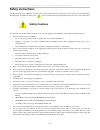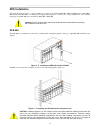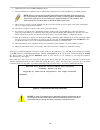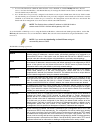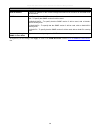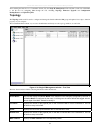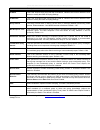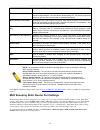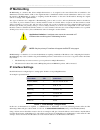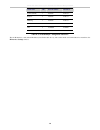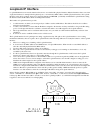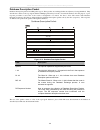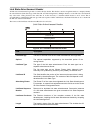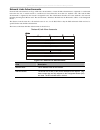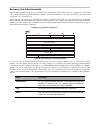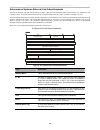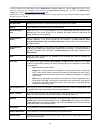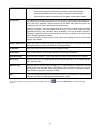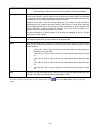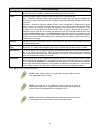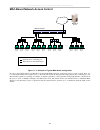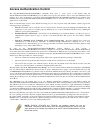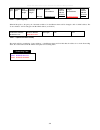- DL manuals
- D-Link
- Switch
- DES-3828 - xStack Switch - Stackable
- User Manual
D-Link DES-3828 - xStack Switch - Stackable User Manual
Summary of DES-3828 - xStack Switch - Stackable
Page 1
©copyright 2008. All rights reserved. User manual product model: des-3800 series layer 3 stackable fast ethernet managed switch release 4. 51.
Page 2
Xstack des-3800 series layer 3 stackable fast ethernet managed switch ii _____________________________________________________________________________ information in this document is subject to change without notice. © 2008 d-link computer corporation. All rights reserved. Reproduction in any manner...
Page 3: Table of Contents
Xstack des-3800 series layer 3 stackable fast ethernet managed switch iii table of contents preface ........................................................................................................................................................................................... X intended r...
Page 4
Xstack des-3800 series layer 3 stackable fast ethernet managed switch iv introduction.................................................................................................................................................................................. 26 login to web manager ...............
Page 5
Xstack des-3800 series layer 3 stackable fast ethernet managed switch v understanding ieee 802.1p priority.............................................................................................................................................................72 vlan description ....................
Page 6
Xstack des-3800 series layer 3 stackable fast ethernet managed switch vi ospf area settings.....................................................................................................................................................................................151 ospf interface settings ...
Page 7
Xstack des-3800 series layer 3 stackable fast ethernet managed switch vii qos output scheduling ............................................................................................................................................................. 195 802.1p default priority .....................
Page 8
Xstack des-3800 series layer 3 stackable fast ethernet managed switch viii ciphersuite ..................................................................................................................................................................................................265 ssh ..............
Page 9
Xstack des-3800 series layer 3 stackable fast ethernet managed switch ix browse arp table .................................................................................................................................................................... 315 browse ip multicast forwarding table .......
Page 10: Preface
Xstack des-3800 series layer 3 stackable fast ethernet managed switch x preface the xstack des-3800 series user manual is divided into sections that describe the system installation and operating instructions with examples. Section 1, introduction - describes the switch and its features. Section 2, ...
Page 11: Intended Readers
Xstack des-3800 series layer 3 stackable fast ethernet managed switch xi intended readers the xstack des-3800 series user manual contains information for setup and management of the switch. The term, “the switch” will be used when referring to all three switches. This manual is intended for network ...
Page 12: Safety Instructions
Xstack des-3800 series layer 3 stackable fast ethernet managed switch xii safety instructions use the following safety guidelines to ensure your own personal safety and to help protect your system from potential damage. Throughout this document, the caution icon ( ) is used to indicate cautions and ...
Page 13
Xstack des-3800 series layer 3 stackable fast ethernet managed switch xiii • to help prevent electric shock, plug the system and peripheral power cables into properly grounded electrical outlets. These cables are equipped with three-prong plugs to help ensure proper grounding. Do not use adapter plu...
Page 14
Xstack des-3800 series layer 3 stackable fast ethernet managed switch xiv caution: never defeat the ground conductor or operate the equipment in the absence of a suitably installed ground conductor. Contact the appropriate electrical inspection authority or an electrician if you are uncertain that s...
Page 15: Section 1
Xstack des-3800 series layer 3 stackable fast ethernet managed switch 1 section 1 introduction xstack des-3800 series gigabit ethernet technology switch description features ports front-panel components side panel description rear panel description gigabit combo ports xstack des-3800 series the des-...
Page 16: Features
Xstack des-3800 series layer 3 stackable fast ethernet managed switch 2 has two combo 1000 base-t/sfp ports on the front panel and two 1000 base-t ports on the back. These gigabit combo ports are ideal for connecting to a server or network backbone. See the “ports” section below for differences betw...
Page 17: Ports
Xstack des-3800 series layer 3 stackable fast ethernet managed switch 3 • rfc2576 snmp-community • rfc2618 radius-auth-client • rfc2620 radius-acc- client • rfc2787 vrrp • rfc2863 if • rfc2932 ipmroute-std • rfc-2933 igmp-std • rfc-2934 pim • • ieee 802.3x flow control in full duplex mode • ieee 802...
Page 18: Front-Panel Components
Xstack des-3800 series layer 3 stackable fast ethernet managed switch 2 both sfp ports support the following transceivers: • dem-310gt (1000base-lx) • dem-311gt (1000base-sx) • dem-314gt (1000base-lh) • dem-315gt (1000base-zx) the switch provides two 1000 base-t ports on the rear panel. Both 1000bas...
Page 19
Xstack des-3800 series layer 3 stackable fast ethernet managed switch 3 figure 1- 5. Front panel view of the des-3828p.
Page 20
Xstack des-3800 series layer 3 stackable fast ethernet managed switch 4 des-3828/des-3828dc leds the front panel of des-3828/des-3828dc has led indicators for power, console, rps (des-3828 only), 27ge (rear port), 28 ge (rear port), for each of the twenty-four 10/100 mbps ethernet ports, and for the...
Page 21
Xstack des-3800 series layer 3 stackable fast ethernet managed switch 5 rps (excluding des- 3828dc) off – rps off solid green – rps in use ports 27, 28 ge (des-3828/des- 3828p/des-3828dc) ports 51, 52 ge (des-3852) ports 27 and 28 (51 and 52) represent the 1000base-t ports located on the rear panel ...
Page 22: Rear Panel Description
Xstack des-3800 series layer 3 stackable fast ethernet managed switch 6 rear panel description the rear panels of des-3828, des-3828dc, des-3828p and des-3852 are described separately below. Des-3828 the rear panel of des-3828 contains ports 27 and 28, (1000base-tx), an ac power connector, and an ou...
Page 23: Side Panel Description
Xstack des-3800 series layer 3 stackable fast ethernet managed switch 7 side panel description the right-hand side panel of the switch contains a system fan and ventilation along the entire right side. The left hand panel includes a system fan and a heat vent. The system fans are used to dissipate h...
Page 24: Section 2
Xstack des-3800 series layer 3 stackable fast ethernet managed switch 8 section 2 installation package contents before you connect to the network installing the switch without the rack rack installation power on connecting dc power to des-3828dc rps installation package contents open the shipping ca...
Page 25
Xstack des-3800 series layer 3 stackable fast ethernet managed switch 9 installing the switch without the rack when installing the switch on a desktop or shelf, the rubber feet included with the switch should first be attached. Attach these cushioning feet on the bottom at each corner of the device....
Page 26
Xstack des-3800 series layer 3 stackable fast ethernet managed switch 10 mounting the switch in a standard 19" rack caution: installing systems in a rack without the front and side stabilizers installed could cause the rack to tip over, potentially resulting in bodily injury under certain circumstan...
Page 27
Xstack des-3800 series layer 3 stackable fast ethernet managed switch 11 connecting dc power to the des-3828dc follow the instructions below to connect the dc power supply of the des-3828dc to the dc power source. Figure 2 - 4. Power connections attached to contacts after assembly 1. Firmly attach t...
Page 28: Rps Installation
Xstack des-3800 series layer 3 stackable fast ethernet managed switch 12 rps installation follow the instructions below to connect an rps power supply to the switch (dps-200 to des-3828/des-3852 or dps-600 to des-3828p). The dps-200 is a redundant power-supply unit designed to conform to the voltage...
Page 29
Xstack des-3800 series layer 3 stackable fast ethernet managed switch 13 dps-800 the dps-800 is a standard-size rack mount (1 standard unit in height) designed to hold up to two dps-200 redundant power supplies. Figure 2 - 7. Install dps-200 in dps-800 the rps can be mounted in a standard 19" rack. ...
Page 30
Xstack des-3800 series layer 3 stackable fast ethernet managed switch 14 connect to rps the dps-200 is connected to the master switch using a 14-pin dc power cable. A standard, three-pronged ac power cable connects the redundant power supply to the main power source. Figure 2 - 9. The des-3828 with ...
Page 31
Xstack des-3800 series layer 3 stackable fast ethernet managed switch 15 dps-600 des-3828p also supports the dps-600 external redundant power supply. Dps-600 des-3828p figure 2 - 10. Des-3828p with the dps-600 external redundant rower supply.
Page 32: Section 3
Xstack des-3800 series layer 3 stackable fast ethernet managed switch 16 section 3 connecting the switch switch to end node switch to hub or switch connecting to network backbone or server note: all 24 high-performance nway ethernet ports can support both mdi-ii and mdi-x connections. Switch to end ...
Page 33: Switch to Hub Or Switch
Xstack des-3800 series layer 3 stackable fast ethernet managed switch 17 switch to hub or switch these connections can be accomplished in a number of ways using a normal cable. • a 10base-t hub or switch can be connected to the switch via a twisted-pair category 3, 4 or 5 utp/stp cable. • a 100base-...
Page 34
Xstack des-3800 series layer 3 stackable fast ethernet managed switch 18 connecting to network backbone or server the two mini-gbic combo ports are ideal for unlinking to a network backbone or server. The copper ports operate at a speed of 1000, 100 or 10mbps in full duplex mode. The fiber optic por...
Page 35: Section 4
Xstack des-3800 series layer 3 stackable fast ethernet managed switch 19 section 4 introduction to switch management management options web-based management interface snmp-based management managing user accounts command line console interface through the serial port connecting the console port (rs-2...
Page 36
Xstack des-3800 series layer 3 stackable fast ethernet managed switch 20 7. Under properties, select vt100 for emulation mode. 8. Select terminal keys for function, arrow, and ctrl keys. Ensure that you select terminal keys (not windows keys). 9. After you have correctly set up the terminal, plug th...
Page 37
Xstack des-3800 series layer 3 stackable fast ethernet managed switch 21 first time connecting to the switch the switch supports user-based security that can allow prevention of unauthorized users from accessing the switch or changing its settings. This section tells how to log onto the switch. Note...
Page 38: Password Protection
Xstack des-3800 series layer 3 stackable fast ethernet managed switch 22 password protection the switch does not have a default user name and password. One of the first tasks when settings up the switch is to create user accounts. If logging in using a predefined administrator-level user name, users...
Page 39: Snmp Settings
Xstack des-3800 series layer 3 stackable fast ethernet managed switch 23 snmp settings simple network management protocol (snmp) is an osi layer 7 (application layer) designed specifically for managing and monitoring network devices. Snmp enables network management stations to read and modify the se...
Page 40: Ip Address Assignment
Xstack des-3800 series layer 3 stackable fast ethernet managed switch 24 ip address assignment each switch must be assigned its own ip address, which is used for communication with an snmp network manager or other tcp/ip application (for example bootp, tftp). The switch's default ip address is 10.90...
Page 41
Xstack des-3800 series layer 3 stackable fast ethernet managed switch 25 the ip address may be set using the command line interface (cli) over the console serial port as follows: starting at the command line prompt, enter the commands config ipif system ipaddress xxx.Xxx.Xxx.Xxx/yyy.Yyy.Yyy.Yyy wher...
Page 42: Section 5
Xstack des-3800 series layer 3 stackable fast ethernet managed switch 26 section 5 web-based switch configuration introduction login to web manager web-based user interface basic setup reboot basic switch setup network management switch utilities network monitoring igmp snooping status introduction ...
Page 43: Web-Based User Interface
Xstack des-3800 series layer 3 stackable fast ethernet managed switch 27 leave both the user name field and the passwordfield blank and click ok. This will open the web-based user interface. The switch management features available in the web-based manager are explained below. Web-based user interfa...
Page 44: Web Pages
Xstack des-3800 series layer 3 stackable fast ethernet managed switch 28 web pages when users connect to the management mode of the switch with a web browser, a login window is displayed. Enter a user name and password to access the switch's management mode. Below is a list and description of the ma...
Page 45: Section 6
Xstack des-3800 series layer 3 stackable fast ethernet managed switch 29 section 6 administration device information ip address port configuration poe configuration user accounts port mirroring system log settings system severity settings sntp settings mac notification settings tftp services multipl...
Page 46: Device Information
Xstack des-3800 series layer 3 stackable fast ethernet managed switch 30 device information figure 6- 1. Device information window the device information window contains the main settings for all major functions for the switch and appears automatically when you log on. To return to the device inform...
Page 47
Xstack des-3800 series layer 3 stackable fast ethernet managed switch 31 the fields that can be configured are described below: parameter description system name enter a system name for the switch, if so desired. This name will identify the switch on the switch network. System location enter the loc...
Page 48: Ip Address
Xstack des-3800 series layer 3 stackable fast ethernet managed switch 32 the port number and the mac address of the computer being authorized and are then subject to any authorization parameters configured. Auth protocol the 802.1x authentication protocol on the switch is set to radius eap and canno...
Page 49
Xstack des-3800 series layer 3 stackable fast ethernet managed switch 33 3. To access the switch from a different subnet from the one it is installed on, click the modify link next to default gateway and enter the ip address of the default gateway. To manage the switch from the subnet on which it is...
Page 50
Xstack des-3800 series layer 3 stackable fast ethernet managed switch 34 if the switch is unable to complete the autoconfiguration process the previously saved configuration file present in switch memory will be loaded. Click apply to let changes take effect. Setting the switch’s ip address using th...
Page 51: Port Configuration
Xstack des-3800 series layer 3 stackable fast ethernet managed switch 35 port configuration this section contains information for configuring various attributes and properties for individual physical ports, including port speed and flow control. Port settings figure 6- 3. Port configuration window t...
Page 52
Xstack des-3800 series layer 3 stackable fast ethernet managed switch 36 flow control displays the flow control scheme used for the various port configurations. Ports configured for full- duplex use 802.3x flow control, half-duplex ports use backpressure flow control, and auto ports use an automatic...
Page 53: Port Description
Xstack des-3800 series layer 3 stackable fast ethernet managed switch 37 port description the switch supports a port description feature where the user may name various ports on the switch. To assign names to various ports, click administration > port configuration > port description to view the fol...
Page 54: Poe Configuration
Xstack des-3800 series layer 3 stackable fast ethernet managed switch 38 poe configuration the des-3828p supports power over ethernet (poe) as defined by the ieee 802.3af specification. Ports 1-24 can supply 48 vdc power to power devices (pds) over category 5 or category 3 utp ethernet cables. Des-3...
Page 55: User Accounts
Xstack des-3800 series layer 3 stackable fast ethernet managed switch 39 the previous window contains the following fields to configure for poe: parameter description poe system power limit sets the limit of power to be used from the switch’s power source to poe ports. The user may configure a power...
Page 56
Xstack des-3800 series layer 3 stackable fast ethernet managed switch 40 add a new user by typing in a user name, and new password and retype the same password in the confirm new password. Choose the level of privilege (admin, operator or user) from the access right drop-down menu. Notice: in case o...
Page 57: Port Mirroring
Xstack des-3800 series layer 3 stackable fast ethernet managed switch 41 port mirroring the switch allows you to copy frames transmitted and received on a port and redirect the copies to another port. You can attach a monitoring device to the mirrored port, such as a sniffer or an rmon probe, to vie...
Page 58: System Log Settings
Xstack des-3800 series layer 3 stackable fast ethernet managed switch 42 system log settings the switch can send syslog messages to up to four designated servers using the system log server. Click administration > system log settings to view the window shown below. Figure 6- 11. System log host wind...
Page 59
Xstack des-3800 series layer 3 stackable fast ethernet managed switch 43 0 1 2 3 4 5 7 8 9 10 11 12 13 14 15 16 17 18 19 20 21 22 23 kernel messages user-level messages mail system system daemons security/authorization messages messages generated internally by syslog line printer subsystem network n...
Page 60: System Severity Settings
Xstack des-3800 series layer 3 stackable fast ethernet managed switch 44 system severity settings the switch can be configured to allow alerts be logged or sent as a trap to an snmp agent or both. The level at which the alert triggers either a log entry or a trap message can be set as well. Use the ...
Page 61: Sntp Settings
Xstack des-3800 series layer 3 stackable fast ethernet managed switch 45 sntp settings time settings to configure the time settings for the switch, click administration > sntp settings > time settings link, revealing the following window for the user to configure. Figure 6- 15. Time settings window ...
Page 62: Time Zone and Dst
Xstack des-3800 series layer 3 stackable fast ethernet managed switch 46 time zone and dst the following are windows used to configure time zones and daylight savings time settings for sntp. Click administration > sntp settings > time zone and dst, which will reveal the following window. Figure 6- 1...
Page 63
Xstack des-3800 series layer 3 stackable fast ethernet managed switch 47 dst repeating settings using repeating mode will enable dst seasonal time adjustment. Repeating mode requires that the dst beginning and ending date be specified using a formula. For example, specify to begin dst on saturday du...
Page 64: Mac Notification Settings
Xstack des-3800 series layer 3 stackable fast ethernet managed switch 48 mac notification settings figure 6- 17. Mac notification settings mac notification is used to monitor mac addresses learned and entered into the forwarding database. To globally set mac notification on the switch, open the foll...
Page 65: Tftp Services
Xstack des-3800 series layer 3 stackable fast ethernet managed switch 49 tftp services figure 6- 18. Tftp services window tftp server software is a part of many network management software packages – such as netsight, or can be obtained as a separate program. To update the switch's firmware or confi...
Page 66: Multiple Image Services
Xstack des-3800 series layer 3 stackable fast ethernet managed switch 50 multiple image services the multiple image services window allows switch administrators to configure and view information regarding firmware located on the switch. The switch allows two firmware images to be stored in its memor...
Page 67: Dual Configuration Services
Xstack des-3800 series layer 3 stackable fast ethernet managed switch 51 for users that are unidentified. Dual configuration services the following window is used to configure firmware information set in the switch. The xstack des-3800 series has the capability to store two firmware images in its me...
Page 68: Ping Test
Xstack des-3800 series layer 3 stackable fast ethernet managed switch 52 ping test ping is a small program that sends icmp echo packets to the ip address you specify. The destination node then responds to or "echoes" the packets sent from the switch. This is very useful to verify connectivity betwee...
Page 69: Snmp Manager
Xstack des-3800 series layer 3 stackable fast ethernet managed switch 53 snmp manager snmp settings simple network management protocol (snmp) is an osi layer 7 (application layer) designed specifically for managing and monitoring network devices. Snmp enables network management stations to read and ...
Page 70: Snmp User Table
Xstack des-3800 series layer 3 stackable fast ethernet managed switch 54 snmp user table the snmp user table displays all of the snmp users currently configured on the switch. Click administration > snmp manager > snmp user table, this will open the snmp user table window, as shown below. Figure 6- ...
Page 71
Xstack des-3800 series layer 3 stackable fast ethernet managed switch 55 figure 6- 24. Snmp user table configuration window the following parameters can set: parameter description user name enter an alphanumeric string of up to 32 characters. This is used to identify the snmp user. Group name this n...
Page 72: Snmp View Table
Xstack des-3800 series layer 3 stackable fast ethernet managed switch 56 snmp view table the snmp view table is used to assign views to community strings that define which mib objects can be accessed by a remote snmp manager. To view the snmp view table window, click administration > snmp manager > ...
Page 73: Snmp Group Table
Xstack des-3800 series layer 3 stackable fast ethernet managed switch 57 to implement your new settings, click apply. To return to the snmp view table, click the show all snmp view table entries link. Snmp group table an snmp group created with this table maps snmp users (identified in the snmp user...
Page 74
Xstack des-3800 series layer 3 stackable fast ethernet managed switch 58 figure 6- 29. Snmp group table configuration window the following parameters can be set: parameter description group name type an alphanumeric string of up to 32 characters. This is used to identify the new snmp group of snmp u...
Page 75: Snmp Host Table
Xstack des-3800 series layer 3 stackable fast ethernet managed switch 59 to configure snmp community entries, click administration > snmp manager > snmp community table, which will open the following window: figure 6- 30. Snmp community table configuration window the following parameters can be set:...
Page 76
Xstack des-3800 series layer 3 stackable fast ethernet managed switch 60 parameter description host ip address type the ip address of the remote management station that will serve as the snmp host for the switch. Snmp version v1 - to specifies that snmp version 1 will be used. V2c - to specify that ...
Page 77: Snmp Engine Id
Xstack des-3800 series layer 3 stackable fast ethernet managed switch 61 snmp engine id figure 6- 33. Snmp engine id configuration window to change the engine id, type the new engine id in the space provided and click the apply button. Snmp trap settings the following window is used to enable and di...
Page 78: D-Link Single Ip Management
Xstack des-3800 series layer 3 stackable fast ethernet managed switch 62 d-link single ip management single ip management (sim) overview simply put, d-link single ip management is a concept that will stack switches together over ethernet instead of using stacking ports or modules. There are some adv...
Page 79: Sim Using The Web Interface
Xstack des-3800 series layer 3 stackable fast ethernet managed switch 63 the upgrade to v1.6 to better improve sim management, the xstack des-3800 series switches have been upgraded to version 1.6 in this release. Many improvements have been made, including: 1. The commander switch (cs) now has the ...
Page 80
Xstack des-3800 series layer 3 stackable fast ethernet managed switch 64 figure 6- 36. Sim settings window (enabled) if the switch administrator wishes to configure the switch as a commander switch (cs), select commander from the role state field and click apply. The window will change once again to...
Page 81: Topology
Xstack des-3800 series layer 3 stackable fast ethernet managed switch 65 after enabling the switch to be a commander switch (cs), the single ip management folder will then contain four added links to aid the user in configuring sim through the web, including topology, firmware upgrade and configurat...
Page 82
Xstack des-3800 series layer 3 stackable fast ethernet managed switch 66 model name displays the full model name of the corresponding switch. To view the topology map, click the view menu in the toolbar and then topology, which will produce the following screen. The topology view will refresh itself...
Page 83: Tool Tips
Xstack des-3800 series layer 3 stackable fast ethernet managed switch 67 non-sim devices tool tips in the topology view window, the mouse plays an important role in configuration and in viewing device information. Setting the mouse cursor over a specific device in the topology window (tool tip) will...
Page 84: Right Click
Xstack des-3800 series layer 3 stackable fast ethernet managed switch 68 right click right clicking on a device will allow the user to perform various functions, depending on the role of the switch in the sim group and the icon associated with it. Group icon figure 6- 42. Right clicking a group icon...
Page 85
Xstack des-3800 series layer 3 stackable fast ethernet managed switch 69 commander switch icon figure 6- 44. Right clicking a commander icon the following options may appear for the user to configure: • collapse - to collapse the group that will be represented by a single icon. • expand - to expand ...
Page 86: Menu Bar
Xstack des-3800 series layer 3 stackable fast ethernet managed switch 70 • add to group - add a candidate to a group. Clicking this option will reveal the following screen for the user to enter a password for authentication from the candidate switch before being added to the sim group. Click ok to e...
Page 87: Packet to Cpu Settings
Xstack des-3800 series layer 3 stackable fast ethernet managed switch 71 help • about - will display the sim information, including the current sim version. Note: upon this firmware release, some functions of the sim can only be configured through the command line interface. See the des-3800 cli man...
Page 88: Section 7
Xstack des-3800 series layer 3 stackable fast ethernet managed switch 72 section 7 layer 2 features vlan trunking igmp snooping mld snooping spanning tree forwarding loopback detection protocol vlan the following section will aid the user in configuring security functions for the switch. The switch ...
Page 89: Ieee 802.1Q Vlans
Xstack des-3800 series layer 3 stackable fast ethernet managed switch 73 equated to a broadcast domain, because broadcast packets are forwarded to only members of the vlan on which the broadcast was initiated. Notes about vlans on the des-3800 series no matter what basis is used to uniquely identify...
Page 90
Xstack des-3800 series layer 3 stackable fast ethernet managed switch 74 figure 7- 1. Ieee 802.1q packet forwarding 802.1q vlan tags the figure below shows the 802.1q vlan tag. There are four additional octets inserted after the source mac address. Their presence is indicated by a value of 0x8100 in...
Page 91
Xstack des-3800 series layer 3 stackable fast ethernet managed switch 75 the ethertype and vlan id are inserted after the mac source address, but before the original ethertype/length or logical link control. Because the packet is now a bit longer than it was originally, the cyclic redundancy check (...
Page 92
Xstack des-3800 series layer 3 stackable fast ethernet managed switch 76 port vlan id packets that are tagged (are carrying the 802.1q vid information) can be transmitted from one 802.1q compliant network device to another with the vlan information intact. This allows 802.1q vlans to span network de...
Page 93
Xstack des-3800 series layer 3 stackable fast ethernet managed switch 77 default vlans the switch initially configures one vlan, vid = 1, called "default." the factory default setting assigns all ports on the switch to the "default." as new vlans are configured in port-based mode, their respective m...
Page 94: Double Vlans
Xstack des-3800 series layer 3 stackable fast ethernet managed switch 78 double vlans double or q-in-q vlans allow network providers to expand their vlan configurations to place customer vlans within a larger inclusive vlan, which adds a new layer to the vlan configuration. This basically lets large...
Page 95: Static Vlan Entry
Xstack des-3800 series layer 3 stackable fast ethernet managed switch 79 regulating traffic and routing on the service provider switch. This information is then routed to the service provider’s main network and regarded there as one vlan, with one set of protocols and one routing behavior. Regulatio...
Page 96
Xstack des-3800 series layer 3 stackable fast ethernet managed switch 80 figure 7- 7. 802.1q static vlan window - add to return to the 802.1q static vlans window, click the show all static vlan entries link. To change an existing 802.1q vlan entry, click the hyperlinked vlan id of the corresponding ...
Page 97
Xstack des-3800 series layer 3 stackable fast ethernet managed switch 81 vlan name allows the entry of a name for the new vlan in the add window, or for editing the vlan name in the modify window. Advertisement enabling this function will allow the switch to send out gvrp packets to outside sources,...
Page 98
Xstack des-3800 series layer 3 stackable fast ethernet managed switch 82 the following fields can then be set in the 802.1q static vlan window: parameter description vid list type in a new vid list number to create a new vid list or type in the vid list number of the vlan you want to modify or delet...
Page 99: Gvrp Setting
Xstack des-3800 series layer 3 stackable fast ethernet managed switch 83 gvrp setting figure 7- 9. Gvrp settings window note: the switch supports up to 4k dynamic entries. The following fields can be set: parameter description from/to these two fields allow you to specify the range of ports that wil...
Page 100: Double Vlan
Xstack des-3800 series layer 3 stackable fast ethernet managed switch 84 acceptable frame type this field denotes the type of frame that will be accepted by the port. The user may choose between tagged only, which means only vlan tagged frames will be accepted, and admit_all, which mean both tagged ...
Page 101
Xstack des-3800 series layer 3 stackable fast ethernet managed switch 85 gigabit ports can be configured as uplink ports. Access ports access ports are for connecting vlans setup on the switch to the customer vlans. Gigabit ports cannot be configured as access ports. Unknown ports this field display...
Page 102: Trunking
Xstack des-3800 series layer 3 stackable fast ethernet managed switch 86 spvid enter the vid for the service provider vlan with an integer between 1 and 4094. Tpid enter the tpid in hex form to aid in packet identification of the service provider vlan. Trunking understanding port trunk groups port t...
Page 103: Link Aggregation
Xstack des-3800 series layer 3 stackable fast ethernet managed switch 87 link aggregation is most commonly used to link a bandwidth intensive network device or devices, such as a server, to the backbone of a network. The switch allows the creation of up to 32 link aggregation groups, each group cons...
Page 104
Xstack des-3800 series layer 3 stackable fast ethernet managed switch 88 figure 7- 17. Link aggregation group configuration - modify the user-changeable parameters are as follows: parameter description group id select an id number for the group, between 1 and 32. State trunk groups can be toggled be...
Page 105: Lacp Port Settings
Xstack des-3800 series layer 3 stackable fast ethernet managed switch 89 lacp port settings figure 7- 18. Lacp port settings window the user may set the following parameters: parameter description from/to a consecutive group of ports may be configured starting with the selected port. Mode active - a...
Page 106: Igmp
Xstack des-3800 series layer 3 stackable fast ethernet managed switch 90 igmp internet group management protocol (igmp) snooping allows the switch to recognize igmp queries and reports sent between network stations or devices and an igmp host. When enabled for igmp snooping, the switch can open or c...
Page 107
Xstack des-3800 series layer 3 stackable fast ethernet managed switch 91 parameter description vlan id this is the vlan id that, along with the vlan name, identifies the vlan for which the user wishes to modify the igmp snooping settings. Vlan name this is the vlan name that, along with the vlan id,...
Page 108: Static Router Port Settings
Xstack des-3800 series layer 3 stackable fast ethernet managed switch 92 static router port settings a static router port is a port that has a multicast router attached to it. Generally, this router would have a connection to a wan or to the internet. Establishing a router port will allow multicast ...
Page 109: Igmp Multicast Vlan
Xstack des-3800 series layer 3 stackable fast ethernet managed switch 93 igmp multicast vlan igmp multicast vlan enables the switch to forward multicast traffic intelligently, instead of flooding all ports in the vlan. Multicast traffic will only be forwarded to ports identified as members of the sp...
Page 110: Mld Snooping
Xstack des-3800 series layer 3 stackable fast ethernet managed switch 94 figure 7- 25. Igmp multicast vlan entries window to configure the igmp snooping multicast vlan settings, click its corresponding button, which will produce the following window for the user to configure. To delete an entry, cli...
Page 111: Mld Snooping Settings
Xstack des-3800 series layer 3 stackable fast ethernet managed switch 95 2. Multicast listener report – comparable to the host membership report in igmpv2, and labeled as 131 in the icmp packet header, this message is sent by the listening host to the switch stating that it is interested in receivin...
Page 112
Xstack des-3800 series layer 3 stackable fast ethernet managed switch 96 between 1 and 25 (seconds). Default = 10. Robustness value (1-255) provides fine-tuning to allow for expected packet loss on a subnet. The user may choose a value between 1 and 255 with a default setting of 2. If a subnet is ex...
Page 113: Spanning Tree
Xstack des-3800 series layer 3 stackable fast ethernet managed switch 97 figure 7- 29. Mld static router port settings window to configure the router ports settings for a specified vlan, click its corresponding button, which will produce the following window for the user to configure. Figure 7- 30. ...
Page 114
Xstack des-3800 series layer 3 stackable fast ethernet managed switch 98 each switch utilizing the mstp on a network will have a single mstp configuration that will have the following three attributes: 1. A configuration name defined by an alphanumeric string of up to 32 characters (defined in the m...
Page 115
Xstack des-3800 series layer 3 stackable fast ethernet managed switch 99 edge port the edge port is a configurable designation used for a port that is directly connected to a segment where a loop cannot be created. An example would be a port connected directly to a single workstation. Ports that are...
Page 116: Stp Bridge Global Settings
Xstack des-3800 series layer 3 stackable fast ethernet managed switch 100 stp bridge global settings to open the following window, click l2 features > spanning tree > stp bridge global settings. Figure 7- 32. Stp bridge global settings window –rstp (default) figure 7- 33. Stp bridge global settings ...
Page 117
Xstack des-3800 series layer 3 stackable fast ethernet managed switch 101 the following parameters can be set: parameter description stp status use the pull-down menu to enable or disable stp globally on the switch. The default is disabled. Stp version use the pull-down menu to choose the desired ve...
Page 118
Xstack des-3800 series layer 3 stackable fast ethernet managed switch 102 mst configuration identification the following screens in the mst configuration identification window allow the user to configure a msti instance on the switch. These settings will uniquely identify a multiple spanning tree in...
Page 119
Xstack des-3800 series layer 3 stackable fast ethernet managed switch 103 the user may configure the following parameters to create a msti in the switch. Parameter description msti id enter a number between 1 and 4 to set a new msti on the switch. Type create is selected to create a new msti. No oth...
Page 120: Mstp Port Information
Xstack des-3800 series layer 3 stackable fast ethernet managed switch 104 parameter description msti id displays the msti id previously set by the user. Type this field allows the user to choose a desired method for altering the msti settings. The user has four choices. • add - select this parameter...
Page 121: Stp Instance Settings
Xstack des-3800 series layer 3 stackable fast ethernet managed switch 105 the following parameters can be viewed or set: parameter description instance id displays the msti id of the instance being configured. An entry of 0 in this field denotes the cist (default msti). Internal cost (0=auto) this p...
Page 122: Stp Port Settings
Xstack des-3800 series layer 3 stackable fast ethernet managed switch 106 the following parameters can be viewed or set: parameter description msti id displays the msti id of the instance being modified. An entry of 0 in this field denotes the cist (default msti). Type the type field in this window ...
Page 123
Xstack des-3800 series layer 3 stackable fast ethernet managed switch 107 the following stp port settings fields can be set: parameter description from/to a consecutive group of ports may be configured starting with the selected port. External cost (0=auto) this defines a metric that indicates the r...
Page 124
Xstack des-3800 series layer 3 stackable fast ethernet managed switch 108 stp ports information of instance information about a previously created stp port instance can be viewed in the stp port instance information window. To view the stp port instance information window click l2 features > spannin...
Page 125: Forwarding
Xstack des-3800 series layer 3 stackable fast ethernet managed switch 109 forwarding unicast forwarding the following figure and table describe how to set up unicast forwarding on the switch. Click l2 features > forwarding > unicast forwarding to view the following table. Figure 7- 45. Unicast forwa...
Page 126
Xstack des-3800 series layer 3 stackable fast ethernet managed switch 110 the static multicast forwarding settings window displays all of the entries made into the switch's static multicast forwarding table. Click the add button to open the setup static multicast forwarding table window, as shown be...
Page 127
Xstack des-3800 series layer 3 stackable fast ethernet managed switch 111 multicast port filtering mode the following figure and table describes how to setup the multicast port filtering mode feature on the switch. Click l2 features > forwarding > multicast port filtering to view the window below: f...
Page 128
Xstack des-3800 series layer 3 stackable fast ethernet managed switch 112 the multicast port filtering mode window is divided into two sections. The top section allows the user to change the multicast port filtering mode of specific ports. The bottom section of the window displays all the ports on t...
Page 129: Loopback Detection
Xstack des-3800 series layer 3 stackable fast ethernet managed switch 113 loopback detection figure 7- 48. Loopback detection global settings the loopback detection function is used to detect the loop created by a specific port. To view the loopback detection settings window, click l2 features > loo...
Page 130
Xstack des-3800 series layer 3 stackable fast ethernet managed switch 114 parameter description loopdetect status use the drop-down menu to enable or disable loopback detection. The default is disabled. Interval (1-32767) set a loopdetect interval between 1 and 32767 seconds. The default is 10 secon...
Page 131: Protocol Vlan
Xstack des-3800 series layer 3 stackable fast ethernet managed switch 115 protocol vlan the des -3800 switch series incorporates the idea of protocol-based vlans. This standard, defined by the ieee 802.1v standard maps packets to protocol-defined vlans by examining the type octet within the packet h...
Page 132
Xstack des-3800 series layer 3 stackable fast ethernet managed switch 116 parameter description group id select an id number for the group, between 1 and 2147483647. Frame type this maps packets to protocol-defined vlans by examining the type octet within the packet header to discover the type of pr...
Page 133
Xstack des-3800 series layer 3 stackable fast ethernet managed switch 117 figure 7- 54. Protocol vlan port settings window parameter description group id allows the entry of a vlan id or displays the vlan id. Vlans can be identified by either the vid or the vlan name. Vlan name allows the entry of a...
Page 134: Section 8
Xstack des-3800 series layer 3 stackable fast ethernet managed switch 118 section 8 layer 3 features ip interface settings loopback ip interface settings md5 key settings route redistribution settings static/default route settings route preference settings static arp settings rip ospf dhcp server dh...
Page 135: Ip Multinetting
Xstack des-3800 series layer 3 stackable fast ethernet managed switch 119 ip multinetting ip multinetting is a function that allows multiple ip interfaces to be assigned to the same vlan. This is beneficial to the administrator when the number of ips on the original interface is insufficient and the...
Page 136
Xstack des-3800 series layer 3 stackable fast ethernet managed switch 120 vlan name vid network number ip address system (default) 1 10.32.0.0 10.32.0.1 engineer 2 10.64.0.0 10.64.0.1 marketing 3 10.96.0.0 10.96.0.1 finance 4 10.128.0.0 10.128.0.1 sales 5 10.160.0.0 10.160.0.1 backbone 6 10.192.0.0 ...
Page 137
Xstack des-3800 series layer 3 stackable fast ethernet managed switch 121 proxy arp figure 8- 1. Proxy arp with traffic segmentation to setup ip interfaces on the switch: to view the ip interface settings on the switch, click l3 features > ip interfaces settings: figure 8- 2. Ip interface settings w...
Page 138
Xstack des-3800 series layer 3 stackable fast ethernet managed switch 122 figure 8- 3. Ip interface settings – add figure 8- 4. Ip interface settings - edit enter a name for the new interface to be added in the interface name field (if you are editing an ip interface, the interface name will already...
Page 139: Loopback Ip Interface
Xstack des-3800 series layer 3 stackable fast ethernet managed switch 123 loopback ip interface loopback ip interfaces are network interfaces that are not associated with a physical interface. Physical interfaces have some form of physical element, for example vlan, physical ports or even interface ...
Page 140: Md5 Key Settings
Xstack des-3800 series layer 3 stackable fast ethernet managed switch 124 tosetup loopback ip interfaces on the switch, click layer 3 features > loopback ip interface settings to open the following window: figure 8- 5. Loopback detection global settings parameter description loopback ip interface na...
Page 141
Xstack des-3800 series layer 3 stackable fast ethernet managed switch 125 route redistribution settings route redistribution allows routers on the network, which are running different routing protocols to exchange routing information. This is accomplished by comparing the routes stored in the variou...
Page 142
Xstack des-3800 series layer 3 stackable fast ethernet managed switch 126 the following parameters may be set or viewed: parameter description dst. Protocol allows for the selection of the protocol for the destination device. Choose between rip and ospf. Src. Protocol allows for the selection of the...
Page 143: Route Preference Settings
Xstack des-3800 series layer 3 stackable fast ethernet managed switch 127 parameter description ip address the ip address of the static/default route. Subnet mask the corresponding subnet mask of the ip address entered into the table. Gateway the corresponding gateway of the ip address entered into ...
Page 144
Xstack des-3800 series layer 3 stackable fast ethernet managed switch 128 as shown above, local will always be the first choice for routing purposes and the next most reliable path is static due to the fact that its has the next lowest value. To set a higher reliability for a route, change its value...
Page 145
Xstack des-3800 series layer 3 stackable fast ethernet managed switch 129 the following fields can be viewed or set: parameter description rip (1-999) enter a value between 1 and 999 to set the route preference for rip. The lower the value, the higher the chance the specified protocol will be chosen...
Page 146: Static Arp Table
Xstack des-3800 series layer 3 stackable fast ethernet managed switch 130 static arp table the address resolution protocol (arp) is a tcp/ip protocol that converts ip addresses into physical addresses. This table allows network managers to view, define, modify and delete arp information for specific...
Page 147: Rip
Xstack des-3800 series layer 3 stackable fast ethernet managed switch 131 rip the routing information protocol is a distance-vector routing protocol. There are two types of network devices running rip - active and passive. Active devices advertise their routes to others through rip messages, while p...
Page 148: Rip Global Settings
Xstack des-3800 series layer 3 stackable fast ethernet managed switch 132 rip 1 message rip is not limited to tcp/ip. Its address format can support up to 14 octets (when using ip, the remaining 10 octets must be zeros). Other network protocol suites can be specified in the family of source network ...
Page 149: Rip Interface Settings
Xstack des-3800 series layer 3 stackable fast ethernet managed switch 133 timeout interval (1-65535) each route entry has a timeout timer associated with it. When the timeout timer expires, the route is marked invalid but is retained until the garbage-collection timer expires. The interval of the ti...
Page 150
Xstack des-3800 series layer 3 stackable fast ethernet managed switch 134 figure 8- 15. Rip interface settings - edit window refer to the table below for a description of the available parameters for rip interface settings. The following rip settings can be applied to each ip interface: parameter de...
Page 151: Ospf
Xstack des-3800 series layer 3 stackable fast ethernet managed switch 135 ospf the open shortest path first (ospf) routing protocol uses a link-state algorithm to determine routes to network destinations. A “link” is an interface on a router and the “state” is a description of that interface and its...
Page 152
Xstack des-3800 series layer 3 stackable fast ethernet managed switch 136 figure 8- 16. Constructing a shortest path tree figure 8- 17. Constructing a shortest path tree the diagram above shows the network from the viewpoint of router a. Router a can reach 192.128.11.0 through router b with a cost o...
Page 153
Xstack des-3800 series layer 3 stackable fast ethernet managed switch 137 figure 8- 18. Constructing a shortest path tree - completed note that this shortest path tree is only from the viewpoint of router a. The cost of the link from router b to router a, for instance is not important to constructin...
Page 154
Xstack des-3800 series layer 3 stackable fast ethernet managed switch 138 summary link-state updates are generated by border routers to distribute routing information about other networks within the as. Normally, all summary link-state updates are forwarded to the backbone (area 0) and are then forw...
Page 155
Xstack des-3800 series layer 3 stackable fast ethernet managed switch 139 neighbors routers that are connected to the same area or segment become neighbors in that area. Neighbors are elected via the hello protocol. Ip multicast is used to send out hello packets to other routers on the segment. Rout...
Page 156
Xstack des-3800 series layer 3 stackable fast ethernet managed switch 140 adjacencies on point-to-point interfaces ospf routers that are linked using point-to-point interfaces (such as serial links) will always form adjacencies. The concepts of dr and bdr are unnecessary. Ospf packet formats all osp...
Page 157
Xstack des-3800 series layer 3 stackable fast ethernet managed switch 141 hello packet hello packets are ospf packet type 1. They are sent periodically on all interfaces, including virtual links, in order to establish and maintain neighbor relationships. In addition, hello packets are multicast on t...
Page 158
Xstack des-3800 series layer 3 stackable fast ethernet managed switch 142 database description packet database description packets are ospf packet type 2. These packets are exchanged when an adjacency is being initialized. They describe the contents of the topological database. Multiple packets may ...
Page 159
Xstack des-3800 series layer 3 stackable fast ethernet managed switch 143 link-state request packet link-state request packets are ospf packet type 3. After exchanging database description packets with a neighboring router, a router may find that parts of its topological database are out of date. Th...
Page 160
Xstack des-3800 series layer 3 stackable fast ethernet managed switch 144 the body of the link-state update packet consists of a list of link-state advertisements. Each advertisement begins with a common 20-byte header, the link-state advertisement header. Otherwise, the format of each of the five t...
Page 161
Xstack des-3800 series layer 3 stackable fast ethernet managed switch 145 link state advertisement header all link state advertisements begin with a common 20-byte header. This header contains enough information to uniquely identify the advertisements (link state type, link state id, and advertising...
Page 162
Xstack des-3800 series layer 3 stackable fast ethernet managed switch 146 router links advertisements router links advertisements are type 1 link state advertisements. Each router in an area originates a routers links advertisement. The advertisement describes the state and cost of the router’s link...
Page 163
Xstack des-3800 series layer 3 stackable fast ethernet managed switch 147 a router link depend on the link’s type. For example, each link has an associated 32-bit data field. For links to stub networks, this field specifies the network’s ip address mask. For other link types, the link data specifies...
Page 164
Xstack des-3800 series layer 3 stackable fast ethernet managed switch 148 network links advertisements network links advertisements are type 2 link state advertisements. A network links advertisement is originated for each transit network in the area. A transit network is a multi-access network that...
Page 165
Xstack des-3800 series layer 3 stackable fast ethernet managed switch 149 summary link advertisements summary link advertisements are type 3 and 4 link state advertisements. These advertisements are originated by area border routers. A separate summary link advertisement is made for each destination...
Page 166
Xstack des-3800 series layer 3 stackable fast ethernet managed switch 150 autonomous systems external link advertisements autonomous systems (as) link advertisements are type 5 link state advertisements. These advertisements are originated by as boundary routers. A separate advertisement is made for...
Page 167: Ospf Global Settings
Xstack des-3800 series layer 3 stackable fast ethernet managed switch 151 ospf global settings the ospf global settings menu allows ospf to be enabled or disabled on the switch − without changing the switch’s ospf configuration. To view the following window, click l3 features > ospf > ospf global se...
Page 168
Xstack des-3800 series layer 3 stackable fast ethernet managed switch 152 to add an ospf area to the table, type a unique area id (see below) select the type from the drop-down menu. For a stub type, choose enabled or disabled from the stub import summary lsa drop-down menu and determine the stub de...
Page 169: Ospf Interface Settings
Xstack des-3800 series layer 3 stackable fast ethernet managed switch 153 ospf interface settings to set up ospf interfaces, click l3 features > ospf > ospf interface settings to view ospf settings for existing ip interfaces. If there are no ip interfaces configured (besides the default system inter...
Page 170
Xstack des-3800 series layer 3 stackable fast ethernet managed switch 154 configure each ip interface individually using the ospf interface settings - edit menu. Click the apply button when you have entered the settings. The new configuration appears listed in the ospf interface settings table. To r...
Page 171: Ospf Virtual Link Settings
Xstack des-3800 series layer 3 stackable fast ethernet managed switch 155 retransmit time a read only field that denotes the time between lsa retransmissions over this interface, in seconds. Active or passive interface the user may select active or passive for this ospf interface. Active interfaces ...
Page 172
Xstack des-3800 series layer 3 stackable fast ethernet managed switch 156 figure 8- 37. Ospf virtual link settings - edit configure the following parameters if you are adding or changing an ospf virtual interface: parameter description transit area id allows the entry of an ospf area id − previously...
Page 173
Xstack des-3800 series layer 3 stackable fast ethernet managed switch 157 ospf area aggregation settings area aggregation allows all of the routing information that may be contained within an area to be aggregated into a summary lsdb advertisement of just the network address and subnet mask. This al...
Page 174: Ospf Host Route Settings
Xstack des-3800 series layer 3 stackable fast ethernet managed switch 158 advertisement select enabled or disabled to determine whether the selected ospf area will advertise it’s summary lsdb (network-number and network-mask). Click apply to implement changes made. Ospf host route settings ospf host...
Page 175
Xstack des-3800 series layer 3 stackable fast ethernet managed switch 159 metric a value between 1 and 65535 that will be advertised for the route. Area id a 32-bit number in the form of an ip address (xxx.Xxx.Xxx.Xxx) that uniquely identifies the ospf area in the ospf domain. Ospf default informati...
Page 176: Dhcp Server
Xstack des-3800 series layer 3 stackable fast ethernet managed switch 160 dhcp server for this release of the xstack des-3800, the switch now has the capability to act as a dhcp server to devices which are located in its locally attached networks or relayed by dhcp relay agent. Dhcp, or dynamic host...
Page 177: Dhcp Server Pool Settings
Xstack des-3800 series layer 3 stackable fast ethernet managed switch 161 dhcp server pool settings the following windows will allow users to create and then set the parameters for the dhcp pool of the switch’s dhcp server. Users must first create the pool by entering a name of up to 12 alphanumeric...
Page 178
Xstack des-3800 series layer 3 stackable fast ethernet managed switch 162 addresses. Net bios name server enter the ip address of a net bios name server that will be available to a microsoft dhcp client. This net bios name server is actually a wins (windows internet naming service) server that allow...
Page 179
Xstack des-3800 series layer 3 stackable fast ethernet managed switch 163 the following parameters may be configured or viewed. Parameter description pool name enter the name of the dhcp pool within which will be created a manual dhcp binding entry. Ip address enter the ip address to be statically b...
Page 180: Dhcp Server Binding Table
Xstack des-3800 series layer 3 stackable fast ethernet managed switch 164 dhcp server binding table the following window will allow users to view dynamically bound ip addresses of the dhcp server. These ip addresses are ones that were allotted to clients on the local network and are now bound to the...
Page 181: Dhcp/bootp Relay
Xstack des-3800 series layer 3 stackable fast ethernet managed switch 165 dhcp/bootp relay the relay hops count limit allows the maximum number of hops (routers) that the dhcp/bootp messages can be relayed through to be set. If a packet’s hop count is more than the hop count limit, the packet is dro...
Page 182
Xstack des-3800 series layer 3 stackable fast ethernet managed switch 166 check and policy settings will have no effect. Dhcp agent information option 82 check this field can be toggled between enabled and disabled using the pull-down menu. This is used to enable or disable the switches ability to c...
Page 183
Xstack des-3800 series layer 3 stackable fast ethernet managed switch 167 7. Port: the incoming port number of dhcp client packet, port number starts from 1. Remote id sub-option format: 1. 2. 3. 4. 5. 2 8 0 6 mac address 1 byte 1 byte 1 byte 1 byte 6 bytes 1. Sub-option type 2. Length 3. Remote id ...
Page 184
Xstack des-3800 series layer 3 stackable fast ethernet managed switch 168 dhcp/bootp relay interface settings the dhcp/ bootp relay interface settings allow the user to set up a server, by ip address, for relaying dhcp/bootp information. The user may enter a previously configured ip interface on the...
Page 185: Dns Relay
Xstack des-3800 series layer 3 stackable fast ethernet managed switch 169 dns relay computer users usually prefer to use text names for computers for which they may want to open a connection. Computers themselves, require 32 bit ip addresses. Somewhere, a database of network devices’ text names and ...
Page 186: Dns Relay Static Settings
Xstack des-3800 series layer 3 stackable fast ethernet managed switch 170 primary name server allows the entry of the ip address of a primary domain name server (dns). Secondary name server allows the entry of the ip address of a secondary domain name server (dns). Dnsr cache status this can be togg...
Page 187: Vrrp
Xstack des-3800 series layer 3 stackable fast ethernet managed switch 171 vrrp vrrp or virtual routing redundancy protocol is a function on the switch that dynamically assigns responsibility for a virtual router to one of the vrrp routers on a lan. The vrrp router that controls the ip address associ...
Page 188
Xstack des-3800 series layer 3 stackable fast ethernet managed switch 172 parameter description vrid / interface name vrid - displays the virtual router id set by the user. This will uniquely identify the vrrp interface on the network. Interface name - an ip interface name that has been enabled for ...
Page 189
Xstack des-3800 series layer 3 stackable fast ethernet managed switch 173 state used to enable (up) and disable (down) the vrrp ip interface on the switch. Priority (1-254) enter a value between 1 and 254 to indicate the router priority. The vrrp priority value may determine if a higher priority vrr...
Page 190
Xstack des-3800 series layer 3 stackable fast ethernet managed switch 174 this window displays the following information: parameter description interface name an ip interface name that has been enabled for vrrp. This entry must have been previously set in the ip interface settings table. Authenticat...
Page 191: Vrrp Authentication Settings
Xstack des-3800 series layer 3 stackable fast ethernet managed switch 175 vrrp authentication settings the vrrp authentication settings window is used to set the authentication for each interface configured for vrrp. This authentication is used to identify incoming message packets received by a rout...
Page 192
Xstack des-3800 series layer 3 stackable fast ethernet managed switch 176 ip multicast routing protocol the functions supporting ip multicasting are added under the ip multicast routing protocol folder, from the l3 features folder. Igmp, dvmrp, and pim-dm can be enabled or disabled on the switch wit...
Page 193
Xstack des-3800 series layer 3 stackable fast ethernet managed switch 177 igmp version 2 introduces some enhancements such as a method to elect a multicast querier for each lan, an explicit leave message, and query messages that are specific to a given group. The states a computer will go through to...
Page 194: Igmp Interface Settings
Xstack des-3800 series layer 3 stackable fast ethernet managed switch 178 timers as previously mentioned, igmpv3 incorporates filters to include or exclude sources. These filters are kept updated using timers. Igmpv3 utilizes two types of timers, one for the group and one for the source. The purpose...
Page 195
Xstack des-3800 series layer 3 stackable fast ethernet managed switch 179 this window allows the configuration of igmp for each ip interface configured on the switch. Igmp can be configured as version 1, 2 or 3 by toggling the version field using the pull-down menu. The length of time between querie...
Page 196: Dvmrp Global Settings
Xstack des-3800 series layer 3 stackable fast ethernet managed switch 180 dvmrp interface configuration the distance vector multicast routing protocol (dvmrp) is a hop-based method of building multicast delivery trees from multicast sources to all nodes of a network. Because the delivery trees are ‘...
Page 197
Xstack des-3800 series layer 3 stackable fast ethernet managed switch 181 figure 8- 68. Dvmrp interface settings - edit window the following fields can be set: parameter description interface name displays the name of the ip interface for which dvmrp is to be configured. This must be a previously de...
Page 198: Pim Protocol
Xstack des-3800 series layer 3 stackable fast ethernet managed switch 182 pim protocol pim or protocol independent multicast is a method of forwarding traffic to multicast groups over the network using any pre- existing unicast routing protocol, such as rip or ospf, set on routers within a multicast...
Page 199: Pim Global Settings
Xstack des-3800 series layer 3 stackable fast ethernet managed switch 183 assert messages at times on the pim-sm enabled network, parallel paths are created from source to receiver, meaning some receivers will receive the same multicast packets twice. To improve this situation, assert messages are s...
Page 200
Xstack des-3800 series layer 3 stackable fast ethernet managed switch 184 figure 8- 71. Pim interface settings – edit window the following fields can be set: parameter description interface name this read-only field denotes the ip interface selected to be configured for pim. Ip address this read-onl...
Page 201: Pim Candidate Bsr Settings
Xstack des-3800 series layer 3 stackable fast ethernet managed switch 185 pim candidate bsr settings the following windows are used to configure the candidate boot strap router (c-bsr) settings for the switch and the priority of the selected ip interface to become the boot strap router (bsr) for the...
Page 202: Pim Parameter Settings
Xstack des-3800 series layer 3 stackable fast ethernet managed switch 186 the following fields can be viewed or set: parameter description interface name this read-only field denotes the ip interface name to be edited for its c-bsr priority. Ip address denotes the ip address of the ip interface name...
Page 203: Pim Candidate Rp Settings
Xstack des-3800 series layer 3 stackable fast ethernet managed switch 187 note: the probe time value must be less than half of the register suppression time value. If not, the administrator will be presented with an error message after clicking apply. Pim candidate rp global settings the following w...
Page 204
Xstack des-3800 series layer 3 stackable fast ethernet managed switch 188 figure 8- 77. Pim candidate rp settings – add window the following fields can be viewed or set: parameter description group address enter the multicast group address for this crp. This address must be a class d address. Group ...
Page 205: Pim Static Rp Settings
Xstack des-3800 series layer 3 stackable fast ethernet managed switch 189 pim static rp settings this window is used to view the static rp settings for this router. To view this window, click configuration > layer 3 ip networking > ip multicast routing protocol > pim protocol > pim static rp setting...
Page 206: Section 9
Xstack des-3800 series layer 3 stackable fast ethernet managed switch 190 section 9 qos bandwidth control qos scheduling mechanism qos output scheduling 802.1p default priority 802.1p user priority wred settings the des-3800 series supports 802.1p priority queuing quality of service. The following s...
Page 207: Understanding Qos
Xstack des-3800 series layer 3 stackable fast ethernet managed switch 191 the picture above shows the default priority setting for the switch. Class-7 has the highest priority of the eight priority queues on the switch. In order to implement qos, the user is required to instruct the switch to examin...
Page 208: Bandwidth Control
Xstack des-3800 series layer 3 stackable fast ethernet managed switch 192 bandwidth control to access the bandwidth settings window, click qos > bandwidth control. Figure 9- 2. Bandwidth settings window the following parameters can be set in the bandwidth settings section: parameter description from...
Page 209
Xstack des-3800 series layer 3 stackable fast ethernet managed switch 193 the following fields are displayed in the port bandwidth table: parameter description port displays the ports of the switch in sequential order. Rx rate (kbit/sec) displays the receiving rate (kbit/sec) that the administrator ...
Page 210: Qos Scheduling Mechanism
Xstack des-3800 series layer 3 stackable fast ethernet managed switch 194 qos scheduling mechanism changing the output scheduling used for the hardware queues in the switch can customize qos. As with any changes to qos implementation, careful consideration should be given to how network traffic in l...
Page 211: Qos Output Scheduling
Xstack des-3800 series layer 3 stackable fast ethernet managed switch 195 qos output scheduling qos can be customized by changing the output scheduling used for the hardware classes of service in the switch. As with any changes to qos implementation, careful consideration should be given to how netw...
Page 212: 802.1P Default Priority
Xstack des-3800 series layer 3 stackable fast ethernet managed switch 196 802.1p default priority the switch allows the assignment of a default 802.1p priority to each port on the switch. Click qos > 802.1p default proiriry, to view the window shown below. Figure 9- 5. 802.1p default priority settin...
Page 213
Xstack des-3800 series layer 3 stackable fast ethernet managed switch 197 the following information is displayed in the 802.1p default priority table: parameter description port displays the ports of the switch in sequential order. Priority displays the priority level the administrator configured fo...
Page 214: 802.1P User Priority
Xstack des-3800 series layer 3 stackable fast ethernet managed switch 198 802.1p user priority the des-3800 series allows the assignment of a user priority to each of the 802.1p priorities. Click qos > 802.1p user priority, to view the screen shown below. Figure 9- 6. Qos class of traffic window onc...
Page 215
Xstack des-3800 series layer 3 stackable fast ethernet managed switch 199 to configure wred settings for the switch, configure the following fields and click apply. Note that wred state may be separately globally enabled and disabled and has its own apply button for this reason. Parameter descriptio...
Page 216: Section 10
Xstack des-3800 series layer 3 stackable fast ethernet managed switch 200 section 10 acl access profile table flow metering table cpu interface filtering access profiles allow you to establish criteria to determine whether or not the switch will forward packets based on the information contained in ...
Page 217: Access Profile Table
Xstack des-3800 series layer 3 stackable fast ethernet managed switch 201 access profile table creating an access profile is divided into two basic parts. The first is to specify which part or parts of a frame the switch will examine, such as the mac source address or the ip destination address. The...
Page 218
Xstack des-3800 series layer 3 stackable fast ethernet managed switch 202 figure 10- 2. Access profile table (ethernet) the following parameters can be set, for the ethernet type: parameter description profile id (1-255) type in a unique identifier number for this profile set. This value can be set ...
Page 219
Xstack des-3800 series layer 3 stackable fast ethernet managed switch 203 the page shown below is the ip access profile configuration page: figure 10- 3. Access profile configuration (ip) the following parameters can be set, for ip: parameter description profile id (1-255) type in a unique identifie...
Page 220
Xstack des-3800 series layer 3 stackable fast ethernet managed switch 204 dscp selecting this option instructs the switch to examine the diffserv code part of each packet header and use this as the, or part of the criterion for forwarding. Protocol selecting this option instructs the switch to exami...
Page 221
Xstack des-3800 series layer 3 stackable fast ethernet managed switch 205 the page shown below is the acl packet content mask configuration window. Figure 10- 4. Access profile configuration (packet content mask) this screen will aid the user in configuring the switch to mask packet headers beginnin...
Page 222
Xstack des-3800 series layer 3 stackable fast ethernet managed switch 206 • value (48-63) – enter a value in hex form to mask the packet from byte 48 to byte 63. • value (64-79) – enter a value in hex form to mask the packet from byte 64 to byte 79. With this advanced unique packet content mask (als...
Page 223
Xstack des-3800 series layer 3 stackable fast ethernet managed switch 207 quality of service or real time service packets. Source ipv6 mask the user may specify an ip address mask for the source ipv6 address by checking the corresponding box and entering the ip address mask. Destination ipv6 mask th...
Page 224
Xstack des-3800 series layer 3 stackable fast ethernet managed switch 208 figure 10- 7. Access profile entry display window (packet content mask) by clicking modify on the access profile table it will bring you to the access rule table where you can configure the flow metering for the each entry. Fi...
Page 225
Xstack des-3800 series layer 3 stackable fast ethernet managed switch 209 figure 10-9. Access rule configuration window (ip) configure the following access rule configurationsettings: parameter description profile id this is the identifier number for this profile set. Mode select permit to specify t...
Page 226
Xstack des-3800 series layer 3 stackable fast ethernet managed switch 210 before being forwarded by the switch. For more information on priority queues, cos queues and mapping for 802.1p, see the qos section of this manual. Replace dscp (0-63) select this option to instruct the switch to replace the...
Page 227
Xstack des-3800 series layer 3 stackable fast ethernet managed switch 211 figure 10- 51. Access rule table window to create a new rule set for an access profile click the add rule button. A new window is displayed. To remove a previously created rule, click the corresponding button. To configure the...
Page 228
Xstack des-3800 series layer 3 stackable fast ethernet managed switch 212 • ethernet instructs the switch to examine the layer 2 part of each packet header. • ip instructs the switch to examine the ip address in each frame's header. • packet content mask instructs the switch to examine the packet he...
Page 229
Xstack des-3800 series layer 3 stackable fast ethernet managed switch 213 figure 10- 53. Access rule display window (ethernet) to configure the access rule for packet content mask, open the access profile table and click modify for a packet content mask entry. This will display the access rule table...
Page 230
Xstack des-3800 series layer 3 stackable fast ethernet managed switch 214 figure 10- 55. Access rule configuration window (packet content mask) to set the access rule for the packet content mask, adjust the following parameters and click apply. Parameter description profile id this is the identifier...
Page 231
Xstack des-3800 series layer 3 stackable fast ethernet managed switch 215 • packet content mask instructs the switch to examine the packet header. • ipv6 instructs the switch to examine the ipv6 address in each frame’s header. Priority (0-7) this parameter is specified if you want to re-write the 80...
Page 232
Xstack des-3800 series layer 3 stackable fast ethernet managed switch 216 figure 10- 56. Access rule display window (packet content) to configure the access rule for ipv6, open the access profile table and click modify for an ipv6 entry. This will display the access rule table. Figure 10- 57. Access...
Page 233
Xstack des-3800 series layer 3 stackable fast ethernet managed switch 217 figure 10- 58. Access rule configuration window (ipv6) to set the access rule for the packet content mask, adjust the following parameters and click apply. Parameter description profile id this is the identifier number for thi...
Page 234
Xstack des-3800 series layer 3 stackable fast ethernet managed switch 218 replace dscp (0-63) select this option to instruct the switch to replace the dscp value (in a packet that meets the selected criteria) with the value entered in the adjacent field. Class (0-255) the user may enter a value for ...
Page 235: Flow Metering Table
Xstack des-3800 series layer 3 stackable fast ethernet managed switch 219 flow metering table flow metering table is a per flow bandwidth control used to limit the bandwidth of the ingress traffic. When the users create an acl rule to filter packets, a metering rule can be created to associate with ...
Page 236: Cpu Interface Filtering
Xstack des-3800 series layer 3 stackable fast ethernet managed switch 220 cpu interface filtering due to a chipset limitation and the need for extra switch security, the xstack des-3800 switch series incorporates cpu interface filtering. This added feature increases the running security of the switc...
Page 237
Xstack des-3800 series layer 3 stackable fast ethernet managed switch 221 figure 10- 11. Cpu interface filtering profile configuration – ethernet parameter description profile id (1-5) type in a unique identifier number for this profile set. This value can be set from 1 - 5. Type select profile base...
Page 238
Xstack des-3800 series layer 3 stackable fast ethernet managed switch 222 the page shown below is the cpu interface filtering profile configuration for ip page. Figure 10- 12. Cpu interface filtering configuration window - ip the following parameters can be modified: parameter description profile id...
Page 239
Xstack des-3800 series layer 3 stackable fast ethernet managed switch 223 guidelines: select icmp to instruct the switch to examine the internet control message protocol (icmp) field in each frame's header. • select type to further specify that the access profile will apply an icmp type value, or sp...
Page 240
Xstack des-3800 series layer 3 stackable fast ethernet managed switch 224 the page shown below is the cpu interface filtering profile configuration window for the packet content mask. Figure 10- 13. Cpu interface filtering configuration window- packet content this screen will aid the user in configu...
Page 241
Xstack des-3800 series layer 3 stackable fast ethernet managed switch 225 click apply to implement changes made. To establish the rule for a previously created cpu access profile: click acl > cpu interface filtering to view the following window: figure 10- 14. Cpu interface filtering profile table -...
Page 242
Xstack des-3800 series layer 3 stackable fast ethernet managed switch 226 figure 10- 16. Cpu interface filtering rule configuration – ethernet to set the cpu access rule for ethernet, adjust the following parameters and click apply. Parameters description profile id this is the identifier number for...
Page 243
Xstack des-3800 series layer 3 stackable fast ethernet managed switch 227 figure 10- 17. Cpu interface filtering rule display – ethernet the following window is the cpu interface filtering rule table for ip. Figure 10- 18. Cpu interface filtering rule table – ip to create a new rule set for an acces...
Page 244
Xstack des-3800 series layer 3 stackable fast ethernet managed switch 228 figure 10- 19. Cpu interface filtering rule configuration – ip configure the following access rule configuration settings for ip: parameter description profile id this is the identifier number for this profile set. Mode select...
Page 245
Xstack des-3800 series layer 3 stackable fast ethernet managed switch 229 figure 10- 20. Cpu interface filtering rule display - ip the following window is the cpu interface filtering rule table for packet content. Figure 10- 21. Cpu interface filtering rule table – packet content to remove a previou...
Page 246
Xstack des-3800 series layer 3 stackable fast ethernet managed switch 230 figure 10- 22. Cpu interface filtering rule configuration - packet content mask to set the cpu access rule for ethernet, adjust the following parameters and click apply. Parameters description profile id this is the identifier...
Page 247
Xstack des-3800 series layer 3 stackable fast ethernet managed switch 231 • value (16-31) - enter a value in hex form to mask the packet from byte 16 to byte 31. • value (32-47) - enter a value in hex form to mask the packet from byte 32 to byte 47. • value (48-63) - enter a value in hex form to mas...
Page 248: Section 11
Xstack des-3800 series layer 3 stackable fast ethernet managed switch 232 section 11 security traffic control port security port lock entries 802.1x trusted host access authentication control traffic segmentation broadcast segmentation ssl ssh ip mac binding limited ip multicast range web-based acce...
Page 249: Traffic Control
Xstack des-3800 series layer 3 stackable fast ethernet managed switch 233 traffic control figure 11- 1. Traffic control table window parameter description trap setting traffic control trap enable the sending of traffic control trap messages when the type of action taken by the traffic control functi...
Page 250
Xstack des-3800 series layer 3 stackable fast ethernet managed switch 234 traffic control settings storm type select the type of storm type to detect, either broadcast multicast or unicast. Once selected, use the pull-down menu to enable or disable the specified type of storm detection. Action selec...
Page 251: Port Security
Xstack des-3800 series layer 3 stackable fast ethernet managed switch 235 port security a given ports’ (or a range of ports') dynamic mac address learning can be locked such that the current source mac addresses entered into the mac address forwarding table can not be changed once the port lock is e...
Page 252: Port Lock Entries
Xstack des-3800 series layer 3 stackable fast ethernet managed switch 236 port lock entries the port lock entries table window is used to remove an entry from the port security entries learned by the switch and entered into the forwarding database. To view the following window, click security > port...
Page 253: Port Access Entity (802.1X)
Xstack des-3800 series layer 3 stackable fast ethernet managed switch 237 port access entity (802.1x) 802.1x port-based and mac-based access control the ieee 802.1x standard is a security measure for authorizing and authenticating users to gain access to various wired or wireless devices on a specif...
Page 254
Xstack des-3800 series layer 3 stackable fast ethernet managed switch 238 authentication server the authentication server is a remote device that is connected to the same network as the client and authenticator, must be running a radius server program and must be configured properly on the authentic...
Page 255
Xstack des-3800 series layer 3 stackable fast ethernet managed switch 239 client the client is simply the end station that wishes to gain access to the lan or switch services. All end stations must be running software that is compliant with the 802.1x protocol. For users running windows xp, that sof...
Page 256: Control
Xstack des-3800 series layer 3 stackable fast ethernet managed switch 240 understanding 802.1x port-based and mac-based network access control the original intent behind the development of 802.1x was to leverage the characteristics of point-to-point in lans. As any single lan segment in such infrast...
Page 257
Xstack des-3800 series layer 3 stackable fast ethernet managed switch 241 mac-based network access control 802.1x client network access controlled port network access uncontrolled port radius server ethernet switch 802.1x client 802.1x client 802.1x client 802.1x client 802.1x client 802.1x client 8...
Page 258
Xstack des-3800 series layer 3 stackable fast ethernet managed switch 242 configure 802.1x authenticator parameter to configure the 802.1x authenticator settings, click security > configure 802.1x authenticator parameter: figure 11- 12. 802.1x authenticator settings window to configure the settings ...
Page 259
Xstack des-3800 series layer 3 stackable fast ethernet managed switch 243 figure 11- 13. 802.1x authenticator settings window (modify) this window allows you to set the following features: parameter description from [ ] to [ ] enter the port or ports to be set. Admdir sets the administrative-control...
Page 260
Xstack des-3800 series layer 3 stackable fast ethernet managed switch 244 client. The default setting is 30 seconds. Servertimeout this value determines timeout conditions in the exchanges between the authenticator and the authentication server. The default setting is 30 seconds. Maxreq the maximum ...
Page 261
Xstack des-3800 series layer 3 stackable fast ethernet managed switch 245 parameter description from / to use the drop-down menus to select the ports that need to be initialized. Port a read-only field indicating a port on the switch. Mac address the mac address of the switch connected to the corres...
Page 262
Xstack des-3800 series layer 3 stackable fast ethernet managed switch 246 reauthenticate port(s) for port based 802.1x this window allows re-authentication of a port or group of ports by using the pull-down menus from and to and clicking apply. The reauthenticate port table displays the current stat...
Page 263: Authentication Radius Server
Xstack des-3800 series layer 3 stackable fast ethernet managed switch 247 to reauthenticate ports, first choose the range of ports in the from and to field. Then the user must specify the mac address to be reauthenticated by entering it into the mac address field and checking the corresponding check...
Page 264: Radius Attributes Assignment
Xstack des-3800 series layer 3 stackable fast ethernet managed switch 248 radius attributes assignment 1. To assign ingress/egress bandwidth by radius server, the proper parameters should be configured on the radius server. The tables below show the parameters for bandwidth and default priority: the...
Page 265: Guest Vlans
Xstack des-3800 series layer 3 stackable fast ethernet managed switch 249 guest vlans figure 11- 19. Guest vlan authentication process limitations using the guest vlan 1. Guest vlans are only supported for port-based vlans. Mac-based vlans cannot undergo this procedure. 2. Ports supporting guest vla...
Page 266: Trusted Host
Xstack des-3800 series layer 3 stackable fast ethernet managed switch 250 click apply to implement the guest 802.1x vlan. Once properly configured, the guest vlan name and associated ports will be listed in the lower part of the window, as seen in the example above. Note: for more information and co...
Page 267
Xstack des-3800 series layer 3 stackable fast ethernet managed switch 251 access authentication control the tacacs/xtacacs/tacacs+/radius commands allow users to secure access to the switch using the tacacs/xtacacs/tacacs+/radius protocols. When a user logs in to the switch or tries to access the ad...
Page 268
Xstack des-3800 series layer 3 stackable fast ethernet managed switch 252 authentication policy and parameter settings figure 11- 22. Policy & parameters settings window the following parameters can be set: parameters description authentication policy use the pull-down menu to enable or disable the ...
Page 269: Authentication Server Group
Xstack des-3800 series layer 3 stackable fast ethernet managed switch 253 authentication server group this window will allow users to set up authentication server groups on the switch. A server group is a technique used to group tacacs/xtacacs/tacacs+/radius server hosts into user-defined categories...
Page 270: Authentication Server Host
Xstack des-3800 series layer 3 stackable fast ethernet managed switch 254 authentication server host this window will set user-defined authentication server hosts for the tacacs/xtacacs/tacacs+/radius security protocols on the switch. When a user attempts to access the switch with authentication pol...
Page 271: Login Method Lists
Xstack des-3800 series layer 3 stackable fast ethernet managed switch 255 configure the following parameters to add an authentication server host: parameter description ip address the ip address of the remote server host the user wishes to add. Protocol the protocol used by the server host. The user...
Page 272
Xstack des-3800 series layer 3 stackable fast ethernet managed switch 256 figure 11- 30. Login method lists settings window the switch contains one method list that is set and cannot be removed, yet can be modified. To delete a login method list defined by the user, click the under the delete headin...
Page 273: Enable Method Lists
Xstack des-3800 series layer 3 stackable fast ethernet managed switch 257 tacacs+ protocol from a remote tacacs+ server. • radius - adding this parameter will require the user to be authenticated using the radius protocol from a remote radius server. • server_group - adding this parameter will requi...
Page 274
Xstack des-3800 series layer 3 stackable fast ethernet managed switch 258 figure 11- 34. Enable method list - edit window figure 11- 35. Enable method list - add window to define an enable login method list, set the following parameters and click apply: parameter description method list name enter a...
Page 275: Enable Admin
Xstack des-3800 series layer 3 stackable fast ethernet managed switch 259 configure local enable password this window will configure the locally enabled password for the enable admin command. When a user chooses the "local_enable" method to promote user level privileges to administrator privileges, ...
Page 276: Three Level User Accounts
Xstack des-3800 series layer 3 stackable fast ethernet managed switch 260 three level user accounts when the user logins to the device successfully through tacacs/xtacacs/tacacs+ server or none method, “user” privilege level is the only level assigned. If the user wants to get “admin” privilege leve...
Page 277: Accounting
Xstack des-3800 series layer 3 stackable fast ethernet managed switch 261 accounting the accounting feature of the switch uses a remote radius server to collect information regarding events occurring on the switch. The following is a list of information that will be sent to the radius server when an...
Page 278: Traffic Segmentation
Xstack des-3800 series layer 3 stackable fast ethernet managed switch 262 traffic segmentation traffic segmentation is used to limit traffic flow from a single port to a group of ports on either a single switch or a group of ports on another switch in a switch stack. This method of segmenting the fl...
Page 279: Broadcast Segmentation
Xstack des-3800 series layer 3 stackable fast ethernet managed switch 263 broadcast segmentation broadcast segmentation can isolate layer 2 broadcast domains between ports, while keeping ip traffic forwarded between ports. This feature is particularly useful in an ethernet-to-the-home environment wh...
Page 280
Xstack des-3800 series layer 3 stackable fast ethernet managed switch 264 the broadcast segmentation window is divided into three main sections, broadcast filter ports, arp forward ports and broadcast segmentation table. The user may set the following parameters for the broadcast filter ports sectio...
Page 281: Secure Socket Layer (Ssl)
Xstack des-3800 series layer 3 stackable fast ethernet managed switch 265 secure socket layer (ssl) secure sockets layer or ssl is a security feature that will provide a secure communication path between a host and client through the use of authentication, digital signatures and encryption. These se...
Page 282
Xstack des-3800 series layer 3 stackable fast ethernet managed switch 266 to view the windows for download certificate and ciphersuite, click security > ssl: figure 11- 42. Download certificate and ciphersuite window to download certificates, set the following parameters and click apply. Parameter d...
Page 283
Xstack des-3800 series layer 3 stackable fast ethernet managed switch 267 ciphersuite rsa with rc4 128 md5 this ciphersuite combines the rsa key exchange, stream cipher rc4 encryption with 128- bit keys and the md5 hash algorithm. Use the pull down menu to enable or disable this ciphersuite. This fi...
Page 284: Ssh
Xstack des-3800 series layer 3 stackable fast ethernet managed switch 268 ssh ssh is an abbreviation of secure shell, which is a program allowing secure remote login and secure network services over an insecure network. It allows a secure login to remote host computers, a safe method of executing co...
Page 285
Xstack des-3800 series layer 3 stackable fast ethernet managed switch 269 auth. Fail (2-20) allows the administrator to set the maximum number of attempts that a user may try to log on to the ssh server utilizing the ssh authentication. After the maximum number of attempts has been exceeded, the swi...
Page 286: Ssh User Authentication
Xstack des-3800 series layer 3 stackable fast ethernet managed switch 270 encryption algorithm 3des-cbc use the pull-down to enable or disable the triple data encryption standard encryption algorithm with cipher block chaining. The default is enabled. Blow-fish cbc use the pull-down to enable or dis...
Page 287
Xstack des-3800 series layer 3 stackable fast ethernet managed switch 271 figure 11- 46. Ssh user modify window the user may set the following parameters: parameter description user name enter a user name of no more than 15 characters to identify the ssh user. This user name must be a previously con...
Page 288: Ip-Mac Binding
Xstack des-3800 series layer 3 stackable fast ethernet managed switch 272 ip-mac binding the ip network layer uses a four-byte address. The ethernet link layer uses a six-byte mac address. Binding these two address types together allows the transmission of data between the layers. The primary purpos...
Page 289
Xstack des-3800 series layer 3 stackable fast ethernet managed switch 273 these two entries cannot be modified or deleted using the access profile table, and any attempt to do so will result in failure. The user may only remove these two entries by disabling the acl mode in the ip-mac binding port w...
Page 290: Ip-Mac Binding Port
Xstack des-3800 series layer 3 stackable fast ethernet managed switch 274 ip-mac binding port to enable or disable ip-mac binding on specific ports, click security > ip-mac binding > ip-mac binding port to view the ip-mac binding ports setting window. Select a port or a range of ports with the from ...
Page 291
Xstack des-3800 series layer 3 stackable fast ethernet managed switch 275 parameter description acl mode this field will enable and disable the acl mode for ip-mac binding on the switch, without altering previously set configurations. When enabled, the switch will automatically create two acl packet...
Page 292: Ip-Mac Binding Table
Xstack des-3800 series layer 3 stackable fast ethernet managed switch 276 ip-mac binding table the window shown below can be used to create ip-mac binding entries. Click security > ip-mac binding > ip-mac binding table to view the ip-mac binding setting window. Enter the ip and mac addresses of the ...
Page 293: Ip-Mac Binding Blocked
Xstack des-3800 series layer 3 stackable fast ethernet managed switch 277 ip-mac binding blocked to view unauthorized devices that have been blocked by ip-mac binding restrictions open the ip-mac binding blocked window shown below. Click security > ip-mac binding > ip-mac binding blocked to open the...
Page 294: Limited Ip Multicast Range
Xstack des-3800 series layer 3 stackable fast ethernet managed switch 278 limited ip multicast range the limited ip multicast range profile settings window allows the user to add a profile where multicast address(es) reports will be received on specified ports on the switch. This function will there...
Page 295
Xstack des-3800 series layer 3 stackable fast ethernet managed switch 279 figure 11- 56. Limited ip multicast range port access settings window.
Page 296
Xstack des-3800 series layer 3 stackable fast ethernet managed switch 280 limited ip multicast max group settings the limited ip multicast max group settings enables the user to configure the ports on the switch that will be apart of the maximum filter group up to a maximum of 256. To configure thes...
Page 297: Web-Based Access Control
Xstack des-3800 series layer 3 stackable fast ethernet managed switch 281 web-based access control conditions and limitations 1. The subnet of the authentication vlan’s ip interface must be the same as that of the client. If not configured properly, the authentication will be permanently denied by t...
Page 298
Xstack des-3800 series layer 3 stackable fast ethernet managed switch 282 to configure the switch for wac, click security > wac configuration, which will open the following screen. Figure 11- 58. Web-based access control configuration window to set the web-based access control for the switch, comple...
Page 299
Xstack des-3800 series layer 3 stackable fast ethernet managed switch 283 control can be enabled. Click apply to implement changes made. Note: to enable the web-based access control function, the redirection path field must have the url of the website that users will be directed to once they enter t...
Page 300
Xstack des-3800 series layer 3 stackable fast ethernet managed switch 284 to set user accounts for the web-based access control click security > web-based access control > user account management which will open the following screen for the user to configure: figure 11- 60. Web-based user account se...
Page 301: Mac-Based Access Control
Xstack des-3800 series layer 3 stackable fast ethernet managed switch 285 mac-based access control the mac-based access control feature will allow users to configure a list of mac addresses, either locally or on a remote radius server, to be authenticated by the switch and given access rights based ...
Page 302
Xstack des-3800 series layer 3 stackable fast ethernet managed switch 286 mac-based access control global settings the following window is used to set the parameters for the mac-based access control function on the switch. Here the user can set the running state, method of authentication, radius pas...
Page 303
Xstack des-3800 series layer 3 stackable fast ethernet managed switch 287 figure 11- 62. Guest vlan configuration window for mac-based access control simply click the ports to be used for mac-based access control within the guest vlan. Web-based authentication and 802.1x guest vlan ports cannot be s...
Page 304
Xstack des-3800 series layer 3 stackable fast ethernet managed switch 288 to configure a port or range of ports for the mac-based access control feature, use the from and to pull-down menus to choose the ports, and then use the state pull-down menu to enable them. To view the mac address authenticat...
Page 305: Safeguard Engine
Xstack des-3800 series layer 3 stackable fast ethernet managed switch 289 safeguard engine periodically, malicious hosts on the network will attack the switch by utilizing packet flooding (arp storm) or other methods. These attacks may increase the safeguard engine beyond its capability. To alleviat...
Page 306
Xstack des-3800 series layer 3 stackable fast ethernet managed switch 290 figure 11- 67. Safeguard engine window to configure the switch’s safeguard engine, change the state to enabled. To configure the parameters for the safeguard engine, click the advanced settings button which will alter the prev...
Page 307: Filter
Xstack des-3800 series layer 3 stackable fast ethernet managed switch 291 filter cpu filtering settings the cpu filtering settings window is divided into two sections. The top section allows the settings of the cpu filtering settings to be changed. The bottom section displays the cpu filtering statu...
Page 308
Xstack des-3800 series layer 3 stackable fast ethernet managed switch 292 the following parameters can be configured for cpu filtering: parameter description from / to use the drop-down menus to select the ports that require the cpu filter applied to. Rip select enabled from the drop-down menu to di...
Page 309: Section 12
Xstack des-3800 series layer 3 stackable fast ethernet managed switch 293 section 12 monitoring device status cpu utilization safeguard engine status port utilization packets errors packet size browse router port port access control mac address table ip address table browse routing table browse arp ...
Page 310: Cpu Utilization
Xstack des-3800 series layer 3 stackable fast ethernet managed switch 294 cpu utilization the cpu utilization window displays the percentage of the cpu being used, expressed as an integer percentage and calculated as a simple average by time interval. To view this window, click monitoring > cpu util...
Page 311: Safeguard Engine Status
Xstack des-3800 series layer 3 stackable fast ethernet managed switch 295 safeguard engine status the following window displays parameters configured for and about the safeguard engine status currently set on the switch. Figure 12- 3. Safeguard engine status and cpu utilization information window th...
Page 312: Port Utilization
Xstack des-3800 series layer 3 stackable fast ethernet managed switch 296 port utilization the utilization window displays the percentage of the total available bandwidth being used on the port. To view the port utilization, click monitoring > port utilization: figure 12- 4. Port utilization window ...
Page 313: Packets
Xstack des-3800 series layer 3 stackable fast ethernet managed switch 297 packets the web manager allows various packet statistics to be viewed as either a line graph or a table. Six windows are offered. Received (rx) to view this window, click monitoring > packets > received (rx) to display the fol...
Page 314
Xstack des-3800 series layer 3 stackable fast ethernet managed switch 298 figure 12- 6. Rx packets analysis window (table for bytes and packets) the following fields may be set or viewed: parameter description time interval select the desired setting between 1s and 60s, where "s" stands for seconds....
Page 315: Umb Cast (Rx)
Xstack des-3800 series layer 3 stackable fast ethernet managed switch 299 umb cast (rx) to view this window, click monitoring > packets > umb cast (rx) to display the following graph of umb cast packets received on the switch. Figure 12- 7. Rx packets analysis window (line graph for unicast, multica...
Page 316
Xstack des-3800 series layer 3 stackable fast ethernet managed switch 300 figure 12- 8. Rx packets analysis window (table for unicast, multicast, and broadcast packets) the following fields may be set or viewed: parameter description time interval select the desired setting between 1s and 60s, where...
Page 317: Transmitted (Tx)
Xstack des-3800 series layer 3 stackable fast ethernet managed switch 301 transmitted (tx) to view this window, click monitoring > packets > transmitted (tx) to display the following graph of packets transmitted from the switch. Figure 12- 9. Tx packets analysis window (line graph for bytes and pack...
Page 318
Xstack des-3800 series layer 3 stackable fast ethernet managed switch 302 figure 12- 10. Tx packets analysis window (table for bytes and packets) the following fields may be set or viewed: parameter description time interval select the desired setting between 1s and 60s, where "s" stands for seconds...
Page 319: Errors
Xstack des-3800 series layer 3 stackable fast ethernet managed switch 303 errors the web manager allows port error statistics compiled by the switch's management agent to be viewed as either a line graph or a table. Four windows are offered. Received (rx) to view this window, click monitoring > erro...
Page 320
Xstack des-3800 series layer 3 stackable fast ethernet managed switch 304 figure 12- 12. Rx error analysis window (table) the following fields can be set: parameter description time interval select the desired setting between 1s and 60s, where "s" stands for seconds. The default value is one second....
Page 321: Transmitted (Tx)
Xstack des-3800 series layer 3 stackable fast ethernet managed switch 305 transmitted (tx) to view this window, click monitoring > errors > transmitted (tx) to display the following graph of error packets received on the switch. Figure 12- 13. Tx error analysis window (line graph) to view the transm...
Page 322
Xstack des-3800 series layer 3 stackable fast ethernet managed switch 306 figure 12- 14. Tx error analysis window (table) the following fields may be set or viewed: parameter description time interval select the desired setting between 1s and 60s, where "s" stands for seconds. The default value is o...
Page 323: Packet Size
Xstack des-3800 series layer 3 stackable fast ethernet managed switch 307 packet size the web manager allows packets received by the switch, arranged in six groups and classed by size, to be viewed as either a line graph or a table. Two windows are offered. Figure 12- 15. Rx size analysis window (li...
Page 324
Xstack des-3800 series layer 3 stackable fast ethernet managed switch 308 figure 12- 16. Tx/rx packet size analysis window (table) the following fields can be set or viewed: parameter description time interval select the desired setting between 1s and 60s, where "s" stands for seconds. The default v...
Page 325: Browse Router Port
Xstack des-3800 series layer 3 stackable fast ethernet managed switch 309 browse router port this displays which of the switch's ports are currently configured as router ports. A router port configured by a user (using the console or web-based management interfaces) is displayed as a static router p...
Page 326: Port Access Control
Xstack des-3800 series layer 3 stackable fast ethernet managed switch 310 port access control the following screens are used to monitor 802.1x statistics of the switch, on a per port basis. To view the port access control screens, open the monitoring folder and click the port access control folder. ...
Page 327: Radius Accounting
Xstack des-3800 series layer 3 stackable fast ethernet managed switch 311 badauthenticators the number of radius access-response packets containing invalid authenticators or signature attributes received from this server. Pendingrequests the number of radius access-request packets destined for this ...
Page 328: Authenticator State
Xstack des-3800 series layer 3 stackable fast ethernet managed switch 312 responses the number of radius packets received on the accounting port from this server. Malformedresponses the number of malformed radius accounting-response packets received from this server. Malformed packets include packet...
Page 329
Xstack des-3800 series layer 3 stackable fast ethernet managed switch 313 this window displays the authenticator state for individual ports on a selected device. To select unit within the switch stack, use the pull-down menu at the top of the window and click apply. A polling interval between 1 and ...
Page 330: Mac Address Table
Xstack des-3800 series layer 3 stackable fast ethernet managed switch 314 mac address table figure 12- 20. Mac address table window the following fields can be viewed or set: parameter description vlan name enter a vlan name for which to browse the forwarding table. Mac address enter a mac address f...
Page 331: Ip Address Table
Xstack des-3800 series layer 3 stackable fast ethernet managed switch 315 clear all entry clicking this button will allow the user to delete all entries of the address table. Ip address table the ip address table is a read only screen where the user may view ip addresses discovered by the switch. To...
Page 332: Igmp Snooping Group
Xstack des-3800 series layer 3 stackable fast ethernet managed switch 316 figure 12- 23. Browse arp table window browse ip multicast forwarding table this window will show current ip multicasting information on the switch. To search a specific entry, enter a multicast group ip address into the multi...
Page 333: Igmp Snooping Forwarding
Xstack des-3800 series layer 3 stackable fast ethernet managed switch 317 note: the switch supports up to 256 igmp snooping groups. The following field can be viewed: parameter description vlan name the vlan name of the multicast group. Multicast group the ip address of the multicast group. Mac addr...
Page 334: Browse Igmp Group Table
Xstack des-3800 series layer 3 stackable fast ethernet managed switch 318 browse igmp group table figure 12- 27. Browse igmp group table to view the details about a particular igmp group entry, click the corresponding button, which will display the following window. Figure 12- 28. Igmp group detail ...
Page 335: Dvmrp Monitoring
Xstack des-3800 series layer 3 stackable fast ethernet managed switch 319 dvmrp monitoring this menu allows the dvmrp (distance-vector multicast routing protocol) to be monitored for each ip interface defined on the switch. This folder, found in the monitoring folder, offers 4 screens for monitoring...
Page 336: Pim Monitoring
Xstack des-3800 series layer 3 stackable fast ethernet managed switch 320 figure 12- 31. Dvmrp routing next hop table pim monitoring multicast routers use protocol independent multicast (pim) to determine which other multicast routers should receive multicast packets. To find out more information co...
Page 337: Browse Pim Rp Set Table
Xstack des-3800 series layer 3 stackable fast ethernet managed switch 321 browse pim rp set table the following window is used to assess information regarding the rendezvous point (rp) set on the switch. This screen may be found by clicking monitoring > layer 3 feature > pim monitor > browse pim rp ...
Page 338: Ospf Monitor
Xstack des-3800 series layer 3 stackable fast ethernet managed switch 322 ospf monitor this section offers windows regarding ospf (open shortest path first) information on the switch, including the ospf lsdb table, ospf neighbor table and the ospf virtual neighbor table. To view these tables, open t...
Page 339: Browse Ospf Neighbor Table
Xstack des-3800 series layer 3 stackable fast ethernet managed switch 323 sequence displays a sequence number corresponding to number of times the current link has been advertised as changed. Browse ospf neighbor table routers that are connected to the same area or segment become neighbors in that a...
Page 340: Browse Wred Settings
Xstack des-3800 series layer 3 stackable fast ethernet managed switch 324 browse wred settings the following window displays the wred settings currently employed on the switch. To view this window, click monitoring > browse wred settings. Figure 12- 39. Wred settings window the following parameters ...
Page 341: Switch Log
Xstack des-3800 series layer 3 stackable fast ethernet managed switch 325 switch log the web manager allows the switch's history log, as compiled by the switch's management agent, to be viewed. To view the switch history log, click monitoring > switch log. Figure 12- 40. Switch history window the sw...
Page 342: Section 13
Xstack des-3800 series layer 3 stackable fast ethernet managed switch 326 section 13 switch maintenance reset reboot system save changes logout reset the reset function has several options when resetting the switch. Some of the current configuration parameters can be retained while resetting all oth...
Page 343: Reboot System
Xstack des-3800 series layer 3 stackable fast ethernet managed switch 327 reboot system the following window is used to restart the switch. All of the configuration information entered from the last time save changes was executed will be lost. Click the reboot button to restart the switch. Figure 13...
Page 344: Save Changes
Xstack des-3800 series layer 3 stackable fast ethernet managed switch 328 save changes the switch has two levels of memory; normal ram and non-volatile or nv-ram. Configuration changes are made effective by clicking the apply button. When this is done, the settings will be immediately applied to the...
Page 345: Appendix A
Xstack des-3800 series layer 3 stackable fast ethernet managed switch 329 appendix a technical specifications general standards ieee 802.3 10base-t ethernet ieee 802.3u 100base-tx fast ethernet ieee 802.3ab 1000base-t gigabit ethernet ieee 802.3z 1000base-t (sfp “mini gbic”) ieee 802.1d spanning tre...
Page 346
Xstack des-3800 series layer 3 stackable fast ethernet managed switch 330 physical and environmental internal power supply des-3828 and des-3852 input: 100~240v, ac/1a, 50~60hz output: 12v, 5a (max), des-3828p input: 100~240v, ac/10a, 50~60hz output: -50v, -50vrtn, 7.5a (max); 12v, 10.5a (max), poe:...
Page 347: Appendix B
Xstack des-3800 series layer 3 stackable fast ethernet managed switch 331 appendix b system log entries the following table lists all possible entries and their corresponding meanings that will appear in the system log of this switch. Cat. Event description log content severity remark reboot by ui c...
Page 348
Xstack des-3800 series layer 3 stackable fast ethernet managed switch 332 configuration successfully downloaded configuration successfully downloaded by console (username: , ip: , mac: ) informational by console and "ip: , mac: " are xor shown in log string, which means if user login by console, wil...
Page 349
Xstack des-3800 series layer 3 stackable fast ethernet managed switch 333 console session timed out console session timed out (username: ) informational there are no ip and mac if login by console. Successful login through web successful login through web (username: , ip: , mac: ) informational logi...
Page 350
Xstack des-3800 series layer 3 stackable fast ethernet managed switch 334 ssh server is enabled ssh server is enabled informational ssh server is disabled ssh server is disabled informational authentication policy is enabled authentication policy is enabled (module: aaa) informational authentication...
Page 351
Xstack des-3800 series layer 3 stackable fast ethernet managed switch 335 successful login through web (ssl) authenticated by aaa none method successful login through web (ssl) from authenticated by aaa none method (username: , mac: ) informational successful login through telnet authenticated by aa...
Page 352
Xstack des-3800 series layer 3 stackable fast ethernet managed switch 336 successful login through telnet authenticated by aaa server successful login through telnet from authenticated by aaa server (username: , mac: ) informational login failed through telnet authenticated by aaa server login faile...
Page 353
Xstack des-3800 series layer 3 stackable fast ethernet managed switch 337 successful enable admin through telnet authenticated by aaa local_enable method successful enable admin through telnet from authenticated by aaa local_enable method (username: , mac: ) informational enable admin failed through...
Page 354
Xstack des-3800 series layer 3 stackable fast ethernet managed switch 338 successful enable admin through web authenticated by aaa server successful enable admin through web from authenticated by aaa server (username: , mac: ) informational enable admin failed through web authenticated by aaa server...
Page 355
Xstack des-3800 series layer 3 stackable fast ethernet managed switch 339 enable admin failed through ssh due to aaa server timeout or improper configuration enable admin failed through ssh from due to aaa server timeout or improper configuration (username: , mac: ) warning aaa server timed out aaa ...
Page 356
Xstack des-3800 series layer 3 stackable fast ethernet managed switch 340 receive a not-support authentication type packet interface , vrid receives an invalid vrrp authentication type packet warning string is "interface name" safeguard engine is in normal mode safeguard engine enters normal mode in...
Page 357: Appendix C
Xstack des-3800 series layer 3 stackable fast ethernet managed switch 341 appendix c cables and connectors when connecting the switch to another switch, a bridge or hub, a normal cable is necessary. Please review these products for matching cable pin assignment. The following diagrams and tables sho...
Page 358: Appendix D
Xstack des-3800 series layer 3 stackable fast ethernet managed switch 342 appendix d console cable pin assignment the following picture describes the pin assignment for the null modem straight-through rs-232 cable with a female db-9 connector..
Page 359: Appendix E
Xstack des-3800 series layer 3 stackable fast ethernet managed switch 343 appendix e cable lengths use the following table to as a guide for the maximum cable lengths. Standard media type maximum distance mini-gbic 1000base-lx, single-mode fiber module 1000base-sx, multi-mode fiber module 1000base-l...
Page 360: Appendix F
Xstack des-3800 series layer 3 stackable fast ethernet managed switch 344 appendix f arp packet content acl address resolution protocol (arp) is the standard method for finding a host's hardware address (mac address) when only its ip address is known. This protocol is vulnerable that crackers can sp...
Page 361
Xstack des-3800 series layer 3 stackable fast ethernet managed switch 345 when the switch receives the frame, it will check the “source address” in the ethernet frame’s header. If the address is not in its forwarding table, the switch will learn pc a’s mac and the associated port and enter them in i...
Page 362
Xstack des-3800 series layer 3 stackable fast ethernet managed switch 346 h/w type protocol type h/w address length protocol address length operation arp reply sender h/w address 00-20-5c-01-11-11 sender protocol address 10.10.10.1 target h/w address 00-20-5c-01-22-22 target protocol address 10.10.1...
Page 363
Xstack des-3800 series layer 3 stackable fast ethernet managed switch 347 how arp spoofing attacks a network arp spoofing, also known as arp poisoning, is a method to attack an ethernet network which may allow an attacker to sniff data frames on a lan, modify the traffic, or stop the traffic altoget...
Page 364
Xstack des-3800 series layer 3 stackable fast ethernet managed switch 348 destination address source address ethernet type h/w type protocol type h/w address length protocol address length operation sender h/w address sender protocol address target h/w address target protocol address (6-byte) (6-byt...
Page 365
Xstack des-3800 series layer 3 stackable fast ethernet managed switch 349 prevent arp spoofing via packet content acl concerning the common dos attack today caused by the arp spoofing, d-link managed switch can effectively mitigate it via its unique packet content acl. For the reason that basic acl ...
Page 366
Xstack des-3800 series layer 3 stackable fast ethernet managed switch 350
Page 367
Xstack des-3800 series layer 3 stackable fast ethernet managed switch 351.
Page 368: Glossary
Xstack des-3800 series layer 3 stackable fast ethernet managed switch 352 glossary 1000base-lx: a short laser wavelength on multimode fiber optic cable for a maximum length of 550 meters 1000base-sx: a long wavelength for a "long haul" fiber optic cable for a maximum length of 10 kilometers 100base-...
Page 369
Xstack des-3800 series layer 3 stackable fast ethernet managed switch 353 latency: the delay between the time a device receives a packet and the time the packet is forwarded out of the destination port. Line speed: see baud rate. Main port: the port in a resilient link that carries data traffic in n...
Page 370
Fcc warning this equipment has been tested and found to comply with the limits for a class a digital device, pursuant to part 15 of the fcc rules. These limits are designed to provide reasonable protection against harmful interference when the equipment is operated in a commercial environment. This ...
Page 371
Subject to the terms and conditions set forth herein, d-link systems, inc. (“d-link”) provides this lifetime product warranty for hardware: • only for products purchased, delivered and used within the fifty states of the united states, the district of columbia, u.S. Possessions or protectorates, u.S...
Page 372
Limitation of liability: to the maximum extent permitted by law, d-link is not liable under any contract, negligence, strict liability or other legal or equitable theory for any loss of use of the product, inconvenience or damages of any character, whether direct, special, incidental or consequentia...
Page 373: Product Registration
Product registration register your d-link product online at http://support.Dlink.Com/register/ product registration is entirely voluntary and failure to complete or return this form will not diminish your warranty rights..
Page 374
Limited warranty (exclude usa, europe, china and taiwan) d-link provides this limited warranty for its product only to the person or entity who originally purchased the product from d-link or its authorized reseller or distributor. D-link would fulfill the warranty obligation according to the local ...
Page 375
Link service office is provided in the back of this manual. Failure to properly complete and timely return the registration card may affect the warranty for this product. Submitting a claim. Any claim under this limited warranty must be submitted in writing before the end of the warranty period to a...
Page 376: Fcc Warning
Goodwill, work stoppage, computer failure or malfunction, loss of information or data contained in, stored on, or integrated with any product returned to d-link for warranty service) resulting from the use of the product, relating to warranty service, or arising out of any breach of this limited war...
Page 377: Tech Support
Tech support technical support you can find software updates and user documentation on the d- link website. D-link provides free technical support for customers within the united states and within canada for the duration of the service period, and warranty confirmation service, during the warranty p...
Page 378: Technical Support
Technical support united kingdom (mon-fri) home wireless/broadband 0871 873 3000 (9.00am–06.00pm, sat 10.00am-02.00pm) managed, smart, & wireless switches, or firewalls 0871 873 0909 (09.00am – 05.30pm) (bt 10ppm, other carriers may vary.) ireland (mon-fri) all products 1890 886 899 (09.00am-06.00pm...
Page 379: Assistance Technique
Assistance technique assistance technique d-link par téléphone : 0 820 0803 03 0,12 €/min la minute : lundi – vendredi de 9h à 13h et de 14h à 19h samedi 9h à 13h et de 14h à 16h assistance technique d-link sur internet : http://www.Dlink.Fr technical support tech support for customers within the ne...
Page 380: Pomoc Techniczna
Pomoc techniczna telefoniczna pomoc techniczna firmy d-link: 0 801 022 021 pomoc techniczna firmy d-link świadczona przez internet: url: http://www.Dlink.Pl e-mail: serwis@dlink.Pl technická podpora web: http://www.Dlink.Cz/suppport/ e-mail: support@dlink.Cz telefon: 225 281 553 telefonická podpora ...
Page 381: Assistência Técnica
Teknistä tukea asiakkaille suomessa: arkisin klo. 9 - 21 numerosta : 06001 5557 internetin kautta : http://www.Dlink.Fi Τεχνική Υποστήριξη d-link hellas support center Κεφαλληνίας 64, 11251 Αθήνα, Τηλ: 210 86 11 114 (Δευτέρα- Παρασκευή 09:00-17:00) Φαξ: 210 8611114 http://www.Dlink.Gr/support assist...
Page 382: Tehnička Podrška
Tehnička podrška hvala vam na odabiru d-link proizvoda. Za dodatne informacije, podršku i upute za korištenje uređaja, molimo vas da posjetite d-link internetsku stranicu na www.Dlink.Eu www.Dlink.Biz/hr tehnična podpora zahvaljujemo se vam, ker ste izbrali d-link proizvod. Za vse nadaljnje informac...
Page 383: Technical Support
Technical support you can find software updates and user documentation on the d-link website. Tech support for customers in australia: tel: 1300-766-868 24/7(24hrs, 7days a week) technical support http://www.Dlink.Com.Au e-mail: support@dlink.Com.Au india: customer support: - 1800-233-0000 (mtnl & b...
Page 384: Technical Support
Technical support you can find software updates and user documentation on the d-link website. Tech support for customers in egypt: tel: +202-2919035 or +202-2919047 sunday to thursday 9:00am to 5:00pm http://support.Dlink-me.Com email: support.Eg@dlink-me.Com iran: te: +98-21-88880918,19 saturday to...
Page 385
Техническая поддержка Обновления программного обеспечения и документация доступны на Интернет-сайте d-link. D-link предоставляет бесплатную поддержку для клиентов в течение гарантийного срока. Клиенты могут обратиться в группу технической поддержки d-link по телефону или через Интернет. Техническая ...
Page 386: Soporte Técnico
Soporte tÉcnico usted puede encontrar actualizaciones de softwares o firmwares y documentación para usuarios a través de nuestro sitio www.Dlinkla.Com soporte tÉcnico para usuarios en latino america soporte técnico a través de los siguientes teléfonos de d-link pais numero horario argentina 0800 - 1...
Page 387: Suporte Técnico
Suporte técnico você pode encontrar atualizações de software e documentação de usuário no site da d-link brasil. A d-link fornece suporte técnico gratuito para clientes no brasil durante o período de vigência da garantia deste produto. Suporte técnico para clientes no brasil: telefone são paulo +11-...
Page 388
D-link 友訊科技 台灣分公司 技術支援資訊 如果您還有任何本使用手冊無法協助您解決的產品相關問題,台灣 地區用戶可以透過我們的網站、電子郵件或電話等方式與d-link台灣 地區技術支援工程師聯絡。 d-link 免付費技術諮詢專線 0800-002-615 服務時間:週一至週五,早上9:00到晚上9:00 (不含周六、日及國定假日) 網 站:http://www.Dlink.Com.Tw 電子郵件:dssqa_service@dlink.Com.Tw 如果您是台灣地區以外的用戶,請參考d-link網站全球各地 分公司的聯絡資訊以取得相關支援服務。 產品保固期限、台灣區維修據點查詢,請參考...
Page 389: Dukungan Teknis
Dukungan teknis update perangkat lunak dan dokumentasi pengguna dapat diperoleh pada situs web d-link. Dukungan teknis untuk pelanggan: dukungan teknis d-link melalui telepon: tel: +62-21-5731610 dukungan teknis d-link melalui internet: email : support@dlink.Co.Id website : http://support.Dlink.Co.I...
Page 390: Technical Support
Technical support この度は弊社製品をお買い上げいただき、誠にありがとうご ざいます。 下記弊社 web サイトからユーザ登録及び新製品登録を 行っていただくと、ダウンロードサービスにて サポート情報、ファームウェア、ユーザマニュアルを ダウンロードすることができます。 ディーリンクジャパン web サイト url:http://www.Dlink-jp.Com.
Page 391
技术支持 您可以在 d-link 的官方網站找到產品的軟件升級和使用手冊 办公地址:北京市东城区北三环东路 36 号 环球贸易中心 b 座 26f 02-05 室 邮编: 100013 技术支持中心电话: 8008296688/ (028)66052968 技术支持中心传真: (028)85176948 维修中心地址:北京市东城区北三环东路 36 号 环球贸易中心 b 座 26f 02-05 室 邮编: 100013 维修中心电话: (010) 58257789 维修中心传真: (010) 58257790 网址: http://www.Dlink.Com.Cn 办公时间:周一到周五,早 09...