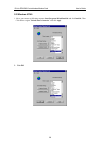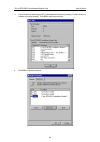- DL manuals
- D-Link
- Network Card
- DFM 562I
- User Manual
D-Link DFM 562I User Manual
Summary of DFM 562I
Page 1
D d - - l l i i n n k k d d f f m m 5 5 6 6 2 2 i i c c o o n n t t r r o o l l l l e e r r l l e e s s s s m m o o d d e e m m c c a a r r d d user’s guide.
Page 2
D-link dfm 562i controllerless modem card user’s guide 2 fcc requirements this equipment complies with part 68 of the fcc rules. On the bottom of this equipment is a label that contains, among other information, the fcc registration number and ringer equivalence number (ren) for this equipment. If r...
Page 3
D-link dfm 562i controllerless modem card user’s guide 3 modems connected to the australian telecommunications network must be marked in accordance with the labeling notice. This modem has been specifically configured to ensure compliance with the aca standards. Do not adjust your modem or software ...
Page 4: Table of Contents
D-link dfm 562i controllerless modem card user’s guide 4 table of contents chapter 1 introduction.................................................................................. 5 1.1 introduction ........................................................................................................
Page 5: Chapter 1 Introduction
D-link dfm 562i controllerless modem card user’s guide 5 chapter 1 introduction 1.1 introduction thank you for selecting the d-link dfm 562i controllerless modem card with ambient chipset. This modem with ambient chipset is a hardware modem that uses the state-of-the-art single chip and discrete daa...
Page 6: Chapter 2 Specifications
D-link dfm 562i controllerless modem card user’s guide 6 chapter 2 specifications specifications: chipset (internal type) ambient md5628d line connection pstn, 2 wires data transmission rate itu-t v.92 56000/33600/28800/14400/9600/7200/4800/2400/ 1200/300 bps bell 103 and bell 212a fax compatibility...
Page 7
D-link dfm 562i controllerless modem card user’s guide 7 chapter 3 hardware installation 1.Unplug the telephone from the wall socket, then plug the telephone into the socket on the back of the modem marked phone. 2.Plug the telephone cord supplied into the socket on the back of the modem marked line...
Page 8
D-link dfm 562i controllerless modem card user’s guide 8 chapter 4 software installation the following sections explain how to install the modem drivers under windows 98/me/nt4.0/2000/xp. Refer to the section, which best suites, your operating system. 4.1 windows 98 1. Please insert the driver cd su...
Page 9
D-link dfm 562i controllerless modem card user’s guide 9 3. Select“specify a location:” and type the path: i:\driver\win9x ( i is the letter of cd-rom drive ) and click next to continue. 4. Click next to start the installation..
Page 10
D-link dfm 562i controllerless modem card user’s guide 10 5. Click finish to end this installation procedure. 6. Click ok.
Page 11
D-link dfm 562i controllerless modem card user’s guide 11 4.2 windows me 1. Please insert the driver cd supplied when you see the message of pci communication device appearing, select specify the location of the driver [advanced] then click next to search for the driver. 2. Select “search for the be...
Page 12
D-link dfm 562i controllerless modem card user’s guide 12 3. Click next to start the installation. 4.Click ok.
Page 13
D-link dfm 562i controllerless modem card user’s guide 13 5 click finish to end this installation procedure..
Page 14
D-link dfm 562i controllerless modem card user’s guide 14 6 when you see the message of wave device for voice modem, select specify the location of the driver [advanced] then click next to install the wave device. 7 select “search for the best driver for your device [recommended]”, then select speci...
Page 15
D-link dfm 562i controllerless modem card user’s guide 15 8 click next to start the installation. 9 click finish to end this procedure..
Page 16
D-link dfm 562i controllerless modem card user’s guide 16 4.3 windows nt4.0 1. Please insert the driver cd supplied then click start\run on the desktop and use browse to open the file of h:\driver\winnt4\installer.Exe (h is the latter of cd-rom drive) 2. The message of “do you wish to install the d-...
Page 17
D-link dfm 562i controllerless modem card user’s guide 17 4 the message of “select a local and model from manufacturers and models ” and click ok 5 the message of “you have selected the correct modem on com3 ”(d- link dfm-562i controllerless modem card) and click next 6 the message of modem is insta...
Page 18
D-link dfm 562i controllerless modem card user’s guide 18 7 move your cursor as following sequence start \ settings \ control panel. Then double-click on the network icon to configure the dial-up networking. 8 click on the services tab and select remote access service, then click properties. If you ...
Page 19
D-link dfm 562i controllerless modem card user’s guide 19 9 click on the add button to add modem. If there is any modem in the list, please click remove first. 10 select d-link dfm562i controllerless modem card, then click ok to confirm the settings. 11 click configure… to configure port usage. Com3...
Page 20
D-link dfm 562i controllerless modem card user’s guide 20 12 select dial out only for port usage and click ok to confirm the settings. 13 click network… to configure the network. 14 select tcp/ip lick ok to confirm the settings. Com3 d-link562i controllerless modem card (unimodem).
Page 21
D-link dfm 562i controllerless modem card user’s guide 21 15 click continue to complete the setup. 16 click yes restart windows nt. 17 after restarting your computer, please double-click on the my computer icon on the desktop and double-click on the dial-up networking icon. Com3 d-link562i controlle...
Page 22
D-link dfm 562i controllerless modem card user’s guide 22 18 if your phonebook is empty, please click ok to add an entry. 19 you may use the name provided or enter a different one, then click next. 20 select the non-windows nt server i am calling…then click next..
Page 23
D-link dfm 562i controllerless modem card user’s guide 23 21 enter the phone number of your local isp and click next. 22 select point-to-point protocol (ppp) and click next..
Page 24
D-link dfm 562i controllerless modem card user’s guide 24 23 consult with your local isp for the choice and click next. 24 enter your ip address if you have a fixed one or leave the value: 0.0.0.0, then click next..
Page 25
D-link dfm 562i controllerless modem card user’s guide 25 25 enter the ip addresses of a dns and/or wins server for your local isp or set 0.0.0.0 if you are not sure. Then click next. 26 click finish..
Page 26
D-link dfm 562i controllerless modem card user’s guide 26 27 click on the more buttons and select edit entry and modem properties. 28 select d-link dfm562i controllerless modem card from dial using list and click on the configure button. Com3 d-link dfm 562i controllerless modem d-link dfm 562i cont...
Page 27
D-link dfm 562i controllerless modem card user’s guide 27 29 enable all the hardware features and select 115200 from initial speed(bps) list, then click ok. 30 click on the server tab and enable three options of tcp/ip, enable software compression and enable ppp lcp extensions. Ic+56k external data ...
Page 28
D-link dfm 562i controllerless modem card user’s guide 28 31 click on the security tab and enable the option: accept any authentication including clear text, then click ok. 32 clickdial to connect..
Page 29
D-link dfm 562i controllerless modem card user’s guide 29 33 enter user name and password and click ok, and the modem will dial out to your isp and get a connection..
Page 30
D-link dfm 562i controllerless modem card user’s guide 30 4.4 windows 2000 1. Windows will detect the modem automatic, please insert the driver cd supplied and click next. 2. Select “search for a suitable driver for my device [recommended]”, then click next to continue..
Page 31
D-link dfm 562i controllerless modem card user’s guide 31 3. Select “specify a location”. Then click next. 4. Please type the path: g:\driver\win2k (g is the letter of your cd-rom driver), then click ok to continue..
Page 32
D-link dfm 562i controllerless modem card user’s guide 32 5. Click next to continues. 6. Click yes to continue..
Page 33
D-link dfm 562i controllerless modem card user’s guide 33 7. Click finish to end this procedure..
Page 34
D-link dfm 562i controllerless modem card user’s guide 34 4.5 windows xp 1. Please insert the driver cd supplied when you see the message of pci simple communications controller, select the install from a list or specific location [advanced] then click next to search for the driver. 2. Select includ...
Page 35
D-link dfm 562i controllerless modem card user’s guide 35 3. Click continue anyway to continue. 4. Click finish to end this procedure..
Page 36
D-link dfm 562i controllerless modem card user’s guide 36 chapter 5 select modem country the following sections explain how to install the modem drivers under windows 98/me/nt4.0/2000/xp. Refer to the section, which best suites, your operating system. 5.1 windows 98 2 move your courser as following ...
Page 37
D-link dfm 562i controllerless modem card user’s guide 37 5.2 windows me 1. Move your courser as following sequence start\settings\control panel and click controlpanel. Then double-click on the d-link dfm-562i controllerless modem card icon. 2. Click international settings tab and select united stat...
Page 38
D-link dfm 562i controllerless modem card user’s guide 38 5.3 windows nt4.0 1. Move your courser as following sequence start\programs\d-link\intels41 and click intels41. Then click select a region ”united states of america” and click apply 2. Click ok.
Page 39
D-link dfm 562i controllerless modem card user’s guide 39 5.3 windows 2k 1 move your courser as following sequence start\settings\control panel and click controlpanel. Then double-click on the system icon. 2.Select hardware tab and click device manger.
Page 40
D-link dfm 562i controllerless modem card user’s guide 40 3 click modem (d-link dfm-562i controllerless modem card ), then click this icon 4. Select advanced tab, then click country select (united states of america), click ok.
Page 41
D-link dfm 562i controllerless modem card user’s guide 41 5.4 windows xp 1 move your courser as following sequence start\settings\control panel and click controlpanel. Then double-click on the system icon. 2.Select hardware tab and click device manger.
Page 42
D-link dfm 562i controllerless modem card user’s guide 42 3 click modem (d-link dfm-562i controllerless modem card ), then click this icon 4. Select advanced tab, then click country/region select (united states ), click ok.
Page 43: Chapter 6 Diagnostics
D-link dfm 562i controllerless modem card user’s guide 43 chapter 6 diagnostics 6.1 windows 98/me 1. Move your cursor as following sequence start / settings / control panel and double-click on the modems icon. 2. To test the modem by clicking on the diagnostics tab. Then select the com port where to...
Page 44
D-link dfm 562i controllerless modem card user’s guide 44 3. If your modem is responding to at commands and functioning correctly, it means that your modem is working properly. Click ok to end this procedure. 4. Click ok to end this procedure..
Page 45
D-link dfm 562i controllerless modem card user’s guide 45 6.2 windows 2000 1. Move your cursor as following sequence start\settings\control panel. Then double-click on the phone and modem options icon. 2. Click modems tab, then select d-link dfm 562i controllerless modem card and click properties..
Page 46
D-link dfm 562i controllerless modem card user’s guide 46 3. Click diagnostics tab, then click query modem. 4. If your modem is responding to at commands and functioning correctly, it means that your modem is working properly. Click ok..
Page 47
D-link dfm 562i controllerless modem card user’s guide 47 5. Click ok to end this procedure..
Page 48
D-link dfm 562i controllerless modem card user’s guide 48 6.3 windows xp 1. Move your cursor as following sequence start\settings\control panel. Then double-click on the phone and modem options icon. 2. Click modems tab, then select d-link dfm 562i controllerless modem card and click properties..
Page 49
D-link dfm 562i controllerless modem card user’s guide 49 3. Click diagnostics tab, then click query modem. 4. If your modem is responding to at commands and functioning correctly, it means that your modem is working properly. Click ok..
Page 50
D-link dfm 562i controllerless modem card user’s guide 50 5. Click ok to end this procedure..
Page 51: Chapter 7 Uninstalling
D-link dfm 562i controllerless modem card user’s guide 51 chapter 7 uninstalling 7.1 windows 98 1. Move your cursor as following sequence start / settings / control panel and double-click on the modems icon. 2. Select d-link dfm 562i controllerless modem card , then click remove. 3.
Page 52
D-link dfm 562i controllerless modem card user’s guide 52 3. Click uninstall tab, then click perform uninstall 4. Click yes 5. Click yes.
Page 53
D-link dfm 562i controllerless modem card user’s guide 53 7.1 windows me 1.Move your cursor as following sequence start / settings / control panel and double-click on the modems icon. 2.Select d-link dfm 562i controllerless modem card , then click remove..
Page 54
D-link dfm 562i controllerless modem card user’s guide 54 3.Click close to end this procedure.
Page 55
D-link dfm 562i controllerless modem card user’s guide 55 6.2 windows nt 4.0 1. Move your cursor as following sequence start\settings\control panel, then double-click on modems icon. 2. Select d-link dfm 562i controllerless modem card , then click remove. 3..
Page 56
D-link dfm 562i controllerless modem card user’s guide 56 3. Click yes. 4. Click close to end this procedure..
Page 57
D-link dfm 562i controllerless modem card user’s guide 57 6.3 windows 2000 1. Move your cursor as following sequence start \ settings \ control panel. Then double-click on the phone and modem options icon. 2. Click modems and select d-link dfm 562i controllerless modem card , then click remove..
Page 58
D-link dfm 562i controllerless modem card user’s guide 58 3. Click yes. 4. Click ok to end this procedure..
Page 59
D-link dfm 562i controllerless modem card user’s guide 59 6.4 windows xp 1. Move your cursor as following sequence start \ settings \ control panel. Click on the phone and modem options icon. 2. Click modems and select d-link dfm 562i controllerless modem card, then click remove..
Page 60
D-link dfm 562i controllerless modem card user’s guide 60 3. Click yes. 4. Click ok to end this procedure..
Page 61: Chapter 8 Troubleshooting
D-link dfm 562i controllerless modem card user’s guide 61 0 chapter 8 troubleshooting modem will not dial-out check your phone cable connected properly into line jack. If you use the tone-dialing on a line, but required the pulse-dialing method, please change the command t to p in your dial command ...