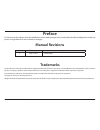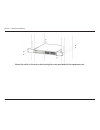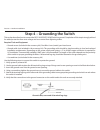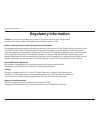Summary of DGS-1016D G3
Page 2: Preface
I d-link dgs-1016d/dgs-1024d user manual d-link reserves the right to revise this publication and to make changes in the content hereof without obligation to notify any person or organization of such revisions or changes. Preface revision date description 2 june 11, 2015 • initial release d-link and...
Page 3: Fcc Class A Certification
Ii d-link dgs-1016d/dgs-1024d user manual d-link reserves the right to revise this publication and to make changes in the content hereof without obligation to notify any person or organization of such revisions or changes. Fcc class a certification this equipment has been tested and found to comply ...
Page 4: Table of Contents
Iii d-link dgs-1016d/dgs-1024d user manual table of contents preface ................................................................................. I trademarks ...................................................................................... I manual revisions .................................
Page 5: Package Contents
1 d-link dgs-1016d/dgs-1024d user manual section 1 - product overview if any of the above items are missing, please contact your reseller. One d-link dgs-1016d 16-port or dgs-1024d 24-port 10/100/1000base-t gigabit ethernet switch one ac power cord four rubber feet screws and two mounting brackets q...
Page 6: Introduction
2 d-link dgs-1016d/dgs-1024d user manual section 1 - product overview introduction thank you and congratulations on the purchase of your new d-link dgs-1016d/dgs-1024d gigabit ethernet switch. D-link's next generation dgs-1016d and dgs-1024d switches blend plug-and-play simplicity with exceptional v...
Page 7: D-Link Green Technology
3 d-link dgs-1016d/dgs-1024d user manual section 1 - product overview d-link green technology the brand-new dgs-1016d and dgs-1024d switches are green by design with ieee 802.3az energy efficient ethernet compliant (abbreviated as eee) and d-link green technologies. This allows significant power sav...
Page 8: Features
4 d-link dgs-1016d/dgs-1024d user manual section 1 - product overview features the dgs-1016d and dgs-1024d switches are designed for easy installation, flexibility, and high performance. They do not require any management. Connect devices to the switch as the scale and volume of network traffic incr...
Page 9: Hardware Overview
5 d-link dgs-1016d/dgs-1024d user manual section 1 - product overview hardware overview dgs-1016d 1 9 2 10 3 11 4 12 5 13 6 14 7 15 8 16 power 1 2 3 4 5 8 7 6 9 10 11 12 13 14 15 16 gigabit switch 10/100m link act 1000m link act front panel 1 power 2 link/act/speed led 3 dip switches 4 rj 45 etherne...
Page 10: Dgs-1016D
6 d-link dgs-1016d/dgs-1024d user manual section 1 - product overview dgs-1016d 1 9 2 10 3 11 4 12 5 13 6 14 7 15 8 16 power 1 2 3 4 5 8 7 6 9 10 11 12 13 14 15 16 gigabit switch 10/100m link act 1000m link act led indicators the led indicators allow you to monitor, diagnose, and troubleshoot any po...
Page 11: Rear Panel
7 d-link dgs-1016d/dgs-1024d user manual section 1 - product overview rear panel # name function description 1 kensington security slot the d-link dgs-1016d/24d may be physically secured via a kensington security lock to help deter theft. 2 switch ground a ground screw hole is provided for grounding...
Page 12: Safety Instructions
8 d-link dgs-1016d/dgs-1024d user manual section 2 - safety instructions safety instructions follow these guidelines to ensure personal safety and to help protect the system from potential damage. Throughout this safety section, the caution icon is used to indicate cautions and precautions that need...
Page 13
9 d-link dgs-1016d/dgs-1024d user manual section 2 - safety instructions • use the product only with approved equipment. Observe and follow service markings. Do not service any product except as explained in the system documentation. Opening or removing covers that are marked with a triangular symbo...
Page 14: Electrical Power Guidelines
10 d-link dgs-1016d/dgs-1024d user manual section 2 - safety instructions electrical power guidelines • operate the product only from the type of external power source indicated on the electrical ratings label. If unsure of the type of power source required, consult a service provider or local power...
Page 15
11 d-link dgs-1016d/dgs-1024d user manual section 2 - safety instructions • to help protect the system from sudden, transient increases and decreases in electrical power, use a surge suppressor, line conditioner, or uninterruptible power supply (ups). • position system cables and power cables carefu...
Page 16
12 d-link dgs-1016d/dgs-1024d user manual section 2 - safety instructions protecting against electrostatic discharge static electricity can harm delicate components inside the system. To prevent static damage, discharge static electricity from your body before touching any of the electronic componen...
Page 17: Hardware Installation
13 d-link dgs-1016d/dgs-1024d user manual section 3 - hardware installation hardware installation this chapter provides unpacking and installation information for the d-link dgs-1016d/dgs-1024d gigabit ethernet switch. Step 1 - before connecting to the network the site where the switch is installed ...
Page 18: Step 2 - Switch Installation
14 d-link dgs-1016d/dgs-1024d user manual section 3 - hardware installation step 2 - switch installation desktop or shelf installation select an install site for the switch which is level and can support at least 3 kg (6.6 lbs) of weight. • do not place heavy objects on the switch. • use the rubber ...
Page 19: Rack Installation
15 d-link dgs-1016d/dgs-1024d user manual section 3 - hardware installation rack installation the dgs-1016d/1024d can easily be mounted in an eia standard size 19-inch rack which can be placed in a wiring closet with other equipment. If opting for a rack installation, make sure that the front panel ...
Page 20
16 d-link dgs-1016d/dgs-1024d user manual section 3 - hardware installation mount the switch in the rack or chassis using the screws provided with the equipment rack..
Page 21
17 d-link dgs-1016d/dgs-1024d user manual section 3 - hardware installation general precautions for rack-mountable products observe the following precautions for rack stability and safety. Also refer to the rack installation documentation accompanying the system and the rack for specific caution sta...
Page 22
18 d-link dgs-1016d/dgs-1024d user manual section 3 - hardware installation • ensure that proper airflow is provided to components in the rack. • do not step on or stand on any component when servicing other components in a rack. Caution: never defeat the ground conductor or operate the equipment in...
Page 23
19 d-link dgs-1016d/dgs-1024d user manual section 3 - hardware installation step 3 – installing the power cord retainer installation of the power cord retainer is recommended to prevent accidental removal of the ac power cord. A. Insert a tie wrap with the rough side facing down into the hole below ...
Page 24
20 d-link dgs-1016d/dgs-1024d user manual section 3 - hardware installation c. Attach the retainer to the tie wrap and slide it up to the end of the cord. Attach the retainer to the tie wrap.
Page 25
21 d-link dgs-1016d/dgs-1024d user manual section 3 - hardware installation d. Wrap the retainer around the power cord and insert the free end into the fastener. Wrap the retainer around the power cord.
Page 26
22 d-link dgs-1016d/dgs-1024d user manual section 3 - hardware installation e. Fasten the retainer by pulling on it until secure. Secure the power cord.
Page 27
23 d-link dgs-1016d/dgs-1024d user manual section 3 - hardware installation step 4 – grounding the switch this section describes how to connect the dgs-1016d/dgs-1024d switch to ground. Completion of this step is strongly advised for added protection from over voltage and over current from lightning...
Page 28: Power Failure
24 d-link dgs-1016d/dgs-1024d user manual section 3 - hardware installation step 5 – plugging in the ac power cord to power on the switch, plug in device end of the provided ac power cord into the ac inlet on the back of the switch, and the male end of the cord into a suitable power source (preferab...
Page 29: Cable Diagnostics
25 d-link dgs-1016d/dgs-1024d user manual section 4 - cable diagnostics cable diagnostics the cable diagnostics function helps network administrators to diagnose network connectivity issues. This function is initialized when the switch is first powered on. Each port is scanned to determine if the et...
Page 30: Dip Switches
26 d-link dgs-1016d/dgs-1024d user manual section 5 - dip switches dip switch function description default eee enable/disable energy-efficient ethernet (eee) feature off flow control enable/disable flow control feature on port isolation and storm control when enabled a broadcast storm control thresh...
Page 31: Eee
27 d-link dgs-1016d/dgs-1024d user manual section 5 - dip switches eee ieee 802.3az energy-efficient ethernet (eee) is the first standard in the history of ethernet to address proactive reduction in energy consumption for networked devices. The ieee 802.3 eee standard defines mechanisms and protocol...
Page 32: Port Isolation
28 d-link dgs-1016d/dgs-1024d user manual section 5 - dip switches port isolation port isolation, also known as private vlan, is a feature of this switch which restricts switch ports to communicating with only a single uplink port. When enabled, all private port traffic will be forwarded to the upli...
Page 33: Technical Specifications
29 d-link dgs-1016d/dgs-1024d user manual appendix a - technical specifications technical specifications dgs-1016d dgs-1024d general number of ports 16 10/100/1000 gigabit ports 24 10/100/1000 gigabit ports standards ieee 802.3 10base-t ieee 802.3u ieee 802.3ab ieee 802.1p qos ieee 802...
Page 34
30 d-link dgs-1016d/dgs-1024d user manual appendix a - technical specifications dgs-1016d dgs-1024d performance switching capacity 32 gbps 48 gbps max. Forwarding rate 23.81 mbps 35.71 mbps port packet filtering 10m: 14,880 pps 100m: 148,800 pps 1000m: 1,488,000 pps physical leds pow...
Page 35
31 d-link dgs-1016d/dgs-1024d user manual appendix a - technical specifications certifications emission certifications (emi) fcc class a ices-003 class a ce class a vcci class a c-tick class a ccc bsmi kcc safety cul/ul cb ccc bsmi ce(lvd).
Page 36: Regulatory Information
32 d-link dgs-1016d/dgs-1024d user manual regulatory information caution: do not remove the plug and connect it to a power outlet by itself; always attach the plug to the power adaptor first before connecting it to a power outlet. Federal communication commission interference statement: this equipme...
Page 37
33 d-link dgs-1016d/dgs-1024d user manual regulatory information " この装置は、クラス a 情報技術装置です。 この装置を家庭環境で使用すると電波妨害を引き起こすことがあり ます。 この場合には使用者が適切な対策を講ずるよう要求されることがあります。 vcci-a japan voluntary control council for interference statement this is a class a product based on the standard of the voluntary control co...