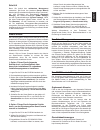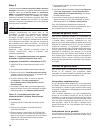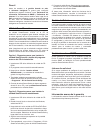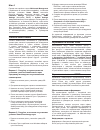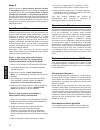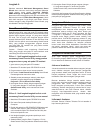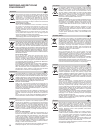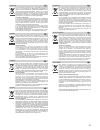- DL manuals
- D-Link
- Switch
- DGS-1210-28P
- Getting Started Manual
D-Link DGS-1210-28P Getting Started Manual
Summary of DGS-1210-28P
Page 1
Documentation also available on cd and d-link website getting started guide erste schritte guide de démarrage guida introduttiva guía de introducción Краткое руководство пользователя guia inicial 快速安裝指南 petunjuk pemasangan 本製品のご利用にあたって 快速安裝指南 getting started guide for d-link web smart switch.
Page 2: About This Guide
2 e n g li s h about this guide this guide gives step-by-step instructions for setting up all d-link managed switches and relative warranty, safety, regulatory, and environment notice. Please note that the model you have purchased may appear slightly different from those shown in the illustrations. ...
Page 3: Management Options
3 e n g lis h power failure as a precaution, the switch should be unplugged in case of power failure. When power is resumed, plug the switch back in. Management options the d-link web smart switch can be managed in-band by using telnet. The user may also choose the web- based management, accessible ...
Page 4
4 e n g li s h step 4 before entering the web-based management, the smart wizard will guide you to quickly configure some functions, such as password settings, snmp settings, and system settings. If you don’t plan to change anything, click exit to exit the wizard and enter the web-based management. ...
Page 5: Über Dieses Handbuch
5 d e u t s c h Über dieses handbuch diese kurzanleitung für die installation hilft ihnen schritt für schritt bei der inbetriebnahme aller web smart switches von d-link. Bitte beachten sie, dass das von ihnen erworbene modell im äußeren erscheinungsbild leicht von den in den illustrationen abgebilde...
Page 6: Verwaltungsoptionen
6 d e u t s c h stromausfall aus sicherheitsgründen sollten sie bei einem stromausfall den netzstecker ziehen. Ist die stromversorgung wieder gewährleistet, können sie den netzstecker des switch wieder einstecken. Verwaltungsoptionen mithilfe von telnet ist ein in-band-management des web smart switc...
Page 7
7 d e u t s c h schritt 4 bevor sie jedoch das webbasierte management verwenden, gibt ihnen der assistent (smart wizard) anleitungen zur schnellen konfiguration einiger funktionen, wie zum einrichten von kennwörtern (password settings), den snmp-einstellungen (snmp settings) und den systemeinstellun...
Page 8: À Propos De Ce Guide
8 f r a n Ç a is À propos de ce guide ce guide vous explique, étape par étape, comment configurer tous les smart switches web de d link. Remarque : il se peut que votre modèle d’appareil diffère légèrement de ceux illustrés dans le présent manuel. Pour obtenir des informations plus détaillées sur vo...
Page 9: Options D’Administration
9 f r a n Ç a is panne de courant en cas de panne de courant, par précaution, débranchez le switch. Rebranchez-le une fois le courant rétabli. Options d’administration le commutateur web intelligent d-link peut être géré intrabande via telnet. L’utilisateur peut aussi choisir l’interface de gestion ...
Page 10
10 f r a n Ç a is 10 Étape 4 avant d’accéder à l’interface de gestion web, l’assistant intelligent vous aidera à configurer rapidement certaines fonctions, telles que le mot de passe, les paramètres snmp et les paramètres système. Si vous n’envisagez aucune modification, cliquez sur quitter pour fer...
Page 11: Sobre Esta Guía
11 e s p a Ñ o l sobre esta guía esta guía ofrece las instrucciones detalladas para configurar todos los switches web smart de d-link. Tenga en cuenta que el modelo que ha comprado puede ser algo diferente al que se muestra en las ilustraciones. Si desea más información sobre el switch, sus componen...
Page 12: Opciones De Gestión
12 e s p a Ñ o l corte del suministro eléctrico como precaución, en caso de corte del suministro eléctrico, el switch debería desenchufarse. Cuando se restablece el consumo eléctrico, puede volver a enchufarlo. Opciones de gestión el switch web smart de d-link puede gestionarse a través de cualquier...
Page 13
13 e s p a Ñ o l paso 4 antes de acceder a la gestión basada en web, el asistente inteligente le guiará para configurar rápidamente algunas funciones como parámetros de contraseña, parámetros de snmp y parámetros del sistema. Si no tiene previsto cambiar nada, haga clic en salir para salir del asist...
Page 14: Informazioni Sul Presente
14 it a li a n o informazioni sul presente manuale il presente manuale rapido d’installazione fornisce le istruzioni per impostare tutti i web smart switch di d-link. Il modello acquistato potrebbe differire leggermente da quello riportato nelle illustrazioni. Maggiori informazioni sullo switch, i s...
Page 15: Opzioni Di Gestione
15 it a li a n o interruzione di corrente per precauzione, in caso di un’interruzione di corrente si consiglia di disconnettere lo switch. Riconnettere il dispositivo quando l’erogazione di corrente elettrica torna alla normalità. Opzioni di gestione il switch d-link web smart può essere gestito in ...
Page 16
16 it a li a n o e n g li s h fase 4: prima di avviare la gestione basata sul web, utilizzando la p rocedura guidata smart wizard sarà possibile configurare alcune funzioni, quali impostazioni password, impostazioni snmp e impostazioni di sistema. Nel caso non sia necessario effettuare modifiche, fa...
Page 17: Введение
17 p yc c КИ Й Введение Данное руководство содержит пошаговые инструкции для настройки всех коммутаторов серии d-link web smart. Пожалуйста, имейте в виду, что приобретенная модель может незначительно отличаться от изображенной на иллюстрациях. За более подробной информацией о коммутаторе, его компо...
Page 18
18 p yc c КИ Й Сбой питания В случае сбоя питания коммутатор должен быть отключен. При восстановлении питания включите его снова. Функции управления Управление коммутатором d-link серии web smart может осуществляться с помощью протокола telnet. Можно также выбрать управление на основе web- интерфейс...
Page 19
19 p yc c КИ Й Шаг 4 Прежде чем перейти в меню web-based management (Управление на основе web-интерфейса), с помощью Мастера установки smart wizard выполните быструю настройку нескольких функций, таких как password settings (Настройки пароля), snmp settings (Настройки snmp) и system settings (Настро...
Page 20: Sobre Esse Guia
20 p o r t u g u Ê s sobre esse guia este guia fornece instruções passo a passo para configurar todos os switches d-link web smart. Favor observar que o modelo que você adquiriu pode ter um aspecto ligeiramente diferente dos mostrados nas ilustrações. Para informações mais detalhadas sobre o seu swi...
Page 21: Opções De Gerenciamento
21 p o r t u g u Ê s queda de energia por precaução, o switch deverá ser desplugado em caso de queda de energia. Quando a energia voltar, conecte novamente o switch. Opções de gerenciamento o switch web smart da d-link pode ser gerenciado na banda (in-band) utilizando-se telnet. O usuário também pod...
Page 22
22 p o r t u g u Ê s etapa 4 antes de entrar no gerenciamento baseado na web, o smart wizard vai guiá-lo para configurar rapidamente algumas funções, tais como configurações de senha, configurações de snmp, e configurações de sistema. Se você não planeja mudar nada, clique em exit para sair do assis...
Page 23
23 中 文 關於本指南 本指南提供設定d-link 智慧型乙太網路交換器的的說明, 請注意您購買的產品可能與下列說明有些許差異。 更多關於您的交換器細節資訊、配件、設定網連接路與技 術規格,請參閱產品包裝中的使用手冊。 步驟 1 – 打開包裝 小心打開包裝後,請參閱包裝內容物資料,確認所有品項 數量正確以及均正常沒有損壞,假如有任何品項遺失或損 壞,請聯絡當地的零售商更換。 - d-link 智慧型乙太網路交換器。 - 機架固定架。 - 電源線。 - 使用手冊光碟片(包含smartconsole utility program)。 - 多國語言版設定指南。 步驟2 – 交換器安裝 為了讓交換...
Page 24
24 中 文 電源中斷 為了預防危險,如果發生電源中斷, 請立即拔掉插座, 當電源回覆,請將電源插上。 管理設定 d-link智慧型乙太網路交換器可以使用telnet 做in-band管 理,使用者可以選擇web進行管理,也可透過瀏覽器或利 用任何電腦使用smartconsole utility管理。 假 如 您 僅 想 要 管 理 一 部 d - l i n k 智 慧 型 乙 太 網 路 交 換 器,web-based management utility將會是比較好的選 擇,每部交換器會取得自己的ip 位址,可以讓web-based management utility或snmp網路管理...
Page 25
25 中 文 e n g li s h smartconsole utility 產品提供smartconsole utility程式,可以利用它經由電腦 搜尋與該電腦相同l2網段的交換器,這個工具僅支援使用 windows 2000、xp與vista x64/86作業系統的電腦,安裝 smartconsole utility有兩種方式,一是透過安裝光碟片自 動執行,另一種是手動安裝。 注意:請在安裝最新版smartconsole utility前,確認移除 任何現在在電腦的smartconsole utility。 方式1:透過安裝光碟片自動執行 smartconsole utility ,...
Page 26: Mengenai Petunjuk Ini
26 b a h a s a in d o n e s ia mengenai petunjuk ini petunjuk ini memberikan langkah-langkah yang diperlukan untuk mengatur semua d-link web smart switch. Tolong perhatikan bahwa model yang anda beli mungkin sedikit berbeda dengan yang ditunjukkan dalam ilustrasi untuk informasi yang lebih detil men...
Page 27: Pilihan Pengaturan
27 b a h a s a in d o n e s ia gambar 5. Kabel ethernet yang sudah terhubung langkah 2 : dalam rangka untuk login dan mengatur switch melalui koneksi ethernet, pc harus mempunyai sebuah alamat ip yang berada dalam jangkauan yang sama. Sebagai contoh, jika switch mempunyai sebuah alamat ip 10.90.90.9...
Page 28
28 b a h a s a in d o n e s ia e n g li s h langkah 4 : sebelum memasuki web-based management, smart wizard akan menuntun anda untuk mengatur beberapa fungsi secara cepat seperti password settings, snmp settings dan system settings. Jika anda tidak berencana untuk menggantinya, klik exit untuk kelua...
Page 29
29 日 本 語 本書の内容 本書では、d-linkスマートスイッチ全モデル共通の設 置・設定手順を説明しています。使用しているイラスト はお手元の機種とは異なる場合があります。 お手元のスイッチの詳細や、付属品、ネットワーク設定 の方法、スペックなどについては、スイッチに付属のユ ーザマニュアルをご覧ください。 1―パッケージ内容 梱包を開けて、中身をていねいに取り出します。ユーザ マニュアルの付属品一覧を見て、同梱物がすべてそろっ ているか確認してください。万一不足している部品や破 損している部品がありましたら、弊社ホームページにて ユーザ登録を行い、サポート窓口までご連絡ください。 - ...
Page 30
30 日 本 語 停電の際には 停電の際には念のためコンセントを抜きます。電力が復 旧してから、再度コンセントをつないでください。 管理方法 d-link webスマートスイッチはtelnetを使ったイン バンドでの設定管理が可能です。また、ブラウザや 「smartconsole utility」を使ったwebベースでも管理 を行うことができます。 管理するd-linkスマートスイッチが1台の場合は、web ベース管理ユーティリティをおすすめします。webベー ス管理ユーティリティまたはその他のsnmpネットワーク 管理ツールと本製品の通信用に、本製品に固有のipアド レスを割り当てます。また...
Page 31
31 日 本 語 ステップ4 webベースでの管理の前にsmart wizardでパスワードや snmp、システムなどの設定ができます。初期設定を変 更しない場合、exitをクリックしてsmart wizardを終了 し、webベース管理を開始してください。smart wizard での機能設定の詳細については、ユーザマニュアルを参 照してください。 smartconsole ユーティリティ インストールcdに収録されている「smartconsole ユー ティリティ」は、設定用コンピュータが接続されてい るレイヤ2ネットワークセグメント内のスマートスイ ッチを検出します。このユーティリティが...
Page 32
32 簡 中 关于向导 本手册提供指示说明用来按部就班安装d-link web 智能 交换机,请注意您所购买的产品可能会与文件中显示的图 有细微的差别。 更多关于您的交换机详细信息、配件、设定网络连接与技 术规格,请参阅产品包装中的用户手册。 步骤 1 –打开包装 小心打开包装后,请检查包装内容清单,确认所有配件数 量正确及均正常没有损坏,假如有任何配件遗失或损坏, 请联络当地的经销商更换。 - d-link web 智能交换机 - 螺丝和2 个安装支架。 - 4 个橡胶脚垫 - 电源线缆 - 光盘(包含用户手册,smartconsole utility 程序) - 快速安装指南 步骤 2 –...
Page 33
33 簡 中 电源故障 作为预防措施,在停电的时候请把交换机的电源断开。当 供电恢复后再将其重新连接。 管理 d-link web 智能交换机可以通过telnet进行管理。用户 也可能选择基于web管理,通过web浏览器进行管理或通过 任何电脑使用smartconsole utility进行管理。 假如您想要管理一台d-link web 智能交换机,基于web管 理将会是比较好的选择,每台交换机必须指派各自的ip地 址,用来和基于web管理进行沟通。电脑应具有同交换机 相同网段的ip地址。 不过,假如您想要管理多台dlink 智能smart交换 机,smartconsole utility会是...
Page 34
34 簡 中 34 e n g li s h smartconsole utility d-linkweb智能交换机安装光盘中提供smartconsole utility程序,通过该程序可以发现所有与网管主机在 相同l2网段的智能交换机,该程序支持windows 2000/ windows 7/xp/vista(64/86)操作系统。 smartconsole utility有两种安装方式:一是通过安装光 盘上的自动运行程序,另一种是手动安装。 注意:在安装最新smartconsole utility 工具时,请确 定现有的smartconsole utility工具已经从电脑中卸载。 方式1...
Page 35
35 fcc warning this equipment has been tested and found to comply with the limits for a class a digital device, pursuant to part 15 of the fcc rules. These limits are designed to provide reasonable protection against harmful interference when the equipment is operated in a commercial environment. Th...
Page 36
36 servicing/disassembling • do not service any product except as expressly set forth in your system documentation. • opening or removing covers that are marked with the triangular symbol with a lightning bolt may expose you to an electrical shock. Only a trained service technician should service co...
Page 37
37 european community declaration of conformity warning statement the power outlet should be nearby the device and easily accessible. Česky [czech] d-link corporation tímto prohlašuje, že tento je ve shodě se základními požadavky a dalšími příslušnými ustanoveními směrnice 1999/5/es. Dansk [danish] ...
Page 38
38 disposing and recycling your product english en this symbol on the product or packaging means that according to local laws and regulations this product should be not be disposed of in the household waste but sent for recycling. Please take it to a collection point designated by your local authori...
Page 39
39 magyar hu ez a szimbólum a terméken vagy a csomagoláson azt jelenti, hogy a helyi törvényeknek és szabályoknak megfelelően ez a termék nem semmisíthető meg a háztartási hulladékkal együtt, hanem újrahasznosításra kell küldeni. Kérjük, hogy a termék élettartamának elteltét követően vigye azt a hel...
Page 40
40 d-link gpl code statement this d-link product includes software code developed by third parties, including software code subject to the gnu general public license (“gpl”) or gnu lesser general public license (“lgpl”). As applicable, the terms of the gpl and lgpl, and information on obtaining acce...
Page 41
41 0. This license applies to any program or other work which contains a notice placed by the copyright holder saying it may be distributed under the terms of this general public license. The "program", below, refers to any such program or work, and a "work based on the program" means either the pro...
Page 42
42 this section is intended to make thoroughly clear what is believed to be a consequence of the rest of this license. 8. If the distribution and/or use of the program is restricted in certain countries either by patents or by copyrighted interfaces, the original copyright holder who places the prog...
Page 43
43 notes.
Page 44
44 notes.
Page 45
45 notes.
Page 46
46 notes.
Page 47
47 notes.
Page 48
Ver. 2.04(ww) 2012/10/26 290726001210286.