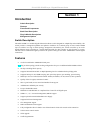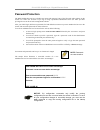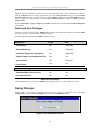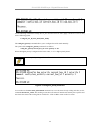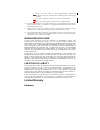- DL manuals
- D-Link
- Network Router
- DGS-3224SR
- User Manual
D-Link DGS-3224SR User Manual
Summary of DGS-3224SR
Page 1
D-link ™ dgs-3224sr high-density stackable gigabit ethernet switch user’s guide.
Page 2
D-link dgs-3212sr stackable gigabit ethernet switch ii ____________________ information in this document is subject to change without notice. © 2003 d-link corporation. All rights reserved. Reproduction in any manner whatsoever without the written permission of d-link corporation is strictly forbidd...
Page 3: Contents
Contents d-link ™ dgs-3224sr.......................................................................................................................................... I intended readers......................................................................................................................
Page 4
Switch information.........................................................................................................................................24 advanced settings................................................................................................................................
Page 5
Snmp engine id ...........................................................................................................................................92 system monitoring and statistics..................................................................................................................
Page 6: Intended Readers
D-link dgs-3224sr stackable gigabit ethernet switch vi intended readers the dgs-3224sr user guide contains information for setup and management and of the dgs-3224sr switch. This guide is intended for network managers familiar with network management concepts and terminology. Typographical conventio...
Page 7: Notes, Notices, and Cautions
D-link dgs-3224sr stackable gigabit ethernet switch vii notes, notices, and cautions safety instructions use the following safety guidelines to ensure your own personal safety and to help protect your system from potential damage. Throughout this safety section, the caution icon ( ) is used to indic...
Page 8
D-link dgs-3224sr stackable gigabit ethernet switch viii – the power cable, extension cable, or plug is damaged. – an object has fallen into the product. – the product has been exposed to water. – the product has been dropped or damaged. – the product does not operate correctly when you follow the o...
Page 9
D-link dgs-3224sr stackable gigabit ethernet switch ix – install the power supply before connecting the power cable to the power supply. – unplug the power cable before removing the power supply. – if the system has multiple sources of power, disconnect power from the system by unplugging all power ...
Page 10
D-link dgs-3224sr stackable gigabit ethernet switch x protecting against electrostatic discharge static electricity can harm delicate components inside your system. To prevent static damage, discharge static electricity from your body before you touch any of the electronic components, such as the mi...
Page 11: Section 1
D-link dgs-3224sr layer 2 gigabit ethernet switch 1 section 1 introduction switch description features front-panel components back panel description plug-in module descriptions management options switch description the dgs-3224sr is a modular gigabit ethernet backbone switch designed for adaptabilit...
Page 12: Front-Panel Components
D-link dgs-3224sr layer 2 gigabit ethernet switch 2 • syslog support • simple network time protocol • web gui traffic monitoring front-panel components the front panel of the switch consists of led indicators, an rs-232 communication port, and four sfp (mini- gbic) combo ports. Figure 1 - 1. Front p...
Page 13: Rear Panel Description
D-link dgs-3224sr layer 2 gigabit ethernet switch 3 rear panel description the rear panel of the switch contains an ac power connector, a connector for the redundant power supply (rps) and two stacking ports. Figure 1-2. Rear panel view of the switch the ac power connector is a standard three-pronge...
Page 14: Management Options
D-link dgs-3224sr layer 2 gigabit ethernet switch 4 management options the system may be managed out-of-band through the console port on the front panel or in-band using telnet or a web browser. Web-based management interface after you have successfully installed the switch, you can configure the sw...
Page 15: Section 2
D-link dgs-3224sr layer 2 gigabit ethernet switch 2 section 2 installation package contents before you connect to the network external redundant power system connecting the console port password protection snmp settings ip address assignment connecting devices to the switch package contents before y...
Page 16
D-link dgs-3224sr layer 2 gigabit ethernet switch 3 before you connect to the network notice: do not connect the switch to the network until you have established the correct ip settings. Before you connect to the network, you must install the switch on a flat surface or in a rack, set up a terminal ...
Page 17
D-link dgs-3224sr layer 2 gigabit ethernet switch 4 installing the switch in a rack you can install the switch in most standard 19-inch (48.3-cm) racks. Refer to the illustrations below. 1. Use the supplied screws to attach a mounting bracket to each side of the switch. 2. Align the holes in the mou...
Page 18
D-link dgs-3224sr layer 2 gigabit ethernet switch 5 connecting stacked switch groups up to 12 switches can be stacked together for ring mode or chain mode to a master unit or in tandem with a second master unit via the second 10gig stacking port. Users can add unit to reach maximum 288 gbe ports per...
Page 19
D-link dgs-3224sr layer 2 gigabit ethernet switch 6 dgs-3224sri figure 2-5. Star topology stacked switch group the stacking ports are designated 1 and 2, and the stacking port being used will have its matching led (on the front panel) light a steady green when in use. Connection can be made from any...
Page 20
D-link dgs-3224sr layer 2 gigabit ethernet switch 7 to configure the same dgs-3224sr to function in a stacked group as the slave, do the following: 1. At the cli login prompt, enter config box_priority current_box_id 1 priority 2 and press the enter key. 2. Successful configuration will be verified ...
Page 21
D-link dgs-3224sr layer 2 gigabit ethernet switch 8 external redundant power system the switch supports an external redundant power system. Figure 2-6. Dps-500 with des-3224sr figure 2-7. Dps-800 with des-3224sr note: see the dps-500 documentation for more information. Caution: do not use the switch...
Page 22
D-link dgs-3224sr layer 2 gigabit ethernet switch 9 connecting the console port the switch provides an rs-232 serial port that enables a connection to a computer or terminal for monitoring and configuring the switch. This port is a db-9 connector, implemented as a dce connection. To use the console ...
Page 23: Password Protection
D-link dgs-3224sr layer 2 gigabit ethernet switch 10 password protection the dgs-3224sr does not have a default user name and password. One of the first tasks when settings up the switch is to create user accounts. If you log in using a predefined administrator-level user name you have privileged ac...
Page 24
D-link dgs-3224sr layer 2 gigabit ethernet switch 11 snmp settings simple network management protocol (snmp) is an osi layer 7 (application layer) function designed specifically for managing and monitoring network devices. Snmp enables network management stations to read and modify the settings of g...
Page 25: Ip Address Assignment
D-link dgs-3224sr layer 2 gigabit ethernet switch 12 ip address assignment each switch must be assigned its own ip address, which is used for communication with an snmp network manager or other tcp/ip application (for example bootp, tftp). The switch’s default ip address is 10.90.90.90. You can chan...
Page 26
D-link dgs-3224sr layer 2 gigabit ethernet switch 13 connecting devices to the switch after you assign ip addresses to the switch, you can connect devices to the switch. To connect a device to an sfp transceiver port: 1. Use your cabling requirements to select an appropriate sfp transceiver type. 2....
Page 27: Section 3
D-link dgs-3224sr layer 2 gigabit ethernet switch 14 section 3 introduction to switch management login to web manager web-based user interface basic setup switch information ip address user accounts saving changes factory reset restart system introduction all software functions of the dgs-3224sr can...
Page 28
D-link dgs-3224sr layer 2 gigabit ethernet switch 15 this opens the management module’s main page. The switch management features available in the web-based manager are explained below. Web-based user interface the user interface provides access to various switch configuration and management screens...
Page 29: Basic Setup
D-link dgs-3224sr layer 2 gigabit ethernet switch 16 notice: any changes made to the switch configuration during the current session must be saved in the save changes web menu (explained below) or use the command line interface (cli) command save. Web pages when you connect to the management mode of...
Page 30
D-link dgs-3224sr layer 2 gigabit ethernet switch 17 switch information click the switch information link in the configuration menu. Figure 3-3. Switch information – basic settings the switch information window shows the switch’s mac address (assigned by the factory and unchangeable). In addition, t...
Page 31: Switch Ip Settings
D-link dgs-3224sr layer 2 gigabit ethernet switch 18 switch ip settings switch ip settings may initially be set using the console interface prior to connecting to it through the ethernet. If the switch ip address has not yet been changed, read the introduction of the cli reference or skip ahead to t...
Page 32
D-link dgs-3224sr layer 2 gigabit ethernet switch 19 to use the bootp or dhcp protocols to assign the switch an ip address, subnet mask, and default gateway address: use the get ip from: pull-down menu to choose from bootp or dhcp. This selects how the switch will be assigned an ip address on the ne...
Page 33
D-link dgs-3224sr layer 2 gigabit ethernet switch 20 security ip management stations configuration go to the security management folder and click on security ip; the following screen will appear. Figure 3-5. Security ip management setup use the management station ip settings to select up to three ma...
Page 34: User Accounts Management
D-link dgs-3224sr layer 2 gigabit ethernet switch 21 user accounts management use the user accounts control table to control user privileges. To view existing user accounts, open the security management folder and click on the user accounts link. This will open the user account management page, as s...
Page 35: Saving Changes
D-link dgs-3224sr layer 2 gigabit ethernet switch 22 modify or delete an existing user account in the user account control table – edit. To delete the user account, click on the delete button. To change the password, type in the new password and retype it in the confirm new password entry field. Cho...
Page 36: Factory Reset
D-link dgs-3224sr layer 2 gigabit ethernet switch 23 the switch has two levels of memory, normal ram and non-volatile or nv-ram. To save all the changes made in the current session to the switch’s flash memory, click the save configuration button. Click the ok button in the new dialog box that appea...
Page 37
D-link dgs-3224sr layer 2 gigabit ethernet switch 24 click the restart button to restart the switch. Figure 3-11. Restart system note: clicking yes is equivalent to executing save changes and then restarting the switch. Switch information the first page displayed upon logging in presents the system ...
Page 38
D-link dgs-3224sr layer 2 gigabit ethernet switch 25 figure 3-12. Switch information the system information page displays general information about the switch including its mac address, hardware boot prom and firmware versions, and other optional information. You can also enter or change a system na...
Page 39
D-link dgs-3224sr layer 2 gigabit ethernet switch 26 variables in the advanced settings menu of the web manager and their corresponding cli command groups are the following: parameter description serial port auto logout select the logout time used for the console interface. This automatically logs t...
Page 40: Section 4
D-link dgs-3224sr layer 2 gigabit ethernet switch 27 section 4 switch stack management the dgs-3224sr switch can be used as a standalone high-capacity switch or be used in a stacked arrangement. One stacking module can be installed to stack up to 4 additional slave switch units or two modules can be...
Page 41
D-link dgs-3224sr layer 2 gigabit ethernet switch 28 priority – displaysthe priority id of the switch. The lower the number, the higher the priority. The box (switch) with the lowest priority number in the stack is the master switch. Prom version – shows theprom in use for the switch. This may be di...
Page 43
D-link dgs-3224sr layer 2 gigabit ethernet switch 30
Page 44: Section 5
D-link dgs-3224sr layer 2 gigabit ethernet switch 31 section 5 vlan configuration the first half of this section describes how to use the web manager to configure vlans in the switch. This is followed by a review of some of the basic concepts of vlans in an ethernet switching environment. For a deta...
Page 45
D-link dgs-3224sr layer 2 gigabit ethernet switch 32 figure 5-3. 802.1q static vlans entry settings – modify the following fields can then be set in either the add or modify 802.1q static vlans menus: parameter description vid (vlan id) allows the entry of a vlan id in the add dialog box, or display...
Page 46
D-link dgs-3224sr layer 2 gigabit ethernet switch 33 figure 5-4. Gvrp setting the following fields can be set: parameter description unit displays the unit id of the switch − within the switch stack − that the vlan will be created on. From/to these two fields allow you to specify the range of ports ...
Page 47
D-link dgs-3224sr layer 2 gigabit ethernet switch 34 configure 802.1q static vlans the following figures and tables describe how to set up static vlans on the switch. Click on the static vlan entry link in the vlans folder to open the 802.1q static vlans page, as shown below. Figure 5-5. 802.1q stat...
Page 48
D-link dgs-3224sr layer 2 gigabit ethernet switch 35 port corresponds to the ports that will be members of the vlan. Tag specifies the port as either 802.1q tagging or 802.1q untagging. Checking the box will designate the port as tagging. None specifies the port as not being a static member of the v...
Page 49
D-link dgs-3224sr layer 2 gigabit ethernet switch 36 none specifies the port as not being a static member of the vlan, but with no restrictions for joining the vlan dynamically through gvrp. Egress specifies the port as being a static member of the vlan. Egress member ports are ports that will be tr...
Page 50: Understanding Vlans
D-link dgs-3224sr layer 2 gigabit ethernet switch 37 included in the port-based vlan that you are creating using the 802.1q port settings page. Ingress check this field can be toggled using the space bar between enabledand disabled.Enabled enables the port to compare the vid tag of an incoming packe...
Page 51
D-link dgs-3224sr layer 2 gigabit ethernet switch 38 • forwarding rules between ports – decides filter or forward the packet • egress rules – determines if the packet must be sent tagged or untagged. Figure 5-9. Ieee 802.1q packet forwarding 802.1q vlan tags the figure below shows the 802.1q vlan ta...
Page 52
D-link dgs-3224sr layer 2 gigabit ethernet switch 39 figure 5-11. Adding an ieee 802.1q tag port vlan id packets that are tagged (are carrying the 802.1q vid information) can be transmitted from one 802.1q compliant network device to another with the vlan information intact. This allows 802.1q vlans...
Page 53
D-link dgs-3224sr layer 2 gigabit ethernet switch 40 and forwarded by an untagging port will have no 802.1q vlan information. (remember that the pvid is only used internally within the switch). Untagging is used to send packets from an 802.1q-compliant network device to a non-compliant network devic...
Page 54: Section 6
D-link dgs-3224sr layer 2 gigabit ethernet switch 41 section 6 port settings configuration this section contains information for configuring various attributes and properties for individual physical ports, including port security, traffic segmentation, port bandwidth control, serial port settings an...
Page 55
D-link dgs-3224sr layer 2 gigabit ethernet switch 42 flow control displays the flow control scheme used for the various port configurations. Ports configured for full-duplex use 802.3x flow control, half-duplex ports use backpressure flow control, and auto ports use an automatic selection of the two...
Page 56
D-link dgs-3224sr layer 2 gigabit ethernet switch 43 note: you cannot mirror a fast port onto a slower port. For example, if you try to mirror the traffic from a 100 mbps port onto a 10 mbps port, this can cause throughput problems. The port you are copying frames from should always support an equal...
Page 57: Section 7
D-link dgs-3224sr layer 2 gigabit ethernet switch 44 section 7 link aggregation configuration link aggregation allows several ports to be grouped together and to act as a single link. This gives a bandwidth that is a multiple of a single link’s bandwidth. Link aggregation is most commonly used to li...
Page 58
D-link dgs-3224sr layer 2 gigabit ethernet switch 45 figure 7-2. Link aggregation group configuration the user-changeable parameters are as follows: parameter description group id select an id number for the group. Group name type in a name for the group (optional). State trunk groups can be toggled...
Page 59: Section 8
D-link dgs-3224sr layer 2 gigabit ethernet switch 46 section 8 forwarding and filtering static unicast forwarding open the forwarding & filtering folder in the configuration menu and click on the unicast forwarding link. This will open the setup static unicast forwarding table, as shown below. Figur...
Page 60
D-link dgs-3224sr layer 2 gigabit ethernet switch 47 figure 8-2. Setup static multicast forwarding table the static multicast forwarding settings page displays all of the entries made into the switch’s static multicast forwarding table. Click the add button to open the setup static multicast forward...
Page 61
D-link dgs-3224sr layer 2 gigabit ethernet switch 48.
Page 62: Section 9
D-link dgs-3224sr layer 2 gigabit ethernet switch 49 section 9 igmp settings in order to use igmp snooping it must first be enabled for the entire switch (see advanced settings). You may then fine-tune the settings for each vlan using the igmp snooping link in the configuration folder. When enabled ...
Page 63
D-link dgs-3224sr layer 2 gigabit ethernet switch 50 parameter description query interval the query interval field is used to set the time (in seconds) between transmitting igmp queries. Entries between 1 and 9,999 seconds are allowed. Default = 125. Max response time this determines the maximum amo...
Page 64
D-link dgs-3224sr layer 2 gigabit ethernet switch 51 a router port will be dynamically configured when igmp query packets, ripv2 multicast, dvmrp multicast, pim-dm multicast packets are detected flowing into a port. Open the igmp folder and the click on the static router ports entry link to open the...
Page 65
D-link dgs-3224sr layer 2 gigabit ethernet switch 52 new igmp snooping feature in the dgs-3224sr, the user may configure a forbidden portlist, whose members are not forced to become router ports. To activate this feature, please use the console (cli). The cli command will be: config router_ports_for...
Page 66: Section 10
D-link dgs-3224sr layer 2 gigabit ethernet switch 53 section 10 spanning tree protocol configuration the switch supports 802.1d spanning tree protocol (stp) and 802.1w rapid spanning tree protocol (rstp). 802.1d stp will be familiar to most networking professionals. However since 802.1w rstp has bee...
Page 67
D-link dgs-3224sr layer 2 gigabit ethernet switch 54 learning states. An edge port loses its status if it receives a bpdu packet, immediately becoming a normal spanning tree port. P2p port a p2p port is also capable of rapid transition. P2p ports may be used to connect to other bridges. Under rstp, ...
Page 68
D-link dgs-3224sr layer 2 gigabit ethernet switch 55 configure the following parameters and click the apply button to implement them: parameter description status disabled> this field can be toggled between enabledand disabledusing the pull- down menu. This will enable or disable the spanning tree p...
Page 69
D-link dgs-3224sr layer 2 gigabit ethernet switch 56 stp port settings for stacked switch installations, first select the unit to be configured. Figure 10-2. Stp port settings in addition to setting spanning tree parameters for use on the switch level, the switch allows for the configuration of grou...
Page 70
D-link dgs-3224sr layer 2 gigabit ethernet switch 57 the following fields can be set: parameter description unit this is the unit id of a switch in a switch stack. 15 indicates a dgs- 3224sr switch in standalone mode. From/to a consecutive group of ports may be configured starting with the selected ...
Page 71: Section 11
D-link dgs-3224sr layer 2 gigabit ethernet switch 58 section 11 qos (quality of service) qos settings allow customization of packet priority in order to facilitate delivery of data traffic that might be affected by latency problems. The ieee 802.1p priority specification uses 8 priority levels to cl...
Page 72
D-link dgs-3224sr layer 2 gigabit ethernet switch 59 because a mac address cannot be located in the switch’s forwarding database and it must send a packet to all ports or all ports on a vlan. To configure traffic control, select the unit (unit id of a switch in a switch) you want to configure. Broad...
Page 73
D-link dgs-3224sr layer 2 gigabit ethernet switch 60 configuring 802.1p user priority the dgs-3224sr allows the assignment of a user priority to each of the 802.1p priorities. Figure 10-5. User priority configuration once you have assigned a priority to the port groups on the switch, you can then as...
Page 74
D-link dgs-3224sr layer 2 gigabit ethernet switch 61 scheduling mechanism −this drop-down menu allows you to select between a weight fair and a strict mechanism for emptying the priority queues. Click apply to let your changes take effect. 802.1p user priority the user priority menu is used to map i...
Page 75
D-link dgs-3224sr layer 2 gigabit ethernet switch 62 traffic segmentation traffic segmentation is used to limit traffic flow from a single port to a group of ports on either a single switch (in standalone mode) or a group of ports on another switch in a switch stack. This method of segmenting the fl...
Page 76
D-link dgs-3224sr layer 2 gigabit ethernet switch 63 this page allows you to determine which port on a given switch in a switch stack will be allowed to forward packets to other ports on that switch. Configuring traffic segmentation on the dgs-3224sr is accomplished in two parts. First you specify a...
Page 77
D-link dgs-3224sr layer 2 gigabit ethernet switch 64 the following parameters can be set or are displayed: parameter description unit allows you to specify a switch in a switch stack using that switch’s unit id. From/to a consecutive group of ports may be configured starting with the selected port. ...
Page 78: Section 12
D-link dgs-3224sr layer 2 gigabit ethernet switch 65 section 12 system log server the switch can send syslog messages to up to four designated servers. Use the system log server figure 13-1. System log servers the parameters configured for adding and editing system log server settings are the same. ...
Page 79
D-link dgs-3224sr layer 2 gigabit ethernet switch 66 designated are shown in the following: bold font means the facility values that the switch currently now. Numerical facility code 0 kernel messages 1 user-level messages 2 mail system 3 system daemons 4 security/authorization messages 5 messages g...
Page 80: Section 13
D-link dgs-3224sr layer 2 gigabit ethernet switch 67 section 13 port security settings a given port’s (or a range of ports’) dynamic mac address learning can be locked such that the current source mac addresses entered into the mac address forwarding table can not be changed once the port lock is en...
Page 81
D-link dgs-3224sr layer 2 gigabit ethernet switch 68 mode this pull-down menu allows you to select how the mac address table locking will be implemented on the switch, for the selected group of ports. The options are deleteonreset and deleteontimeout..
Page 82: Section 14
D-link dgs-3224sr layer 2 gigabit ethernet switch 69 section 14 sntp setting the simple network time protocol (sntp) (an adaptation of the network time protocol (npt) is configured on the switch using the following pages. Time settings figure 15-1. Time settings page the following parameters can set...
Page 83
D-link dgs-3224sr layer 2 gigabit ethernet switch 70 seconds year enter the current year, if you want to update the system clock. Month enter the current month, if you want to update the system clock. Day enter the current day, if you want to update the system clock. Time in hh mm ss enter the curre...
Page 84
D-link dgs-3224sr layer 2 gigabit ethernet switch 71 time offset in minutes constitute your local dst offset − 30, 60, 90, or 120 minutes. Time zone offset from gmt in +/- hh:mm use these pull-down menus to specify your local time zone’s offset from greenwich mean time (gmt.) dst repeating settings ...
Page 85: Section 15
D-link dgs-3224sr layer 2 gigabit ethernet switch 72 section 15 access profile table access profiles allow you to establish criteria to determine whether or not the switch will forward packets based on the information contained in each packet’s header. These criteria can be specified on a basis of v...
Page 86
D-link dgs-3224sr layer 2 gigabit ethernet switch 73 the following parameters can be set: parameter description profile id(1-8) type in a unique identifier number for this profile set or allow an id to be automatically assigned by checking the auto assign option. This value can be set from 1 – 8. Ty...
Page 87
D-link dgs-3224sr layer 2 gigabit ethernet switch 74 figure 16-3. Access profile configuration (ip) the following parameters can be set: parameter description profile id(1-8) type in a unique identifier number for this profile set or allow an id to be automatically assigned by checking the auto assi...
Page 88
D-link dgs-3224sr layer 2 gigabit ethernet switch 75 protocol selecting this option instructs the switch to examine the protocol type value in each frame’s header. You must then specify what protocol(s) to include according to the following guidelines: select icmp to instruct the switch to examine t...
Page 89: Section 16
D-link dgs-3224sr layer 2 gigabit ethernet switch 76 section 16 security ip management the security ip management page allows you to specify the ip addresses of management stations (pcs) on your network that will be allowed to access the switch’s web-based management agent. You can enter up to three...
Page 90: Port Access Entity
D-link dgs-3224sr layer 2 gigabit ethernet switch 77 port access entity 802.1x port-based network access control the switch is an implementation of the server side of ieee 802.1x-port based network access control. Through this mechanism, users have to be authorized before being able to access the ne...
Page 91
D-link dgs-3224sr layer 2 gigabit ethernet switch 78 figure 17-3. Typical 802.1x configuration with user authentication the user’s information, including account number, password, and configuration details such as ip address and billing information, is stored in a centralized radius server. Figure 9...
Page 92
D-link dgs-3224sr layer 2 gigabit ethernet switch 79 state machine name port timers state machine authenticator pae state machine the authenticator key transmit state machine reauthentication timer state machine backend authentication state machine controlled directions state machine the key receive...
Page 93
D-link dgs-3224sr layer 2 gigabit ethernet switch 80 figure 17-5. 802.1x authenticator settings this window allows you to set the following features: • from [ ] to [ ] – enter the port or ports to be set. • admdir [both] – sets the administrative-controlled direction to either in or both. If in is s...
Page 94
D-link dgs-3224sr layer 2 gigabit ethernet switch 81 • reauth [disabled] –determines whether regular reauthentication will take place on this port. The following parameters can be set: parameter description unit allows you to specify a switch in a switch stack using that switch’s unit id. 15 indicat...
Page 95
D-link dgs-3224sr layer 2 gigabit ethernet switch 82 port authenticating settings to set the port authenticating settings, open the configuration folder, and then the port access entity folder, and then the pae system control folder. Finally click on the port authenticating settings link. This will ...
Page 96
D-link dgs-3224sr layer 2 gigabit ethernet switch 83 figure 17-7. 802.1x authentic radius server setting the following parameters can be set: parameter description index radius server settings index. Radius server type in the ip address of the radius server. Authentic port this is the udp port on th...
Page 97: Section 17
D-link dgs-3224sr layer 2 gigabit ethernet switch 84 section 17 snmp the dgs-3224sr incorporates a flexible snmp management for the switching environment. Snmp management can be customized to suit the needs of the networks and the preferences of the network administrator. Use the snmp v3 menus to se...
Page 98
D-link dgs-3224sr layer 2 gigabit ethernet switch 85 the following parameters are displayed: parameter description user name an alphanumeric string of up to 32 characters. This is used to identify the snmp users. Group name this name is used to specify the snmp group created can request snmp message...
Page 99
D-link dgs-3224sr layer 2 gigabit ethernet switch 86 group name this name is used to specify the snmp group created can request snmp messages. Snmp version v1 – specifies that snmp version 1 will be used. V2c – specifies that snmp version 2c will be used. V3 – specifies that snmp version 3 will be u...
Page 100
D-link dgs-3224sr layer 2 gigabit ethernet switch 87 figure 18-5. Snmp view table configuration the snmp group created with this table maps snmp users (identified in the snmp user table) to the views created in the previous menu. The following parameters can set: parameter description view name type...
Page 101
D-link dgs-3224sr layer 2 gigabit ethernet switch 88 figure 18-6. Snmp group table to delete an existing snmp group table entry, click the corresponding x icon under the delete heading. To display the current settings for an existing snmp group table entry, click the blue link for the entry under th...
Page 102
D-link dgs-3224sr layer 2 gigabit ethernet switch 89 figure 18-8. Snmp group table configuration the following parameters can set: parameter description group name type an alphanumeric string of up to 32 characters. This is used to identify the new snmp group of snmp users. Read view name this name ...
Page 103
D-link dgs-3224sr layer 2 gigabit ethernet switch 90 snmp community table configuration use this table to create an snmp community string to define the relationship between the snmp manager and an agent. The community string acts like a password to permit access to the agent on the switch. One or mo...
Page 104
D-link dgs-3224sr layer 2 gigabit ethernet switch 91 open the management folder, and then the snmpv3 folder. Finally, click on the snmp host table link. This will open the snmp host table page, as shown below. To delete an existing snmp host table entry, click the corresponding x icon under the dele...
Page 105
D-link dgs-3224sr layer 2 gigabit ethernet switch 92 snmp engine id the engine id is a unique identifier used for snmp v3 implementations. This is an alphanumeric string used to identify the snmp engine on the switch. To display the switch’s snmp engine id, open the snmp manager folder and click on ...
Page 106: Section 18
D-link dgs-3224sr layer 2 gigabit ethernet switch 93 section 18 system monitoring and statistics the dgs-3224sr provides extensive network monitoring capabilities that can be viewed from the monitoring folder. Port utilization the port utilization page displays the percentage of the total available ...
Page 107
D-link dgs-3224sr layer 2 gigabit ethernet switch 94 packets received packets figure 19-2. Rx packets line chart select the desired switch using the unit drop-down menu and the desired port using the port drop-down menu. The update interval field sets the interval at which the error statistics are u...
Page 108
D-link dgs-3224sr layer 2 gigabit ethernet switch 95 received unicast/multicast/broadcast packets figure 19-3. Rx packets umb line chart select the desired switch using the unit drop-down menu and the desired port using the port drop-down menu. The update interval field sets the interval at which th...
Page 109
D-link dgs-3224sr layer 2 gigabit ethernet switch 96 transmitted packets select the desired switch using the unit drop-down menu and the desired port using the port drop-down menu. The update interval field sets the interval at which the error statistics are updated. The following field can be set: ...
Page 110
D-link dgs-3224sr layer 2 gigabit ethernet switch 97 errors transmitted errors figure 19-4. Transmitted error packets line chart select the desired switch using the unit drop-down menu and the desired port using the port drop-down menu. The update interval field sets the interval at which the error ...
Page 111
D-link dgs-3224sr layer 2 gigabit ethernet switch 98 latecoll (late collision) late collisions. The number of times that a collision is detected later than 512 bit-times into the transmission of a packet. Excoll (excessive collision) excessive collisions. The number of frames for which transmission ...
Page 112
D-link dgs-3224sr layer 2 gigabit ethernet switch 99 received errors figure 19-5. Rx error packets line chart select the desired switch using the unit drop-down menu and the desired port using the port drop-down menu. The update interval field sets the interval at which the error statistics are upda...
Page 113
D-link dgs-3224sr layer 2 gigabit ethernet switch 100 formed. Oversize the total number of frames received that were longer than 1518 octets (excluding framing bits, but including fcs octets) and were otherwise well formed. Fragment the total number of frames received that were less than 64 octets i...
Page 114
D-link dgs-3224sr layer 2 gigabit ethernet switch 101 size packet size figure 19-6. Packet size analysis line chart select the desired switch using the unit drop-down menu and the desired port using the port drop-down menu. The update interval field sets the interval at which the error statistics ar...
Page 115
D-link dgs-3224sr layer 2 gigabit ethernet switch 102 click view table to see the same information in tabular form..
Page 116
D-link dgs-3224sr layer 2 gigabit ethernet switch 103 mac address figure 19-7. Mac address table select the desired switch using the unit drop-down menu and the desired port using the port drop-down menu. The update interval field sets the interval at which the error statistics are updated. The foll...
Page 117
D-link dgs-3224sr layer 2 gigabit ethernet switch 104 switch history figure 19-8. Switch history.
Page 118
D-link dgs-3224sr layer 2 gigabit ethernet switch 105 igmp snooping this allows the switch’s igmp snooping table to be viewed. Igmp snooping allows the switch to read the multicast group ip address and the corresponding mac address from igmp packets that pass through the switch. The number of igmp r...
Page 119
D-link dgs-3224sr layer 2 gigabit ethernet switch 106 browse router port this displays which of the switch’s ports are currently configured as router ports. A router port configured by a user (using the console or web-based management interfaces) is displayed as a static router port, designated by s...
Page 120: Section 19
D-link dgs-3224sr layer 2 gigabit ethernet switch 107 section 19 maintenance tftp services trivial file transfer protocol (tftp) services allow the switch firmware to be upgraded by transferring a new firmware file from a tftp server to the switch. A configuration file can also be loaded into the sw...
Page 121
D-link dgs-3224sr layer 2 gigabit ethernet switch 108 click start to initiate the file transfer. Upload configuration to upload the switch settings to a tftp server, click on the maintenance folder and then the tftp service folder and then the upload configuration link: figure 20-3. Save settings to...
Page 122
D-link dgs-3224sr layer 2 gigabit ethernet switch 109 figure 20-5. Ping test the infinite times checkbox, in the number of repetitions field, tells ping to keep sending data packets to the specified ip address until the program is stopped. Save changes the dgs-3224sr has two levels of memory; normal...
Page 123
D-link dgs-3224sr layer 2 gigabit ethernet switch 110 reset gives the option of retaining the switch’s user accounts and history log while resetting all other configuration parameters to their factory defaults. If the switch is reset with this option enabled, and save changes is not executed, the sw...
Page 124
D-link dgs-3224sr layer 2 gigabit ethernet switch 111 logout use the logout page to logout of the switch’s web-based management agent by clicking on the log out button. Figure 20-9. Logout.
Page 125: Appendix A
D-link dgs-3224sr layer 2 gigabit ethernet switch 112 appendix a technical specifications general standard ieee 802.3u 100base-tx fast ethernet ieee 802.3ab 1000base-t gigabit ethernet ieee 802.1 p/q vlan ieee 802.3x full-duplex flow control ieee 802.3 nway auto-negotiation protocols csma/cd data tr...
Page 126
D-link dgs-3224sr layer 2 gigabit ethernet switch 113 physical & environmental ac inputs & external redundant power supply 100 - 240 vac, 50/60 hz (internal universal power supply) power consumption: 90 watts maximum dc fans: 2 built-in 40 x 40 x10 mm fans ; 1 built-in 60 x 60 x18 mm fan operating t...
Page 127: Glossary
D-link dgs-3212sr layer 2 gigabit ethernet switch 114 glossary 100base-fx 100mbps ethernet implementation over fiber. 100base-tx 100mbps ethernet implementation over category 5 and type 1 twisted pair cabling. 10base-t the ieee 802.3 specification for ethernet over unshielded twisted pair (utp) cabl...
Page 128
D-link dgs-3212sr layer 2 gigabit ethernet switch 115 forwarding the process of sending a packet toward its destination by an internetworking device. Full duplex a system that allows packets to be transmitted and received at the same time and, in effect, doubles the potential throughput of a link. H...
Page 129
D-link dgs-3212sr layer 2 gigabit ethernet switch 116 switch a device which filters, forwards and floods packets based on the packet’s destination address. The switch learns the addresses associated with each switch port and builds tables based on this information to be used for the switching decisi...
Page 130
117 offices australia d-link australasia 1 giffnock avenue, north ryde, nsw 2113, sydney, australia tel: 61-2-8899-1800 fax: 61-2-8899-1868 toll free (australia): 1300 766 868 toll free (new zealand): 0800-900900 url: www.Dlink.Com.Au e-mail: support@dlink.Com.Au & info@dlink.Com.Au brazil d-link br...
Page 131
118 germany d-link central europe (d-link deutschland gmbh) schwalbacher strasse 74, d-65760 eschborn, germany tel: 49-6196-77990 fax: 49-6196-7799300 bbs: 49-(0) 6192-971199 (analog) & bbs: 49-(0) 6192-971198 (isdn) info: 00800-7250-0000 (toll free) & help: 00800-7250-4000 (toll free) repair: 00800...
Page 132
119 sweden d-link sweden p. O. Box 15036, s-167 15 bromma, sweden tel: 46-8-564-61900 fax: 46-8-564-61901 url: www.Dlink.Se e-mail: info@dlink.Se taiwan d-link taiwan 2f, no. 119, pao-chung road, hsin-tien, taipei, taiwan tel: 886-2-2910-2626 fax: 886-2-2910-1515 url: www.Dlinktw.Com.Tw e-mail: dssq...
Page 133
120
Page 134: Arranty For All
W arranty for all countries and r egions e xcept usa wichtige sicherheitshinweise 1. Bitte lesen sie sich diese hinweise sorgfältig durch. 2. Heben sie diese anleitung für den spätern gebrauch auf. 3. Vor jedem reinigen ist das gerät vom stromnetz zu trennen. Vervenden sie keine flüssig- oder aeroso...
Page 135
D –d. Wenn das gerät nicht der bedienungsanleitung ensprechend funktioniert oder sie mit hilfe dieser anleitung keine verbesserung erzielen. E –e. Das gerät ist gefallen und/oder das gehäuse ist beschädigt. F –f. Wenn das gerät deutliche anzeichen eines defektes aufweist. 16. Bei reparaturen dürfen ...
Page 136
D-link warrants each of its hardware products to be free from defects in workmanship and materials under normal use and service for a period commencing on the date of purchase from d-link or its authorized reseller and extending for the length of time stipulated by the authorized reseller or d-link ...
Page 137: Arranty
Download via the internet, or to any update which may otherwise be provided free of charge. D-link's sole obligation under this software warranty shall be to replace any defective software product with product which substantially conforms to d-link's applicable product documentation. Purchaser assum...
Page 138
Office. The replacement hardware need not be new or have an identical make, model or part. D-link may in its sole discretion replace the defective hardware (or any part thereof) with any reconditioned product that d-link reasonably determines is substantially equivalent (or superior) in all material...
Page 139
Written proof of purchase of the product (such as a copy of the dated purchase invoice for the product) before the warranty service is provided. After an rma number is issued, the defective product must be packaged securely in the original or other suitable shipping package to ensure that it will no...
Page 140
Limitation of liability: to the maximum extent permitted by law, d-link is not liable under any contract, negligence, strict liability or other legal or equitable theory for any loss of use of the product, inconvenience or damages of any character, whether direct, special, incidental or consequentia...