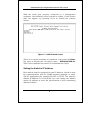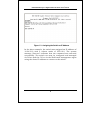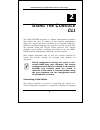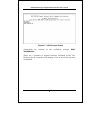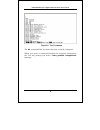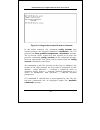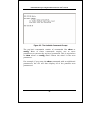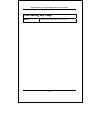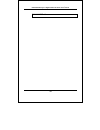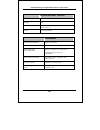- DL manuals
- D-Link
- Switch
- DGS-3224TGR - Switch
- Command Line Interface Reference Manual
D-Link DGS-3224TGR - Switch Command Line Interface Reference Manual
Summary of DGS-3224TGR - Switch
Page 1
I dgs-3224tgr layer 2 switch command line interface reference manual first edition (october 2003) 6s24tgrcli01 printed in china recyclable.
Page 2
Ii trademarks copyright 2003 d-link corporation. Contents subject to change without prior notice. D-link is a registered trademark of d-link corporation/d-link systems, inc. All other trademarks belong to their respective proprietors. Copyright statement no part of this publication may be reproduce...
Page 3
Iii table of contents introduction ............................................................................1 using the console cli .............................................................6 command syntax..................................................................14 basic switch comman...
Page 4
Iv link aggregation commands............................................... 141 ip interface commands .......................................................149 igmp snooping commands.................................................154 routing table commands ............................................
Page 5: Ntroduction
Dgs-3224tgr layer 2 gigabit ethernet switch user’s guide 1 1 i ntroduction the switch can be managed through the switch’s serial port, telnet, or the web-based management agent. The command line interface (cli) can be used to configure and manage the switch via the serial port or telnet interfaces. ...
Page 6
Dgs-3224tgr layer 2 gigabit ethernet switch user’s guide 2 with the serial port properly connected to a management computer, the following screen should be visible. If this screen does not appear, try pressing ctrl+r to refresh the console screen. Figure 1-1. Initial console screen. There is no init...
Page 7
Dgs-3224tgr layer 2 gigabit ethernet switch user’s guide 3 the switch is also assigned a unique mac address by the factory that cannot be changed. Figure 1-2. Boot screen the switch’s mac address can be found from the console program under the switch information menu item, as shown below. The ip add...
Page 8
Dgs-3224tgr layer 2 gigabit ethernet switch user’s guide 4 the ip address may be set using the command line interface (cli) over the console serial port as follows: 1. Starting at the command line prompt dgs- 3224tgr:4# − enter the commands config ipif system ipaddress xxx.Xxx.Xxx.Xxx/yyy.Yyy.Yyy.Yy...
Page 9
Dgs-3224tgr layer 2 gigabit ethernet switch user’s guide 5 figure 1-3. Assigning the switch an ip address in the above example, the switch was assigned an ip address of 10.24.22.9 with a subnet mask of 255.0.0.0. The system message “success”indicates that the command was executed successfully. The s...
Page 10: Sing The
Dgs-3224tgr layer 2 gigabit ethernet switch user’s guide 6 2 u sing the c onsole cli the dgs-3224tgr supports a console management interface that allows the user to connect to the switch’s management agent via a serial port and a terminal or a computer running a terminal emulation program. The conso...
Page 11
Dgs-3224tgr layer 2 gigabit ethernet switch user’s guide 7 terminal emulator program (e.G., the hyperterminal program included with the windows operating system) using an rs-232c serial cable. Your terminal parameters will need to be set to: • vt-100 compatible • 9,600 baud • 8 data bits • no parity...
Page 12
Dgs-3224tgr layer 2 gigabit ethernet switch user’s guide 8 figure 2-1. Initial console screen commands are entered at the command prompt, dgs- 3224tgr:4#. There are a number of helpful features included in the cli. Entering the ? Command will display a list of all of the top-level commands..
Page 13
Dgs-3224tgr layer 2 gigabit ethernet switch user’s guide 9 figure 2-2. The ? Command the dir command has the same function as the ? Command. When you enter a command without its required parameters, the cli will prompt you with a next possible completions: message..
Page 14
Dgs-3224tgr layer 2 gigabit ethernet switch user’s guide 10 figure 2-3. Example command parameter help in this case, the command config account was entered with the parameter . The cli will then prompt you to enter the with the message, next possible completions:. Every command in the cli has this f...
Page 15
Dgs-3224tgr layer 2 gigabit ethernet switch user’s guide 11 figure 2-4. Using the up arrow to re-enter a command in the above example, the command config account was entered without the required parameter , the cli returned the next possible completions: prompt. The up arrow cursor control key was p...
Page 16
Dgs-3224tgr layer 2 gigabit ethernet switch user’s guide 12 figure 2-5. The available commands prompt the top-level commands consist of commands like show or config. Most of these commands require one or more parameters to narrow the top-level command. This is equivalent to show what?Or config what?...
Page 17
Dgs-3224tgr layer 2 gigabit ethernet switch user’s guide 13 figure 2-6. Next possible completions: show command in the above example, all of the possible next parameters for the show command are displayed. At the next command prompt, the up arrow was used to re-enter the show command, followed by th...
Page 18: Ommand
Dgs-3224tgr layer 2 gigabit ethernet switch user’s guide 14 3 c ommand s yntax the following symbols are used in this manual to describe how command entries are made and values and arguments are specified in this manual. The online help contained in the cli and available through the console interfac...
Page 21
Dgs-3224tgr layer 2 gigabit ethernet switch user’s guide 17 line editing key usage line to the left. Insert can be toggled on or off. When toggled on, inserts text at the current cursor position and shifts the remainder of the line to the left. Left arrow moves the cursor to the left. Right arrow mo...
Page 22
Dgs-3224tgr layer 2 gigabit ethernet switch user’s guide 18 line editing key usage enter displays the next line or table entry..
Page 25
Dgs-3224tgr layer 2 gigabit ethernet switch user’s guide 21 create account parameters admin user restrictions only administrator-level users can issue this command. Usernames can be between 1 and 15 characters. Passwords can be between 0 and 15 characters. Example usage: to create an administrator-l...
Page 26
Dgs-3224tgr layer 2 gigabit ethernet switch user’s guide 22 config account syntax config account description the config account command configures a user account that has been created using the create account command. Parameters restrictions only administrator-level users can issue this command. Use...
Page 27
Dgs-3224tgr layer 2 gigabit ethernet switch user’s guide 23 show account purpose used to display user accounts syntax show account description displays all user accounts created on the switch. Up to eight user accounts can exist on the switch at one time. Parameters none. Restrictions none. Example ...
Page 28
Dgs-3224tgr layer 2 gigabit ethernet switch user’s guide 24 delete account description the delete account command deletes a user account that has been created using the create account command. Parameters restrictions only administrator-level users can issue this command. Example usage: to delete the...
Page 29
Dgs-3224tgr layer 2 gigabit ethernet switch user’s guide 25 show session restrictions none. Example usage: to display the way that the users logged in: dgs-3224tgr:4#show session id login time live time from level name --- ------------------- -------------------- ------------------- ------- --------...
Page 30
Dgs-3224tgr layer 2 gigabit ethernet switch user’s guide 26 example usage: to display the switch information: dgs-3224tgr:4#show switch command: show switch device type : dgs-3224tgr gigabit-ethernet switch mac address : 00-01-02-03-04-00 ip address : 10.90.90.90 (manual) vlan name : default subnet ...
Page 31
Dgs-3224tgr layer 2 gigabit ethernet switch user’s guide 27 show serial_port settings. Syntax show serial_port description this command displays the current serial port settings. Parameters none. Restrictions none example usage: to display the serial port setting: dgs-3224tgr:4#show serial_port comm...
Page 33
Dgs-3224tgr layer 2 gigabit ethernet switch user’s guide 29 dgs-3224tgr:4#config serial_port baud_rate 9600 command: config serial_port baud_rate 9600 success. Dgs-3224tgr:4# enable jumbo_frame purpose used to enable support for jumbo frames. Syntax enable jumbo_frame description this command is use...
Page 34
Dgs-3224tgr layer 2 gigabit ethernet switch user’s guide 30 disable jumbo_frame purpose used to disable support for jumbo frames. Syntax disable jumbo_frame description this command is used to disable support for jumbo frames of up to 9216 bytes. Parameters none. Restrictions only administrator-leve...
Page 35
Dgs-3224tgr layer 2 gigabit ethernet switch user’s guide 31 show jumbo_frame bytes is enabled. Parameters none. Restrictions only administrator-level users can issue this command. Example usage: to display jumbo frame support on the switch: dgs-3224tgr:4#show jumbo_frame command: show jumbo_frame on...
Page 36
Dgs-3224tgr layer 2 gigabit ethernet switch user’s guide 32 enable clipaging parameters none. Restrictions only administrator-level users can issue this command. Example usage: to enable pausing of the screen display when show command output reaches the end of the page: dgs-3224tgr:4#enable clipagin...
Page 37
Dgs-3224tgr layer 2 gigabit ethernet switch user’s guide 33 disable clipaging parameters none. Restrictions only administrator-level users can issue this command. Example usage: to disable pausing of the screen display when show command output reaches the end of the page: dgs-3224tgr:4#disable clipa...
Page 38
Dgs-3224tgr layer 2 gigabit ethernet switch user’s guide 34 enable telnet 1 and 65535. The “well-known” tcp port for the telnet protocol is 23. Restrictions only administrator-level users can issue this command. Example usage: to enable telnet and configure port number: dgs-3224tgr:4#enable telnet 2...
Page 39
Dgs-3224tgr layer 2 gigabit ethernet switch user’s guide 35 example usage: to disable the telnet protocol on the switch: dgs-3224tgr:4#disable telnet command: disable telnet success. Dgs-3224tgr:4# enable web purpose used to enable the http-based management software on the switch. Syntax enable web ...
Page 40
Dgs-3224tgr layer 2 gigabit ethernet switch user’s guide 36 to enable http and configure port number: dgs-3224tgr:4#enable web 80 command: enable web 80 success. Dgs-3224tgr:4# disable web purpose used to disable the http-based management software on the switch. Syntax disable web description this c...
Page 41
Dgs-3224tgr layer 2 gigabit ethernet switch user’s guide 37 dgs-3224tgr:4# save purpose used to save changes in the switch’s configuration to non-volatile ram. Syntax save description this command is used to enter the current switch configuration into non-volatile ram. The saved switch configuration...
Page 42
Dgs-3224tgr layer 2 gigabit ethernet switch user’s guide 38 reboot purpose used to restart the switch. Syntax reboot description this command is used to restart the switch. Parameters none. Restrictions none. Example usage: to restart the switch: dgs-3224tgr:4#reboot command: reboot are you sure wan...
Page 43
Dgs-3224tgr layer 2 gigabit ethernet switch user’s guide 39 reset settings assigned from the factory. Parameters config − if config is specified, all of the factory default settings are restored on the switch except for the ip address, user accounts, and the switch history log. System − if system is...
Page 44
Dgs-3224tgr layer 2 gigabit ethernet switch user’s guide 40 login purpose used to log in a user to the switch’s console. Syntax login description this command is used to initiate the login procedure. The user will be prompted for his username and password. Parameters none. Restrictions none. Example...
Page 45
Dgs-3224tgr layer 2 gigabit ethernet switch user’s guide 41 logout parameters none. Restrictions none. Example usage: to terminate the current user’s console session: dgs-3224tgr:4#logout config realtime date purpose used to configure the date and time on the switch. Syntax config realtime date desc...
Page 46
Dgs-3224tgr layer 2 gigabit ethernet switch user’s guide 42 to configure the date: dgs-3224tgr:4#config realtime date 23sep2003 10:59:30 command: config realtime date 23sep2003 10:59:30 success. Dgs-3224tgr:4# show realtime purpose used to display the date and time on the switch. Syntax show realtim...
Page 47
Dgs-3224tgr layer 2 gigabit ethernet switch user’s guide 43 dgs-3224tgr:4#.
Page 51
Dgs-3224tgr layer 2 gigabit ethernet switch user’s guide 47 show ports purpose used to display the current configuration of a range of ports. Syntax show ports {} description this command is used to display the current configuration of a range of ports. Parameters − specifies a range of ports to be ...
Page 55
Dgs-3224tgr layer 2 gigabit ethernet switch user’s guide 51 command parameters show snmp view {} show snmp community {} show snmp host {ipaddr>} show snmp traps create trusted_host delete trusted_host config snmp system_name config snmp system_location each command is listed, in detail, in the follo...
Page 56
Dgs-3224tgr layer 2 gigabit ethernet switch user’s guide 52 create snmp community the switch’s snmp agent. − an alphanumeric string of up to 32 characters that identifies the snmp view that will be created. Read_only − allows the user using the above community string to have read only access to the ...
Page 57
Dgs-3224tgr layer 2 gigabit ethernet switch user’s guide 53 delete snmp community purpose used to delete an snmp community string previously entered on the switch. Syntax delete snmp community description this command is used to delete an snmp community string entered on the switch using the create ...
Page 58
Dgs-3224tgr layer 2 gigabit ethernet switch user’s guide 54 delete trusted_host purpose used to delete a trusted host entry made using the create trusted_host command above. Syntax delete trusted _host description this command is used to delete a trusted host entry made using the create trusted_host...
Page 59
Dgs-3224tgr layer 2 gigabit ethernet switch user’s guide 55 config snmp system_name purpose used to configure a name for the switch. Syntax config snmp system_name description this command is used to give the switch an alpha-numeric name of up to 128 characters. Parameters − an alpha-numeric name fo...
Page 60
Dgs-3224tgr layer 2 gigabit ethernet switch user’s guide 56 config snmp system_location description this command is used to enter a description of the location of the switch. A maximum of 128 characters can be used. Parameters − a description of the location of the switch. A maximum of 128 character...
Page 62
Dgs-3224tgr layer 2 gigabit ethernet switch user’s guide 58 enable rmon enable and disable remote monitoring (rmon) on the switch. Parameters none. Restrictions only administrator-level users can issue this command. Example usage: to enable rmon: dgs-3224tgr:4#enable rmon command: enable rmon succes...
Page 63
Dgs-3224tgr layer 2 gigabit ethernet switch user’s guide 59 disable rmon restrictions only administrator-level users can issue this command. Example usage: to disable rmon: dgs-3224tgr:4#disable rmon command: disable rmon success. Dgs-3224tgr:4# show trusted_host purpose used to display a list of tr...
Page 64
Dgs-3224tgr layer 2 gigabit ethernet switch user’s guide 60 show trusted_host restrictions none. Example usage: to display the list of trust hosts: dgs-3224tgr:4#show trusted_host command: show trusted_host management station ip addresses: ip address: 10.48.74.121 port: 23 ip address: 10.48.75.100 p...
Page 65
Dgs-3224tgr layer 2 gigabit ethernet switch user’s guide 61 to turn on snmp trap support: dgs-3224tgr:4#enable snmp traps command: enable snmp traps success. Dgs-3224tgr:4#.
Page 66
Dgs-3224tgr layer 2 gigabit ethernet switch user’s guide 62 disable snmp traps purpose used to disable snmp trap support on the switch. Syntax enable snmp traps description this command is used to disable snmp trap support on the switch. Parameters none. Restrictions only administrator-level users c...
Page 67
Dgs-3224tgr layer 2 gigabit ethernet switch user’s guide 63 enable snmp authenticate traps description this command is used to enable snmp authentication trap support on the switch. Parameters none. Restrictions only administrator-level users can issue this command. Example usage: to turn on snmp au...
Page 68
Dgs-3224tgr layer 2 gigabit ethernet switch user’s guide 64 disable snmp authenticate traps this command. Example usage: to turn off snmp authentication trap support: dgs-3224tgr:4#disable snmp authenticate traps command: disable snmp authenticate traps success. Dgs-3224tgr:4# ping purpose used to t...
Page 69
Dgs-3224tgr layer 2 gigabit ethernet switch user’s guide 65 ping icmp echo messages to be sent. A value of 0 will send an infinite icmp echo messages. The maximum value is 255. The default is 0. Timeout − defines the time-out period while waiting for a response from the remote device. A value of 1 t...
Page 70: Ownload
Dgs-3224tgr layer 2 gigabit ethernet switch user’s guide 66 7 d ownload /u pload c ommands the download/upload commands in the command line interface (cli) are listed (along with the appropriate parameters) in the following table. Command parameters download firmware configuration {increment} upload...
Page 72
Dgs-3224tgr layer 2 gigabit ethernet switch user’s guide 68 download level users can issue this command. Example usage: dgs-3224tgr:4#download configuration 10.48.74.121 c:\cfg\setting.Txt command: download configuration 10.48.74.121 c:\cfg\setting.Txt connecting to server................... Done. D...
Page 73
Dgs-3224tgr layer 2 gigabit ethernet switch user’s guide 69 upload − the ip address of the tftp server. The tftp server must be on the same ip subnet as the switch. − specifies the location of the switch configuration file on the tftp server. This file will be replaced by the uploaded file from the ...
Page 74: Etwork
Dgs-3224tgr layer 2 gigabit ethernet switch user’s guide 70 8 n etwork m onitoring c ommands the network monitoring commands in the command line interface (cli) are listed (along with the appropriate parameters) in the following table. Command parameters show packet ports show error ports show utili...
Page 77
Dgs-3224tgr layer 2 gigabit ethernet switch user’s guide 73 show error ports highest port number of the range. The beginning and end of the port list range are separated by a dash. For example, 3 would specify port 3. 4 specifies port 4. 3-4 specifies all of the ports between port 3 and port 4 − in ...
Page 78
Dgs-3224tgr layer 2 gigabit ethernet switch user’s guide 74 show utilization description this command will display the real-time port utilitization statistics for the switch. Parameters none. Restrictions none. Example usage: to display the port utilization statistics: dgs-3224tgr:4# show utilizatio...
Page 79
Dgs-3224tgr layer 2 gigabit ethernet switch user’s guide 75 19 0 0 0 20 0 0 0 21 0 0 0 clear counters purpose used to clear the switch’s statistics counters. Syntax clear counters {ports } description this command will clear the counters used by the switch to compile statistics. Parameters − specifi...
Page 80
Dgs-3224tgr layer 2 gigabit ethernet switch user’s guide 76 success. Dgs-3224tgr:4# clear log purpose used to clear the switch’s history log. Syntax clear log description this command will clear the switch’s history log. Parameters none. Restrictions only administrator-level users can issue this com...
Page 81
Dgs-3224tgr layer 2 gigabit ethernet switch user’s guide 77 show log syntax show log {index } description this command will display the contents of the switch’s history log. Parameters index − the show log command will display the history log until the log number reaches this value. Restrictions non...
Page 82: Panning
Dgs-3224tgr layer 2 gigabit ethernet switch user’s guide 78 9 s panning t ree c ommands the spanning tree commands in the command line interface (cli) are listed (along with the appropriate parameters) in the following table. Command parameters config stp maxage hellotime forwarddelay priority fbpdu...
Page 84
Dgs-3224tgr layer 2 gigabit ethernet switch user’s guide 80 config stp other network devices when stp is disabled on the switch. The default is enabled. Restrictions only administrator-level users can issue this command. Example usage: to set maxage to 18 and hellotime to 4: dgs-3224tgr:4#config stp...
Page 85
Dgs-3224tgr layer 2 gigabit ethernet switch user’s guide 81 config stp ports port the default cost is 100. Priority − a numeric value between 0 and 255 that is used in determining the root and designated port in an stp port list. The default is 128, with 0 indicating the highest priority. − specifie...
Page 86
Dgs-3224tgr layer 2 gigabit ethernet switch user’s guide 82 success. Dgs-3224tgr:4# enable stp purpose used to globally enable stp on the switch. Syntax enable stp description this command allows the spanning tree protocol to be globally enabled on the switch. Parameters none. Restrictions only admi...
Page 87
Dgs-3224tgr layer 2 gigabit ethernet switch user’s guide 83 disable stp purpose used to globally disable stp on the switch. Syntax disable stp description this command allows the spanning tree protocol to be globally disabled on the switch. Parameters none. Restrictions only administrator-level user...
Page 88
Dgs-3224tgr layer 2 gigabit ethernet switch user’s guide 84 show stp current stp configuration. Parameters none restrictions none. Example usage: status 1: stp enabled dgs-3224tgr:4#show stp command: show stp stp status : enabled max age : 18 hello time : 4 forward delay : 15 priority : 32768 forwar...
Page 89
Dgs-3224tgr layer 2 gigabit ethernet switch user’s guide 85 max age : 18 hello time : 4 forward delay : 15 priority : 32768 forwarding bpdu : enabled dgs-3224tgr:4# show stp ports purpose used to display the switch’s current per- port group stp configuration. Syntax show stp ports description this c...
Page 90
Dgs-3224tgr layer 2 gigabit ethernet switch user’s guide 86 port connection state cost priority status stp name ---- ---------------- ----------- ----- ---------- --------------- ------------ 1 link down enabled 19 128 forwarding s0 2 link down enabled 19 128 forwarding s0 3 link down enabled 19 128...
Page 91: Ayer
Dgs-3224tgr layer 2 gigabit ethernet switch user’s guide 87 10 l ayer 2 f orwarding d atabase c ommands the layer 2 forwarding database commands in the command line interface (cli) are listed (along with the appropriate parameters) in the following table. Command parameters create fdb port create mu...
Page 92
Dgs-3224tgr layer 2 gigabit ethernet switch user’s guide 88 command parameters vlan mac_address static aging_time config fdb aging_time each command is listed, in detail, in the following sections. Create fdb purpose used to create a static entry to the unicast mac address forwarding table (database...
Page 93
Dgs-3224tgr layer 2 gigabit ethernet switch user’s guide 89 create fdb restrictions only administrator-level users can issue this command. Example usage: to create an unicast mac forwarding: dgs-3224tgr:4#create fdb default 00-00-00-00-01-02 port 5 command: create fdb default 00-00-00-00-01-02 port ...
Page 94
Dgs-3224tgr layer 2 gigabit ethernet switch user’s guide 90 create multicast_fdb added to the forwarding table. Restrictions only administrator-level users can issue this command. Example usage: to create multicast mac forwarding: dgs-3224tgr:4# create multicast_fdb default 01-00-5e- 00-00-00 comman...
Page 96
Dgs-3224tgr layer 2 gigabit ethernet switch user’s guide 92 delete fdb purpose used to delete an entry to the switch’s forwarding database. Syntax delete fdb description this command is used to delete a previous entry to the switch’s mac address forwarding database. Parameters − the name of the vlan...
Page 100
Dgs-3224tgr layer 2 gigabit ethernet switch user’s guide 96 example usage: to display unicast mac address table: dgs-3224tgr:4#show fdb command: show fdb unicast mac address ageing time = 300 vid vlan name mac address port type ---- ---------------- ----------------- ---- --------- 1 default 00-00-0...
Page 101: Roadcast
Dgs-3224tgr layer 2 gigabit ethernet switch user’s guide 97 11 b roadcast s torm c ontrol c ommands the broadcast storm control commands in the command line interface (cli) are listed (along with the appropriate parameters) in the following table. Command parameters config traffic control all broadc...
Page 103
Dgs-3224tgr layer 2 gigabit ethernet switch user’s guide 99 config traffic control restrictions only administrator-level users can issue this command. Example usage: to configure traffic control and state: dgs-3224tgr:4#config traffic control 2-3 broadcast enable command: config traffic control 2-3 ...
Page 104
Dgs-3224tgr layer 2 gigabit ethernet switch user’s guide 100 example usage: to display traffic control setting: dgs-3224tgr:4#show traffic control command: show traffic control traffic control port broadcast multicast destination lookup fail state/threshold (kbps) state/threshold (kbps) state/thresh...
Page 106
Dgs-3224tgr layer 2 gigabit ethernet switch user’s guide 102 config arp_aging description this command sets the maximum amount of time, in minutes, that a arp entry can remain in the switch’s arp table, without being accessed, before it is dropped from the table. Parameters time − the arp age-out ti...
Page 107
Dgs-3224tgr layer 2 gigabit ethernet switch user’s guide 103 show arpentry current contents of the switch’s arp table. Parameters − the name of the ip interface the end node or station for which the arp table entry was made, resides on. − the network address corresponding to the ip interface name ab...
Page 108
Dgs-3224tgr layer 2 gigabit ethernet switch user’s guide 104 system 10.14.82.24 00-50-ba-90-37-10 dynamic system 10.15.1.60 00-80-c8-17-42-55 dynamic system 10.17.42.153 00-80-c8-4d-4e-0a dynamic system 10.19.72.100 00-50-ba-38-7d-5e dynamic system 10.21.32.203 00-80-c8-40-c1-06 dynamic system 10.40...
Page 109
Dgs-3224tgr layer 2 gigabit ethernet switch user’s guide 105 to remove dynamic entries in the arp table: dgs-3224tgr:4#clear arptable command: clear arptable success. Dgs-3224tgr:4#.
Page 110: Qos C
Dgs-3224tgr layer 2 gigabit ethernet switch user’s guide 106 13 qos c ommands the mac address priority commands in the command line interface (cli) are listed (along with the appropriate parameters) in the following table. Command parameters config scheduling weight config scheduling_mechanis m [str...
Page 112
Dgs-3224tgr layer 2 gigabit ethernet switch user’s guide 108 config scheduling queue has finished transmitting all of its packets, the highest hardware priority queue can again transmit any packets it may have received. Parameters − this specifies which of the eight hardware priority queues the conf...
Page 113
Dgs-3224tgr layer 2 gigabit ethernet switch user’s guide 109 show scheduling syntax show scheduling description this command will display the current traffic scheduling mechanisms in use on the switch. Parameters none. Restrictions none. Example usage: to show scheduling: dgs-3224tgr:4# show schedul...
Page 115
Dgs-3224tgr layer 2 gigabit ethernet switch user’s guide 111 show scheduling_mechanism purpose used to display the current traffic scheduling mechanisms in use on the switch. Syntax show scheduling_mechanism description this command will display the current traffic scheduling mechanisms in use on th...
Page 116
Dgs-3224tgr layer 2 gigabit ethernet switch user’s guide 112 config 802.1p user_priority syntax config 802.1p user_priority description the config 802.1p user_priority command allows you to configure the way the switch will map an incoming packet, based on its 802.1p user priority, to one of the eig...
Page 117
Dgs-3224tgr layer 2 gigabit ethernet switch user’s guide 113 config 802.1p user_priority you can change this mapping by specifying the 802.1p user priority you want to go to the (the number of the hardware queue). − the 802.1p user priority you want to associate with the (the number of the hardware ...
Page 118
Dgs-3224tgr layer 2 gigabit ethernet switch user’s guide 114 show 802.1p user_priority priority to hardware priority queue mapping in use by the switch. Syntax show 802.1p user_priority description this command will display the current 802.1p user priority to hardware priority queue mapping in use b...
Page 119
Dgs-3224tgr layer 2 gigabit ethernet switch user’s guide 115 config 802.1p default_priority purpose used to configure the 802.1p default priority settings on the switch. If an untagged packet is received by the switch, the priority configured with this command will be written to the packet’s priorit...
Page 120
Dgs-3224tgr layer 2 gigabit ethernet switch user’s guide 116 config 802.1p default_priority restrictions only administrator-level users can issue this command. Example usage: to configure 802.1p default priority: dgs-3224tgr:4#config 802.1p default_priority all 5 command: config 802.1p default_prior...
Page 121
Dgs-3224tgr layer 2 gigabit ethernet switch user’s guide 117 dgs-3224tgr:4# show 802.1p default_priority command: show 802.1p default_priority port priority ------- ----------- 1 0 2 0 3 0 4 0 5 0 6 0 7 0 8 0 9 0 10 0 11 0 12 0 13 0 14 0 15 0 16 0 17 0 18 0 19 0 20 0 21 0 22 0 23 0 24 0 dgs-3224tgr:...
Page 122
Dgs-3224tgr layer 2 gigabit ethernet switch user’s guide 118 enable hol_prevention purpose used to enable hol prevention. Syntax enable hol_prevention description the enable hol_prevention command enables head of line prevention. Parameters none. Restrictions you must have administrator privileges. ...
Page 123
Dgs-3224tgr layer 2 gigabit ethernet switch user’s guide 119 disable hol_prevention restrictions you must have administrator privileges. Example usage: to disable hol prevention: dgs-3224tgr:4# disable hol_prevention command: disable hol_prevention success. Dgs-3224tgr:4# show hol_prevention purpose...
Page 124
Dgs-3224tgr layer 2 gigabit ethernet switch user’s guide 120 command: show hol_prevention success. Dgs-3224tgr:4#.
Page 126
Dgs-3224tgr layer 2 gigabit ethernet switch user’s guide 122 config mirror port description this command allows a range of ports to have all of their traffic also sent to a desnigated port − where a network sniffer or other device can monitor the network traffic. In addition, you can specify that on...
Page 127
Dgs-3224tgr layer 2 gigabit ethernet switch user’s guide 123 config mirror port restrictions only administrator-level users can issue this command. Example usage: to add the mirroring ports: dgs-3224tgr:4#config mirror port 10 add source ports 1-5 both command: config mirror port 10 add source ports...
Page 128
Dgs-3224tgr layer 2 gigabit ethernet switch user’s guide 124 config mirror delete sent to the target port. Rx − allows the mirroring of only packets received (flowing into) the port or ports in the port list. Tx − allows the mirroring of only packets sent (flowing out of) the port or ports in the po...
Page 129
Dgs-3224tgr layer 2 gigabit ethernet switch user’s guide 125 enable mirror description this command, combined with the disable mirror command below, allows you to enter a port mirroring configuration into the switch, and then turn the port mirroring on and off without having to modify the port mirro...
Page 130
Dgs-3224tgr layer 2 gigabit ethernet switch user’s guide 126 disable mirror and off without having to modify the port mirroring configuration. Parameters none. Restrictions only administrator-level users can issue this command. Example usage: to disable mirroring configurations: dgs-3224tgr:4#disabl...
Page 131
Dgs-3224tgr layer 2 gigabit ethernet switch user’s guide 127 example usage: to display mirroring configuration: dgs-3224tgr:4#show mirror command: show mirror current settings target port: 9 mirrored port: rx: tx: 1-5 dgs-3224tgr:4#.
Page 134
Dgs-3224tgr layer 2 gigabit ethernet switch user’s guide 130 example usage: to create a vlan v1, tag 2: dgs-3224tgr:4#create vlan v1 tag 2 command: create vlan v1 tag 2 success. Dgs-3224tgr:4# delete vlan purpose used to delete a previously configured vlan on the switch. Syntax delete vlan descripti...
Page 136
Dgs-3224tgr layer 2 gigabit ethernet switch user’s guide 132 config vlan add ports numerical order. Restrictions only administrator-level users can issue this command. Example usage: to add 4 through 8 as tagged ports to the vlan v1: dgs-3224tgr:4#config vlan v1 add tagged 4-8 command: config vlan v...
Page 137
Dgs-3224tgr layer 2 gigabit ethernet switch user’s guide 133 config vlan delete ports port list is specified by listing the beginning port number and the highest port number of the range. The beginning and end of the port list range are separated by a dash. For example, 3would specify port 3. 4 spec...
Page 138
Dgs-3224tgr layer 2 gigabit ethernet switch user’s guide 134 config vlan advertisement vlan. Parameters − the name of the vlan on which you want to enable or disable sending gvrp messages. Enable − enables sending gvrp messages on the specified vlan. Disable − disables sending gvrp messages on the s...
Page 140
Dgs-3224tgr layer 2 gigabit ethernet switch user’s guide 136 to sets the ingress checking status and the gvrp status: dgs-3224tgr:4#config gvrp 1-5 state enable ingress_checking enable command: config gvrp 1-5 state enable ingress_checking enable success. Enable gvrp purpose used to enable gvrp on t...
Page 141
Dgs-3224tgr layer 2 gigabit ethernet switch user’s guide 137 success. Dgs-3224tgr:4# disable gvrp purpose used to disable gvrp on the switch. Syntax disable gvrp description this command, along with disable gvrp below, is used to enable and disable gvrp on the switch − without changing the gvrp conf...
Page 142
Dgs-3224tgr layer 2 gigabit ethernet switch user’s guide 138 show vlan purpose used to display the current vlan configuration on the switch syntax show vlan {} description this command displays summary information about each vlan including the vlan id, vlan name, the tagging/untagging status, and th...
Page 143
Dgs-3224tgr layer 2 gigabit ethernet switch user’s guide 139 dgs-3224tgr:4# show gvrp purpose used to display the gvrp status for a port list on the switch. Syntax show gvrp {} description this command displays the parameters − specifies a range of ports for which the gvrp statust is to be displayed...
Page 144
Dgs-3224tgr layer 2 gigabit ethernet switch user’s guide 140 port pvid gvrp ingress checking ---- -------- -------- -------------------- 1 1 enable enable 2 1 enable enable 3 1 enable enable 4 1 enable enable 5 1 enable enable 6 1 disable disable 7 1 disable disable 8 1 disable disable 9 1 disable d...
Page 147
Dgs-3224tgr layer 2 gigabit ethernet switch user’s guide 143 to create link aggregation group: dgs-3224tgr:4#create link_aggregation group_id 1 command: create link_aggregation group_id 1 success. Dgs-3224tgr:4# delete link_aggregation group_id purpose used to delete a previously configured link agg...
Page 150
Dgs-3224tgr layer 2 gigabit ethernet switch user’s guide 146 config link_aggregation algorithm description this command configures to part of the packet examined by the switch when selecting the egress port for transmitting load-sharing data. This feature is only available using the address- based l...
Page 151
Dgs-3224tgr layer 2 gigabit ethernet switch user’s guide 147 dgs-3224tgr:4#config link_aggregation algorithm mac_source_dest command: config link_aggregation algorithm mac_source_dest success. Dgs-3224tgr:4# show link_aggregation purpose used to display the current link aggregation configuration on ...
Page 152
Dgs-3224tgr layer 2 gigabit ethernet switch user’s guide 148 dgs-3224tgr:4#show link_aggregation command: show link_aggregation link aggregation algorithm = mac-source group id : 1 master port : 1 member port : 1-8 status : disabled flooding port : 5 dgs-3224tgr:4#.
Page 156
Dgs-3224tgr layer 2 gigabit ethernet switch user’s guide 152 config ipif enable or disable the ip interface. Restrictions only administrator-level users can issue this command. Example usage: to configure the ip interface ip2: dgs-3224tgr:4#config ipif ip2 vlan vlan1 command: config ipif ip2 vlan vl...
Page 157
Dgs-3224tgr layer 2 gigabit ethernet switch user’s guide 153 show ipif restrictions none. Example usage: to display ip interface settings: dgs-3224tgr:4#show ipif system command: show ipif system ip interface settings interface name : system ip address : 10.48.74.122 (manual) subnet mask : 255.0.0.0...
Page 158: Igmp S
Dgs-3224tgr layer 2 gigabit ethernet switch user’s guide 154 18 igmp s nooping c ommands the switch port commands in the command line interface (cli) are listed (along with the appropriate parameters) in the following table. Command parameters config igmp_snooping all host_timeout router_timeout lea...
Page 160
Dgs-3224tgr layer 2 gigabit ethernet switch user’s guide 156 config igmp_snooping host_timeout − specifies the maximum amount of time a host can be a member of a multicast group without the switch receiving a host membership report. The default is 260 seconds. Router_timeout − specifies the maximum ...
Page 161
Dgs-3224tgr layer 2 gigabit ethernet switch user’s guide 157 dgs-3224tgr:4# config igmp_snooping querier purpose used to configure the time in seconds between general query transmissions, the maximum time in seconds to wait for reports from members, the permitted packet loss that guarantees igmp sno...
Page 162
Dgs-3224tgr layer 2 gigabit ethernet switch user’s guide 158 config igmp_snooping querier packet loss on a subnet. The value of the robustness variable is used in calculating the following igmp message intervals: • group member interval—amount of time that must pass before a multicast router decides...
Page 163
Dgs-3224tgr layer 2 gigabit ethernet switch user’s guide 159 config igmp_snooping querier − the maximum amount of time between group-specific query messages, including those sent in response to leave-group messages. You might lower this interval to reduce the amount of time it takes a router to dete...
Page 165
Dgs-3224tgr layer 2 gigabit ethernet switch user’s guide 161 dgs-3224tgr:4#config router_ports default add1-10 command: config router_ports default add 1-10 success. Dgs-3224tgr:4# enable igmp_snooping purpose used to enable igmp snooping on the switch. Syntax enable igmp_snooping {forward_mcrouter_...
Page 166
Dgs-3224tgr layer 2 gigabit ethernet switch user’s guide 162 to enable igmp snooping on the switch: dgs-3224tgr:4#enable igmp_snooping command: enable igmp_snooping success. Dgs-3224tgr:4# disable igmp_snooping purpose used to enable igmp snooping on the switch. Syntax disable igmp_snooping descript...
Page 167
Dgs-3224tgr layer 2 gigabit ethernet switch user’s guide 163 success. Dgs-3224tgr:4# show igmp_snooping purpose used to show the current status of igmp snooping on the switch. Syntax show igmp_snooping {vlan 32>} description this command will display the current igmp snooping configuration on the sw...
Page 168
Dgs-3224tgr layer 2 gigabit ethernet switch user’s guide 164 robustness value : 2 last member query interval : 1 host timeout : 260 route timeout : 260 leave timer : 2 querier state : disabled querier router behavior : non-querier state : disabled vlan name : vlan2 query interval : 125 max response ...
Page 169
Dgs-3224tgr layer 2 gigabit ethernet switch user’s guide 165 show igmp_snooping group parameters − the name of the vlan for which you want to view igmp snooping group configuration information. Restrictions none. Example usage: to show igmp snooping group: dgs-3224tgr:4#show igmp_snooping group comm...
Page 171
Dgs-3224tgr layer 2 gigabit ethernet switch user’s guide 167 vlan name : vlan2 static router port : dynamic router port : total entries: 2 dgs-3224tgr:4#.
Page 172: Outing
Dgs-3224tgr layer 2 gigabit ethernet switch user’s guide 168 19 r outing t able c ommands the routing table commands in the command line interface (cli) are listed (along with the appropriate parameters) in the following table. Command parameters create iproute default delete iproute default show ip...
Page 174
Dgs-3224tgr layer 2 gigabit ethernet switch user’s guide 170 dgs-3224tgr:4#create iproute 10.48.74.121/255.0.0.0 10.1.1.254 1 command: create iproute 10.48.74.121/8 10.1.1.254 1 success. Dgs-3224tgr:4# delete iproute purpose used to delete an ip route entry from the switch’s ip routing table. Syntax...
Page 175
Dgs-3224tgr layer 2 gigabit ethernet switch user’s guide 171 to delete a static address 10.48.75.121, mask 255.0.0.0 from the routing table: dgs-3224tgr:4#delete iproute 10.48.74.121/255.0.0.0 command: delete iproute 10.48.74.121/8 success. Dgs-3224tgr:4# show iproute purpose used to display the swi...
Page 176
Dgs-3224tgr layer 2 gigabit ethernet switch user’s guide 172 dgs-3224tgr:4#show iproute command: show iproute ip address netmask gateway interface name hops protocol --------------- --------------- --------------- --------------- ---- ----------- 0.0.0.0 0.0.0.0 10.1.1.254 system 1 default 10.0.0.0 ...
Page 177: 802.1X C
Dgs-3224tgr layer 2 gigabit ethernet switch user’s guide 173 20 802.1x c ommands the dgs-3224tgr implements the server-side of the ieee 802.1x port-based network access control. This mechanism is intended to allow only authorized users, or other network devices, access to network resources by establ...
Page 179
Dgs-3224tgr layer 2 gigabit ethernet switch user’s guide 175 enable 802.1x purpose used to enable the 802.1x server on the switch. Syntax enable 802.1x description the enable 802.1xcommand enables the 802.1x port-based network access control server application on the switch. Parameters none. Restric...
Page 180
Dgs-3224tgr layer 2 gigabit ethernet switch user’s guide 176 disable 802.1x access control server application on the switch. Parameters none. Restrictions only administrator-level users can issue this command. Example usage: to disable 802.1x on the switch: dgs-3224tgr:4# disable 802.1x command: dis...
Page 181
Dgs-3224tgr layer 2 gigabit ethernet switch user’s guide 177 config 802.1x auth_protocol restrictions only administrator-level users can issue this command. Example usage: to configure 802.1x authentication protocol: dgs-3224tgr:4# config 802.1x auth_protocol command: config 802.1x auth_protocol suc...
Page 182
Dgs-3224tgr layer 2 gigabit ethernet switch user’s guide 178 config 802.1x capability all − specifies all of the ports on the switch. Authenticator − a user must pass the authentication process to gain access to the network. None − the port is not controlled by the 802.1x functions. Restrictions onl...
Page 184
Dgs-3224tgr layer 2 gigabit ethernet switch user’s guide 180 config 802.1x auth_parameter auto − allows the port’s status to reflect the outcome of the authentication process. Force_unauth − forces the authenticator for the port to become unauthorized. Network access will be blocked. Quiet_period − ...
Page 186
Dgs-3224tgr layer 2 gigabit ethernet switch user’s guide 182 dgs-3224tgr:4# config 802.1x init ports 1-15 command: config 802.1x init ports 1-15 success. Dgs-3224tgr:4# config 802.1x reauth purpose used to configure the 802.1x re- authentication feature of the switch. Syntax config 802.1x reauth por...
Page 187
Dgs-3224tgr layer 2 gigabit ethernet switch user’s guide 183 dgs-3224tgr:4# config 802.1x reauth ports 1-15 command: config 802.1x reauth ports 1-15 success. Dgs-3224tgr:4# config radius add purpose used to configure the settings the switch will use to communicate with a radius server. Syntax config...
Page 188
Dgs-3224tgr layer 2 gigabit ethernet switch user’s guide 184 config radius add switch. Up to 32 characters can be used. Default − returns all of the ports in the range to their default radius settings. Auth_port − the udp port number for authentication requests. The default is 1812. Acct_port − the ...
Page 189
Dgs-3224tgr layer 2 gigabit ethernet switch user’s guide 185 config radius delete description the config radius delete command is used to delete a previously entered radius server configuration. Parameters − assigns a number to the current set of radius server settings. Up to three groups of radius ...
Page 190
Dgs-3224tgr layer 2 gigabit ethernet switch user’s guide 186 config radius description the config radius command is used to configure the switch’s radius settings. Parameters − assigns a number to the current set of radius server settings. Up to three groups of radius server settings can be entered ...
Page 191
Dgs-3224tgr layer 2 gigabit ethernet switch user’s guide 187 dgs-3224tgr:4# show radius purpose used to display the current radius configurations on the switch. Syntax show radius description the show radius command is used to display the current radius configurations on the switch. Parameters none....
Page 192
Dgs-3224tgr layer 2 gigabit ethernet switch user’s guide 188 show 802.1x user purpose used to display the current configuration of the 802.1x server on the switch. Syntax show 802.1x user description the show 802.1xusercommand is used to display the current configuration of the 802.1x port-based net...
Page 193
Dgs-3224tgr layer 2 gigabit ethernet switch user’s guide 189 create 802.1x user many as 15 alphanumeric characters. Restrictions only administrator-level users can issue this command. Example usage: to create an 802.1x user: dgs-3224tgr:4# create 802.1x user ctsnow command: create 802.1x user ctsnow...
Page 194
Dgs-3224tgr layer 2 gigabit ethernet switch user’s guide 190 command: delete 802.1x user ctsnow are you sure to delete the user?(y/n) success. Dgs-3224tgr:4# show auth_statistics purpose used to display the switch’s authentication statistics. Syntax show auth_statistics {ports } description the show...
Page 195
Dgs-3224tgr layer 2 gigabit ethernet switch user’s guide 191 port number : 1 eapolframesrx 0 eapolframestx 0 eapolstartframesrx 0 eapolreqidframestx 0 eapollogoffframesrx 0 eapolreqframestx 0 eapolrespidframesrx 0 eapolrespframesrx 0 invalideapolframesrx 0 eaplengtherrorframesrx 0 lasteapolframevers...
Page 196
Dgs-3224tgr layer 2 gigabit ethernet switch user’s guide 192 show auth_diagnostics this command. Example usage: to display authentication diagnostics statistics: dgs-3224tgr:4# show auth_diagnostics command: show auth_diagnostics port number : 1 entersconnecting 0 eaplogoffswhileconnecting 0 entersa...
Page 197
Dgs-3224tgr layer 2 gigabit ethernet switch user’s guide 193 show auth_session_statistics syntax show auth_session_statistics {ports } description the show auth_session_statistics command is used to display the switch’s authentication session statistics. Parameters ports − specifies a range of ports...
Page 198
Dgs-3224tgr layer 2 gigabit ethernet switch user’s guide 194 ctrl+c esc q quit space n next page p previous page r refresh show radius auth_client purpose used to display the switch’s radius authentication client statistics. Syntax show radius auth_client description the show radius auth_client comm...
Page 199
Dgs-3224tgr layer 2 gigabit ethernet switch user’s guide 195 radiusauthclientmalformedaccessresponses 0 radiusauthclientbadauthenticators 0 radiusauthclientpendingrequests 0 radiusauthclienttimeouts 0 radiusauthclientunknowntypes 0 radiusauthclientpacketsdropped 0 ctrl+c esc q quit space n next page...
Page 200
Dgs-3224tgr layer 2 gigabit ethernet switch user’s guide 196 radiusaccserveraddress 0.0.0.0 radiusaccclientserverportnumber 0 radiusaccclientroundtriptime 0 radiusaccclientrequests 0 radiusaccclientretransmissions 0 radiusaccclientresponses 0 radiusaccclientmalformedresponses 0 radiusaccclientbadaut...
Page 201: Ccess
Dgs-3224tgr layer 2 gigabit ethernet switch user’s guide 197 21 a ccess c ontrol l ist (acl) c ommands the dgs-3224tgr implements access control lists that enable the switch to deny network access to specific devices or device groups based on ip settings or mac address. Command parameters create acc...
Page 202
Dgs-3224tgr layer 2 gigabit ethernet switch user’s guide 198 command parameters dst_port_mask udp udp src_port_mask dst_port_mask protocol_id user_mask permit deny profile_id } delete access_profile profile_id config access_profile profile_id add access_id ethernet vlan source_mac destination_mac 80...
Page 203
Dgs-3224tgr layer 2 gigabit ethernet switch user’s guide 199 command parameters protocol_id user_define priority replace_priority replace_dscp delete due to a chipset limitation, the switch currently supports a maximum of ten access profiles, each containing a maximum of 50 rules − with the addition...
Page 204
Dgs-3224tgr layer 2 gigabit ethernet switch user’s guide 200 when a logical and operation between an ip address specified in the next step and the ip_source_mask match. The default for an access profile on the switch is to permit traffic flow. If you want to restrict traffic, you must use the deny p...
Page 205
Dgs-3224tgr layer 2 gigabit ethernet switch user’s guide 201 create access_profile purpose used to create an access profile on the switch and to define which parts of each incoming frame’s header the switch will examine. Masks can be entered that will be combined with the values the switch finds in ...
Page 206
Dgs-3224tgr layer 2 gigabit ethernet switch user’s guide 202 create access_profile specific values for the rules are entered using the config access_profile command, below. Parameters ethernet − specifies that the switch will examine the layer 2 part of each packet header. Vlan − specifies that the ...
Page 207
Dgs-3224tgr layer 2 gigabit ethernet switch user’s guide 203 create access_profile dscp − specifies that the switch will examine the diffserv code point (dscp) field in each frame’s header. Tos − specifies that the switch will examine the type of service value in each frame’s header. Icmp − specifie...
Page 208
Dgs-3224tgr layer 2 gigabit ethernet switch user’s guide 204 create access_profile protocol (udp) field. Src_port_mask − specifies a udp port mask for the source port. Dst_port_mask − specifies a udp port mask for the destination port. Protocol_id − specifies that the switch will examine each frame’...
Page 209
Dgs-3224tgr layer 2 gigabit ethernet switch user’s guide 205 to create an access profile that will deny service to the subnet ranging from 10.42.73.0 to 10.42.73.255: dgs-3224tgr:4# create access_profile ip source_ip_mask 255.255.255.0 profile_id 1 deny command: create access_profile ip source_ip_ma...
Page 210
Dgs-3224tgr layer 2 gigabit ethernet switch user’s guide 206 to delete the access profile with a profile id of 1: dgs-3224tgr:4# delete access_profile profile_id 1 command: delete access_profile profile_id 1 success. Dgs-3224tgr:4# config access_profile purpose used to configure an access profile on...
Page 212
Dgs-3224tgr layer 2 gigabit ethernet switch user’s guide 208 config access_profile 802.1p − specifies that the access profile will apply only to packets with this 802.1p priority value. Ethernet_type − specifies that the access profile will apply only to packets with this hexidecimal 802.1q ethernet...
Page 213
Dgs-3224tgr layer 2 gigabit ethernet switch user’s guide 209 config access_profile access profile will apply to this icmp code. Igmp − specifies that the switch will examine the internet group management protocol (igmp) field within each packet. Type − specifies that the access profile will apply to...
Page 214
Dgs-3224tgr layer 2 gigabit ethernet switch user’s guide 210 config access_profile field in each packet and if this field contains the value entered here, apply the following rules. User_define − specifies a mask to be combined with the value found in the frame header using a logical and operaiton. ...
Page 215
Dgs-3224tgr layer 2 gigabit ethernet switch user’s guide 211 to configure the access profile with the profile id of 1 to filter frames that have ip addresses in the range between 10.42.73.0 to 10.42.73.255: dgs-3224tgr:4# config access_profile profile_id 1 add access_id 1 ip source_ip 10.42.73.1 com...
Page 216
Dgs-3224tgr layer 2 gigabit ethernet switch user’s guide 212 to display all of the currently configured access profiles on the switch: dgs-3224tgr:4#show access_profile command: show access_profile access profile table access profile id:1 mode : deny type : ip =======================================...
Page 219
Dgs-3224tgr layer 2 gigabit ethernet switch user’s guide 215 show ssh algorithm purpose used to display the ssh algorithm setting. Syntax show ssh algorithm description this command will display the current ssh algorithm setting status. Parameters none. Restrictions none. Usage example: to display t...
Page 221
Dgs-3224tgr layer 2 gigabit ethernet switch user’s guide 217 show ssh authmode purpose used to display the ssh authentication mode setting. Syntax show ssh authmode description this command will allow you to display the current ssh authentication mode. Parameters none. Restrictions none. Usage examp...
Page 223
Dgs-3224tgr layer 2 gigabit ethernet switch user’s guide 219 show ssh user purpose used to display the ssh user setting. Syntax show ssh user description this command allows you to display the current ssh user setting. Parameters none. Restrictions none. Usage example: to display the ssh user: dgs-3...
Page 224
Dgs-3224tgr layer 2 gigabit ethernet switch user’s guide 220 config ssh server parameters maxsession – allows the user to set the number of times an outside guest may attempt to log on to the switch. Contimeout – allows the user to set the connection timeout. Authfail – allows the user to set the ma...
Page 225
Dgs-3224tgr layer 2 gigabit ethernet switch user’s guide 221 show ssh server purpose used to display the ssh server setting. Syntax show ssh server description this command allows you to display the current ssh server setting. Parameters none. Restrictions none. Dgs-3224tgr:4#show ssh server usage e...
Page 226
Dgs-3224tgr layer 2 gigabit ethernet switch user’s guide 222 enable ssh on the switch. Parameters none. Restrictions none. Usage example: to enable ssh: dgs-3224tgr:4#enable ssh command: enable ssh success. Dgs-3224tgr:4# disable ssh purpose used to disable ssh. Syntax disable ssh description this c...
Page 227
Dgs-3224tgr layer 2 gigabit ethernet switch user’s guide 223 to disable ssh: dgs-3224tgr:4#disable ssh success. Command: disable ssh dgs-3224tgr:4#.
Page 228: Ommand
Dgs-3224tgr layer 2 gigabit ethernet switch user’s guide 224 23 c ommand h istory l ist the switch port commands in the command line interface (cli) are listed (along with the appropriate parameters) in the following table. Parameters command ? Show command_history dir config command_history each co...
Page 229
Dgs-3224tgr layer 2 gigabit ethernet switch user’s guide 225 ? Description this command will display all of the commands available through the command line interface (cli). Parameters none. Restrictions none. Usage example: to display all of the commands in the cli: dgs-3224tgr:4#? Command: ? .. ? C...
Page 230
Dgs-3224tgr layer 2 gigabit ethernet switch user’s guide 226 config fdb aging_time config gvrp config hol prevention ctrl+c esc q quit space n next page enter next entry a all show command_history purpose used to display the command history. Syntax show command_history description this command will ...
Page 231
Dgs-3224tgr layer 2 gigabit ethernet switch user’s guide 227 show router_ports show router ports login dgs-3224tgr:4# dir purpose used to display all commands. Syntax dir description this command will display all commands. Parameters none. Restrictions none. Usage example: to display all of the comm...
Page 232
Dgs-3224tgr layer 2 gigabit ethernet switch user’s guide 228 config 802.1x auth_protocol config 802.1x capability ports config 802.1x init ports config 802.1x reauth ports config access_profile profile_id config account config arp_aging time config bandwidth_control config gvrp config command_histor...
Page 233
Dgs-3224tgr layer 2 gigabit ethernet switch user’s guide 229 success. Dgs-3224tgr:4#.
Page 234: Echnical
Dgs-3224tgr layer 2 gigabit ethernet switch user’s guide 230 a t echnical s pecifications general standards: ieee 802.3 10base-t ethernet ieee 802.3u 100base-tx fast ethernet ieee 802.3z 1000base-sx gigabit ethernet ieee 802.1 p/q vlan ieee 802.3x full-duplex flow control ansi/ieee 802.3 nway auto-n...
Page 235
Dgs-3224tgr layer 2 gigabit ethernet switch user’s guide 231 general network cables: 10base-t: 100base-tx: fiber optic: 2-pair utp cat. 3,4,5 (100 m) eia/tia- 568 100-ohm stp (100 m) 2-pair utp cat. 5 (100 m) eia/tia-568 100-ohm stp (100 m) iec 793-2:1992 type a1a – 50/125um multimode type a1b - 62....
Page 236
Dgs-3224tgr layer 2 gigabit ethernet switch user’s guide 232 physical and environmental rack-mount width 1u height weight: 4 kg emi: fcc class a, ce mark class a, bsmi class a, c-tick class a safety: csa international performance transmission method: store-and-forward ram buffer: 2 mb per device pac...