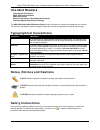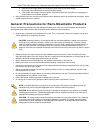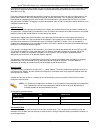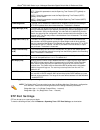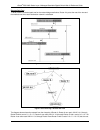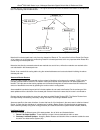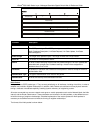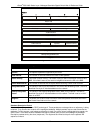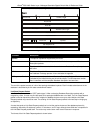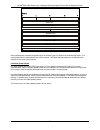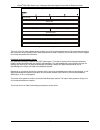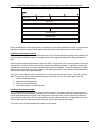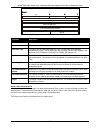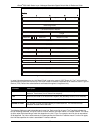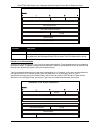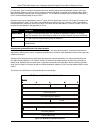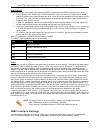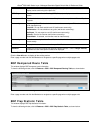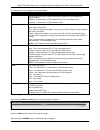- DL manuals
- D-Link
- Switch
- DGS-3620-52P
- Reference Manual
D-Link DGS-3620-52P Reference Manual
Summary of DGS-3620-52P
Page 2
Xstack ® dgs-3620 series layer 3 managed stackable gigabit switchweb ui reference guide i information in this document is subject to change without notice. © 2011 d-link corporation. All rights reserved. Reproduction of this document in any manner whatsoever without the written permission of d-link ...
Page 3: Table Of Contents
Xstack ® dgs-3620 series layer 3 managed stackable gigabit switchweb ui reference guide ii table of contents intended readers ............................................................................................................................................................ 1 typographical c...
Page 4
Xstack ® dgs-3620 series layer 3 managed stackable gigabit switchweb ui reference guide iii gratuitous arp global settings ................................................................................................................................ 30 gratuitous arp settings ........................
Page 5
Xstack ® dgs-3620 series layer 3 managed stackable gigabit switchweb ui reference guide iv layer 2 protocol tunneling settings ............................................................................................................................. 86 spanning tree .................................
Page 6
Xstack ® dgs-3620 series layer 3 managed stackable gigabit switchweb ui reference guide v route preference settings .......................................................................................................................................... 158 ecmp algorithm settings ....................
Page 7
Xstack ® dgs-3620 series layer 3 managed stackable gigabit switchweb ui reference guide vi queue bandwidth control settings ......................................................................................................................... 265 traffic control settings ............................
Page 8
Xstack ® dgs-3620 series layer 3 managed stackable gigabit switchweb ui reference guide vii web-based access control (wac) ............................................................................................................................. 343 wac global settings ..............................
Page 9
Xstack ® dgs-3620 series layer 3 managed stackable gigabit switchweb ui reference guide viii dhcpv6 relay ........................................................................................................................................................ 399 dhcp local relay settings...............
Page 10
Xstack ® dgs-3620 series layer 3 managed stackable gigabit switchweb ui reference guide ix ping test.................................................................................................................................................................. 442 trace route.........................
Page 11: Intended Readers
Xstack ® dgs-3620 series layer 3 managed stackable gigabit switchweb ui reference guide 1 intended readers typographical conventions notes, notices and cautions safety instructions general precautions for rack-mountable products protecting against electrostatic discharge the dgs-3620 series web ui r...
Page 12: Safety Cautions
Xstack ® dgs-3620 series layer 3 managed stackable gigabit switchweb ui reference guide 2 safety cautions to reduce the risk of bodily injury, electrical shock, fire, and damage to the equipment observe the following precautions: • observe and follow service markings. O do not service any product ex...
Page 13
Xstack ® dgs-3620 series layer 3 managed stackable gigabit switchweb ui reference guide 3 o install the power supply before connecting the power cable to the power supply. O unplug the power cable before removing the power supply. O if the system has multiple sources of power, disconnect power from ...
Page 14
Xstack ® dgs-3620 series layer 3 managed stackable gigabit switchweb ui reference guide 4 protecting against electrostatic discharge static electricity can harm delicate components inside the system. To prevent static damage, discharge static electricity from your body before touching any of the ele...
Page 15: Chapter 1
Xstack ® dgs-3620 series layer 3 managed stackable gigabit switchweb ui reference guide 5 chapter 1 web-based switch configuration introduction login to the web manager web-based user interface web pages introduction all software functions of the dgs-3620 series switches can be managed, configured a...
Page 16: Web-Based User Interface
Xstack ® dgs-3620 series layer 3 managed stackable gigabit switchweb ui reference guide 6 web-based user interface the user interface provides access to various switch configuration and management windows, allows you to view performance statistics, and permits you to graphically monitor the system s...
Page 17: Web Pages
Xstack ® dgs-3620 series layer 3 managed stackable gigabit switchweb ui reference guide 7 note: any changes made to the switch configuration during the current session must be saved in the save configuration / log window or use the command line interface (cli) command save. Web pages when connecting...
Page 18: Chapter 2
Xstack ® dgs-3620 series layer 3 managed stackable gigabit switchweb ui reference guide 8 chapter 2 system configuration device information system information settings port configuration poe serial port settings warning temperature settings system log configuration time range settings port group set...
Page 19: System Information Settings
Xstack ® dgs-3620 series layer 3 managed stackable gigabit switchweb ui reference guide 9 click the settings link to navigate to the appropriate feature page for configuration. System information settings the user can enter a system name, system location, and system contact to aid in defining the sw...
Page 20
Xstack ® dgs-3620 series layer 3 managed stackable gigabit switchweb ui reference guide 10 figure 2-3. Port settings window to configure switch ports: 1. Choose the port or sequential range of ports using the from port and to port drop-down menus. 2. Use the remaining drop-down menus to configure th...
Page 21: Port Description Settings
Xstack ® dgs-3620 series layer 3 managed stackable gigabit switchweb ui reference guide 11 physical layers. The timing control is set on a masterphysical layer by a local source. The slavesetting (1000m full_slave) uses loop timing, where the timing comes from a data stream received from the master....
Page 22: Port Error Disabled
Xstack ® dgs-3620 series layer 3 managed stackable gigabit switchweb ui reference guide 12 figure 2-4. Port description settings window the fields that can be configured are described below: parameter description unit select the unit you wish to configure. From port / to port select the appropriate ...
Page 23
Xstack ® dgs-3620 series layer 3 managed stackable gigabit switchweb ui reference guide 13 parameter description port display the port that has been error disabled. Port state describe the current running state of the port, whether enabled or disabled. Connection status display the uplink status of ...
Page 24: Jumbo Frame Settings
Xstack ® dgs-3620 series layer 3 managed stackable gigabit switchweb ui reference guide 14 jumbo frame settings the switch supports jumbo frames. Jumbo frames are ethernet frames with more than 1,518 bytes of payload. The switch supports jumbo frames with a maximum frame size of up to 13312 bytes. T...
Page 25: Poe System Settings
Xstack ® dgs-3620 series layer 3 managed stackable gigabit switchweb ui reference guide 15 the switch includes the following poe features: • auto-discovery recognizes the connection of a pd (powered device) and automatically sends power to it. • the auto-disable feature occurs under two conditions: ...
Page 26: Poe Port Settings
Xstack ® dgs-3620 series layer 3 managed stackable gigabit switchweb ui reference guide 16 click apply to implement changes made. Poe port settings to view the following window, click system configuration > poe > poe port settings, as show below: figure 2-9. Poe port settings window the following pa...
Page 27: Serial Port Settings
Xstack ® dgs-3620 series layer 3 managed stackable gigabit switchweb ui reference guide 17 serial port settings this window allows the user to adjust the baud rate and the auto logout values. To view the following window, click system configuration > serial port settings, as show below: figure 2-10....
Page 28: System Log Configuration
Xstack ® dgs-3620 series layer 3 managed stackable gigabit switchweb ui reference guide 18 (-500-500) low threshold (-500-500) enter the low threshold value of the warning temperature setting. Click the apply button to implement changes made. System log configuration system log settings the switch a...
Page 29: System Log
Xstack ® dgs-3620 series layer 3 managed stackable gigabit switchweb ui reference guide 19 figure 2-13. System log server settings the fields that can be configured are described below: parameter description server id syslog server settings index (1 to 4). Severity use the drop-down menu to select t...
Page 30
Xstack ® dgs-3620 series layer 3 managed stackable gigabit switchweb ui reference guide 20 parameter description log type in the drop-down menu the user can select the log type that will be displayed. Severity - when selecting severity from the drop-down menu, a secondary tick must be made. Secondar...
Page 31: System Severity Settings
Xstack ® dgs-3620 series layer 3 managed stackable gigabit switchweb ui reference guide 21 system severity settings the switch can be configured to allow alerts be logged or sent as a trap to an snmp agent. The level at which the alert triggers either a log entry or a trap message can be set as well...
Page 32: Port Group Settings
Xstack ® dgs-3620 series layer 3 managed stackable gigabit switchweb ui reference guide 22 hours (hh mm ss) this parameter is used to set the time in the day that this time range is to be enabled using the following parameters: start time - use this parameter to identify the starting time of the tim...
Page 33: User Accounts Settings
Xstack ® dgs-3620 series layer 3 managed stackable gigabit switchweb ui reference guide 23 parameter description date (dd/mm/yyyy) enter the current day, month, and year to update the system clock. Time (hh:mm:ss) enter the current time in hours, minutes, and seconds. Click the apply button to accep...
Page 34: Command Logging Settings
Xstack ® dgs-3620 series layer 3 managed stackable gigabit switchweb ui reference guide 24 notice: in case of lost passwords or password corruption, refer to appendix b password recovery procedure which will guide you through the steps necessary to resolve this issue. Note: user name should be less ...
Page 35
Xstack ® dgs-3620 series layer 3 managed stackable gigabit switchweb ui reference guide 25 figure 2-5 switches stacked in a duplex chain figure 2-6 switches stacked in a duplex ring within each of these topologies, each switch plays a role in the switch stack. These roles can be set by the user per ...
Page 36: Stacking Device Table
Xstack ® dgs-3620 series layer 3 managed stackable gigabit switchweb ui reference guide 26 the stacking feature of the switch supports “hot swapping” of switches in and out of the running stack. Users may remove or add switches to the stack without powering down or largely affecting the transfer of ...
Page 37
Xstack ® dgs-3620 series layer 3 managed stackable gigabit switchweb ui reference guide 27 figure 2-83 stacking mode settings window the fields that can be configured or viewed are described below: parameter description stacking mode the stacking mode is disabled by default. Force master role use th...
Page 38: Chapter 3
Xstack ® dgs-3620 series layer 3 managed stackable gigabit switchweb ui reference guide 28 chapter 3 management arp gratuitous arp ipv6 neighbor settings ip interface management settings out of band management settings session table single ip management snmp settings telnet settings web settings arp...
Page 39: Proxy Arp Settings
Xstack ® dgs-3620 series layer 3 managed stackable gigabit switchweb ui reference guide 29 proxy arp settings the proxy arp (address resolution protocol) feature of the switch will allow the switch to reply to arp requests destined for another device by faking its identity (ip and mac address) as th...
Page 40: Gratuitous Arp
Xstack ® dgs-3620 series layer 3 managed stackable gigabit switchweb ui reference guide 30 gratuitous arp gratuitous arp global settings the user can enable or disable the gratuitous arp global settings here. To view the following window, click management > gratuitous arp > gratuitous arp global set...
Page 41: Ipv6 Neighbor Settings
Xstack ® dgs-3620 series layer 3 managed stackable gigabit switchweb ui reference guide 31 figure 3-5 gratuitous arp settings window the fields that can be configured are described below: parameter description trap use the drop-down menu to enable or disable the trap option. By default the trap is d...
Page 42: Ip Interface
Xstack ® dgs-3620 series layer 3 managed stackable gigabit switchweb ui reference guide 32 interface name enter the interface name of the ipv6 neighbor. Tick the all check box to search for all current interfaces on the switch. Tick the hardware check box to display all the neighbor cache entries wh...
Page 43: Interface Settings
Xstack ® dgs-3620 series layer 3 managed stackable gigabit switchweb ui reference guide 33 bootp protocol allows ip addresses, network masks, and default gateways to be assigned by a central bootp server. If this option is set, the switch will first look for a bootp server to provide it with this in...
Page 44
Xstack ® dgs-3620 series layer 3 managed stackable gigabit switchweb ui reference guide 34 note: to create ipv6 interfaces, the user has to create an ipv4 interface then edit it to ipv6. Click the add button to see the following window. Figure 3-9 ipv4 interface settings window the fields that can b...
Page 45
Xstack ® dgs-3620 series layer 3 managed stackable gigabit switchweb ui reference guide 35 ip address. Interface name enter the name of the ip interface being configured. Ipv4 address enter the ipv4 address used. Subnet mask enter the ipv4 subnet mask used. Vlan name enter the vlan name used. Ipv4 s...
Page 46
Xstack ® dgs-3620 series layer 3 managed stackable gigabit switchweb ui reference guide 36 retransmit time (0- 4294967295) enter the amount of time between retransmissions of router advertisement message in millisecond, and the router advertisement packet will take it to host. Hop limit (0-255) ente...
Page 47: Management Settings
Xstack ® dgs-3620 series layer 3 managed stackable gigabit switchweb ui reference guide 37 figure 3-14 loopback interface settings the fields that can be configured are described below: parameter description interface name enter an interface name. Click the find button to locate a specific entry bas...
Page 48
Xstack ® dgs-3620 series layer 3 managed stackable gigabit switchweb ui reference guide 38 switch. For more information about loading a configuration file for use by a client, see the dhcp server and/or tftp server software instructions. The user may also consult the upload log file window descripti...
Page 49: Session Table
Xstack ® dgs-3620 series layer 3 managed stackable gigabit switchweb ui reference guide 39 click the apply button to accept the changes made. To learn more about the d-link green technologies, go to http://green.Dlink.Com/ for more details. Out of band management settings this window is used to conf...
Page 50
Xstack ® dgs-3620 series layer 3 managed stackable gigabit switchweb ui reference guide 40 • sim is an optional feature on the switch and can easily be enabled or disabled through the command line interface or web interface. Sim grouping has no effect on the normal operation of the switch in the use...
Page 51: Single Ip Settings
Xstack ® dgs-3620 series layer 3 managed stackable gigabit switchweb ui reference guide 41 execution, the cs may receive a response packet from the ms, which it will encode and send it back to the administrator. When a cas becomes a ms, it automatically becomes a member of the first snmp community (...
Page 52: Topology
Xstack ® dgs-3620 series layer 3 managed stackable gigabit switchweb ui reference guide 42 the fields that can be configured are described below: parameter description sim state use the drop-down menu to either enable or disable the sim state on the switch. Disabled will render all sim functions on ...
Page 53
Xstack ® dgs-3620 series layer 3 managed stackable gigabit switchweb ui reference guide 43 figure 3-20 single ip management window - tree view the topology window holds the following information on the data tab: parameter description device name this field will display the device name of the switche...
Page 54
Xstack ® dgs-3620 series layer 3 managed stackable gigabit switchweb ui reference guide 44 figure 3-21 topology view this window will display how the devices within the single ip management group connect to other groups and devices. Possible icons on this window are as follows: icon description icon...
Page 55
Xstack ® dgs-3620 series layer 3 managed stackable gigabit switchweb ui reference guide 45 figure 3-22 device information utilizing the tool tip setting the mouse cursor over a line between two devices will display the connection speed between the two devices, as shown below. Figure 3-23 port speed ...
Page 56
Xstack ® dgs-3620 series layer 3 managed stackable gigabit switchweb ui reference guide 46 figure 3-24 right-clicking a group icon the following options may appear for the user to configure: • collapse – to collapse the group that will be represented by a single icon. • expand – to expand the sim gr...
Page 57
Xstack ® dgs-3620 series layer 3 managed stackable gigabit switchweb ui reference guide 47 • expand – to expand the sim group, in detail. • property – to pop up a window to display the group information. Member switch icon figure 3-27 right-clicking a member icon the following options may appear for...
Page 58: Firmware Upgrade
Xstack ® dgs-3620 series layer 3 managed stackable gigabit switchweb ui reference guide 48 • preference – will set display properties, such as polling interval, and the views to open at sim startup. • add to group – add a candidate to a group. Clicking this option will reveal the following dialog bo...
Page 59: Upload Log File
Xstack ® dgs-3620 series layer 3 managed stackable gigabit switchweb ui reference guide 49 configuration file backup/restore this screen is used to upgrade configuration files from the commander switch to the member switch using a tftp server. Member switches will be listed in the table and will be ...
Page 60: Snmp Global Settings
Xstack ® dgs-3620 series layer 3 managed stackable gigabit switchweb ui reference guide 50 • private – allows authorized management stations to retrieve and modify mib objects. Snmpv3 uses a more sophisticated authentication process that is separated into two parts. The first part is to maintain a l...
Page 61: Snmp Traps Settings
Xstack ® dgs-3620 series layer 3 managed stackable gigabit switchweb ui reference guide 51 parameter description snmp state enable this option to use the snmp feature. Click the apply button to accept the changes made. Snmp traps settings users can enable and disable the snmp trap support function o...
Page 62: Snmp View Table Settings
Xstack ® dgs-3620 series layer 3 managed stackable gigabit switchweb ui reference guide 52 figure 3-38 snmp linkchange traps settings window the fields that can be configured are described below: parameter description unit select the unit you want to configure. From port / to port select the startin...
Page 63
Xstack ® dgs-3620 series layer 3 managed stackable gigabit switchweb ui reference guide 53 figure 3-39 snmp view table settings window the fields that can be configured are described below: parameter description view name type an alphanumeric string of up to 32 characters. This is used to identify t...
Page 64: Snmp Group Table Settings
Xstack ® dgs-3620 series layer 3 managed stackable gigabit switchweb ui reference guide 54 parameter description community name type an alphanumeric string of up to 32 characters that is used to identify members of an snmp community. This string is used like a password to give remote snmp managers a...
Page 65: Snmp Engine Id Settings
Xstack ® dgs-3620 series layer 3 managed stackable gigabit switchweb ui reference guide 55 access to devices through a combination of authentication and encrypting packets over the network. Security level the security level settings only apply to snmpv3. Noauthnopriv – specify that there will be no ...
Page 66: Snmp Host Table Settings
Xstack ® dgs-3620 series layer 3 managed stackable gigabit switchweb ui reference guide 56 figure 3-43 snmp user table settings window the fields that can be configured are described below: parameter description user name an alphanumeric string of up to 32 characters. This is used to identify the sn...
Page 67: Snmpv6 Host Table Settings
Xstack ® dgs-3620 series layer 3 managed stackable gigabit switchweb ui reference guide 57 the fields that can be configured are described below: parameter description host ip address type the ip address of the remote management station that will serve as the snmp host for the switch. User-based sec...
Page 68: Rmon Settings
Xstack ® dgs-3620 series layer 3 managed stackable gigabit switchweb ui reference guide 58 click the apply button to accept the changes made. Click the delete button to remove the specific entry. Rmon settings this window is used to enable or disable remote monitoring (rmon) for the rising and falli...
Page 69: Telnet Settings
Xstack ® dgs-3620 series layer 3 managed stackable gigabit switchweb ui reference guide 59 figure 3-48 snmp community maskking settings window the fields that can be configured are described below: parameter description view name use the drop-down menu to choose the mib view name. Access right use t...
Page 70
Xstack ® dgs-3620 series layer 3 managed stackable gigabit switchweb ui reference guide 60 figure 3-50 web settings window the fields that can be configured are described below: parameter description web status web-based management is enabled by default. If you choose to disable this by clicking dis...
Page 71: Chapter 4
Xstack ® dgs-3620 series layer 3 managed stackable gigabit switchweb ui reference guide 61 chapter 4 l2 features vlan qinq layer 2 protocol tunneling settings spanning tree link aggregation fdb l2 multicast control multicast filtering erps settings lldp nlb fdb settings ptp vlan priority tagging is ...
Page 72
Xstack ® dgs-3620 series layer 3 managed stackable gigabit switchweb ui reference guide 62 that packets are forwarded only between ports within the vlan. Typically, a vlan corresponds to a particular subnet, although not necessarily. Vlans can enhance performance by conserving bandwidth, and improve...
Page 73
Xstack ® dgs-3620 series layer 3 managed stackable gigabit switchweb ui reference guide 63 the main characteristics of ieee 802.1q are as follows: • assigns packets to vlans by filtering. • assumes the presence of a single global spanning tree. • uses an explicit tagging scheme with one-level taggin...
Page 74
Xstack ® dgs-3620 series layer 3 managed stackable gigabit switchweb ui reference guide 64 figure 4-3 adding an ieee 802.1q tag packets that are tagged (are carrying the 802.1q vid information) can be transmitted from one 802.1q compliant network device to another with the vlan information intact. T...
Page 75
Xstack ® dgs-3620 series layer 3 managed stackable gigabit switchweb ui reference guide 65 if a packet has previously been tagged, the port will not alter the packet, thus keeping the vlan information intact. Other 802.1q compliant devices on the network to make packet-forwarding decisions can then ...
Page 76: 802.1Q Vlan Settings
Xstack ® dgs-3620 series layer 3 managed stackable gigabit switchweb ui reference guide 66 on port-based vlans, nics do not need to be able to identify 802.1q tags in packet headers. Nics send and receive normal ethernet packets. If the packet’s destination lies on the same segment, communications t...
Page 77
Xstack ® dgs-3620 series layer 3 managed stackable gigabit switchweb ui reference guide 67 figure 4-5 802.1q vlan settings – add/edit vlan tab window the fields that can be configured are described below: parameter description vid allow the entry of a vlan id or displays the vlan id of an existing v...
Page 78
Xstack ® dgs-3620 series layer 3 managed stackable gigabit switchweb ui reference guide 68 figure 4-6 802.1q vlan settings – find vlan tab window enter the vlan id number in the field offered and then click the find button. You will be redirected to the vlan list tab. To create, delete and configure...
Page 79: 802.1V Protocol Vlan
Xstack ® dgs-3620 series layer 3 managed stackable gigabit switchweb ui reference guide 69 becoming a member of the vlan dynamically. Use the drop-down menu to designate the port as forbidden. Click the apply button to accept the changes made. Note: the switch supports up to 4k static vlan entries. ...
Page 80
Xstack ® dgs-3620 series layer 3 managed stackable gigabit switchweb ui reference guide 70 click the delete group button to remove the entry completely. Note: the group name value should be less than 33 characters. 802.1v protocol vlan settings the user can configure protocol vlan settings. The lowe...
Page 81: Asymmetric Vlan Settings
Xstack ® dgs-3620 series layer 3 managed stackable gigabit switchweb ui reference guide 71 click the show all button to display all the protocol vlans configured. Click the delete all button to remove all the entries listed. Click the edit button to re-configure the specific entry. Click the delete ...
Page 82
Xstack ® dgs-3620 series layer 3 managed stackable gigabit switchweb ui reference guide 72 parameter description gvrp state click the radio buttons to enable or disable the gvrp state. Join time (100-100000) enter the join time value in milliseconds. Leave time (100-100000) enter the leave time valu...
Page 83: Mac-Based Vlan Settings
Xstack ® dgs-3620 series layer 3 managed stackable gigabit switchweb ui reference guide 73 pvid (1-4094) this field is used to manually assign a pvid to a vlan. The switch's default is to assign all ports to the default vlan with a vid of 1.The pvid is used by the port to tag internally outgoing, un...
Page 84
Xstack ® dgs-3620 series layer 3 managed stackable gigabit switchweb ui reference guide 74 a secondary vlan cannot be associated with multiple primary vlans. The untagged member port of the primary vlan is named as the promiscuous port. The tagged member port of the primary vlan is named as the trun...
Page 85: Pvid Auto Assign Settings
Xstack ® dgs-3620 series layer 3 managed stackable gigabit switchweb ui reference guide 75 parameter description secondary vlan type use the drop-down menu to select secondary vlan type between isolated or community. Secondary vlan name enter a secondary vlan name. Secondary vlan list enter a list o...
Page 86
Xstack ® dgs-3620 series layer 3 managed stackable gigabit switchweb ui reference guide 76 vid enter a vlan id. Vid list enter a list of vlan ids. Ipv4 network address the user can enter the ipv4 address used in here. Remember to include the subnet mask using the / notation. Ipv6 network address the...
Page 87: Super Vlan
Xstack ® dgs-3620 series layer 3 managed stackable gigabit switchweb ui reference guide 77 super vlan this section is used to create a super vlan. The specified vlan must be an 802.1q vlan. If the specified vlan does not exist, the operation will not be successful. Note: 1. If a user specifies the s...
Page 88
Xstack ® dgs-3620 series layer 3 managed stackable gigabit switchweb ui reference guide 78 figure 4-20 super vlan settings - modify window the fields that can be configured are described below: parameter description action use the drop-down menu to add or delete the specified sub vlans. Sub vid list...
Page 89: Voice Vlan
Xstack ® dgs-3620 series layer 3 managed stackable gigabit switchweb ui reference guide 79 figure 4-22 sub vlan settings - ip range list window the fields that can be configured are described below: parameter description action use the drop-down menu to add or delete the specified ip addresses of th...
Page 90
Xstack ® dgs-3620 series layer 3 managed stackable gigabit switchweb ui reference guide 80 priority the priority of the voice vlan, the range is 0 – 7. The default priority is 5. Aging time (1-65535) the aging time to set, the range is 1 – 65535 minutes. The default value is 720 minutes. The aging t...
Page 91
Xstack ® dgs-3620 series layer 3 managed stackable gigabit switchweb ui reference guide 81 voice vlan oui settings this window is used to configure the user-defined voice traffic’s oui. The oui is used to identify the voice traffic. There are a number of pre-defined ouis. The user can further define...
Page 92: Vlan Trunk Settings
Xstack ® dgs-3620 series layer 3 managed stackable gigabit switchweb ui reference guide 82 figure 4-27 voice vlan lldp-med voice device window enter a page number and click the go button to navigate to a specific page when multiple pages exist. Vlan trunk settings enable vlan on a port to allow fram...
Page 93: Browse Vlan
Xstack ® dgs-3620 series layer 3 managed stackable gigabit switchweb ui reference guide 83 browse vlan users can display the vlan status for each of the switch's ports viewed by vlan. Enter a vid (vlan id) in the field at the top of the window and click the find button. To view the following window,...
Page 94
Xstack ® dgs-3620 series layer 3 managed stackable gigabit switchweb ui reference guide 84 q-in-q vlans allow network providers to expand their vlan configurations to place customer vlans within a larger inclusive vlan, which adds a new layer to the vlan configuration. This basically lets large isp'...
Page 95: Qinq Settings
Xstack ® dgs-3620 series layer 3 managed stackable gigabit switchweb ui reference guide 85 2. Ports can be configured as uni ports or nni ports. Uni ports can only be ethernet ports while nni ports must be gigabit ports. 3. Provider edge switches must allow frames of at least 1522 bytes or more, due...
Page 96: Vlan Translation Settings
Xstack ® dgs-3620 series layer 3 managed stackable gigabit switchweb ui reference guide 86 from port / to port here the user can select a range of ports to use in the configuration. Role port role in q-in-q mode, it can be uni port or nni port. Missdrop this option enables or disables c-vlan based s...
Page 97: Spanning Tree
Xstack ® dgs-3620 series layer 3 managed stackable gigabit switchweb ui reference guide 87 figure 4-35 layer 2 protocol tunneling settings window the fields that can be configured are described below: parameter description layer 2 protocol tunneling state use the radio buttons to enable or disable t...
Page 98
Xstack ® dgs-3620 series layer 3 managed stackable gigabit switchweb ui reference guide 88 tree. Consequentially, frames assigned to different vlans will follow different data routes within administratively established regions on the network, continuing to allow simple and full processing of frames,...
Page 99
Xstack ® dgs-3620 series layer 3 managed stackable gigabit switchweb ui reference guide 89 forwarding forwarding forwarding yes yes rstp is capable of a more rapid transition to a forwarding state - it no longer relies on timer configurations - rstp compliant bridges are sensitive to feedback from o...
Page 100: Stp Port Settings
Xstack ® dgs-3620 series layer 3 managed stackable gigabit switchweb ui reference guide 90 stp version use the drop-down menu to choose the desired version of stp: stp - select this parameter to set the spanning tree protocol (stp) globally on the switch. Rstp - select this parameter to set the rapi...
Page 101
Xstack ® dgs-3620 series layer 3 managed stackable gigabit switchweb ui reference guide 91 figure 4-37 stp port settings window it is advisable to define an stp group to correspond to a vlan group of ports. The fields that can be configured are described below: parameter description from port / to p...
Page 102
Xstack ® dgs-3620 series layer 3 managed stackable gigabit switchweb ui reference guide 92 create loops, however an edge port can lose edge port status if a topology change creates a potential for a loop. An edge port normally should not receive bpdu packets. If a bpdu packet is received, it automat...
Page 103: Stp Instance Settings
Xstack ® dgs-3620 series layer 3 managed stackable gigabit switchweb ui reference guide 93 stp instance settings this window displays mstis currently set on the switch and allows users to change the priority of the mstis. To view the following window, click l2 features > spanning tree > stp instance...
Page 104: Link Aggregation
Xstack ® dgs-3620 series layer 3 managed stackable gigabit switchweb ui reference guide 94 the fields that can be configured are described below: parameter description port select the port you want to configure. Instance id the msti id of the instance to be configured. Enter a value between 0 and 64...
Page 105: Port Trunking Settings
Xstack ® dgs-3620 series layer 3 managed stackable gigabit switchweb ui reference guide 95 link aggregation allows several ports to be grouped together and to act as a single link. This gives a bandwidth that is a multiple of a single link's bandwidth. Link aggregation is most commonly used to link ...
Page 106: Lacp Port Settings
Xstack ® dgs-3620 series layer 3 managed stackable gigabit switchweb ui reference guide 96 type this drop-down menu allows users to select between static and lacp (link aggregation control protocol). Lacp allows for the automatic detection of links in a port trunking group. Master port choose the ma...
Page 107: Fdb
Xstack ® dgs-3620 series layer 3 managed stackable gigabit switchweb ui reference guide 97 activity active - active lacp ports are capable of processing and sending lacp control frames. This allows lacp compliant devices to negotiate the aggregated link so the group may be changed dynamically as nee...
Page 108: Mac Notification Settings
Xstack ® dgs-3620 series layer 3 managed stackable gigabit switchweb ui reference guide 98 multicast static fdb settings users can set up static multicast forwarding on the switch. To view the following window, click l2 features > fdb > static fdb settings > multicast static fdb settings, as show be...
Page 109
Xstack ® dgs-3620 series layer 3 managed stackable gigabit switchweb ui reference guide 99 figure 4-46 mac notification settings window the fields that can be configured are described below: parameter description state enable or disable mac notification globally on the switch interval (1-2147483647)...
Page 110: Mac Address Table
Xstack ® dgs-3620 series layer 3 managed stackable gigabit switchweb ui reference guide 100 the fields that can be configured are described below: parameter description mac address aging time (10-1000000) this field specify the length of time a learned mac address will remain in the forwarding table...
Page 111: Arp & Fdb Table
Xstack ® dgs-3620 series layer 3 managed stackable gigabit switchweb ui reference guide 101 arp & fdb table on this page the user can find the arp and fdb table parameters. To view the following window, click l2 features > fdb > arp & fdb table, as show below: figure 4-49 arp & fdb table window the ...
Page 112
Xstack ® dgs-3620 series layer 3 managed stackable gigabit switchweb ui reference guide 102 figure 4-50 igmp proxy settings window the fields that can be configured are described below: parameter description igmp proxy state use the radio buttons to enable or disable the igmp proxy global state. Vla...
Page 113: Igmp Snooping
Xstack ® dgs-3620 series layer 3 managed stackable gigabit switchweb ui reference guide 103 downstream action use the drop-down menu to add or delete a downstream interface. Click the apply button to accept the changes made. Igmp proxy group this window displays the igmp proxy group settings. To vie...
Page 114
Xstack ® dgs-3620 series layer 3 managed stackable gigabit switchweb ui reference guide 104 figure 4-54 igmp snooping settings window the fields that can be configured are described below: parameter description igmp snooping state use the radio buttons to enable or disable the igmp snooping state. C...
Page 115
Xstack ® dgs-3620 series layer 3 managed stackable gigabit switchweb ui reference guide 105 message. State if the state is enabled, it allows the switch to be selected as a igmp querier (sends igmp query packets). If the state is disabled, then the switch can not play the role as a querier. Note: th...
Page 116
Xstack ® dgs-3620 series layer 3 managed stackable gigabit switchweb ui reference guide 106 figure 4-57 igmp snooping rate limit settings window the fields that can be configured are described below: parameter description port list enter the port list used for this configuration. Vid list enter the ...
Page 117
Xstack ® dgs-3620 series layer 3 managed stackable gigabit switchweb ui reference guide 107 click the create button to add a new entry based on the information entered. Click the delete button to remove the specific entry based on the information entered. Click the view all button to display all the...
Page 118
Xstack ® dgs-3620 series layer 3 managed stackable gigabit switchweb ui reference guide 108 note: the abbreviations used on this page are static router port (s), dynamic router port (d) and forbidden router port (f). Igmp snooping group users can view the switch’s igmp snooping group table. Igmp sno...
Page 119
Xstack ® dgs-3620 series layer 3 managed stackable gigabit switchweb ui reference guide 109 parameter description vlan name the vlan name of the multicast group. Vid list the vlan id list of the multicast group. Click the find button to locate a specific entry based on the information entered. Click...
Page 120: Mld Proxy
Xstack ® dgs-3620 series layer 3 managed stackable gigabit switchweb ui reference guide 110 figure 4-64 browse igmp snooping counter window click the clear counter button to clear all the information displayed in the fields. Click the refresh button to refresh the display table so that new informati...
Page 121
Xstack ® dgs-3620 series layer 3 managed stackable gigabit switchweb ui reference guide 111 the fields that can be configured are described below: parameter description mld proxy state use the radio buttons to enable or disable the mld proxy global state. Vlan name click the radio button and enter t...
Page 122: Mld Snooping
Xstack ® dgs-3620 series layer 3 managed stackable gigabit switchweb ui reference guide 112 click the member ports link to view the mld proxy member port information. After clicking the member ports option, the following window will appear. Figure 4-68 mld proxy group – member ports window mld snoop...
Page 123
Xstack ® dgs-3620 series layer 3 managed stackable gigabit switchweb ui reference guide 113 figure 4-69 mld snooping settings window the fields that can be configured are described below: parameter description mld snooping state click the radio buttons to enable or disable the mld snooping state. Cl...
Page 124
Xstack ® dgs-3620 series layer 3 managed stackable gigabit switchweb ui reference guide 114 proxy reporting source ip enter the proxy reporting source ipv6 address. Proxy reporting state use the drop-down menu to enable and disable the proxy report state. Querier state this allows the switch to be s...
Page 125
Xstack ® dgs-3620 series layer 3 managed stackable gigabit switchweb ui reference guide 115 figure 4-72 mld snooping rate limit settings window the fields that can be configured are described below: parameter description port list enter the port list here. Vid list enter the vid list value here. Rat...
Page 126
Xstack ® dgs-3620 series layer 3 managed stackable gigabit switchweb ui reference guide 116 click the delete button to delete a static group. Click the view all button to display all the existing entries. Click the edit button to re-configure the specific entry. Enter a page number and click the go ...
Page 127
Xstack ® dgs-3620 series layer 3 managed stackable gigabit switchweb ui reference guide 117 to view the following window, click l2 features > l2 multicast control > mld snooping > mld snooping group, as show below: figure 4-76 mld snooping group window the fields that can be configured are described...
Page 128
Xstack ® dgs-3620 series layer 3 managed stackable gigabit switchweb ui reference guide 118 mld snooping counter this page displays the statistics counter for mld protocol packets that are received by the switch since mld snooping is enabled. To view the following window, click l2 features > l2 mult...
Page 129: Multicast Vlan
Xstack ® dgs-3620 series layer 3 managed stackable gigabit switchweb ui reference guide 119 multicast vlan in a switching environment, multiple vlans may exist. Every time a multicast query passes through the switch, the switch must forward separate different copies of the data to each vlan on the s...
Page 130
Xstack ® dgs-3620 series layer 3 managed stackable gigabit switchweb ui reference guide 120 click the delete button to remove the corresponding entry. Click the group list link to configure the multicast group profile address settings for the specific entry. After clicking the group list link, the f...
Page 131
Xstack ® dgs-3620 series layer 3 managed stackable gigabit switchweb ui reference guide 121 replace priority tick the check box to specify that the packet’s priority will be changed by the switch, based on the remap priority. This flag will only take effect when the remap priority is set. Click the ...
Page 132
Xstack ® dgs-3620 series layer 3 managed stackable gigabit switchweb ui reference guide 122 click the button to discard the changes made and return to the previous page. After clicking the profile list link, the following page will appear: figure 4-84 igmp snooping multicast vlan group list settings...
Page 133
Xstack ® dgs-3620 series layer 3 managed stackable gigabit switchweb ui reference guide 123 figure 4-86 multicast group profile multicast address settings window the fields that can be configured are described below: parameter description multicast address list enter the multicast address list. Clic...
Page 134
Xstack ® dgs-3620 series layer 3 managed stackable gigabit switchweb ui reference guide 124 click the apply button to accept the changes made for each individual section. Click the add button to add a new entry based on the information entered. Click the edit button to configure the mld snooping mul...
Page 135: Multicast Filtering
Xstack ® dgs-3620 series layer 3 managed stackable gigabit switchweb ui reference guide 125 figure 4-89 mld snooping multicast vlan group list settings window the fields that can be configured are described below: parameter description profile name use the drop-down menu to select the igmp snooping ...
Page 136
Xstack ® dgs-3620 series layer 3 managed stackable gigabit switchweb ui reference guide 126 click the group list click the edit button to re-configure the specific entry. Link to configure the multicast address group list settings for the specific entry. Click the delete button to remove the specifi...
Page 137: Ipv6 Multicast Filtering
Xstack ® dgs-3620 series layer 3 managed stackable gigabit switchweb ui reference guide 127 profile id / profile name use the drop-down menu to select the profile id or profile name used and then assign permit or deny access to them. Click the apply button to accept the changes made. Click the add b...
Page 138
Xstack ® dgs-3620 series layer 3 managed stackable gigabit switchweb ui reference guide 128 figure 4-94 ipv6 multicast profile settings window the fields that can be configured are described below: parameter description profile id (1-60) enter a profile id between 1 and 60. Profile name enter a name...
Page 139
Xstack ® dgs-3620 series layer 3 managed stackable gigabit switchweb ui reference guide 129 figure 4-96 ipv6 limited multicast range settings window the fields that can be configured are described below: parameter description ports/vid list select the appropriate port(s) or vlan ids used for the con...
Page 140: Multicast Filtering Mode
Xstack ® dgs-3620 series layer 3 managed stackable gigabit switchweb ui reference guide 130 click the apply button to accept the changes made. Click the find button to locate a specific entry based on the information entered. Enter a page number and click the go button to navigate to a specific page...
Page 141
Xstack ® dgs-3620 series layer 3 managed stackable gigabit switchweb ui reference guide 131 rpl (ring protection link) – link designated by mechanism that is blocked during idle state to prevent loop on bridged ring rpl owner – node connected to rpl that blocks traffic on rpl during idle state and u...
Page 142
Xstack ® dgs-3620 series layer 3 managed stackable gigabit switchweb ui reference guide 132 click the edit button to re-configure the specific entry. Click the button to return to the erps settings page. After click the edit button, the following window will appear: the fields that can be configured...
Page 143
Xstack ® dgs-3620 series layer 3 managed stackable gigabit switchweb ui reference guide 133 port and also the virtual port channel used. Operational east port display the operational east port value. Admin rpl port tick the check box and use the drop-down menu to specify the rpl port used. Options t...
Page 144: Lldp
Xstack ® dgs-3620 series layer 3 managed stackable gigabit switchweb ui reference guide 134 lldp lldp lldp global settings on this page the user can configure the lldp global parameters. To view the following window, click l2 features > lldp > lldp> lldp global settings, as show below: figure 4-100 ...
Page 145
Xstack ® dgs-3620 series layer 3 managed stackable gigabit switchweb ui reference guide 135 lldp port settings on this page the user can configure the lldp port parameters. To view the following window, click l2 features > lldp > lldp> lldp port settings, as show below: figure 4-101 lldp port settin...
Page 146
Xstack ® dgs-3620 series layer 3 managed stackable gigabit switchweb ui reference guide 136 note: the ipv4 or ipv6 address entered here should be an existing lldp management ip address. Lldp management address list on this page the user can view the lldp management address list. To view the followin...
Page 147
Xstack ® dgs-3620 series layer 3 managed stackable gigabit switchweb ui reference guide 137 figure 4-103 lldp basic tlvs settings window the fields that can be configured are described below: parameter description from port / to port select the port range to use for this configuration. Port descript...
Page 148
Xstack ® dgs-3620 series layer 3 managed stackable gigabit switchweb ui reference guide 138 figure 4-104 lldp dot1 tlvs settings window the fields that can be configured are described below: parameter description from port / to port select the port range to use for this configuration. Dot1 tlv pvid ...
Page 149
Xstack ® dgs-3620 series layer 3 managed stackable gigabit switchweb ui reference guide 139 figure 4-105 lldp dot3 tlvs settings window the fields that can be configured are described below: parameter description from port / to port select the port range to use for this configuration. Mac / phy conf...
Page 150
Xstack ® dgs-3620 series layer 3 managed stackable gigabit switchweb ui reference guide 140 lldp statistic system the lldp statistics system page allows you an overview of the neighbor detection activity, lldp statistics and the settings for individual ports on the switch. To view the following wind...
Page 151
Xstack ® dgs-3620 series layer 3 managed stackable gigabit switchweb ui reference guide 141 to view the brief lldp local port information page per port, click the show brief button. Figure 4-108 lldp local port information – show normal window select a unit and port number and click the find button ...
Page 152: Lldp-Med
Xstack ® dgs-3620 series layer 3 managed stackable gigabit switchweb ui reference guide 142 figure 4-111 lldp remote port information – show normal window click the button to return to the previous page. Lldp-med lldp-med system settings this window is used to configure the lldp-med log state and th...
Page 153
Xstack ® dgs-3620 series layer 3 managed stackable gigabit switchweb ui reference guide 143 figure 4-113 lldp-med port settings window the fields that can be configured are described below: parameter description from port / to port select the port range to use for this configuration. Ntcs use the dr...
Page 154: Nlb Fdb Settings
Xstack ® dgs-3620 series layer 3 managed stackable gigabit switchweb ui reference guide 144 figure 4-114 lldp-med local port information window select a port number from the drop-down menu and click the find button to view statistics for a certain port. Lldp-med remote port information this window d...
Page 155: Ptp
Xstack ® dgs-3620 series layer 3 managed stackable gigabit switchweb ui reference guide 145 figure 4-117 nlb fdb settings window the fields that can be configured are described below: parameter description vlan name click the radio button and enter the vlan name of the nlb multicast fdb entry to be ...
Page 156: Ptp Port Settings
Xstack ® dgs-3620 series layer 3 managed stackable gigabit switchweb ui reference guide 146 figure 4-118 ptp global settings window the fields that can be configured are described below: parameter description ptp state use the drop-down menu to enable or disable the ptp state. Ptp mode use the drop-...
Page 157
Xstack ® dgs-3620 series layer 3 managed stackable gigabit switchweb ui reference guide 147 figure 4-119 ptp port settings window the fields that can be configured are described below: parameter description from port / to port select the port range to use for this configuration. State use the drop-d...
Page 158
Xstack ® dgs-3620 series layer 3 managed stackable gigabit switchweb ui reference guide 148 range is from 0 to 255. Zero indicates the highest precedence. Click the apply button to accept the changes made. Ptp boundary port settings this window is used to configure the attributes of the ptp boundary...
Page 159
Xstack ® dgs-3620 series layer 3 managed stackable gigabit switchweb ui reference guide 149 delay time of an event message. E2e - the port is configured to use the delay request-response mechanism. P2p - the peer delay mechanism. The default is e2e. Delay request interval (0-5) enter the permitted m...
Page 160: Ptp Clock Information
Xstack ® dgs-3620 series layer 3 managed stackable gigabit switchweb ui reference guide 150 ptp clock information this window is used to display the active attributes of the ptp clock. When ptp state is disabled in ptp global settings window, ptp clock identity displays 0000000000000000. To view thi...
Page 161
Xstack ® dgs-3620 series layer 3 managed stackable gigabit switchweb ui reference guide 151 figure 4-125 ptp foreign master records port information window.
Page 162: Chapter 5
Xstack ® dgs-3620 series layer 3 managed stackable gigabit switchweb ui reference guide 152 chapter 5 l3 features ipv4 static/default route settings ipv4 route table ipv6 static/default route settings ipv6 route table policy route settings ip forwarding table ip multicast forwarding table ip multica...
Page 163: Ipv4 Route Table
Xstack ® dgs-3620 series layer 3 managed stackable gigabit switchweb ui reference guide 153 figure 5-1 ipv4 static/default route settings window the fields that can be configured are described below: parameter description ip address this field allows the entry of an ipv4 address to be assigned to th...
Page 164
Xstack ® dgs-3620 series layer 3 managed stackable gigabit switchweb ui reference guide 154 parameter description network address enter the destination network address of the route want to be displayed. Ip address enter the destination ip address of the route want to be displayed. The longest prefix...
Page 165: Ipv6 Route Table
Xstack ® dgs-3620 series layer 3 managed stackable gigabit switchweb ui reference guide 155 ipv6 route table this window is used to display the current ipv6 routing table. To view the following window, click l3 features > ipv6 route table, as show below: figure 5-4 ipv6 route table window the fields...
Page 166: Ip Forwarding Table
Xstack ® dgs-3620 series layer 3 managed stackable gigabit switchweb ui reference guide 156 click the edit button to see the following window. Figure 5-6 policy route settings - edit window the fields that can be configured are described below: parameter description profile id (1-6) enter the acl pr...
Page 167
Xstack ® dgs-3620 series layer 3 managed stackable gigabit switchweb ui reference guide 157 figure 5-8 ip multicast forwarding table window enter a group address and network address, and click find to search for the information. Click the view all button to display all the existing entries. Ip multi...
Page 168: Route Preference Settings
Xstack ® dgs-3620 series layer 3 managed stackable gigabit switchweb ui reference guide 158 parameter description ip address enter the source ip address of the received ip multicast packet matches this network, the rpf address is used to do rpf check. Subnet mask enter the subnet mask of the above s...
Page 169
Xstack ® dgs-3620 series layer 3 managed stackable gigabit switchweb ui reference guide 159 figure 5-12 ecmp algorithm settings window the fields that can be configured are described below: parameter description ecmp ospf state click the radio buttons to enable or disable the ecmp ospf state. Destin...
Page 170: Ip Tunnel (Ei Mode Only)
Xstack ® dgs-3620 series layer 3 managed stackable gigabit switchweb ui reference guide 160 internal - to redistribute only the ospf as-internal routes. External - to redistribute only the ospf as-external routes, including ext type1 and ext type2 routes. Ext type1 - to redistribute only the ospf as...
Page 171: Ip Tunnel Gre Settings
Xstack ® dgs-3620 series layer 3 managed stackable gigabit switchweb ui reference guide 161 figure 5-15 ip tunnel settings - edit window the fields that can be configured are described below: parameter description interface admin state use the drop-down menu to enable or disable the interface admin ...
Page 172: Ospf
Xstack ® dgs-3620 series layer 3 managed stackable gigabit switchweb ui reference guide 162 click the find button to locate a specific entry based on the information entered. Click the view all button to display all the existing entries. Click the edit button to re-configure the specific entry. Clic...
Page 173
Xstack ® dgs-3620 series layer 3 managed stackable gigabit switchweb ui reference guide 163 to neighboring routers. The state contains information such as the ip address, subnet mask, type of network the interface is attached to, other routers attached to the network, etc. The collection of link-sta...
Page 174
Xstack ® dgs-3620 series layer 3 managed stackable gigabit switchweb ui reference guide 164 to build router a’s shortest path tree for the network diagramed below, router a is put at the root of the tree and the smallest cost link to each destination network is calculated. Shortest path tree figure ...
Page 175
Xstack ® dgs-3620 series layer 3 managed stackable gigabit switchweb ui reference guide 165 is higher than the route through router c. This higher-cost route will not be included in the router a’s shortest path tree. The resulting tree will look like this: router a router b router c 128.213.0.0 192....
Page 176
Xstack ® dgs-3620 series layer 3 managed stackable gigabit switchweb ui reference guide 166 3. Network link-state updates - issued by multi-access areas that have more than one attached router. One router is elected as the designated router (dr) and this router issues the network link-state updates ...
Page 177
Xstack ® dgs-3620 series layer 3 managed stackable gigabit switchweb ui reference guide 167 1. Linking an area that does not have a physical connection to the backbone. 2. Patching the backbone in case there is a discontinuity in area 0. All areas of an ospf network should have a physical connection...
Page 178
Xstack ® dgs-3620 series layer 3 managed stackable gigabit switchweb ui reference guide 168 • attempt - on non-broadcast multi-access networks (such as frame relay or x.25), this state indicates that no recent information has been received from the neighbor. An effort should be made to contact the n...
Page 179
Xstack ® dgs-3620 series layer 3 managed stackable gigabit switchweb ui reference guide 169 ospf packet header type packet length router id area id checksum authentication type authentication authentication version no. Figure 5-21 ospf packet header format parameter description version no. The ospf ...
Page 180
Xstack ® dgs-3620 series layer 3 managed stackable gigabit switchweb ui reference guide 170 hello packet 1 packet length router id area id version no. Checksum authentication type authentication authentication network mask hello interval options router priority router dead interval designated router...
Page 181
Xstack ® dgs-3620 series layer 3 managed stackable gigabit switchweb ui reference guide 171 database description packet version no. 2 packet length router id area id authentication type authentication authentication checksum options dd sequence no. Reserved reserved link-state advertisement header ....
Page 182
Xstack ® dgs-3620 series layer 3 managed stackable gigabit switchweb ui reference guide 172 version no. Packet length router id area id authentication type authentication authentication checksum link-state request packet 3 link-state type link-state id advertising router figure 5-24 link-state reque...
Page 183
Xstack ® dgs-3620 series layer 3 managed stackable gigabit switchweb ui reference guide 173 version no. Packet length router id area id authentication type authentication authentication checksum link-state update packet 4 number of advertisements link-state advertisements ... Figure 5-25 link-state ...
Page 184
Xstack ® dgs-3620 series layer 3 managed stackable gigabit switchweb ui reference guide 174 version no. Packet length router id area id authentication type authentication authentication checksum link-state acknowledgment packet 5 link-state advertisement header ... Figure 5-26 link state acknowledge...
Page 185
Xstack ® dgs-3620 series layer 3 managed stackable gigabit switchweb ui reference guide 175 link-state advertisement header link-state age options link-state type link-state id advertising router link-state sequence number link-state checksum length figure 5-27 link state advertisement header parame...
Page 186
Xstack ® dgs-3620 series layer 3 managed stackable gigabit switchweb ui reference guide 176 link-state age options link-state type link-state id advertising router link-state sequence number link-state checksum length routers links advertisements reserved reserved number of links link id link data t...
Page 187
Xstack ® dgs-3620 series layer 3 managed stackable gigabit switchweb ui reference guide 177 parameter description type a quick classification of the router link. One of the following: type description: point-to-point connection to another router. Connection to a transit network. Connection to a stub...
Page 188
Xstack ® dgs-3620 series layer 3 managed stackable gigabit switchweb ui reference guide 178 link-state age options link-state id advertising router link-state sequence number link-state checksum length network link advertisements 2 network mask attached router figure 5-29 network link advertisements...
Page 189
Xstack ® dgs-3620 series layer 3 managed stackable gigabit switchweb ui reference guide 179 for stub area, type 3 summary link advertisements can also be used to describe a default route on a per-area basis. Default summary routes are used in stub area instead of flooding a complete set of external ...
Page 190
Xstack ® dgs-3620 series layer 3 managed stackable gigabit switchweb ui reference guide 180 parameter description network mask the ip address mask for the advertised destination. E-bit the type of external metric. If the e-bit is set, the metric specified is a type 2 external metric. This means the ...
Page 191
Xstack ® dgs-3620 series layer 3 managed stackable gigabit switchweb ui reference guide 181 type-7 lsa (link state advertisement) packets are used to import external routes into the nssa. These packets can originate from nssa asbrs or nssa abrs and are defined by setting the p-bit in the lsa type-7 ...
Page 192: Ospfv2
Xstack ® dgs-3620 series layer 3 managed stackable gigabit switchweb ui reference guide 182 be created for the function that accepts these packets to verify these two bits (n and e-bit). Bits matching the checking feature will be accepted, while other bit combinations will be dropped. Also included ...
Page 193
Xstack ® dgs-3620 series layer 3 managed stackable gigabit switchweb ui reference guide 183 figure 5-35 ospf area settings window the fields that can be configured are described below: parameter description area id a 32-bit number in the form of an ip address (xxx.Xxx.Xxx.Xxx) that uniquely identifi...
Page 194
Xstack ® dgs-3620 series layer 3 managed stackable gigabit switchweb ui reference guide 184 to view the following window, click l3 features > ospf > ospfv2 > ospf interface settings, as shown below: figure 5-37 ospf interface settings window the fields that can be configured are described below: par...
Page 195
Xstack ® dgs-3620 series layer 3 managed stackable gigabit switchweb ui reference guide 185 hello interval (1-65535) enter the specification of the interval between the transmissions of ospf hello packets, in seconds. The hello interval, dead interval, authorization type, and authorization key shoul...
Page 196
Xstack ® dgs-3620 series layer 3 managed stackable gigabit switchweb ui reference guide 186 click the delete button to remove the selected entry. After clicking the edit button, the following window will appear. Figure 5-40 ospf virtual link settings - edit window the fields that can be configured a...
Page 197
Xstack ® dgs-3620 series layer 3 managed stackable gigabit switchweb ui reference guide 187 ip address enter the ip address that uniquely identifies the network that corresponds to the ospf area. Network mask enter the network mask that uniquely identifies the network that corresponds to the ospf ar...
Page 198
Xstack ® dgs-3620 series layer 3 managed stackable gigabit switchweb ui reference guide 188 the fields that can be configured are described below: parameter description area id enter a 32-bit number in the form of an ip address (xxx.Xxx.Xxx.Xxx) that uniquely identifies the ospf area in the ospf dom...
Page 199: Ospfv3 (Ei Mode Only)
Xstack ® dgs-3620 series layer 3 managed stackable gigabit switchweb ui reference guide 189 figure 5-46 ospf virtual neighbor table window the fields that can be configured are described below: parameter description transit area id a 32-bit number in the form of an ip address (xxx.Xxx.Xxx.Xxx) that ...
Page 200
Xstack ® dgs-3620 series layer 3 managed stackable gigabit switchweb ui reference guide 190 figure 5-48 ospfv3 area settings window the fields that can be configured are described below: parameter description area id enter the ospfv3 area’s id. It is a 32-bit number in the form of an ipv4 address th...
Page 201
Xstack ® dgs-3620 series layer 3 managed stackable gigabit switchweb ui reference guide 191 figure 5-50 ospfv3 interface settings window the fields that can be configured are described below: parameter description interface name enter the ospfv3 ip interface name. Click the find button to find the i...
Page 202
Xstack ® dgs-3620 series layer 3 managed stackable gigabit switchweb ui reference guide 192 administrative state use the drop-down menu to enable or disable this interface to run ospfv3. The default value is disabled. Passive mode assign the designated entry to be a passive interface. A passive inte...
Page 203
Xstack ® dgs-3620 series layer 3 managed stackable gigabit switchweb ui reference guide 193 the fields that can be configured are described below: parameter description hello interval (1-65535) enter the interval time between the transmissions of ospfv3 hello packets, in seconds. The hello interval ...
Page 204
Xstack ® dgs-3620 series layer 3 managed stackable gigabit switchweb ui reference guide 194 figure 5-55 ospfv3 lsdb table window the fields that can be configured are described below: parameter description area id enter a 32-bit number in the form of an ip address (xxx.Xxx.Xxx.Xxx) that uniquely ide...
Page 205
Xstack ® dgs-3620 series layer 3 managed stackable gigabit switchweb ui reference guide 195 ospfv3 neighbor table this window is used to display ospfv3 neighbor information. To view the following window, click l3 features > ospf > ospfv3 > ospfv3 neighbor table, as shown below: figure 5-59 ospfv3 ne...
Page 206: Rip
Xstack ® dgs-3620 series layer 3 managed stackable gigabit switchweb ui reference guide 196 rip the routing information protocol is a distance-vector routing protocol. There are two types of network devices running rip - active and passive. Active devices advertise their routes to others through rip...
Page 207: Rip Settings
Xstack ® dgs-3620 series layer 3 managed stackable gigabit switchweb ui reference guide 197 3 turn on trace mode. 4 turn off trace mode. 5 reserved for sun microsystems internal use. 9 update request. 10 update response. 11 update acknowledgement the field version contains the protocol version numbe...
Page 208
Xstack ® dgs-3620 series layer 3 managed stackable gigabit switchweb ui reference guide 198 figure 5-61 rip settings window the fields that can be configured are described below: parameter description rip state click the radio buttons to enable or disable rip globally. The default setting is disable...
Page 209: Ripng (Ei Mode Only)
Xstack ® dgs-3620 series layer 3 managed stackable gigabit switchweb ui reference guide 199 state specifies that the rip state will be enabled or disabled. If the state is disabled, then rip packets will not be either transmitted or received by the interface. The network configured on this interface...
Page 210: Igmp
Xstack ® dgs-3620 series layer 3 managed stackable gigabit switchweb ui reference guide 200 figure 5-64 ripng interface settings window the fields that can be configured are described below: parameter description interface name enter the interface name for the ripng configuration. Click the find but...
Page 211
Xstack ® dgs-3620 series layer 3 managed stackable gigabit switchweb ui reference guide 201 figure 5-65 igmp message format the igmp type codes are shown below: type meaning 0x11 membership query (if group address is 0.0.0.0) 0x11 specific group membership query (if group address is present) 0x16 me...
Page 212
Xstack ® dgs-3620 series layer 3 managed stackable gigabit switchweb ui reference guide 202 the current release of the switch now implements igmpv3. Improvements of igmpv3 over version 2 include: igmp version 3 • the introduction of the ssm or source specific multicast. In previous versions of igmp,...
Page 213
Xstack ® dgs-3620 series layer 3 managed stackable gigabit switchweb ui reference guide 203 to view the following window, click l3 features > ip multicast routing protocol > igmp > igmp interface settings, as shown below: figure 5-678 igmp interface settings window click the edit button to re-config...
Page 214
Xstack ® dgs-3620 series layer 3 managed stackable gigabit switchweb ui reference guide 204 figure 5-70 igmp check subscriber source network settings window the fields that can be configured are described below: parameter description interface name enter the ip interface name used for this configura...
Page 215: Mld
Xstack ® dgs-3620 series layer 3 managed stackable gigabit switchweb ui reference guide 205 figure 5-702 igmp group detail information window click the button to return to the previous window. Enter a page number and click the go button to navigate to a specific page when multiple pages exist. Mld t...
Page 216
Xstack ® dgs-3620 series layer 3 managed stackable gigabit switchweb ui reference guide 206 figure 5-724 mld interface settings –edit window the fields that can be configured are described below: parameter description query interval (1- 31744) enter a value between 1 and 31744 seconds, with a defaul...
Page 217: Dvmrp (Ei Mode Only)
Xstack ® dgs-3620 series layer 3 managed stackable gigabit switchweb ui reference guide 207 the fields that can be configured are described below: parameter description interface name enter the ip interface name used for this configuration. Multicast group enter the ipv6 multicast group address. Cli...
Page 218
Xstack ® dgs-3620 series layer 3 managed stackable gigabit switchweb ui reference guide 208 to view the following window, click l3 features > ip multicast routing protocol > dvmrp > dvmrp interface settings, as shown below: figure 5-757 dvmrp interface settings window the fields that can be configur...
Page 219: Pim
Xstack ® dgs-3620 series layer 3 managed stackable gigabit switchweb ui reference guide 209 figure 5-779 dvmrp neighbor table window the fields that can be configured are described below: parameter description interface name enter the name of the interface. Source ip address enter the ip address of ...
Page 220
Xstack ® dgs-3620 series layer 3 managed stackable gigabit switchweb ui reference guide 210 pim-sm protocol independent multicast - sparse mode (pim-sm) is a multicast routing protocol that can use the underlying unicast routing information base or a separate multicast-capable routing information ba...
Page 221
Xstack ® dgs-3620 series layer 3 managed stackable gigabit switchweb ui reference guide 211 pim-ssm the source specific multicast (ssm) feature is an extension of ip multicast where datagram traffic is forwarded to receivers from only those multicast sources to which the receivers have explicitly jo...
Page 222
Xstack ® dgs-3620 series layer 3 managed stackable gigabit switchweb ui reference guide 212 register probe time (1-127) enter a time to send a probe message from the dr to the rp before the register suppression time expires. If a register stop message is received by the dr, the register suppression ...
Page 223
Xstack ® dgs-3620 series layer 3 managed stackable gigabit switchweb ui reference guide 213 join/prune interval (1-18724) this field will set the interval time between the sending of join/prune packets stating which multicast groups are to join the pim enabled network and which are to be removed or ...
Page 224
Xstack ® dgs-3620 series layer 3 managed stackable gigabit switchweb ui reference guide 214 click the edit button to see the following window. Figure 5-825 pim candidate bsr settings - edit window the fields that can be configured are described below: parameter description priority enter a value -1 ...
Page 225
Xstack ® dgs-3620 series layer 3 managed stackable gigabit switchweb ui reference guide 215 candidate rp wildcard prefix count (0-1) the user may set the prefix count value of the wildcard group address here by choosing a value between 0 and 1 with a default setting of 0. Ip address enter the ip add...
Page 226
Xstack ® dgs-3620 series layer 3 managed stackable gigabit switchweb ui reference guide 216 parameter description rp address enter the ip address of the rp for which the data part will be included when calculating checksum for registering packets to the rp. Click the add button to add a new entry ba...
Page 227
Xstack ® dgs-3620 series layer 3 managed stackable gigabit switchweb ui reference guide 217 to view the following window, click l3 features > ip multicast routing protocol > pim > pim for ipv4 > pim rp-set table, as shown below: figure 5-91 pim rp-set table window enter a page number and click the g...
Page 228
Xstack ® dgs-3620 series layer 3 managed stackable gigabit switchweb ui reference guide 218 figure 5-93 pim for ipv6 global settings window the fields that can be configured are described below: parameter description pim for ipv6 global state click the radio buttons to enable or disable the pim for ...
Page 229
Xstack ® dgs-3620 series layer 3 managed stackable gigabit switchweb ui reference guide 219 figure 5-885 pim for ipv6 interface settings – edit window the fields that can be configured are described below: parameter description hello interval (1-18000) enter the time between issuing hello packets to...
Page 230
Xstack ® dgs-3620 series layer 3 managed stackable gigabit switchweb ui reference guide 220 stub interface use the drop-down menu to enable or disable this interface to be a stub interface. If this interface configures a stub interface, then no pim for ipv6 packets are sent out this interface, and a...
Page 231
Xstack ® dgs-3620 series layer 3 managed stackable gigabit switchweb ui reference guide 221 parameter description group enter the ipv6 group address range served by the rp. Interface name enter the interface that will act as the candidate rp. Interface name enter the rp ip interface used. Tick the a...
Page 232
Xstack ® dgs-3620 series layer 3 managed stackable gigabit switchweb ui reference guide 222 the fields that can be configured are described below: parameter description interface name enter the name of the ip interface for which you want to display the current pim for ipv6 neighbor routing table. Cl...
Page 233
Xstack ® dgs-3620 series layer 3 managed stackable gigabit switchweb ui reference guide 223 figure 5-931 pim for ipv6 multicast route table - view detail window the fields that can be configured are described below: parameter description source address enter the ipv6 source address. If this paramete...
Page 234
Xstack ® dgs-3620 series layer 3 managed stackable gigabit switchweb ui reference guide 224 figure 5-953 pim for ipv6 multicast route table - view detail window click the button to return to the previous window. Pim for ipv6 rp-set table this window is used to list the entire active rp information. ...
Page 235
Xstack ® dgs-3620 series layer 3 managed stackable gigabit switchweb ui reference guide 225 click the view detail enter a page number and click the go button to navigate to a specific page when multiple pages exist. Link to view more information regarding the specific entry. Click the view detail li...
Page 236
Xstack ® dgs-3620 series layer 3 managed stackable gigabit switchweb ui reference guide 226 this window is used to display the multicast routing information for (s, g) or (s, g, rpt) entries generated by pim for ipv6. To view the following window, click l3 features > ip multicast routing protocol > ...
Page 237
Xstack ® dgs-3620 series layer 3 managed stackable gigabit switchweb ui reference guide 227 figure 5-10210 pim for ipv6 multicast route s-g table- view detail window the fields that can be configured are described below: parameter description interface name enter the ipv6 interface name. Click the f...
Page 238: Vrrp
Xstack ® dgs-3620 series layer 3 managed stackable gigabit switchweb ui reference guide 228 figure 5-113 pim for ipv6 multicast route s-g rpt table – view detail window vrrp vrrp or virtual routing redundancy protocol is a function on the switch that dynamically assigns responsibility for a virtual ...
Page 239
Xstack ® dgs-3620 series layer 3 managed stackable gigabit switchweb ui reference guide 229 vrrp virtual router settings this window is used to configure the vrrp virtual router settings. To view the following window, click l3 features > vrrp > vrrp virtual router settings, as shown below: figure 5-...
Page 240
Xstack ® dgs-3620 series layer 3 managed stackable gigabit switchweb ui reference guide 230 click the add button to add a new entry. Click the delete all button to remove all the entries listed. Click the delete button to remove a specific entry listed. Click the edit button to re-configure a specif...
Page 241: Bgp (Ei Mode Only)
Xstack ® dgs-3620 series layer 3 managed stackable gigabit switchweb ui reference guide 231 click the button to return to the previous window. Vrrp authentication settings this page is used to configure a virtual router authentication type on an interface. To view the following window, click l3 feat...
Page 242: Bgp Global Settings
Xstack ® dgs-3620 series layer 3 managed stackable gigabit switchweb ui reference guide 232 bgp global settings this window is used to configure bgp state, as number, and global settings. To view the following window, click l3 features > bgp > bgp global settings, as shown below: figure 5-1089 bgp g...
Page 243
Xstack ® dgs-3620 series layer 3 managed stackable gigabit switchweb ui reference guide 233 best path option choose from as path ignore, compare router id, med confed, med missing as worst, and compare confed aspath. As path ignore – if selected, the bgp process will ignore the as path in the path s...
Page 244: Bgp Network Settings
Xstack ® dgs-3620 series layer 3 managed stackable gigabit switchweb ui reference guide 234 to view the following window, click l3 features > bgp > bgp aggregate address settings, as shown below: figure 5-20 bgp aggregate address settings window the fields that can be configured are described below:...
Page 245: Bgp Dampening Settings
Xstack ® dgs-3620 series layer 3 managed stackable gigabit switchweb ui reference guide 235 click the find button to locate a specific entry based on the information entered. Click the delete all button to remove all the entries listed. Click the view all button to display all the existing entries. ...
Page 246: Bgp Peer Group Settings
Xstack ® dgs-3620 series layer 3 managed stackable gigabit switchweb ui reference guide 236 action use the drop-down menu to clear the ip or network address route dampening information stored in the routing table. Ip address enter an ipv4 address to clear the dampening information. Netmask enter the...
Page 247: Bgp Neighbor
Xstack ® dgs-3620 series layer 3 managed stackable gigabit switchweb ui reference guide 237 figure 5-11124 bgp peer group settings - view detail window click the button to return to the previous window. Bgp neighbor bgp neighbor group settings this window is used to configure a border gateway protoc...
Page 248
Xstack ® dgs-3620 series layer 3 managed stackable gigabit switchweb ui reference guide 238 figure 5-1136 bgp neighbor description settings window the fields that can be configured are described below: parameter description ip address click the radio button and enter the ip address of the bgp speaki...
Page 249
Xstack ® dgs-3620 series layer 3 managed stackable gigabit switchweb ui reference guide 239 bgp neighbor session settings this window is used to configure bgp neighbor session settings. To view the following window, click l3 features > bgp > bgp neighbor > bgp neighbor session settings, as shown bel...
Page 250
Xstack ® dgs-3620 series layer 3 managed stackable gigabit switchweb ui reference guide 240 prefix warning threshold (1-100) enter the percentage the maximum prefix limit on the router starts to generate a warning message. The range is from 1 to 100. Prefix max count (1-12000) enter the maximum numb...
Page 251
Xstack ® dgs-3620 series layer 3 managed stackable gigabit switchweb ui reference guide 241 next hop self enable or disable the next hop self attribute. By default, this setting is disabled soft reconfiguration inbound enable or disable the inbound soft reconfiguration function. By default, this set...
Page 252
Xstack ® dgs-3620 series layer 3 managed stackable gigabit switchweb ui reference guide 242 hold time (0-65535) the system will declare a peer as dead if not receiving a keepalive message until the hold time. If two routers, that built a bgp connection, have different hold times, the smaller hold ti...
Page 253
Xstack ® dgs-3620 series layer 3 managed stackable gigabit switchweb ui reference guide 243 bgp neighbor filter settings this window is used to configure bgp neighbor filter settings. To view the following window, click l3 features > bgp > bgp neighbor > bgp neighbor filter settings, as shown below:...
Page 254
Xstack ® dgs-3620 series layer 3 managed stackable gigabit switchweb ui reference guide 244 to view the following window, click l3 features > bgp > bgp neighbor > bgp neighbor table, as shown below: figure 5-12134 bgp neighbor table window the fields that can be configured are described below: param...
Page 255: Bgp Reflector Settings
Xstack ® dgs-3620 series layer 3 managed stackable gigabit switchweb ui reference guide 245 figure 5-1236 bgp neighbor table - orf prefix list name view detail window click the button to return to the previous window. Bgp reflector settings this window is used to configure the bgp’s neighbor of the ...
Page 256
Xstack ® dgs-3620 series layer 3 managed stackable gigabit switchweb ui reference guide 246 multihop sub as. External peers interact with the confederation as if it is a single as. Each sub as is fully meshed within itself and it has connections to other sub ases within the confederation. The next h...
Page 257
Xstack ® dgs-3620 series layer 3 managed stackable gigabit switchweb ui reference guide 247 click the delete all button to remove all the entries listed. Click the view all button to display all the existing entries. Click the view detail click the delete button to remove the specific entry. Link to...
Page 258: Bgp Trap Settings
Xstack ® dgs-3620 series layer 3 managed stackable gigabit switchweb ui reference guide 248 click the view detail click the delete button to remove the specific entry. Link to view more information regarding the specific entry. Click the view detail link to see the following window. Figure 5-12942 b...
Page 259: Bgp Clear Settings
Xstack ® dgs-3620 series layer 3 managed stackable gigabit switchweb ui reference guide 249 the fields that can be configured are described below: parameter description peer established trap state enable or disable the sending of the peer established trap. The default value is disabled. Peer idle tr...
Page 260: Bgp Summary Table
Xstack ® dgs-3620 series layer 3 managed stackable gigabit switchweb ui reference guide 250 bgp summary table this window displays the bgp summary information. To view the following window, click l3 features > bgp > bgp summary table, as shown below: figure 5-1325 bgp summary table window enter a pa...
Page 261: Bgp Dampened Route Table
Xstack ® dgs-3620 series layer 3 managed stackable gigabit switchweb ui reference guide 251 prefix list name enter the filter list name that was previously created by ip prefix list. This is used to display routes conforming to the prefix list. Cidr only tick classless inter-domain routing (cidr) on...
Page 262: Ip Route Filter
Xstack ® dgs-3620 series layer 3 managed stackable gigabit switchweb ui reference guide 252 figure 5-1358 bgp flap statistics table the fields that can be configured are described below: parameter description action use the drop-down menu to display the ip or network address. Ip address enter an ipv...
Page 263
Xstack ® dgs-3620 series layer 3 managed stackable gigabit switchweb ui reference guide 253 click the clear counter button to see the following window. Figure 5-13750 ip prefix list settings - clear counter window the fields that can be configured are described below: parameter description prefix li...
Page 264
Xstack ® dgs-3620 series layer 3 managed stackable gigabit switchweb ui reference guide 254 ip standard access list settings this window is used to create an access list used to filter routes. To view the following window, click l3 features > ip route filter > ip standard access list settings, as sh...
Page 265: Route Map Settings
Xstack ® dgs-3620 series layer 3 managed stackable gigabit switchweb ui reference guide 255 route map settings this window is used to create a route map or add/delete sequences to a route map. To view the following window, click l3 features > ip route filter > route map settings, as shown below: fig...
Page 266
Xstack ® dgs-3620 series layer 3 managed stackable gigabit switchweb ui reference guide 256 figure 5-1436 route map settings - match clause window the fields that can be configured are described below: parameter description action use the drop-down menu to add or delete a sequence entry. As path cli...
Page 267
Xstack ® dgs-3620 series layer 3 managed stackable gigabit switchweb ui reference guide 257 figure 5-1447 route map settings - set clause window the fields that can be configured are described below: parameter description action use the drop-down menu to add or delete a sequence entry. Next hop clic...
Page 268: Md5 Settings
Xstack ® dgs-3620 series layer 3 managed stackable gigabit switchweb ui reference guide 258 weight (0-65535) click the radio button to enter the weight for the matched routes. It will overwrite the weight specified by the neighbor weight command for the routes received from the neighbor. If weight i...
Page 269: Igmp Static Group Settings
Xstack ® dgs-3620 series layer 3 managed stackable gigabit switchweb ui reference guide 259 parameter description key id specifies a number from 1 to 255 used to identify the md5 key. Password specifies an alphanumeric string of between 1 and 16 case-sensitive characters used to generate the message...
Page 270: Chapter 6
Xstack ® dgs-3620 series layer 3 managed stackable gigabit switchweb ui reference guide 260 chapter 6 qos 802.1p settings bandwidth control traffic control settings hol blocking prevention scheduling settings the switch supports 802.1p priority queuing quality of service. The following section discu...
Page 271: 802.1P Settings
Xstack ® dgs-3620 series layer 3 managed stackable gigabit switchweb ui reference guide 261 understanding qos the switch supports 802.1p priority queuing. The switch has eight priority queues. These priority queues are numbered from 7 (class 7) — the highest priority queue — to 0 (class 0) — the low...
Page 272
Xstack ® dgs-3620 series layer 3 managed stackable gigabit switchweb ui reference guide 262 figure 6-2 default priority settings window the fields that can be configured are described below: parameter description from port / to port select the starting and ending ports to use. Priority use the drop-...
Page 273: Bandwidth Control
Xstack ® dgs-3620 series layer 3 managed stackable gigabit switchweb ui reference guide 263 figure 6-3 802.1p user priority settings window once a priority has been assigned to the port groups on the switch, then a class may be assigned to each of the eight levels of 802.1p priorities using the drop...
Page 274
Xstack ® dgs-3620 series layer 3 managed stackable gigabit switchweb ui reference guide 264 figure 6-4 bandwidth control settings window the fields that can be configured or displayed are described below: parameter description from port / to port use the drop-down menu to select the port range to us...
Page 275: Traffic Control Settings
Xstack ® dgs-3620 series layer 3 managed stackable gigabit switchweb ui reference guide 265 queue bandwidth control settings to view the following window, click qos > bandwidth control > queue bandwidth control settings, as show below: figure 6-5 queue bandwidth control settings window the fields th...
Page 276
Xstack ® dgs-3620 series layer 3 managed stackable gigabit switchweb ui reference guide 266 packet storms are monitored to determine if too many packets are flooding the network based on threshold levels provided by the user. Once a packet storm has been detected, the switch will drop packets coming...
Page 277
Xstack ® dgs-3620 series layer 3 managed stackable gigabit switchweb ui reference guide 267 drop packets until the issue is resolved. Shutdown – utilizes the switch’s software traffic control mechanism to determine the packet storm occurring. Once detected, the port will deny all incoming traffic to...
Page 278: Dscp
Xstack ® dgs-3620 series layer 3 managed stackable gigabit switchweb ui reference guide 268 note: ports that are in the shutdown forever mode will be seen as discarding in spanning tree windows and implementations though these ports will still be forwarding bpdus to the switch’s cpu. Note: ports tha...
Page 279: Dscp Map Settings
Xstack ® dgs-3620 series layer 3 managed stackable gigabit switchweb ui reference guide 269 dscp map settings this window is used to set up dscp map settings. To view this window, click qos > dscp > dscp map settings: figure 6-8. Dscp map settings window if the dscp map type is set to dscp dscp, the...
Page 280: Hol Blocking Prevention
Xstack ® dgs-3620 series layer 3 managed stackable gigabit switchweb ui reference guide 270 the main, or part of, the criterion for forwarding. The user may choose a value between 0 and 63. Priority this field is used to enter a priority between 0 and 7. Port use the drop-down menu to select the por...
Page 281: Qos Scheduling Mechanism
Xstack ® dgs-3620 series layer 3 managed stackable gigabit switchweb ui reference guide 271 figure 6-11. Qos scheduling window the following parameters can be configured: parameter description from port / to port enter the port or port list you wish to configure. Class id select the class id, from 0...
Page 282
Xstack ® dgs-3620 series layer 3 managed stackable gigabit switchweb ui reference guide 272 figure 6-12. Qos scheduling mechanism the following parameters can be configured: parameter description from port / to port enter the port or port list you wish to configure. Scheduling mechanism strict – the...
Page 283: Chapter 7
Xstack ® dgs-3620 series layer 3 managed stackable gigabit switchweb ui reference guide 273 chapter 7 acl acl configuration wizard access profile list cpu access profile list acl finder acl flow meter egress access profile list egress acl flow meter acl configuration wizard the acl configuration wiz...
Page 284: Access Profile List
Xstack ® dgs-3620 series layer 3 managed stackable gigabit switchweb ui reference guide 274 addresses for this rule. Ipv4 address – selecting this option will allow the user to enter a range of ipv4 addresses for this rule. Ipv6 – selecting this option will allow the user to enter a range of ipv6 ad...
Page 285
Xstack ® dgs-3620 series layer 3 managed stackable gigabit switchweb ui reference guide 275 click the add acl profile button to add an entry to the access profile list. Click the delete all button to remove all access profiles from this table. Click the show details button to display the information...
Page 286
Xstack ® dgs-3620 series layer 3 managed stackable gigabit switchweb ui reference guide 276 packet content. This will change the window according to the requirements for the type of profile. Select ethernet acl to instruct the switch to examine the layer 2 part of each packet header. Select ipv4 acl...
Page 287
Xstack ® dgs-3620 series layer 3 managed stackable gigabit switchweb ui reference guide 277 figure 7-6 add access rule window (ethernet acl) the fields that can be configured are described below: parameter description access id (1-256) type in a unique identifier number for this access. This value c...
Page 288
Xstack ® dgs-3620 series layer 3 managed stackable gigabit switchweb ui reference guide 278 time range name tick the check box and enter the name of the time range settings that has been previously configured in the time range settings window. This will set specific times when this access rule will ...
Page 289
Xstack ® dgs-3620 series layer 3 managed stackable gigabit switchweb ui reference guide 279 figure 7-8 add acl profile window (ipv4 acl) the fields that can be configured are described below: parameter description profile id (1-6) enter a unique identifier number for this profile set. This value can...
Page 290
Xstack ® dgs-3620 series layer 3 managed stackable gigabit switchweb ui reference guide 280 select icmp to instruct the switch to examine the internet control message protocol (icmp) field in each frame's header. Select type to further specify that the access profile will apply an icmp type value, o...
Page 291
Xstack ® dgs-3620 series layer 3 managed stackable gigabit switchweb ui reference guide 281 figure 7-10 access rule list window (ipv4 acl) click the button to return to the previous page. Click the add rule button to create a new acl rule in this profile. Click the show details button to view more i...
Page 292
Xstack ® dgs-3620 series layer 3 managed stackable gigabit switchweb ui reference guide 282 packet to the value entered in the priority field, which meets the criteria specified previously in this command, before forwarding it on to the specified cos queue. Otherwise, a packet will have its incoming...
Page 293
Xstack ® dgs-3620 series layer 3 managed stackable gigabit switchweb ui reference guide 283 figure 7-13 add acl profile window (ipv6 acl) the fields that can be configured are described below: parameter description profile id (1-6) enter a unique identifier number for this profile set. This value ca...
Page 294
Xstack ® dgs-3620 series layer 3 managed stackable gigabit switchweb ui reference guide 284 (icmp) field in each frame's header. Ipv6 source mask the user may specify an ipv6 address mask for the source ipv6 address by ticking the corresponding check box and entering the ipv6 address mask. Ipv6 dest...
Page 295
Xstack ® dgs-3620 series layer 3 managed stackable gigabit switchweb ui reference guide 285 figure 7-16 add access rule (ipv6 acl) the fields that can be configured are described below: parameter description access id (1-256) type in a unique identifier number for this access. This value can be set ...
Page 296
Xstack ® dgs-3620 series layer 3 managed stackable gigabit switchweb ui reference guide 286 previously configured in the time range settings window. This will set specific times when this access rule will be implemented on the switch. Counter here the user can select the counter. By checking the cou...
Page 297
Xstack ® dgs-3620 series layer 3 managed stackable gigabit switchweb ui reference guide 287 . Figure 7-18 add acl profile (packet content acl) the fields that can be configured are described below: parameter description profile id (1-6) enter a unique identifier number for this profile set. This val...
Page 298
Xstack ® dgs-3620 series layer 3 managed stackable gigabit switchweb ui reference guide 288 b0, b1 b4, b5 b8, b9 b116, b117 b120, b121 b124, b125 example: offset_chunk_1 0 0xffffffff will match packet byte offset 126,127,0,1 offset_chunk_1 0 0x0000ffff will match packet byte offset,0,1 note: only on...
Page 299
Xstack ® dgs-3620 series layer 3 managed stackable gigabit switchweb ui reference guide 289 figure 7-21 add access rule (packet content acl) the fields that can be configured are described below: parameter description access id (1-256) type in a unique identifier number for this access. This value c...
Page 300: Cpu Access Profile List
Xstack ® dgs-3620 series layer 3 managed stackable gigabit switchweb ui reference guide 290 replace tos precedence (0-7) specify that the ip precedence of the outgoing packet is changed with the new value. If used without an action priority, the packet is sent to the default tc. Time range name tick...
Page 301
Xstack ® dgs-3620 series layer 3 managed stackable gigabit switchweb ui reference guide 291 users may globally enable or disable the cpu interface filtering state mechanism by using the radio buttons to change the running state. Choose enabled to enable cpu packets to be scrutinized by the switch an...
Page 302
Xstack ® dgs-3620 series layer 3 managed stackable gigabit switchweb ui reference guide 292 figure 7-24 add cpu acl profile (ethernet acl) the fields that can be configured are described below: parameter description profile id (1-5) enter a unique identifier number for this profile set. This value c...
Page 303
Xstack ® dgs-3620 series layer 3 managed stackable gigabit switchweb ui reference guide 293 click the button to discard the changes made and return to the previous page. After clicking the show details button, the following page will appear: figure 7-25 cpu access profile detail information (etherne...
Page 304
Xstack ® dgs-3620 series layer 3 managed stackable gigabit switchweb ui reference guide 294 the fields that can be configured are described below: parameter description access id (1-100) type in a unique identifier number for this access. This value can be set from 1 to 100. Auto assign – tick the c...
Page 305
Xstack ® dgs-3620 series layer 3 managed stackable gigabit switchweb ui reference guide 295 figure 7-29 add cpu acl profile (ipv4 acl) the fields that can be configured are described below: parameter description profile id (1-5) enter a unique identifier number for this profile set. This value can b...
Page 306
Xstack ® dgs-3620 series layer 3 managed stackable gigabit switchweb ui reference guide 296 select type to further specify that the access profile will apply an icmp type value, or specify code to further specify that the access profile will apply an icmp code value. Select igmp to instruct the swit...
Page 307
Xstack ® dgs-3620 series layer 3 managed stackable gigabit switchweb ui reference guide 297 figure 7-31 cpu access rule list (ipv4 acl) click the add rule button to create a new cpu acl rule in this profile. Click the button to return to the previous page. Click the show details button to view more ...
Page 308
Xstack ® dgs-3620 series layer 3 managed stackable gigabit switchweb ui reference guide 298 ports ticking the all ports check box will denote all ports on the switch. Click the apply button to accept the changes made. Click the button to discard the changes made and return to the previous page. Afte...
Page 309
Xstack ® dgs-3620 series layer 3 managed stackable gigabit switchweb ui reference guide 299 parameter description profile id (1-5) enter a unique identifier number for this profile set. This value can be set from 1 to5. Select acl type select profile based on ethernet (mac address), ipv4 address, ip...
Page 310
Xstack ® dgs-3620 series layer 3 managed stackable gigabit switchweb ui reference guide 300 enter a page number and click the go button to navigate to a specific page when multiple pages exist. After clicking the add rule button, the following page will appear: figure 7-37 add cpu access rule (ipv6 ...
Page 311
Xstack ® dgs-3620 series layer 3 managed stackable gigabit switchweb ui reference guide 301 click the show all rules button to navigate back to the cpu access rule list. Adding a cpu packet content acl profile the window shown below is the add cpu acl profile window for packet content. To use specif...
Page 312
Xstack ® dgs-3620 series layer 3 managed stackable gigabit switchweb ui reference guide 302 32-47 – enter a value in hex form to mask the packet from byte 32 to byte 47. 48-63 – enter a value in hex form to mask the packet from byte 48 to byte 63. 64-79 – enter a value in hex form to mask the packet...
Page 313
Xstack ® dgs-3620 series layer 3 managed stackable gigabit switchweb ui reference guide 303 figure 7-42 add cpu access rule (packet content acl) the fields that can be configured are described below: parameter description access id (1-100) type in a unique identifier number for this access. This val...
Page 314: Acl Finder
Xstack ® dgs-3620 series layer 3 managed stackable gigabit switchweb ui reference guide 304 figure 7-43 cpu access rule detail information (packet content acl) click the show all rules button to navigate back to the cpu access rule list. Acl finder the acl rule finder helps you to identify any rules...
Page 315
Xstack ® dgs-3620 series layer 3 managed stackable gigabit switchweb ui reference guide 305 cbs – committed burst size. Measured in bytes, the cbs is associated with the cir and is used to identify packets that exceed the normal boundaries of packet size. The cbs should be configured to accept the b...
Page 316
Xstack ® dgs-3620 series layer 3 managed stackable gigabit switchweb ui reference guide 306 click the find button to locate a specific entry based on the information entered. Click the add button to add a new entry based on the information entered. Click the view all button to display all the existi...
Page 317: Egress Access Profile List
Xstack ® dgs-3620 series layer 3 managed stackable gigabit switchweb ui reference guide 307 pbs – specify the peak burst size. The unit is in kilobyte. Srtcm – specify the “single-rate three-color mode”. Cir – specify the committed information rate. The unit is in kilobyte. Cbs – specify the committ...
Page 318
Xstack ® dgs-3620 series layer 3 managed stackable gigabit switchweb ui reference guide 308 adding an ethernet acl profile the window shown below is the add egress acl profile window for ethernet. To use specific filtering masks in this egress acl profile, click the packet filtering mask field to hi...
Page 319
Xstack ® dgs-3620 series layer 3 managed stackable gigabit switchweb ui reference guide 309 802.1p selecting this option instructs the switch to examine the 802.1p priority value of each packet header and use this as the, or part of the criterion for forwarding. Ethernet type selecting this option i...
Page 320
Xstack ® dgs-3620 series layer 3 managed stackable gigabit switchweb ui reference guide 310 figure 7-52 add egress access rule window (ethernet acl) the fields that can be configured are described below: parameter description access id (1-128) type in a unique identifier number for this access. This...
Page 321
Xstack ® dgs-3620 series layer 3 managed stackable gigabit switchweb ui reference guide 311 error message and the access rule will not be configured. Port group id specify the port group id to apply to the access rule. Port group name specify the port group name to apply to the access rule. Vlan nam...
Page 322
Xstack ® dgs-3620 series layer 3 managed stackable gigabit switchweb ui reference guide 312 figure 7-54 add egress acl profile window (ipv4 acl) the fields that can be configured are described below: parameter description profile id (1-4) enter a unique identifier number for this profile set. This v...
Page 323
Xstack ® dgs-3620 series layer 3 managed stackable gigabit switchweb ui reference guide 313 select icmp to instruct the switch to examine the internet control message protocol (icmp) field in each frame's header. Select type to further specify that the access profile will apply an icmp type value, o...
Page 324
Xstack ® dgs-3620 series layer 3 managed stackable gigabit switchweb ui reference guide 314 figure 7-56 egress access rule list window (ipv4 acl) click the button to return to the previous page. Click the add rule button to create a new acl rule in this profile. Click the show details button to view...
Page 325
Xstack ® dgs-3620 series layer 3 managed stackable gigabit switchweb ui reference guide 315 value before being forwarded by the switch. For more information on priority queues, cos queues and mapping for 802.1p, see the qos section of this manual. Replace dscp (0-63) select this option to instruct t...
Page 326
Xstack ® dgs-3620 series layer 3 managed stackable gigabit switchweb ui reference guide 316 figure 7-59 add egress acl profile window (ipv6 acl) the fields that can be configured are described below: parameter description profile id (1-4) enter a unique identifier number for this profile set. This v...
Page 327
Xstack ® dgs-3620 series layer 3 managed stackable gigabit switchweb ui reference guide 317 ffff:ffff::ffff. Ipv6 destination mask the user may specify an ipv6 address mask for the destination ipv6 address by ticking the corresponding check box and entering the ipv6 address mask, e.G. Ffff:ffff::fff...
Page 328
Xstack ® dgs-3620 series layer 3 managed stackable gigabit switchweb ui reference guide 318 figure 7-62 add egress access rule (ipv6 acl) the fields that can be configured are described below: parameter description access id (1-128) type in a unique identifier number for this access. This value can ...
Page 329: Egress Acl Flow Meter
Xstack ® dgs-3620 series layer 3 managed stackable gigabit switchweb ui reference guide 319 will denote all ports on the switch. Port group id specify the port group id to apply to the access rule. Port group name specify the port group name to apply to the access rule. Vlan name specify the vlan na...
Page 330
Xstack ® dgs-3620 series layer 3 managed stackable gigabit switchweb ui reference guide 320 figure 7-65 egress acl flow meter configuration window the fields that can be configured are described below: parameter description profile id enter the profile id for the flow meter. Profile name enter the p...
Page 331
Xstack ® dgs-3620 series layer 3 managed stackable gigabit switchweb ui reference guide 321 counter – use this parameter to enable or disable the packet counter for the specified acl entry in the green flow. Exceed – this field denotes the yellow packet flow. Yellow packet flows may have excess pack...
Page 332: Chapter 8
Xstack ® dgs-3620 series layer 3 managed stackable gigabit switchweb ui reference guide 322 chapter 8 security 802.1x radius ip-mac-port binding (impb) mac-based access control (mac) web-based access control (wac) japanese web-based access control (jwac) compound authentication port security arp spo...
Page 333
Xstack ® dgs-3620 series layer 3 managed stackable gigabit switchweb ui reference guide 323 the authentication server is a remote device that is connected to the same network as the client and authenticator, must be running a radius server program and must be configured properly on the authenticator...
Page 334
Xstack ® dgs-3620 series layer 3 managed stackable gigabit switchweb ui reference guide 324 utilizing the three roles stated above, the 802.1x protocol provides a stable and secure way of authorizing and authenticating users attempting to access the network. Only eapol traffic is allowed to pass thr...
Page 335: 802.1X Global Settings
Xstack ® dgs-3620 series layer 3 managed stackable gigabit switchweb ui reference guide 325 in order to successfully make use of 802.1x in a shared media lan segment, it would be necessary to create “logical” ports, one for each attached device that required access to the lan. The switch would regar...
Page 336: 802.1X Port Settings
Xstack ® dgs-3620 series layer 3 managed stackable gigabit switchweb ui reference guide 326 802.1x port settings users can configure the 802.1x authenticator port settings. To view this window, click security > 802.1x > 802.1x port settings as shown below: figure 8-10 802.1x port settings the fields...
Page 337: 802.1X User Settings
Xstack ® dgs-3620 series layer 3 managed stackable gigabit switchweb ui reference guide 327 default setting is 30 seconds. Reauthperiod a constant that defines a nonzero number of seconds between periodic re- authentication of the client. The default setting is 3600 seconds. Reauthentication determi...
Page 338: Guest Vlan Settings
Xstack ® dgs-3620 series layer 3 managed stackable gigabit switchweb ui reference guide 328 figure 8-11 802.1x user settings window the fields that can be configured are described below: parameter description 802.1x user the user can enter an 802.1x user’s username in here. Password the user can ent...
Page 339: Radius
Xstack ® dgs-3620 series layer 3 managed stackable gigabit switchweb ui reference guide 329 1. Ports supporting guest vlans cannot be gvrp enabled and vice versa. Limitations using the guest vlan 2. A port cannot be a member of a guest vlan and a static vlan simultaneously. 3. Once a client has been...
Page 340: Radius Accounting Settings
Xstack ® dgs-3620 series layer 3 managed stackable gigabit switchweb ui reference guide 330 figure 8-14 authentication radius server settings window the fields that can be configured are described below: parameter description index choose the desired radius server to configure: 1, 2 or 3 and select ...
Page 341: Radius Authentication
Xstack ® dgs-3620 series layer 3 managed stackable gigabit switchweb ui reference guide 331 the fields that can be configured are described below: parameter description network when enabled, the switch will send informational packets to a remote radius server when 802.1x and wac/jwac port access con...
Page 342: Radius Account Client
Xstack ® dgs-3620 series layer 3 managed stackable gigabit switchweb ui reference guide 332 accessaccepts the number of radius access-accept packets (valid or invalid) received from this server. Accessrejects the number of radius access-reject packets (valid or invalid) received from this server. Ac...
Page 343: Ip-Mac-Port Binding (Impb)
Xstack ® dgs-3620 series layer 3 managed stackable gigabit switchweb ui reference guide 333 shares a secret with. Invalidserveraddr the number of radius accounting-response packets received from unknown addresses. Identifier the nas-identifier of the radius accounting client. Serveraddr the ip addre...
Page 344: Impb Port Settings
Xstack ® dgs-3620 series layer 3 managed stackable gigabit switchweb ui reference guide 334 to view this window, click security > ip-mac-port binding (impb) > impb global settings as shown below: figure 8-18 impb global settings the fields that can be configured are described below: parameter descri...
Page 345
Xstack ® dgs-3620 series layer 3 managed stackable gigabit switchweb ui reference guide 335 figure 8-19 impb port settings window the fields that can be configured are described below: parameter description from port / to port select a range of ports to set for ip-mac-port binding. Arp inspection wh...
Page 346: Impb Entry Settings
Xstack ® dgs-3620 series layer 3 managed stackable gigabit switchweb ui reference guide 336 click the apply button to accept the changes made. Impb entry settings this window is used to create static ip-mac-binding port entries and view all impb entries on the switch. To view this window, click secu...
Page 347: Dhcp Snooping
Xstack ® dgs-3620 series layer 3 managed stackable gigabit switchweb ui reference guide 337 mac address enter a mac address. Click the find button to find an unauthorized device that has been blocked by the ip-mac binding restrictions click the view all button to display all the existing entries. Cl...
Page 348: Nd Snooping
Xstack ® dgs-3620 series layer 3 managed stackable gigabit switchweb ui reference guide 338 to view this window, click security > ip-mac-port binding (impb) > dhcp snooping > dhcp snooping entry as shown below: figure 8-23 dhcp snooping entry window the fields that can be configured are described be...
Page 349
Xstack ® dgs-3620 series layer 3 managed stackable gigabit switchweb ui reference guide 339 figure 8-24 nd snooping maximum entry settings window the fields that can be configured are described below: parameter description from port / to port use the drop-down menus to select a range of ports that r...
Page 350
Xstack ® dgs-3620 series layer 3 managed stackable gigabit switchweb ui reference guide 340 ports specify the ports for nd snooping entries. Tick the all ports check box to select all entries for all ports. Click the find button to locate a specific entry based on the port number selected. Click the...
Page 351
Xstack ® dgs-3620 series layer 3 managed stackable gigabit switchweb ui reference guide 341 figure 8-26 mac-based access control settings window the fields that can be configured are described below: parameter description mac-based access control state toggle to globally enable or disable the mac-ba...
Page 352
Xstack ® dgs-3620 series layer 3 managed stackable gigabit switchweb ui reference guide 342 vlan name enter the name of the previously configured guest vlan being used for this function. Vid click the radio button and enter a guest vlan id. Member ports enter the list of ports that have been configu...
Page 353
Xstack ® dgs-3620 series layer 3 managed stackable gigabit switchweb ui reference guide 343 mac-based access control authentication state this window displays mac-based access control authentication state information. To view this window, click security > mac-based access control (mac) > mac-based a...
Page 354
Xstack ® dgs-3620 series layer 3 managed stackable gigabit switchweb ui reference guide 344 the switch’s implementation of wac features a user-defined port number that allows the configuration of the tcp port for either the http or https protocols. This tcp port for http or https is used to identify...
Page 355: Wac Global Settings
Xstack ® dgs-3620 series layer 3 managed stackable gigabit switchweb ui reference guide 345 1. If the client is utilizing dhcp to attain an ip address, the authentication vlan must provide a dhcp server or a dhcp relay function so that client may obtain an ip address. Conditions and limitations 2. C...
Page 356: Wac User Settings
Xstack ® dgs-3620 series layer 3 managed stackable gigabit switchweb ui reference guide 346 http – specifies that the tcp port will run the wac http protocol. The default value is 80. Http port cannot run at tcp port 443. Https – specifies that the tcp port will run the wac https protocol. The defau...
Page 357: Wac Authentication State
Xstack ® dgs-3620 series layer 3 managed stackable gigabit switchweb ui reference guide 347 figure 8-31 wac port settings window the fields that can be configured are described below: parameter description from port / to port use the drop-down menus to select a range of ports to be enabled as wac po...
Page 358: Wac Customize Page
Xstack ® dgs-3620 series layer 3 managed stackable gigabit switchweb ui reference guide 348 figure 8-32 wac authentication state window the fields that can be configured are described below: parameter description port list enter a port or range of ports, and tick the appropriate check box(s), authen...
Page 359
Xstack ® dgs-3620 series layer 3 managed stackable gigabit switchweb ui reference guide 349 figure 8-33 wac customize page window complete the wac authentication information on this window to set the wac page settings. Click the apply button to implement the changes made. Click the set to default bu...
Page 360: Jwac Global Settings
Xstack ® dgs-3620 series layer 3 managed stackable gigabit switchweb ui reference guide 350 japanese web-based access control (jwac) jwac global settings this window is used to enable and configure japanese web-based access control on the switch. Jwac and web authentication are mutually exclusive fu...
Page 361
Xstack ® dgs-3620 series layer 3 managed stackable gigabit switchweb ui reference guide 351 chap, and ms chapv2. Redirect state use the drop-down menu to enable or disable jwac redirect. When the redirect quarantine server is enabled, the unauthenticated host will be redirected to the quarantine ser...
Page 362: Jwac Port Settings
Xstack ® dgs-3620 series layer 3 managed stackable gigabit switchweb ui reference guide 352 jwac port settings this window is used to configure jwac port settings for the switch. To view this window, click security > japanese web-based access control (jwac) > jwac port settings as shown below: figur...
Page 363: Jwac User Settings
Xstack ® dgs-3620 series layer 3 managed stackable gigabit switchweb ui reference guide 353 jwac user settings this window is used to configure a jwac user of the switch’s local database. To view this window, click security > japanese web-based access control (jwac) > jwac user settings as shown bel...
Page 364: Jwac Authentication State
Xstack ® dgs-3620 series layer 3 managed stackable gigabit switchweb ui reference guide 354 jwac authentication state this window is used to display japanese web-based access control host table information. To view this window, click security > japanese web-based access control (jwac) > jwac authent...
Page 365: Jwac Customize Page
Xstack ® dgs-3620 series layer 3 managed stackable gigabit switchweb ui reference guide 355 jwac customize page this window is used to configure jwac page settings for the switch. To view this window, click security > japanese web-based access control (jwac) > jwac customize page as shown below: fig...
Page 366
Xstack ® dgs-3620 series layer 3 managed stackable gigabit switchweb ui reference guide 356 figure 8-41 compound authentication settings window the fields that can be configured are described below: parameter description authorization attributes state click the radio buttons to enable of disable the...
Page 367
Xstack ® dgs-3620 series layer 3 managed stackable gigabit switchweb ui reference guide 357 both authentication methods need to be passed. Impb+wac - wac will be verified first, and then impb will be verified. Both authentication methods need to be passed. Mac+impb - mac will be verified first, and ...
Page 368: Port Security
Xstack ® dgs-3620 series layer 3 managed stackable gigabit switchweb ui reference guide 358 figure 8-43 compound authentication mac format settings window the fields that can be configured are described below: parameter description case use the drop-down menu to select the format for the radius auth...
Page 369
Xstack ® dgs-3620 series layer 3 managed stackable gigabit switchweb ui reference guide 359 figure 8-44 port security settings window the fields that can be configured are described below: parameter description port security trap/log settings use the radio button to enable or disable port security t...
Page 370
Xstack ® dgs-3620 series layer 3 managed stackable gigabit switchweb ui reference guide 360 figure 8-45 port security port-vlan settings window the fields that can be configured are described below: parameter description vlan name click the radio button and enter a vlan name. Vid list click the radi...
Page 371: Port Security Entries
Xstack ® dgs-3620 series layer 3 managed stackable gigabit switchweb ui reference guide 361 port security entries this window is used to remove an entry from the port security entries learned by the switch and entered into the forwarding database. To view this window, click security > port security ...
Page 372: Bpdu Attack Protection
Xstack ® dgs-3620 series layer 3 managed stackable gigabit switchweb ui reference guide 362 the fields that can be configured are described below: parameter description gateway ip address enter the gateway ip address to help prevent arp spoofing. Gateway mac address enter the gateway mac address to ...
Page 373
Xstack ® dgs-3620 series layer 3 managed stackable gigabit switchweb ui reference guide 363 the fields that can be configured are described below: parameter description bpdu attack protection state click the radio buttons to enable or disable the bpdu attack protection state. Trap state specify when...
Page 374: Loopback Detection Settings
Xstack ® dgs-3620 series layer 3 managed stackable gigabit switchweb ui reference guide 364 loopback detection settings the loopback detection (lbd) function is used to detect the loop created by a specific port. This feature is used to temporarily shut down a port on the switch when a ctp (configur...
Page 375
Xstack ® dgs-3620 series layer 3 managed stackable gigabit switchweb ui reference guide 365 click the apply button to accept the changes made for each individual section. Traffic segmentation settings traffic segmentation is used to limit traffic flow from a single or group of ports, to a group of p...
Page 376: Netbios Filtering Settings
Xstack ® dgs-3620 series layer 3 managed stackable gigabit switchweb ui reference guide 366 netbios filtering settings netbios is an application programming interface, providing a set of functions that applications use to communicate across networks. Netbeui, the netbios enhanced user interface, was...
Page 377: Dhcp Server Screening
Xstack ® dgs-3620 series layer 3 managed stackable gigabit switchweb ui reference guide 367 dhcp server screening this function allows the user to not only to restrict all dhcp server packets but also to receive any specified dhcp server packet by any specified dhcp client, it is useful when one or ...
Page 378
Xstack ® dgs-3620 series layer 3 managed stackable gigabit switchweb ui reference guide 368 illegal server log suppress duration choose an illegal server log suppress duration of 1 minute, 5 minutes, or 30 minutes. From port / to port a consecutive group of ports may be configured starting with the ...
Page 379: Enable Admin
Xstack ® dgs-3620 series layer 3 managed stackable gigabit switchweb ui reference guide 369 in order for the tacacs / xtacacs / tacacs+ / radius security function to work properly, a tacacs / xtacacs / tacacs+ / radius server must be configured on a device other than the switch, called an authentica...
Page 380
Xstack ® dgs-3620 series layer 3 managed stackable gigabit switchweb ui reference guide 370 when this window appears, click the enable admin button revealing a window for the user to enter authentication (password, username), as shown below. A successful entry will promote the user to administrator ...
Page 381
Xstack ® dgs-3620 series layer 3 managed stackable gigabit switchweb ui reference guide 371 click the apply button to accept the changes made. Application authentication settings users can configure switch configuration applications (console, telnet, ssh, web) for login at the user level and at the ...
Page 382
Xstack ® dgs-3620 series layer 3 managed stackable gigabit switchweb ui reference guide 372 figure 8-59 authentication server group settings – server group list window this window displays the authentication server groups on the switch. The switch has four built-in authentication server groups that ...
Page 383
Xstack ® dgs-3620 series layer 3 managed stackable gigabit switchweb ui reference guide 373 ip address enter the ip address of the server host. Protocol use the drop-down menu to choose the protocol associated with the ip address of the authentication server host click the add button to add a new en...
Page 384
Xstack ® dgs-3620 series layer 3 managed stackable gigabit switchweb ui reference guide 374 authentication request. The default value is 5 seconds. Retransmit (1-20) enter the value in the retransmit field to change how many times the device will resend an authentication request when the tacacs serv...
Page 385
Xstack ® dgs-3620 series layer 3 managed stackable gigabit switchweb ui reference guide 375 radius - adding this parameter will require the user to be authenticated using the radius protocol from a remote radius server. Local - adding this parameter will require the user to be authenticated using th...
Page 386: Ssl Settings
Xstack ® dgs-3620 series layer 3 managed stackable gigabit switchweb ui reference guide 376 methods to this method list: local_enable - adding this parameter will require the user to be authenticated using the local enable password database on the switch. The local enable password must be set by the...
Page 387
Xstack ® dgs-3620 series layer 3 managed stackable gigabit switchweb ui reference guide 377 1 key exchange: the first part of the cipher suite string specifies the public key algorithm to be used. This switch utilizes the rivest shamir adleman (rsa) public key algorithm and the digital signature alg...
Page 388
Xstack ® dgs-3620 series layer 3 managed stackable gigabit switchweb ui reference guide 378 figure 8-65 ssl settings window to set up the ssl function on the switch, configure the parameters in the ssl settings section described. The fields that can be configured are described below: parameter descr...
Page 389: Ssh
Xstack ® dgs-3620 series layer 3 managed stackable gigabit switchweb ui reference guide 379 certificate file name enter the path and the filename of the certificate file to download. This file must have a .Der extension. (ex. C:/cert.Der) key file nam enter the path and the filename of the key file ...
Page 390
Xstack ® dgs-3620 series layer 3 managed stackable gigabit switchweb ui reference guide 380 figure 8-66 ssh settings window the fields that can be configured are described below: parameter description ssh server state use the radio buttons to enable or disable ssh on the switch. The default is disab...
Page 391
Xstack ® dgs-3620 series layer 3 managed stackable gigabit switchweb ui reference guide 381 the fields that can be configured for ssh authentication mode are described below: parameter description password this may be enabled or disabled to choose if the administrator wishes to use a locally configu...
Page 392
Xstack ® dgs-3620 series layer 3 managed stackable gigabit switchweb ui reference guide 382 the fields that can be configured for the public key algorithm are described below: parameter description hmac-rsa use the check box to enable or disable the hmac (hash for message authentication code) mechan...
Page 393: Trusted Host Settings
Xstack ® dgs-3620 series layer 3 managed stackable gigabit switchweb ui reference guide 383 trusted host settings up to thirty trusted host secure ip addresses or ranges may be configured and used for remote switch management. It should be noted that if one or more trusted hosts are enabled, the swi...
Page 394
Xstack ® dgs-3620 series layer 3 managed stackable gigabit switchweb ui reference guide 384 figure 8-70 mapping qos on the switch for every consecutive checking interval that reveals a packet flooding issue, the switch will double the time it will discard ingress arp and ip broadcast packets and pac...
Page 395
Xstack ® dgs-3620 series layer 3 managed stackable gigabit switchweb ui reference guide 385 figure 8-71 safeguard engine settings window the fields that can be configured are described below: parameter description safeguard engine state use the radio button to globally enable or disable safeguard en...
Page 396: Chapter 9
Xstack ® dgs-3620 series layer 3 managed stackable gigabit switchweb ui reference guide 386 chapter 9 network application dhcp dns rcp server settings sntp flash file system settings dhcp dhcp relay dhcp relay global settings users can enable and configure dhcp relay global settings. The relay hops ...
Page 397
Xstack ® dgs-3620 series layer 3 managed stackable gigabit switchweb ui reference guide 387 dhcp relay option 82 state this field can be toggled between enabled and disabled using the drop-down menu. It is used to enable or disable the dhcp relay agent information option 82 on the switch. The defaul...
Page 398
Xstack ® dgs-3620 series layer 3 managed stackable gigabit switchweb ui reference guide 388 the dhcp relay option 82 command configures the dhcp relay agent information option 82 setting of the switch. The formats for the circuit id sub-option and the remote id sub-option are as follows: the impleme...
Page 399
Xstack ® dgs-3620 series layer 3 managed stackable gigabit switchweb ui reference guide 389 figure 9-4 dhcp relay interface settings window the fields that can be configured are described below: parameter description interface name the ip interface on the switch that will be connected directly to th...
Page 400
Xstack ® dgs-3620 series layer 3 managed stackable gigabit switchweb ui reference guide 390 figure 9-6 dhcp relay option 60 settings window the fields that can be configured are described below: parameter description string enter the dhcp relay option 60 string value. Different strings can be specif...
Page 401: Dhcp Server
Xstack ® dgs-3620 series layer 3 managed stackable gigabit switchweb ui reference guide 391 the fields that can be configured are described below: parameter description dhcp relay option 61 default here the user can select the dhcp relay option 61 default action. Drop – specify to drop the packet. R...
Page 402
Xstack ® dgs-3620 series layer 3 managed stackable gigabit switchweb ui reference guide 392 parameter description dhcp server state click the radio buttons to enable or disable the dhcp server state. Ping packets (0-10) enter the numbers of ping packet that the switch will send out on the network co...
Page 403
Xstack ® dgs-3620 series layer 3 managed stackable gigabit switchweb ui reference guide 393 figure 9-10 dhcp server pool settings window the fields that can be configured are described below: parameter description pool name enter the dhcp server pool name. Click the add button to add a new entry bas...
Page 404
Xstack ® dgs-3620 series layer 3 managed stackable gigabit switchweb ui reference guide 394 to a dhcp client. Up to three ip addresses can be specified in one command line. Netbios name server ip address of wins server. Windows internet naming service (wins) is a name resolution service that microso...
Page 405: Dhcpv6 Server
Xstack ® dgs-3620 series layer 3 managed stackable gigabit switchweb ui reference guide 395 to view this window, click network application > dhcp > dhcp server > dhcp server dynamic binding as shown below: figure 9-13 dhcp server dynamic binding window the fields that can be configured are described...
Page 406
Xstack ® dgs-3620 series layer 3 managed stackable gigabit switchweb ui reference guide 396 the fields that can be configured are described below: parameter description dhcpv6 server global state click the radio buttons to enable or disable the dhcpv6 server state. Click the apply button to accept t...
Page 407
Xstack ® dgs-3620 series layer 3 managed stackable gigabit switchweb ui reference guide 397 click the button to return to the previous window. Click the delete all button to remove all the entries listed. Click the delete button to remove the specific entry. Click the edit button under manual bindin...
Page 408
Xstack ® dgs-3620 series layer 3 managed stackable gigabit switchweb ui reference guide 398 valid lifetime (60- 4294967295) the amount of time (in seconds) that the ipv6 address, based on the specified pool, remains in valid state. Click the button to return to the previous window. Click the apply b...
Page 409: Dhcpv6 Relay
Xstack ® dgs-3620 series layer 3 managed stackable gigabit switchweb ui reference guide 399 dhcpv6 relay dhcpv6 relay global settings this window is used to configure the dhcpv6 relay function on the switch. To view this window, click network application > dhcp > dhcpv6 relay > dhcpv6 relay global s...
Page 410: Dhcp Local Relay Settings
Xstack ® dgs-3620 series layer 3 managed stackable gigabit switchweb ui reference guide 400 address click the apply button to accept the changes made. Click the add button to add a new entry based on the information entered. Click the find button to locate a specific entry based on the information e...
Page 411: Dns Relay
Xstack ® dgs-3620 series layer 3 managed stackable gigabit switchweb ui reference guide 401 the domain name system can be used by contacting the name servers one at a time, or by asking the domain name system to do the complete name translation. The client makes a query containing the name, the type...
Page 412: Dns Resolver
Xstack ® dgs-3620 series layer 3 managed stackable gigabit switchweb ui reference guide 402 to view this window, click network application > dns > dns relay > dns relay static settings as shown below: figure 9-26 dns relay static settings window the fields that can be configured are described below:...
Page 413
Xstack ® dgs-3620 series layer 3 managed stackable gigabit switchweb ui reference guide 403 figure 9-28 dns resolver static name server settings window the fields that can be configured are described below: parameter description server ip address enter a dns resolver name server. Tick the primary ch...
Page 414: Rcp Server Settings
Xstack ® dgs-3620 series layer 3 managed stackable gigabit switchweb ui reference guide 404 dns resolver dynamic host name table this window displays the current host name entries. To view this window, click network application > dns resolver > dns resolver dynamic host name table as shown below: fi...
Page 415: Time Zone Settings
Xstack ® dgs-3620 series layer 3 managed stackable gigabit switchweb ui reference guide 405 figure 9-33 sntp settings window the fields that can be configured are described below: parameter description sntp state use this radio button to enable or disable sntp. Current time displays the current time...
Page 416
Xstack ® dgs-3620 series layer 3 managed stackable gigabit switchweb ui reference guide 406 figure 9-34 time zone settings window the fields that can be configured are described below: parameter description daylight saving time state use this drop-down menu to enable or disable the dst settings. Day...
Page 417: Flash File System Settings
Xstack ® dgs-3620 series layer 3 managed stackable gigabit switchweb ui reference guide 407 to: time in hh:mm enter the time dst will end. Parameter description dst annual settings using annual mode will enable dst seasonal time adjustment. Annual mode requires that the dst beginning and ending date...
Page 418
Xstack ® dgs-3620 series layer 3 managed stackable gigabit switchweb ui reference guide 408 figure 9-36 flash file system setting – search for drive window click the previous button to return to the previous page. Click the create directory to create a new directory within the file system of the swi...
Page 419: Chapter 10 Oam
Xstack ® dgs-3620 series layer 3 managed stackable gigabit switchweb ui reference guide 409 chapter 10 oam cfm (ei mode only) ethernet oam duld settings cable diagnostics (ei mode only) cfm (ei mode only) cfm settings on this page the user can configure the cfm parameters. To view this window, click...
Page 420
Xstack ® dgs-3620 series layer 3 managed stackable gigabit switchweb ui reference guide 410 chassis manage – transmit sender id tlv with chassis id information and manage address information. Click the apply button to accept the changes made for each individual section. Click the edit button to re-c...
Page 421
Xstack ® dgs-3620 series layer 3 managed stackable gigabit switchweb ui reference guide 411 the fields that can be configured are described below: parameter description mode use the drop-down menu to select that the ma will work in the cfm software or hardware mode. Software - the ma works in cfm so...
Page 422
Xstack ® dgs-3620 series layer 3 managed stackable gigabit switchweb ui reference guide 412 figure 10-5 cfm mep settings (add) window the fields that can be configured are described below: parameter description mep name enter an mep name. It is unique among all meps configured on the device. Mep id ...
Page 423
Xstack ® dgs-3620 series layer 3 managed stackable gigabit switchweb ui reference guide 413 figure 10-6 cfm mep information window click the edit button to re-configure the specific entry. Click the button to discard the changes made and return to the previous page. After clicking the edit button, t...
Page 424
Xstack ® dgs-3620 series layer 3 managed stackable gigabit switchweb ui reference guide 414 pdu priority the 802.1p priority is set in the ccms and the ltms messages transmitted by the mep. The default value is 7. Fault alarm this is the control types of the fault alarms sent by the mep. All - all t...
Page 425: Cfm Port Settings
Xstack ® dgs-3620 series layer 3 managed stackable gigabit switchweb ui reference guide 415 figure 10-9 cfm extension lck settings (edit) window the fields that can be configured are described below: parameter description state tick the check box and use the drop-down menu to enable or disable the l...
Page 426: Cfm Mipccm Table
Xstack ® dgs-3620 series layer 3 managed stackable gigabit switchweb ui reference guide 416 the fields that can be configured are described below: parameter description from port / to port use the drop-down menu to select a range of ports used for this configuration. State use the drop-down menu to ...
Page 427: Cfm Linktrace Settings
Xstack ® dgs-3620 series layer 3 managed stackable gigabit switchweb ui reference guide 417 mac address enter the destination mac address used here. Lbms number (1- 65535) number of lbms to be sent. The default value is 4. Lbm payload length (1-1500) the payload length of lbm to be sent. The default...
Page 428: Cfm Packet Counter
Xstack ® dgs-3620 series layer 3 managed stackable gigabit switchweb ui reference guide 418 cfm packet counter this window is used to display the cfm packet counter information. This window does not count ccm packet statistics of the meps in cfm hardware mode. To view this window, click oam > cfm > ...
Page 429: Cfm Mp Table
Xstack ® dgs-3620 series layer 3 managed stackable gigabit switchweb ui reference guide 419 figure 10-15 cfm fault table window the fields that can be configured are described below: parameter description md name select and enter the maintenance domain name used. Md index select and enter the mainte...
Page 430
Xstack ® dgs-3620 series layer 3 managed stackable gigabit switchweb ui reference guide 420 figure 10-17 ethernet oam settings window the fields that can be configured are described below: parameter description from port / to port select a range of ports you wish to configure. Mode use the drop-down...
Page 431: Ethernet Oam Event Log
Xstack ® dgs-3620 series layer 3 managed stackable gigabit switchweb ui reference guide 421 figure 10-18 ethernet oam configuration settings window the fields that can be configured are described below: parameter description from port / to port select a range of ports you wish to configure. Link eve...
Page 432: Ethernet Oam Statistics
Xstack ® dgs-3620 series layer 3 managed stackable gigabit switchweb ui reference guide 422 figure 10-19 ethernet oam event log window the fields that can be configured are described below: parameter description port use the drop-down menu to select the port number to view. Port list enter a list of...
Page 433: Duld Settings
Xstack ® dgs-3620 series layer 3 managed stackable gigabit switchweb ui reference guide 423 figure 10-20 ethernet oam statistics window the fields that can be configured are described below: parameter description port use the drop-down menu to select the port number to view. Port list enter a list o...
Page 434
Xstack ® dgs-3620 series layer 3 managed stackable gigabit switchweb ui reference guide 424 figure 10-21 duld settings window the fields that can be configured are described below: parameter description from port / to port select a range of ports you wish to configure. Admin state use the drop-down ...
Page 435
Xstack ® dgs-3620 series layer 3 managed stackable gigabit switchweb ui reference guide 425 figure 10-22 cable diagnostics window to view the cable diagnostics for a particular port, use the drop-down menu to choose the port and click test the information will be displayed in this window. Note: cabl...
Page 436: Chapter 11 Monitoring
Xstack ® dgs-3620 series layer 3 managed stackable gigabit switchweb ui reference guide 426 chapter 11 monitoring utilization statistics mirror sflow ping trace route peripheral utilization cpu utilization this window is used to display the percentage of the cpu being used, expressed as an integer p...
Page 437: Dram & Flash Utilization
Xstack ® dgs-3620 series layer 3 managed stackable gigabit switchweb ui reference guide 427 show/hide check whether or not to display five seconds, one minute, and five minutes. Click the apply button to accept the changes made. Dram & flash utilization this window is used to display information reg...
Page 438: Statistics
Xstack ® dgs-3620 series layer 3 managed stackable gigabit switchweb ui reference guide 428 port use the drop-down menu to choose the port that will display statistics. Time interval select the desired setting between 1s and 60s, where "s" stands for seconds. The default value is one second. Record ...
Page 439
Xstack ® dgs-3620 series layer 3 managed stackable gigabit switchweb ui reference guide 429 figure 11-5 rx packets analysis table window the fields that can be configured are described below: parameter description port use the drop-down menu to choose the port that will display statistics. Time inte...
Page 440
Xstack ® dgs-3620 series layer 3 managed stackable gigabit switchweb ui reference guide 430 figure 11-6 umb_cast (rx) window (for unicast, multicast, and broadcast packets) click the view table link to display the information in a table rather than a line graph. Figure 11-7 rx packets analysis windo...
Page 441
Xstack ® dgs-3620 series layer 3 managed stackable gigabit switchweb ui reference guide 431 broadcast counts the total number of good packets that were received by a broadcast address. Show/hide check whether or not to display multicast, broadcast, and unicast packets. Click the apply button to acce...
Page 442
Xstack ® dgs-3620 series layer 3 managed stackable gigabit switchweb ui reference guide 432 figure 11-9 tx packets analysis window (table for bytes and packets) the fields that can be configured are described below: parameter description port use the drop-down menu to choose the port that will displ...
Page 443
Xstack ® dgs-3620 series layer 3 managed stackable gigabit switchweb ui reference guide 433 figure 11-10 received (rx) window (for errors) click the view table link to display the information in a table rather than a line graph. Figure 11-11 rx error analysis window (table) the fields that can be co...
Page 444
Xstack ® dgs-3620 series layer 3 managed stackable gigabit switchweb ui reference guide 434 of 64 bytes and have a good crc. Undersize packets usually indicate collision fragments, a normal network occurrence. Oversize counts valid packets received that were longer than 1518 octets and less than the...
Page 445: Packet Size
Xstack ® dgs-3620 series layer 3 managed stackable gigabit switchweb ui reference guide 435 figure 11-13 tx error analysis window (table) the fields that can be configured are described below: parameter description port use the drop-down menu to choose the port that will display statistics. Time int...
Page 446
Xstack ® dgs-3620 series layer 3 managed stackable gigabit switchweb ui reference guide 436 figure 11-14 packet size window click the view table link to display the information in a table rather than a line graph. Figure 11-15 rx size analysis window (table) the fields that can be configured are des...
Page 447: Mirror
Xstack ® dgs-3620 series layer 3 managed stackable gigabit switchweb ui reference guide 437 128-255 the total number of packets (including bad packets) received that were between 128 and 255 octets in length inclusive (excluding framing bits but including fcs octets). 256-511 the total number of pac...
Page 448: Rspan Settings
Xstack ® dgs-3620 series layer 3 managed stackable gigabit switchweb ui reference guide 438 click the view all button to display all the existing entries. Click the modify button to re-configure the specific entry. Click the delete button to remove the specific entry. Click the modify button to see ...
Page 449: Sflow
Xstack ® dgs-3620 series layer 3 managed stackable gigabit switchweb ui reference guide 439 click the apply button to accept the changes made. Click the add button to add a new entry based on the information entered. Click the find button to locate a specific entry based on the information entered. ...
Page 450
Xstack ® dgs-3620 series layer 3 managed stackable gigabit switchweb ui reference guide 440 figure 11-20 sflow global settings window the fields that can be configured are described below: parameter description sflow state click the radio buttons to enable or disable the sflow feature. Click the app...
Page 451
Xstack ® dgs-3620 series layer 3 managed stackable gigabit switchweb ui reference guide 441 click the edit button to re-configure the specific entry. Click the delete button to remove the specific entry. Sflow flow sampler settings on this page the user can configure the sflow flow sampler parameter...
Page 452: Ping
Xstack ® dgs-3620 series layer 3 managed stackable gigabit switchweb ui reference guide 442 figure 11-23 sflow counter poller settings the fields that can be configured are described below: parameter description from port / to port use the drop-down menus to specify the list of ports to be configure...
Page 453
Xstack ® dgs-3620 series layer 3 managed stackable gigabit switchweb ui reference guide 443 figure 11-25 ping test window the user may click the infinite times radio button, in the repeat pinging for field, which will tell the ping program to keep sending icmp echo packets to the specified ip addres...
Page 454: Trace Route
Xstack ® dgs-3620 series layer 3 managed stackable gigabit switchweb ui reference guide 444 figure 11-26 ping test result window click the stop button to halt the ping test. Click the resume button to resume the ping test. Trace route the trace route page allows the user to trace a route between the...
Page 455: Peripheral
Xstack ® dgs-3620 series layer 3 managed stackable gigabit switchweb ui reference guide 445 value of 1 to 65535 seconds can be specified. The default is 5 seconds. Probe (1-9) the number of probing. The range is from 1 to 9. If unspecified, the default value is 1. Click the start button to initiate ...
Page 456: External Alarm Settings
Xstack ® dgs-3620 series layer 3 managed stackable gigabit switchweb ui reference guide 446 external alarm settings the external alarm settings feature allows you to configure an alarm message when the alarm is triggered. To view this window, click monitoring > peripheral > external alarm settings a...
Page 457: Save Configuration / Log
Xstack ® dgs-3620 series layer 3 managed stackable gigabit switchweb ui reference guide 447 chapter 12 save and tools save configuration / log stacking information download firmware upload firmware download configuration upload configuration upload log file reset reboot system save configuration / l...
Page 458: Download Firmware
Xstack ® dgs-3620 series layer 3 managed stackable gigabit switchweb ui reference guide 448 figure 12-4 license management download firmware the following window is used to download firmware for the switch. Download firmware from tftp this window allows the user to download firmware from a tftp serv...
Page 459: Upload Firmware
Xstack ® dgs-3620 series layer 3 managed stackable gigabit switchweb ui reference guide 449 the fields that can be configured are described below: parameter description rcp server ip enter the rcp server ip address used. Source file enter the location and name of the source file. User name enter the...
Page 460: Upload Firmware To Rcp
Xstack ® dgs-3620 series layer 3 managed stackable gigabit switchweb ui reference guide 450 figure 12-7 upload firmware to tftp window the fields that can be configured are described below: parameter description tftp server ip enter the tftp server ip address used. Ipv4 click the radio button to ent...
Page 461: Upload Firmware To Http
Xstack ® dgs-3620 series layer 3 managed stackable gigabit switchweb ui reference guide 451 upload firmware to http this window allows the user to upload firmware from the switch to a http server. Figure 12-9 upload firmware to ftp window the fields that can be configured are described below: parame...
Page 462: Upload Configuration
Xstack ® dgs-3620 series layer 3 managed stackable gigabit switchweb ui reference guide 452 download configuration from rcp this window allows the user to download the configuration file from a rcp server to the switch and updates the switch. Figure 12-11 download configuration from rcp window the f...
Page 463
Xstack ® dgs-3620 series layer 3 managed stackable gigabit switchweb ui reference guide 453 upload configuration to tftp this window allows the user to upload the configuration file from the switch to a tftp server. Figure 12-13 upload configuration file to tftp window the fields that can be configu...
Page 464: Upload Log File
Xstack ® dgs-3620 series layer 3 managed stackable gigabit switchweb ui reference guide 454 destination file enter the location and name of the destination file. Filter use the drop-down menu to include, exclude or begin a filter like snmp, vlan or stp. Select the appropriate filter action and enter...
Page 465: Upload Log To Rcp
Xstack ® dgs-3620 series layer 3 managed stackable gigabit switchweb ui reference guide 455 ipv6 click the radio button to enter the tftp server ipv6 address used. Domain name click the radio button to enter the domain name. Destination file enter the location and name of the destination file. Log t...
Page 466: Reset
Xstack ® dgs-3620 series layer 3 managed stackable gigabit switchweb ui reference guide 456 reset the reset function has several options when resetting the switch. Some of the current configuration parameters can be retained while resetting all other configuration parameters to their factory default...
Page 467
Xstack ® dgs-3620 series layer 3 managed stackable gigabit switchweb ui reference guide 457 figure 12-21 system rebooting window.
Page 468: Appendices
Xstack ® dgs-3620 series layer 3 managed stackable gigabit switchweb ui reference guide 458 appendices appendix a password recovery procedure this document describes the procedure for resetting passwords on d-link switches. Authenticating any user who tries to access networks is necessary and import...
Page 469: Appendix B
Xstack ® dgs-3620 series layer 3 managed stackable gigabit switchweb ui reference guide 459 appendix b system log entries the following table lists all possible entries and their corresponding meanings that will appear in the system log of this switch. Category log description severity note mac-base...
Page 470
Xstack ® dgs-3620 series layer 3 managed stackable gigabit switchweb ui reference guide 460 portnum: the port number. Vid: the vlan id on which the host exists. Ptp event description: ptp port role changed log message: ptp port role changed to . Parameters description: unitid: the unit id. Portnum: ...
Page 471
Xstack ® dgs-3620 series layer 3 managed stackable gigabit switchweb ui reference guide 461 log message: the ipv6 address on interface name> was deleted. Parameters description: ipv6address: ipv6 address obtained from a dhcpv6 server. Ipif-name: name of the dhcpv6 client interface. Dhcpv6 relay even...
Page 472
Xstack ® dgs-3620 series layer 3 managed stackable gigabit switchweb ui reference guide 462 parameters description: session: the user’s session. Username: represent current login user. Ipaddr: represent client ip address. Macaddr : represent client mac address. Event description: firmware upload uns...
Page 473
Xstack ® dgs-3620 series layer 3 managed stackable gigabit switchweb ui reference guide 463 parameters description: session: the user’s session. Username: represent current login user. Ipaddr: represent client ip address. Macaddr : represent client mac address. Event description: the downloaded conf...
Page 474
Xstack ® dgs-3620 series layer 3 managed stackable gigabit switchweb ui reference guide 464 parameters description: unitid: represent the id of the device in the stacking system. Session: the user’s session. Username: represent current login user. Ipaddr: represent client ip address. Macaddr : repre...
Page 475
Xstack ® dgs-3620 series layer 3 managed stackable gigabit switchweb ui reference guide 465 (username: , ip: , mac: ) parameters description: session: the user’s session. Username: represent current login user. Ipaddr: represent client ip address. Macaddr : represent client mac address. Event descri...
Page 476
Xstack ® dgs-3620 series layer 3 managed stackable gigabit switchweb ui reference guide 466 event description: login failed through telnet. Log message: login failed through telnet (username: , ip: ) parameters description: ipaddr: the ip address of telnet client. Username: the user name that used t...
Page 477
Xstack ® dgs-3620 series layer 3 managed stackable gigabit switchweb ui reference guide 467 ipaddr: the ip address of the radius server. Vlanid: the vid of radius assigned vlan. Unitid: the unit id. Portnum: the port number. Username: the user that is being authenticated. Event description: ingress ...
Page 478
Xstack ® dgs-3620 series layer 3 managed stackable gigabit switchweb ui reference guide 468 1. Chassiscomponent(1) 2. Interfacealias(2) 3. Portcomponent(3) 4. Macaddress(4) 5. Networkaddress(5) 6. Interfacename(6) 7. Local(7) chassisid: chassis id. Porttype: port id subtype. Value list: 1. Interface...
Page 479
Xstack ® dgs-3620 series layer 3 managed stackable gigabit switchweb ui reference guide 469 5. Networkaddress(5) 6. Interfacename(6) 7. Local(7) chassisid: chassis id. Porttype: port id subtype. Value list: 1. Interfacealias(1) 2. Portcomponent(2) 3. Macaddress(3) 4. Networkaddress(4) 5. Interfacena...
Page 480
Xstack ® dgs-3620 series layer 3 managed stackable gigabit switchweb ui reference guide 470 parameters description: num: error code or error subcode is defined in rfc 4271 etc. Field: field value when an error happen. Ipaddr: ip address of the bgp peer. Event description: receive a bgp notify packet...
Page 481
Xstack ® dgs-3620 series layer 3 managed stackable gigabit switchweb ui reference guide 471 log message: stacking topology is . Master(unit , mac:). Parameters description: stack_tp_type: the stacking topology type is one of the following: 1. Ring, 2. Chain. Unitid: box id. Macaddr: mac address. Eve...
Page 482
Xstack ® dgs-3620 series layer 3 managed stackable gigabit switchweb ui reference guide 472 parameters description: intf-name: name of ospf interface. Nbr-id: neighbor's router id. Event description: one ospf neighbor state’s dead timer expired. Log message: ospf nbr on interface dead timer expired ...
Page 483
Xstack ® dgs-3620 series layer 3 managed stackable gigabit switchweb ui reference guide 473 intf-name: interface name on which virtual router is based. Auth-type: vrrp interface authentication type. Event description: checksum error of one received vrrp advertisement message. Log message: received a...
Page 484
Xstack ® dgs-3620 series layer 3 managed stackable gigabit switchweb ui reference guide 474 vrrp-mac-addr: vrrp virtual mac address event description: failed when adding a virtual mac into switch l3 table. The port where the mac is learned from is invalid. Log message: failed to add virtual ip mac a...
Page 485
Xstack ® dgs-3620 series layer 3 managed stackable gigabit switchweb ui reference guide 475 event description: logout through web. Log message: logoutthroughweb (username: , ip: ) parameters description: username: the use name that used to login http server. Ipaddr: the ip address of http client. In...
Page 486
Xstack ® dgs-3620 series layer 3 managed stackable gigabit switchweb ui reference guide 476 ssh>(username: , ip: ). Parameters description: ipaddr: ip address. Username:user name. Ipv6address: ipv6 address. Event description: login failed. Log message: login failed through (username: , ip: ). Parame...
Page 487
Xstack ® dgs-3620 series layer 3 managed stackable gigabit switchweb ui reference guide 477 username: user name. Event description: enable admin failed due to aaa server timeout or improper configuration. Log message:enable admin failed through ssh> from due to aaa server timeout or improper configu...
Page 488
Xstack ® dgs-3620 series layer 3 managed stackable gigabit switchweb ui reference guide 478 log message: wac recovered from stop learning state. Event description: when a client host authenticated successful. Log message: wac authenticated user (username: , ip: ipv6address>, mac: , port: ) parameter...
Page 489
Xstack ® dgs-3620 series layer 3 managed stackable gigabit switchweb ui reference guide 479 port vid lbd recovered. Loop detection restarted parameters description: portnum: the port number. Vlanid: the vlan id number. Event description: the number of vlan in which loop back occurs hit the specified...
Page 492
Xstack ® dgs-3620 series layer 3 managed stackable gigabit switchweb ui reference guide 482 revision level changed. Log message: spanning tree mst configuration id name and revision level changed (name: ,revision level ). Parameters description: name : new name. Revision_level:new revision level. Ev...
Page 493
Xstack ® dgs-3620 series layer 3 managed stackable gigabit switchweb ui reference guide 483 parameters description: vlanid: represents the vlan identifier of the mep. Mdlevel: represents the md level of the mep. Unitid: represents the id of the device in the stacking system. Portnum: represents the ...
Page 494
Xstack ® dgs-3620 series layer 3 managed stackable gigabit switchweb ui reference guide 484 log message: lck condition detected. Md level:, vlan:, local(port , direction:, mepid:) parameters description: vlanid: represents the vlan identifier of the mep. Mdlevel: represents the md level of the mep. ...
Page 495
Xstack ® dgs-3620 series layer 3 managed stackable gigabit switchweb ui reference guide 485 parameters description: intf-name: interface name. Dlms event description: input an illegal activation code. Log message: illegal activation code (ac: ). Parameters description: : activation code informationa...
Page 496: Appendix C
Xstack ® dgs-3620 series layer 3 managed stackable gigabit switchweb ui reference guide 486 appendix c trap entries this table lists the trap logs found on the switch. Category trap name description oid mac notification function swl2macnotification this trap indicates the mac addresses variation in ...
Page 497
Xstack ® dgs-3620 series layer 3 managed stackable gigabit switchweb ui reference guide 487 piminvalidjoinprune a piminvalidjoinprune notification signifies that an invalid pim join/prune message was received by this device. This notification is generated whenever the counter piminvalidjoinprunemsgs...
Page 498
Xstack ® dgs-3620 series layer 3 managed stackable gigabit switchweb ui reference guide 488 device disconnected or moved from one port to another. Binding objects: (1) lldpremchassisidsubtype (2) lldpremchassisid (3) lldpxmedremdeviceclass 802.3ah oam dot3oamthresholdevent this notification is sent ...
Page 499
Xstack ® dgs-3620 series layer 3 managed stackable gigabit switchweb ui reference guide 489 bgpbackwardtransnotification the bgp established event is generated when the bgp fsm enters the established state. Binding objects: (1) bgppeerremoteaddr (2) bgppeerlasterror (3) bgppeerstate 1.3.6.1.2.1.15.0...
Page 500
Xstack ® dgs-3620 series layer 3 managed stackable gigabit switchweb ui reference guide 490 (2)swl2portsecurityviolationmac safe guard swsafeguardchgtonormal this trap indicates system change operation mode from axhausted to normal. Binding objects: (1) swsafeguardcurrentstatus 1.3.6.1.4.1.171.12.19...
Page 501
Xstack ® dgs-3620 series layer 3 managed stackable gigabit switchweb ui reference guide 491 detected. The same illegal dhcp server ip address detected is just sent once to the trap receivers within the log ceasing unauthorized duration. Binding objects: (1) swfilterdetectedip (2) swfilterdetectedpor...
Page 502
Xstack ® dgs-3620 series layer 3 managed stackable gigabit switchweb ui reference guide 492 exits ais status. Binding objects: (1) dot1agcfmmdindex (2) dot1agcfmmaindex (3) dot1agcfmmepidentifier 1.171.12. 86.100.0.2 swcfmextlockoccurred a notification is generated when local mep enters lock status....
Page 503
Xstack ® dgs-3620 series layer 3 managed stackable gigabit switchweb ui reference guide 493 swsingleipmslinkup the commander switch will send this notification when its member generates a link up notification. Binding objects: (1) swsingleipmsid (2) swsingleipmsmacaddr (3) ifindex 1.3.6.1.4.1.171.12...
Page 504
Xstack ® dgs-3620 series layer 3 managed stackable gigabit switchweb ui reference guide 494 (2) swsingleipmsmacaddr (3) swsingleipmstrapmessage swsingleipmspowerrecover the commander switch will send this notification when its member generates a power recover notification. Binding objects: (1) swsin...
Page 505
Xstack ® dgs-3620 series layer 3 managed stackable gigabit switchweb ui reference guide 495 binding objects: (1) swexternalalarmstackingunit (2) swexternalalarmstackingchannel (3) swexternalalarmstackingmessage.