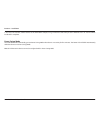Summary of DHP-209AV
Page 2: Manual Revisions
2 d-link dhp-209av user manual d-link reserves the right to revise this publication and to make changes in the content hereof without obligation to notify any person or organization of such revisions or changes. Manual revisions trademarks d-link and the d-link logo are trademarks or registered trad...
Page 3: Table of Contents
3 d-link dhp-209av user manual table of contents preface ................................................................................2 manual revisions .......................................................................... 2 trademarks ...........................................................
Page 4: System Requirements
4 d-link dhp-209av user manual section 1 - product overview two powerline av 200 mini adapters (dhp-208av) two ethernet cables quick install guide i f any of the above items are missing, please contact your reseller. System requirements product overview package contents network requirements • ethern...
Page 5: Features
5 d-link dhp-209av user manual section 1 - product overview features • transforms your home’s electrical wiring into a home network using existing power outlets • fast data transfer rate of up to 200mbps* • one 10/100 ethernet port • plug & play, easy installation • supports 128-bit aes link encrypt...
Page 6: Hardware Overview
6 d-link dhp-209av user manual section 1 - product overview hardware overview leds 1 power led • solid green: the device is receiving electrical power. • blinking green: the device is booting up or in power saving mode. • off: the device is not receiving electrical power. 2 powerline led • solid: th...
Page 7: Hardware Overview
Dhp-209av user manual powerline av 200 mini adapter starter kit version 1.0
Page 8: Hardware Installation
8 d-link dhp-209av user manual section 2 - installation hardware installation installation 1. Plug in one of the dhp-208av adapters and connect to your router with an ethernet cable. The power and ethernet leds should both light up. Recommendations • for best results, use in a regular wall outlet wi...
Page 9
9 d-link dhp-209av user manual section 2 - installation 2. Plug in the other dhp-208av adapter in the room that you want to extend your network to. The power led will light up. 3. Verify that the powerline leds on both adapters are lit. If they are, the adapters are connected. If not, try another wa...
Page 10
10 d-link dhp-209av user manual section 2 - installation 5. You may now connect another device to the dhp-208av adapter, using an ethernet cable. Verify that the ethernet led is lit. Your hardware installation is complete. Power saving mode the dhp-208av will automatically go into power saving mode ...
Page 11: Push Button Security
11 d-link dhp-209av user manual section 2 - installation push button security understanding powerline av mini adapter security powerline av 200 mini adapters on the same network must use an identical encryption key. The default encryption key of each dhp-208av is homeplug av. All powerline av 200 mi...
Page 12
12 d-link dhp-209av user manual section 2 - installation 5. Adding more adapters (optional) if you would like to add more than two adapters, press the simple connect button of the additional adapter for no more than three seconds. The power led will start blinking after you release the button. Then ...
Page 13
13 d-link dhp-209av user manual section 2 - installation powerline installation considerations plan the location of your powerline devices: 1. Connect powerline devices into electrical outlets that are not controlled by a wall switch. This will help you to avoid accidentally turning off power to the...
Page 14: Safety
14 d-link dhp-209av user manual section 2 - installation please read all of the safety and operating instructions before using your devices: 1. Do not open the devices or attempt to repair or service the devices. 2. Use the devices in a dry location, and avoid placing them in humid environments. 3. ...
Page 15: Troubleshooting
15 d-link dhp-209av user manual section 3 - troubleshooting troubleshooting if i do not see leds light up? If the power led is off, make sure the powerline devices are plugged into outlets with power. Also make sure the powerline devices are not plugged into an extension cord, power strip, or surge ...
Page 16: Technical Specifications
16 d-link dhp-209av user manual appendix a - technical specifications technical specifications standards • homeplug av compliant • ieee 802.3 • ieee 802.3x • ieee 1901 network interfaces • one 10/100 ethernet port • powerline emc • fcc • ce class b ac input • 100 ~ 240v, 50/60hz, 0.1a safety • ul, c...
Page 17
17 d-link dhp-209av user manual appendix b - contacting technical support contacting technical support u.S. And canadian customers can contact d-link technical support through our web site or by phone. Before you contact technical support, please have the following ready: • model number of the produ...
Page 18: Warranty
18 d-link dhp-209av user manual appendix c - warranty warranty subject to the terms and conditions set forth herein, d-link systems, inc. (“d-link”) provides this limited warranty: • only to the person or entity that originally purchased the product from d-link or its authorized reseller or distribu...
Page 19
19 d-link dhp-209av user manual appendix c - warranty limited software warranty: d-link warrants that the software portion of the product (“software”) will substantially conform to d-link’s then current functional specifications for the software, as set forth in the applicable documentation, from th...
Page 20
20 d-link dhp-209av user manual appendix c - warranty • after an rma number is issued, the defective product must be packaged securely in the original or other suitable shipping package o ensure that it will not be damaged in transit, and the rma number must be prominently marked on the outside of t...
Page 21
21 d-link dhp-209av user manual appendix c - warranty while necessary maintenance or repairs on your product can be performed by any company, we recommend that you use only an authorized d-link service office. Improper or incorrectly performed maintenance or repair voids this limited warranty. Discl...
Page 22
22 d-link dhp-209av user manual appendix c - warranty copyright statement: no part of this publication or documentation accompanying this product may be reproduced in any form or by any means or used to make any derivative such as translation, transformation, or adaptation without permission from d-...
Page 23: Registration
23 d-link dhp-209av user manual appendix d - registration version 1.0 july 17, 2013 product registration is entirely voluntary and failure to complete or return this form will not diminish your warranty rights. Registration register your product online at registration.Dlink.Com.