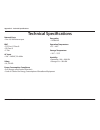- DL manuals
- D-Link
- Adapter
- DHP-311AV
- User Manual
D-Link DHP-311AV User Manual - Hardware Overview
Summary of DHP-311AV
Page 2: Manual Revisions
2 d-link dhp-311av user manual d-link reserves the right to revise this publication and to make changes in the content hereof without obligation to notify any person or organization of such revisions or changes. Manual revisions trademarks d-link and the d-link logo are trademarks or registered trad...
Page 3: Table of Contents
3 d-link dhp-311av user manual table of contents preface.................................................................................2 manual revisions .......................................................................... 2 trademarks ...........................................................
Page 4: System Requirements
4 d-link dhp-311av user manual section 1 - product overview two d-link dhp-310av powerline av mini adapters two cat5 ethernet cable cd-rom with software and user manual quick install guide system requirements product overview package contents software.Requirements* • windows® 7, windows vista®, xp (...
Page 5: Introduction
5 d-link dhp-311av user manual section 1 - product overview introduction d-link announces a fast, 200mbps* powerline av mini adapter kit that allows you to connect your home computers, networking devices and gaming devices through the most pervasive medium in your house - the electric power lines. W...
Page 6: Hardware Overview
6 d-link dhp-311av user manual section 1 - product overview hardware overview leds 1 power led a solid light indicates that the device is receiving electrical power. A blinking light indicates that the device is setting itself up after reset or security button was pressed or power saving mode enable...
Page 7: Hardware Overview
7 d-link dhp-311av user manual section 1 - product overview hardware overview connection 1 reset button press and hold the button for 1 second to reset to factory default. 2 ethernet port connect the cat5 ethernet cable to the dhp-310av ethernet port. 1 2.
Page 8: Hardware Overview
8 d-link dhp-311av user manual section 1 - product overview hardware overview simple connect button 1 simple connect button press and hold the button for 2 seconds to secure your powerline network. Refer to page 10 for more information. 1.
Page 9: Hardware Installation
9 d-link dhp-311av user manual section 2 - installation hardware installation power plug in the dhp-310av into an ac wall outlet. Note:powersourceisconfirmedwhenthepowerledonthedhp-310avisilluminated. Connect.The.Ethernet.Cable connect the included ethernet cable to the network cable connector locat...
Page 10: Simple Connect Button
10 d-link dhp-311av user manual section 2 - installation simple connect button understanding.Powerline.Av.Network.Security the powerline av network starter kit on the same network must use an identical encryption key. The default encryption key of each powerline av network starter kit is homeplug av...
Page 11
11 d-link dhp-311av user manual section 2 - installation 5..Adding.More.Adapters if you would like to add more than 2 adapters, press the button of the additional adapter for no more than 2 seconds. The power led will start blinking after you release the button. Then press the button of any adapter ...
Page 12: Using The Setup Wizard
12 d-link dhp-311av user manual section 3 - configuration using the setup wizard follow the simple steps below to run the setup wizard to guide you quickly through the installation process. Insert the d-link dhp-311 cd into your cd-rom drive. If the cd autorun function does not automatically start o...
Page 13: Configuration
13 d-link dhp-311av user manual section 3 - configuration configuration after you have completed the d-link powerline av utility installation wizard, double-click the d-link powerline av utility icon on your desktop to start the configuration of the dhp-311av. The d-link powerline av utility provide...
Page 14
14 d-link dhp-311av user manual section 3 - configuration shows the name of devices that have been discovered. The device name is initially set by the utility itself. Shows the device is local or remote shows the network connection quality of the connected device. • three squares - suitable for hd v...
Page 15: Security
15 d-link dhp-311av user manual section 3 - configuration security setting your private encryption key 1. Enter the device password before changing the encryption key: • local device: you do not need to enter the device’s password before changing the encryption key. • remote device: you must enter t...
Page 16
16 d-link dhp-311av user manual section 3 - configuration adding a device to your powerline network if you use the default encryption key within existing powerline network and the new device retains the default encryption key, you can just plug the new device into a power outlet. Then all devices ca...
Page 17: Troubleshooting
17 d-link dhp-311av user manual section 3 - configuration troubleshooting powerline.Av.Utility.Does.Not.Start.Correctly: reinstall the utility. Powerline.Av.Utility.Does.Not.Detect.The.Powerline.Av.Network.Starter.Kit: please make sure your powerline av adapters are correctly plugged and connected t...
Page 18: Technical Specifications
18 d-link dhp-311av user manual appendix c - technical specifications technical specifications network.Ports • one 10/100 ethernet port emc • fcc part 15 class b • ce class b • c-tick ac.Input • 100 ~ 240vac, 50~60hz safety • ul, ce lvd power.Consumption.Compliance • eup (energy using product direct...
Page 19
19 d-link dhp-311av user manual appendix d - contacting technical support contacting technical support u.S. And canadian customers can contact d-link technical support through our web site or by phone. Before you contact technical support, please have the following ready: • model number of the produ...
Page 20: Warranty
20 d-link dhp-311av user manual appendix e - warranty warranty subject to the terms and conditions set forth herein, d-link systems, inc. (“d-link”) provides this limited warranty: • only to the person or entity that originally purchased the product from d-link or its authorized reseller or distribu...
Page 21
21 d-link dhp-311av user manual appendix e - warranty limited.Software.Warranty: d-link warrants that the software portion of the product (“software”) will substantially conform to d-link’s then current functional specifications for the software, as set forth in the applicable documentation, from th...
Page 22
22 d-link dhp-311av user manual appendix e - warranty • after an rma number is issued, the defective product must be packaged securely in the original or other suitable shipping package to ensure that it will not be damaged in transit, and the rma number must be prominently marked on the outside of ...
Page 23
23 d-link dhp-311av user manual appendix e - warranty limitation.Of.Liability: to the maximum extent permitted by law, d-link is not liable under any contract, negligence, strict liability or other legal or equitable theory for any loss of use of the product, inconvenience or damages of any characte...
Page 24
24 d-link dhp-311av user manual appendix e - warranty fcc.Statement: this equipment has been tested and found to comply with the limits for a class b digital device, pursuant to part 15 of the fcc rules. These limits are designed to provide reasonable protection against harmful interference in a res...
Page 25: Registration
25 d-link dhp-311av user manual appendix f - registration version 1.0 april 27, 2010 product registration is entirely voluntary and failure to complete or return this form will not diminish your warranty rights. Registration.