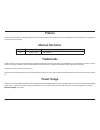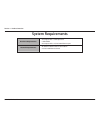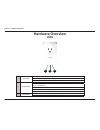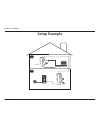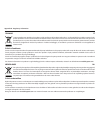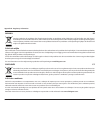- DL manuals
- D-Link
- Adapter
- DHP-P700AV
- User Manual
D-Link DHP-P700AV User Manual
Summary of DHP-P700AV
Page 2: Manual Revisions
2 d-link dhp-p700av d-link reserves the right to revise this publication and to make changes to the content herein without obligation to notify any person or organization of such revisions or changes. Manual revisions revision date description 1.01 june 01, 2016 • initial release trademarks d-link a...
Page 3: Table of Contents
3 d-link dhp-p700av table of contents table of contents product overview ..............................................................4 package contents ......................................................................... 4 system requirements .....................................................
Page 4: Product Overview
4 d-link dhp-p700av section 1 - product overview product overview package contents if any of the above items are missing, please contact your reseller. D-link dhp-p700av powerline av2 2000 gigabit passthrough adapter cat5 ethernet cable quick install guide for dhp-p700av:.
Page 5: System Requirements
5 d-link dhp-p700av section 1 - product overview system requirements hardware requirements • a computer with 1.5 ghz processor • 1 gb of ram • a computer with a 10/100/1000 ethernet port network requirements • an ethernet-based cable or dsl modem • 10/100/1000 ethernet clients.
Page 6: Features
User manual powerline av2 2000 gigabit passthrough adapter dhp-p700av version 1.01
Page 7: Hardware Overview
7 d-link dhp-p700av section 1 - product overview hardware overview leds 1 power led a solid light indicates the device is powered on. A blinking light indicates it is in power saving mode or the simple connect button was pressed. An off light indicates that the device is powered off. 2 powerline led...
Page 8: Hardware Overview
8 d-link dhp-p700av section 1 - product overview hardware overview connection 1 gigabit ethernet port connect a cat5 ethernet cable to your pc or ethernet device. 2 reset button press and hold the button for five seconds to reset the device to factory default settings. 3 simple connect button push t...
Page 9: Hardware Installation
9 d-link dhp-p700av section 2 - installation power plug the dhp-p700av into an ac wall outlet. Note: power supply is confirmed when the power led on the dhp-p700av is illuminated. Connect the ethernet cable connect the included ethernet cable to the network cable connector located on the dhp-p700av ...
Page 10: Push Button Security
10 d-link dhp-p700av section 2 - installation understanding powerline av2 2000 gigabit passthrough adapter security all dhp-p700avs on the same network must use an identical encryption key. The default encryption key of each dhp- p700av is homeplugav. All dhp-p700avs using the default encryption key...
Page 11
11 d-link dhp-p700av section 2 - installation step 3: second adapter within two minutes of pushing the simple connect button on the first adapter, press the simple connect button on the second adapter in your powerline network for no more than three seconds. The power led will start blinking when yo...
Page 12: Setup Example
12 d-link dhp-p700av section 2 - installation setup example 1 2 router internet pc dhp-p700av dhp-p700av.
Page 13
13 d-link dhp-p700av section 3 - installation considerations powerline installation considerations plan the location of your powerline devices: 1. Connect powerline devices to electrical outlets that are not controlled by a wall switch to avoid accidentally turning off power to the device. 2. Do not...
Page 14: Important Safety Notes
14 d-link dhp-p700av section 3 - installation considerations important safety notes please read all of the safety and operating instructions before using your device: 1. Do not open the device or attempt to repair or service the device. 2. Ensure that the device is plugged into the wall in a vertica...
Page 15: Troubleshooting
15 d-link dhp-p700av section 3 - installation considerations troubleshooting this section provides solutions to problems that can occur during the installation and operation of the dhp-p700av. Verify connectivity by checking the leds for solid link lights on the device (please refer to “leds” on pag...
Page 16: Technical Specifications
16 d-link dhp-p700av appendix a - technical specifications technical specifications 1 maximum throughput is based on theoretical transmission phy rate. Actual data throughput will vary. Network conditions and environmental factors, including volume of traffic and network overhead, may lower actual d...
Page 17: Regulatory Statements
17 d-link dhp-p700av appendix b - regulatory information regulatory statements federal communication commission interference statement this equipment has been tested and found to comply with the limits for a class b digital device, pursuant to part 15 of the fcc rules. These limits are designed to p...
Page 18
18 d-link dhp-p700av appendix b - regulatory information industry canada statement: this device complies with industry canada licence-exempt rss standard(s). Operation is subject to the following two conditions: (1) this device may not cause interference, and (2) this device must accept any interfer...
Page 19
19 d-link dhp-p700av appendix b - regulatory information disposing of and recycling your product english en this symbol on the product or packaging means that according to local laws and regulations this product should be not be disposed of in household waste but sent for recycling. Please take it t...
Page 20
20 d-link dhp-p700av appendix b - regulatory information franÇais fr ce symbole apposé sur le produit ou son emballage signifie que, conformément aux lois et règlementations locales, ce produit ne doit pas être éliminé avec les déchets domestiques mais recyclé. Veuillez le rapporter à un point de co...
Page 21
21 d-link dhp-p700av appendix b - regulatory information italiano it la presenza di questo simbolo sul prodotto o sulla confezione del prodotto indica che, in conformità alle leggi e alle normative locali, questo prodotto non deve essere smaltito nei rifiuti domestici, ma avviato al riciclo. Una vol...
Page 22
22 d-link dhp-p700av appendix b - regulatory information polski pl ten symbol umieszczony na produkcie lub opakowaniu oznacza, że zgodnie z miejscowym prawem i lokalnymi przepisami niniejszego produktu nie wolno wyrzucać jak odpady czy śmieci z gospodarstwa domowego, lecz należy go poddać procesowi ...
Page 23
23 d-link dhp-p700av appendix b - regulatory information magyar hu ez a szimbólum a terméken vagy a csomagoláson azt jelenti, hogy a helyi törvényeknek és szabályoknak megfelelően ez a termék nem semmisíthető meg a háztartási hulladékkal együtt, hanem újrahasznosításra kell küldeni. Kérjük, hogy a t...
Page 24
24 d-link dhp-p700av appendix b - regulatory information dansk dk dette symbol på produktet eller emballagen betyder, at dette produkt i henhold til lokale love og regler ikke må bortskaffes som husholdningsaffald, mens skal sendes til genbrug. Indlever produktet til et indsamlingssted som angivet a...
Page 25
25 d-link dhp-p700av appendix b - regulatory information svenska se den här symbolen på produkten eller förpackningen betyder att produkten enligt lokala lagar och föreskrifter inte skall kastas i hushållssoporna utan i stället återvinnas. Ta den vid slutet av dess livslängd till en av din lokala my...
Page 26
26 d-link dhp-p700av appendix b - regulatory information consignes de sécurité importantes veuillez lire l’ensemble des instructions de sécurité et de fonctionnement avant d’utiliser votre périphérique : 1. N’ouvrez pas le périphérique et ne tentez pas de l’entretenir ou de le réparer. 2. Vérifiez q...