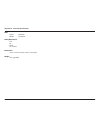- DL manuals
- D-Link
- Extender
- DHP-W313AV
- User Manual
D-Link DHP-W313AV User Manual - Manual Revisions
2
D-Link DHP-W313AV User Manual
D-Link reserves the right to revise this publication and to make changes in the content hereof without obligation to notify any
person or organization of such revisions or changes.
Manual Revisions
Trademarks
D-Link and the D-Link logo are trademarks or registered trademarks of D-Link Corporation or its subsidiaries in the United States or other countries.
All other company or product names mentioned herein are trademarks or registered trademarks of their respective companies.
Copyright © 2015 by D-Link Corporation.
All rights reserved. This publication may not be reproduced, in whole or in part, without prior expressed written permission from D-Link Corporation,
Inc.
This purpose of this product is to create a constant network connection for your devices. As such, it does not have a standby mode or use a power
management mode. If you wish to power down this product, please simply unplug it from the power outlet.
Power Usage
This device is an Energy Related Product (ErP) with High Network Availability (HiNA), and automatically switches to a power-saving Network Standby
mode within 1 minute of no packets being transmitted. If it is not needed during certain periods of time, it can be unplugged to save energy.
DHP-W312AV: Network Standby mode: 4.27W
DHP-308AV: Network Standby mode: 1.98W
Preface
Revision
Date
Description
1.0
05/20/2015
• Initial release for A1 version
Summary of DHP-W313AV
Page 2: Manual Revisions
2 d-link dhp-w313av user manual d-link reserves the right to revise this publication and to make changes in the content hereof without obligation to notify any person or organization of such revisions or changes. Manual revisions trademarks d-link and the d-link logo are trademarks or registered tra...
Page 3: Table of Contents
3 d-link dhp-w313av user manual table of contents preface ................................................................................................2 manual revisions ............................................................................................. 2 trademarks .......................
Page 4
4 d-link dhp-w313av user manual table of contents using windows vista ® ..................................................................................46 configuring wireless security ...................................................................48 using windows ® xp ...........................
Page 5: Package Contents
Dhp-w313av user manual version 1.00
Page 6: Introduction
6 d-link dhp-w313av user manual section 1 - product overview introduction the dhp-w313av powerline av 500 wireless ac600 starter kit allows you to connect both wired and wireless computers, high-definition tvs, networking devices, and gaming consoles using the most pervasive medium in your home - th...
Page 7
7 d-link dhp-w313av user manual section 1 - product overview data transmission over electrical wiring the d-link dhp-w313av powerline av 500 wireless ac600 starter kit, compliant with the homeplug av standard, uses your home’s existing electrical wiring 1 to create a network or extend your existing ...
Page 8: Hardware Overview
8 d-link dhp-w313av user manual section 1 - product overview hardware overview connections dhp-w312av dhp-308av 1 internet connect an ethernet device such as a computer, switch, storage (nas) device or game console. 4 lan using an ethernet cable, connect your broadband modem to this port. 2 reset us...
Page 9: Hardware Overview
9 d-link dhp-w313av user manual section 1 - product overview hardware overview top 1 on/off turns the device on or off 1.
Page 10: Hardware Overview
10 d-link dhp-w313av user manual section 1 - product overview hardware overview leds dhp-w312av 1 power led a solid light indicates a proper connection to the power supply. A blinking light indicates it is in sleep mode or seeking a powerline or wps connection. 2 powerline led a solid light indicate...
Page 11: Hardware Installation
11 d-link dhp-w313av user manual section 2 - installation hardware installation step 1: - ensure that the dhp-308av is connected to your router, via an ethernet cable and plugged into a nearby power outlet. Step 2: - plug the dhp-w312av into a wall outlet where you want to extend your network and co...
Page 12
12 d-link dhp-w313av user manual section 2 - installation wireless installation considerations the dhp-w312av lets you access your network using a wireless connection from anywhere within the operating range of your wireless network. Keep in mind that the number, thickness and location of walls, cei...
Page 13
13 d-link dhp-w313av user manual section 2 - installation powerline installation considerations plan the location of your powerline devices: 1. Connect powerline devices to electrical outlets that are not controlled by a wall switch to avoid accidentally turning off power to the device. 2. Do not co...
Page 14: Safety
14 d-link dhp-w313av user manual section 2 - installation please read all of the safety and operating instructions before using your device: 1. Do not open the device or attempt to repair or service the device. 2. Ensure that the device is plugged into the wall in a vertical position. 3. Use the dev...
Page 15: Configuration
15 d-link dhp-w313av user manual section 3 - configuration configuration setup if you wish to change the default settings or optimize the performance of the dhp-w312av, you may use the web-based configuration utility. To access the configuration utility, open a web browser such as internet explorer ...
Page 16: Hybrid Link Setup
16 d-link dhp-w313av user manual section 3 - configuration hybrid link setup use the wizard’s on-screen instructions to conveniently set up your network if you have not yet. You can also manually configure your network. Wi-fi settings are covered at “wireless settings” on page 17 and powerline setti...
Page 17: Wireless Settings
17 d-link dhp-w313av user manual section 3 - configuration wireless settings select between wpa/wpa2, wep, clone your wi-fi security or none (not recommended) for the 2.4 ghz frequency. The service set identifier (ssid) is the name of your wireless network. Create a name using up to 32 characters. T...
Page 18
18 d-link dhp-w313av user manual section 3 - configuration the service set identifier (ssid) is the name of your wireless network. Create a name using up to 32 characters. The ssid is case- sensitive. Choose a password that is strong. A good password uses both letters and numbers in unpredictable pl...
Page 19: Network Settings
19 d-link dhp-w313av user manual section 3 - configuration network settings this section will allow you to change the local network settings of the dhp-w312av and to configure the dhcp settings. Enter the device name for the dhp-w312av. You will use this name to connect to it through a web browser. ...
Page 20: Lan Settings - Static Ip
20 d-link dhp-w313av user manual section 3 - configuration select static ip to manually enter the ip address, subnet mask, and default gateway addresses. Lan connection type: ip address: subnet mask: default gateway: dns server: save settings: select static ip from the drop-down menu. Enter the ip a...
Page 21: Plc Settings
21 d-link dhp-w313av user manual section 3 - configuration this section will show you how to configure your new d-link powerline av using the web-based configuration utility. Plc settings power saving: network name: public network name: private network name: network list: scan: qos settings: mac add...
Page 22: Mac Address Filter
22 d-link dhp-w313av user manual section 3 - configuration use mac (media access control) filters to authorize wireless clients to access your network using their mac addresses. When enabled, you can choose to block or allow the listed devices access to your network. Mac address filter mac filtering...
Page 23: Advanced Wireless
23 d-link dhp-w313av user manual section 3 - configuration advanced wireless wireless band: transmit power: wlan partition: wmm enable: ht20/40 coexistence: the wireless network frequency. Sets the transmit power of the antennas. Select this checkbox to enable wlan partition. If this feature is enab...
Page 24: User Limit
24 d-link dhp-w313av user manual section 3 - configuration user limit this screen lets you set the maximum number of wireless clients that can connect at one time to your 2.4g and 5g networks. Enable user limit: user limit: save settings: check the enable user limit box to enable limiting the number...
Page 25: Admin
25 d-link dhp-w313av user manual section 3 - configuration admin this page will allow you to change the administrator password, which is used to access the configuration interface and change settings. Enter a new password for the admin user name. The administrator account can change the configuratio...
Page 26: Time
26 d-link dhp-w313av user manual section 3 - configuration time the time configuration option allows you to configure, update, and maintain the correct time on the internal system clock. From this section you can set the time zone that you are in. Daylight saving can also be configured to automatica...
Page 27: System
27 d-link dhp-w313av user manual section 3 - configuration system save settings to local hard drive: load settings from local hard drive: restore to factory default settings: reboot the device: use this option to save the current dhp- w312av configuration settings to a file on the computer you are u...
Page 28: Firmware
28 d-link dhp-w313av user manual section 3 - configuration firmware you can upgrade the firmware of the dhp-w312av from this page. Make sure the firmware you would like to use is on the local hard drive of your computer. Click choose file to locate the firmware file to be used for the update. Please...
Page 29: System Check
29 d-link dhp-w313av user manual section 3 - configuration system check this page helps you to diagnose connection problems. Ping test: ping result: a ping test sends a tiny bit of information to a website and anticipates a response. Pinging an extremely stable site such as your favorite search engi...
Page 30: Device Info
30 d-link dhp-w313av user manual section 3 - configuration device info this page displays the current information for the dhp-w312av. It will display the lan and wireless lan information. General: lan: wireless lan 2.4g: wireless lan 5g: powerline: displays the dhp-w312av’s time and firmware version...
Page 31: Logs
31 d-link dhp-w313av user manual section 3 - configuration logs the dhp-w312av keeps a running log of events and activities occurring on the dhp-w312av. If the ap is rebooted, the logs are automatically cleared. You can save the log files prior to clearing them. Log options: first page: last page: p...
Page 32: Statistics
32 d-link dhp-w313av user manual section 3 - configuration statistics the dhp-w312av keeps statistics on the traffic that passes through it. You can view the amount of packets that pass through the lan and wireless portions of the network. The traffic counter will reset if the dhp-w312av is rebooted...
Page 33: Wireless
33 d-link dhp-w313av user manual section 3 - configuration wireless this section allows you to view the wireless devices that are connected to your wireless dhp-w312av. Number of wireless clients 2.4 ghz: number of wireless clients 5 ghz: mac address: mode: rate: signal (%): displays the number of d...
Page 34: Ipv6
34 d-link dhp-w313av user manual section 3 - configuration ipv6 this section will display all of your ipv6 internet and network connection details..
Page 35: Wireless Security
35 d-link dhp-w313av user manual section 3 - configuration wireless security this section will show you the different levels of security you can use to protect your data from intruders. The dhp-w312av offers the following types of security: • wpa2 (wi-fi protected access 2) • wpa2-psk (pre-shared ke...
Page 36: What Is Wpa?
36 d-link dhp-w313av user manual section 3 - configuration what is wpa? Wpa, or wi-fi protected access, is a wi-fi standard that was designed to improve the security features of wep (wired equivalent privacy). The 2 major improvements over wep: • improved data encryption through the temporal key int...
Page 37: Configuring Wep
37 d-link dhp-w313av user manual section 3 - configuration configuring wep it is recommended to enable encryption on your wireless dhp-w312av before your wireless network adapters. Please establish wireless connectivity before enabling encryption. Your wireless signal may degrade when enabling encry...
Page 38
38 d-link dhp-w313av user manual section 3 - configuration configuring wpa/wpa2 personal it is recommended to enable encryption on your wireless dhp-w312av before your wireless network adapters. Please establish wireless connectivity before enabling encryption. Your wireless signal may degrade when ...
Page 39: Using Mac Os
39 d-link dhp-w313av user manual section 3 - configuration it is recommended to enable wireless security (wpa/wpa2) on your wireless router or access point before configuring your wireless adapter. If you are joining an existing network, you will need to know the security key (wi-fi password) being ...
Page 40
40 d-link dhp-w313av user manual section 3 - configuration you will then be prompted to enter the network security key (wi-fi password) for the wireless network. Enter the password into the box and click join. Note: to avoid having to enter your network security key each time you connect, check reme...
Page 41: Using Windows
41 d-link dhp-w313av user manual section 3 - configuration using windows ® 7 it is recommended to enable wireless security (wpa/wpa2) on your dhp-w312av before configuring your wireless adapter. If you are joining an existing network, you will need to know the security key or passphrase being used. ...
Page 42: Using Windows 8
42 d-link dhp-w313av user manual section 3 - configuration it is recommended to enable wireless security (wpa/wpa2) on your wireless router or access point before configuring your wireless adapter. If you are joining an existing network, you will need to know the security key (wi-fi password) being ...
Page 43
43 d-link dhp-w313av user manual section 3 - configuration you will then be prompted to enter the network security key (wi-fi password) for the wireless network. Enter the password into the box and click next. If you wish to use wi-fi protected setup (wps) to connect to the router, you can also pres...
Page 44
44 d-link dhp-w313av user manual section 3 - configuration highlight the wireless network (ssid) you would like to connect to and click the connect button. The wi-fi configuration card will list your device’s specific network, it will not be simply dlink. If you get a good signal but cannot access t...
Page 45
45 d-link dhp-w313av user manual section 3 - configuration enter the same security key or passphrase that is on your dhp-w312av and click connect. It may take 20-30 seconds to connect to the wireless network. If the connection fails, please verify that the security settings are correct. The key or p...
Page 46: Using Windows Vista
46 d-link dhp-w313av user manual section 3 - configuration using windows vista ® windows vista® users may use the convenient, built-in wireless utility. Follow these instructions: from the start menu, go to control panel, and then click on network and sharing center. The utility will display any ava...
Page 47
47 d-link dhp-w313av user manual section 3 - configuration the utility will display the following window to indicate a connection is being made. The final window indicates the establishment of a successful connection. The next two pages display the windows used to connect to either a wep or a wpa-ps...
Page 48
48 d-link dhp-w313av user manual section 3 - configuration configuring wireless security it is recommended to enable wireless security (wpa/wpa2) on your wireless router or dhp-w312av before configuring your wireless adapter. If you are joining an existing network, you will need to know the security...
Page 49
49 d-link dhp-w313av user manual section 3 - configuration 3. Enter the same security key or passphrase that is on your router and click connect. It may take 20-30 seconds to connect to the wireless network. If the connection fails, please verify that the security settings are correct. The key or pa...
Page 50: Using Windows
50 d-link dhp-w313av user manual section 3 - configuration connecting to a wireless network using windows ® xp windows xp users may use the built-in wireless utility (zero configuration utility). The following instructions are for service pack 2 users. If you are using another company’s utility or w...
Page 51: Configuring Wpa-Psk
51 d-link dhp-w313av user manual section 3 - configuration configuring wpa-psk it is recommended to enable encryption on your wireless router or dhp-w312av before configuring your wireless adapter. If you are joining an existing network, you will need to know the passphrase being used. 1.Open the wi...
Page 52
52 d-link dhp-w313av user manual section 3 - configuration 3. The wireless network connection box will appear. Enter the wpa-psk passphrase and click connect. It may take 20-30 seconds to connect to the wireless network. If the connection fails, please verify that the wpa-psk settings are correct. T...
Page 53: Troubleshooting
53 d-link dhp-w313av user manual section 4 - troubleshooting troubleshooting this chapter provides solutions to problems that can occur during the installation and operation of the dhp-w312av. Read the following descriptions if you are having problems. (the examples below are illustrated in windows®...
Page 54
54 d-link dhp-w313av user manual section 4 - troubleshooting • configure your internet settings: • go to start > settings > control panel. Double-click the internet options icon. From the security tab, click the button to restore the settings to their defaults. • click the connection tab and set the...
Page 55: Wireless Basics
55 d-link dhp-w313av user manual section 4 - troubleshooting wireless basics d-link wireless products are based on industry standards to provide easy-to-use and compatible high-speed wireless connectivity within your home, business or public access wireless networks. Strictly adhering to the ieee st...
Page 56: What Is Wireless?
56 d-link dhp-w313av user manual section 4 - troubleshooting what is wireless? Wireless or wi-fi technology is another way of connecting your computer to the network without using wires. Wi-fi uses radio frequency to connect wirelessly, so you have the freedom to connect computers anywhere in your h...
Page 57
57 d-link dhp-w313av user manual section 4 - troubleshooting who uses wireless? Wireless technology has become so popular in recent years that almost everyone is using it. Whether it’s for home, or office d-link has a wireless solution for it. Home • gives everyone at home broadband access • surf th...
Page 58
58 d-link dhp-w313av user manual section 4 - troubleshooting where is wireless used? Wireless technology is expanding everywhere not just at home or office. People like the freedom of mobility and it’s becoming so popular that more and more public facilities now provide wireless access to attract pe...
Page 59: Networking Basics
59 d-link dhp-w313av user manual section 4 - troubleshooting networking basics after you install your new d-link adapter, by default, the tcp/ip settings should be set to obtain an ip address from a dhcp server (i.E. Wireless router) automatically. To verify your ip address, please follow the steps ...
Page 60
60 d-link dhp-w313av user manual section 4 - troubleshooting statically assign an ip address if you are not using a dhcp capable gateway/dhp-w312av, or you need to assign a static ip address, please follow the steps below: step 1 windows vista® - click on start > control panel > network and internet...
Page 61: Technical Specifications
61 d-link dhp-w313av user manual appendix a - technical specifications technical specifications dhp-w312av standards • ieee 802.11ac • ieee 802.11n • ieee 802.11g • ieee 802.3 • ieee 802.3u • ieee p1905.1 draft • ieee 1901 network interfaces • 1 x 10/100 ethernet port • wireless ac • powerline ac in...
Page 62
62 d-link dhp-w313av user manual appendix a - technical specifications leds • power • ethernet • wlan • powerline safety & emissions • fcc • ce • rohs • ul, ce lvd dimensions • 101 x 75 x 45 mm (3.54 x 2.56 x 1.97 inches) weight • 181 g (0.39 lbs).
Page 63: Dhp-308Av
63 d-link dhp-w313av user manual appendix a - technical specifications dhp-308av network interfaces •1 x 10/100 ethernet port • powerline ac input • 100 - 240 vac 50/60 hz operating temperature • 32 to 104 °f (0 to 40 °c) storage temperature • -4 to 149 °f (-20 to 65 °c) humidity • operation: 10% to...
Page 64: Regulatory Information
64 d-link dhp-w313av user manual appendix b: regulatory information caution: do not remove the plug and connect it to a power outlet by itself; always attach the plug to the power adaptor first before connecting it to a power outlet. Federal communication commission interference statement: this equi...
Page 65
65 d-link dhp-w313av user manual appendix b: regulatory information note: the country code selection is for non-us model only and is not available to all us model. Per fcc regulation, all wi-fi product marketed in us must fixed to us operation channels only. Rf frequency requirements: this device is...
Page 66
66 d-link dhp-w313av user manual appendix b: regulatory information (6) connection to party line service is subject to state tariffs. Contact the state public utility commission, public service commission or corporation commission for information. (7) if the telephone company requests information on...
Page 67
67 d-link dhp-w313av user manual appendix b: regulatory information avertissement: (i) les dispositifs fonctionnant dans la bande 5150-5250 mhz sont réservés uniquement pour une utilisation à l’intérieur afin de réduire les risques de brouillage préjudiciable aux systèmes de satellites mobiles utili...
Page 68
68 d-link dhp-w313av user manual appendix b: regulatory information 以下警語適用台灣地區 經型式認證合格之低功率射頻電機,非經許可,公司,商號或使用者均不得擅自變更頻率、加大功率或變更原設計之特性及功能。 低功率射頻電機之使用不得影響飛航安全及干擾合法通信;經發現有干擾現象時,應立即停用,並改善至無干擾時方得繼續使用。 前項合法通信,指依電信法規定作業之無線電通信。低功率射頻電機須忍受合法通信或工業、科學及醫療用電波放射性電機設備之干擾。 無線傳輸設備 (unii) 在 5.25-5.35 秭赫頻帶內操作之無線資訊傳輸設備,限...
Page 69
69 d-link dhp-w313av user manual appendix b: regulatory information 5 ghz wireless frequency and channel operation in eec countries: allowable 802.11a frequencies and channels countries 5.15-5.25 ghz (channels 36, 40, 44, 48) liechtenstein 5.15-5.25 ghz & 5.725-5.875 ghz (channels 36, 40, 44, 48, 14...
Page 70
70 d-link dhp-w313av user manual appendix b: regulatory information european community declaration of conformity: Česky [czech] d-link tímto prohlašuje, že tento dhp-313av je ve shodě se základními požadavky a dalšími příslušnými ustanoveními směrnice 1999/5/es. Dansk [danish] undertegnede d-link er...
Page 71
71 d-link dhp-w313av user manual appendix b: regulatory information malti [maltese] hawnhekk, d-link, jiddikjara li dan dhp-313av jikkonforma mal-ħtiġijiet essenzjali u ma provvedimenti oħrajn relevanti li hemm fid-dirrettiva 1999/5/ec. Magyar [hungarian] alulírott, d-link nyilatkozom, hogy a dhp-31...
Page 72
72 d-link dhp-w313av user manual appendix b: regulatory information safety instructions please adhere to the following safety guidelines to help ensure your own personal safety and protect your system from potential damage. Any acts taken that are inconsistent with ordinary use of the product, inclu...
Page 73
73 d-link dhp-w313av user manual appendix b: regulatory information • to help prevent an electrical shock, plug the device and peripheral power cables into properly grounded electrical outlets. These cables are equipped with three-prong plugs to help ensure proper grounding. Do not use adapter plugs...
Page 74
74 d-link dhp-w313av user manual appendix b: regulatory information • this device must not be subjected to water or condensation. • keep your device away from radiators and heat sources. Also, do not block cooling vents. Cleaning • always unplug the power before cleaning this device. • do not use li...
Page 75
75 d-link dhp-w313av user manual appendix b: regulatory information disposing of and recycling your product english this symbol on the product or packaging means that according to local laws and regulations this product should be not be disposed of in the household waste but sent for recycling. Plea...
Page 76
76 d-link dhp-w313av user manual appendix b: regulatory information diese weise helfen sie, energie zu sparen und co2-emissionen zu reduzieren. Wenn sie mehr über unsere umweltgerechten produkte und verpackungen wissen möchten, finden sie entsprechende informationen im internet unter www.Dlinkgreen....
Page 77
77 d-link dhp-w313av user manual appendix b: regulatory information d-link recomienda apagar o desenchufar los productos d-link cuando no se estén utilizando. Al hacerlo, contribuirá a ahorrar energía y a reducir las emisiones de co2. Para obtener más información acerca de nuestros productos y embal...
Page 78
78 d-link dhp-w313av user manual appendix b: regulatory information d-link en het milieu bij d-link spannen we ons in om de impact van onze handelingen en producten op het milieu te beperken. Om deze impact te beperken, ontwerpt en bouwt d-link zijn producten zo milieuvriendelijk mogelijk, door het ...
Page 79
79 d-link dhp-w313av user manual appendix b: regulatory information Česky cz tento symbol na výrobku nebo jeho obalu znamená, že podle místně platných předpisů se výrobek nesmí vyhazovat do komunálního odpadu, ale odeslat k recyklaci. Až výrobek doslouží, odneste jej prosím na sběrné místo určené mí...
Page 80
80 d-link dhp-w313av user manual appendix b: regulatory information norsk no dette symbolet på produktet eller forpakningen betyr at dette produktet ifølge lokale lover og forskrifter ikke skal kastes sammen med husholdningsavfall, men leveres inn til gjenvinning. Vennligst ta det til et innsamlings...
Page 81
81 d-link dhp-w313av user manual appendix b: regulatory information suomi fi tämä symboli tuotteen pakkauksessa tarkoittaa, että paikallisten lakien ja säännösten mukaisesti tätä tuotetta ei pidä hävittää yleisen kotitalousjätteen seassa vaan se tulee toimittaa kierrätettäväksi. Kun tuote on elinkaa...
Page 82
82 d-link dhp-w313av user manual appendix b: regulatory information portuguÊs pt este símbolo no produto ou embalagem significa que, de acordo com as leis e regulamentações locais, este produto não deverá ser eliminado juntamente com o lixo doméstico mas enviado para a reciclagem. Transporte-o para ...