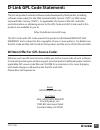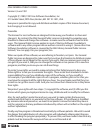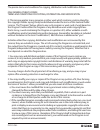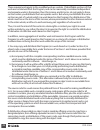- DL manuals
- D-Link
- Wireless Router
- DIR-506L
- Quick Installation Manual
D-Link DIR-506L Quick Installation Manual - Mobile
DIR-506L
40
B
A
H
A
SA
IN
D
O
N
ES
IA
Pengaturan Koneksi dengan QRS
Mobile
Bila anda ingin menggunakan modus Router Nirkabel, anda dapat
mengatur DIR-506L dengan aplikasi QRS Mobile untuk iOS dan
Android.
Gunakan aplikasi pemintai barcode seperti Bakudo atau RedLaser
pada perangkat iOS atau Android anda. Bila anda tidak memiliki
aplikasi pemintai, cari aplikasi QRS Mobile di App Store atau
Google Play. Pastikan anda terhubung ke Internet sebelum
mengunduh aplikasi.
Setelah mengunduh aplikasi, hubungkan ke DIR-506L secara nirkabel
dengan menggunakan informasi berikut:
• SSID WiFi bawaan: dlink_DIR-506L
• Kata sandi bawaan : (biarkan kosong)
Anda dapat membuka aplikasi QRS Mobile dan ikuti instruksi untuk
mengatur DIR-506L anda.
Summary of DIR-506L
Page 2: Package Contents
Dir-506l 2 en g li sh package contents 1. The battery must be installed for the device to operate. Slide off the cover and insert the battery. Make sure the gold contacts align with the gold terminals. Slide the cover back on. 2. Connect the usb cable to the dir-506l and then connect to a usb port o...
Page 3
3 dir-506l en g li sh shareport mobile - sharing made easy stream movies, music, photos, and documents from a usb drive plugged into the dir-506l right to your iphone, ipad, or android device, or to a pc; you don’t even need to be connected to the internet! Shareport mobile transforms any usb drive ...
Page 4: The Dir-506L
Dir-506l 4 en g li sh plug in a usb flash drive and turn on the dir-506l insert your usb drive into the usb port on the dir-506l. Slide the power switch to the on position and wait until the power, usb, and wireless leds turn green. Please allow 3-4 minutes for the boot-up process to complete. Conne...
Page 5
5 dir-506l en g li sh using the shareport mobile app 1. Open the shareport mobile app. 2. Make sure the wireless icon at the bottom of the screen is blue, then you’re ready to use shareport mobile! If you set the device password for the dir-506l, or if you want to use a specific user account, tap on...
Page 6: Wireless Router Mode
Dir-506l 6 en g li sh getting connected to the internet whether you’re at home or at a hotel, the pocket cloud router makes it easy to share your internet connection with all your devices. Just plug your modem or internet connection cable into the ethernet port on the pocket cloud router to share yo...
Page 7
7 dir-506l en g li sh connection setup with qrs mobile if you wish to use wireless router mode, you can configure your dir-506l with the handy qrs mobile app for ios and android mobile devices. Use a barcode scanner app such as bakodo or redlaser on your ios or android device to scan the correspondi...
Page 8: Further Information
Dir-506l 8 en g li sh connection setup through a browser you can use a web browser on your pc or mobile device to configure your dir-506l for wireless router and wifi hotspot mode, as well as all of the other modes and settings. 1. Connect to the dir-506l wirelessly using the following information: ...
Page 9: Technical Support
9 dir-506l en g li sh technical support australia: tel: 1300-766-868 24/7 technical support web: http://www.Dlink.Com.Au e-mail: support@dlink.Com.Au india: tel: +91-22-27626600 toll free: 1800-22-8998 web: www.Dlink.Co.In e-mail: helpdesk@dlink.Co.In singapore, thailand, indonesia, malaysia, philip...
Page 10: Lebanon Rma Center
Dir-506l 10 en g li sh lebanon rma center dbayeh/lebanon po box:901589 tel: +961 4 54 49 71 ext:14 fax: +961 4 54 49 71 ext:12 email: taoun@dlink-me.Com bahrain technical support: +973 1 3332904 kuwait: technical support: +965 22453939 +965 22453949 türkiye merkez İrtibat ofisi ayazağa maslak yolu e...
Page 11
11 dir-506l p yc c К И Й Комплект поставки 1. Для работы устройства необходимо установить аккумулятор. Сдвиньте крышку и установите аккумулятор. Убедитесь, что контакты аккумулятора совпадают с контактами отсека. Закройте крышку 2. Подключите usb-кабель к маршрутизатору dir-506l и к usb-порту компью...
Page 12
Dir-506l 12 p yc c К И Й shareport mobile – Простой общий доступ к файлам Передача видео, музыки, фотографий и документов выполняется с usb-носителя, подключенного к dir-506l, непосредственно на Ваш iphone, ipad, устройство android или на компьютер; нет необходимости подключения к сети Интернет! Исп...
Page 13: Dir-506L По Wi-Fi
13 dir-506l p yc c К И Й Подключение usb флэш-накопителя и включение маршрутизатора dir-506l Подключите usb-накопитель к usb-порту маршрутизатора dir-506l. Установите переключатель в положение on (ВКЛ) и подождите пока индикаторы power, usb и wireless загорятся зеленым светом. Пожалуйста, подождите ...
Page 14: Shareport
Dir-506l 14 p yc c К И Й Использование приложения shareport 1. Откройте приложение shareport mobile. 2. Убедитесь, что значок беспроводного соединения внизу экрана синего цвета, это означает, что приложение shareport mobile готово к использованию. При указании пароля для dir-506l или необходимости и...
Page 15: Режим Wireless Router
15 dir-506l p yc c К И Й Подключение к сети Интернет Портативный маршрутизатор cloud обеспечивает всем Вашим устройствам общий доступ к сети Интернет дома или в гостинице. Просто подключите модем или Интернет-кабель к ethernet-порту портативного маршутизатора cloud, чтобы организовать общий доступ п...
Page 16
Dir-506l 16 p yc c К И Й Установка соединения с приложением qrs mobile Если необходимо использовать режим wireless router можно настроить настроить маршрутизатор dir 506l с удобным приложением qrs mobile для мобильных устройств ios и android. Используйте на своем устройстве ios или android сканер шт...
Page 17: Браузер
17 dir-506l p yc c К И Й Установка соединения через браузер Для настройки режимов wireless router и wi-fi hotspot , а также других режимов и настроек можно использовать web-браузер на компьютере или мобильном устройстве. 1. Подключите dir-506l по wi-fi, используя следующую информацию: • wifi ssid по...
Page 18: Офисы
Dir-506l 18 p yc c К И Й Техническая поддержка ОфИсы Обновления программного обеспечения и документация доступны на Интернет-сайте d-link. D-link предоставляет бесплатную поддержку для клиентов в течение гарантийного срока. Клиенты могут обратиться в группу технической поддержки d-link по телефону и...
Page 19: Contenido Del Empaque
19 dir-506l es pa Ñ o l contenido del empaque 1. La batería debe estar instalada para que el dispositivo funcione. Deslice la tapa e inserte la batería. Asegúrese de que los contactos dorados estén alineados con los terminales dorados. Deslice la tapa. 2. Conecte el cable usb al dir-506l y luego con...
Page 20
Dir-506l 20 es pa Ñ o l shareport mobile – compartir se hizo fácil transmita películas, música, fotos y documentos desde una unidad usb conectada directamente del dir-506l a su iphone, ipad o dispositivo android, o en un pc, usted ni siquiera necesita estar conectado a internet! Shareport mobile tra...
Page 21: Encienda El Dir-506L
21 dir-506l es pa Ñ o l conecte una unidad flash usb y encienda el dir-506l inserte la unidad usb en el puerto usb del router dir-506l. Deslice el interruptor de encendido en la posición on y espere hasta que el led power, usb inalámbrico se encuentre verde. Por favor permita 3-4 minutos para que el...
Page 22
Dir-506l 22 es pa Ñ o l utilizar la aplicación shareport mobile 1. Abra la aplicación shareport mobile. 2. Asegúrese de que el icono inalámbrico en la parte inferior de la pantalla es azul, entonces usted está listo para usar shareport móvil! Si establece la contraseña del dispositivo para el dir-50...
Page 23: Modo Router Wireless
23 dir-506l es pa Ñ o l cómo realizar la conexión a internet ya sea que esté en casa o en un hotel, el cloud router pocket hace que sea fácil de compartir su conexión a internet con todos sus dispositivos. Sólo tiene que conectar el módem de cable o conexión a internet en el puerto ethernet cloud ro...
Page 24: Mobile
Dir-506l 24 es pa Ñ o l configuración de conexión con qrs mobile si desea utilizar el modo de router inalámbrico, puede configurar sus dir-506l con la aplicación práctica del qrs mobile para dispositivos ios y android móviles. Utilice una aplicación de escáner de código de barras como bakodo o redla...
Page 25: De Un Navegador
25 dir-506l es pa Ñ o l configuración de la conexión a través de un navegador se puede utilizar un navegador web en su pc o dispositivo móvil para configurar el router dir-506l para router inalámbrico y el modo wifi hotspot, así como todos los otros modos y ajustes. 1. Utilice la siguiente informaci...
Page 26: Soporte Técnico
Dir-506l 26 es pa Ñ o l soporte técnico usted puede encontrar actualizaciones de softwares o firmwares y documentación para usuarios a través de nuestro sitio www.Dlinkla.Com soporte tÉcnico para usuarios en latino america soporte técnico a través de los siguientes teléfonos de d-link pais numero ar...
Page 27: Ês
27 dir-506l p o r tu g u Ês conteúdo da embalagem 1. A bateria deve ser instalada primeiro, para que o dispositivo funcione. Retire a tampa e insira a bateria. Verifique se os contatos de ouro estão alinhados com os terminais de ouro. Deslize a tampa. 2. Conecte o cabo usb ao dir-506l e depois conec...
Page 28: Ês
Dir-506l 28 p o r tu g u Ês shareport mobile – compartilhamento simplificado acesse de seu iphone, ipad, dispositivo android, ou de um pc, filmes, músicas, fotos ou documentos, simplesmente conectando um pen drive usb ou hd externo na porta usb do dir-506l, você não precisa nem estar conectado à int...
Page 29: Ês
29 dir-506l p o r tu g u Ês conecte uma unidade usb como um pen drive e ligue o dir-506l conecte o seu drive usb na porta usb do dir-506l. Deslize o interruptor para a posição on e espere até que o led de energia, usb wireless fiquem verde. Por favor, aguarde de 3 ou 4 minutos para o processo de ini...
Page 30: Ês
Dir-506l 30 p o r tu g u Ês usando o app shareport mobile 1. Abra o app shareport mobile. 2. Verifique se o ícone da rede sem fio na parte inferior da tela está azul, caso estiver você está pronto para usar shareport mobile! Se você definir uma senha para o dispositivo dir-506l, ou se você quiser us...
Page 31: Ês
31 dir-506l p o r tu g u Ês conectando-se à internet se você está em casa ou em um hotel, o seu roteador irá torna mais fácil a tarefa de compartilhar sua conexão à internet com todos os seus dispositivos. Basta ligar o seu modem ou cabo de conexão com a internet na porta ethernet do roteador para c...
Page 32: Ês
Dir-506l 32 p o r tu g u Ês configuração através do app qrs mobile se você deseja usar o modo roteador wireless, você pode configurar seu dir-506l utilizando o app qrs mobile para sistemas ios e android. Use um leitor de código de barras, como o bakodo ou o redlaser em seu dispositivo ios ou android...
Page 33: Ês
33 dir-506l p o r tu g u Ês configuração de conexão através de um navegador você pode usar um navegador da web em seu pc ou dispositivo móvel para configurar o dir-506l como roteador wireless ou como wifi hotspot, assim como todos os outros modos e configurações. 1. Conecte-se a rede sem fio do dir-...
Page 34: Ês
Dir-506l 34 p o r tu g u Ês suporte técnico caso tenha dúvidas na instalação do produto, entre em contato com o suporte técnico d-link. Acesse o site: www.Dlink.Com.Br/suporte.
Page 35: Isi Kemasan
35 dir-506l b a h a sa in d o n es ia isi kemasan 1. Baterai harus terpasang supaya perangkat dapat digunakan. Geser penutup dan masukkan baterai. Pastikan kontak yang berwarna emas sudah sejajar dengan kontak berwarna emas dari perangkat. Geser dan kembalikan penutup ke posisi semula. 2. Sambungkan...
Page 36: Mudah
Dir-506l 36 b a h a sa in d o n es ia shareport mobile – berbagi menjadi mudah berbagi film, musik, foto dan dokumen dari usb flash disk yang tercolok ke dir-506l melalui iphone, ipad, perangkat android atau pc; anda bahkan tidak perlu terhubung ke internet! Shareport mobile membuat usb anda menjadi...
Page 37: Colokkan Usb Flash Disk Dan
37 dir-506l b a h a sa in d o n es ia colokkan usb flash disk dan hidupkan dir-506l masukkan usb flash disk ke port usb dari dir-506l. Geser saklar daya ke posisi on dan tunggu hingga lampu led daya, usb dan wireless menjadi hijau. Tunggu 3-4 menit hingga perangkat menyelesaikan proses boot awal. Te...
Page 38: Mobile
Dir-506l 38 b a h a sa in d o n es ia menggunakan aplikasi shareport mobile 1. Aktifkan aplikasi shareport mobile. 2. Pastikan ikon wireless pada bagian bawah layar berwarna biru, kemudian anda bisa menggunakan shareport mobile! Apabila anda telah mengatur kata sandi dir-506l atau apabila anda ingin...
Page 39: Terhubung Ke Internet
39 dir-506l b a h a sa in d o n es ia terhubung ke internet apakah anda di rumah maupun di hotel, pocket cloud router memudahkan anda untuk berbagi jaringan internet ke semua perangkat lainnya. Cukup colokkan jaringan dari modem ke port ethernet dari pocket cloud router untuk berbagi koneksi anda se...
Page 40: Mobile
Dir-506l 40 b a h a sa in d o n es ia pengaturan koneksi dengan qrs mobile bila anda ingin menggunakan modus router nirkabel, anda dapat mengatur dir-506l dengan aplikasi qrs mobile untuk ios dan android. Gunakan aplikasi pemintai barcode seperti bakudo atau redlaser pada perangkat ios atau android ...
Page 41: Browser
41 dir-506l b a h a sa in d o n es ia pengaturan koneksi melalui web browser anda dapat menggunakan web browser pada pc atau perangkat mobile anda untuk mengatur dir-506l untuk modus router nirkabel, wifi hotspot serta pengaturan modus lainnya. 1. Hubungkan ke dir-506l secara nirkabel dengan informa...
Page 42: Dukungan Teknis
Dir-506l 42 b a h a sa in d o n es ia dukungan teknis update perangkat lunak dan dokumentasi pengguna dapat diperoleh pada situs web d-link. Dukungan teknis untuk pelanggan: dukungan teknis d-link melalui telepon: tel: +62-21-5731610 dukungan teknis d-link melalui internet: email : support@dlink.Co....
Page 43: D-Link Gpl Code Statement:
43 dir-506l d-link gpl code statement: this d-link product includes software code developed by third parties, including software code subject to the gnu general public license (“gpl”) or gnu lesser general public license (“lgpl”). As applicable, the terms of the gpl and lgpl, and information on obta...
Page 44
Dir-506l 44 gnu general public license version 2, june 1991 copyright (c) 1989, 1991 free software foundation, inc. 51 franklin street, fifth floor, boston, ma 02110-1301, usa everyone is permitted to copy and distribute verbatim copies of this license document, but changing it is not allowed. Pream...
Page 45
45 dir-506l the precise terms and conditions for copying, distribution and modification follow. Gnu general public license terms and conditions for copying, distribution and modification 0. This license applies to any program or other work which contains a notice placed by the copyright holder sayin...
Page 46
Dir-506l 46 these requirements apply to the modified work as a whole. If identifiable sections of that work are not derived from the program, and can be reasonably considered independent and separate works in themselves, then this license, and its terms, do not apply to those sections when you distr...
Page 47
47 dir-506l 4. You may not copy, modify, sublicense, or distribute the program except as expressly provided under this license. Any attempt otherwise to copy, modify, sublicense or distribute the program is void, and will automatically terminate your rights under this license. However, parties who h...
Page 48
Dir-506l 48 8. If the distribution and/or use of the program is restricted in certain countries either by patents or by copyrighted interfaces, the original copyright holder who places the program under this license may add an explicit geographical distribution limitation excluding those countries, ...
Page 49
49 dir-506l end of terms and conditions how to apply these terms to your new programs if you develop a new program, and you want it to be of the greatest possible use to the public, the best way to achieve this is to make it free software which everyone can redistribute and change under these terms....
Page 50
Dir-506l 50 you should also get your employer (if you work as a programmer) or your school, if any, to sign a “copyright disclaimer” for the program, if necessary. Here is a sample; alter the names: yoyodyne, inc., hereby disclaims all copyright interest in the program `gnomovision’ (which makes pas...
Page 51: Notes
51 dir-506l notes.
Page 52: Notes
Dir-506l 52 notes.
Page 53: Notes
53 dir-506l notes.
Page 54: Notes
Dir-506l 54 notes.
Page 55: Notes
55 dir-506l notes.
Page 56
Wireless network reminder wireless network name (ssid) wireless network password ver. 1.20(di) 2012/08/23 11500y20nd003z4a1.