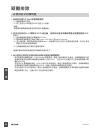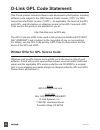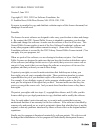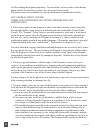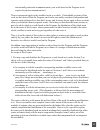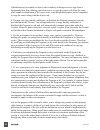- DL manuals
- D-Link
- Wireless Router
- DIR-506L
- Quick Installation Manual
D-Link DIR-506L Quick Installation Manual - Lis
DIR-506L
9
E
N
G
LIS
H
TECHNICAL SUPPORT
Iran
unit 5, 5th Floor, no. 20, 17th alley , Bokharest
st. , argentine sq. ,
tehran IRan
postal code : 1513833817
tel: +98-21-88880918,19
+98-21-88706653,54
General Inquiries: info.ir@dlink-me.com
tech support: support.ir@dlink-me.com
Morocco
m.I.t.c
Route de nouaceur angle Rs et ct 1029
Bureau n° 312 et 337
casablanca , maroc
phone : +212 663 72 73 24
email: support.na@dlink-me.com
Lebanon RMA center
dbayeh/lebanon
po Box:901589
tel: +961 4 54 49 71 ext:14
Fax: +961 4 54 49 71 ext:12
email: taoun@dlink-me.com
Bahrain
technical support: +973 1 3332904
Kuwait:
technical support: + 965 22453939 / +965
22453949
Türkiye Merkez
İrtibat Ofisi
ayazağa maslak yolu
erdebil cevahir İş merkezi no: 5/a ayazağa /
maslak İstanbul
tel: +90 212 2895659
Ücretsiz müşteri destek Hattı: 0 800 211 00 65
Web:www.dlink.com.tr
teknik destek: support.tr@dlink.com.tr
073-796-2797
Summary of DIR-506L
Page 1
Pocket cloud router dir-506l quick installation guide Руководство по быстРой установке guía de instalación rápida guia de instalação rápida 快速安裝指南 petunjuk pemasangan cepat.
Page 2
Dir-506l 2 e n g li s h.
Page 3: Lis
Dir-506l 3 e n g lis h contents of packaging contents pocket cloud router dir-506l if any of these items are missing from your packaging, contact your reseller. Usb cable mini usb to usb type a battery 1700mah note: please make sure you insert the battery before using the dir-506l. Please use 5v/1a ...
Page 4: Introduction
Dir-506l 4 e n g li s h introduction select your mode you can select the mode on web gui: router/ap (access point) mode, repeater mode and wi-fi hotspot mode. Wi-fi hotspot (router mode) share wi-fi from an existing wireless internet source to your local network. Smart phone internet wisp outdoor ap...
Page 5: Lis
Dir-506l 5 e n g lis h product setup router/ap mode setup configure the dir-506l open a web browser and go to http://192.168.0.1. Enter admin as the user name, and leave the password blank. User name xxxx password login please make sure you insert the battery before using the dir-506l. Note: please ...
Page 6: Product
Dir-506l 6 e n g li s h product setup repeater mode setup please make sure you insert the battery before using the dir-506l. Note: please charging dir-506l for 4 hours when the first time to use it. Wi-fi network sharing now dir-506l is ready to share wi-fi network to any of your pc or mobile device...
Page 7: Lis
Dir-506l 7 e n g lis h troubleshooting setup and configuration problems 1. How do i reset my dir-506l pocket cloud router to factory default settings? - ensure the product is powered on. - press and hold the reset button located nearby the usb port of the device more than 6 seconds. Note: resetting ...
Page 8: Australia:
Dir-506l 8 e n g li s h technical support australia: tel: 1300-766-868 24/7 technical support web: http://www.Dlink.Com.Au e-mail: support@dlink.Com.Au india: tel: +91-22-27626600 toll free 1800-22-8998 web: www.Dlink.Co.In e-mail: helpdesk@dlink.Co.In singapore, thailand, indonesia, malaysia, phili...
Page 9: Lis
Dir-506l 9 e n g lis h technical support iran unit 5, 5th floor, no. 20, 17th alley , bokharest st. , argentine sq. , tehran iran postal code : 1513833817 tel: +98-21-88880918,19 +98-21-88706653,54 general inquiries: info.Ir@dlink-me.Com tech support: support.Ir@dlink-me.Com morocco m.I.T.C route de...
Page 10: Ки
Dir-506l 10 py c c КИ Й dir-506l 10 dir-506l 10 dir-506l 10 dir-506l 10 КОМПЛЕКТ ПОСТАВКИ содеРЖИМое pocket cloud router dir-506l если что-либо из перечисленного отсутствует, обратитесь к поставщику. Usb-КАБЕЛЬ mini usb - usb type a БАТАРЕЯ 1700mah внимание: перед использованием dir-506l, пожалуйста...
Page 11: Ки
Dir-506l 11 py c c КИ Й ВВЕДЕНИЕ ВЫБЕРИТЕ РЕЖИМ в web-интерфейсе можно выбрать режим работы: режим маршрутизатора/тд (точки доступа), режим повторителя и режим wi-fi hotspot. Wi-fi hotspot (РЕЖИМ МАРШРУТИЗАТОР) предоставить общий доступ для локальной сети к беспроводному wi-fi источнику Интернета. с...
Page 12: Ки
Dir-506l 12 py c c КИ Й УСТАНОВКА установка РеЖИМа МаРШРутИЗатоРа/тоЧкИ доступа НАСТРОЙКА dir-506l откройте web-браузер и перейдите на http://192.168.0.1. введите admin в качестве user name (Имя пользователя) и оставьте password (пароль) незаполненным. User name xxxx password login перед использован...
Page 13: Ки
Dir-506l 13 py c c КИ Й УСТАНОВКА установка РеЖИМа повтоРИтеЛЯ СОВМЕСТНОЕ ИСПОЛЬЗОВАНИЕ СЕТИ wi-fi теперь dir-506l готов для предоставления общего доступа к сети wi-fi любому пк или мобильному устройству. ПОДКЛЮЧИТЕ УСТРОЙСТВО И ВЫБЕРИТЕ РЕЖИМ выберите в web-интерфейсе режим повторителя. перед испол...
Page 14: Ки
Dir-506l 14 py c c КИ Й dir-506l 14 ПОИСК И УСТРАНЕНИЕ НЕИСПРАВНОСТЕЙ пРобЛеМы пРИ установке И настРойке 1. КАК ВЕРНУТЬ портативный маршрутизатор dir-506l К ЗАВОДСКИМ НАСТРОЙКАМ ПО УМОЛЧАНИЮ? - убедитесь, что устройство включено. нажмите и удерживайте кнопку "reset", расположенную рядом с usb-портом...
Page 15: Ки
Dir-506l 15 py c c КИ Й технИЧескаЯ поддеРЖка офИсы обновления программного обеспечения и документация доступны на Интернет-сайте d-link. D-link предоставляет бесплатную поддержку для клиентов в течение гарантийного срока. клиенты могут обратиться в группу технической поддержки d-link по телефону ил...
Page 16: Contenido Del
Dir-506l 16 e s pa Ñ o l contenido del empaque contenido pocket cloud router dir-506l si uno de los elementos no se encuentra, por favor contáctese con su vendedor. Cable usb mini usb a usb tipo a baterÍa 1700mah nota: por favor, asegúrese de insertar la batería antes de usar el dir-506l. Por favor,...
Page 17: Introducción
Dir-506l 17 e s pa Ñ o l introducciÓn seleccione su modo usted puede seleccionar el modo en la interfaz gráfica de usuario web: router/ap (access point), modo repetidor y modo wi-fi hotspot. Modo router crear una red wi-fi internet modem computador dir-506l teléfono smart modo access point añada wi-...
Page 18
Dir-506l 18 e s pa Ñ o l configuraciÓn del producto configuraciÓn modos router/ap user name xxxx password login configurar el dir-506l abra un navegador web y vaya a http://192.168.0.1. Introduzca admin como nombre de usuario y deje la contraseña en blanco. Por favor, asegúrese de insertar la baterí...
Page 19
Dir-506l 19 e s pa Ñ o l configuraciÓn del producto configuración modo repetidor compartiendo una red wi-fi ahora el dir-506l está listo para compartir una red wi-fi a cualquiera de sus pc o dispositivo móvil. Conecte el dispositivo y seleccione un modo seleccione el modo repetidor en la interfaz we...
Page 20: Solución De Problemas
Dir-506l 20 e s pa Ñ o l soluciÓn de problemas problemas de instalaciÓn y configuraciÓn 1. ¿cÓmo puedo restablecer mi router cloud pocket dir-506l a los valores por defecto? - asegúrese de que el dispositivo está encendido. - mantenga pulsado el botón reset ubicado cerca del puerto usb del dispositi...
Page 21
Dir-506l 21 e s pa Ñ o l soporte tÉcnico usted puede encontrar actualizaciones de softwares o firmwares y documentación para usuarios a través de nuestro sitio www.Dlinkla.Com soporte tÉcnico para usuarios en latino america soporte técnico a través de los siguientes teléfonos de d-link pais numero a...
Page 22: Conteudo Da
Dir-506l 22 p o r tu g u Ê s conteudo da embalagem conteÚdo pocket cloud router dir-506l se algum dos itens não constar na caixa, contate seu revendedor. Cabo usb mini usb para usb tipo a bateria 1700mah nota: por favor, certifique-se de inserir a bateria antes de usar o dir-506l. Por favor, use uma...
Page 23: Introdução
Dir-506l 23 p o r tu g u Ê s introduÇÃo selecione o modo você pode selecionar o modo na interface de administração: router / ap (access point), modo repetidor e ponto de acesso. Modo roteador crie uma rede wi-fi internet modem computador dir-506l smart phone modo access point adicione uma rede wi-fi...
Page 24: Configuração Do Produto
Dir-506l 24 p o r tu g u Ê s configuraÇÃo do produto configuração router/ap configure o dir-506l abra um navegador da web e vá para http://192.168.0.1. Digite admin como o nome de usuário e deixar a senha em branco. User name xxxx password login por favor, certifique-se de inserir a bateria antes de...
Page 25: Configuração Do Produto
Dir-506l 25 p o r tu g u Ê s configuraÇÃo do produto modo de configuração do repetidor compartilhamento de rede wi-fi agora dir-506l está pronto para compartilhar uma rede wi-fi a qualquer pc ou dispositivo móvel. Conecte o dispositivo e selecione um modo de operaÇÃo selecione o modo repeater na pág...
Page 26: Solução De Problemas
Dir-506l 26 p o r tu g u Ê s soluÇÃo de problemas problemas de instalação e configuração 1. Como faÇo para redefinir a minha do dir-506l às configuraÇões padrões de fÁbrica? - assegurar o produto está ligado. - pressione e segure o botão de reset localizado próximo a porta usb do dispositivo e segur...
Page 27
Dir-506l 27 p o r tu g u Ê s suporte tÉcnico caso tenha dúvidas na instalação do produto, entre em contato com o suporte técnico d-link. Acesse o site: www.Dlink.Com.Br/suporte.
Page 28
Dir-506l 28 中 文 包裝內容物 內容 pocket cloud router dir-506l 若包裝內缺少上述物品,請連絡您的經銷商。 usb連接線 mini usb轉usb type a 電池 1700mah 注意: 請在使用dir-506l前確認已插入電池。 請使用5v/1a變壓器來連接至裝置。.
Page 29
Dir-506l 29 中 文 產品介紹 選擇您的使用模式 您可於網頁介面選擇模式:路由器/基地台(ap)模式、中繼(repeater)模式、wi-fi熱點模式。 路由器模式 建立一個wi-fi網路 網際網路 寬頻數據機 電腦 dir-506l 智慧型手機 基地台(ap)模式 將wi-fi功能新增至一個有線網路 路由器 dir-506l 電腦 智慧型手機 網際網路 寬頻數據機 中繼(repeater)模式 將另一台ap或無線路由器的無線訊號涵蓋範圍延伸 路由器 dir-506l 電腦 智慧型手機 網際網路 寬頻數據機 wi-fi熱點 (路由器模式) 將一個現有的公眾無線網路來源透過本設備再將w...
Page 30
Dir-506l 30 中 文 user name xxxx password login 產品設定 路由/ap模式設定 設定您的dir-506l 打開您的網頁瀏覽器並前往http://192.168.0.1。登入帳號請使用 admin並讓密碼欄位保持空白。 在使用dir-506l前請確認已安裝電池。 注意 : 在第一次使用dir-506l前請充電至少四個小時。.
Page 31
Dir-506l 31 中 文 產品設定 中繼(repeater)模式設定 您的dir-506l現在已備妥分享wi-fi無線網路至您的電腦或其他 行動裝置。 連接至裝置後選擇模式 於網頁介面選擇中繼模式。 在使用dir-506l前請確認已安裝電池。 注意 : 在第一次使用dir-506l前請充電至少四個小時。.
Page 32
Dir-506l 32 中 文 疑難排除 安裝與設定相關問題 1. 我該如何將dir-506l恢復原廠預設? (1) 請確認電源已開啟。 (2) 按下並按住usb埠旁的reset鈕至少六秒鐘。 注意 : 將裝置恢復原廠預設將把目前的設定參數刪除。 2. 若我忘記我的wi-fi網路名(ssid)或金鑰,我該如何查詢來讓新電腦或裝置連線至dir- 506l? (1) 使用網路線來連接您的電腦與dir-506l。 (2) 開啟網頁瀏覽器並在網址內輸入http://192.168.0.1或http://dlinkrouter。 (3) 登入路由器。預設的使用者名稱為admin,無密碼(若您已忘記之前更...
Page 33
Dir-506l 33 中 文 d-link 友訊科技 台灣分公司 技術支援資訊 如果您還有任何本使用手冊無法協助您解決的產品相關問題,台灣地區用戶可以透過我 們的網站、電子郵件或電話等方式與 d-link台灣地區技術支援工程師聯絡。 d-link 免付費技術諮詢專線 0800-002-615 服務時間:週一至週五,早上 9:00到晚上9:00 (不含周六、日及國定假日) 網 站: http://www.Dlink.Com.Tw 電子郵件: dssqa_service@dlink.Com.Tw 如果您是台灣地區以外的用戶,請參考 d-link網站,全球各地分公司 的聯絡資訊以取得相關支援服務。...
Page 34: Isi Kemasan
Dir-506l 34 b a h a s a in d o n e s ia isi kemasan isi pocket cloud router dir-506l jika terdapat salah satu item yang hilang dari kemasan anda, hubungi reseller anda. Kabel usb mini usb ke usb tipe a baterai 1700mah catatan: pastikan anda telah memasukkan baterai sebelum menggunakan dir-506l. Past...
Page 35: Pendahuluan
Dir-506l 35 b a h a s a in d o n e s ia wi-fi hotspot (router mode) membagikan wi-fi dari jaringan internet nirkabel yang sudah ada ke jaringan lokal anda. Wisp outdoor ap (wi-fi hotspot) dir-506l internet pendahuluan pilih modus anda anda dapat menentukan modus pada web gui: modus router/ap (akses ...
Page 36: Pengaturan Produk
Dir-506l 36 b a h a s a in d o n e s ia user name xxxx password login pengaturan produk mode pengaturan router/ap konfigurasi dir-506l buka web browser dengan alamat http://192.168.0.1. Masukkan admin sebagai user name, dan biarkan password kosong. Pastikan anda memasukkan baterai sebelum menggunaka...
Page 37: Pengaturan Produk
Dir-506l 37 b a h a s a in d o n e s ia pengaturan produk pengaturan pada modus repeater berbagi jaringan wi-fi sekarang dir-506l siap untuk berbagi jaringan wi-fi ke pc atau perangkat mobile anda. Hubungkan perangkat dan pilih modus pilih modus repeater pada web gui. Pastikan anda memasukkan batera...
Page 38: Penanganan Masalah
Dir-506l 38 b a h a s a in d o n e s ia penanganan masalah masalah-masalah pemasangan dan konfigurasi 1. Bagaimana cara saya me-reset dir-506l pocket cloud router saya ke pengaturan awal pabrikan? - pastikan produk menyala. - tekan dan tahan tombol reset yang terletak dekat port usb selama lebih dar...
Page 39
Dir-506l 39 b a h a s a in d o n e s ia dukungan teknis update perangkat lunak dan dokumentasi pengguna dapat diperoleh pada situs web d-link. Dukungan teknis untuk pelanggan: dukungan teknis d-link melalui telepon: tel: +62-21-5731610 dukungan teknis d-link melalui internet: email : support@dlink.C...
Page 40: D-Link Gpl Code Statement:
Dir-506l 40 d-link gpl code statement: this d-link product includes software code developed by third parties, including software code subject to the gnu general public license (“gpl”) or gnu lesser general public license (“lgpl”). As applicable, the terms of the gpl and lgpl, and information on obta...
Page 41
Dir-506l 41 gnu general public license version 2, june 1991 copyright (c) 1989, 1991 free software foundation, inc. 51 franklin street, fifth floor, boston, ma 02110-1301, usa everyone is permitted to copy and distribute verbatim copies of this license document, but changing it is not allowed. Pream...
Page 42
Dir-506l 42 in effect making the program proprietary. To prevent this, we have made it clear that any patent must be licensed for everyone’s free use or not licensed at all. The precise terms and conditions for copying, distribution and modification follow. Gnu general public license terms and condi...
Page 43
Dir-506l 43 not normally print such an announcement, your work based on the program is not required to print an announcement.) these requirements apply to the modified work as a whole. If identifiable sections of that work are not derived from the program, and can be reasonably considered independen...
Page 44
Dir-506l 44 if distribution of executable or object code is made by offering access to copy from a designated place, then offering equivalent access to copy the source code from the same place counts as distribution of the source code, even though third parties are not compelled to copy the source a...
Page 45
Dir-506l 45 this section is intended to make thoroughly clear what is believed to be a consequence of the rest of this license. 8. If the distribution and/or use of the program is restricted in certain countries either by patents or by copyrighted interfaces, the original copyright holder who places...
Page 46
Dir-506l 46 sustained by you or third parties or a failure of the program to operate with any other programs), even if such holder or other party has been advised of the possibility of such damages. End of terms and conditions how to apply these terms to your new programs if you develop a new progra...
Page 47
Dir-506l 47 the general public license. Of course, the commands you use may be called something other than `show w’ and `show c’; they could even be mouse-clicks or menu items-- whatever suits your program. You should also get your employer (if you work as a programmer) or your school, if any, to si...
Page 48
Ver. 1.11(di) 2012/08/20 11500y20nd003z3a1 wireless network reminder wireless network name (ssid) wireless network password.