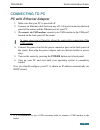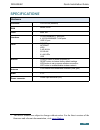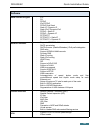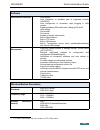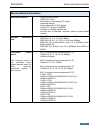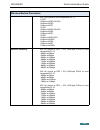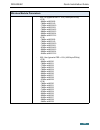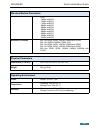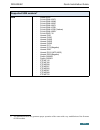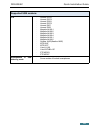- DL manuals
- D-Link
- Wireless Router
- DIR-825/AC
- Quick Installation Manual
D-Link DIR-825/AC Quick Installation Manual
Summary of DIR-825/AC
Page 1
Quick installation guide dir-825/ac wireless ac1200 dual band gigabit router with 3g/lte support and usb port.
Page 2: Before You Begin
Dir-825/ac quick installation guide before you begin delivery package • router dir-825/ac • power adapter dc 12v/1.5a • ethernet cable (cat 5e) • “quick installation guide” (brochure). If any of the items are missing, please contact your reseller. The “user manual” and “quick installation guide” doc...
Page 3: Default Settings
Dir-825/ac quick installation guide default settings ip address of wireless router 192.168.0.1 username (login) admin password admin name of wireless network (ssid) 2.4ghz dir-825 5ghz dir-825-5g network key (psk password) see wps pin on the barcode label on the bottom panel of the device ! Router d...
Page 4
Dir-825/ac quick installation guide system requirements and equipment • a computer with any operating system that supports a web browser. • a web browser to access the web-based interface of the router: ◦ apple safari 8 and later ◦ google chrome 48 and later ◦ microsoft internet explorer 10 and late...
Page 5: Connecting To Pc
Dir-825/ac quick installation guide connecting to pc pc with ethernet adapter 1. Make sure that your pc is powered off. 2. Connect an ethernet cable between any of lan ports located on the back panel of the router and the ethernet port of your pc. 3. To connect via usb modem: connect your usb modem ...
Page 6: In Os Windows Xp
Dir-825/ac quick installation guide obtaining ip address automatically in os windows xp 1. Click the start button and proceed to the control panel > network and internet connections > network connections window. 2. In the network connections window, right-click the relevant local area connection ico...
Page 7
Dir-825/ac quick installation guide 4. Select the obtain an ip address automatically and obtain dns server address automatically radio buttons. Click the ok button. 5. Click the ОК button in the connection properties window. Now your computer is configured to obtain an ip address automatically. 7.
Page 8: In Os Windows 7
Dir-825/ac quick installation guide obtaining ip address automatically in os windows 7 1. Click the start button and proceed to the control panel window. 2. Select the network and sharing center section. (if the control panel has the category view (the category value is selected from the view by dro...
Page 9
Dir-825/ac quick installation guide 6. Select the obtain an ip address automatically and obtain dns server address automatically radio buttons. Click the ok button. 7. Click the ok button in the connection properties window. Now your computer is configured to obtain an ip address automatically. 9.
Page 10: Pc With Wi-Fi Adapter
Dir-825/ac quick installation guide pc with wi-fi adapter 1. To connect via usb modem: connect your usb modem to the usb port 3 located on the back panel of the router. ! In some cases you will need to reboot the router after connection of the usb modem. 2. Connect the power cord to the power connec...
Page 11
Dir-825/ac quick installation guide configuring wi-fi adapter in os windows xp 1. Click the start button and proceed to the control panel > network and internet connections > network connections window. 2. Select the icon of the wireless network connection and make sure that your wi-fi adapter is on...
Page 12: Adapter Settings Line.
Dir-825/ac quick installation guide configuring wi-fi adapter in os windows 7 1. Click the start button and proceed to the control panel window. 2. Select the network and sharing center section. (if the control panel has the category view (the category value is selected from the view by drop-down li...
Page 13
Dir-825/ac quick installation guide 6. In the opened window, in the list of available wireless networks, wireless network dir-825 (for operating in the 2.4ghz band) or dir-825-5g (for operating in the 5ghz band) and click the connect button. 7. In the opened window, enter the network key (see wps pi...
Page 14: Configuring Router
Dir-825/ac quick installation guide configuring router connecting to web-based interface start a web browser. In the address bar of the web browser, enter the ip address of the router (by default, the following ip address is specified: 192.168.0.1). Press the enter key. ! If the error “ the page can...
Page 15
Dir-825/ac quick installation guide if you configured the device previously, after access to the web-based interface the login page opens. Enter the username (admin) in the username field and the password you specified in the password field, then click the login button. The web-based interface of th...
Page 16
Dir-825/ac quick installation guide the summary page displays general information on the router and its software. 16.
Page 17
Dir-825/ac quick installation guide the home page displays links to the most frequently used pages with device's settings. Other settings of the router are available in the menu in the left part of the page. Go to the relevant section and select the needed page or run the wizard in the initial confi...
Page 18: Configuration Section.
Dir-825/ac quick installation guide initial configuration wizard in order to start the initial configuration wizard manually, go to the initial configuration section. Click the ok button and wait until the factory default settings are restored. Then click the start button. If the device has not been...
Page 19: Selecting Operation Mode
Dir-825/ac quick installation guide selecting operation mode in order to connect your device to a wired isp, on the device mode page, from the connection method list, select the wired connection value. Then from the work mode list select the router value. In this mode you can configure a wan connect...
Page 20
Dir-825/ac quick installation guide in order to connect your device to a wireless isp (wisp), on the device mode page, from the connection method list, select the wi-fi value. Then from the work mode list select the wisp repeater value. In this mode you can connect your device to another access poin...
Page 21
Dir-825/ac quick installation guide creating 3g/lte wan connection this configuration step is available for the 3g/lte modem mode. 1. If the pin code check is enabled for the sim card inserted into your usb modem, enter the pin code in the pin field and click the apply button. 2. Please wait while t...
Page 22: Changing Lan Ipv4 Address
Dir-825/ac quick installation guide changing lan ipv4 address this configuration step is available for the access point, repeater, and client modes. 1. If the lan ipv4 address of dir-825/ac coincides with the lan ipv4 address of the router to which it connects, then set another lan ipv4 address of d...
Page 23: Wi-Fi Client
Dir-825/ac quick installation guide wi-fi client this configuration step is available for the wisp repeater, repeater, and client modes. 1. On the wi-fi client page, in the wireless networks section, select the network to which you want to connect. When you select a network, the network name (ssid) ...
Page 24: Address.
Dir-825/ac quick installation guide configuring wired wan connection this configuration step is available for the router and wisp repeater modes. ! You should configure your wan connection in accordance with data provided by your internet service provider (isp). Make sure that you have obtained all ...
Page 25: Click The Show Icon (
Dir-825/ac quick installation guide pppoe, ipv6 pppoe, pppoe dual stack, pppoe + dynamic ip (pppoe dual access): enter authorization data provided by your isp (the username (login) in the username field and the password in the password field). Click the show icon ( ) to display the entered password....
Page 26
Dir-825/ac quick installation guide pptp + dynamic ip or l2tp + dynamic ip: enter authorization data provided by your isp (the username (login) in the username field and the password in the password field). Click the show icon ( ) to display the entered password. If authorization is not required, se...
Page 27: Of Your Device Checkbox.
Dir-825/ac quick installation guide 2. If your isp uses mac address binding, select the clone mac address of your device checkbox. 3. If the internet access is provided via a vlan channel, select the use vlan checkbox and fill in the vlan id field. 4. Click the next button. 27.
Page 28
Dir-825/ac quick installation guide configuring wireless network this configuration step is available for the 3g/lte modem, router, access point, wisp repeater, and repeater modes. 1. On the wireless network 2.4 ghz page, in the network name field, specify your own name for the wireless network in t...
Page 29
Dir-825/ac quick installation guide 4. If you want to create an additional wireless network isolated from your lan in the 2.4ghz band, select the enable guest network checkbox (available for the 3g/lte modem, router, and wisp repeater modes only). 5. In the network name field, specify your own name ...
Page 30: Device Checkbox.
Dir-825/ac quick installation guide configuring lan ports for iptv/voip this configuration step is available for the router and wisp repeater modes. 1. On the iptv page, select the is an stb connected to the device checkbox. 2. Select a free lan port for connecting your set-top box. 3. If the iptv s...
Page 31: Reset
Dir-825/ac quick installation guide changing web-based interface password on this page you should change the default administrator password. You may set any password except admin. Use digits, latin letters (uppercase and/or lowercase), and other characters available in the us keyboard layout. 4 ! Re...
Page 32
Dir-825/ac quick installation guide configuring local area network 1. Go to the connections setup / lan page. 2. If needed, change the ipv4 address of the router's lan interface and the mask of the local subnet. To do this, click the ipv4 tab and specify needed values in the ip address and subnet ma...
Page 33: The Dhcp Section).
Dir-825/ac quick installation guide 4. Ipv4 address assignment. By default, the built-in dhcp server of the router assigns ipv4 addresses to the devices of the lan. If you want to manually assign ipv4 addresses, disable the dhcp server (click the ipv4 tab and select the disable value from the mode d...
Page 34: Specifications
Dir-825/ac quick installation guide specifications * hardware processor · rtl8197dn (660mhz) ram · 64mb, ddr2 flash · 8mb, spi interfaces · 10/100/1000base-t wan port · 4 10/100/1000base-t lan ports · usb 2.0 port leds · power · internet · wps · 2.4g wlan · 5g wlan · 4 lan leds · usb buttons · power...
Page 35
Dir-825/ac quick installation guide software wan connection types · lte · 3g · pppoe · ipv6 pppoe · pppoe dual stack · static ip / dynamic ip · static ipv6 / dynamic ipv6 · pppoe + static ip · pppoe + dynamic ip · pptp/l2tp · pptp/l2tp + static ip · pptp/l2tp + dynamic ip network functions · support...
Page 36
Dir-825/ac quick installation guide software usb interface functions · usb modem auto connection to available type of supported network (4g/3g/2g) auto configuration of connection upon plugging in usb modem enabling/disabling pin code check, changing pin code 5 · usb storage file browser print serve...
Page 37
Dir-825/ac quick installation guide wireless module parameters advanced functions · support of client mode · wmm (wi-fi qos) · information on connected wi-fi clients · advanced settings · smart adjustment of wi-fi clients · guest wi-fi / support of mbssid · limitation of wireless network rate · peri...
Page 38
Dir-825/ac quick installation guide wireless module parameters · 802.11ac (typical at room temperature 25 °c) vht20 15dbm at mcs0/1/2/3/4/5 14dbm at mcs6 13dbm at mcs7 vht40 15dbm at mcs0/1/2/3/4/5 14dbm at mcs6 13dbm at mcs7 vht80 15dbm at mcs0/1/2/3 14dbm at mcs4/5 13dbm at mcs6 12dbm at mcs7 11db...
Page 39
Dir-825/ac quick installation guide wireless module parameters · 802.11n (typical at per = 10% (1000-byte pdus)) ht20 -82dbm at mcs0/8 -79dbm at mcs1/9 -77dbm at mcs2/10 -74dbm at mcs3/11 -70dbm at mcs4/12 -66dbm at mcs5/13 -65dbm at mcs6/14 -64dbm at mcs7/15 ht40 -79dbm at mcs0/8 -76dbm at mcs1/9 -...
Page 40
Dir-825/ac quick installation guide wireless module parameters ht80 -76dbm at mcs0 -73dbm at mcs1 -71dbm at mcs2 -68dbm at mcs3 -64dbm at mcs4 -60dbm at mcs5 -59dbm at mcs6 -58dbm at mcs7 -53dbm at mcs8 -51dbm at mcs9 modulation schemes · 802.11a: bpsk, qpsk, 16qam, 64qam with ofdm · 802.11b: dqpsk,...
Page 41
Dir-825/ac quick installation guide supported usb modems 6 gsm · alcatel x500 · d-link dwm-152c1 · d-link dwm-156a6 · d-link dwm-156a7 · d-link dwm-156c1 · d-link dwm-157b1 · d-link dwm-157b1 (velcom) · d-link dwm-158d1 · d-link dwr-710 · huawei e150 · huawei e1550 · huawei e156g · huawei e160g · hu...
Page 42
Dir-825/ac quick installation guide supported usb modems lte · huawei e3131 · huawei e3272 · huawei e3351 · huawei e3372 · huawei e367 · huawei e392 · megafon m100-1 · megafon m100-2 · megafon m100-3 · megafon m100-4 · megafon m150-1 · megafon m150-2 · quanta 1k6e (beeline 1k6e) · mts 824f · mts 827...
Page 43
Dir-825/ac quick installation guide safety rules and conditions please carefully read this section before installation and connection of the device. Make sure that the power adapter and cables are not damaged. The device should be used only as intended in accordance with the documents. The device is...
Page 44: Technical Support
Dir-825/ac quick installation guide technical support you can find software updates and user documentation on our website. D-link provides its customers with free support within the product's warranty period. Customers can contact the technical support group by phone or by e- mail/internet. For tele...