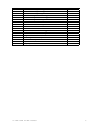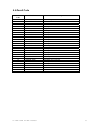- DL manuals
- D-Link
- Touch terminals
- DMI-128ESU+
- User Manual
D-Link DMI-128ESU+ User Manual
Summary of DMI-128ESU+
Page 1
D-link isdn ta dmi-128esu+ 1 dmi-128esu+ isdn terminal adapter (ta) user’s guide rev.01 (february, 2004) limited warranty.
Page 2
D-link isdn ta dmi-128esu+ 2 limited warranty d-link corp. (“d-link”) provides this limited warranty for its product only to the person or entity who originally purchased the product from d-link or its authorized reseller or distributor. Limited hardware warranty: d-link warrants that the hardware p...
Page 3
D-link isdn ta dmi-128esu+ 3 the software will be free of physical defects. D-link’s sole obligation shall be to replace the non-conforming software (or defective media) with software that substantially conforms to d-link’s functional specifications for the software. Except as otherwise agreed by d-...
Page 4
D-link isdn ta dmi-128esu+ 4 maintenance; damage that occurs in shipment, due to act of god, failures due to power surge, lightning and telephone line surges and cosmetic damage; and any hardware, software, firmware or other products or services provided by anyone other than d-link . Disclaimer of o...
Page 5
D-link isdn ta dmi-128esu+ 5 copyright statement no part of this publication may be reproduced in any form or by any means or used to make any derivative such as translation, transformation, or adaptation without permission from d-link corporation/d-link systems inc., as stipulated by the united sta...
Page 6: Table of Contents
D-link isdn ta dmi-128esu+ 6 table of contents 1. Introduction ........................................................................................................................8 2. Features...........................................................................................................
Page 7
D-link isdn ta dmi-128esu+ 7 7.3 s toring t he s etting ....................................................................................................................................................................... 38 8. Re-flash the new software................................................
Page 8: 1. Introduction
D-link isdn ta dmi-128esu+ 8 1. Introduction the isdn ta (integrated service digital network terminal adapter) is a communication product for the internet and digital communication era. It provides high speed and high quality transmission. The ta supports two analogs and one digital port. The two an...
Page 9: 2. Features
D-link isdn ta dmi-128esu+ 9 2. Features • support mlppp to utilize the full 128k isdn capacity • support bacp/bod for dynamic bandwidth demand • up to 230.4k dte speed • one standard rj11 modular jack for u interface • selectable terminating resistance (100 ohm) inside battery pack • 1 standard rj4...
Page 10: 3. Outlet Description
D-link isdn ta dmi-128esu+ 10 3. Outlet description 3.1 front panel led indications on front panel along with their colour description 1. Power: on- ‘green’ means ta is working on mains power. On -‘red ‘ means ta is working on battery power. 2. Connect: on -‘green’ means ta is connected to the netwo...
Page 11
D-link isdn ta dmi-128esu+ 11 3.2 rear panel connection 1. Dte db9-sub male connector rs232 and usb connect to pc or dte equipment. Use only one connection port (usb / serial) at a time to connect to pc. 2. Analog port tel-a, tel-b connect to the regular telephone, answering machine or fax machine. ...
Page 12: 4 Connection Method
D-link isdn ta dmi-128esu+ 12 4 connection method 4.1 connection procedures 1. Plug in ac power adapter dc 5v 2.8a 2. Connect the st interface rj45 modular jack to isdn port with the rj45 cable. 3. Connect rs232 cable between ta and pc or ta and usb but not both. 4. Plug in the regular telephone to ...
Page 13
D-link isdn ta dmi-128esu+ 13 4.4 connection with modem • connect the telephone to modem ‘ s port labeled with phone then connect modem ‘ s line port to ta ’ s tel a or tel b port 4.5 multi-drop connection to make a multi-drop bus connection, you can connect the two tas by the rj45 cable 4.6 connect...
Page 14: 5 Installing The Ta
D-link isdn ta dmi-128esu+ 14 5 installing the ta 5.1 packing list unpack your ta and make sure that you have the following items: ♦ ta main unit ♦ female rs232 cable and usb cable ♦ power adapter 230 v ac dc 5v 2.8a ♦ s/t interface cable ♦ user‘s manual ♦ windows driver disk when you opened your pa...
Page 15
D-link isdn ta dmi-128esu+ 15 5.2 what else you need in order to complete your data communication system, you will need the following items: 1. Some type of communication software, if not included (like dialup network). 2. An isdn u-interface line from the local ptt nt1. This ta gets connected to th...
Page 16: 5.4.1
D-link isdn ta dmi-128esu+ 16 5.4.1 window 98se/me/nt4/2000 (rs232 cable connected) 1. Choose ‘my computer’ icon. 2. Open the ‘control panel’ menu box as shown on the right hand side. 3. After double click modem icon, ’modems properties’ box appear and show the existing modems, which has been instal...
Page 17
D-link isdn ta dmi-128esu+ 17 7. Press ‘ok’ if the location of driver disk is correct. Otherwise you may press ‘browse’ button to change. 8. Select the modem to be installed. For 64k select “isdn ta (ppp-64k)” for 128k select “ isdn ta (mlppp-128k)” click ‘next’ to continue. 9. Choose an available c...
Page 18
D-link isdn ta dmi-128esu+ 18 2. Windows will recognise the new usb device and will ask drivers for for new usb device. Correct path is floppy a:. So define search path so that you specify the installation driver’s path a:\. 3. After usb -drivers installed just add the modem driver into system as yo...
Page 19
D-link isdn ta dmi-128esu+ 19 5.5.2 usb installation procedure for win 2000 (usb serial converter): 1.Win2000 will detect the dmi-128esu+ and bring you to the found new hardware wizard. 2.Click ‘next’ to continue. 3.Select the first item-search for a suitable driver for my device [recommended] 4.Cli...
Page 20
D-link isdn ta dmi-128esu+ 20 8.Click ‘ok’ button. 9.Click ‘next’ to continue. Note: for correctlocations on the screen, please follow remarks indicated on the side of the screen snap-shots. 10.The usb serial converter is now installed. Click ‘finish’ button installation of usb serial port (in win 2...
Page 21
D-link isdn ta dmi-128esu+ 21 3.Select the first item-search for a suitable driver for my device [recommended] 4.Click ‘next’ to continue 5.Check the specify a location checkbox. Click ‘next’ to continue. 6.Click the ‘browse’ button. 7.Choose the location as a:\usb drivers. Select the file ftdiport ...
Page 22
D-link isdn ta dmi-128esu+ 22 11.Go to the control panel, and in system, to ensure correct installation of the usb modem to ensure that correct installation has taken place, check that in device manager, when you expand universal serial bus controllers you get usb serial converter and when you expan...
Page 23
D-link isdn ta dmi-128esu+ 23 5.5.3 usb installation procedure for win xp (usb serial converter): 1.Win xp will detect the dmi- 128esu+ and bring you to the found new hardware wizard. 2. Select the second checkbox and give the correct path for the drivers, a: if the drivers are on floppy disc. 3.Cli...
Page 24
D-link isdn ta dmi-128esu+ 24 installation of usb serial port (in win xp) 1.After installing usb high speed serial converter dmi-128esu+, the wizard will bring you to the found new hardware “usb serial port”. 2. Select the second checkbox and give the correct path for the drivers, a: if the drivers ...
Page 25
D-link isdn ta dmi-128esu+ 25 5.5.4 tips on configuring your dial-up network after you setup the isdn ta driver completely. The next step is going to have your dial-up network working. Following tips will guide you how to configure your dial-up network with windows 98se/me/2000 1. 1) ensure that you...
Page 26
D-link isdn ta dmi-128esu+ 26 4. Enter the correct country, area code and phone number (the phone number depends on the isp you selected) then press ‘next’ ,if asked 5. Reconfirm the new connection and press finish button. 6. The new connection of ml-ppp has been completed and a new icon will appear...
Page 27
D-link isdn ta dmi-128esu+ 27 5.6 verifying your connection start a communication program (hyperterminal) and place the computer in terminal mode. Refer to your computer manual to find out the appropriate commands to do so. Follow these procedures to verify your installation: 1. Type at [enter] if y...
Page 28: 6. At Command
D-link isdn ta dmi-128esu+ 28 6. At command 6.1 description of at command hayes command set is a standard for hayes modem commands for its smart modem 300. Most modem manufactures adopted this command set in order to have hayes compatible. The command set used by the smart modem 300, as well as most...
Page 29
D-link isdn ta dmi-128esu+ 29 if you want to change the value of s register, you can use the ats command. 6.2 at command 6.2.1 at command overview command description default ata manual answer atd dialing aten echo command ate1 ath hang up atin interrogate the ta product status atl dialing the lates...
Page 30
D-link isdn ta dmi-128esu+ 30 at$cfn call forwarding function select at$cf1 at*cfan enable call forwarding for analog port a at*cfa0 at*cfbn enable call forwarding for analog port b at*cfb0 at*cfgn enable call forwarding under global call at*cfg0 at*cfa= set call forwarding number for analog port a ...
Page 31
D-link isdn ta dmi-128esu+ 31 6.2.2 at command list * means default setting command description value remark ata manual answer answer an incoming data call atd dialing dial the destination number max main address: 20 digits max sub-address: 5 digits 0-9 + atd4125678+ 123 • dialing digits • sub-addre...
Page 32
D-link isdn ta dmi-128esu+ 32 at&f recall factory default setting the factory configuration contained in the rom is loaded to become the ta’s configuration. At&kn flow control 0 *3 4 • no flow control • hardware flow control (rts/cts) • software flow control (xon/xoff) at&sn dr signal control define...
Page 33
D-link isdn ta dmi-128esu+ 33 at$aon set analog port a voice information capability in originate mode *0 1 • select speech • select 3.1khz audio at$apn dial pause set up for analog port a *1 2 3 4 • 5sec • 9sec • 11sec • 13sec at$asn screen incoming call for analog port a 0 *1 • accept incoming call...
Page 34
D-link isdn ta dmi-128esu+ 34 at*cfgn enable call forwarding under global call *0 1 • no forwarding • if the incoming call is a global call it will forward automatically to the phone number defined by at*cfg=xxxxxx at*cfa=x set call forwarding number for analog port a x • x=forward phone number at*c...
Page 35
D-link isdn ta dmi-128esu+ 35 6.3 s register number meaning range unit description default 0 auto answer 0 1 - 255 time • manual answer • auto answer the incoming data call after defined counting 0 1 ring count 0 - 255 time • stored the ring count 0 2 escape character 0 0 - 127 ascii • disabled • us...
Page 36
D-link isdn ta dmi-128esu+ 36 6.4 result code data result code word format description 0 ok normal response 1 connect connected 2 ring incoming call ringing 3 no carrier no carrier detected 4 error error operation 7 busy busy state 5 connect 1200 1200bps connection 10 connect 2400 2400bps connection...
Page 37
D-link isdn ta dmi-128esu+ 37 7. Easy setup from telephone keypad the ta provides an easy configuration way through the analog port. If you use tel-a port then you can setup the corresponding attributes only for tel-a. If you are using tel-b then you can setup the configuration for tel-b only. Easy ...
Page 38
D-link isdn ta dmi-128esu+ 38 7.1 entering programming mode to enter into the programming mode from telephone sets, please follow the steps below: a) use regular telephone set with dtmf -codes and plug into analog port a (tel-a) or b (tel- b) pick up the telephone you and wait for dial tone. C) pres...
Page 39
D-link isdn ta dmi-128esu+ 39 8. Re-flash the new software 8.1 normal re-flash procedure to provide the upgraded software function in the future. The ta had been installed with the flash eprom for re-flash the new software function. Usually you should get the zipped (.Rom) file from your local deale...
Page 40
D-link isdn ta dmi-128esu+ 40 software from the correct path. Select transfer ->> send text file. Here give path of the .Rom file (*.Rom). Then click ok to start download. The screen will show the “>>>>>>>>>>” and “ (7) after finished the download new software, screen will display “code update succe...
Page 41
D-link isdn ta dmi-128esu+ 41 you must follow the procedures as below step-by-step. (1) power off ta. (2) check the rs232 cable is connected with pc well. (3) change the terminal program to 38400 baud, 8n1, cts/rts hardware flow control. (4) entering the terminal mode again. (5) power on ta again, y...
Page 42: 9 Trouble Shooting
D-link isdn ta dmi-128esu+ 42 9 trouble shooting here are some flow charts of troubleshooting, which may help you resolve frequently encountered installation problems. 9.1 power switch on but power led is not lit. 9.2 dtr led not lit, and the ta does not connect. Please check power. Does the power c...
Page 43
D-link isdn ta dmi-128esu+ 43 9.3 type “at’, but the ta does not respond with “ok’ message is the “power” led lit? Turn on the power to the ta no yes does the attention code contain both upper and lower case letters? (i.E. At or at?) use only one case in attention code. Yes is com port setting corre...
Page 44
D-link isdn ta dmi-128esu+ 44 9.4 using atd to call, but “no carrier” is displayed. Capable of dialing an outgoing call? Reconfirm settings on the two previous does the “ connect” led light up when receiving an incoming call? 1. Please confirm the telephone is functioning properly on the other end. ...
Page 45
D-link isdn ta dmi-128esu+ 45 9.5 can not accept incoming data call can out going calls be made? Confirm settings on the 2 nd and third section of troubleshooting. Does the “line” led light up when receiving an incoming call? 1. Please confirm the telephone is functioning properly on the other end. ...
Page 46
D-link isdn ta dmi-128esu+ 46 9.6 unable to accept incoming voice call is there dial tone when headset is removed from the hook? Go through checks outlined in section 2 and 3 of this trouble-shooting manual. Contact the phone manufacturer if the phone still fails to work. Is the incoming calls being...
Page 47
D-link isdn ta dmi-128esu+ 47 9.7 can not use call waiting does incoming tone appear during calls? Confirm local switch provides call waiting make sure that when hang up or use the “flash” key to switch calls, the duration is about one second. Yes no.
Page 48
D-link isdn ta dmi-128esu+ 48 9.8 self diagnostics power on self-diagnostic the ta is installed with power-on self-diagnostic functions. After the power is switched on, the ta will perform the following self-test diagnostics. Item description rom inspect rom‘s to check rom size ram inspect ram‘s rea...
Page 49
D-link isdn ta dmi-128esu+ 49 4. Ensure the following properties in the dial-up netwoking. Fig: 1 fig: 2 fig: 3 fig: 4 fig: 5 fig: 6 in fig 2-uncheck enable software compression. In fig 3- uncheck use ip header compression. In fig 6- select the correct port where isdn ta is installed. Fig: 7.
Page 50
D-link isdn ta dmi-128esu+ 50 10. Supplementary service function the supplementary services will require analog phone having flash timing set to 600 msec. (flash=600 msec). Check with your telco (ptt) for supplementary service availability. Follow the at command in chapter 6 along with this procedur...
Page 51
D-link isdn ta dmi-128esu+ 51 on-hook signal recognition time ♦ ta detects a flash-hook signal from tel-a/b ♦ if flash-hook time >=2.2 sec then it is a correct on-hook signal ideal mode ♦ on-hook, disconnected and no any event occurred to the pots interface talk mode ♦ off-hook and talking with only...
Page 52
D-link isdn ta dmi-128esu+ 52 10.3 making an incoming call case no representation 0 when a is in idle mode 1. Ta receives an incoming call to a 2. Ta rings a (ta sends icr to a) 3. A off-hook 4. A talks to the originated party (talk mode) 1 when a is in (1) outgoing call, case 0, step 1/2/3 1. Ta re...
Page 53
D-link isdn ta dmi-128esu+ 53 10.7 making a local 3 party conference • same operating sequence with network 3 party conference. Case no representation 0 when a and d is in talk mode 1. A talks to d 2. A press flash key then press 1 3. D hears holding tone 4. A hears ta1’s dial tone 5. A calls c 6. C...
Page 54: Appendix
D-link isdn ta dmi-128esu+ 54 appendix appendix 1 dce 9pin d type connector definition 1 2 3 5 4 6 7 8 9 pin signal name direction description 3 sd, send data Æ dte send data to ta 2 rd, receive data Å ta send data to dte 7 rs, request to send Æ dte request to send data 8 cs, clear to send Å ta info...
Page 55
D-link isdn ta dmi-128esu+ 55 appendix 2 disconnect cause indication class no. Description 001 unassigned (unallocated) number 002 no route to specified transit network 003 no route to destination 006 channel unacceptable 007 call awarded and being delivered in an established channel 016 normal call...
Page 56
D-link isdn ta dmi-128esu+ 56 appendix 3 specification rate • 2b +d basic rate (bri) type • external s/t interface • itu-t i.430 s/t-interface • 4-wire • 2 x s/t-interface port • ami line coding • rj45 modular jack • terminating resistance selectable for 100 ohm or none connection (to nt1) • point-t...
Page 57
D-link isdn ta dmi-128esu+ 57 switching • euro isdn (edss1) led • power: power on indication • connect: connected to isdn network • dtr: dte ready • tx/rx: data transmitting/receiving • line: isdn line is connected to ta power • 230vac, 50-60 hz, o/p: dc 5v 2.8a • 6 x aa battery (alkaline) maintenan...
Page 58
D-link isdn ta dmi-128esu+ 58 appendix 4:registration card print, type or use block letters. Your name: mr./ms _________________________________________________________________________________________________________ organization: ________________________________________________ dept. ______________...
Page 59
D-link isdn ta dmi-128esu+ 59.
Page 60
D-link isdn ta dmi-128esu+ 60 offices australia d-link australia unit 16, 390 eastern valley way, roseville, nsw 2069, australia tel: 61-2-9417-7100 fax: 61-2-9417-1077 toll free: 1800-177-100 (australia), 0800-900900 (new zealand) url: www.Dlink.Com.Au e-mail: support@dlink.Com.Au, info@dlink.Com ....
Page 61
D-link isdn ta dmi-128esu+ 61 s. Africa d-link south africa 102-106 witchhazel avenue, einetein park 2, block b, highveld technopark centurion, south africa tel: 27(0) 126652165 fax: 27(0) 126652186 url: www.D-link.Co.Za e-mail: attie@d-link.Co.Za sweden d-link sweden p.O. Box 15036, s-167 15 bromma...