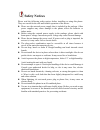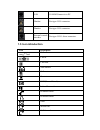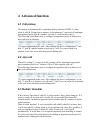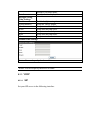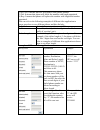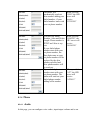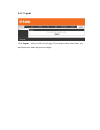- DL manuals
- D-Link
- IP Phone
- DPH-400S
- User Manual
D-Link DPH-400S User Manual - Sip Config
Summary of DPH-400S
Page 2: Safety Notices
Safety notices please read the following safety notices before installing or using this phone. They are crucial for the safe and reliable operation of the device. Please use the external power supply that is included in the package. Other power supplies may cause damage to the phone, affect the beha...
Page 3: Table Of Content
Table of content 1 introducing voip phone.................................................................................................6 1.1 s imple i ntroduction ...........................................................................................................6 1.2 d elivery c ontent .....
Page 4
5 other functions............................................................................................................... 22 5.1 a uto h anddown ............................................................................................................... 22 5.2 b an a nonymous c all ..........
Page 5
8.3.2.6 time&date ...................................................................................................................... 42 8.3.3 voip ............................................................................................................................... 44 8.3.3.1 sip .........
Page 6: Introducing Voip Phone
1 introducing voip phone 1.1 simple introduction thank you for your purchasing dph-400s/dph-400se.Dph-400s/ dph-400se is a full-feature telephone that provides voice communication over the same data network that your computer uses. This phone functions not only much like a traditional phone, allowin...
Page 7: 1.3 Keypad
1.3 keypad key key name function description navigation navigation keys assist users for operating. In idle state they have special function. You can configure through the web page according to your patterns of use. Phonebook access to phone book, check the record list and add new records and revise...
Page 8: 1.4 Port For Connecting
Volume -/+ turn down or turn up the volume by pressing these two keys. Redial 1. In the hook off /hands-free mode, use the key to dial the last call number. 2. In stand-by mode, it has a function to check the outgoing call. Hands-free make the phone into hands-free mode. Indicator light if power on,...
Page 9: 1.5 Icon Introduction
Lan 10/100m connect it to pc. Headset port type: rj-9 connector. Handset port type: rj-9 connector. External console interface port type: rj-11 direct connector. 1.5 icon introduction icon description call out. Call in. Call hold. Auto answer. Call mute. Contact. Dnd(do not disturb). In hand free mo...
Page 10: 1.6 Led Introduction
1.6 led introduction table 1 programmable key leds for blf led status description steady green the object is in idle status. Slow blinking red the object is ringing. Steady red the object is active. Fast blinking red the object is failed. Off no subscribe. Table 2 programmable key leds for presence ...
Page 11: Power Adaptor Connection
Shared network connection—use this method if you have a single ethernet port in your workspace with your desktop computer already connected to it. First, disconnect the ethernet cable from the computer and attach it to the wan port on the back of your phone. Next, use the ethernet cable in the packa...
Page 12: 2.2 Basic Initialization
Finishing startup, phone will show greeting, current date and time and so forth. 4. If phone has registered to the server, you can place or answer calls. 2.2 basic initialization dph-400s/dph-400se is provided with a plenty of functions and parameters for configuration. User needs some network and v...
Page 13: Basic Function
5. Press quit six times to return to the idle screen. 6. Check the status, the screen shows “ static ” .The screen shows the ip address and gateway which were set just now, if the phone could display the right time, it shows that static ip mode takes effect. Setting dhcp mode 1. Press menu->settings...
Page 14: 3.2 Answering A Call
3.2 answering a call answering an incoming call 1. If you are not on another phone, lift the handset using, or press the speaker button/ answer softkey to answer using the speakerphone, or press the headset button to answer the headset. 2. If you are on another call, press the answer softkey. During...
Page 15: 3.6 Call Waiting
3.6 call waiting 1. Press menu ->features->enter->call waiting->enter. 2. Use the navigation keys to active or inactive call waiting. 3. Then press the save to save the changes. 3.7 mute press mute button during the conversation, icon will be showed in the lcd. Then the called will not hear you, but...
Page 16: 3.10 Multiple-Way Call
3. When the call is answered, press conf and add the first call to the conference. 4. If you want to release the conference, press split key. 3.10 multiple-way call if user has 4 line calls and wants to invite the five party during the call, they can press conf or transf “new call”, press ok, enter ...
Page 17: Advanced Function
4 advanced function 4.1 call pickup call pickup is implemented by simulating pickup function of pbx. It’s that, when a calls b, b rings but no answer, at this moment, c can hook off and input an appointed prefix plus b’s number, pick up a’s call and talk with a. The following chart shows how to conf...
Page 18: 4.4 Click To Dial
*3* is appointed prefix code. After making the above configuration, a can dial *3* plus b’s phone number to make the redial function. *4* is appointed prefix code. After configuration, a can dial *4* to cancel redial function. User can set prefix in random, in the case of no affecting current dialin...
Page 19: Memo
4) if you want to write a message, you can press new and enter message. Use the 123 softkey to change the input method. When you input the message you want to send, press ok, then use the navigation keys to select the line from which you want to send, then send. 5) if you want to delete the message,...
Page 20
Environment as a quick access to connect to the operator or the secretary. Blf blf is also called “busy lamp field”, and it is used to prompt the user to pay attention to the state of the object than has been subscribed, and used to cooperate with the server to pick up the phone call. You can config...
Page 21
Prefix sms call back hot desking: pressing the key, you can clear all sip information and register yourself sip information 4. Set the type as dtmf you can configure the key as dtmf. This key function allows you to easily dial or edit dial number. 5. Set the type as remote you need to match a xml ph...
Page 22: Other Functions
5 other functions 5.1 auto handdown 1. Press menu ->features-> enter->auto handdown-> enter. 2. Set the mode enable through the navigation key, then set time, unit is minute, then press save. 3. When the call ends, after the time that you have set, the phone will back to the idle interface. 5.2 ban ...
Page 23: 5.6 Call Completion
3. After enable auto redial, calling out someone, if he is in busy, it will pop up a prompt box whether to auto redial, press ok, the phone will call out him according the interval and times that you set. 5.6 call completion 1. Press menu ->features-> enter->call completion-> enter. 2. Enable the fu...
Page 24: Basic Setting
6 basic setting 6.1 keyboad 1. Press menu ->settings-> enter->basic setting-> enter->keyboard->enter. 2. There are four items: dss keys, multiplex, long click, softkey, you can set up respectively on them. Press the key enter to the interface, then use the navigation keys to choose the function for ...
Page 25: 6.6 Greeting Word
6.6 greeting word 1. Press menu ->settings-> enter->basic setting-> enter->greeting word->enter. 2. You can enter the message and press save, it will display in the phone screen when the phone start up. 6.7 language setting 1. Press menu ->settings-> enter->basic setting-> enter->language->enter. 2....
Page 26: Advanced Settings
7 advanced settings 7.1 account press menu->enter->advanced settings, and then input the password to enter the interface, the default password is 123. You can set it through the web page. Then choose account then press enter, you can do some sip settings. 7.2 network press menu->enter->advanced sett...
Page 27: Web Configuration
8 web configuration 8.1 introduction of configuration 8.1.1 ways to configure dph-400s/dph-400se has three different ways to different users. Use phone keypad. Use web browser (recommendatory way). Use telnet with cli command. 8.1.2 password configuration there are two levels to access to phone: roo...
Page 28: Basic
8.3 configuration via web 8.3.1 basic 8.3.1.1 status status field name explanation shows the configuration information on wan and lan port, including the connect mode of wan port.
Page 29: Wizard
Wan/lan (static, dhcp, pppoe), mac address, the ip address of wan port and lan port, on or off of dhcp mode of lan port and bridge mode. Accounts shows the phone numbers provided by the sip line 1~5 servers. The last line shows the version number. 8.3.1.2 wizard wizard please select the proper netwo...
Page 30
Ip address input the ip address distributed to you. Subnet mask input the netmask distributed to you. Ip gateway input the gateway address distributed to you. Dns domain set dns domain postfix. When the domain which you input cannot be parsed, phone will automatically add this domain to the end of t...
Page 31
Password sip user input the phone number assigned by your voip service provider. Enable registration start to register or not by selecting it or not. Display detailed information that you manual configure. Choose dhcp mode , click 【 next 】 can configure sip(default sip1)simply, also can browse too. ...
Page 32: Call Log
Password input your adsl password. Notice: click 【 finish 】 button after finished your setting, ip phone will save the setting automatically and reboot, after reboot, you can dial by the sip account. 8.3.1.3 call log you can query all the dialed calls through this page. Call log field name explanati...
Page 33: Network
Language set the language of phone, english is default. Greeting words the greeting message will display on lcd when phone is idle. It can support 12 chars. The default chars are voip phone. Notice: the maximal length of the greeting message is twelve english characters and five chinese characters. ...
Page 34
Current subnet mask the current netmask address. Mac address the current mac address of the phone. Current ip gateway the current gateway ip address. Please select the proper network mode according to the network condition. Dph-400s/dph-400se provide three different network settings: static: if your...
Page 35: Lan Settings
User input your adsl account. Password input your adsl password. Notice: 1) click “apply” button after finished your setting, ip phone will save the setting automatically and new setting will take effect. 2) if you modify the ip address, the web will not response by the old ip address. Your need inp...
Page 36
Dhcp server setting will take effect. Nat select nat or not. Port mirror select port mirror or not, it only works in bridge mode, the function of the port mirror is that copy the data stream from the wan port to the lan port of the phone. Enable bridge mode select bridge mode or not: if you select b...
Page 37
In chart 1, there is a layer 2 that switches without setting vlan. Any broadcast frame will be transmitted to the other ports except the send port. For example, a broadcast information is sent out from port 1 then transmitted to port 2,3and 4. In chart 2, red and blue indicate two different vlans in...
Page 38: Qos &vlan
Qos &vlan lldp settings enable lldp enable lldp by selecting it. Enable learning function after enabling lldp learn, telephone can automatically learn the data of dscp, 802.1p, vlan id from the switch. If the data is different from the data of the lldp server, telephone will change its own value as ...
Page 39: Service Port
Range of the value is 0-7. Audio 802.1p priority specify the value of the voice 802.1p priority, the range of the value is 0-7. Lan port vlan setting lan port vlan mode follow wan: follow the wan id. Disable: disable port valn. Enable: enable port vlan and specify the port vlan id different from wan...
Page 40
Value is 8090, the accessing address is http://192.168.1.70:8090. Https port before using the https, you must download https authentication certification into the phone, then set web browser port, the default is 443 port , if you want to enhance system safety , you'd better change it into non-443 st...
Page 41: Dhcp Service
8.3.2.5 dhcp sevice dhcp service field name explanation dhcp lease table ip-mac mapping table. If the lan port of the phone connects to a device, this table will show the ip and mac address of this device. Shows the dhcp lease table , the unit of lease time is minute. Leased table name specify the n...
Page 42
Leased time set the lease time of the lease table. Dns server address set the default dns server ip of the lease table; click the add button to submit and add this lease table. Select name of lease table, click the delete button will delete the selected lease table from dhcp lease table. Dns relay s...
Page 43: Time&date
Time&date field name explanation simple network time protocol (sntp) settings enable sntp enable sntp by selecting it. Enable dhcp time enable dhcp time by selecting it, then the phone will automatically synchronize the standard time. Primary server set sntp primary server ip address. Secondary serv...
Page 44: Voip
Default is 24 hours mode. Date format specify the date display format. Daylight saving time settings enable enable daylight saving time. Offset(minutes) setup the variety length. Month setup start and end month. Week setup start and end week. Day setup start and end day. Hour setup start and end hou...
Page 46: Sip Config
Sip config field name explanation sip line choose line to set info about sip, there are 4 lines to choose. You can switch by 【 load 】 button..
Page 47
Basic settings status shows if the phone has been registered the sip server or not; or so, show unapplied. Server address input your sip server address. Server port set your sip server port. Authentication user input your sip register account name. Authentication password input your sip register pas...
Page 48
Will be forwarded to the appointed phone after a specific. Always : incoming calls will be forwarded to the appoint phone immediately. The phone will prompt the incoming while doing forward. Forward number specify the number you want to forward. No answer forward wait time specify the no answer forw...
Page 49
Conference number. Registration expire(s) set expire time of sip server register, default is 60 seconds. If the register time of the server requested is longer or shorter than the expired time set, the phone will change automatically the time into the time recommended by the server, and register aga...
Page 50
No answer cfwd on code set the no answer cfwd on code, when you choose to enable the on answer forward function on your phone, it will send message to the server, and the server will turn on the function immediately. When there are calls to the extension, the server will forward it to the set number...
Page 51
The default config. Enable long contact set more parameters in contact field. Convert uri convert # to %23 when send the uri. Dial without registered set call out by proxy without registration. Ban anonymous call set to ban anonymous incoming call. Enable dns srv support dns looking up with _sip.Udp...
Page 52
Enable blf list enable blf list by selecting it, blf list is a function which can monitor the group status, it is not one to one monitoring, but the information feedback from the sever to decide which blf list will monitor. Blf list number specify the blf list number. Sip global settings strict bran...
Page 53: Stun
Stun field name explanation simple traversal of udp through nats (stun) settings stun nat traversal shows stun nat transverse estimation, true means stun can penetrate nat, while false means not. Server address set your sip stun server ip address. Server port set your sip stun server port. Blinding ...
Page 54
Use stun enable/disable sip stun. Notice: sip stun is used to realize sip penetration to nat. If your phone configures stun server ip and port (default is 3478), and enable sip stun, you can use the ordinary sip server to realize penetration to nat. 8.3.3.3 dial peer this functionality offers you mo...
Page 55: Dial Peer
Dial peer field name explanation phone number there are two types of matching conditions: one is full matching, the other is prefix matching. In the full matching, you need input your desired phone number in this blank, and then you need dial the phone number to realize calling to what the phone num...
Page 56
2) all: xxx, it means that xxx will replace some phone number. 3) del: it means that phone will delete the number with length appointed. 4) rep: it means that phone will replace the number with length and number appointed. You can refer to the following examples of different alias application to kno...
Page 57: Phone
The phone will automatically send out alias number adding your dialed number, if your dialed number starts with your set phone number. When you dial “8309“, the sip1 server will receive “07558309” you need set phone number, alias and delete length. Phone number is xxxt and alias is rep: xxx if your ...
Page 58: Dsp Configuration
Dsp configuration field name explanation first codec the first preferential dsp codec: g.711a/u, g.722, g.723, g.729, g.726 second codec the second preferential dsp codec: g.711a/u, g.722, g.723, g.729, g.726 third codec the third preferential dsp codec: g.711a/u, g.722, g.723, g.729, g.726 fourth c...
Page 59
G.723.1 bit rate 5.3kb/s or 6.3kb/s is available. Default ring type set up the ring by default. Tone standard select tone standard. Enablevad select it or not to enable or disable vad. If enable vad, g.729 payload length could not be set over 20ms. Dtmf payload type set dtmf payload type. 8.3.4.2 fe...
Page 60: Feature
Feature field name explanation do not disturb select dnd, the phone will reject any incoming call, the callers will be reminded by busy, but any outgoing call from the phone will work well. Ban outgoing if you select ban outgoing to enable it, and you cannot dial out any number. Enable call transfer...
Page 61
Enable auto redial enable auto redial by selecting it, then the phone reminds whether redial, when the callee is busy or rejects. Auto redial interval specify the auto redial interval. Auto redial times specify the auto redial interval. Enable call completion enable call completion by selecting it, ...
Page 62
Enable password dial enable password dial by selecting it, when number entered is beginning with the password prefix, the following n numbers after the password prefix will be hidden as *, n stand for the value which you enter in the password length field. For example: you set the password prefix is...
Page 63
X and are wildcard x means matching any single digit. For example, 4xxx expresses any number with prefix 4 which length is 4 will be forbidden to dialed out means matching any arbitrary number digit. For example, 6 expresses any number with prefix 6 will be forbidden to dialed out. Notice: block out...
Page 64: Dial Plan Configuration
Dial plan configuration field name explanation basic setting press "#" to send set enable/disable the phone ended with “#” dial. Dial fixed length specify the fixed length of phone ending with. Send after ( 3-30 ) seconds set the timeout of the last dial digit. The call will be sent after timeout. P...
Page 65
Separated by commas, or a list of digits. X match any single digit that is dialed. . Match any arbitrary number of digits including none. Tn indicates an additional time out period before digits are sent of n seconds in length. N is mandatory and can have a value of 0 to 9 seconds. Tn must be the la...
Page 66: Contact
Contact field name explanation phonebook table name shows the name corresponding to the phone number. Number shows the phone number. Ring type shows the ring type of the incoming call. Group shows the group of the contact..
Page 67
Notice: the maximum capability of the phonebook is 500 items, you can select many or a contact to add to group and add to blacklist, and delete many or a contact, and delete all contacts. Add contact list name specify the name corresponding to the phone number. Office number specify the office numbe...
Page 68
The black list, and these calls will be rejected. X and are wildcard x means matching any single digit. For example, 4xxx expresses any number with prefix 4 which length is 4 will be forbidden to be responded. Dot (.) means matching any arbitrary number digit. For example, 6. Expresses any number wi...
Page 69
8.3.4.6 web dial you can make a call through the web dial, enter the dial num then press dial, if you want to finish the talk, press hang-up..
Page 70: Function Key
8.3.5 function key function key field name explanation contrast set contrast of screen. Enable backlight set enable/disable backlight. Function key settings key show the function key's serial number. Type memory key: settings can be stored in key storage for each number, the standby or off-hook, sel...
Page 71
Sip4, sip5).Key key event functions, monitor state. Dtmf : in the call, send dtmf. Url: you can input remote book url . Value set the type parameter values. Line choose which lines to use this feature. Subtype select the function parameters key event and memory event. Notice: memory keys can be conf...
Page 72: Ext Key
Ext key ext key has the same usage with the function key. “in” port connects the phone, “out” port connects the next one, if there is only, you don’t need for power supply; if there are more than one, you need supply 5v power for the first one, and use rj-11 direct connector to the others ext..
Page 73: Softkey
Softkey you can configure different functions in different screens for every softkey. 8.3.6 maintenance 8.3.6.1 auto provision.
Page 74: Auto Provision
Dph-400s/dph-400se supports dhcp, pnp, tr069 and phone flash to obtain the parameters. The pnp and dhcp and phone flash are all deployed, endpoint will go by the following process to try to obtain the server address and other parameters, when it boots up: dhcp option pnp server phone flash auto prov...
Page 75
Configurations are the same, the auto provision would stop here. If the endpoints confirm the configuration by digest method, the endpoints wouldn’t upgrade configuration unless the configuration in the server is different with the running configuration. Cpe serial number show cpe serial number. Use...
Page 76
Name keep blank. For example, 000102030405. Protocol type specify the protocol type ftp 、 tftp or http. Update interval specify update interval time, unit is hour. Update mode different update modes: 1. Disable: means no update. 2. Update after reboot: means update after reboot. 3. Update at time in...
Page 77: Syslog Configuration
Syslog configuration field name explanation syslog setting server address set syslog server ip address. Server port set syslog server port. Mgr log level set the level of mgr log. Sip log level set the level of sip log. Enable syslog select it or not to enable or disable syslog. Web capture start cl...
Page 78: Config Setting
8.3.6.3 config config setting field name explanation save configuration you can save all changes of configurations. Click the save button, all changes of configuration will be saved, and be effective immediately. Backup configuration right clicks on “right click here…” and select “save target as con...
Page 79: Update
Update field name explanation web update web update click the browse button, find out the config file saved before or provided by manufacturer, download it to the phone directly, press “update” to save. You can also update downloaded update file, logo picture, ring, mmiset file by web. Ftp update se...
Page 80
Type action type that system want to execute : 1. Application update: download system update file 2. Config file export: upload the config file to ftp/tftp server, name and save it. 3. Config fie import: download the config file to phone from ftp/tftp server. The configuration will be effective afte...
Page 81: Access Configuration
Access configuration field name explanation keyboard password set the password for entering the setting menu of the phone by the phone‘s key board. The password is digit. This table shows the current user existed. User set account user name. User level set user level, root user has the right to modi...
Page 82: 8.4
8.4 reboot if you modified some configurations which need the phone’s reboot to be effective, you need click the reboot, then the phone will reboot immediately. Notice : before reboot, you need confirm that you have saved all configurations. 8.4.1 security 8.4.1.1 web filter web filter user could ma...
Page 83: Firewall Configuration
Column, and click add to add this ip segment. You can also click delete to delete the selected ip segment. Web filter setting select it or not to enable or disable web filter. Click apply to make it effective. Notice: do not set your visiting ip outside the web filter range, otherwise, you cannot lo...
Page 84
We will give you an instance for your reference. Field name explanation enable input rules select it to enable input rules. Enable output rules select it to enable output rules. Input / output specify current adding rule by selecting input rule or output rule. Deny/permit specify current adding rule...
Page 85
Port of private network to public, also is the ip address mapping which we usually say. Dmz config : in order to make some intranet equipments support better service for extranet, and make internal network security more effectively, these equipments open to extranet need be separated from the other ...
Page 86: Nat Configuration
Nat configuration field name explanation ipsec alg it is an encryption technology. Select it to enable ipsec alg, the default is enable. Ftp alg ftp is a service of connection layer which can transform intranet ip into extranet ip when intranet ip is sending out packet. Select it to enable ftp alg, ...
Page 87
Shows the nat udp mapping table. Transfer type select the nat mapping protocol style, tcp or udp. Inside ip set the ip address of device which is connected to lan interface to do nat mapping. Inside port set the lan port of the nat mapping. Outside port set the wan port of the nat mapping. Notice: a...
Page 88: Vpn Configuration
Vpn configuration field name explanation vpn ip shows the current vpn ip address. Select l2tp. You can choose only one for current state. After you select it, you’d better save configuration and reboot your phone. Enable vpn select it or not to enable or disable vpn. Vpn server addr set vpn l2tp ser...
Page 89: Security
8.4.1.5 security security field name explanation update security file select security file select the security file you want to update, then click update button to update. Delete security file select security file select the security file you want to delete, then click delete button to update. Sip t...
Page 90: Logout
8.4.2 logout click logout , and you will exit web page. If you want to enter it next time, you need input user name and password again..
Page 91: Appendix
9 appendix 9.1 specification 9.1.1 hardware item dph-400s/dph-400se adapter (input / output) input: 100-240v output: 5v 1a wan 10/100base- t rj-45 1 port lan 10/100base- t rj-45 1 port port ext rj11 1 port power consumption idle: 2.5w/active: 2.8w lcd size 128x64 53.5 x 70mm operation temperature 0 ...
Page 92: Network Features
- 92 - automatically select calling line, if one line can’t be connected, the phone can automatically switch to other line to call. 9 kinds of ring types and 5 user-defined music rings dtmf relay: support sip info, dtmf relay, rfc2833 sip application: sip call forward/transfer ( blind/attended ) /ho...
Page 93: Maintenance And Management
- 93 - support vpn (l2tp) function wan port supports main dns and secondary dns server, can select dynamically to get dns in dhcp mode or statically set dns address. Support dhcp client on wan support dhcp server on lan qos with diffserv network tools in telnet server: including ping, trace route, t...