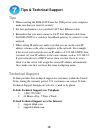D-Link DSB-650TX Installation Manual
-
1
-
This Installation Guide includes instructions for:
§
Windows XP
§
Windows 2000
§
Windows Me
§
Windows 98/98se
Installation Guide Contents:
Section 1: Minimum System Requirements
Section 2: Installing the DSB-650TX
Section 3: Windows XP Driver Installation
Section 4: Windows 2000 Driver Installation
Section 5: Windows Me Driver Installation
Section 6: Windows 98/98SE Driver Installation
Section 7: Features & LED Description
Section 8: Tips & Technical Support
Review Package Contents:
Make sure that the package contains the following items. If any items are
missing, please contact your reseller.
§
D-Link DSB-650TX
§
Drivers on Floppy Disk
§
This Installation Guide
Minimum System Requirements:
The following hardware must be available to use this product correctly…
§
Pentium Class 166 MHz or Equivalent or Faster
§
16 MB of RAM
§
Floppy Disk Drive
§
One Available USB Port
§
Windows XP, Windows 2000, Windows Me, Windows 98 SE
D-Link DSB-650TX
USB 1.1 Fast Ethernet Adapter
Installation Guide