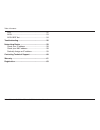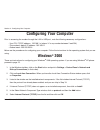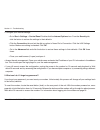- DL manuals
- D-Link
- Modem
- DSL-2320B
- User Manual
D-Link DSL-2320B User Manual - Usb Driver Installation
10
D-Link DSL-30B ADSL+ Ethernet/USB Modem User Manual
Section 5 - USB Installation
USB Driver Installation
To connect your computer to the modem by the USB cable instead of the Ethernet cable, you will need to install the
modem’s USB driver. If you are completing the setup using the ethernet port on the modem, skip this section and
proceed to “Configuring your Computer”. The following are general steps (may vary for each computer) to complete
the USB driver installation on a Windows
®
000/XP operating system.
The following pop-up window appears when you
connect the USB cable to your computer (with the
other end already attached to the modem).
The
Found New Hardware Wizard will appear on
your screen. To continue, click
Next.
Summary of DSL-2320B
Page 2: Table of Contents
D-link dsl-30b adsl+ ethernet/usb modem user manual table of contents table of contents general information ....................................................4 package contents....................................................4 important safety instructions ...................................4 f...
Page 3
3 d-link dsl-30b adsl+ ethernet/usb modem user manual table of contents atm ........................................................................5 adsl .....................................................................53 adsl ber test......................................................54 tro...
Page 4: General Information
4 d-link dsl-30b adsl+ ethernet/usb modem user manual section 1 - general information general information the d-link dsl-30b is an adsl+ modem offering the convenience of both ethernet and usb connections. This user manual provides you with a simple and easy-to-understand format to install and confi...
Page 5: Front Panel View
5 d-link dsl-30b adsl+ ethernet/usb modem user manual section 1 - general information front panel view status led a blinking light indicates traffic is passing through the dsl-30b. Power led a solid green light indicates the unit is powered up. A red light indicates a malfunction. Dsl led a solid li...
Page 6: Rear Panel View
6 d-link dsl-30b adsl+ ethernet/usb modem user manual section 1 - general information rear panel view lan port connect ethernet devices such as computers, switches, and hubs. On/off press this button to turn the unit on or off. Reset pressing the reset button restores the modem to its original facto...
Page 7: Installing The Modem
7 d-link dsl-30b adsl+ ethernet/usb modem user manual section - installing the modem installing the modem connect the adsl and telephone lines • connect an rj-11 cable between the wall phone jack and the line-end of the splitter (see diagram below). • attach another rj-11 phone cable to the modem-en...
Page 8
8 d-link dsl-30b adsl+ ethernet/usb modem user manual section - installing the modem connect the power adapter • complete the process by connecting the supplied 1vac, 1a power adapter to the power connector on the back of the device and plug the adapter into a wall outlet or power strip. Then turn o...
Page 9: Installation Diagram
9 d-link dsl-30b adsl+ ethernet/usb modem user manual section 3 - installation diagram installation diagram.
Page 10: Usb Driver Installation
10 d-link dsl-30b adsl+ ethernet/usb modem user manual section 5 - usb installation usb driver installation to connect your computer to the modem by the usb cable instead of the ethernet cable, you will need to install the modem’s usb driver. If you are completing the setup using the ethernet port o...
Page 11
11 d-link dsl-30b adsl+ ethernet/usb modem user manual section 5 - usb installation the next screen allows you to select how you want the wizard to find the driver on your computer. The default selection is set to search for a suitable driver for my device (recommended). To contunue, click next. Nex...
Page 12
1 d-link dsl-30b adsl+ ethernet/usb modem user manual section 5 - usb installation at this point, you can insert the cd-rom into your computer’s cd-rom drive and click on the browse button to specify the cd-rom drive of your computer. To driver is located in the folder named d-link_whql_ usb_driver....
Page 13
13 d-link dsl-30b adsl+ ethernet/usb modem user manual section 5 - usb installation this next screen shows the device and the driver to be installed. Click next to proceed with the installation. The last screen confirms that the installation is complete. Click on finish to close the wizard..
Page 14: Configuring Your Computer
14 d-link dsl-30b adsl+ ethernet/usb modem user manual section 4 - configuring your computer prior to accessing the modem through the lan or usb port, note the following necessary configurations: • your pc’s tcp/ip address: 19.168.1.X (where “x” is any number between and 54) • the modem’s default ip...
Page 15: Windows
15 d-link dsl-30b adsl+ ethernet/usb modem user manual section 4 - configuring your computer 7. If prompted to restart your computer with the new settings, click ok. 8. After your computer restarts, click on the network and dial-up connections icon again, and right click on the local area connection...
Page 16: Log In to The Modem
16 d-link dsl-30b adsl+ ethernet/usb modem user manual section 6 - log in to the modem log in to the modem this section will explain how to log in to your modem using the following steps: 1. Launch your web browser. . Enter the url http://19.168.1.1 in the address bar and press enter. A login screen...
Page 17: Home
17 d-link dsl-30b adsl+ ethernet/usb modem user manual section 7 - home home the home section provides configurations for general use, including a quick setup wizard with steps to quickly set up your modem for internet connection. Also included in this section are lan/wan setup and dns configuration...
Page 18
18 d-link dsl-30b adsl+ ethernet/usb modem user manual section 7 - home if you uncheck the dsl auto-connect box, the resulting screen is seen below. Enter the vpi/vci as indicated by your isp..
Page 19
19 d-link dsl-30b adsl+ ethernet/usb modem user manual section 7 - home the following is the connection type screen where you select the type of network protocol and encapsulation mode over the atm pvc that your isp has instructed you to use. Connection types include pppoa, pppoe, and bridging modes...
Page 20
0 d-link dsl-30b adsl+ ethernet/usb modem user manual section 7 - home the enable bridge service checkbox is selected by default with the bridge service name in the box. Click on next to continue..
Page 21
1 d-link dsl-30b adsl+ ethernet/usb modem user manual section 7 - home the next screen displays the lan ip address and subnet mask. Make any necessary changes and click on next..
Page 22
D-link dsl-30b adsl+ ethernet/usb modem user manual section 7 - home after all of the wan configurations are done, the wan setup summary screen displays all wan settings that you have made. Check that the settings are correct before clicking on the save / reboot button. Clicking on save / reboot wil...
Page 23: Wan
3 d-link dsl-30b adsl+ ethernet/usb modem user manual section 7 - home wan configure the wan settings as provided by your isp. Click on the add button if you want to add a new connection for the wan interface and to proceed to the atm pvc configuration screen as seen here. The atm pvc configuration ...
Page 24
4 d-link dsl-30b adsl+ ethernet/usb modem user manual section 7 - home note: the following settings are isp dependant. For information regarding proper configuration, contact your isp. Vpi: virtual path identifier. The valid range is 0 to 55. Vci: virtual channel identifier. The valid range is 3 to ...
Page 25
5 d-link dsl-30b adsl+ ethernet/usb modem user manual section 7 - home this screen shows the types of network protocols and encapsulation modes: • ppp over atm (pppoa) • ppp over ethernet (pppoe) • bridging.
Page 26
6 d-link dsl-30b adsl+ ethernet/usb modem user manual section 7 - home the following screen allows you to enter ppp username and password as well as make any selections regarding your connection. Dial on demand: allows you to manually connect to the internet so you are not permanently connected. Idl...
Page 27
7 d-link dsl-30b adsl+ ethernet/usb modem user manual section 7 - home when satisfied with the settings click on the apply button..
Page 28
8 d-link dsl-30b adsl+ ethernet/usb modem user manual section 7 - home after you apply the configurations, it will return to the wan setup screen showing the new configurations. Select the finish button to save the changes and reboot the modem. This is the dsl modem reboot screen that will appear du...
Page 29: Lan
9 d-link dsl-30b adsl+ ethernet/usb modem user manual section 7 - home lan you can configure the dsl modem ip address and subnet mask for the lan interface. The save button only saves the lan configuration data, but does not apply the configurations. Select the save/reboot button to save the lan con...
Page 30: Logout
30 d-link dsl-30b adsl+ ethernet/usb modem user manual section 7 - home logout to log out of the modem’s user interface at any time during the setup, click on the logout button. A confirmation screen will appear confirming that you really want to log out..
Page 31: Advanced Setup
31 d-link dsl-30b adsl+ ethernet/usb modem user manual section 8 - advanced setup advanced setup this section of the setup is an advanced version of the quick setup. If you want to make specific configurations to your modem such as creating a snmp, etc., consider going through this advanced setup fo...
Page 32: Adsl Settings
3 d-link dsl-30b adsl+ ethernet/usb modem user manual section 8 - advanced setup adsl settings the test mode can be selected from the adsl advanced settings page. Test modes include normal, reverb, medley, no retrain, and l3. After you make your selection, click on apply to save these settings first...
Page 33: Adsl Tone Settings
33 d-link dsl-30b adsl+ ethernet/usb modem user manual section 8 - advanced setup adsl tone settings the frequency band of adsl is split into 56 separate tones, each spaced 4.315 khz apart. Each tone carries separate data, so the modem operates as if 56 separate modems were running in parallel. The ...
Page 34: Snmp
34 d-link dsl-30b adsl+ ethernet/usb modem user manual section 8 - advanced setup snmp snmp (simple network management protocol) is a network protocol that provides a means to monitor the status and performance of the modem, as well as make configuration changes. It enables a management station to c...
Page 35: Bridge Filters
35 d-link dsl-30b adsl+ ethernet/usb modem user manual section 8 - advanced setup mac filtering can forward or block traffic by mac address. You can change the policy or add settings to the mac filtering table using the mac filtering setup screen. Bridge filters mac filtering setup if you click chan...
Page 36
36 d-link dsl-30b adsl+ ethernet/usb modem user manual section 8 - advanced setup if you want to add an entry to the mac filtering table, select add from the mac filtering setup screen. The add mac filter screen should then appear. Select a protocol type, enter the destination and source mac address...
Page 37: Parental Control
37 d-link dsl-30b adsl+ ethernet/usb modem user manual section 8 - advanced setup in a home setting, parents can disallow access to the modem (and the internet) by creating special rules called time of day restrictions. Using these restrictions, parents can define the time and days computers on the ...
Page 38: Tools
38 d-link dsl-30b adsl+ ethernet/usb modem user manual section 9 - tools tools the tools section contains various administrator functions to maintain your modem. Sections include the following: admin, time, remote log, system, firmware, and test. • admin: allows you to change the password for the va...
Page 39: Access Control—Admin
39 d-link dsl-30b adsl+ ethernet/usb modem user manual section 9 - tools there are three usernames and passwords ( admin, support, and user) that can be used to control your modem. The passwords for these usernames can be changed on the admin screen. Select the username, enter the old password, ente...
Page 40: Access Control—Ip Address
40 d-link dsl-30b adsl+ ethernet/usb modem user manual section 9 - tools access control—ip address web access to the modem can be limited when access control mode is enabled. Add the ip address to the ip address list by clicking on the add button, then select enabled to enable access control mode. E...
Page 41: Time
41 d-link dsl-30b adsl+ ethernet/usb modem user manual section 9 - tools time the time settings page allows you to automatically synchronize your time with a time server on the internet. To set the modem’s time, click on the automatically synchronize with internet time servers checkbox. Addional tim...
Page 42: Remote Log
4 d-link dsl-30b adsl+ ethernet/usb modem user manual section 9 - tools remote log the system log screen allows you to view the system log and configure the system log options. To view the system log, click on the view system log button. The system log screen shows the date/time of the log, the faci...
Page 43
43 d-link dsl-30b adsl+ ethernet/usb modem user manual section 9 - tools from the configuration screen, set the log to enable, select the log level, display level and mode. If the selected mode is “remote” or “both”, events will be sent to a specified ip address and udp port of a remote system log s...
Page 44: System
44 d-link dsl-30b adsl+ ethernet/usb modem user manual section 9 - tools system the system section includes several tools on one page, including save and reboot, backup settings, update settings, and restore default settings. The backup settings button allows you to save your modem configuration to ...
Page 45: Update Settings
45 d-link dsl-30b adsl+ ethernet/usb modem user manual section 9 - tools update settings to load a previously saved configuration file onto your modem, click browse, select the file on your computer and then click on update settings. The modem will restore settings and reboot to activate the restore...
Page 46: Firmware
46 d-link dsl-30b adsl+ ethernet/usb modem user manual section 9 - tools firmware if your isp releases new software for this modem, follow these steps to perform an upgrade. 1. Obtain an updated software image file (firmware) from your isp. . Enter the path of the image file location or click the br...
Page 47: Test
47 d-link dsl-30b adsl+ ethernet/usb modem user manual section 9 - tools test the diagnostics screen allows you to run diagnostic tests to check your dsl connection. The results will show test results of three connections: • connection to your local network • connection to your dsl service provider ...
Page 48: Status
48 d-link dsl-30b adsl+ ethernet/usb modem user manual section 10 - status status the status section allows you to view general and status information for your modem’s connection. Device info the device info page shows details of the modem such as the version of the software, bootloader, lan ip addr...
Page 49: Wan Info
49 d-link dsl-30b adsl+ ethernet/usb modem user manual section 10 - status wan info the wan info screen displays wan connections previously set up in the home section. There is an extra “status” column used for connection status information, displaying either adsl link down or adsl link up. Route in...
Page 50: Log
50 d-link dsl-30b adsl+ ethernet/usb modem user manual section 10 - status log this is the same screen as seen in the remotelog section under tools. Lan the lan section shows received and transmitted packet information for the ethernet interface. Click on reset statistics to renew the information..
Page 51: Wan
51 d-link dsl-30b adsl+ ethernet/usb modem user manual section 10 - status wan the wan section shows received and transmitted packet information for the wan connections that you have set up. Click on reset statistics to renew the information..
Page 52: Atm
5 d-link dsl-30b adsl+ ethernet/usb modem user manual section 10 - status the atm section displays statistical values for your atm interface as well as for aal5 and aal5 vcc. Click on reset statistics to reset the values. Atm.
Page 53: Adsl
53 d-link dsl-30b adsl+ ethernet/usb modem user manual section 10 - status information contained in the adsl screen is useful for troubleshooting and diagnosing connection problems. Adsl.
Page 54: Adsl Ber Test
54 d-link dsl-30b adsl+ ethernet/usb modem user manual section 10 - status a bit error rate test (ber test) is a test that reflects the ratio of error bits to the total number transmitted. Adsl ber test if you click on the adsl ber test button at the bottom of the adsl statistics page, the following...
Page 55
55 d-link dsl-30b adsl+ ethernet/usb modem user manual section 10 - status when the test is complete, the following window will display the test results showing the test time, total transferred bits, total error bits and error ratio. Click exit to close the window..
Page 56: Troubleshooting
56 d-link dsl-30b adsl+ ethernet/usb modem user manual section 11 - troubleshooting troubleshooting this chapter provides solutions to problems that can occur during the installation and operation of the dsl-30b. Read the following descriptions if you are having problems. (the examples below are ill...
Page 57
57 d-link dsl-30b adsl+ ethernet/usb modem user manual section 11 - troubleshooting • configure your internet settings: • go to start > settings > control panel. Double-click the internet options icon. From the security tab, click the button to restore the settings to their defaults. • click the con...
Page 58: Networking Basics
58 d-link dsl-30b adsl+ ethernet/usb modem user manual appendix a - networking basics networking basics check your ip address after you install your new d-link device, by default, the tcp/ip settings should be set to obtain an ip address from a dhcp server (i.E. Wireless modem) automatically. To ver...
Page 59
59 d-link dsl-30b adsl+ ethernet/usb modem user manual appendix a - networking basics statically assign an ip address if you are not using a dhcp capable gateway/modem, or you need to assign a static ip address, please follow the steps below: step 1 windows ® xp - click on start > control panel > ne...
Page 60: Contacting Technical Support
60 d-link dsl-30b adsl+ ethernet/usb modem user manual appendix b - contacting technical support contacting technical support u.S. And canadian customers can contact d-link technical support through our web site or by phone. Before you contact technical support, please have the following ready: • mo...
Page 61: Warranty
61 d-link dsl-30b adsl+ ethernet/usb modem user manual appendix c - warranty subject to the terms and conditions set forth herein, d-link systems, inc. (“d-link”) provides this limited warranty: • only to the person or entity that originally purchased the product from d-link or its authorized resell...
Page 62
6 d-link dsl-30b adsl+ ethernet/usb modem user manual appendix c - warranty d-link may reject or return any product that is not packaged and shipped in strict compliance with the foregoing requirements, or for which an rma number is not visible from the outside of the package. The product owner agre...
Page 63: Registration
63 d-link dsl-30b adsl+ ethernet/usb modem user manual appendix d - registration version 1. May 14, 007 product registration is entirely voluntary and failure to complete or return this form will not diminish your warranty rights. Registration.