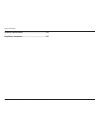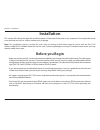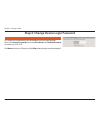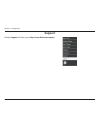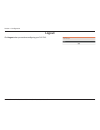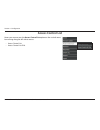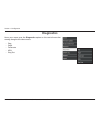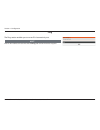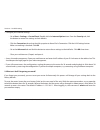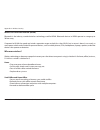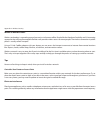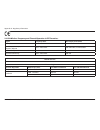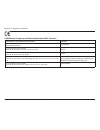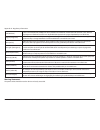- DL manuals
- D-Link
- Network Router
- DSL-2745
- User Manual
D-Link DSL-2745 User Manual
Summary of DSL-2745
Page 2: Manual Revisions
I d-link dsl-2745 wireless n300 adsl2+ modem router user manual d-link reserves the right to revise this publication and to make changes in the content hereof without obligation to notify any person or organization of such revisions or changes. Manual revisions revision date description 1.00 april 0...
Page 3: Table of Contents
Ii d-link dsl-2745 wireless n300 adsl2+ modem router user manual table of contents product overview ..............................................................1 package contents ......................................................................... 1 system requirements ..........................
Page 4
Wireless n300 adsl2+ modem router user manual dsl-2745 version 1.00
Page 5
Iv d-link dsl-2745 wireless n300 adsl2+ modem router user manual table of contents technical specifications ................................................154 regulatory statements .................................................155.
Page 6: Product Overview
1 d-link dsl-2745 wireless n300 adsl2+ modem router user manual section 1 - product overview product overview package contents note: using a power supply with a different voltage rating than the one included with the device will cause damage and void the warranty for this product. If any of the abov...
Page 7: System Requirements
2 d-link dsl-2745 wireless n300 adsl2+ modem router user manual section 1 - product overview system requirements network requirements • wired 10/100 ethernet devices/computers or wireless ethernet 802.11 n/g/b devices/computers • a dsl enabled internet connection with a subscription to an internet s...
Page 8: Introduction
3 d-link dsl-2745 wireless n300 adsl2+ modem router user manual section 1 - product overview introduction the dsl-2745 wireless n300 adsl2+ modem router is a versatile, high-performance router for homes and small offices. With integrated adsl2/2+ supporting up to 24 mbps download speeds, firewall pr...
Page 9: Features
4 d-link dsl-2745 wireless n300 adsl2+ modem router user manual section 1 - product overview • faster wireless networking - the dsl-2745 provides up to 300 mbps* wireless connection with other 802.11n wireless clients. This capability allows users to participate in real-time activities online, such ...
Page 10: Hardware Overview
5 d-link dsl-2745 wireless n300 adsl2+ modem router user manual section 1 - product overview hardware overview front led panel 1 power led a solid green light indicates the unit is powered on. A red light indicates device malfunction. 2 lan leds 1-4 a solid green light indicates a connection to a de...
Page 11: Hardware Overview
6 d-link dsl-2745 wireless n300 adsl2+ modem router user manual section 1 - product overview hardware overview back 1 reset button to reset the dsl-2745 to the default settings, insert a paperclip into the hole on the bottom of the device located near the label and wait several seconds. 2 dsl port c...
Page 12: Before You Begin
7 d-link dsl-2745 wireless n300 adsl2+ modem router user manual section 2 - installation before you begin installation this section will walk you through the installation process. Placement of the router is very important. Do not place the router in an enclosed area such as a closet, cabinet, attic,...
Page 13
8 d-link dsl-2745 wireless n300 adsl2+ modem router user manual section 2 - installation wireless installation considerations the d-link wireless router lets you access your network using a wireless connection from virtually anywhere within the operating range of your wireless network. Keep in mind,...
Page 14: Manual Setup
9 d-link dsl-2745 wireless n300 adsl2+ modem router user manual section 2 - installation 1 connect the included adsl telephone cable from a telephone outlet to the dsl port on your dsl-2745. 2 3 position your dsl-2745 close to a telephone outlet which provides dsl service. Place the router in an ope...
Page 15
10 d-link dsl-2745 wireless n300 adsl2+ modem router user manual section 2 - installation ethernet cable dsl-2745 dsl-2745 computer power adapter computer 4 5 if you wish to use a wired connection, connect the ethernet cable from a lan port of the dsl-2745 to the ethernet port on your computer. Plug...
Page 16
11 d-link dsl-2745 wireless n300 adsl2+ modem router user manual section 2 - installation 6 7 if connecting to the dsl-2745 wirelessly, access the wireless utility on your computer or mobile device. Scan for available wi-fi networks (ssid). Select and join the wi-fi network printed on the label on t...
Page 17: Getting Started
12 d-link dsl-2745 wireless n300 adsl2+ modem router user manual section 3 - getting started there are two different ways you can configure your router to connect to the internet and connect to your clients: • web-based setup wizard - this wizard will launch when you log into the dsl-2745 for the fi...
Page 18
13 d-link dsl-2745 wireless n300 adsl2+ modem router user manual section 3 - getting started web-based configuration utility this section will show you how to configure your d-link dsl-2745 using the web-based configuration utility. If you wish to change the default settings or adjust the configurat...
Page 19: Wizard
14 d-link dsl-2745 wireless n300 adsl2+ modem router user manual section 3 - getting started use the setup wizard to quickly and easily configure the dsl-2745. This wizard is designed to guide you through a step-by-step process to configure your new d-link router and connect to the internet. Click t...
Page 20: Step 1: Set Time and Date
15 d-link dsl-2745 wireless n300 adsl2+ modem router user manual section 3 - getting started this step of the wizard allows you to configure your time and date settings. Step 1: set time and date system time the current system time is displayed. Select your time zone from the drop- down menu. From t...
Page 21
16 d-link dsl-2745 wireless n300 adsl2+ modem router user manual section 3 - getting started this step of the wizard allows you to configure your internet connection type. Choose your country and internet service provider (isp) from the drop down menu. The necessary settings will automatically popul...
Page 22
17 d-link dsl-2745 wireless n300 adsl2+ modem router user manual section 3 - getting started step 3: configure wireless network this step of the wizard allows you to configure your wireless network settings. By default, wireless is enabled. If you want to disable the dsl-2745’s wireless capability, ...
Page 23
18 d-link dsl-2745 wireless n300 adsl2+ modem router user manual section 3 - getting started this step of the wizard allows you to configure your password settings. Enter your current password , enter a new password , and confirm password to secure your dsl-2745. Click next to continue. Otherwise, c...
Page 24: Step 5: Completed and Apply
19 d-link dsl-2745 wireless n300 adsl2+ modem router user manual section 3 - getting started congratulations! You have completed the setup of your dsl-2745. You will see a summary of the settings you chose. It is recommended that you make a note of this information for future reference. If you are s...
Page 25: Configuration
20 d-link dsl-2745 wireless n300 adsl2+ modem router user manual section 4 - configuration this section will show you how to configure your d-link wireless router using the web-based configuration utility. If you wish to change the default settings or adjust the configuration of the dsl-2745 you may...
Page 26: Setup
21 d-link dsl-2745 wireless n300 adsl2+ modem router user manual section 4 - configuration setup indicates the internet is disconnected. Indicates the dsl-2745 is successfully connected to the internet. The setup tab provides access to configure the most commonly used settings of your dsl-2745..
Page 27: Local Network
22 d-link dsl-2745 wireless n300 adsl2+ modem router user manual section 4 - configuration local network hover your mouse over the local network option on the vertical menu bar running along the left side to access: • lan interface • lan ipv6 interface.
Page 28
23 d-link dsl-2745 wireless n300 adsl2+ modem router user manual section 4 - configuration local network this optional section allows you to configure the local network and dhcp settings of your device. The dhcp service supplies ip settings to clients configured to automatically obtain ip settings t...
Page 29
24 d-link dsl-2745 wireless n300 adsl2+ modem router user manual section 4 - configuration dhcp static ip table this table lists the current reserved dhcp ip addresses by mac address and ip address. Press select radio button and the modify or delete selected above to make adjustments. Dhcp static ip...
Page 30
25 d-link dsl-2745 wireless n300 adsl2+ modem router user manual section 4 - configuration ipv6 local network this section allows you to configure your ipv6 local network settings. Global address enter your ipv6 global address. Lan global address setting enable: check this box to enable router adver...
Page 31
26 d-link dsl-2745 wireless n300 adsl2+ modem router user manual section 4 - configuration dhcpv6 mode: choose the desired dhcpv6 mode none , auto mode , or manual mode . Dhcpv6 setting ipv6 local network (continued) click apply changes when you are done. Address mode: select either prefix mode or p...
Page 32
27 d-link dsl-2745 wireless n300 adsl2+ modem router user manual section 4 - configuration ipv6 local network (continued) prefix length: enter the prefix length. Preferred time: enter the preferred amount of time the address is used for. Valid time: enter the amount of time the address is valid for....
Page 33: Internet Setup
28 d-link dsl-2745 wireless n300 adsl2+ modem router user manual section 4 - configuration internet setup click internet setup on the left menu to configure your connection manually. This section is only recommended for advanced users. It is recommended to use the setup wizard to set up your interne...
Page 34
29 d-link dsl-2745 wireless n300 adsl2+ modem router user manual section 4 - configuration pppoe channel mode: select pppoe . Vpi: virtual path identifier (vpi) is the virtual path between two points in an atm network. Its valid value is between 0 and 255. Enter the correct vpi provided by your isp....
Page 35
30 d-link dsl-2745 wireless n300 adsl2+ modem router user manual section 4 - configuration user name: enter your dsl account username provided by your isp. Password: enter your dsl account password provided by your isp. Type: select how your dsl-2745 connects to your isp. Choose either continuous , ...
Page 36
31 d-link dsl-2745 wireless n300 adsl2+ modem router user manual section 4 - configuration channel mode: select pppoa . Vpi: virtual path identifier (vpi) is the virtual path between two points in an atm network. Its valid value is between 0 and 255. Enter the correct vpi provided by your isp. Vci: ...
Page 37
32 d-link dsl-2745 wireless n300 adsl2+ modem router user manual section 4 - configuration click add to create your connection. Idle time (min): if you selected connect on demand , enter the amount the router waits if there is no activity before disconnecting from the internet. Wan ip settings: if i...
Page 38
33 d-link dsl-2745 wireless n300 adsl2+ modem router user manual section 4 - configuration 1483 bridged mode channel mode: select 1483 bridged . Vpi: virtual path identifier (vpi) is the virtual path between two points in an atm network. Its valid value is between 0 and 255. Enter the correct vpi pr...
Page 39
34 d-link dsl-2745 wireless n300 adsl2+ modem router user manual section 4 - configuration channel mode: select 1483 mer . Vpi: virtual path identifier (vpi) is the virtual path between two points in an atm network. Its valid value is between 0 and 255. Enter the correct vpi provided by your isp. Vc...
Page 40
35 d-link dsl-2745 wireless n300 adsl2+ modem router user manual section 4 - configuration the following settings are available if type is set to fixed : local ip address: enter your local ip address. Netmask: enter your subnet mask. Default route: this defaults to auto . Unnumbered: this option is ...
Page 41
36 d-link dsl-2745 wireless n300 adsl2+ modem router user manual section 4 - configuration channel mode: select 1483 routed . Vpi: the virtual path identifier (vpi) is the virtual path between two points in an atm network. Its valid value is between 0 and 255. Enter the correct vpi provided by your ...
Page 42
37 d-link dsl-2745 wireless n300 adsl2+ modem router user manual section 4 - configuration click add to create your connection. Local ip address: enter your local ip address. Remote ip address: enter your default gateway. Netmask: enter your subnet mask. Default route: this defaults to auto . Unnumb...
Page 43
38 d-link dsl-2745 wireless n300 adsl2+ modem router user manual section 4 - configuration channel mode: select ipoa . Vpi: virtual path identifier (vpi) is the virtual path between two points in an atm network. Its valid value is between 0 and 255. Enter the correct vpi provided by your isp. Vci: v...
Page 44
39 d-link dsl-2745 wireless n300 adsl2+ modem router user manual section 4 - configuration the following settings are available if type is set to fixed : local ip address: enter your local ip address. Netmask: enter your subnet mask. Remote ip address: enter your default gateway. Default route: this...
Page 45
40 d-link dsl-2745 wireless n300 adsl2+ modem router user manual section 4 - configuration modify an existing connection modify a pppoe connection to modify an existing entry in detail, select the radio button of the row you wish to alter and click on the pencil icon in the edit column. Protocol: th...
Page 46
41 d-link dsl-2745 wireless n300 adsl2+ modem router user manual section 4 - configuration service-name: used for pppoe tagging, normally this should be left blank. 802.1q: choose to either disable or enable the use of vlans. Vlan id(1-4095): if you enabled 802.1q, enter the vlan id. Mtu(1-1500): en...
Page 47
42 d-link dsl-2745 wireless n300 adsl2+ modem router user manual section 4 - configuration modify a pppoa connection protocol: this shows the current protocol being modified. Atm vcc: the shows the current atm vcc configuration. Login name: you can change the currently configured dsl account usernam...
Page 48
43 d-link dsl-2745 wireless n300 adsl2+ modem router user manual section 4 - configuration modify a 1483 mer connection click apply changes to have your changes take effect. Click return to discard your changes and return to the internet setup page. Click undo to revert back to the existing settings...
Page 49
44 d-link dsl-2745 wireless n300 adsl2+ modem router user manual section 4 - configuration modify a 1483 bridged connection click apply changes to have your changes take effect. Click return to discard your changes and return to the internet setup page. Click undo to revert back to the existing sett...
Page 50
45 d-link dsl-2745 wireless n300 adsl2+ modem router user manual section 4 - configuration modify a 1483 routed connection ip interface: this shows the current interface being modified. Protocol: this shows the current protocol being modified. Atm vcc: the shows the current atm vcc configuration. Br...
Page 51
46 d-link dsl-2745 wireless n300 adsl2+ modem router user manual section 4 - configuration modify an ipoa connection ip interface: this shows the current interface being modified. Protocol: this shows the current protocol being modified. Atm vcc: the shows the current atm vcc configuration. Ip inter...
Page 52: Wireless Setup
47 d-link dsl-2745 wireless n300 adsl2+ modem router user manual section 4 - configuration wireless setup hover your mouse over the wireless setup option on the vertical menu bar running along the left side to access: • wireless basics • wireless security.
Page 53: Wireless Basics
48 d-link dsl-2745 wireless n300 adsl2+ modem router user manual section 4 - configuration wireless basics this page allows you to manually configure the router’s wireless connectivity settings. To change your wireless network security settings refer to wireless security on page 49. Disable wireless...
Page 54: Wireless Security
49 d-link dsl-2745 wireless n300 adsl2+ modem router user manual section 4 - configuration wireless security this page allows you to manually configure the router’s wireless security settings. To change your wireless network settings refer to wireless setup on page 47 . Remember to keep your wireles...
Page 55
50 d-link dsl-2745 wireless n300 adsl2+ modem router user manual section 4 - configuration encryption: wpa2(aes) click apply changes to have your changes take effect. Encryption: choose wpa2(aes) from the drop-down menu. Wpa authentication mode: choose either enterprise (radius) or personal (pre-sha...
Page 56
51 d-link dsl-2745 wireless n300 adsl2+ modem router user manual section 4 - configuration encryption: wpa/wpa2 mixed click apply changes to have your changes take effect. Encryption: choose wpa/wpa2 mixed from the drop-down menu. Wpa authentication mode: choose either enterprise (radius) or persona...
Page 57
52 d-link dsl-2745 wireless n300 adsl2+ modem router user manual section 4 - configuration encryption: wep click apply changes to have your changes take effect. Encryption: choose wep from the drop-down menu. Key length: select the encryption cipher key bit strength. The available options are 64-bit...
Page 58
53 d-link dsl-2745 wireless n300 adsl2+ modem router user manual section 4 - configuration disabling encryption and leaving your wireless network open is not recommended. Any wireless client will be able to access your network, be able to use your internet connection, and leaves you open to security...
Page 59: Time and Date
54 d-link dsl-2745 wireless n300 adsl2+ modem router user manual section 4 - configuration time and date this section enables you to use an international time server to set the internal time and date for the dsl-2745. System time: enable or disable automatic synchronisation with an internet time ser...
Page 60: Support
55 d-link dsl-2745 wireless n300 adsl2+ modem router user manual section 4 - configuration support clicking support will direct you to http://www.Dlink.Com/support ..
Page 61: Logout
56 d-link dsl-2745 wireless n300 adsl2+ modem router user manual section 4 - configuration logout click logout when you are done configuring your dsl-2745..
Page 62: Advanced
57 d-link dsl-2745 wireless n300 adsl2+ modem router user manual section 4 - configuration advanced the advanced tab provides access to features used for network management, security, and administrative tools to manage the device. You can use diagnostic tools to examine performance and troubleshoot ...
Page 63: Advanced Lan
58 d-link dsl-2745 wireless n300 adsl2+ modem router user manual section 4 - configuration advanced lan the advanced lan settings page allows you to configure the lan ports of your dsl-2745. This page allows you to manually configure the speed and duplex mode of your ethernet connections. You can al...
Page 64: Adsl Settings
59 d-link dsl-2745 wireless n300 adsl2+ modem router user manual section 4 - configuration adsl settings adsl settings to configure the adsl modulation, click adsl settings . In most cases you can leave the settings at their default values. Click apply changes when you are done. The adsl settings al...
Page 65: Advanced Wireless
60 d-link dsl-2745 wireless n300 adsl2+ modem router user manual section 4 - configuration advanced wireless hover your mouse over the advanced wireless option on the vertical menu bar running along the left side to access: • wireless advanced • access control • wps • mbssid security.
Page 66
61 d-link dsl-2745 wireless n300 adsl2+ modem router user manual section 4 - configuration wireless advanced this section allows for advanced configuration of wireless settings. Authentication type: select the type of authentication, either open system , shared key , or auto . Open system is not rec...
Page 67
62 d-link dsl-2745 wireless n300 adsl2+ modem router user manual section 4 - configuration broadcast ssid: visible networks conveniently advertise their existence to devices looking for wi-fi networks to join. Invisible , or hidden, networks do not. To join an invisible network users must manually i...
Page 68
63 d-link dsl-2745 wireless n300 adsl2+ modem router user manual section 4 - configuration wireless access control the wireless access control setup section enables you to configure mac address filters to control which wireless clients can or cannot connect to your network. Wireless access control m...
Page 69
64 d-link dsl-2745 wireless n300 adsl2+ modem router user manual section 4 - configuration wi-fi protected setup this section allows you to configure how the dsl-2745 uses wi-fi protected setup (wps) to create a secure wireless connection. Wps status: wps is configured by default. Self-pin number: e...
Page 70
65 d-link dsl-2745 wireless n300 adsl2+ modem router user manual section 4 - configuration mbssid security settings the following sections allow you to adjust the security used on guest wireless networks. Ssid type: select either vap0 , vap1 , or vap2 . Encryption: select the type of encryption you ...
Page 71
66 d-link dsl-2745 wireless n300 adsl2+ modem router user manual section 4 - configuration click apply changes to have your changes take effect. Ssid type: select either vap0 , vap1 , or vap2 . Encryption: wpa2(aes) wpa authentication mode: choose either enterprise (radius) or personal (pre-shared k...
Page 72
67 d-link dsl-2745 wireless n300 adsl2+ modem router user manual section 4 - configuration mbssid encryption: wpa/wpa2 mixed click apply changes to have your changes take effect. Ssid type: select either vap0 , vap1 , or vap2 . Encryption: wpa/wpa2 mixed wpa authentication mode: choose either enterp...
Page 73
68 d-link dsl-2745 wireless n300 adsl2+ modem router user manual section 4 - configuration mbssid encryption: wep click apply changes to have your changes take effect. Ssid type: select either vap0 , vap1 , or vap2 . Encryption: wep key length: select the encryption cipher key bit strength. The avai...
Page 74
69 d-link dsl-2745 wireless n300 adsl2+ modem router user manual section 4 - configuration disabling encryption and leaving your wireless network open is not recommended. Any wireless client will be able to access your network, be able to use your internet connection, and leaves you open to security...
Page 75: Port Triggering
70 d-link dsl-2745 wireless n300 adsl2+ modem router user manual section 4 - configuration port triggering port triggering allows ports to be opened when traffic is detected on specified ports. This is used for facilitating communication between applications and servers behind a nat firewall. Nat po...
Page 76: Port Triggering (Continued)
71 d-link dsl-2745 wireless n300 adsl2+ modem router user manual section 4 - configuration port triggering (continued) an example port triggering table is shown to the right. From the table you can see the current port triggering rules and their details. To delete a rule, select the delete button in...
Page 77: Port Forwarding
72 d-link dsl-2745 wireless n300 adsl2+ modem router user manual section 4 - configuration port forwarding port forwarding allows you to direct incoming traffic from the wan side (identified by protocol and wan port) to an internal server with a private ip address on the lan side. Well known service...
Page 78: Port Forwarding (Continued)
73 d-link dsl-2745 wireless n300 adsl2+ modem router user manual section 4 - configuration port forwarding (continued) an example port forwarding table is shown to the right. From the table you can see the current port forwarding rules and their details. To disable a rule select the disable button i...
Page 79: Dmz
74 d-link dsl-2745 wireless n300 adsl2+ modem router user manual section 4 - configuration dmz this page allows you to manually configure the router’s dmz settings. Since some applications are not compatible with nat, the device supports the use of a dmz ip address for a single host on the lan. This...
Page 80: Parent Control
75 d-link dsl-2745 wireless n300 adsl2+ modem router user manual section 4 - configuration hover your mouse over the parent control option on the vertical menu bar running along the left side to access: • url block • online time limit • schedules parent control.
Page 81
76 d-link dsl-2745 wireless n300 adsl2+ modem router user manual section 4 - configuration url block url blocking table this table displays the current url blocking rules in effect. To delete an existing rule, select it from the list and click delete selected url . Url blocking capability: check the...
Page 82
77 d-link dsl-2745 wireless n300 adsl2+ modem router user manual section 4 - configuration online time limit current online timelimit table: this table displays the current online time limit rules in effect. To delete all the rules, click delete all . Online time limit: check the radio button to ena...
Page 83
78 d-link dsl-2745 wireless n300 adsl2+ modem router user manual section 4 - configuration schedules rules table: this table displays the current rules available for selection. To delete a rule, select it and click delete selected rule . This page allows you to input schedule rules to be used for th...
Page 84: Filtering Options
79 d-link dsl-2745 wireless n300 adsl2+ modem router user manual section 4 - configuration hover your mouse over the filtering options option on the vertical menu bar running along the left side to access: • ip/port filter • ipv6/port filter • mac filter filtering options.
Page 85
80 d-link dsl-2745 wireless n300 adsl2+ modem router user manual section 4 - configuration ip/port filter the ip/port filter is used to restrict or allow certain types of data packets through the gateway. These filters are helpful in securing or restricting traffic on your local network. Outgoing de...
Page 86
81 d-link dsl-2745 wireless n300 adsl2+ modem router user manual section 4 - configuration when you are satisfied with your ip/port filtering rule, click apply changes to add it to the current filter table . To clear the fields and start over, click reset . To see help on creating rules, click help ...
Page 87
82 d-link dsl-2745 wireless n300 adsl2+ modem router user manual section 4 - configuration ipv6/port filter the ipv6/port filter is used to restrict or allow certain types of ipv6 data packets through the gateway. These filters are helpful in securing or restricting traffic on your local network. Ou...
Page 88
83 d-link dsl-2745 wireless n300 adsl2+ modem router user manual section 4 - configuration enable: check to enable the rule when you are satisfied with your ip/port filtering rule, click apply changes to add it to the current filter table . To clear the fields and start over, click reset . To see he...
Page 89
84 d-link dsl-2745 wireless n300 adsl2+ modem router user manual section 4 - configuration mac filter outgoing default action: select whether to deny or allow frames to flow out of the wan interface. The default setting is allow . Incoming default action: select whether to deny or allow frames to fl...
Page 90: Anti-Attack Settings
85 d-link dsl-2745 wireless n300 adsl2+ modem router user manual section 4 - configuration anti-attack settings enable dos prevention: check this box to enable dos prevention. Types of attacks may be individually enabled, along with their thresholds. You may enable or disable all the anti-attack typ...
Page 91: Dns
86 d-link dsl-2745 wireless n300 adsl2+ modem router user manual section 4 - configuration hover your mouse over the dns option on the vertical menu bar running along the left side to access: • dns • ipv6 dns dns.
Page 92
87 d-link dsl-2745 wireless n300 adsl2+ modem router user manual section 4 - configuration dns click apply changes when you are done or reset selected to revert to your previously saved settings. Domain name system (dns) is an internet service that translates domain names into ip addresses. Because ...
Page 93
88 d-link dsl-2745 wireless n300 adsl2+ modem router user manual section 4 - configuration ipv6 dns click apply changes when you are done or reset selected to revert to your previously saved settings. Ipv6 dns configuration if you are using the device for dhcp service on the lan or if you are using ...
Page 94: Dynamic Dns
89 d-link dsl-2745 wireless n300 adsl2+ modem router user manual section 4 - configuration dynamic dns dynamic ddns table this list displays the current dynamic dynamic dns settings. The ddns (dynamic domain name system) feature allows you to host a server (e.G. A web, ftp, or game server) using a d...
Page 95: Network Tools
90 d-link dsl-2745 wireless n300 adsl2+ modem router user manual section 4 - configuration hover your mouse over the network tools option on the vertical menu bar running along the left side to access: • port mapping • igmp proxy • ip qos • arp binding network tools.
Page 96
91 d-link dsl-2745 wireless n300 adsl2+ modem router user manual section 4 - configuration port mapping from the port mapping page you can bind the wan interfaces and the lan interfaces to the same group. The procedure for manipulating a mapping group is as follows: step 1 select a group from the ta...
Page 97
92 d-link dsl-2745 wireless n300 adsl2+ modem router user manual section 4 - configuration igmp proxy configuration igmp proxy enables the system to issue igmp host messages on behalf of hosts that the system discovered through standard igmp interfaces. The system acts as a proxy for its hosts after...
Page 98
93 d-link dsl-2745 wireless n300 adsl2+ modem router user manual section 4 - configuration ip qos ip qos configuration click the radio button to enable or disable ip qos. If enabled, choose whether to use wfq(4:3:2:1) or strict prior . Qos rule list & qos rule list(continute) the table shows the cur...
Page 99
94 d-link dsl-2745 wireless n300 adsl2+ modem router user manual section 4 - configuration upnp upnp setup click the radio button to enable or disable universal plug and play ( upnp ). Check the box to enable upnp . Click apply changes when you are done. This page is used to configure upnp. The syst...
Page 100
95 d-link dsl-2745 wireless n300 adsl2+ modem router user manual section 4 - configuration arp binding ip address: enter the ip address to bind the mac address to. Mac address: enter the mac address to have bound with an ip address. Arp binding configuration this page allows you to bind an ip addres...
Page 101: Routing
96 d-link dsl-2745 wireless n300 adsl2+ modem router user manual section 4 - configuration hover your mouse over the routing option on the vertical menu bar running along the left side to access: • static routing • ipv6 static route • rip routing.
Page 102
97 d-link dsl-2745 wireless n300 adsl2+ modem router user manual section 4 - configuration static routing this section allows you to set up static routes for your network. Once you have entered your static route criteria, click add route . To update an existing route, select it from the table below,...
Page 103
98 d-link dsl-2745 wireless n300 adsl2+ modem router user manual section 4 - configuration static routing (continued) to see the current ip routes, click show routes . A window will pop-up with the current ip route table. You may either refresh or close this pop-up window. Current ip routing table t...
Page 104
99 d-link dsl-2745 wireless n300 adsl2+ modem router user manual section 4 - configuration ipv6 static route this section allows you to set up ipv6 static routes for your network. Destination: enter the ipv6 address of the destination device. Prefix length: enter the subnet prefix. Next hop: enter t...
Page 105
100 d-link dsl-2745 wireless n300 adsl2+ modem router user manual section 4 - configuration rip from this page advanced users can configure the router to use the routing internet protocol (rip). Rip is an internet protocol you can set up to share routing table information with other routing devices ...
Page 106: Alg
101 d-link dsl-2745 wireless n300 adsl2+ modem router user manual section 4 - configuration hover your mouse over the alg option on the vertical menu bar running along the left side to access: • nat alg • nat exclude ip • nat forwading • ftp alg config • nat ip mapping alg.
Page 107
102 d-link dsl-2745 wireless n300 adsl2+ modem router user manual section 4 - configuration nat alg alg configuration check or un-check the boxes next to the protocols to enable or disable them. Click apply changes when you are done. Application level gateways (algs) are security components that enh...
Page 108
103 d-link dsl-2745 wireless n300 adsl2+ modem router user manual section 4 - configuration nat exclude ip current nat exclude ip table the current list of nat alg exceptions is listed here. To remove an exclusion, select it from the table and click delete . Click apply changes when you are done or ...
Page 109
104 d-link dsl-2745 wireless n300 adsl2+ modem router user manual section 4 - configuration nat forwarding current nat port forwarding table the current list of nat port forwarding table is listed here. To remove an exclusion, select it from the table and click delete . Click apply changes when you ...
Page 110
105 d-link dsl-2745 wireless n300 adsl2+ modem router user manual section 4 - configuration ftp alg config ftp alg ports table the current list of ftp alg ports is displayed. Click add dest ports when you are done. To delete a currently assigned ftp alg port, select it from the table and click the d...
Page 111
106 d-link dsl-2745 wireless n300 adsl2+ modem router user manual section 4 - configuration nat ip mapping current nat ip mapping table the current nat ip mapping table is displayed. To remove a mapping, select it and click the delete selected button. To remove all the entries click the delete all b...
Page 112: Wireless Schedules
107 d-link dsl-2745 wireless n300 adsl2+ modem router user manual section 4 - configuration wireless schedules you may disable wireless during set periods of time from this page. Schedule rules this table displays the current online time limit rules in effect. To delete a rule, select it form the ta...
Page 113: Management
108 d-link dsl-2745 wireless n300 adsl2+ modem router user manual section 4 - configuration management the management tab provides access to the dsl-2745’s administration and diagnostic tools..
Page 114: System
109 d-link dsl-2745 wireless n300 adsl2+ modem router user manual section 4 - configuration system this page allows you to reboot the device, back up your settings, or restore settings either from a file or to their default values. Save/reboot reset to default: click this button to restore all confi...
Page 115: Firmware Update
110 d-link dsl-2745 wireless n300 adsl2+ modem router user manual section 4 - configuration firmware update current firmware version: displays your current firmware’s version. Current firmware date: displays your current firmware’s release date. Firmware file name: after you have downloaded a new fi...
Page 116: Access Control List
111 d-link dsl-2745 wireless n300 adsl2+ modem router user manual section 4 - configuration hover your mouse over the access control list option on the vertical menu bar running along the left side to access: • access control list • access control list ipv6 access control list.
Page 117
112 d-link dsl-2745 wireless n300 adsl2+ modem router user manual section 4 - configuration access control list this page allows you to enable or disable various services from being used on the lan or wan side. Click the apply button once you are satisfied with your changes..
Page 118
113 d-link dsl-2745 wireless n300 adsl2+ modem router user manual section 4 - configuration access control list ipv6 this page allows you to enable or disable various services from being used on the lan or wan side using ipv6 parameters. Direction select: choose either lan or wan. Aclv6 configuratio...
Page 119
114 d-link dsl-2745 wireless n300 adsl2+ modem router user manual section 4 - configuration access control list ipv6 (continued) the following settings are available if direction select is set to wan : the following settings are available if wan setting is set to interface : wan setting: select eith...
Page 120: Password
115 d-link dsl-2745 wireless n300 adsl2+ modem router user manual section 4 - configuration password this section allows you to configure access to the router. You may configure different user names, passwords, privileges, and the idle time before automatic log out. If you forget your password, you ...
Page 121: Diagnostics
116 d-link dsl-2745 wireless n300 adsl2+ modem router user manual section 4 - configuration hover your mouse over the diagnostics option on the vertical menu bar running along the left side to access: • ping • ping6 • traceroute • adsl • diag test diagnostics.
Page 122
117 d-link dsl-2745 wireless n300 adsl2+ modem router user manual section 4 - configuration ping the ping section enables you to run an ipv4 connectivity test. Host enter an ipv4 address or hostname and click ping and wait for the results to appear..
Page 123
118 d-link dsl-2745 wireless n300 adsl2+ modem router user manual section 4 - configuration ping6 the ping6 section enables you to run an ipv6 connectivity test. Click ping and wait for the results. Host target address: enter an ipv6 address. Interface: select the interface to run the ping6 test on..
Page 124
119 d-link dsl-2745 wireless n300 adsl2+ modem router user manual section 4 - configuration traceroute the traceroute section enables you to run a traceroute test to see how your traffic transverses the internet. Click traceroute to run the test and click show result to see the results. Traceroute h...
Page 125
120 d-link dsl-2745 wireless n300 adsl2+ modem router user manual section 4 - configuration adsl this page allows you to run a diagnostic test on your adsl connection. Click start to begin the test. Adsl tone diagnostic.
Page 126
121 d-link dsl-2745 wireless n300 adsl2+ modem router user manual section 4 - configuration diag test this page is used to test the connection to your local network, the connection to your dsl service provider, and the connection to your internet service provider. Select your internet connection and...
Page 127: System Log
122 d-link dsl-2745 wireless n300 adsl2+ modem router user manual section 4 - configuration system log the dsl-2745 keeps a running log of events and activities occurring on the router. You may send these logs to a syslog server on your network. Click apply changes to have your changes take effect. ...
Page 128: Status
123 d-link dsl-2745 wireless n300 adsl2+ modem router user manual section 4 - configuration status the status tab provides information about the dsl-2745’s current status..
Page 129: Device Info
124 d-link dsl-2745 wireless n300 adsl2+ modem router user manual section 4 - configuration device info this page displays the current information for the dsl-2745. This section displays a summary of the system settings. System dsl this section displays of the internet connection settings. Lan confi...
Page 130: Wireless Clients
125 d-link dsl-2745 wireless n300 adsl2+ modem router user manual section 4 - configuration wireless clients this table displays a list of wireless clients that are connected to your wireless router. It displays the mac address, number of packets transmitted, number of packets received, the transmis...
Page 131: Dhcp Clients
126 d-link dsl-2745 wireless n300 adsl2+ modem router user manual section 4 - configuration dhcp clients this table lists each dhcp client, including its hostname, mac address, ip address, and expiration time. Click refresh to refresh the list..
Page 132: Adsl Status
127 d-link dsl-2745 wireless n300 adsl2+ modem router user manual section 4 - configuration adsl status this page displays the current status of your dsl-2745. Click retrain to force your dsl-2745 to disconnect and re-connect to your ip. Click refresh to refresh the page..
Page 133: Statistics
128 d-link dsl-2745 wireless n300 adsl2+ modem router user manual section 4 - configuration statistics here you can view the packets transmitted and received passing through your router on both wan and lan ports, as well as the dsl information. The traffic counter will reset if the device is reboote...
Page 134: Route Info
129 d-link dsl-2745 wireless n300 adsl2+ modem router user manual section 4 - configuration route info the route info page displays a summary of the current route configuration between the router and the wan. Click refresh to refresh the list..
Page 135: Help
130 d-link dsl-2745 wireless n300 adsl2+ modem router user manual section 4 - configuration help the status tab provides online help for the dsl-2745..
Page 136: Wps Button
131 d-link dsl-2745 wireless n300 adsl2+ modem router user manual section 5 - connecting to your wireless network connect a wireless client to your router wps button step 2 - within 2 minutes, press the wps button on your wireless client (or launch the software utility and start the wps process). St...
Page 137: Windows® 10
132 d-link dsl-2745 wireless n300 adsl2+ modem router user manual section 5 - connecting to your wireless network windows® 10 when connecting to the dsl-2745 wirelessly for the first time, you will need to input the wireless network name (ssid) and wi-fi password (security key), refer to the product...
Page 138
133 d-link dsl-2745 wireless n300 adsl2+ modem router user manual section 5 - connecting to your wireless network to connect to the ssid, click connect. To automatically connect with the router when your device next detects the ssid, click the connect automatically check box . You will then be promp...
Page 139: Windows® 8
134 d-link dsl-2745 wireless n300 adsl2+ modem router user manual section 5 - connecting to your wireless network windows® 8 wpa/wpa2 it is recommended to enable wireless security (wpa/wpa2) on your wireless router or access point before configuring your wireless adapter. If you are joining an exist...
Page 140
135 d-link dsl-2745 wireless n300 adsl2+ modem router user manual section 5 - connecting to your wireless network you will then be prompted to enter the network security key (wi-fi password) for the wireless network. Enter the password into the box and click next . If you wish to use wi-fi protected...
Page 141: Windows® 7
136 d-link dsl-2745 wireless n300 adsl2+ modem router user manual section 5 - connecting to your wireless network windows® 7 it is recommended to enable wireless security (wpa/wpa2) on your wireless router or access point before configuring your wireless adapter. If you are joining an existing netwo...
Page 142
137 d-link dsl-2745 wireless n300 adsl2+ modem router user manual section 5 - connecting to your wireless network 3. Highlight the wireless connection with wi-fi name (ssid) you would like to connect to and click the connect button. If you get a good signal but cannot access the internet, check your...
Page 143
138 d-link dsl-2745 wireless n300 adsl2+ modem router user manual section 5 - connecting to your wireless network 5. Enter the same security key or passphrase (wi-fi password) that is on your router and click connect . You can also connect by pushing the wps button on the router. It may take 20-30 s...
Page 144: Wps
139 d-link dsl-2745 wireless n300 adsl2+ modem router user manual section 5 - connecting to your wireless network wps the wps feature of the dsl-2745 can be configured using windows® 7. Carry out the following steps to use windows® 7 to configure the wps feature: 1. Click the start button and select...
Page 145
140 d-link dsl-2745 wireless n300 adsl2+ modem router user manual section 5 - connecting to your wireless network 3. Double-click the dsl-2745. 4. Input the wps pin number (on the router label) in the setup > wireless setup menu in the router’s web ui) and click next . Dsl-2745.
Page 146
141 d-link dsl-2745 wireless n300 adsl2+ modem router user manual section 5 - connecting to your wireless network 5. Type a name to identify the network. 6. To configure advanced settings, click the icon. Click next to continue..
Page 147
142 d-link dsl-2745 wireless n300 adsl2+ modem router user manual section 5 - connecting to your wireless network 7. The following window appears while the router is being configured. Wait for the configuration to complete. 8. The following window informs you that wps on the router has been set up s...
Page 148: Troubleshooting
143 d-link dsl-2745 wireless n300 adsl2+ modem router user manual section 6 - troubleshooting troubleshooting this chapter provides solutions to problems that can occur during the installation and operation of the dsl-2745. Read the following descriptions if you are having problems. The examples bel...
Page 149
144 d-link dsl-2745 wireless n300 adsl2+ modem router user manual section 6 - troubleshooting • configure your internet settings: • go to start > settings > control panel . Double-click the internet options icon. From the security tab, click the button to restore the settings to their defaults. • cl...
Page 150
145 d-link dsl-2745 wireless n300 adsl2+ modem router user manual section 6 - troubleshooting 3. Why can’t i connect to certain sites or send and receive emails when connecting through my router? If you are having a problem sending or receiving email, or connecting to secure sites such as ebay, bank...
Page 151
146 d-link dsl-2745 wireless n300 adsl2+ modem router user manual section 6 - troubleshooting you should start at 1472 and work your way down by 10 each time. Once you get a reply, go up by 2 until you get a fragmented packet. Take that value and add 28 to the value to account for the various tcp/ip...
Page 152: Wireless Basics
147 d-link dsl-2745 wireless n300 adsl2+ modem router user manual appendix a - wireless security d-link wireless products are based on industry standards to provide easy-to-use and compatible high-speed wireless connectivity within your home, business or public access wireless networks. Strictly adh...
Page 153
148 d-link dsl-2745 wireless n300 adsl2+ modem router user manual appendix a - wireless security what is wireless? Wireless or wi-fi technology is another way of connecting your computer to the network without using wires. Wi-fi uses radio frequency to connect wirelessly, so you have the freedom to ...
Page 154
149 d-link dsl-2745 wireless n300 adsl2+ modem router user manual appendix a - wireless security wireless personal area network (wpan) bluetooth is the industry standard wireless technology used for wpan. Bluetooth devices in wpan operate in a range up to 30 feet away. Compared to wlan the speed and...
Page 155
150 d-link dsl-2745 wireless n300 adsl2+ modem router user manual appendix a - wireless security where is wireless used? Wireless technology is expanding everywhere not just at home or office. People like the freedom of mobility and it’s becoming so popular that more and more public facilities now p...
Page 156: Wireless Modes
151 d-link dsl-2745 wireless n300 adsl2+ modem router user manual appendix a - wireless security security don’t let you next-door neighbors or intruders connect to your wireless network. Secure your wireless network by turning on the wpa or wep security feature on the router. Refer to product manual...
Page 157: Networking Basics
152 d-link dsl-2745 wireless n300 adsl2+ modem router user manual appendix b - networking basics networking basics check your ip address after you install your new d-link adapter, by default, the tcp/ip settings should be set to obtain an ip address from a dhcp server (i.E. Wireless router) automati...
Page 158
153 d-link dsl-2745 wireless n300 adsl2+ modem router user manual appendix b - networking basics statically assign an ip address if you are not using a dhcp capable gateway/router, or you need to assign a static ip address, please follow the steps below: step 1 windows® 7 - click on start > control ...
Page 159: Technical Specifications
154 d-link dsl-2745 wireless n300 adsl2+ modem router user manual appendix c - technical specifications technical specifications hardware specifications • rj-11 adsl port • 4 rj-45 10/100base-tx ethernet ports with auto mdi/mdix • wireless interface (2.4 ghz): ieee 802.11n/g/b operating voltage • in...
Page 160: Regulatory Statements
155 d-link dsl-2745 wireless n300 adsl2+ modem router user manual appendix d - regulatory information regulatory statements federal communication commission interference statement this equipment has been tested and found to comply with the limits for a class b digital device, pursuant to part 15 of ...
Page 161
156 d-link dsl-2745 wireless n300 adsl2+ modem router user manual appendix d - regulatory information important notice: fcc radiation exposure statement this equipment complies with fcc radiation exposure limits set forth for an uncontrolled environment. This equipment should be installed and operat...
Page 162
157 d-link dsl-2745 wireless n300 adsl2+ modem router user manual appendix d - regulatory information 2.4 ghz wireless frequency and channel operation in eec countries: region frequency band max output power (eirp) metropolitan 2400 - 2454 mhz 100 mw guadeloupe, martinique, st pierre et miquelon, ma...
Page 163
158 d-link dsl-2745 wireless n300 adsl2+ modem router user manual appendix d - regulatory information 5 ghz wireless frequency and channel operation in eec countries: allowable 802.11a frequencies and channels countries 5.15-5.25 ghz (channels 36, 40, 44, 48) liechtenstein 5.15-5.25 ghz & 5.725-5.87...
Page 164
159 d-link dsl-2745 wireless n300 adsl2+ modem router user manual appendix d - regulatory information european community declaration of conformity: Česky [czech] d-link corporation tímto prohlašuje, že je tento produkt v souladu se směrnicí 2014/53/eu. Kompletní text prohlášení o shodě eu lze stáhno...
Page 165
160 d-link dsl-2745 wireless n300 adsl2+ modem router user manual appendix d - regulatory information malti [maltese] b'dan, d-link corporation, tiddikjara li dan il-prodott huwa konformi mad-direttiva 2014/53/ue. It-test sħiħ tad- dikjarazzjoni ta' konformità tal-ue huwa disponibbli biex jitniżżel ...
Page 166
161 d-link dsl-2745 wireless n300 adsl2+ modem router user manual appendix d - regulatory information disposing of and recycling your product english en this symbol on the product or packaging means that according to local laws and regulations this product should be not be disposed of in household w...
Page 167
162 d-link dsl-2745 wireless n300 adsl2+ modem router user manual appendix d - regulatory information franÇais fr ce symbole apposé sur le produit ou son emballage signifie que, conformément aux lois et règlementations locales, ce produit ne doit pas être éliminé avec les déchets domestiques mais re...
Page 168
163 d-link dsl-2745 wireless n300 adsl2+ modem router user manual appendix d - regulatory information italiano it la presenza di questo simbolo sul prodotto o sulla confezione del prodotto indica che, in conformità alle leggi e alle normative locali, questo prodotto non deve essere smaltito nei rifi...
Page 169
164 d-link dsl-2745 wireless n300 adsl2+ modem router user manual appendix d - regulatory information polski pl ten symbol umieszczony na produkcie lub opakowaniu oznacza, że zgodnie z miejscowym prawem i lokalnymi przepisami niniejszego produktu nie wolno wyrzucać jak odpady czy śmieci z gospodarst...
Page 170
165 d-link dsl-2745 wireless n300 adsl2+ modem router user manual appendix d - regulatory information magyar hu ez a szimbólum a terméken vagy a csomagoláson azt jelenti, hogy a helyi törvényeknek és szabályoknak megfelelően ez a termék nem semmisíthető meg a háztartási hulladékkal együtt, hanem újr...
Page 171
166 d-link dsl-2745 wireless n300 adsl2+ modem router user manual appendix d - regulatory information dansk dk dette symbol på produktet eller emballagen betyder, at dette produkt i henhold til lokale love og regler ikke må bortskaffes som husholdningsaffald, mens skal sendes til genbrug. Indlever p...
Page 172
167 d-link dsl-2745 wireless n300 adsl2+ modem router user manual appendix d - regulatory information svenska se den här symbolen på produkten eller förpackningen betyder att produkten enligt lokala lagar och föreskrifter inte skall kastas i hushållssoporna utan i stället återvinnas. Ta den vid slut...