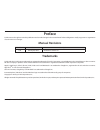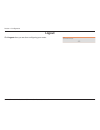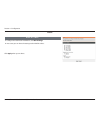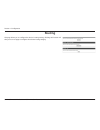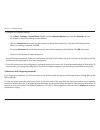- DL manuals
- D-Link
- Wireless Router
- DSL-2790U
- User Manual
D-Link DSL-2790U User Manual - Advanced
Summary of DSL-2790U
Page 1
Wireless n300 adsl2+ modem router user manual dsl-2790u version 1.00
Page 2: Manual Revisions
I d-link dsl-2790u wireless n300 adsl2+ modem router user manual d-link reserves the right to revise this publication and to make changes in the content hereof without obligation to notify any person or organization of such revisions or changes. Manual revisions revision date description 1.00 januar...
Page 3: Table of Contents
Ii d-link dsl-2790u wireless n300 adsl2+ modem router user manual table of contents product overview ..............................................................1 package contents ......................................................................... 1 system requirements .........................
Page 4
Iii d-link dsl-2790u wireless n300 adsl2+ modem router user manual table of contents bridge filtering ...............................................................63 firewall settings ..................................................................64 dns ............................................
Page 5
Iv d-link dsl-2790u wireless n300 adsl2+ modem router user manual table of contents wireless basics ...............................................................134 what is wireless? ...................................................................... 135 tips ......................................
Page 6: Product Overview
1 d-link dsl-2790u wireless n300 adsl2+ modem router user manual section 1 - product overview product overview package contents note: using a power supply with a different voltage rating than the one included with the device will cause damage and void the warranty for this product. If any of the abo...
Page 7: System Requirements
2 d-link dsl-2790u wireless n300 adsl2+ modem router user manual section 1 - product overview system requirements network requirements • wired 10/100 ethernet devices/computers or wireless ethernet 802.11 n/g/b devices/computers • a dsl enabled internet connection with a subscription to an internet ...
Page 8: Introduction
3 d-link dsl-2790u wireless n300 adsl2+ modem router user manual section 1 - product overview introduction the dsl-2790u wireless n300 adsl2+ modem router is a versatile, high-performance router for homes and small offices. With integrated adsl2/2+ supporting up to 24 mbps download speeds, firewall ...
Page 9: Features
4 d-link dsl-2790u wireless n300 adsl2+ modem router user manual section 1 - product overview • faster wireless networking - the dsl-2790u provides up to 300 mbps* wireless connection with other 802.11n wireless clients. This capability allows users to participate in real-time activities online, suc...
Page 10: Hardware Overview
5 d-link dsl-2790u wireless n300 adsl2+ modem router user manual section 1 - product overview hardware overview front led panel 1 power led a solid green light indicates the unit is powered on. A red light indicates device malfunction. 2 lan leds 1-3 a solid green light indicates a connection to a d...
Page 11: Hardware Overview
6 d-link dsl-2790u wireless n300 adsl2+ modem router user manual section 1 - product overview hardware overview back 1 reset button insert a paperclip in the hole on the bottom of the device located the serial number sticker and wait for several seconds to reset the router to default settings. 2 dsl...
Page 12: Before You Begin
7 d-link dsl-2790u wireless n300 adsl2+ modem router user manual section 2 - installation before you begin installation this section will walk you through the installation process. Placement of the router is very important. Do not place the router in an enclosed area such as a closet, cabinet, attic...
Page 13
8 d-link dsl-2790u wireless n300 adsl2+ modem router user manual section 2 - installation wireless installation considerations the d-link wireless router lets you access your network using a wireless connection from virtually anywhere within the operating range of your wireless network. Keep in mind...
Page 14: Manual Setup
9 d-link dsl-2790u wireless n300 adsl2+ modem router user manual section 2 - installation 1 connect your existing phone cable from a telephone outlet to the line port on the microsplitter and your telephone handset into the phone port. 2 3 connect the phone cable from the dsl port on the microsplitt...
Page 15
10 d-link dsl-2790u wireless n300 adsl2+ modem router user manual section 2 - installation ethernet cable dsl-2790u dsl-2790u computer power adapter computer 4 5 if you wish to use a wired connection, connect the ethernet cable from a lan port of the dsl-2790u to the ethernet port on your computer. ...
Page 16
11 d-link dsl-2790u wireless n300 adsl2+ modem router user manual section 2 - installation 6 7 if connecting to the dsl-2790u wirelessly, access the wireless utility on your computer or mobile device. Scan for available wi-fi networks (ssid). Select and join a wi-fi network and use the password whic...
Page 17: Getting Started
12 d-link dsl-2790u wireless n300 adsl2+ modem router user manual section 3 - getting started there are three different ways you can configure your router to connect to the internet and connect to your clients: • d-link one touch app - use your android device, iphone, ipad, or ipod touch to configur...
Page 18: One-Touch App Setup
13 d-link dsl-2790u wireless n300 adsl2+ modem router user manual section 3 - getting started one-touch app setup congratulations! You have completed the modem router installation. Ios android one-touch app step 1 - scan the code below or search “d-link one-touch” (app store or google play) to downl...
Page 19
14 d-link dsl-2790u wireless n300 adsl2+ modem router user manual section 3 - getting started web-based configuration utility this section will show you how to configure your d-link wireless router using the web-based configuration utility. If you wish to change the default settings or adjust the co...
Page 20: Wizard
15 d-link dsl-2790u wireless n300 adsl2+ modem router user manual section 3 - getting started use the setup wizard to quickly and easily configure the dsl-2790u. This wizard is designed to guide you through a step-by-step process to configure your new d-link router and connect to the internet. Click...
Page 21
16 d-link dsl-2790u wireless n300 adsl2+ modem router user manual section 3 - getting started this step of the wizard allows you to configure your password settings. Enter a new password and verify password to secure your modem router. Click next to continue. Otherwise, click skip to leave the passw...
Page 22: Step 2: Set Time and Date
17 d-link dsl-2790u wireless n300 adsl2+ modem router user manual section 3 - getting started this step of the wizard allows you to configure your time and date settings. Check automatically synchronize with internet time servers to enable time and date setup, and select your time zone from the drop...
Page 23
18 d-link dsl-2790u wireless n300 adsl2+ modem router user manual section 3 - getting started this step of the wizard allows you to configure your internet connection type. If you have an dsl connection, select dsl. If you have a cable or nbn fiber connection and are connecting via the wan port, sel...
Page 24
19 d-link dsl-2790u wireless n300 adsl2+ modem router user manual section 3 - getting started pppoe/ pppoa if the router detected or you selected pppoe or pppoa, a box will appear to enter your pppoe/pppoa username and password. Once you have entered your pppoe/pppoa credentials, click next to conti...
Page 25
20 d-link dsl-2790u wireless n300 adsl2+ modem router user manual section 3 - getting started step 4: configure wireless network this step of the wizard allows you to configure your wireless network settings. By default, wireless is enabled. If you want to disable the dsl-2790u’s wireless capability...
Page 26: Step 5: Save and Completed
21 d-link dsl-2790u wireless n300 adsl2+ modem router user manual section 3 - getting started congratulations! You have completed the setup of your modem router. You will see a summary of the settings you chose. It is recommended that you make a note of this information for future reference. If you ...
Page 27: Configuration
22 d-link dsl-2790u wireless n300 adsl2+ modem router user manual section 4 - configuration this section will show you how to configure your d-link wireless router using the web-based configuration utility. If you wish to change the default settings or adjust the configuration of the dsl-2790u you m...
Page 28: Setup
23 d-link dsl-2790u wireless n300 adsl2+ modem router user manual section 4 - configuration setup wizard if you wish to configure the router using the wizard, refer to wizard on page 15. The setup tab provides access to configure the most commonly used settings of your dsl-2790u..
Page 29: Internet Setup
24 d-link dsl-2790u wireless n300 adsl2+ modem router user manual section 4 - configuration internet setup click internet setup on the left menu to configure your connection manually. This section is only recommended for advanced users. It is recommended to use the setup wizard to set up your intern...
Page 30
25 d-link dsl-2790u wireless n300 adsl2+ modem router user manual section 4 - configuration protocol: select the protocol type mac encapsulation routing (mer), ppp over ethernet (pppoe), or bridging from the dropdown menu. Multiple vlan: if you wish to enable multiple vlan over one connection, check...
Page 31
26 d-link dsl-2790u wireless n300 adsl2+ modem router user manual section 4 - configuration enable nat: check this to enable the router to use nat to assign ip addresses for your devices. Enable firewall: check to enable the firewall. Enable igmp multicast: check to enable igmp multicast. Enable mld...
Page 32
27 d-link dsl-2790u wireless n300 adsl2+ modem router user manual section 4 - configuration enable nat: check this to enable the router to use nat to assign ip addresses for your devices. Enable firewall: check to enable the firewall. Enable igmp multicast: check to enable igmp multicast. Enable mld...
Page 33
28 d-link dsl-2790u wireless n300 adsl2+ modem router user manual section 4 - configuration bridge settings if you selected bridging, confirm the service name and click next to continue. Click next to continue..
Page 34
29 d-link dsl-2790u wireless n300 adsl2+ modem router user manual section 4 - configuration once you have input your ethernet wan settings, you will be presented with a summary screen. Click apply to apply your ethernet wan settings or back to make adjustments. Add ethernet wan summary.
Page 35
30 d-link dsl-2790u wireless n300 adsl2+ modem router user manual section 4 - configuration add a dsl wan connection if you are adding a dsl wan connection you will be presented with the following configuration options. Vpi: virtual path identifier (vpi) is the virtual path between two points in an ...
Page 36
31 d-link dsl-2790u wireless n300 adsl2+ modem router user manual section 4 - configuration protocol: select the protocol type mac encapsulation routing (mer), ppp over ethernet (pppoe), or bridging from the dropdown menu. Multiple vlan: if you wish to enable multiple vlan over one connection, check...
Page 37
32 d-link dsl-2790u wireless n300 adsl2+ modem router user manual section 4 - configuration enable nat: check this to enable the router to use nat to assign ip addresses for your devices. Enable firewall: check to enable the firewall. Enable igmp multicast: check to enable igmp multicast. Enable mld...
Page 38
33 d-link dsl-2790u wireless n300 adsl2+ modem router user manual section 4 - configuration once you have input your dsl wan settings, you will be presented with a summary screen. Click apply to apply your ethernet wan settings or back to make adjustments. Add dsl wan summary.
Page 39: Wireless Connection
34 d-link dsl-2790u wireless n300 adsl2+ modem router user manual section 4 - configuration wireless connection click add wireless device with wps if you want to add a wireless device using wi-fi protected setup (wps). If you want to manually configure the wireless settings on your router, click man...
Page 40
35 d-link dsl-2790u wireless n300 adsl2+ modem router user manual section 4 - configuration wireless connection setup wizard if you clicked wireless connection setup wizard, the opening screen of the wizard will be displayed. Enter a unique network name (ssid) to identify your network. Choose either...
Page 41
36 d-link dsl-2790u wireless n300 adsl2+ modem router user manual section 4 - configuration if you clicked add wireless device with wps, the opening screen of the wi-fi protected setup (wps) wizard will be displayed. To connect a wps client, select auto. If you select manual, you will see a summary ...
Page 42: 3G Network
37 d-link dsl-2790u wireless n300 adsl2+ modem router user manual section 4 - configuration 3g network this page is used to configure a 3g connection. If you want to access the internet using a 3g connection, a 3g usb dongle is required. Refer to connecting a 3g/4g usb dongle on page 39 for more inf...
Page 43
38 d-link dsl-2790u wireless n300 adsl2+ modem router user manual section 4 - configuration connection: select either always-on, on-demand and set the idle time, or connect manually. Mobile data charges may apply. Ppp authentication: select a proper authentication method in the drop-down list. You c...
Page 44
39 d-link dsl-2790u wireless n300 adsl2+ modem router user manual section 4 - configuration connecting a 3g/4g usb dongle 3g/4g dongle installation and configuration if you want to connect to the internet using a 3g/4g connection on your dsl-2790u, a 3g/4g usb dongle and sim card with a subscription...
Page 45: Failover
40 d-link dsl-2790u wireless n300 adsl2+ modem router user manual section 4 - configuration failover this section will allow you to configure your internet failover priority. In the event that your primary internet connection method fails, this device can automatically fall back to using a secondary...
Page 46: Local Network
41 d-link dsl-2790u wireless n300 adsl2+ modem router user manual section 4 - configuration interface group: select the interface group used locally by the router. Leave this as the default if you are not sure. Router ip address: enter the ip address of the router. The default ip address is 192.168....
Page 47
42 d-link dsl-2790u wireless n300 adsl2+ modem router user manual section 4 - configuration connected client list this table lists each dhcp client, including its hostname, mac address, ip address, and expiration time. Dhcp reservations list a list of dhcp reservations is displayed. Click remove ent...
Page 48: Ipv6 Local Network
43 d-link dsl-2790u wireless n300 adsl2+ modem router user manual section 4 - configuration ipv6 local network this section enables you to specify various ipv6 settings. Interface address: use this option to specify a static ipv6 address. Static lan ipv6 address configuration enable radvd: enable or...
Page 49: Time and Date
44 d-link dsl-2790u wireless n300 adsl2+ modem router user manual section 4 - configuration time and date this section enables you to use an international time server to set the internal time and date for the router. Automatically synchronize: enable or disable automatic synchronisation with an inte...
Page 50: Logout
45 d-link dsl-2790u wireless n300 adsl2+ modem router user manual section 4 - configuration logout click logout when you are done configuring your router..
Page 51: Advanced
46 d-link dsl-2790u wireless n300 adsl2+ modem router user manual section 4 - configuration advanced the advanced tab provides access to configure the less commonly used settings of your dsl-2790u..
Page 52: Wireless Settings
47 d-link dsl-2790u wireless n300 adsl2+ modem router user manual section 4 - configuration wireless settings this page allows you to manually configure the router’s wireless connectivity and security. For details, see wireless connection on page 34. This page allows you to manually configure the ro...
Page 53
48 d-link dsl-2790u wireless n300 adsl2+ modem router user manual section 4 - configuration wireless basics enable wireless: check this box to enable the router’s wireless functionality. The wireless on/off button on the back of the dsl-2790u performs the same function. Wireless network name (ssid):...
Page 54
49 d-link dsl-2790u wireless n300 adsl2+ modem router user manual section 4 - configuration advanced settings multicast rate: auto is the default and recommended setting. Fragmentation threshold: 2346 is the default and recommended setting. Packets exceeding this threshold, in bytes, will be fragmen...
Page 55
50 d-link dsl-2790u wireless n300 adsl2+ modem router user manual section 4 - configuration enable wireless: check this box to enable the router’s wireless functionality. The wireless on/off button on the back of the dsl-2790u performs the same function. Wireless network name (ssid): create a name f...
Page 56
51 d-link dsl-2790u wireless n300 adsl2+ modem router user manual section 4 - configuration enable wireless guest network: check enable to create a guest wireless network. This network will be separate from your main wireless network. Guest (ssid): create a name for your wireless network using up to...
Page 57
52 d-link dsl-2790u wireless n300 adsl2+ modem router user manual section 4 - configuration mac filtering wireless mac filtering list this list displays the current devices allowed or denied access (based on your selection above) to the specified wireless network. Click add to add a device to the li...
Page 58
53 d-link dsl-2790u wireless n300 adsl2+ modem router user manual section 4 - configuration security settings this page allows you to manually configure the router’s wireless security settings. The page will change depending on the selected authentication type. Wireless ssid wireless security mode n...
Page 59: Port Forwarding
54 d-link dsl-2790u wireless n300 adsl2+ modem router user manual section 4 - configuration port forwarding this function is used to open ports in your device and re-direct data through those ports to a single pc on your network (wan-to-lan traffic). It allows remote users to access services on your...
Page 60
55 d-link dsl-2790u wireless n300 adsl2+ modem router user manual section 4 - configuration wan connection: select the interface to use with the rule. Select a service: select an service for a preset application or enter a name in custom server. Schedule: select a schedule or choose always. Server i...
Page 61: Port Triggering
56 d-link dsl-2790u wireless n300 adsl2+ modem router user manual section 4 - configuration port triggering on this page you will see a list of current port forwarding configurations. Click add to add a port trigger use interface: select the interface to use with the rule. Select an application: sel...
Page 62: Dmz
57 d-link dsl-2790u wireless n300 adsl2+ modem router user manual section 4 - configuration dmz to configure a dmz host, enter the dmz host ip address. If the field is blank, then no dmz will be configured. This page allows you to manually configure the router’s dmz settings. Click apply when you ar...
Page 63: Parental Control
58 d-link dsl-2790u wireless n300 adsl2+ modem router user manual section 4 - configuration parental control this page provides two useful tools for restricting the internet access. Block websites allows you to quickly create a list of all websites that you wish to stop users from accessing. Block m...
Page 64
59 d-link dsl-2790u wireless n300 adsl2+ modem router user manual section 4 - configuration block mac address block mac address displays a list of currently blocked mac addresses and their schedule. Click add to add a new restriction. Time of day restriction enter a user name for the blocked user. S...
Page 65: Filtering Options
60 d-link dsl-2790u wireless n300 adsl2+ modem router user manual section 4 - configuration filtering options some applications require multiple connections, such as internet gaming, video conferencing, internet telephony and others. These applications have difficulties working through nat (network ...
Page 66
61 d-link dsl-2790u wireless n300 adsl2+ modem router user manual section 4 - configuration incoming ip filtering the screen allows you to create a filter rule to identify incoming ip traffic by specifying a new filter name and at least one condition below. All of the specified conditions in this fi...
Page 67
62 d-link dsl-2790u wireless n300 adsl2+ modem router user manual section 4 - configuration outgoing ip filtering this screen allows you to create a filter rule to identify outgoing ip traffic by specifying a new filter name and at least one condition below. All of the specified conditions in this f...
Page 68
63 d-link dsl-2790u wireless n300 adsl2+ modem router user manual section 4 - configuration bridge filtering bridge filtering only effects atm pvcs configured for bridge mode. Allow means that all mac layer frames will be allowed except those matching with any of the specified rules in the following...
Page 69: Firewall Settings
64 d-link dsl-2790u wireless n300 adsl2+ modem router user manual section 4 - configuration firewall settings the router’s firewall protects your network from malicious denial of service (dos) attacks over the internet. If you suspect your network to be the target of a dos attack you may enable thes...
Page 70: Dns
65 d-link dsl-2790u wireless n300 adsl2+ modem router user manual section 4 - configuration dns domain name system (dns) is an internet service that translates domain names into ip addresses. Because domain names are alphanumeric, they are easier to remember. The internet, however, is actually based...
Page 71: Dynamic Dns
66 d-link dsl-2790u wireless n300 adsl2+ modem router user manual section 4 - configuration dynamic dns dynamic dns this list displays the current dynamic dns settings including the hostname, username, dns service provider, and the interface the account is associated to. Click add to add a dynamic d...
Page 72: Storage Device Information
67 d-link dsl-2790u wireless n300 adsl2+ modem router user manual section 4 - configuration storage device information storage device information the storage service allows you to remotely access storage devices connected to your router. To view information about connected storages, click storage de...
Page 73: Network Tools
68 d-link dsl-2790u wireless n300 adsl2+ modem router user manual section 4 - configuration network tools this page allows you to configure the device's routing settings. Clicking each button will take you to a new page to configure the relevant network tools category..
Page 74
69 d-link dsl-2790u wireless n300 adsl2+ modem router user manual section 4 - configuration port mapping port mapping setup to configure wan and lan interfaces groupings, click port mapping. A list of the currently-configured groups will appear. Click add to bring up the add port mapping panel..
Page 75
70 d-link dsl-2790u wireless n300 adsl2+ modem router user manual section 4 - configuration port mapping configuration enter the group name. Next, select a wan interface you wish to use for the group. Finally, from the available lan interfaces box, click the left arrow to move any lan interfaces you...
Page 76
71 d-link dsl-2790u wireless n300 adsl2+ modem router user manual section 4 - configuration igmp igmp setup check the box to enable internet group management protocol (igmp) snooping for extra network traffic security. Click apply when you are done..
Page 77
72 d-link dsl-2790u wireless n300 adsl2+ modem router user manual section 4 - configuration quality of service qos setup to enable quality of service (qos), click quality of service. Under select default dscp mark, select the required dscp mark or leave the default setting in place. Click apply when...
Page 78
73 d-link dsl-2790u wireless n300 adsl2+ modem router user manual section 4 - configuration queue config qos setup to set up the qos queue, click queue config. A list of the currently-configured queues will appear. Click add to add a new queue, enable to enable the selected queues, or remove to remo...
Page 79
74 d-link dsl-2790u wireless n300 adsl2+ modem router user manual section 4 - configuration qos classification qos classification setup to set up network traffic classes, click qos classification. A list of the currently-configured classes will appear. Click add to add a new class, enable to enable ...
Page 80
75 d-link dsl-2790u wireless n300 adsl2+ modem router user manual section 4 - configuration add network traffic class rule if you clicked add, the following page will be displayed. Under traffic class name enter the name of your class. Choose one or more criteria for the classification and configure...
Page 81
76 d-link dsl-2790u wireless n300 adsl2+ modem router user manual section 4 - configuration upnp upnp setup to enable or disable universal plug and play (upnp), click upnp. Check the box to enable upnp. Click apply when you are done..
Page 82
77 d-link dsl-2790u wireless n300 adsl2+ modem router user manual section 4 - configuration adsl adsl settings to configure the adsl-vdsl modulation, click dsl settings. In most cases you can leave the settings at their default values. Click apply when you are done..
Page 83
78 d-link dsl-2790u wireless n300 adsl2+ modem router user manual section 4 - configuration snmp snmp configuration to configure the simple network management protocol, click snmp. Check the box to enable snmp agent. This will unlock the snmp configuration options. Click apply when you are done..
Page 84
79 d-link dsl-2790u wireless n300 adsl2+ modem router user manual section 4 - configuration tr-069 tr-069 client configuration to configure the wan management protocol (tr-069), click tr-069. Tr-069 allows an auto-configuration server (acs) to perform auto-configuration, provision, collection, and d...
Page 85
80 d-link dsl-2790u wireless n300 adsl2+ modem router user manual section 4 - configuration certificates to configure the certificates, click certificates. Click local cert to import local certificates that are used by peers to verify your identity. Click trusted ca to import the ca certificates use...
Page 86
81 d-link dsl-2790u wireless n300 adsl2+ modem router user manual section 4 - configuration local certificates the certificate request needs to be submitted to a certification authority to sign the request. Once you have a signed request click load signed certificate to bring up the load certificate...
Page 87
82 d-link dsl-2790u wireless n300 adsl2+ modem router user manual section 4 - configuration certificates - trusted ca if you clicked trusted ca, you will see the following page. You will see a list of trusted ca certificates. Click import certificate to import a ca certificate. Import ca certificate...
Page 88: Routing
83 d-link dsl-2790u wireless n300 adsl2+ modem router user manual section 4 - configuration routing this page allows you to configure the device's routing settings. Clicking each button will take you to a new page to configure the relevant routing category..
Page 89
84 d-link dsl-2790u wireless n300 adsl2+ modem router user manual section 4 - configuration static route destination network address: enter the destination address. Subnet mask enter the subnet mask. Use gateway ip address: enter the gateway ip address. Use interface select the correct interface for...
Page 90
85 d-link dsl-2790u wireless n300 adsl2+ modem router user manual section 4 - configuration default gateway if enable automatic assigned default gateway checkbox is selected, this router will accept the first received default gateway assignment from one of the pppoa, pppoe, or mer/dhcp enabled pvc(s...
Page 91
86 d-link dsl-2790u wireless n300 adsl2+ modem router user manual section 4 - configuration rip from this page advanced users can configure the router to use the routing internet protocol (rip). Rip is an internet protocol you can set up to share routing table information with other routing devices ...
Page 92: Schedules
87 d-link dsl-2790u wireless n300 adsl2+ modem router user manual section 4 - configuration schedules schedules rules this page allows you to define schedules that can be used by certain functions (such as port forwarding, port triggering, etc.). You will see a list of all the currently configured s...
Page 93: Maintenance
88 d-link dsl-2790u wireless n300 adsl2+ modem router user manual section 4 - configuration maintenance the maintenance tab provides access to administration related settings of the dsl-2790u..
Page 94: System
89 d-link dsl-2790u wireless n300 adsl2+ modem router user manual section 4 - configuration system this page allows you to reboot the device, backup your settings, or restore settings either from a file or to their default values. System - reboot reboot: click this button to reboot the device. Syste...
Page 95: Firmware Update
90 d-link dsl-2790u wireless n300 adsl2+ modem router user manual section 4 - configuration firmware update current firmware version: displays your current firmware’s version. Current firmware date: displays your current firmware’s release date. Firmware file name: after you have downloaded a new fi...
Page 96: Access Controls
91 d-link dsl-2790u wireless n300 adsl2+ modem router user manual section 4 - configuration access controls click the account password, services, or ip address buttons to reveal the associated configuration options. This page allows you to manage access to your router..
Page 97
92 d-link dsl-2790u wireless n300 adsl2+ modem router user manual section 4 - configuration account password to change an account’s password, click account password. Select the username (admin or user), and enter the password details below. You can also set the web idle time out in minutes. This wil...
Page 98
93 d-link dsl-2790u wireless n300 adsl2+ modem router user manual section 4 - configuration services to configure the service control list (scl) to control access to specific services, click services. On this page, for both lan and wan access, you can enable or disable the services that can be used ...
Page 99
94 d-link dsl-2790u wireless n300 adsl2+ modem router user manual section 4 - configuration ip address access control -- ip addresses enable access control mode: check to enable access to local management services. Add: pressing this button will make the ip address dialog box appear. Delete: check t...
Page 100
95 d-link dsl-2790u wireless n300 adsl2+ modem router user manual section 4 - configuration diagnostics this page is used to test the connection to your local network, the connection to your dsl service provider, and the connection to your internet service provider. Select your wan connection. Next,...
Page 101
96 d-link dsl-2790u wireless n300 adsl2+ modem router user manual section 4 - configuration system log you can set the levels to log and display by choosing a log level and display level from the respective drop-down menus. All events above or equal to the selected level will be logged/displayed. By...
Page 102: Status
97 d-link dsl-2790u wireless n300 adsl2+ modem router user manual section 4 - configuration status the status tab provides information about the dsl-2790u’s current status..
Page 103: Device Info
98 d-link dsl-2790u wireless n300 adsl2+ modem router user manual section 4 - configuration device info this page displays the current information for the dsl-2790u, such as lan and wireless lan information and statistics. This section displays a summary of the system settings system info internet i...
Page 104: Wireless Clients
99 d-link dsl-2790u wireless n300 adsl2+ modem router user manual section 4 - configuration wireless clients this table displays a list of wireless clients that are connected to your wireless router. It also displays the connection time and mac address of the connected wireless clients. Click refres...
Page 105: Dhcp Clients
100 d-link dsl-2790u wireless n300 adsl2+ modem router user manual section 4 - configuration dhcp clients this table lists each dhcp client, including its hostname, mac address, ip address, and expiration time. Click refresh to refresh the list..
Page 106: Logs
101 d-link dsl-2790u wireless n300 adsl2+ modem router user manual section 4 - configuration logs this table shows the system log for the device. Click refresh to refresh the list..
Page 107: Statistics
102 d-link dsl-2790u wireless n300 adsl2+ modem router user manual section 4 - configuration statistics here you can view the packets transmitted and received passing through your router on both wan and lan ports, as well as the dsl information. The traffic counter will reset if the device is reboot...
Page 108: Route Info
103 d-link dsl-2790u wireless n300 adsl2+ modem router user manual section 4 - configuration route info the route info page displays a summary of the current route configuration between the router and the wan..
Page 109: Help
104 d-link dsl-2790u wireless n300 adsl2+ modem router user manual section 4 - configuration help the help section provides documentation for each section of the web configuration..
Page 110
105 d-link dsl-2790u wireless n300 adsl2+ modem router user manual section 5 - connect and share a usb device connect and share a usb device after you have successfully installed and configured your d-link modem router, you are ready to enjoy the benefits of d-link’s usb sharing technology. D-link’s...
Page 111
106 d-link dsl-2790u wireless n300 adsl2+ modem router user manual section 5 - connect and share a usb device step 4 - the add storage user account dialog will appear. Create a username and password for your storage user account and click apply. Step 3 - once you have arrived at storage user account...
Page 112
107 d-link dsl-2790u wireless n300 adsl2+ modem router user manual section 5 - connect and share a usb device connecting from a windows based pc step 1 - click the start menu and select computer..
Page 113
108 d-link dsl-2790u wireless n300 adsl2+ modem router user manual section 5 - connect and share a usb device step 2 - click map network drive..
Page 114
109 d-link dsl-2790u wireless n300 adsl2+ modem router user manual section 5 - connect and share a usb device step 3 - select the drive letter you wish to map your network drive to. Enter the dsl-2790u’s ip address and the name of the usb volume you wish to share. For example \\192.168.1.1\usb1_1. C...
Page 115
110 d-link dsl-2790u wireless n300 adsl2+ modem router user manual section 5 - connect and share a usb device step 4 - enter your storage user account username and password. Click ok..
Page 116
111 d-link dsl-2790u wireless n300 adsl2+ modem router user manual section 5 - connect and share a usb device step 5 - a folder of the shared usb storage device will appear. Congratulations your files are now shared. Repeat this process from each windows pc you wish to share your usb drive with..
Page 117: Connecting From A Mac
112 d-link dsl-2790u wireless n300 adsl2+ modem router user manual section 5 - connect and share a usb device connecting from a mac step 1 - while in finder, click go menu and select connect to server....
Page 118
113 d-link dsl-2790u wireless n300 adsl2+ modem router user manual section 5 - connect and share a usb device step 2 - enter the dsl-2790u’s ip address and the name of the usb volume you wish to share. For example smb//192.168.1.1/usb1_1. Click connect. If you have multiple usb storage devices attac...
Page 119
114 d-link dsl-2790u wireless n300 adsl2+ modem router user manual section 5 - connect and share a usb device step 4 - enter your storage user account username and password. Click connect..
Page 120
115 d-link dsl-2790u wireless n300 adsl2+ modem router user manual section 5 - connect and share a usb device step 5 - a folder of the shared usb storage device will appear. Need to collect better screenshots.
Page 121: Wps Button
116 d-link dsl-2790u wireless n300 adsl2+ modem router user manual section 6 - connecting to your wireless network connect a wireless client to your router wps button step 2 - within 2 minutes, press the wps button on your wireless client (or launch the software utility and start the wps process). S...
Page 122: Windows® 10
117 d-link dsl-2790u wireless n300 adsl2+ modem router user manual section 6 - connecting to your wireless network windows® 10 when connecting to the dsl-2790u wirelessly for the first time, you will need to input the wireless network name (ssid) and wi-fi password (security key) of the device you a...
Page 123
118 d-link dsl-2790u wireless n300 adsl2+ modem router user manual section 6 - connecting to your wireless network to connect to the ssid, click connect. To automatically connect with the router when your device next detects the ssid, click the connect automatically check box. You will then be promp...
Page 124: Windows® 8
119 d-link dsl-2790u wireless n300 adsl2+ modem router user manual section 6 - connecting to your wireless network windows® 8 wpa/wpa2 it is recommended to enable wireless security (wpa/wpa2) on your wireless router or access point before configuring your wireless adapter. If you are joining an exis...
Page 125
120 d-link dsl-2790u wireless n300 adsl2+ modem router user manual section 6 - connecting to your wireless network you will then be prompted to enter the network security key (wi-fi password) for the wireless network. Enter the password into the box and click next. If you wish to use wi-fi protected...
Page 126: Windows® 7
121 d-link dsl-2790u wireless n300 adsl2+ modem router user manual section 6 - connecting to your wireless network windows® 7 it is recommended to enable wireless security (wpa/wpa2) on your wireless router or access point before configuring your wireless adapter. If you are joining an existing netw...
Page 127
122 d-link dsl-2790u wireless n300 adsl2+ modem router user manual section 6 - connecting to your wireless network 3. Highlight the wireless connection with wi-fi name (ssid) you would like to connect to and click the connect button. If you get a good signal but cannot access the internet, check you...
Page 128
123 d-link dsl-2790u wireless n300 adsl2+ modem router user manual section 6 - connecting to your wireless network 5. Enter the same security key or passphrase (wi-fi password) that is on your router and click connect. You can also connect by pushing the wps button on the router. It may take 20-30 s...
Page 129: Windows Vista®
124 d-link dsl-2790u wireless n300 adsl2+ modem router user manual section 6 - connecting to your wireless network windows vista® windows vista® users may use the built-in wireless utility. If you are using another company’s utility, please refer to the user manual of your wireless adapter for help ...
Page 130: Wpa/wpa2
125 d-link dsl-2790u wireless n300 adsl2+ modem router user manual section 6 - connecting to your wireless network wpa/wpa2 it is recommended to enable wireless security (wpa/wpa2) on your wireless router or access point before configuring your wireless adapter. If you are joining an existing networ...
Page 131
126 d-link dsl-2790u wireless n300 adsl2+ modem router user manual section 6 - connecting to your wireless network 3. Enter the same security key or passphrase (wi-fi password) that is on your router and click connect. It may take 20-30 seconds to connect to the wireless network. If the connection f...
Page 132: Windows® Xp
127 d-link dsl-2790u wireless n300 adsl2+ modem router user manual section 6 - connecting to your wireless network windows® xp windows® xp users may use the built-in wireless utility (zero configuration utility). The following instructions are for service pack 2 users. If you are using another compa...
Page 133: Wpa/wpa2
128 d-link dsl-2790u wireless n300 adsl2+ modem router user manual section 6 - connecting to your wireless network it is recommended to enable wpa on your wireless router or access point before configuring your wireless adapter. If you are joining an existing network, you will need to know the wpa k...
Page 134
129 d-link dsl-2790u wireless n300 adsl2+ modem router user manual section 6 - connecting to your wireless network 3. The wireless network connection box will appear. Enter the wpa-psk wi-fi password and click connect. It may take 20-30 seconds to connect to the wireless network. If the connection f...
Page 135: Troubleshooting
130 d-link dsl-2790u wireless n300 adsl2+ modem router user manual section 7 - troubleshooting troubleshooting this chapter provides solutions to problems that can occur during the installation and operation of the dsl-2790u. Read the following descriptions if you are having problems. The examples b...
Page 136
131 d-link dsl-2790u wireless n300 adsl2+ modem router user manual section 7 - troubleshooting • configure your internet settings: • go to start > settings > control panel. Double-click the internet options icon. From the security tab, click the button to restore the settings to their defaults. • cl...
Page 137
132 d-link dsl-2790u wireless n300 adsl2+ modem router user manual section 7 - troubleshooting 3. Why can’t i connect to certain sites or send and receive emails when connecting through my router? If you are having a problem sending or receiving email, or connecting to secure sites such as ebay, ban...
Page 138
133 d-link dsl-2790u wireless n300 adsl2+ modem router user manual section 7 - troubleshooting you should start at 1472 and work your way down by 10 each time. Once you get a reply, go up by 2 until you get a fragmented packet. Take that value and add 28 to the value to account for the various tcp/i...
Page 139: Wireless Basics
134 d-link dsl-2790u wireless n300 adsl2+ modem router user manual appendix a - wireless security d-link wireless products are based on industry standards to provide easy-to-use and compatible high-speed wireless connectivity within your home, business or public access wireless networks. Strictly ad...
Page 140
135 d-link dsl-2790u wireless n300 adsl2+ modem router user manual appendix a - wireless security what is wireless? Wireless or wi-fi technology is another way of connecting your computer to the network without using wires. Wi-fi uses radio frequency to connect wirelessly, so you have the freedom to...
Page 141
136 d-link dsl-2790u wireless n300 adsl2+ modem router user manual appendix a - wireless security wireless personal area network (wpan) bluetooth is the industry standard wireless technology used for wpan. Bluetooth devices in wpan operate in a range up to 30 feet away. Compared to wlan the speed an...
Page 142
137 d-link dsl-2790u wireless n300 adsl2+ modem router user manual appendix a - wireless security where is wireless used? Wireless technology is expanding everywhere not just at home or office. People like the freedom of mobility and it’s becoming so popular that more and more public facilities now ...
Page 143: Wireless Modes
138 d-link dsl-2790u wireless n300 adsl2+ modem router user manual appendix a - wireless security security don’t let you next-door neighbors or intruders connect to your wireless network. Secure your wireless network by turning on the wpa or wep security feature on the router. Refer to product manua...
Page 144: Networking Basics
139 d-link dsl-2790u wireless n300 adsl2+ modem router user manual appendix b - networking basics networking basics check your ip address after you install your new d-link adapter, by default, the tcp/ip settings should be set to obtain an ip address from a dhcp server (i.E. Wireless router) automat...
Page 145
140 d-link dsl-2790u wireless n300 adsl2+ modem router user manual appendix b - networking basics statically assign an ip address if you are not using a dhcp capable gateway/router, or you need to assign a static ip address, please follow the steps below: step 1 windows® 7 - click on start > control...
Page 146: Technical Specifications
141 d-link dsl-2790u wireless n300 adsl2+ modem router user manual appendix c - technical specifications technical specifications hardware specifications • rj-11 adsl port • 4 rj-45 10/100base-tx ethernet ports with auto mdi/mdix • wireless interface (2.4 ghz): ieee 802.11n/g/b • usb 2.0 port operat...