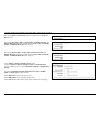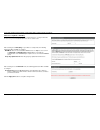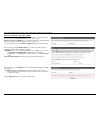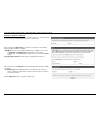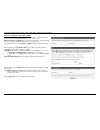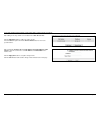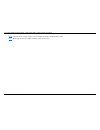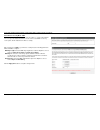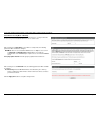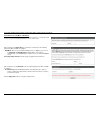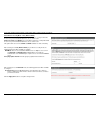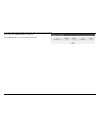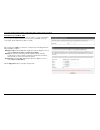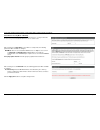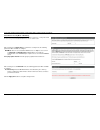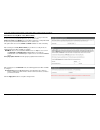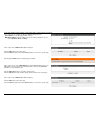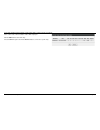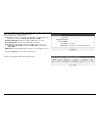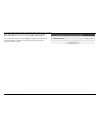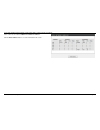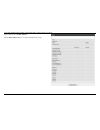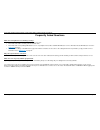- DL manuals
- D-Link
- Wireless Router
- DSL-2870B
- User Manual
D-Link DSL-2870B User Manual - Product Overview
D-Link DSL-2870B Dual Band Wireless N750 Gigabit ADSL2+ Modem Router User Manual
Product Overview
Page 3
Product Overview
Package Contents
This product should contain all of the below mentioned items within its packaging:
• One DSL-2870B Wireless ADSL2+ Router
• One Power Adapter
• One CD containing the User Manual
• One twisted-pair telephone cable used for DSL connection
• One straight-through Ethernet cable
• One Quick Installation Guide
If any of the above items are missing, please contact your reseller.
Note: Using a power supply with a different voltage rating than the one included with
the DSL-2870B will cause damage to this product and void the warranty for this
product.
System Requirements
Network Requirements:
• Ethernet Adapter at 10/100/1000Mbps.
• Wireless Adapter with IEEE 802.11n, 802.11a, or 802.11b/g Protocols.
Web User Interface Requirements:
• Windows
®
, Macintosh, or Linux-based Operating System.
• Internet Browser like Internet Explorer 7 or higher, Firefox 3.5 or higher,
Safari 4 or higher, or Chrome 8 or higher.
Internet Requirements:
• ADSL Internet Connection Service from an ISP.
Summary of DSL-2870B
Page 1
D-link dsl-2870b dual band wireless n750 gigabit adsl2+ modem router user manual table of contents page 1.
Page 2: Table Of Contents
D-link dsl-2870b dual band wireless n750 gigabit adsl2+ modem router user manual table of contents page 2 table of contents table of contents ................................................................................................... 2 product overview ..........................................
Page 3: Product Overview
D-link dsl-2870b dual band wireless n750 gigabit adsl2+ modem router user manual product overview page 3 product overview package contents this product should contain all of the below mentioned items within its packaging: • one dsl-2870b wireless adsl2+ router • one power adapter • one cd containing...
Page 4
D-link dsl-2870b dual band wireless n750 gigabit adsl2+ modem router user manual product overview page 4 features • faster wireless networking - the dsl-2870b provides up to 300mbps* for the 2.4ghz band and 450mbps* for the 5ghz band wireless connection with other 802.11n wireless clients. This capa...
Page 5
D-link dsl-2870b dual band wireless n750 gigabit adsl2+ modem router user manual product overview page 5 hardware overview front panel number description 1 power - a steady green light indicates the unit is powered on. When the device is powered off this remains dark. During the power on self test t...
Page 6
D-link dsl-2870b dual band wireless n750 gigabit adsl2+ modem router user manual product overview page 6 rear panel number description 1 adsl port - use the dsl cable to connect to your telephone line (rj-11 port). 2 usb port - use the usb port to connect your usb device. 3 ethernet ports - use the ...
Page 7: Basic Installation
D-link dsl-2870b dual band wireless n750 gigabit adsl2+ modem router user manual basic installation page 7 basic installation this section will walk you through the installation process. Placement of the router is very important. Do not place the router in an enclosed area such as a closet, cabinet,...
Page 8
D-link dsl-2870b dual band wireless n750 gigabit adsl2+ modem router user manual basic installation page 8 additional software it may be necessary to install software on your computer that enables the computer to access the internet. Additional software must be installed if you are using the device ...
Page 9
D-link dsl-2870b dual band wireless n750 gigabit adsl2+ modem router user manual basic installation page 9 information you will need from your adsl service provider username this is the username used to log on to your adsl service provider’s network. Your adsl service provider uses this to identify ...
Page 10
D-link dsl-2870b dual band wireless n750 gigabit adsl2+ modem router user manual basic installation page 10 information you will need about this router username this is the username needed access the router’s web management interface. When you attempt to connect to the device through a web browser y...
Page 11
D-link dsl-2870b dual band wireless n750 gigabit adsl2+ modem router user manual basic installation page 11 device installation the dsl-2870b connects two separate physical interfaces, an adsl (wan) and an ethernet (lan) interface. Place the router in a location where it can be connected to the vari...
Page 12
D-link dsl-2870b dual band wireless n750 gigabit adsl2+ modem router user manual basic installation page 12 network connections connect adsl line use the adsl cable included with the router to connect it to a telephone wall socket or receptacle. Plug one end of the cable into the adsl port (rj-11 re...
Page 13
D-link dsl-2870b dual band wireless n750 gigabit adsl2+ modem router user manual basic installation page 13 getting started this section will show you how to set up and configure your new d-link router using the web-based configuration utility. How to connect to the web user interface connect to the...
Page 14
D-link dsl-2870b dual band wireless n750 gigabit adsl2+ modem router user manual web user interface configuration page 14 web user interface configuration after successfully logging into the web user interface, the following page will be displayed. This page is divided into clickable components that...
Page 15
D-link dsl-2870b dual band wireless n750 gigabit adsl2+ modem router user manual web user interface configuration page 15 setup category the setup category is designed to assist the user with essential configurations, concerning the initial setup of this product. The following pages can be found in ...
Page 16
D-link dsl-2870b dual band wireless n750 gigabit adsl2+ modem router user manual web user interface configuration page 16 wizard to access the wizard page, click on the setup menu link, at the top, and then click on the wizard menu link, on the left. On this page the user can easily configure some e...
Page 17
D-link dsl-2870b dual band wireless n750 gigabit adsl2+ modem router user manual web user interface configuration page 17 welcome to the setup wizard this wizard will guide user through a step-by-step wizard, divided into 6 steps, to configure this router and to connect to the internet. Click the ne...
Page 18
D-link dsl-2870b dual band wireless n750 gigabit adsl2+ modem router user manual web user interface configuration page 18 to configure the time zone used by this router, select the appropriate time zone selection from the time zone drop-down menu. To configure this router to use daylight saving, tic...
Page 19
D-link dsl-2870b dual band wireless n750 gigabit adsl2+ modem router user manual web user interface configuration page 19 step 3: setup internet connection in this step, the user can configure the internet connection settings used by this router. In this section we can configure the following parame...
Page 20
D-link dsl-2870b dual band wireless n750 gigabit adsl2+ modem router user manual web user interface configuration page 20 step 4: configure wireless network in this step, the user can configure the wireless configuration for this router. In this section we can configure the following parameters. Wir...
Page 21
D-link dsl-2870b dual band wireless n750 gigabit adsl2+ modem router user manual web user interface configuration page 21 by default the wireless security level is set to none. This means that any wireless client can connect to the router without the need of any security. Wired equivalent privacy (w...
Page 22
D-link dsl-2870b dual band wireless n750 gigabit adsl2+ modem router user manual web user interface configuration page 22 wi-fi protected access (wpa) is a more advanced wireless security method that we can use to prevent unautherized wireless access to this router. In this section we can configure ...
Page 23
D-link dsl-2870b dual band wireless n750 gigabit adsl2+ modem router user manual web user interface configuration page 23 step 5: configure local network in this step, we can configure the local network settings for this router here. In this section we can configure the following parameters. Device ...
Page 24
D-link dsl-2870b dual band wireless n750 gigabit adsl2+ modem router user manual web user interface configuration page 24 click the back button to discard the changes made and return to the previous page. Click the finish button to accept the change made and return to the main page. Click the cancel...
Page 25
D-link dsl-2870b dual band wireless n750 gigabit adsl2+ modem router user manual web user interface configuration page 25 wan service to access the wan service page, click on the setup menu link, at the top, and then click on the wan services menu link, on the left. On this page the user can configu...
Page 26
D-link dsl-2870b dual band wireless n750 gigabit adsl2+ modem router user manual web user interface configuration page 26 atm interface click the atm interface button to access the atm interface wan settings configuration page. After clicking the atm interface button, the dsl atm interface configura...
Page 27
D-link dsl-2870b dual band wireless n750 gigabit adsl2+ modem router user manual web user interface configuration page 27 after clicking the add button, the atm pvc configuration page will be available. In the configuration section, we can select the country which will input the correct vpi and vci ...
Page 28
D-link dsl-2870b dual band wireless n750 gigabit adsl2+ modem router user manual web user interface configuration page 28 after selecting cbr, the peak cell rate field will be available. Enter the peak cell rate value here. After selecting non realtime vbr, the peak cell rate, sustainable cell rate,...
Page 29
D-link dsl-2870b dual band wireless n750 gigabit adsl2+ modem router user manual web user interface configuration page 29 account and service settings click the account and service settings button to access the account and service settings wan settings configuration page. After clicking the account ...
Page 30
D-link dsl-2870b dual band wireless n750 gigabit adsl2+ modem router user manual web user interface configuration page 30 after clicking the add button, the following page will be available. This screen allows the user to configure the eth and ptm/atm service settings. Ppp over ethernet (pppoe) in t...
Page 31
D-link dsl-2870b dual band wireless n750 gigabit adsl2+ modem router user manual web user interface configuration page 31 ipv4 address: after enabling the use static ipv4 address option we can enter the ipv4 address used here. Enable ppp debug mode: select this option to enable or disable the ppp de...
Page 32
D-link dsl-2870b dual band wireless n750 gigabit adsl2+ modem router user manual web user interface configuration page 32 ip over ethernet select the ip over ethernet option, to use ip over ethernet as the wan service connection. After select the ip over ethernet option, the following information wi...
Page 33
D-link dsl-2870b dual band wireless n750 gigabit adsl2+ modem router user manual web user interface configuration page 33 obtain dns server automatically: select this option to obtain dns server addresses automatically. Wan interface selected: after selecting the obtain dns server automatically opti...
Page 34
D-link dsl-2870b dual band wireless n750 gigabit adsl2+ modem router user manual web user interface configuration page 34 bridging select the bridge option, to use the wan service connection as a bridge. After select the bridge option, the following information will be available for configuration. I...
Page 35
D-link dsl-2870b dual band wireless n750 gigabit adsl2+ modem router user manual web user interface configuration page 35 ppp over atm (pppoa) select the ppp over atm (pppoa) option, to use the pppoa configuration as the wan service connection. After selecting the ppp over ethernet (pppoa) option, t...
Page 36
D-link dsl-2870b dual band wireless n750 gigabit adsl2+ modem router user manual web user interface configuration page 36 enable ppp debug mode: select this option to enable or disable the ppp debug mode option. Bridge pppoe frames between wan and local ports: select this option to enable or disable...
Page 37
D-link dsl-2870b dual band wireless n750 gigabit adsl2+ modem router user manual web user interface configuration page 37 ip over atm (ipoa) select the ip over atm (ipoa) option, to use ip over atm as the wan service connection. After select the ip over atm (ipoa) option, the following information w...
Page 38
D-link dsl-2870b dual band wireless n750 gigabit adsl2+ modem router user manual web user interface configuration page 38 click the apply button to accept the changes made. Click the cancel button to discard the changes made..
Page 39
D-link dsl-2870b dual band wireless n750 gigabit adsl2+ modem router user manual web user interface configuration page 39 wireless 2.4g to access the wireless 2.4g page, click on the setup menu link, at the top, and then click on the wireless 2.4g menu link, on the left. On this page the user can co...
Page 40
D-link dsl-2870b dual band wireless n750 gigabit adsl2+ modem router user manual web user interface configuration page 40 add wireless device with wps the wireless device, with wps, wizard is designed to assist the user in configuring a connection between this router and a wireless client by means o...
Page 41
D-link dsl-2870b dual band wireless n750 gigabit adsl2+ modem router user manual web user interface configuration page 41 in this section we can configure the following parameters. Enable wps: tick this option to enable the wps feature. Disable wps-pin method: tick this option to disable the wps-pin...
Page 42
D-link dsl-2870b dual band wireless n750 gigabit adsl2+ modem router user manual web user interface configuration page 42 manual wireless connection setup if your wireless adapter doesn’t support the wps connection methods, we can configure the wireless connection manually here. Click on the manual ...
Page 43
D-link dsl-2870b dual band wireless n750 gigabit adsl2+ modem router user manual web user interface configuration page 43 in this section we can configure the following parameters. Enable wireless: tick this option to enable the wireless feature on this router. Hide access point: here we can choose ...
Page 44
D-link dsl-2870b dual band wireless n750 gigabit adsl2+ modem router user manual web user interface configuration page 44 wireless security mode – wep wired equivalent privacy (wep) is any entry level wireless security method that we can use to prevent unauthorized wireless access to this router. We...
Page 45
D-link dsl-2870b dual band wireless n750 gigabit adsl2+ modem router user manual web user interface configuration page 45 wireless security mode – wpa only wi-fi protected access (wpa) is a more advanced wireless security method that we can use to prevent unautherized wireless access to this router....
Page 46
D-link dsl-2870b dual band wireless n750 gigabit adsl2+ modem router user manual web user interface configuration page 46 after selecting to use wpa (only) as your wireless security mode, the following parameters will be available to configure: wpa mode: here we can select which wpa mode to use. Opt...
Page 47
D-link dsl-2870b dual band wireless n750 gigabit adsl2+ modem router user manual web user interface configuration page 47 wireless security mode – wpa2 only wi-fi protected access (wpa2) is the most advanced wireless security method that we can use to prevent unautherized wireless access to this rou...
Page 48
D-link dsl-2870b dual band wireless n750 gigabit adsl2+ modem router user manual web user interface configuration page 48 after selecting to use wpa2 (only) as your wireless security mode, the following parameters will be available to configure: wpa mode: here we can select which wpa mode to use. Op...
Page 49
D-link dsl-2870b dual band wireless n750 gigabit adsl2+ modem router user manual web user interface configuration page 49 wireless security mode – auto (wpa or wpa2) wi-fi protected access (wpa) is a more advanced wireless security method that we can use to prevent unautherized wireless access to th...
Page 50
D-link dsl-2870b dual band wireless n750 gigabit adsl2+ modem router user manual web user interface configuration page 50 after selecting to use auto (wpa or wpa2) as your wireless security mode, the following parameters will be available to configure: wpa mode: here we can select which wpa mode to ...
Page 51
D-link dsl-2870b dual band wireless n750 gigabit adsl2+ modem router user manual web user interface configuration page 51 wireless 5g to access the wireless 5g page, click on the setup menu link, at the top, and then click on the wireless 5g menu link, on the left. On this page the user can configur...
Page 52
D-link dsl-2870b dual band wireless n750 gigabit adsl2+ modem router user manual web user interface configuration page 52 add wireless device with wps the wireless device, with wps, wizard is designed to assist the user in configuring a connection between this router and a wireless client by means o...
Page 53
D-link dsl-2870b dual band wireless n750 gigabit adsl2+ modem router user manual web user interface configuration page 53 in this section we can configure the following parameters. Enable wps: tick this option to enable the wps feature. Disable wps-pin method: tick this option to disable the wps-pin...
Page 54
D-link dsl-2870b dual band wireless n750 gigabit adsl2+ modem router user manual web user interface configuration page 54 manual wireless connection setup if your wireless adapter doesn’t support the wps connection methods, we can configure the wireless connection manually here. Click on the manual ...
Page 55
D-link dsl-2870b dual band wireless n750 gigabit adsl2+ modem router user manual web user interface configuration page 55 in this section we can configure the following parameters. Enable wireless: tick this option to enable the wireless feature on this router. Hide access point: here we can choose ...
Page 56
D-link dsl-2870b dual band wireless n750 gigabit adsl2+ modem router user manual web user interface configuration page 56 wireless security mode – wep wired equivalent privacy (wep) is any entry level wireless security method that we can use to prevent unauthorized wireless access to this router. We...
Page 57
D-link dsl-2870b dual band wireless n750 gigabit adsl2+ modem router user manual web user interface configuration page 57 wireless security mode – wpa only wi-fi protected access (wpa) is a more advanced wireless security method that we can use to prevent unautherized wireless access to this router....
Page 58
D-link dsl-2870b dual band wireless n750 gigabit adsl2+ modem router user manual web user interface configuration page 58 after selecting to use wpa (only) as your wireless security mode, the following parameters will be available to configure: wpa mode: here we can select which wpa mode to use. Opt...
Page 59
D-link dsl-2870b dual band wireless n750 gigabit adsl2+ modem router user manual web user interface configuration page 59 wireless security mode – wpa2 only wi-fi protected access (wpa2) is the most advanced wireless security method that we can use to prevent unautherized wireless access to this rou...
Page 60
D-link dsl-2870b dual band wireless n750 gigabit adsl2+ modem router user manual web user interface configuration page 60 after selecting to use wpa2 (only) as your wireless security mode, the following parameters will be available to configure: wpa mode: here we can select which wpa mode to use. Op...
Page 61
D-link dsl-2870b dual band wireless n750 gigabit adsl2+ modem router user manual web user interface configuration page 61 wireless security mode – auto (wpa or wpa2) wi-fi protected access (wpa) is a more advanced wireless security method that we can use to prevent unautherized wireless access to th...
Page 62
D-link dsl-2870b dual band wireless n750 gigabit adsl2+ modem router user manual web user interface configuration page 62 after selecting to use auto (wpa or wpa2) as your wireless security mode, the following parameters will be available to configure: wpa mode: here we can select which wpa mode to ...
Page 63
D-link dsl-2870b dual band wireless n750 gigabit adsl2+ modem router user manual web user interface configuration page 63 local network to access the local network page, click on the setup menu link, at the top, and then click on the local network menu link, on the left. On this page the user can co...
Page 64
D-link dsl-2870b dual band wireless n750 gigabit adsl2+ modem router user manual web user interface configuration page 64 in this section we can configure the local area network (lan) parameters. Ip address: enter the local ip address for this router here. This ip address is also used to connect to ...
Page 65
D-link dsl-2870b dual band wireless n750 gigabit adsl2+ modem router user manual web user interface configuration page 65 after adding a new entry, it will become available in the static ip lease list. Click the add entries button to add a new entry to the list. Select the remove option and click th...
Page 66
D-link dsl-2870b dual band wireless n750 gigabit adsl2+ modem router user manual web user interface configuration page 66 ipv6 autoconfig to access the ipv6 autoconfig page, click on the setup menu link, at the top, and then click on the ipv6 autoconfig menu link, on the left. On this page the user ...
Page 67
D-link dsl-2870b dual band wireless n750 gigabit adsl2+ modem router user manual web user interface configuration page 67 in this section we can enable some ipv6 lan applications. Enable dhcpv6 server: select this option to enable the dhcpv6 server option. Enable radvd: select this option to enable ...
Page 68
D-link dsl-2870b dual band wireless n750 gigabit adsl2+ modem router user manual web user interface configuration page 68 time and date to access the time and date page, click on the setup menu link, at the top, and then click on the time and date menu link, on the left. On this page the user can co...
Page 69
D-link dsl-2870b dual band wireless n750 gigabit adsl2+ modem router user manual web user interface configuration page 69 in this section we can select and configure the appropriate time zone offset and daylight saving used by this router. In this section we can configure the following parameters. T...
Page 70
D-link dsl-2870b dual band wireless n750 gigabit adsl2+ modem router user manual web user interface configuration page 70 advanced category the advanced category is designed to assist the user with more advanced configurations, concerning the other features found on this product. The following pages...
Page 71
D-link dsl-2870b dual band wireless n750 gigabit adsl2+ modem router user manual web user interface configuration page 71 • samba – on this page the user can configure services related to the samba connectivity of this product. • ipsec – on this page the user can configure the ipsec settings for thi...
Page 72
D-link dsl-2870b dual band wireless n750 gigabit adsl2+ modem router user manual web user interface configuration page 72 advanced wireless 2.4g to access the advanced wireless 2.4g page, click on the advanced menu link, at the top, and then click on the advanced wireless 2.4g menu link, on the left...
Page 73
D-link dsl-2870b dual band wireless n750 gigabit adsl2+ modem router user manual web user interface configuration page 73 in this section we can configure the advanced wireless settings. Band: this parameter will display the current wireless band being configured. Auto channel timer: enter the auto ...
Page 74
D-link dsl-2870b dual band wireless n750 gigabit adsl2+ modem router user manual web user interface configuration page 74 wmm (wi-fi multimedia): select the wmm (wi-fi multimedia) state here. Options to choose from are auto, enabled and disabled. Wmm no acknowledgement: select the wmm no acknowledge...
Page 75
D-link dsl-2870b dual band wireless n750 gigabit adsl2+ modem router user manual web user interface configuration page 75 guest wireless security mode - none this router supports five wireless security mode options available in the security mode drop-down menu. The first security mode is called none...
Page 76
D-link dsl-2870b dual band wireless n750 gigabit adsl2+ modem router user manual web user interface configuration page 76 guest wireless security mode - wep wired equivalent privacy (wep) is any entry level wireless security method that we can use to prevent unauthorized wireless access to this rout...
Page 77
D-link dsl-2870b dual band wireless n750 gigabit adsl2+ modem router user manual web user interface configuration page 77 guest wireless security mode – wpa only wi-fi protected access (wpa) is a more advanced wireless security method that we can use to prevent unautherized wireless access to this r...
Page 78
D-link dsl-2870b dual band wireless n750 gigabit adsl2+ modem router user manual web user interface configuration page 78 after selecting to use wpa (only) as your wireless security mode, the following parameters will be available to configure: wpa mode: here we can select which wpa mode to use. Opt...
Page 79
D-link dsl-2870b dual band wireless n750 gigabit adsl2+ modem router user manual web user interface configuration page 79 guest wireless security mode – wpa2 only wi-fi protected access (wpa2) is the most advanced wireless security method that we can use to prevent unautherized wireless access to th...
Page 80
D-link dsl-2870b dual band wireless n750 gigabit adsl2+ modem router user manual web user interface configuration page 80 after selecting to use wpa2 (only) as your wireless security mode, the following parameters will be available to configure: wpa mode: here we can select which wpa mode to use. Op...
Page 81
D-link dsl-2870b dual band wireless n750 gigabit adsl2+ modem router user manual web user interface configuration page 81 guest wireless security mode – auto (wpa or wpa2) wi-fi protected access (wpa) is a more advanced wireless security method that we can use to prevent unautherized wireless access...
Page 82
D-link dsl-2870b dual band wireless n750 gigabit adsl2+ modem router user manual web user interface configuration page 82 after selecting to use auto (wpa or wpa2) as your wireless security mode, the following parameters will be available to configure: wpa mode: here we can select which wpa mode to ...
Page 83
D-link dsl-2870b dual band wireless n750 gigabit adsl2+ modem router user manual web user interface configuration page 83 in the next section we’ll discuss the wireless mac filtering configurations. Mac filtering click the advanced settings button to access the advanced wireless mac filtering config...
Page 84
D-link dsl-2870b dual band wireless n750 gigabit adsl2+ modem router user manual web user interface configuration page 84 in this section we can configure the wireless mac filtering parameters. Select ssid: select the appropriate ssid used here. Mac restrict mode: select the mac restrict mode used h...
Page 85
D-link dsl-2870b dual band wireless n750 gigabit adsl2+ modem router user manual web user interface configuration page 85 in the next section we’ll discuss the wireless station information configurations. Station info click the advanced settings button to access the advanced wireless station info co...
Page 86
D-link dsl-2870b dual band wireless n750 gigabit adsl2+ modem router user manual web user interface configuration page 86 in this section a list of wireless stations are displayed. Click the refresh button to refresh the information in this table..
Page 87
D-link dsl-2870b dual band wireless n750 gigabit adsl2+ modem router user manual web user interface configuration page 87 advanced wireless 5g to access the advanced wireless 5g page, click on the advanced menu link, at the top, and then click on the advanced wireless 5g menu link, on the left. On t...
Page 88
D-link dsl-2870b dual band wireless n750 gigabit adsl2+ modem router user manual web user interface configuration page 88 in this section we can configure the advanced wireless settings. Band: this parameter will display the current wireless band being configured. Auto channel timer: enter the auto ...
Page 89
D-link dsl-2870b dual band wireless n750 gigabit adsl2+ modem router user manual web user interface configuration page 89 basic rate: select the basic wireless rate used here. Fragmentation threshold: enter the fragmentation threshold value used here. Rts threshold: enter the rts threshold value use...
Page 90
D-link dsl-2870b dual band wireless n750 gigabit adsl2+ modem router user manual web user interface configuration page 90 in this section we can configure the settings for the guest/virtual access point-2. Parameters available for configuration are: enable wireless guest network: here we can enable ...
Page 91
D-link dsl-2870b dual band wireless n750 gigabit adsl2+ modem router user manual web user interface configuration page 91 guest wireless security mode - wep wired equivalent privacy (wep) is any entry level wireless security method that we can use to prevent unauthorized wireless access to this rout...
Page 92
D-link dsl-2870b dual band wireless n750 gigabit adsl2+ modem router user manual web user interface configuration page 92 guest wireless security mode – wpa only wi-fi protected access (wpa) is a more advanced wireless security method that we can use to prevent unautherized wireless access to this r...
Page 93
D-link dsl-2870b dual band wireless n750 gigabit adsl2+ modem router user manual web user interface configuration page 93 after selecting to use wpa (only) as your wireless security mode, the following parameters will be available to configure: wpa mode: here we can select which wpa mode to use. Opt...
Page 94
D-link dsl-2870b dual band wireless n750 gigabit adsl2+ modem router user manual web user interface configuration page 94 guest wireless security mode – wpa2 only wi-fi protected access (wpa2) is the most advanced wireless security method that we can use to prevent unautherized wireless access to th...
Page 95
D-link dsl-2870b dual band wireless n750 gigabit adsl2+ modem router user manual web user interface configuration page 95 after selecting to use wpa2 (only) as your wireless security mode, the following parameters will be available to configure: wpa mode: here we can select which wpa mode to use. Op...
Page 96
D-link dsl-2870b dual band wireless n750 gigabit adsl2+ modem router user manual web user interface configuration page 96 guest wireless security mode – auto (wpa or wpa2) wi-fi protected access (wpa) is a more advanced wireless security method that we can use to prevent unautherized wireless access...
Page 97
D-link dsl-2870b dual band wireless n750 gigabit adsl2+ modem router user manual web user interface configuration page 97 after selecting to use auto (wpa or wpa2) as your wireless security mode, the following parameters will be available to configure: wpa mode: here we can select which wpa mode to ...
Page 98
D-link dsl-2870b dual band wireless n750 gigabit adsl2+ modem router user manual web user interface configuration page 98 in the next section we’ll discuss the wireless mac filtering configurations. Mac filtering click the advanced settings button to access the advanced wireless mac filtering config...
Page 99
D-link dsl-2870b dual band wireless n750 gigabit adsl2+ modem router user manual web user interface configuration page 99 in this section we can configure the wireless mac filtering parameters. Select ssid: select the appropriate ssid used here. Mac restrict mode: select the mac restrict mode used h...
Page 100
D-link dsl-2870b dual band wireless n750 gigabit adsl2+ modem router user manual web user interface configuration page 100 in the next section we’ll discuss the wireless station information configurations. Station info click the advanced settings button to access the advanced wireless station info c...
Page 101
D-link dsl-2870b dual band wireless n750 gigabit adsl2+ modem router user manual web user interface configuration page 101 in this section a list of wireless stations are displayed. Click the refresh button to refresh the information in this table..
Page 102
D-link dsl-2870b dual band wireless n750 gigabit adsl2+ modem router user manual web user interface configuration page 102 port forwarding to access the port forwarding page, click on the advanced menu link, at the top, and then click on the port forwarding menu link, on the left. On this page the u...
Page 103
D-link dsl-2870b dual band wireless n750 gigabit adsl2+ modem router user manual web user interface configuration page 103 in this section we can configure port forwarding rules. Use interface: select an existing interface from the list that will be associated with this rule. Select a service: selec...
Page 104
D-link dsl-2870b dual band wireless n750 gigabit adsl2+ modem router user manual web user interface configuration page 104 port triggering to access the port triggering page, click on the advanced menu link, at the top, and then click on the port triggering menu link, on the left. On this page the u...
Page 105
D-link dsl-2870b dual band wireless n750 gigabit adsl2+ modem router user manual web user interface configuration page 105 in this section we can create a new port triggering rule. Use interface: select the interface that will be associated with this rule here. Select an application: select an appli...
Page 106
D-link dsl-2870b dual band wireless n750 gigabit adsl2+ modem router user manual web user interface configuration page 106 dmz to access the dmz page, click on the advanced menu link, at the top, and then click on the dmz menu link, on the left. On this page the user can configure services related t...
Page 107
D-link dsl-2870b dual band wireless n750 gigabit adsl2+ modem router user manual web user interface configuration page 107 parental control to access the parental control page, click on the advanced menu link, at the top, and then click on the parental control menu link, on the left. On this page th...
Page 108
D-link dsl-2870b dual band wireless n750 gigabit adsl2+ modem router user manual web user interface configuration page 108 in this section a list of time restriction entries will be displayed. Click the add button to add a new entry. Select the remove option and click the remove button to remove the...
Page 109
D-link dsl-2870b dual band wireless n750 gigabit adsl2+ modem router user manual web user interface configuration page 109 in this section a list of time restriction entries will be displayed. Click the add button to add a new entry. Select the remove option and click the remove button to remove the...
Page 110
D-link dsl-2870b dual band wireless n750 gigabit adsl2+ modem router user manual web user interface configuration page 110 url filter click the url filter button to access the parental control url filter configuration page. After clicking the url filter button the following page is available. In thi...
Page 111
D-link dsl-2870b dual band wireless n750 gigabit adsl2+ modem router user manual web user interface configuration page 111 after clicking the add button the following page is available. In this section we can create a new url filter rule by entering the url address and port number. Click the apply/s...
Page 112
D-link dsl-2870b dual band wireless n750 gigabit adsl2+ modem router user manual web user interface configuration page 112 filtering options to access the filtering options page, click on the advanced menu link, at the top, and then click on the filtering options menu link, on the left. On this page...
Page 113
D-link dsl-2870b dual band wireless n750 gigabit adsl2+ modem router user manual web user interface configuration page 113 in this section a list of inbound ip filtering rules will be displayed. Click the add button to add a new rule. Click the edit button to reconfigure the rule. Select the remove ...
Page 114
D-link dsl-2870b dual band wireless n750 gigabit adsl2+ modem router user manual web user interface configuration page 114 in this section a list of inbound ip filtering rules will be displayed. Click the add button to add a new rule. Click the edit button to reconfigure the rule. Select the remove ...
Page 115
D-link dsl-2870b dual band wireless n750 gigabit adsl2+ modem router user manual web user interface configuration page 115 outbound ip filtering click the outbound ip filtering button to access the outbound ip filtering rule configuration page. After clicking the outbound ip filtering button the fol...
Page 116
D-link dsl-2870b dual band wireless n750 gigabit adsl2+ modem router user manual web user interface configuration page 116 after clicking the add button the following page is available. In this section we can create a new outbound ip filter rule. Filter name: enter the outbound filtering rule name h...
Page 117
D-link dsl-2870b dual band wireless n750 gigabit adsl2+ modem router user manual web user interface configuration page 117 bridge filtering click the bridge filtering button to access the bridge filtering rule configuration page. After clicking the bridge filtering button the following page is avail...
Page 118
D-link dsl-2870b dual band wireless n750 gigabit adsl2+ modem router user manual web user interface configuration page 118 after selecting the change option and clicking the change policy button. The policy will be changed. Warning: changing from one policy to another of an interface will cause all ...
Page 119
D-link dsl-2870b dual band wireless n750 gigabit adsl2+ modem router user manual web user interface configuration page 119 in this section we can configure the mac filtering rule. Parameters available for configuration are: protocol type: select the protocol type option that will be associated with ...
Page 120
D-link dsl-2870b dual band wireless n750 gigabit adsl2+ modem router user manual web user interface configuration page 120 dns to access the dns page, click on the advanced menu link, at the top, and then click on the dns menu link, on the left. On this page the user can configure services related t...
Page 121
D-link dsl-2870b dual band wireless n750 gigabit adsl2+ modem router user manual web user interface configuration page 121 dynamic dns to access the dynamic dns page, click on the advanced menu link, at the top, and then click on the dynamic dns menu link, on the left. On this page the user can conf...
Page 122
D-link dsl-2870b dual band wireless n750 gigabit adsl2+ modem router user manual web user interface configuration page 122 in this section we can create a dynamic dns entry. D-dns provider: select a dynamic dns provider from the list here. Options to choose from are dyndns.Org and tzo. Hostname: ent...
Page 123
D-link dsl-2870b dual band wireless n750 gigabit adsl2+ modem router user manual web user interface configuration page 123 network tools to access the network tools page, click on the advanced menu link, at the top, and then click on the network tools menu link, on the left. On this page the user ca...
Page 124
D-link dsl-2870b dual band wireless n750 gigabit adsl2+ modem router user manual web user interface configuration page 124 port mapping click the port mapping button to access the interface grouping configuration page. After clicking the port mapping button the following page is available..
Page 125
D-link dsl-2870b dual band wireless n750 gigabit adsl2+ modem router user manual web user interface configuration page 125 in this section a list of configured entries will be displayed. Click the add button to add a new entry. Select the remove option and click the remove button to remove the speci...
Page 126
D-link dsl-2870b dual band wireless n750 gigabit adsl2+ modem router user manual web user interface configuration page 126 in this section we can create a port mapping entry. Parameters available for configuration are: group name: enter the group name for this entry here. Wan interface used in the g...
Page 127
D-link dsl-2870b dual band wireless n750 gigabit adsl2+ modem router user manual web user interface configuration page 127 queue management click the quality of service button to access the queue management configuration page. After clicking the quality of service button the following page is availa...
Page 128
D-link dsl-2870b dual band wireless n750 gigabit adsl2+ modem router user manual web user interface configuration page 128 queue config click the queue config button to access the queue configuration page. After clicking the queue config button the following page is available. In this section a list...
Page 129
D-link dsl-2870b dual band wireless n750 gigabit adsl2+ modem router user manual web user interface configuration page 129 after clicking the add button, the following page is available. In this section we can create a qos queue configuration entry. Name: enter the qos queue configuration entry name...
Page 130
D-link dsl-2870b dual band wireless n750 gigabit adsl2+ modem router user manual web user interface configuration page 130 quality of service click the qos classification button to access the quality of service configuration page. After clicking the qos classification button the following page is av...
Page 131
D-link dsl-2870b dual band wireless n750 gigabit adsl2+ modem router user manual web user interface configuration page 131 after clicking the add button, the following page is available. In this section we can create a qos classification entry. Traffic class name: enter the traffic class name here. ...
Page 132
D-link dsl-2870b dual band wireless n750 gigabit adsl2+ modem router user manual web user interface configuration page 132 in this section a list of qos classification entries will be displayed. Click the add button to add a new entry. Click the enable button to enable an entry. Select the remove op...
Page 133
D-link dsl-2870b dual band wireless n750 gigabit adsl2+ modem router user manual web user interface configuration page 133 upnp click the upnp button to access the upnp configuration page. After clicking the upnp button the following page is available. In this section we can enable the upnp protocol...
Page 134
D-link dsl-2870b dual band wireless n750 gigabit adsl2+ modem router user manual web user interface configuration page 134 dsl settings click the dsl settings button to access the dsl settings configuration page. After clicking the dsl settings button the following page is available..
Page 135
D-link dsl-2870b dual band wireless n750 gigabit adsl2+ modem router user manual web user interface configuration page 135 in this section we can configure the dsl settings for this router. Select the modulation below: by selecting the modulation type here, it will be enabled. To disable the modulat...
Page 136
D-link dsl-2870b dual band wireless n750 gigabit adsl2+ modem router user manual web user interface configuration page 136 after clicking the tone selection button the following page is available. Here we can select the tone manually. Options to choose from are upstream tones and downstream tones..
Page 137
D-link dsl-2870b dual band wireless n750 gigabit adsl2+ modem router user manual web user interface configuration page 137 igmp click the igmp button to access the igmp configuration page. After clicking the igmp button the following page is available..
Page 138
D-link dsl-2870b dual band wireless n750 gigabit adsl2+ modem router user manual web user interface configuration page 138 in this section we can modify the igmp configuration. Default version: enter the default igmp version number here. Query interval: enter the query interval value here. Query res...
Page 139
D-link dsl-2870b dual band wireless n750 gigabit adsl2+ modem router user manual web user interface configuration page 139 routing to access the routing page, click on the advanced menu link, at the top, and then click on the routing menu link, on the left. On this page the user can configure servic...
Page 140
D-link dsl-2870b dual band wireless n750 gigabit adsl2+ modem router user manual web user interface configuration page 140 static route click the static route button to access the static routing configuration page. After clicking the static route button the following page is available. In this secti...
Page 141
D-link dsl-2870b dual band wireless n750 gigabit adsl2+ modem router user manual web user interface configuration page 141 after clicking the add button, the following page is available. In this section we can create a static route entry. Ip version: select the ip version used here. Options to choos...
Page 142
D-link dsl-2870b dual band wireless n750 gigabit adsl2+ modem router user manual web user interface configuration page 142 default gateway click the default gateway button to access the default gateway configuration page. After clicking the default gateway button the following page is available..
Page 143
D-link dsl-2870b dual band wireless n750 gigabit adsl2+ modem router user manual web user interface configuration page 143 in this section we can configure the default gateway parameters for this router. Selected wan interface: select the ipv4 wan interface that will be used here. Selected ipv6 wan ...
Page 144
D-link dsl-2870b dual band wireless n750 gigabit adsl2+ modem router user manual web user interface configuration page 144 rip click the rip button to access the rip configuration page. After clicking the rip button the following page is available. In this section a list of rip configuration entries...
Page 145
D-link dsl-2870b dual band wireless n750 gigabit adsl2+ modem router user manual web user interface configuration page 145 print server to access the print server page, click on the advanced menu link, at the top, and then click on the print server menu link, on the left. On this page the user can c...
Page 146
D-link dsl-2870b dual band wireless n750 gigabit adsl2+ modem router user manual web user interface configuration page 146 samba to access the samba page, click on the advanced menu link, at the top, and then click on the samba menu link, on the left. On this page the user can configure services rel...
Page 147
D-link dsl-2870b dual band wireless n750 gigabit adsl2+ modem router user manual web user interface configuration page 147 after clicking the unplug usb, the usb storage option will display a down message..
Page 148
D-link dsl-2870b dual band wireless n750 gigabit adsl2+ modem router user manual web user interface configuration page 148 ipsec to access the ipsec page, click on the advanced menu link, at the top, and then click on the ipsec menu link, on the left. On this page we can configure ipsec tunnel mode ...
Page 149
D-link dsl-2870b dual band wireless n750 gigabit adsl2+ modem router user manual web user interface configuration page 149 after clicking the add new connection button, the following page is available. In this section, the following parameters can be configured: ipsec connection name: enter the ipse...
Page 150
D-link dsl-2870b dual band wireless n750 gigabit adsl2+ modem router user manual web user interface configuration page 150 ip address for vpn: enter the remote ip address for the vpn here. Ip subnetmask: enter the remote ip subnet mask for the vpn here. Notice that this option will not be available ...
Page 151
D-link dsl-2870b dual band wireless n750 gigabit adsl2+ modem router user manual web user interface configuration page 151 after clicking the show advanced settings button, the following parameters will available for configuration: phase 1: mode: select the phase 1 mode used here. Options to choose ...
Page 152
D-link dsl-2870b dual band wireless n750 gigabit adsl2+ modem router user manual web user interface configuration page 152 maintenance category the maintenance category is designed to assist the user with maintenance configurations for this product. The following pages can be found in the maintenanc...
Page 153
D-link dsl-2870b dual band wireless n750 gigabit adsl2+ modem router user manual web user interface configuration page 153 system to access the system page, click on the maintenance menu link, at the top, and then click on the system menu link, on the left. On this page the user can perform maintena...
Page 154
D-link dsl-2870b dual band wireless n750 gigabit adsl2+ modem router user manual web user interface configuration page 154 in this section we can restore the configuration backup from a saved file. To load a previously saved configuration file, click the browse button and locate the file on your com...
Page 155
D-link dsl-2870b dual band wireless n750 gigabit adsl2+ modem router user manual web user interface configuration page 155 firmware update to access the firmware update page, click on the maintenance menu link, at the top, and then click on the firmware update menu link, on the left. On this page th...
Page 156
D-link dsl-2870b dual band wireless n750 gigabit adsl2+ modem router user manual web user interface configuration page 156 access control to access the access control page, click on the maintenance menu link, at the top, and then click on the access control menu link, on the left. On this page the u...
Page 157
D-link dsl-2870b dual band wireless n750 gigabit adsl2+ modem router user manual web user interface configuration page 157 diagnostics to access the diagnostics page, click on the maintenance menu link, at the top, and then click on the diagnostics menu link, on the left. On this page the user can r...
Page 158
D-link dsl-2870b dual band wireless n750 gigabit adsl2+ modem router user manual web user interface configuration page 158 in this section diagnostic tests are performed to test the connection to the dsl service provider. This test will include testing the xdsl synchronization. If a connection does ...
Page 159
D-link dsl-2870b dual band wireless n750 gigabit adsl2+ modem router user manual web user interface configuration page 159 system log to access the system log page, click on the maintenance menu link, at the top, and then click on the system log menu link, on the left. On this page the user can view...
Page 160
D-link dsl-2870b dual band wireless n750 gigabit adsl2+ modem router user manual web user interface configuration page 160 after clicking the configure system log button, the following page is available. In this section we can configure the system log parameters for this router. Log: select the log ...
Page 161
D-link dsl-2870b dual band wireless n750 gigabit adsl2+ modem router user manual web user interface configuration page 161 after clicking the view system log button, the following page is available. In this section a list of system log entries will be displayed. Click the refresh button to refresh t...
Page 162
D-link dsl-2870b dual band wireless n750 gigabit adsl2+ modem router user manual web user interface configuration page 162 status category the status category is designed to assist the user with information display pages, concerning the configuration and behavior of this product. The following pages...
Page 163
D-link dsl-2870b dual band wireless n750 gigabit adsl2+ modem router user manual web user interface configuration page 163 device info to access the device info page, click on the status menu link, at the top, and then click on the device info menu link, on the left. On this page the user can view i...
Page 164
D-link dsl-2870b dual band wireless n750 gigabit adsl2+ modem router user manual web user interface configuration page 164 in this section we can view adsl information. In this section we can view wan information. In this section we can view lan information..
Page 165
D-link dsl-2870b dual band wireless n750 gigabit adsl2+ modem router user manual web user interface configuration page 165 dhcp clients to access the dhcp clients page, click on the status menu link, at the top, and then click on the dhcp clients menu link, on the left. On the page the user can view...
Page 166
D-link dsl-2870b dual band wireless n750 gigabit adsl2+ modem router user manual web user interface configuration page 166 ipsec info to access the ipsec info page, click on the status menu link, at the top, and then click on the ipsec info menu link, on the left. On this page the user can view info...
Page 167
D-link dsl-2870b dual band wireless n750 gigabit adsl2+ modem router user manual web user interface configuration page 167 route info to access the route info page, click on the status menu link, at the top, and then click on the route info menu link, on the left. On this page the user can view info...
Page 168
D-link dsl-2870b dual band wireless n750 gigabit adsl2+ modem router user manual web user interface configuration page 168 statistics to access the statistics page, click on the status menu link, at the top, and then click on the statistics menu link, on the left. On this page the user can view stat...
Page 169
D-link dsl-2870b dual band wireless n750 gigabit adsl2+ modem router user manual web user interface configuration page 169 lan click the lan button to access the local network and wireless statistics page. After clicking the lan button, the following page is available..
Page 170
D-link dsl-2870b dual band wireless n750 gigabit adsl2+ modem router user manual web user interface configuration page 170 in this section we can view local network and wireless statistics. Click the reset statistics button to reset the information in this section..
Page 171
D-link dsl-2870b dual band wireless n750 gigabit adsl2+ modem router user manual web user interface configuration page 171 wan service click the wan service button to access the wan statistics page. After clicking the wan service button, the following page is available. In this section we can view w...
Page 172
D-link dsl-2870b dual band wireless n750 gigabit adsl2+ modem router user manual web user interface configuration page 172 xdsl click the xdsl button to access the xdsl statistics page. After clicking the xdsl button, the following page is available..
Page 173
D-link dsl-2870b dual band wireless n750 gigabit adsl2+ modem router user manual web user interface configuration page 173 in this section we can view xdsl statistics. Click the reset statistics button to reset the information in this section..
Page 174
D-link dsl-2870b dual band wireless n750 gigabit adsl2+ modem router user manual web user interface configuration page 174 storage service to access the storage service page, click on the status menu link, at the top, and then click on the storage service menu link, on the left. On this page the use...
Page 175
D-link dsl-2870b dual band wireless n750 gigabit adsl2+ modem router user manual web user interface configuration page 175 help category the help category is designed to assist the user with helpful information about every topic found on the web user interface of this product. The following pages ca...
Page 176: Knowledge Base
D-link dsl-2870b dual band wireless n750 gigabit adsl2+ modem router user manual knowledge base page 176 knowledge base networking basics check your ip address after you installed your new network or wireless adapter, by default, the tcp/ip settings should be set to obtain an ip address automaticall...
Page 177
D-link dsl-2870b dual band wireless n750 gigabit adsl2+ modem router user manual knowledge base page 177 statically assign an ip address if you are not using a dhcp capable gateway/router, or you need to assign a static ip address, please follow the steps below: • click on the windows start button a...
Page 178
D-link dsl-2870b dual band wireless n750 gigabit adsl2+ modem router user manual knowledge base page 178 wireless basics wireless products are based on industry standards to provide easy-to-use and compatible high-speed wireless connectivity within your home, business or public access wireless netwo...
Page 179
D-link dsl-2870b dual band wireless n750 gigabit adsl2+ modem router user manual knowledge base page 179 who uses wireless? Wireless technology has become so popular in recent years that almost everyone is using it, whether it’s for home, office, business, we have a wireless solution for it. Home • ...
Page 180
D-link dsl-2870b dual band wireless n750 gigabit adsl2+ modem router user manual knowledge base page 180 eliminate interference place home appliances such as cordless telephones, microwaves, and televisions as far away as possible from the router/access point. This would significantly reduce any int...
Page 181
D-link dsl-2870b dual band wireless n750 gigabit adsl2+ modem router user manual knowledge base page 181 wpa/wpa2 incorporates user authentication through the extensible authentication protocol (eap). Eap is built on a more secure public key encryption system to ensure that only authorized network u...
Page 182
D-link dsl-2870b dual band wireless n750 gigabit adsl2+ modem router user manual knowledge base page 182 frequently asked questions what can i do if my router is not working correctly? There are a few quick steps you can take to try and resolve any issues: • check that all the cables are firmly conn...
Page 183: Technical Specifications
D-link dsl-2870b dual band wireless n750 gigabit adsl2+ modem router user manual technical specifications page 183 technical specifications hardware specifications • lan interface: four 10/100/1000mbps lan ports • dsl interface: one rj11 internet port • wireless interface (2.4ghz): ieee 802.11b/g/n ...
Page 184
D-link dsl-2870b dual band wireless n750 gigabit adsl2+ modem router user manual technical specifications page 184 wireless security • 64/128bit wep, wpa/wpa2-personal, wpa/wpa2-enterprise, wps (pin & pbc) certifications • fcc p68/p15b, ce, a-tick. Dimensions & weight • 213 x 173 x 52 mm (8.39 x 6.8...