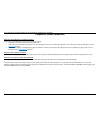- DL manuals
- D-Link
- Wireless Router
- DSL-2877AL
- User Manual
D-Link DSL-2877AL User Manual
Summary of DSL-2877AL
Page 1
User manual dsl-2877al dual band wireless ac750 vdsl/adsl2+ modem router.
Page 2
Table of contents product overview ................................................................................................... 1 package contents ................................................................................................ 1 system requirements ..............................
Page 3: Product Overview
D-link dsl-2877al dual band wireless ac750 vdsl/adsl2+ modem router user manual section 1 - product overview page 1 product overview package contents this product should contain all of the below mentioned items within its packaging: one dsl-2877al wireless ac750 vdsl/adsl2+ modem router one power ad...
Page 4
D-link dsl-2877al dual band wireless ac750 vdsl/adsl2+ modem router user manual section 1 - product overview page 2 features faster wireless networking - the dsl-2877al provides up to 300mbps* for the 2.4ghz band and 450mbps* for the 5ghz band wireless connection with other 802.11n and 802.11ac wire...
Page 5
D-link dsl-2877al dual band wireless ac750 vdsl/adsl2+ modem router user manual section 2- product overview page 3 hardware overview front panel number description power a steady green light indicates the unit is powered on. When the device is powered off this remains dark. During the power-on self-...
Page 6
D-link dsl-2877al dual band wireless ac750 vdsl/adsl2+ modem router user manual section 2- product overview page 4 rear panel number description 1 dsl port - use the dsl cable to connect to your telephone line (rj-11 port). 2 ethernet ports - use the ethernet ports to connect the router to your ethe...
Page 7: Basic Installation
D-link dsl-2877al dual band wireless ac750 vdsl/adsl2+ modem router user manual section 2- basic installation page 5 basic installation this section will walk you through the installation process. Placement of the router is very important. Do not place the router in an enclosed area such as a closet...
Page 8
D-link dsl-2877al dual band wireless ac750 vdsl/adsl2+ modem router user manual section 2- basic installation page 6 additional software it may be necessary to install software on your computer that enables the computer to access the internet. Additional software must be installed if you are using t...
Page 9
D-link dsl-2877al dual band wireless ac750 vdsl/adsl2+ modem router user manual section 2- basic installation page 7 information you will need from your service provider username this is the username used to log on to your service provider‟s network. Your service provider uses this to identify your ...
Page 10
D-link dsl-2877al dual band wireless ac750 vdsl/adsl2+ modem router user manual section 2- basic installation page 8 information you will need about this router username this is the username needed access the router ‟s web management interface. When you attempt to connect to the device through a web...
Page 11
D-link dsl-2877al dual band wireless ac750 vdsl/adsl2+ modem router user manual section 2- basic installation page 9 device installation the dsl-2877al connects two separate physical interfaces, an adsl/vdsl (wan) and an ethernet (wan) and four ethernet (lan) interface. Place the router in a locatio...
Page 12
D-link dsl-2877al dual band wireless ac750 vdsl/adsl2+ modem router user manual section 2- basic installation page 10 network connections connect adsl/vdsl line use the dsl cable included with the router to connect it to a telephone wall socket or receptacle. Plug one end of the cable into the adsl/...
Page 13
D-link dsl-2877al dual band wireless ac750 vdsl/adsl2+ modem router user manual section 2- basic installation page 11 d-link one-touch app d-link offers you a fast and easy way to get connected, by utilizing the free one-touch app for your android or ios mobile device which walks you step-by-step th...
Page 14
D-link dsl-2877al dual band wireless ac750 vdsl/adsl2+ modem router user manual section 2- basic installation page 12 network starter 1. The wi-fi network name of the router will be displayed in ready for setup, and you can tap the wi-fi network name to configure it. 2. If your wi-fi network name is...
Page 15
D-link dsl-2877al dual band wireless ac750 vdsl/adsl2+ modem router user manual section 2- basic installation page 13 3. If your mobile device has saved the router ‟s wireless password, it will be automatically associated to your router, otherwise d-link one touch will pop-up a password dialog, you ...
Page 16
D-link dsl-2877al dual band wireless ac750 vdsl/adsl2+ modem router user manual section 2- basic installation page 14 5. Tap the network starter to start configuring the router. 6. The d-link one touch will login router, if login router is fail, the d-link one touch will pop-up a login ui, you need ...
Page 17
D-link dsl-2877al dual band wireless ac750 vdsl/adsl2+ modem router user manual section 2- basic installation page 15 7. Modify the device name, login password and operation mode. Device name: the user changes the device name; the main title beside the icon also will be changed. Password: the login ...
Page 18
D-link dsl-2877al dual band wireless ac750 vdsl/adsl2+ modem router user manual section 2- basic installation page 16 8. Selecting your country and isp provider from dropdown boxes, and enters pppoe or pppoa username and password. Country: select your country in this drop-down menu. Operator: after ...
Page 19
D-link dsl-2877al dual band wireless ac750 vdsl/adsl2+ modem router user manual section 2- basic installation page 17 9. Configure the wireless 2.4g and the wireless 5g for the router. Tap the on button to enable the wireless 2.4g wireless name: displays the wireless name for your 2.4g wireless netw...
Page 20
D-link dsl-2877al dual band wireless ac750 vdsl/adsl2+ modem router user manual section 2- basic installation page 18 software upgrader 1. The wi-fi network name of the router will be displayed in ready for setup, tap the wi-fi network name to upgrade firmware of router. 2. If your wi-fi network nam...
Page 21
D-link dsl-2877al dual band wireless ac750 vdsl/adsl2+ modem router user manual section 2- basic installation page 19 3. If your mobile device has saved the router ‟s wireless password, it will be automatically associated to your router, otherwise d-link one touch will pop-up a password dialog, you ...
Page 22
D-link dsl-2877al dual band wireless ac750 vdsl/adsl2+ modem router user manual section 2- basic installation page 20 11. The d-link one touch will login router, if login router is fail, the d-link one touch will pop-up a login ui, you need enter correct username and password to login the router. 12...
Page 23
D-link dsl-2877al dual band wireless ac750 vdsl/adsl2+ modem router user manual section 2- basic installation page 21 13. If the router is not the latest firmware version, then d-link one touch will download it. 14. The latest firmware download is complete; the download completed dialog will be pop-...
Page 24
D-link dsl-2877al dual band wireless ac750 vdsl/adsl2+ modem router user manual section 2- basic installation page 22 15. Uploading the firmware for the router. 16. Upload completed dialog will be pop-up, tap ok button to exit the d-link one touch, and wait a few minutes for the firmware upgrade is ...
Page 25
D-link dsl-2877al dual band wireless ac750 vdsl/adsl2+ modem router user manual section 2- basic installation page 23 getting started this section will show you how to set up and configure your new d-link router using the web-based configuration utility. How to connect to the web user interface conn...
Page 26
D-link dsl-2877al dual band wireless ac750 vdsl/adsl2+ modem router user manual section 3 - web user interface configuration page 24 web user interface configuration after successfully logging into the web user interface, the following page will be displayed. This page is divided into clickable comp...
Page 27
D-link dsl-2877al dual band wireless ac750 vdsl/adsl2+ modem router user manual section 3 - web user interface configuration page 25 setup category the setup category is designed to assist the user with essential configurations, concerning the initial setup of this product. The following pages can b...
Page 28
D-link dsl-2877al dual band wireless ac750 vdsl/adsl2+ modem router user manual section 3 - web user interface configuration page 26 wizard to access the wizard page, click on the setup menu link at the top, and then click on the wizard menu link on the left. On this page the user can easily configu...
Page 29
D-link dsl-2877al dual band wireless ac750 vdsl/adsl2+ modem router user manual section 3 - web user interface configuration page 27 welcome to the setup wizard this wizard will guide user through a step-by-step wizard, divided into 7 steps, to configure this router and to connect to the internet. C...
Page 30
D-link dsl-2877al dual band wireless ac750 vdsl/adsl2+ modem router user manual section 3 - web user interface configuration page 28 step 3: setup internet connection in this step, the user can configure the internet connection settings used by this router. In this section we can configure the follo...
Page 31
D-link dsl-2877al dual band wireless ac750 vdsl/adsl2+ modem router user manual section 3 - web user interface configuration page 29 in this step, the user can configure the internet connection settings used by this router. In this section we can configure the following parameters. Internet connecti...
Page 32
D-link dsl-2877al dual band wireless ac750 vdsl/adsl2+ modem router user manual section 3 - web user interface configuration page 30 when the protocol is dynamic ip address, on the next page name your wireless network. 2.4g wireless network name (ssid): enter the 2.4g wireless network name (ssid). 5...
Page 33
D-link dsl-2877al dual band wireless ac750 vdsl/adsl2+ modem router user manual section 3 - web user interface configuration page 31 when the protocol is bridge mode, on the next page name your wireless network. 2.4g wireless network name (ssid): enter the 2.4g wireless network name (ssid). 5g wirel...
Page 34
D-link dsl-2877al dual band wireless ac750 vdsl/adsl2+ modem router user manual section 3 - web user interface configuration page 32 step 5: secure your wireless network in this step, we can secure your wireless network for this router here. In this section we can configure the following parameters....
Page 35
D-link dsl-2877al dual band wireless ac750 vdsl/adsl2+ modem router user manual section 3 - web user interface configuration page 33 step 7: setup mydlink tm cloud services in this step, we can setup mydlink tm cloud services. I click the prev button to discard the changes made and return to the pre...
Page 36
D-link dsl-2877al dual band wireless ac750 vdsl/adsl2+ modem router user manual section 3 - web user interface configuration page 34 on the next page sign up mydlink tm cloud services account. In this section we can configure the following parameters. E-mail address (account name): enter the e-mail ...
Page 37
D-link dsl-2877al dual band wireless ac750 vdsl/adsl2+ modem router user manual section 3 - web user interface configuration page 35 internet setup to access the internet setup page, click on the setup menu link at the top, and then click on the internet setup menu link on the left. You can manually...
Page 38
D-link dsl-2877al dual band wireless ac750 vdsl/adsl2+ modem router user manual section 3 - web user interface configuration page 36 atm vc setting select internet connection type as adsl to configure the adsl setting for the wan mode. Pvc:select the pvc index, it includes 8 pvc index: 0 ~ 7. Enable...
Page 39
D-link dsl-2877al dual band wireless ac750 vdsl/adsl2+ modem router user manual section 3 - web user interface configuration page 37 eth setting select internet connection type as ethernet wan (nbn/ufb) to configure the ethernet setting for the wan mode. Service num:select the service number to conf...
Page 40
D-link dsl-2877al dual band wireless ac750 vdsl/adsl2+ modem router user manual section 3 - web user interface configuration page 38 wan - static ip address select this option to set static ip information provided to you by your isp. Static ip address: enter the static ip address assigned to you by ...
Page 41
D-link dsl-2877al dual band wireless ac750 vdsl/adsl2+ modem router user manual section 3 - web user interface configuration page 39 wireless setup to access the wireless setup page, click on the setup menu link at the top, and then click on the wireless setup menu link on the left. On this page the...
Page 42
D-link dsl-2877al dual band wireless ac750 vdsl/adsl2+ modem router user manual section 3 - web user interface configuration page 40 wireless connection setup wizard click the wireless connection setup wizard button to initiate the wireless connection setup wizard. After clicking the wireless connec...
Page 43
D-link dsl-2877al dual band wireless ac750 vdsl/adsl2+ modem router user manual section 3 - web user interface configuration page 41 wpa make sure that all wireless devices on your network are using the same encryption level and key. Wpa keys must consist of the 8-63 bit ascii or 64 bit hex characte...
Page 44
D-link dsl-2877al dual band wireless ac750 vdsl/adsl2+ modem router user manual section 3 - web user interface configuration page 42 add wireless device with wps (wi-fi protected setup) after clicking the add wireless device with wps button, the following page will be available. In this section, we ...
Page 45
D-link dsl-2877al dual band wireless ac750 vdsl/adsl2+ modem router user manual section 3 - web user interface configuration page 43 after selecting the pbc option, in step 2, the following page will be available. Press the wps button on the wireless client to initiate the connection. The router wil...
Page 46
D-link dsl-2877al dual band wireless ac750 vdsl/adsl2+ modem router user manual section 3 - web user interface configuration page 44 after clicking the manual wireless connection setup button, the following page will be available. In this section we can configure the following parameters. Wireless e...
Page 47
D-link dsl-2877al dual band wireless ac750 vdsl/adsl2+ modem router user manual section 3 - web user interface configuration page 45 wep-64bits/wep-128bits for 2.4ghz and 5ghz wireless configuration make sure that all wireless devices on your network are using the same encryption level and key. Wep ...
Page 48
D-link dsl-2877al dual band wireless ac750 vdsl/adsl2+ modem router user manual section 3 - web user interface configuration page 46 psk is a special mode of wpa for home users without an enterprise authentication server and provides the same strong encryption protection. To use wpa pre-shared key, ...
Page 49
D-link dsl-2877al dual band wireless ac750 vdsl/adsl2+ modem router user manual section 3 - web user interface configuration page 47 lan setup to access the lan setup page, click on the setup menu link at the top, and then click on the lan setup menu link on the left. On this page we can configure s...
Page 50
D-link dsl-2877al dual band wireless ac750 vdsl/adsl2+ modem router user manual section 3 - web user interface configuration page 48 router settings in this section, the following parameters are available to configure: router ip address: enter the local ip address for this router here. This ip addre...
Page 51
D-link dsl-2877al dual band wireless ac750 vdsl/adsl2+ modem router user manual section 3 - web user interface configuration page 49 3g setup to access the 3g setup page, click on the setup menu link at the top, and then click on the 3g setup menu link on the left. On this page we can configure the ...
Page 52
D-link dsl-2877al dual band wireless ac750 vdsl/adsl2+ modem router user manual section 3 - web user interface configuration page 50 connection settings in this section, the following parameters are available to configure: connection: specifies the 3g connection mode, it includes 3 connection models...
Page 53
D-link dsl-2877al dual band wireless ac750 vdsl/adsl2+ modem router user manual section 3 - web user interface configuration page 51 wan failover priority setup to access the wan failover priority setup page, click on the setup menu link at the top, and then click on the wan failover priority setup ...
Page 54
D-link dsl-2877al dual band wireless ac750 vdsl/adsl2+ modem router user manual section 3 - web user interface configuration page 52 time and date to access the time and date page, click on the setup menu link at the top, and then click on the time and date menu link on the left. On this page we can...
Page 55
D-link dsl-2877al dual band wireless ac750 vdsl/adsl2+ modem router user manual section 3 - web user interface configuration page 53 ipv6rd to access the ipv6rd page, click on the setup menu link at the top, and then click on the ipv6rd menu link on the left. Ipv6rd specifies a protocol mechanism to...
Page 56
D-link dsl-2877al dual band wireless ac750 vdsl/adsl2+ modem router user manual section 3 - web user interface configuration page 54 mydlink tm settings to access the mydlink tm settings page, click on the setup menu link at the top, and then click on the mydlink tm settings menu link on the left. D...
Page 57
D-link dsl-2877al dual band wireless ac750 vdsl/adsl2+ modem router user manual section 3 - web user interface configuration page 55 advanced category the advanced category is designed to assist the user with more advanced configurations, concerning the other features found on this product. The foll...
Page 58
D-link dsl-2877al dual band wireless ac750 vdsl/adsl2+ modem router user manual section 3 - web user interface configuration page 56 advanced wireless to access the advanced wireless page, click on the advanced menu link at the top, and then click on the advanced wireless menu link on the left. On t...
Page 59
D-link dsl-2877al dual band wireless ac750 vdsl/adsl2+ modem router user manual section 3 - web user interface configuration page 57 2.4g wlan access rules without wlan mac access restriction, any wlan client can join (authenticate with) a wi-fi network if they know the network name (also called the...
Page 60
D-link dsl-2877al dual band wireless ac750 vdsl/adsl2+ modem router user manual section 3 - web user interface configuration page 58 5 g wlan access rules without wlan mac access restriction, any wlan client can join (authenticate with) a wi-fi network if they know the network name (also called the ...
Page 61
D-link dsl-2877al dual band wireless ac750 vdsl/adsl2+ modem router user manual section 3 - web user interface configuration page 59 2.4g multiple wlan ssids the ssid is name of your wlan. Try to avoid using standard term, e.G. Wlan, as ssid. The dsl-2877al supports multiple ssids so you can operate...
Page 62
D-link dsl-2877al dual band wireless ac750 vdsl/adsl2+ modem router user manual section 3 - web user interface configuration page 60 5g multiple wlan ssids the ssid is name of your wlan. Try to avoid using standard term, e.G. Wlan, as ssid. The dsl-2877al supports multiple ssids so you can operate s...
Page 63
D-link dsl-2877al dual band wireless ac750 vdsl/adsl2+ modem router user manual section 3 - web user interface configuration page 61 2.4g wlan performance please note: the position of the dsl-2877al may influence the performance, specially the range of the radio signal. Always change just one parame...
Page 64
D-link dsl-2877al dual band wireless ac750 vdsl/adsl2+ modem router user manual section 3 - web user interface configuration page 62 virtual server to access the virtual server page, click on the advanced menu link at the top, and then click on the virtual server menu link on the left. On this page ...
Page 65
D-link dsl-2877al dual band wireless ac750 vdsl/adsl2+ modem router user manual section 3 - web user interface configuration page 63 edit the rule in the top field click on the “apply" button. Delete a rule click on the checkbox in the list entry. Confirm the warning dialog by clicking on the "remov...
Page 66
D-link dsl-2877al dual band wireless ac750 vdsl/adsl2+ modem router user manual section 3 - web user interface configuration page 64 port trigger to access the port trigger page, click on the advanced menu link at the top, and then click on the port trigger menu link on the left. On this page the us...
Page 67
D-link dsl-2877al dual band wireless ac750 vdsl/adsl2+ modem router user manual section 3 - web user interface configuration page 65 dmz to access the dmz page, click on the advanced menu link at the top, and then click on the dmz menu link on the left. On this page the user can configure services r...
Page 68
D-link dsl-2877al dual band wireless ac750 vdsl/adsl2+ modem router user manual section 3 - web user interface configuration page 66 parental control to access the parental control page, click on the advanced menu link at the top, and then click on the parental control menu link on the left. Parenta...
Page 69
D-link dsl-2877al dual band wireless ac750 vdsl/adsl2+ modem router user manual section 3 - web user interface configuration page 67 url blocking: enable or disable the url blocking function for the router. Default policy rule: configure the default policy rule for all url blocking entries. Active: ...
Page 70
D-link dsl-2877al dual band wireless ac750 vdsl/adsl2+ modem router user manual section 3 - web user interface configuration page 68 domain blocking: enable or disable the domain blocking function for the router. Default policy rule: configure the default policy rule for all domain blocking entries....
Page 71
D-link dsl-2877al dual band wireless ac750 vdsl/adsl2+ modem router user manual section 3 - web user interface configuration page 69 ip & mac filtering to access the ip & mac filtering page, click on the advanced menu link at the top, and then click on the ip & mac filtering menu link on the left. O...
Page 72
D-link dsl-2877al dual band wireless ac750 vdsl/adsl2+ modem router user manual section 3 - web user interface configuration page 70 to select the ip filter option to configure the url blocking function for the router. In this section we can create a new inbound filtering rule. Enable ip filters: en...
Page 73
D-link dsl-2877al dual band wireless ac750 vdsl/adsl2+ modem router user manual section 3 - web user interface configuration page 71 mac filter to select the mac filter option to configure the mac filter function for the router. To select the ip filter option to configure the url blocking function f...
Page 74
D-link dsl-2877al dual band wireless ac750 vdsl/adsl2+ modem router user manual section 3 - web user interface configuration page 72 dsl line settings to access the dsl line settings page, click on the advanced menu link at the top, and then click on the dsl line settings menu link on the left. On t...
Page 75
D-link dsl-2877al dual band wireless ac750 vdsl/adsl2+ modem router user manual section 3 - web user interface configuration page 73 firewall to access the firewall page, click on the advanced menu link at the top, and then click on the firewall menu link on the left. On this page the user can confi...
Page 76
D-link dsl-2877al dual band wireless ac750 vdsl/adsl2+ modem router user manual section 3 - web user interface configuration page 74 dns to access the dns page, click on the advanced menu link at the top, and then click on the dns menu link on the left. On this page the user can configure services r...
Page 77
D-link dsl-2877al dual band wireless ac750 vdsl/adsl2+ modem router user manual section 3 - web user interface configuration page 75 dynamic dns to access the dynamic dns page, click on the advanced menu link at the top, and then click on the dynamic dns menu link on the left. On this page the user ...
Page 78
D-link dsl-2877al dual band wireless ac750 vdsl/adsl2+ modem router user manual section 3 - web user interface configuration page 76 network tools to access the network tools page, click on the advanced menu link at the top, and then click on the network tools menu link on the left. On this page we ...
Page 79
D-link dsl-2877al dual band wireless ac750 vdsl/adsl2+ modem router user manual section 3 - web user interface configuration page 77 qos this option will provide better service of selected network traffic over various technologies. 802.1p select this option to activate/deactivated the 802.1p ieee 80...
Page 80
D-link dsl-2877al dual band wireless ac750 vdsl/adsl2+ modem router user manual section 3 - web user interface configuration page 78 upnp upnp short for universal plug and play is based on a series on standard network protocols and file formats. Via upnp various device, e.G. Stereo system, router, p...
Page 81
D-link dsl-2877al dual band wireless ac750 vdsl/adsl2+ modem router user manual section 3 - web user interface configuration page 79 samba samba allows you to enable usb storage samba. Samba: active or deactivate samba function for the router. Work group: enter work group for the samba function. Net...
Page 82
D-link dsl-2877al dual band wireless ac750 vdsl/adsl2+ modem router user manual section 3 - web user interface configuration page 80 routing to access the routing page, click on the advanced menu link at the top, and then click on the routing menu link on the left. Routing protocols specify the ways...
Page 83
D-link dsl-2877al dual band wireless ac750 vdsl/adsl2+ modem router user manual section 3 - web user interface configuration page 81 static routing in this section, the following parameters can be configured: destination address: input the destination address. Destination subnet mask: input destinat...
Page 84
D-link dsl-2877al dual band wireless ac750 vdsl/adsl2+ modem router user manual section 3 - web user interface configuration page 82 rip the routing information protocol (rip) is one of the most commonly used interior gateway protocol (igp) routing protocols on internal networks (and to a lesser ext...
Page 85
D-link dsl-2877al dual band wireless ac750 vdsl/adsl2+ modem router user manual section 3 - web user interface configuration page 83 url redirect to access the url redirect page, click on the advanced menu link at the top, and then click on the url redirect menu link on the left. On this page the us...
Page 86
D-link dsl-2877al dual band wireless ac750 vdsl/adsl2+ modem router user manual section 3 - web user interface configuration page 84 maintenance category the maintenance category is designed to assist the user with maintenance configurations for this product. The following pages can be found in the ...
Page 87
D-link dsl-2877al dual band wireless ac750 vdsl/adsl2+ modem router user manual section 3 - web user interface configuration page 85 administrator to access the administrator page, click on the maintenance menu link at the top, and then click on the administrator menu link on the left. On this page ...
Page 88
D-link dsl-2877al dual band wireless ac750 vdsl/adsl2+ modem router user manual section 3 - web user interface configuration page 86 access control to access the access control page, click on the maintenance menu link at the top, and then click on the access control menu link on the left. On this pa...
Page 89
D-link dsl-2877al dual band wireless ac750 vdsl/adsl2+ modem router user manual section 3 - web user interface configuration page 87 in this section we can configure the access control account information. Access from: specify the access interface for this router here. Access rules: enable or disabl...
Page 90
D-link dsl-2877al dual band wireless ac750 vdsl/adsl2+ modem router user manual section 3 - web user interface configuration page 88 system settings to access the system settings page, click on the maintenance menu link at the top, and then click on the system settings menu link on the left. On this...
Page 91
D-link dsl-2877al dual band wireless ac750 vdsl/adsl2+ modem router user manual section 3 - web user interface configuration page 89 button. If the admin's password is lost you can no longer manage the dsl-2877al. Use the restore switch at the back of the device. Warning! When you select to restore ...
Page 92
D-link dsl-2877al dual band wireless ac750 vdsl/adsl2+ modem router user manual section 3 - web user interface configuration page 90 firmware update to access the firmware update page, click on the maintenance menu link at the top, and then click on the firmware update menu link on the left. The fir...
Page 93
D-link dsl-2877al dual band wireless ac750 vdsl/adsl2+ modem router user manual section 3 - web user interface configuration page 91 diagnostics to access the diagnostics page, click on the maintenance menu link at the top, and then click on the diagnostics menu link on the left. The diagnostic test...
Page 94
D-link dsl-2877al dual band wireless ac750 vdsl/adsl2+ modem router user manual section 3 - web user interface configuration page 92 in this section diagnostic tests are performed to test the connection to the local network interface and dsl service provider. This test will include testing the ether...
Page 95
D-link dsl-2877al dual band wireless ac750 vdsl/adsl2+ modem router user manual section 3 - web user interface configuration page 93 system log to access the system log page, click on the maintenance menu link at the top, and then click on the system log menu link on the left. On this page the user ...
Page 96
D-link dsl-2877al dual band wireless ac750 vdsl/adsl2+ modem router user manual section 3 - web user interface configuration page 94 in this section we can configure the remote system log server for this router. Log enable: specify the remote log state here. Options to choose from are disable and en...
Page 97
D-link dsl-2877al dual band wireless ac750 vdsl/adsl2+ modem router user manual section 3 - web user interface configuration page 95 status category the status category is designed to assist the user with information display pages, concerning the configuration and behavior of this product. The follo...
Page 98
D-link dsl-2877al dual band wireless ac750 vdsl/adsl2+ modem router user manual section 3 - web user interface configuration page 96 device info to access the device info page, click on the status menu link at the top, and then click on the device info menu link on the left. This page displays the c...
Page 99
D-link dsl-2877al dual band wireless ac750 vdsl/adsl2+ modem router user manual section 3 - web user interface configuration page 97 in this section, we can view information regarding the internet status connection of this router. In this section, we can view information regarding the 2.4g wireless ...
Page 100
D-link dsl-2877al dual band wireless ac750 vdsl/adsl2+ modem router user manual section 3 - web user interface configuration page 98 in this section, we can view information regarding the lan connection of this router..
Page 101
D-link dsl-2877al dual band wireless ac750 vdsl/adsl2+ modem router user manual section 3 - web user interface configuration page 99 system log to access the system log page, click on the status menu link at the top, and then click on the system log menu link on the left. System log stores internal ...
Page 102
D-link dsl-2877al dual band wireless ac750 vdsl/adsl2+ modem router user manual section 3 - web user interface configuration page 100 in this section we can view log information. First page: click the button, the log page will return to first page of the log information. Last page: click the button,...
Page 103
D-link dsl-2877al dual band wireless ac750 vdsl/adsl2+ modem router user manual section 3 - web user interface configuration page 101 statistics to access the statistics page, click on the status menu link at the top, and then click on the statistics menu link on the left. The statistics page displa...
Page 104
D-link dsl-2877al dual band wireless ac750 vdsl/adsl2+ modem router user manual section 3 - web user interface configuration page 102 in this section we can view local network, wireless and wan statistics. Wan: select wan interface to view wan statistics. In this section we can view dsl line status ...
Page 105
D-link dsl-2877al dual band wireless ac750 vdsl/adsl2+ modem router user manual section 4 - web user interface configuration page 103 help category the help category is designed to assist the user with helpful information about every topic found on the web user interface of this product. The followi...
Page 106: Knowledge Base
D-link dsl-2877al dual band wireless ac750 vdsl/adsl2+ modem router user manual section 4 - knowledge base page 104 knowledge base networking basics check your ip address after you installed your new network or wireless adapter, by default, the tcp/ip settings should be set to obtain an ip address a...
Page 107
D-link dsl-2877al dual band wireless ac750 vdsl/adsl2+ modem router user manual section 4 - knowledge base page 105 statically assign an ip address if you are not using a dhcp capable gateway/router, or you need to assign a static ip address, please follow the steps below: click on the windows start...
Page 108
D-link dsl-2877al dual band wireless ac750 vdsl/adsl2+ modem router user manual section 4 - knowledge base page 106 wireless basics wireless products are based on industry standards to provide easy-to-use and compatible high-speed wireless connectivity within your home, business or public access wir...
Page 109
D-link dsl-2877al dual band wireless ac750 vdsl/adsl2+ modem router user manual section 4 - knowledge base page 107 who uses wireless? Wireless technology has become so popular in rec ent years that almost everyone is using it, whether it‟s for home, office, business, we have a wireless solution for...
Page 110
D-link dsl-2877al dual band wireless ac750 vdsl/adsl2+ modem router user manual section 4 - knowledge base page 108 eliminate interference place home appliances such as cordless telephones, microwaves, and televisions as far away as possible from the router/access point. This would significantly red...
Page 111
D-link dsl-2877al dual band wireless ac750 vdsl/adsl2+ modem router user manual section 4 - knowledge base page 109 wpa/wpa2 incorporates user authentication through the extensible authentication protocol (eap). Eap is built on a more secure public key encryption system to ensure that only authorize...
Page 112
D-link dsl-2877al dual band wireless ac750 vdsl/adsl2+ modem router user manual section 5 - knowledge base page 110 frequently asked questions what can i do if my router is not working correctly? There are a few quick steps you can take to try and resolve any issues: check that all the cables are fi...
Page 113: Technical Specifications
D-link dsl-2877al dual band wireless ac750 vdsl/adsl2+ modem router user manual section 5 - technical specifications page 111 technical specifications hardware specifications lan interface: four 10/100/1000mbps lan ports dsl interface: one rj11 internet port wireless interface (2.4ghz): ieee 802.11b...
Page 114
D-link dsl-2877al dual band wireless ac750 vdsl/adsl2+ modem router user manual section 5 - technical specifications page 112 64/128bit wep, wpa/wpa2-personal, wpa/wpa2-enterprise, wps (pin & pbc) certifications fcc p68/p15b, ce, a-tick. Dimensions & weight 198.82 x 146.12 x 54.45 mm 302 grams.