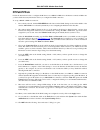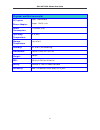Dsl-322t adsl modem user guide october 2006 esl322teu.A1g.
Dsl-322t adsl modem user guide ii table of contents before you start ...................................................................................................... Iv installation overview...........................................................................................................
Remote log .................................................................................................................................................... 37 system .....................................................................................................................................
Dsl-322t adsl modem user guide iv about this user guide this user’s guide provides instructions on how to install the dsl-322t adsl modem and use it to provide internet access for an ethernet network or single computer. If you are using a computer with a functioning ethernet port, the quickest and e...
Dsl-322t adsl modem user guide v installation notes in order to establish a connection to the internet it will be necessary to provide information to the modem that will be stored in its memory. For some users, only their account information (username and password) is required. For others, various p...
Dsl-322t adsl modem user guide vi information you will need from your adsl service provider: username this is the username used to log on to your adsl service provider’s network. It is commonly in the form − user@isp.Co.Uk your adsl service provider uses this to identify your account. Record info he...
Dsl-322t adsl modem user guide vii information you will need about your dsl-322t adsl modem: username this is the username needed access the modem’s management interface. When you attempt to connect to the device through a web browser you will be prompted to enter this username. The default username...
Dsl-322t adsl modem user guide viii installing the usb driver important: do not connect the usb cable to your pc before completing the below steps. The cd-rom shipped with the modem contains the usb driver software. Insert the dsl-322t cd-rom into the cd drive. Within a few seconds you should see a ...
Dsl-322t adsl modem user guide ix 3. Click install to begin the installation. 4. Click finish to complete the installshield wizard. When the usb driver has been installed, insert one end of the usb cable included with the modem into the dsl-322t modem’s usb port. Insert the other end of the usb cabl...
Dsl-322t adsl modem user guide 1 1 introduction this section provides a brief description of the modem, its associated technologies, and a list of modem features. Modem description and operation the dsl-322t modem is designed to provide a simple and cost-effective adsl internet connection for a priv...
Dsl-322t adsl modem user guide 2 front panel display place the modem in a location that permits an easy view of the led indicators on the front panel. The led indicators on the front panel include power, status, adsl, ethernet, and usb. The adsl, ethernet, and usb indicators monitor link status and ...
Dsl-322t adsl modem user guide 3 rear panel connections all cable connections to the modem are made at the rear panel. Connect the power adapter here to power on the modem. Use the reset button to restore the settings to the factory default values in the next chapter for instructions on using the re...
Dsl-322t adsl modem user guide 4 2 hardware installation the dsl-322t maintains three separate interfaces, an adsl, an ethernet, and a usb interface. Place the modem in a location where it can be connected to the various devices as well as to a power source. The modem should not be located where it ...
Dsl-322t adsl modem user guide 5 network connections wired network connections are provided through the adsl port and the ethernet port on the back of the modem. See the rear panel diagram above and the illustrations below for examples. Connect adsl line use the adsl cable included with the modem to...
Dsl-322t adsl modem user guide 6 3 basic modem configuration the first time you setup the modem it is recommended that you configure the wan connection using a single computer connected directly to the modem. Once the wan connection is functioning properly, you may continue to make changes to modem ...
Dsl-322t adsl modem user guide 7 access the configuration manager in order to make sure your computer’s ip settings allow it to communicate with the modem, it is advisable to configure your system be a dhcp client – that is, it will get ip settings from the modem. Appendix b describes how to configu...
Dsl-322t adsl modem user guide 8 home when you successfully connect to the web manager, the home directory tab will display the setup wizard window. You can launch the setup wizard from this page or use the buttons located in the left panel of the web page to view other windows used for basic config...
Dsl-322t adsl modem user guide 9 the initial window summarizes the setup process. Click the next button to proceed. You may stop using the setup wizard at any time by clicking the exit button. If you exit the wizard you will return to the opening setup wizard window without saving any of the setting...
Dsl-322t adsl modem user guide 10 using the setup wizard - choose connection type now select the connection type used for the internet connection. Your isp has given this information to you. The connection types available for “multi-user” mode are pppoe/pppoa , static ip address , and bridge mode . ...
Dsl-322t adsl modem user guide 11 using the setup wizard - for pppoe/pppoa connections: 1. Type in the username and password used to identify and verify your account to the isp. 2. Select the specific connection type from the drop-down menu. The available ppp connection and encapsulation types are p...
Dsl-322t adsl modem user guide 12 using the setup wizard - for static ip address connections: 1. Select the specific connection type from the drop-down menu. The available static ip address connection and encapsulation types are 1483 routed ip llc and 1483 routed ip vc-mux . 2. Change the ip address...
Dsl-322t adsl modem user guide 13 using the setup wizard - for bridge mode connections: 1. Select the specific connection type from the drop-down menu. The available bridge mode connection and encapsulation types are 1483 bridged ip llc and 1483 bridged ip vc-mux . 2. If you are instructed to change...
Dsl-322t adsl modem user guide 14 using the setup wizard - finish and restart finally you can confirm that the setup process is completed. If you are satisfied that you have entered all the necessary information correctly, click the restart button to save the new configuration settings and restart t...
Dsl-322t adsl modem user guide 15 after the system is finished restarting, you will be returned to the opening page of the web manager. You may now continue to configure the modem as desired. Wan to configure the modem’s basic configuration settings without running the setup wizard, you can access t...
Dsl-322t adsl modem user guide 16 wan settings window – pppoe/pppoa.
Dsl-322t adsl modem user guide 17 pppoe/pppoa follow the instructions below to configure the modem to use a pppoe or pppoa for the internet connection. Make sure you have all the necessary information before you configure the wan connection. To set up a pppoe or pppoa connection: 1. If not already s...
Dsl-322t adsl modem user guide 18 13. The modem will save the new settings and restart. Upon restarting the modem will automatically establish the wan connection. The following provides additional description of the settings for pppoa and pppoe connections: pppoa/pppoe parameters description user na...
Dsl-322t adsl modem user guide 19 non-tcp/ip port protocol link through the wan interface. An ip unnumbered interface does not have an ip address and therefore cannot be managed via telnet or any other tcp/ip application. Static ip if you have selected the static ip option in the ip control pull-dow...
Dsl-322t adsl modem user guide 20 static ip address when the modem is configured to use static ip address assignment for the wan connection, you must manually assign a global ip address, subnet mask, and gateway ip address used for the wan connection. Follow the instruction below to configure the mo...
Dsl-322t adsl modem user guide 21 wan settings window- static ip address to configure a static ip connection for the wan, follow these steps: 1. Click the static ip address radio button in the wan settings section in the middle of the window..
Dsl-322t adsl modem user guide 22 2. The settings under atm vc setting at the top of the window should not be changed unless you have been instructed to change them. However, if you are instructed to change the vpi or vci values, type in the values assigned for your account. Leave the virtual circui...
Dsl-322t adsl modem user guide 23 most of the internet. Get this ip address from your isp. Primary dns address this is the ip address of the first choice for domain name service (dns) used to match the named url web address used by most browsers with the actual global ip address used for a web serve...
Dsl-322t adsl modem user guide 24 bridge mode wan settings window – bridge mode for bridged connections it will be necessary for most users to install additional software on any computer that will the modem for internet access. The additional software is used for the purpose of identifying and verif...
Dsl-322t adsl modem user guide 25 1. Click the bridge mode radio button in the wan settings section in the middle of the window. 2. The settings under atm vc setting at the top of the window should not be changed unless you have been instructed to change them. However, if you are instructed to chang...
Dsl-322t adsl modem user guide 26 atm traffic shaping the atm settings section in the wan settings windows for the different connection types can be used to adjust qos parameters for adsl clients. This may not be available to all adsl accounts. Atm settings for wan connection additional atm settings...
Dsl-322t adsl modem user guide 27 cdvt cell delay variation tolerance is a measure of the cell clumping phenomenon by which cells are delayed in the network and are negotiated. Increasing the cdvt creates greater bucket depth mbs maximum burst size is the maximum number of bytes that can be sent con...
Dsl-322t adsl modem user guide 28 lan you can configure the lan ip address to suit your preference. Many users will find it convenient to use the default settings together with dhcp service to manage the ip settings for their private network. The ip address of the modem is the base address used for ...
Dsl-322t adsl modem user guide 29 dhcp the dhcp server is enabled by default for the modem’s ethernet lan interface. Dhcp service will supply ip settings to workstations configured to automatically obtain ip settings that are connected to the modem though the ethernet port. When the modem is used fo...
Dsl-322t adsl modem user guide 30 the ending ip address is the highest ip address number in the pool. Type in the lease time in the entry field provided. This is the amount of time in seconds that a workstation is allowed to reserve an ip address in the pool if the workstation is disconnected from t...
Dsl-322t adsl modem user guide 31 save settings and reboot when you have configured the dsl-322t with the settings you desire, make sure you save those settings. To save the system configuration settings, click the tools tab. You will be presented first with the administrator settings window. This w...
Dsl-322t adsl modem user guide 32 4 advanced modem management this chapter introduces and describes the management features that have not been presented in the previous chapter. These include the more advanced features used for network management and security as well as administrative tools to manag...
Dsl-322t adsl modem user guide 33 adsl this window allows the user to set the configuration for adsl protocols. For most adsl accounts the default setting, adsl2+ ( multi-mode), will work. This configuration works with all adsl implementations. If you have been given instructions to change the modul...
Dsl-322t adsl modem user guide 34 atm vcc this atm virtual circuit connection window is used to configure the wan connection. The window can be used as an alternative to configuring the same settings found on the wan settings windows in the home directory. Atm vc setting window to configure the pvc ...
Dsl-322t adsl modem user guide 35 tools click the tools tab to reveal the window buttons for various functions located in this directory. Administrator settings is the first window that appears in the tools directory. This window is used to change the system password used to access the web manager, ...
Dsl-322t adsl modem user guide 36 time the modem provides a number of options to maintain current date and time. Time window to configure system time on the modem, select the method used to maintain time. The options available include using your computer’s system clock (default) or setting the time ...
Dsl-322t adsl modem user guide 37 remote log use this window to set up logging to servers or computers that are located outside the lan or subnet of the modem. Remote log settings window select the log level from the pull-down menu. The levels available are: alert, critical, debug, error, info, noti...
Dsl-322t adsl modem user guide 38 system once you have configured the modem to your satisfaction, it is a good idea to back up the configuration file to your computer. To save the current configuration settings to your computer, click the system button in the tools directory to display the system se...
Dsl-322t adsl modem user guide 39 firmware note performing a firmware upgrade can sometimes change the configuration settings. Be sure to back-up the modem’s configuration settings before upgrading the firmware. Use this window to load the latest firmware for the device. Note that the device configu...
Dsl-322t adsl modem user guide 40 test this window is used to test connectivity of the modem. A ping test may be done through the local or external interface to test connectivity to known ip addresses. The diagnostics feature executes a series of tests of your system software and hardware connection...
Dsl-322t adsl modem user guide 41 status use the various read-only windows to view system information and monitor performance. Device info use this window to quickly view basic current information about the lan and wan interfaces and device information including firmware version and mac address. Dev...
Dsl-322t adsl modem user guide 42 log the system log displays chronological event log data. Use the navigation buttons to view or scroll log pages. You may also save a simple text file containing the log to your computer. Click the save log button and follow the prompts to save the file. View log wi...
Dsl-322t adsl modem user guide 43 statistics use this window to monitor traffic on the ethernet, adsl, or usb internet connection. Select the interface for which you want to view packet statistics and the information will appear below. Traffic statistics window click refresh to view traffic informat...
Dsl-322t adsl modem user guide 44 adsl use this window and the diagnostic test window ( tools > test ) for troubleshooting the adsl connection. Adsl status window.
Dsl-322t adsl modem user guide 45 help help window click the desired hyperlink to access helpfiles..
Dsl-322t adsl modem user guide 46 a technical specifications general standards: adsl standards • ansi t1.413 issue 2 • itu g.992.1 (g.Dmt) annexa • itu g.992.2 (g.Lite) annex a • itu g.994.1 (g.Hs) • itu g.992.5 annex a adsl2 standards • itu g.992.3 (g.Dmt.Bis) annex a • itu g.992.4 (g.Lite.Bis) ann...
Dsl-322t adsl modem user guide 47 physical and environmental dc inputs: power adapter: input: 120v ac 60hz output: 7.5v dc, 1.5a power consumption: 11.25 watts (max) operating temperature: 0° to 40°c storage temperature -20° to 70°c humidity: 5% to 95% (non-condensing) dimensions: 109 mm x 142.8 mm ...
Dsl-322t adsl modem user guide 48 b configuring ip settings on your computer in order to configure your system to receive ip settings from the modem it must first have the tcp/ip protocol installed. If you have an ethernet port on your computer, it probably already has tcp/ip protocol installed. If ...
Dsl-322t adsl modem user guide 49 2. In the control panel window, click network and internet connections . 3. In the network and internet connections window, click network connections . 4. In the network connections window, right-click on local area connection , then click properties . Right-click o...
Dsl-322t adsl modem user guide 50 5. In the general tab of the local area connection properties window, highlight internet protocol (tcp/ip) under “this connection uses the following items:” by clicking on it once. Click on the properties button. 6. Select “obtain an ip address automatically” by cli...
Dsl-322t adsl modem user guide 51 windows 2000 first, check for the ip protocol and, if necessary, install it: 1. In the windows task bar, click the start button, point to settings , and then click control panel . 2. Double-click the network and dial-up connections icon. 3. In the network and dial-u...
Dsl-322t adsl modem user guide 52 windows 95 and windows 98 first, check for the ip protocol and, if necessary, install it: 1. In the windows task bar, click the start button, point to settings , and then click control panel . Double-click the network icon. 2. The network dialog box displays with a ...
Dsl-322t adsl modem user guide 53 your computer is now ready to use the modem’s dhcp server. Windows nt 4.0 workstations first, check for the ip protocol and, if necessary, install it: 1. In the windows nt task bar, click the start button, point to settings , and then click control panel . 2. In the...
Dsl-322t adsl modem user guide 54 c low pass filters for dsl most adsl clients will be required to install a simple device that prevents the adsl line from interfering with regular telephone services. These devices are commonly referred to as microfilters or low pass filters. The two basic styles of...
Dsl-322t adsl modem user guide 55 three port filter another style of filter is installed at the same point where the modem connects to the telephone line. Only a single filter is required. The connection ports are typically labeled as follows: • line - this port connects to the wall jack. • adsl – t...
International offices u.S.A 17595 mt. Herrmann street fountain valley, ca 92708 tel: 1-800-326-1688 url: www.Dlink.Com canada 2180 winston park drive oakville, ontario, l6h 5w1 canada tel: 1-905-8295033 fax: 1-905-8295223 url: www.Dlink.Ca europe (u. K.) 4 th floor, merit house edgware road, colinda...
Dsl-322t adsl modem user guide 57.