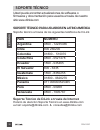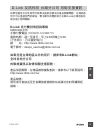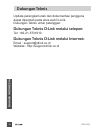- DL manuals
- D-Link
- Adapter
- DSM-260
- Quick Installation Manual
D-Link DSM-260 Quick Installation Manual
Summary of DSM-260
Page 1
Quick installation guide mirrorstreamer tv adapter for miracast™ wireless display dsm-260 guÍa de instalaciÓn rÁpida 快速安裝指南 petunjuk pemasangan cepat.
Page 2: Package Contents
Dsm-260 2 e n g li s h if any of the above items are missing, please contact your reseller. Dsm-260 mirrorstreamer tv adapter micro usb cable a/v cable quick install guide package contents minimum requirements • mobile device (smart phone/tablet) or laptop with installed wireless adapter • tv with a...
Page 3: Before You Start
Dsm-260 3 e n g li s h download the d-link media app from either the app store (ios) or google play (android) or scan the qr code below. Note: your tv remote may work with the dsm-260 but you will need the media app to enter text. Before you start apple ios android 1 1 plug an hdmi cable to the hdmi...
Page 4: Miracast Users
Dsm-260 4 e n g li s h 3 the led on the top of the dsm- 260 will illuminate blue. Switch your tv channel to the correct hdmi input source. You will see the d-link logo on the tv followed by the main menu. 4 on your mobile device, open the wireless utility and connect to the dsm-260. The wireless set...
Page 5: And Press Ok.
Dsm-260 5 e n g li s h 3 the led on the top of the dsm-260 will illuminate blue. Switch your tv channel to the correct hdmi input source. You will see the d-link logo on the tv followed by the main menu. 4 on your mobile device, open the wireless utility and connect to the dsm-260. The wireless sett...
Page 6: A - Wan Mode
Dsm-260 6 e n g li s h wan mode - if you want to stream content from the internet (e.G., stream a video from youtube) to your tv, use this mode. The dsm-260 and your mobile devices must connect to your wireless router. A - wan mode wi-fi hotspot mode (default) - this mode allows you to connect wirel...
Page 7: Mirrorop
Dsm-260 7 e n g li s h another alternative to non-miracast devices is to download the mirrorop app. The dsm-260 is a mirrorop receiver and will work with mirrorop-enabled senders such as your windows and mac devices. The mirrorop sender for windows is included with the dsm-260. Download it from the ...
Page 8: B - Download Via Wan Mode
Dsm-260 8 e n g li s h 4. Download the sender application and install it on your laptop. Launch the mirrorop sender app, select the dsm-260 from the list of available mirrorop receivers, and press play. 3. Launch your browser and input the ip address in the address bar and press enter. The download ...
Page 9: Troubleshooting
Dsm-260 9 e n g li s h if are unable to see a picture on your tv: if connected directly to your tv • ensure that the usb adapter is connected properly to your dsm-260 and that it is plugged in to a working usb port (or power adapter). • verify that the cables for your dsm-260 and your tv are pushed ...
Page 10: Technical Support
Dsm-260 10 e n g li s h technical support australia: tel: 1300-766-868 24/7 technical support web: http://www.Dlink.Com.Au e-mail: support@dlink.Com.Au india: tel: +91-832-2856000 toll free 1800-233-0000 web: www.Dlink.Co.In e-mail: helpdesk@dlink.Co.In singapore, thailand, indonesia, malaysia, phil...
Page 11: Technical Support
Dsm-260 11 e n g li s h technical support pakistan islamabad office: 61-a, jinnah avenue, blue area, suite # 11, ebc, saudi pak tower, islamabad - pakistan tel.: +92-51-2800397, 2800398 fax: +92-51-2800399 karachi office: d-147/1, kda scheme # 1, opposite mudassir park, karsaz road, karachi – pakist...
Page 12: Contenido Del Empaque
Dsm-260 12 e s pa Ñ o l si alguno de los elementos anteriores no se encuentra, por favor póngase en contacto con su distribuidor. Dsm-260 mirrorstreamer tv adapter cable micro usb cable a/v guía de instalación rápida contenido del empaque requerimientos mínimos • dispositivo móvil (smart phone / tab...
Page 13: Antes De Comenzar
Dsm-260 13 e s pa Ñ o l guía de instalación rápida parte inferior descargue la aplicación d-link media ya sea de la app store (ios) o google play (android) o escanee el código qr de más abajo. Nota: el control a distancia del televisor puede trabajar con el dsm-260 pero necesita la aplicación media ...
Page 14: Usuarios Miracast
Dsm-260 14 e s pa Ñ o l 3 el led en la parte superior del dsm-260 se iluminará de color azul. Cambie el canal de su tv a la fuente de entrada hdmi correcta. Usted verá el logotipo de d-link en el televisor y luego el menú principal. 4 en el dispositivo móvil, abra la utilidad inalámbrica y conéctese...
Page 15: Usuarios No Miracast (Dlna*)
Dsm-260 15 e s pa Ñ o l 3 el led en la parte superior del dsm-260 se iluminará de color azul. Cambie el canal de su tv a la fuente de entrada hdmi correcta. Usted verá el logotipo de d-link en el televisor y luego el menú principal. 4 en el dispositivo móvil, abra la utilidad inalámbrica y conéctese...
Page 16: A – Modo Wan
Dsm-260 16 e s pa Ñ o l mode wan -si desea transmitir contenido desde internet (por ejemplo, una secuencia de vídeo desde youtube) a su televisor, utilice este modo. El dsm-260 y los dispositivos móviles deben conectarse a su router inalámbrico. A – modo wan modo wi-fi hotspot (por defecto) - este m...
Page 17: Mirrorop
Dsm-260 17 e s pa Ñ o l otra alternativa a los dispositivos no miracast es descargar la aplicación mirrorop. El dsm-260 es un receptor mirrorop y trabajará con los receptores habilitados con mirrorop como con sus dispositivos windows y mac. El emisor mirrorop para windows está incluido en el dsm- 26...
Page 18: B - Descargar Vía Modo Wan
Dsm-260 18 e s pa Ñ o l 4. Descargue la aplicación del emisor e instálelo en su computador portátil. Inicie la aplicación emisor mirrorop, seleccione el dsm-260 de la lista de receptores mirrorop disponibles y pulse el botón reproducir. 3. Abra su navegador y escriba la dirección ip en la barra de d...
Page 19: Solución De Problemas
Dsm-260 19 e s pa Ñ o l si no puede ver la imagen en el televisor: si se conecta directamente a su televisor • asegúrese de que el adaptador usb está conectado correctamente al dsm-260 y que está conectado a un puerto usb (o adaptador de alimentación de energía). • verifique que los cables de su dsm...
Page 20: Soporte Técnico
Dsm-260 20 e s pa Ñ o l soporte tÉcnico usted puede encontrar actualizaciones de softwares o firmwares y documentación para usuarios a través de nuestro sitio www.Dlinkla.Com soporte tÉcnico para usuarios en latino america soporte técnico a través de los siguientes teléfonos de d-link pais numero ar...
Page 21
Dsm-260 21 中 文 上述內容物有任何遺漏時,請聯絡經銷商。 dsm-260 mirrorstreamer 電視轉接器 usb 連接線 a/v 連接線 快速安裝指南 包裝內容物 基本需求 •行動裝置(智慧型手機/平板電腦)或裝有無線網卡的筆記型電腦 •具hdmi(高畫質)或類比複合視訊輸入插孔的電視 •具上網功能的無線路由器(wan模式) 1 usb 插孔 插入隨附usb連接線。 2 模式/ 重設 按住5秒,能切換miracast與dlna模式。 按住5-10秒,dsm-260重開機。 按住15秒以上,dsm-260將恢復成出廠預設值。 3 a/v 插孔 將隨附a/v連接線一端插入此處...
Page 22
Dsm-260 22 中 文 從app線上商店(ios)或google play(android)下載d-link media app,或 是掃描下面的qr碼。 註:使用的電視或許支援dsm-260遙控操作,但是仍需要media app 以輸入文字。 開始操作前 apple ios android 1 1 將hdmi連接線分別插入dsm-260與電視的hdmi插孔,請注意欲 獲得高畫質解析度,必須使用hdmi。 連接電視 2 將隨附usb連接線分別插入dsm-260與電視的usb插孔。或者是插 入usb電源轉接器(未附)。 註:usb插孔僅用於供電,無法傳輸資料。 hdmi hdmi 或 2.
Page 23
Dsm-260 23 中 文 3 dsm-260上方的藍色led指示燈 亮起。請將電視頻道切換至正 確的hdmi輸入來源。此時將看 到電視畫面出現d-link商標, 接著顯示主選單。 4 開啟行動裝置的無線功能,接著連線至dsm-260。選單畫面下方 將顯示無線設定。 5 連線完成後,可遠端使用電視或下 載 d-link media app 來操作。請選擇 「miracast」後按下「enter」。 註:本安裝指南接下來將假設使用者已 經安裝d-link遙控應用程式。 miracast使用者 6 將行動裝置的無線顯示切換成「on」 ,接著選擇dsm-260。請稍候幾秒以等 待授權作業。 7 現...
Page 24
Dsm-260 24 中 文 3 dsm-260上方的藍色led指示燈 亮起。請將電視頻道切換至正 確的hdmi輸入來源。此時將看 到電視畫面出現d-link商標, 接著顯示主選單。 4 開啟行動裝置的無線功能,接著連線至dsm-260。選單畫面下方 將顯示無線設定。 5 連線完成後,可遠端使用電視或下載 d-link media app 來操作。 請選擇「設定」後按下「ok」。 非miracast使用者(即dlna*) 6 選擇「網路」且按下右箭頭鈕。選擇「wan」(連接至無線路 由器時)或「wi-fi熱點」(僅從行動裝置顯示內容且未連線上 網時)。 * dlna(數位生活網路聯盟)是一種業...
Page 25
Dsm-260 25 中 文 wan模式 - 欲將網際網路串流內容(如youtube串流影像)傳輸至電視 時,請使用本模式。dsm-260與行動裝置必須連接至無線路由器。 a - wan 模式 wi-fi熱點模式(預設值) - 本模式能從dsm-260無線連接至筆記型電 腦或行動裝置,將本地端串流內容傳輸至電視。需要上網時,請使 用wan模式。 b - wi-fi熱點模式.
Page 26: Mirrorop
Dsm-260 26 中 文 對於不支援miracast的行動裝置(智慧型手機/平板電腦),另一種可行 方法是下載mirrorop應用程式。dsm-260為mirrorop接收器,能用於 執行mirrorop的發送裝置,如windows、mac裝置。 只要啟動應用程式,從現有mirrorop接收器列表中,選擇dsm-260且 按下「播放」即可。 mirrorop 1. 請將筆電的無線功能啟用並連線到dsm-260的無線熱點名稱,之 後開啟網頁瀏覽器,在網址列輸入ip位址: 192.168.8.1並按下enter 來開啟下載的頁面。 2. 請下載應用程式並安裝在您的筆電。 a - 使用wi-fi...
Page 27
Dsm-260 27 中 文 4. 請下載應用程式並安裝在您的筆電。 執行mirrorop sender app並從可用的清單中選擇dsm-260,然後按 下play即可。 3. 請開啟網頁瀏覽器,在網址列輸入前一個步驟查看到的ip位址並按 下enter來開啟下載的頁面。 1. 請將dsm-260以無線方式連線到路由器,再將您的筆電以無線方式 連線到同一台路由器。 2. 請查看dsm-260設定畫面中顯示的ip位址。 b - 使用wan模式下載.
Page 28
Dsm-260 28 中 文 電視上沒有畫面: 直連電視時: • 確認dsm-260的usb轉接器有接好且插入適用usb插孔(或電源轉 接器)。 • 確認dsm-260與電視連接線有完全推入且位於正確插孔。 連接至家庭劇院接收器時: • 確認dsm-260、電視與家庭劇院接收器連接線有完全推入且位於 正確插孔。 故障排除.
Page 29: D-Link網站,
Dsm-260 29 中 文 d-link 友訊科技 台灣分公司 技術支援資訊 如果您還有任何本使用手冊無法協助您解決的產品相關問題,台灣地區 用戶可以透過我們的網站、電子郵件或電話等方式與 d-link台灣地區技 術支援工程師聯絡。 d-link 免付費技術諮詢專線 0800-002-615 手機付費電話 (02)6600-0123#8715 服務時間:週一至週五,早上 9:00到晚上9:00 (不含周六、日及國定假日) 網 站: http://www.Dlink.Com.Tw 電子郵件: dssqa_service@dlink.Com.Tw 如果您是台灣地區以外的用戶,請參考 d-link...
Page 30: Isi Kemasan
Dsm-260 30 ba h a sa in d o n es ia bila salah satu dari item diatas ada yang hilang, mohon hubungi penjual anda. Dsm-260 mirrorstreamer tv adapter kabel micro usb kabel a/v panduan instalasi cepat isi kemasan persyaratan minimum • perangkat mobile (smart phone/tablet) atau laptop dengan adaptor nir...
Page 31: Sebelum Anda Mulai
Dsm-260 31 ba h a sa in d o n es ia download aplikasi “d-link media app” baik dari app store (ios) atau google play (android) atau pindai kode qr di bawah ini. Catatan: tv remote anda dapat bekerja dengan dsm-260 tetapi anda akan membutuhkan aplikasi media app untuk memasukkan teks. Sebelum anda mul...
Page 32: Pengguna Miracast
Dsm-260 32 ba h a sa in d o n es ia 3 led pada bagian atas dsm- 260 akan menyala biru. Alihkan saluran tv anda ke sumber input hdmi yang benar. Anda akan melihat logo d-link pada tv dan diikuti oleh menu utama. 4 pada perangkat mobile anda, buka utilitas nirkabel dan hubungkan ke dsm-260. Pengaturan...
Page 33: Tekan Ok.
Dsm-260 33 ba h a sa in d o n es ia 3 led pada bagian atas dsm- 260 akan menyala biru. Pindakhan saluran tv anda ke sumber input hdmi yang benar. Anda akan melihat logo d-link pada tv diikuti oleh menu utama. 4 pada perangkat mobile anda, buka utilitas nirkabel dan hubungkan ke dsm-260. Pengaturan n...
Page 34: A – Mode Wan
Dsm-260 34 ba h a sa in d o n es ia mode wan - jika anda ingin melakukan streaming konten dari internet (misalnya, video dari youtube) ke tv anda, gunakan mode ini. Dsm-260 dan perangkat mobile anda harus terhubung ke router nirkabel anda. A – mode wan wi-fi hotspot mode (default) - mode ini memungk...
Page 35: Mirrorop
Dsm-260 35 ba h a sa in d o n es ia cara lain untuk perangkat non-miracast adalah dengan mengunduh aplikasi mirrorop. Dsm-260 adalah penerima mirrorop dan akan dapat bekerja dengan pengirim mirrorop seperti perangkat windows atau mac anda. Pengirim mirrorop sudah termasuk dalam dsm-260. Anda dapat m...
Page 36: B - Unduh Melalui Mode Wan
Dsm-260 36 ba h a sa in d o n es ia 1. Hubungkan dsm-260 dengan router melalui wi-fi kemudian hubungkan juga laptop anda ke router melalui wi-fi. 2. Temukan alamat ip seperti yang ditunjukkan dalam halaman pengaturan dsm-260. B - unduh melalui mode wan 4. Unduh aplikasi untuk mengirim dan install pa...
Page 37: Penanganan Masalah
Dsm-260 37 ba h a sa in d o n es ia bila anda tidak dapat melihat tampilan pada tv: bila terhubung secara langsung ke tv: • pastikan adaptor usb terhubung dengan benar ke dsm- 260 dan bahwa perangkat terhubung ke port usb yang benar (atau ke adaptor daya) • pastikan kabel pada dsm-260 dan pada tv su...
Page 38: Dukungan Teknis
Dsm-260 38 ba h a sa in d o n es ia dukungan teknis update perangkat lunak dan dokumentasi pengguna dapat diperoleh pada situs web d-link. Dukungan teknis untuk pelanggan: dukungan teknis d-link melalui telepon: tel: +62-21-5731610 dukungan teknis d-link melalui internet: email : support@dlink.Co.Id...
Page 39: Note
Dsm-260 39 note.
Page 40
Wireless network reminder wireless network name (ssid) wireless network password ver.1.02(di) 2013/10/28 29072600d260a13.