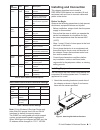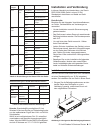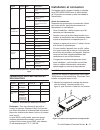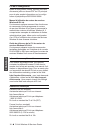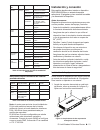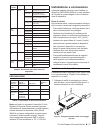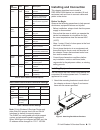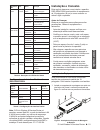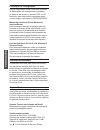- DL manuals
- D-Link
- Wireless Router
- DSR-1000N
- Quick Installation Manual
D-Link DSR-1000N Quick Installation Manual
This document will guide you through the
basic installation process for your new
D-Link Wireless N Services Router.
Building Networks for People
DSR-500N / DSR-1000N
Documentation also available on
CD and via the D-Link Website
Quick Installation Guide
Unified Services Router
Quick Installation Guide
Installationsanleitung
Guide d’installation
Guía de instalación
Guida di Installazione
Summary of DSR-1000N
Page 1
This document will guide you through the basic installation process for your new d-link wireless n services router. Building networks for people dsr-500n / dsr-1000n documentation also available on cd and via the d-link website quick installation guide unified services router quick installation guid...
Page 2: About This Guide
2 d-link wireless n services router e n g li s h about this guide this guide gives step by step instructions for setting up d-link dsr-500n/1000n wireless n services router. Please note that the model you have purchased may appear slightly different from those shown in the illustrations. Unpacking...
Page 3: Lis
D-link wireless n services router 3 e n g lis h led indicators color status description power / status orange/ green solid orange device during power-on process solid green completion of power on blinking orange device is crashed and under recovery mode blinking green the system is defective, such...
Page 4: Initial Configuration
4 d-link wireless n services router e n g li s h wan1 lan console internet switch user connecting the device to a network figure 5. Basic cabling example initial configuration the wireless n services router software is preinstalled on the dsr-500n/1000n device. When the device is powered on, it is...
Page 5: Lis
D-link wireless n services router 5 e n g lis h to access the device with the webui: 1. Connect your workstation on the port labeled lan (1-4), which is pre-allocated to the lan. 2. Ensure your workstation is configured with a static ip address in the 192.168.10.0/24 subnet. Note: disable pop-up b...
Page 6
6 d-link wireless n services router e n g li s h additional help is available through d-link worldwide offices listed at the appendix of the user manual or online. To know more about d-link security product products or marketing information, please visit the website http://mydsr.Dlink.Com. Tw; for...
Page 7: Dsr-500N / Dsr-1000N
Building networks for people diese anleitung führt sie durch den allgemeinen installationsprozess für ihren neuen d-link wireless n services router. Dsr-500n / dsr-1000n die dokumentation ist auch auf cd und über die d-link-website verfügbar installationsanleitung unified services router.
Page 8: Informationen Zum Handbuch
8 d-link wireless n services router d e u t s c h informationen zum handbuch diese anleitung weist sie schritt für schritt an, wie sie d-link dsr-500n/1000n wireless n services router einrichten können. Beachten sie, dass ihr modell sich möglicherweise geringfügig von den abbildungen unterscheidet...
Page 9: Installation Und Verbindung
D-link wireless n services router 9 d e u t s c h led anzeigen farbe status beschreibung strom / status orange- farben/ grün durchgehend orangefarben gerät während einschalt- und hochfahrvorgang durchgehend grün ende hochfahrvorgang blinkt orange- farben gerät abgestürzt und in wiederherstellmodus...
Page 10: Erstkonfiguration
10 d-link wireless n services router d e u t s c h abbildung 5. Einfaches verkabelungsbeispiel erstkonfiguration die wireless n services router-software ist auf dem dsr-500n/1000n-gerät vorinstalliert. Sobald das gerät eingeschaltet ist, kann es konfiguriert werden. Obwohl das gerät eine werkseiti...
Page 11
D-link wireless n services router 11 d e u t s c h der wireless n services router bietet einen seriellen port, der eine verbindung mit einem computer oder terminal zur Überwachung und konfiguration des geräts ermöglicht. Dieser port verwendet einen rj-45-verbindungsstecker zur verbindung mit einem...
Page 12
12 d-link wireless n services router d e u t s c h weitere hilfe ist von den weltweiten niederlassungen von d-link erhältlich, die im anhang des benutzer- handbuchs und online aufgelistet werden. Wenn sie an weiteren einzelheiten zu den sicherheitspro- dukten von d-link oder an marketinginformatio...
Page 13: Dsr-500N / Dsr-1000N
Ce document vous guidera tout au long de la procédure élémentaire d'installation de votre nouveau routeur de services wireless n d-link. Building networks for people dsr-500n / dsr-1000n documentation également disponible sur cd et sur le site web de d-link. Guide d'installation rapide routeur de se...
Page 14: À Propos De Ce Guide
14 d-link wireless n services router fr a n Ç a is voyants d'état et voyants des ports ethernet du périphérique À propos de ce guide ce guide fournit des instructions étape par étape, qui vous permettront de configurer votre routeur de services wireless n dsr-500n/1000n d-link. Notez que le modèle...
Page 15: Installation Et Connexion
D-link wireless n services router 15 fr a n Ç a is voyant couleur État description alimentation / État orange / vert orange fixe périphérique pendant la procédure de mise sous tension vert fixe mise sous tension terminée orange clignotant le périphérique a planté ou est en mode de récupération ver...
Page 16: Configuration Initiale
16 d-link wireless n services router fr a n Ç a is wan1 lan console internet switch user connexion du périphérique à un réseau figure 5. Exemple élémentaire de câblage configuration initiale le logiciel du routeur de services wireless n est préinstallé sur le périphérique dsr-500n/1000n. Dès sa mi...
Page 17
D-link wireless n services router 17 fr a n Ç a is navigateur version microsoft internet explorer version 6,0 ou supérieure mozilla firefox version 3,5 ou supérieure netscape navigator version 9.0 ou supérieure apple safari version 4,0 et supérieure google chrome version 3.0 et supérieure pour acc...
Page 18
18 d-link wireless n services router fr a n Ç a is pour obtenir davantage d'aide, vous pouvez contacter les différents bureaux d-link dans le monde, dont la liste est annexée à ce manuel d'uti- lisation ou disponible en ligne. Pour en savoir plus sur les produits de sécurité d-link ou pour obtenir...
Page 19: Dsr-500N / Dsr-1000N
Este documento le guiará a través del proceso de instalación básico de su nuevo router para servicios de red inalámbrica d-link. Building networks for people dsr-500n / dsr-1000n la documentación está también disponible en cd y a través del sitio web de d-link guía de instalación rápida router para ...
Page 20: Acerca De Esta Guía
20 d-link wireless n services router e s p a Ñ o l indicadores led de estado del dispositivo e indicadores led de puerto ethernet acerca de esta guía esta guía ofrece instrucciones paso a paso para configurar el router para servicios de red inalámbrica d-link dsr-500n/1000n. Tenga en cuenta que el...
Page 21: Instalación Y Conexión
D-link wireless n services router 21 e s p a Ñ o l dsr-500n/1000n parámetros de interfaz predeterminados led led color estado descripción alimentación / estado verde/ naranja naranja continuo dispositivo durante el proceso de encendido verde continuo encendido finalizado naranja parpadeante el dis...
Page 22: Configuración Inicial
22 d-link wireless n services router e s p a Ñ o l conexión de la alimentación y encender o apagar wan1 lan console internet switch user conexión del dispositivo a una red figura 5. Ejemplo de cableado básico configuración inicial el software del router para servicios de red inalámbrica está prein...
Page 23
D-link wireless n services router 23 e s p a Ñ o l para acceder al dispositivo con la webui: 1. Conecte la estación de trabajo en el puerto con la etiqueta lan (1-4), que está preasignado a la lan. 2. Asegúrese de que la estación de trabajo está configurada con una dirección ip estática en la subr...
Page 24
24 d-link wireless n services router e s p a Ñ o l existe ayuda adicional disponible a través de las oficinas de d-link en todo el mundo, que aparecen enumeradas en el apéndice del manual del usuario o en línea. Para obtener más información acerca de los productos de seguridad d-link o su comercia...
Page 25: Dsr-500N / Dsr-1000N
In questo documento é descritta la procedura rapida per l'installazione del dispositivo d-link wireless n services router. Building networks for people dsr-500n / dsr-1000n documentazione disponibile anche su cd e tramite il sito web d-link quick installation guide unified services router.
Page 26: Informazioni Sulla Guida
26 d-link wireless n services router it a li a n o led di stato del dispositivo e led delle porte ethernet informazioni sulla guida la presente guida contiene le istruzioni passo passo necessarie per l'installazione de dispositivo d-link dsr-500n/1000n wireless n services router. Si noti che il mo...
Page 27: Installazione E Connessione
D-link wireless n services router 27 it a li a n o installazione del dispositivo tabella 2. Descrizione dei led di stato del dispositivo installazione e connessione il presente capitolo descrive come installare un dispositivo dsr-500n/1000n in un rack standard da 19 pollici e come collegare i cavi...
Page 28: Configurazione Iniziale
28 d-link wireless n services router it a li a n o wan1 lan console internet switch user collegamento del dispositivo in rete figura 5. Esempio di cablaggio di base configurazione iniziale il software wireless n services router è prein- stallato nel dispositivo dsr-500n/1000n. All'accensione il di...
Page 29
D-link wireless n services router 29 it a li a n o per accedere al dispositivo tramite l'interfaccia utente web: 1. Collegare la workstation alla porta lan (1-4), preallocata per la lan. 2. Verificare che la workstation sia configurata con un indirizzo ip statico nella subnet 192.168.10.0/24. Nota...
Page 30
30 d-link wireless n services router it a li a n o per ulteriore supporto è possibile rivolgersi agli uffici d-link il cui elenco è riportato nell'appendice del manuale dell'utente o è disponibile in linea. Per maggiori informazioni sui prodotti d-link per la sicurezza o per informazioni commercia...
Page 31: Dsr-500N / Dsr-1000N
This document will guide you through the basic installation process for your new d-link wireless n services router. Building networks for people dsr-500n / dsr-1000n quick installation guide unified services router quick installation guide Руководство по быстрой установке guía de instalación rápida ...
Page 32: About This Guide
32 d-link wireless n services router e n g li s h about this guide this guide gives step by step instructions for setting up d-link dsr-500n/1000n wireless n services router. Please note that the model you have purchased may appear slightly different from those shown in the illustrations. Unpackin...
Page 33: Lis
D-link wireless n services router 33 e n g lis h led indicators color status description power / status orange/ green solid orange device during power-on process solid green completion of power on blinking orange device is crashed and under recovery mode blinking green the system is defective, suc...
Page 34: Initial Configuration
34 d-link wireless n services router e n g li s h wan1 lan console internet switch user connecting the device to a network figure 5. Basic cabling example initial configuration the wireless n services router software is preinstalled on the dsr-500n/1000n device. When the device is powered on, it i...
Page 35: Lis
D-link wireless n services router 35 e n g lis h to access the device with the webui: 1. Connect your workstation on the port labeled lan (1-4), which is pre-allocated to the lan. 2. Ensure your workstation is configured with a static ip address in the 192.168.10.0/24 subnet. Note: disable pop-up ...
Page 36
36 d-link wireless n services router e n g li s h additional help is available through d-link worldwide offices listed at the appendix of the user manual or online. To know more about d-link security product products or marketing information, please visit the website http://mydsr.Dlink.Com. Tw; fo...
Page 37: Dsr-500N / Dsr-1000N
Руководство содержит пошаговые инструкции по установке беспроводного маршрутизатора dsr-500n / dsr-1000n Руководство по быстрой установке building networks for people Документ также доступен на cd-диске и на web-сайте d-link.
Page 38: Ки
38 d-link wireless n services router p yc c КИ Й О руководстве Руководство содержит пошаговые инструкции по установке беспроводного маршрутизатора dsr-500n/1000n 802.11n. Пожалуйста, помните, что приобретенная модель может отличаться от изображений на иллюстрациях данного руководства. Комплект пос...
Page 39: Ки
D-link wireless n services router 39 p yc c КИ Й Индикаторы Цвет Статус Описание power / status (Питание/ Статус) Оранжевый/ Зеленый Постоянный оранжевый Устройство во время процесса включения питания Постоянный зеленый Питание включено Мигающий оранжевый Устройство неисправно и находится в режиме...
Page 40: Ки
40 d-link wireless n services router p yc c КИ Й wan1 lan console internet switch user Подключение устройства к сети figure 5. Basic cabling example Начальная настройка На маршрутизаторе dsr-500n/1000n предварительно установлено программное обеспечение. При включении устройство готово к настройке....
Page 41: Ки
D-link wireless n services router 41 p yc c КИ Й Для доступа к устройству через web-интерфейс выполните следующие действия: 1. Подключите рабочую станцию к порту lan (1-4), который предназначен для подключения к сети lan. 2. Убедитесь, что рабочей станции присвоен статический ip-адрес в подсети 19...
Page 42: Ки
42 d-link wireless n services router p yc c КИ Й Дополнительную помощь можно получить в офисах d-link по всему миру, указанных в приложении к Руководству пользователя или онлайн. Для получения более подробной информации о продукции d-link и технической поддержки, пожалуйста, обратитесь на сайт d-l...
Page 43: Dsr-500N / Dsr-1000N
This document will guide you through the basic installation process for your new d-link wireless n services router. Dsr-500n / dsr-1000n guía de instalación rápida unified services router building networks for people documentation also available on cd and via the d-link website.
Page 44: Acerca De Esta Guía
44 d-link wireless n services router e s pa Ñ o l acerca de esta guía esta guía ofrece instrucciones paso a paso para la creación de servicios router d-link wireless n dsr-500n/1000n . Tenga en cuenta que el modelo que usted ha comprado puede tener ligeras diferencias con las que se muestran en la...
Page 45: Instalación Y Conexión
D-link wireless n services router 45 e s pa Ñ o l indicadores led color estado descripción power / status naranjo / verde naranjo solido dispositivo durante el proceso de inicio verde solido finalización de inicio naranjo parpadeando el dispositivo está dañado y está bajo modo de recuperación verd...
Page 46: Configuración Inicial
46 d-link wireless n services router e s pa Ñ o l wan1 lan console internet switch user conectando el dispositivo a la red figure 5. Basic cabling example configuración inicial el software del router de servicios wireless n está preinstalado en el dispositivo dsr-500n/1000n. Cuando el dispositivo ...
Page 47
D-link wireless n services router 47 e s pa Ñ o l para acceder al dispositivo con la interfaz de usuario web: 1. Conecte su estación de trabajo en el puerto con la etiqueta de lan (1-4), que es pre-asignados a la lan. 2. Asegúrese de que su estación de trabajo se configura con una dirección ip est...
Page 48
48 d-link wireless n services router e s pa Ñ o l existe ayuda adicional disponible a través de oficinas d-link en todo el mundo que figuran en el apéndice del manual del usuario o en línea. Para saber más acerca de productos d-link o la comercialización de productos de seguridad de la información...
Page 49: Dsr-500N / Dsr-1000N
This document will guide you through the basic installation process for your new d-link wireless n services router. Dsr-500n / dsr-1000n guia de instalação rápida unified services router building networks for people documentation also available on cd and via the d-link website.
Page 50: Sobre Este Manual
50 d-link wireless n services router p o r tu g u Ê s sobre este manual este manual propicia instruções passo a passo para a instalação do produto dsr-500n/1000n wireless n services router da d-link. Observe que o modelo que você adquiriu pode parecer um pouco diferente com relação àqueles mostrad...
Page 51: Instalação E Conexão
D-link wireless n services router 51 p o r tu g u Ê s indicadores led cor status descrição power / status laranja / verde laranja sólido dispositivo durante o processo de ligação verde sólido conclusão do processo de ativação laranja intermitente o dispositivo trava e entre no módulo de recuperaçã...
Page 52: Configuração Inicial
52 d-link wireless n services router p o r tu g u Ê s wan1 lan console internet switch user conexão do aparelho em uma rede figure 5. Basic cabling example configuração inicial o software do wireless n services router é pré-instalado no dsr-500n/1000n. Quando o aparelho é ligado, o mesmo já está p...
Page 53
D-link wireless n services router 53 p o r tu g u Ê s como acessar o aparelho com o web ui: 1. Conecte a sua estação de trabalho à porta com a etiqueta lan (1-4), a qual é pré-estabelecida para a lan. 2. Certifique-se de que a sua estação de trabalho está configurada com um endereço ip estático na...
Page 54
54 d-link wireless n services router p o r tu g u Ê s a assistência adicional está disponível através dos escritórios mundiais da d-link, os quais estão listados no apêndice do manual de usuário ou on-line. Para obter mais informações sobre os produtos ou informações de marketing dos produtos de s...
Page 55: Dsr-500N / Dsr-1000N
This document will guide you through the basic installation process for your new d-link wireless n services router. Dsr-500n / dsr-1000n 快速安裝指南 unified services router building networks for people documentation also available on cd and via the d-link website.
Page 56
56 d-link wireless n services router 中 文 關於本說明手冊 透過本手冊將導引您完成d-link dsr-500n/1000n wireless n service router 基本設定。請注意,您 所購買的型號與圖片上所標示可能會出現略為不同 的顯示畫面。 拆開產品 拆開您的包裝外箱,小心的將內容設備取出。請對 照產品包裝清單,確認所有的配件是否皆齊全。若 有確少任何配件,敬請與您購買的經銷商聯繫。 - dsr-500n/1000n wireless n services router 1台 - 電源線 1 條 - console cable (rj...
Page 57
D-link wireless n services router 57 中 文 led 標示 顏色 狀態 說明 power / status 橘色/ 綠色 恆亮橘色 設備進行電源開啟程序 恆亮綠色 完成設備開啟 閃爍橘色 設備故障與恢復模式中 閃爍綠色 系統是有缺陷的,例如韌 體更新失敗。 燈號關閉 設備電源為關閉 2.4ghz/ 5ghz wlan 綠色 恆亮綠色 連線正常 閃爍綠色 表示此網路部正在 使用中 燈號關閉 沒有連線 usb 綠色 恆亮綠色 連線正常 閃爍綠色 表示此網路部正在 使用中 燈號關閉 沒有連線 wps 藍色 閃爍藍色 開始連線程序 固定藍色 成功完成無線網路連線...
Page 58
58 d-link wireless n services router 中 文 wan1 lan console internet switch user 將設備連線至網路 figure 5. Basic cabling example 設備組態設定 wireless n service router軟體以預先安裝於 dsr-500n/1000n的設備中。當設備完成開機程序 後即可開始進行組態設定。設備具備出廠預設的設 定,能夠讓您網路連線至設備,您必須登入設備的 管理介面,依據需求進行相關進階網路設定。 使用網頁式管理介面 當您透過網頁進行設備的管理設定,您操作的電腦 與管理設備必須在...
Page 59
D-link wireless n services router 59 中 文 透過網頁進行設備的管理: 1. 將您的電腦透過網路線連接至設備標示 lan(1-4)的網路埠,您將連接至與設備相同的 區域網路。 2. 確認您的電腦設定的固定ip位址是在 192.168.10.0/24的網段。 備註 :請停用彈出式視窗攔截軟體或將設備管理 ip位址http://192.168.10.1 加入您彈出式視窗攔 截軟體允許的清單中。 3. 開啟您電腦的網頁瀏覽;在網址欄位輸入設備管 理ip位址(出廠預設ip位址為http:192.168.10.1) ,然後按下鍵盤enter按鍵。 4. Wirel...
Page 60
60 d-link wireless n services router 中 文 其他幫助,可以通過隨附於操作手冊的 d-link技術 服務諮詢或網站聯繫。想知道更多有關 d-link安全 產品的產品或市場訊息,請造訪網站 http://mydsr. Dlink.Com.Tw,對任何技術支援的問題,請造訪網 站 http://support.Dlink.Com.Tw,將您重新導向各地 方 d-link官方網站。 其他資訊 d-link 友訊科技 台灣分公司 技術支援資訊 在您完成設備基本設定後,更多關於 dsr-500n/1000n詳細功能設定您可以參考隨附光 碟內的產品操作手冊說明。 d...
Page 61: Dsr-500N / Dsr-1000N
This document will guide you through the basic installation process for your new d-link wireless n services router. Dsr-500n / dsr-1000n petunjuk pemasangan cepat unified services router building networks for people documentation also available on cd and via the d-link website.
Page 62: Mengenai Petunjuk Ini
62 d-link wireless n services router b a h a s a in d o n e s ia mengenai petunjuk ini petunjuk ini memberikan instruksi langkah demi langkah untuk memasang d-link dsr-500n/1000n wireless n services router. Catatan bahwa model yang anda beli mungkin sedikit berbeda dengan yang ditunjukkan pada ilu...
Page 63: Memasangan Dan Koneksi
D-link wireless n services router 63 b a h a s a in d o n e s ia indikator lampu led warna status deskripsi power/ status oranye/ hijau oranye terang perangkat selama proses awal 2.4ghz/5ghz wlan proses awal selesai usb perangkat terganggu dan dalam mode pemulihan wps sistem tidak berfungsi, misal...
Page 64: Konfigurasi Awal
64 d-link wireless n services router b a h a s a in d o n e s ia wan1 lan console internet switch user menghubungkan perangkat ke jaringan gambar 5. Contoh pengkabelan dasar konfigurasi awal perangkat lunak wireless n services router terpasang didalam perangkat dsr-500n/1000n. Ketika perangkat dih...
Page 65
D-link wireless n services router 65 b a h a s a in d o n e s ia untuk mengakses perangkat menggunakan web ui: 1. Hubungkan komputer anda ke port dengan label lan (1-4), dimana dialokasikan untuk lan. 2. Pastikan komputer anda mempunyai alamat ip statis dalam subnet 192.168.10.0/24. Catatan: non-a...
Page 66
66 d-link wireless n services router b a h a s a in d o n e s ia informasi tambahan tersedia melalui kantor- kantor perwakilan d-link diseluruh dunia seperti yang ada dalam daftar tambahan dari petunjuk penggunaan atau online. Untuk mengetahui lebih lanjut mengenai produk keamanan d-link atau info...
Page 67: Dsr-500N / Dsr-1000N
This document will guide you through the basic installation process for your new d-link wireless n services router. Dsr-500n / dsr-1000n クイックインストールガイド unified services router building networks for people documentation also available on cd and via the d-link website.
Page 68
68 d-link wireless n services router 日 本 語 本書について 本書はd-link dsr-500n/1000nワイヤレス ieee802.11n対応ルータの設定方法を説明しま す。ご購入いただきました製品と本書に記載され ている図が若干異なる場合があります。 パッケージ内容について 本製品の箱を開梱し、下記にリストされている物 が同梱されているかを確認してください。同梱物 の不足や破損がありましたら、弊社ホームページ にてユーザ登録を行い、サポート窓口までご連絡 お願い致します。 - dsr-500nもしくはdsr-1000n ワイヤレスルー タx 1...
Page 69
D-link wireless n services router 69 日 本 語 ledインジケ ータ 色 状態 内容 power / status 橙/緑 点灯・橙 電源の供給をしています。 点灯・緑 電源が供給されています。 点滅・橙 本体がクラッシュし、リカバ リーモードで起動中です。 点滅・緑 ファームウェアのアップグ レードに失敗するなどで、 本製品にエラーが発生して います。 消灯 電源が供給されていま せん。 2.4ghz/5ghz wlan 緑 点灯・緑 リンクが確立しています。 点滅・緑 データ転送が行なわれて います。 消灯 リンクがありません。 usb 緑 点灯・...
Page 70
70 d-link wireless n services router 日 本 語 wan1 lan console internet switch user ネットワークへ接続 figure 5. Basic cabling example 初期設定について ワイヤレスnサービスルータのソフトウェアは dsr-500n/1000nに事前にインストールされていま す。本製品に電源を投入に起動すると、設定を開 始することができます。工場出荷時の設定内容は 本製品への接続を行うための初期設定値となり、 ご使用のネットワーク環境に応じて設定内容を変 更する必要があります。 web guiの使用...
Page 71
D-link wireless n services router 71 日 本 語 web guiへの接続: 1. Lanとして既に割り当てられているlan1~4の ポートに設定用pcを接続します。 2. 設定用pcのスタティックipアドレスが 192.168.10.0/24のサブネット内で設定されて いるかを確かめてください。 備考:ポップアップをブロックするソフトウ ェアは無効にするか、もしくはポップアップ を許可するリストにhttp://192.168.10.1追加 してください。 3. ブラウザを起動し、工場出荷時のipアドレス http://192.198.10.1を入力し、e...
Page 72
72 d-link wireless n services router 日 本 語 本製品に関するお問い合わせは、弊社ホームペー ジにてユーザ登録を行い弊社サポート窓口へお問 い合わせください。下記弊社webサイトからユー ザ登録及び新製品登録を行っていただくと、ダウ ンロードサービスにてサポート情報、ファームウ ェア、ユーザマニュアルをダウンロードすること ができます。 ホームページ: http://www.Dlink-jp.Com その他 technical support 初期設定終了後にdsr-500n/1000nの詳細設定を行 うには、同梱されているcd-romに集録されている...
Page 73: Appendix: Product Statement
D-link wireless n services router 73 important notice fcc radiation exposure statement: this equipment complies with fcc radiation exposure limits set forth for an uncontrolled environment. This equipment should be installed and operated with minimum distance 20cm between the radiator & your body....
Page 74
Ver. 1.01 2010/11/05.