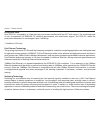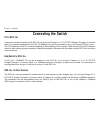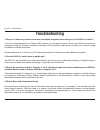2 d-link dss-16+ user manual table of contents product overview ........................................................3 package contents ...................................................3 setup .......................................................................3 introduction ...................
3 d-link dss-16+ user manual section 1 - product overview • d-link dss-16+ 16-port switch • manual and warranty on cd • four (4) rubber feet • rack mount kit • power adapter setup the setup of the dss-16+ can be performed using the following steps: • the power outlet should be within 1.82 meters (6 ...
4 d-link dss-16+ user manual section 1 - product overview the d-link ® dss-16+ unmanaged switch with (16) 10/100base-tx ports is a solution for the small business looking to expand network connectivity at an affordable price. The d-link express ethernetwork ® line of products combine ease of use, wi...
5 d-link dss-16+ user manual section 1 - product overview fast ethernet technology the growing importance of lans and the increasing complexity of desktop computing applications are fueling the need for high performance networks. 100base-tx (fast ethernet) provides a cost-effective and high-performa...
6 d-link dss-16+ user manual section 1 - product overview a switch increases capacity and decreases network loading by dividing a local area network into different lan segments. Dividing a lan into multiple segments is one of the most common ways of increasing available bandwidth. If segmented corre...
7 d-link dss-16+ user manual section 1 - product overview ieee802.1p and qos the dss-16+ switch supports 802.1p priority queuing quality of service. The implementation of qos (quality of service) and benefits of using 802.1p priority queuing are described here. Advantages of qos qos is an implementat...
8 d-link dss-16+ user manual section 1 - product overview features the dss-16+ is designed for easy installation and high performance in an environment where traffic on the network and the number of users increase continuously. • 16-port 10/100base-tx ethernet switch with rj-45 connectors • supports ...
9 d-link dss-16+ user manual section 1 - product overview hardware overview front panel (leds) power: this indicator lights green when the switch is receiving power; otherwise, it is off. Link / act (link/activity): this indicator lights on when the port is connected to a fast ethernet or ethernet d...
10 d-link dss-16+ user manual section 1 - product overview auto mdi/mdi-x ports (1-16): all ports support automatic mdi/mdi-x crossover detection. The automdi/mdi-x function makes it simple to connect to the switch—just plug either a crossover or straight-through cat5 cable into any port. Ac power j...
11 d-link dss-16+ user manual section 2 - unpacking and setup unpacking and setup this chapter provides unpacking and setup information for the dss-16+. Unpacking open the shipping carton for the switch and carefully unpack its contents. The carton should contain the following items: • one dss-16+ 1...
12 d-link dss-16+ user manual section 2 - unpacking and setup desktop installation when installing the switch on a desktop, the rubber feet included with the device must be attached first. Attach these cushioning feet on the bottom at each corner of the device. Allow enough ventilation space between ...
13 d-link dss-16+ user manual section 2 - unpacking and setup then, use screws provided with the equipment rack to mount each switch in the rack. Rack mounting the dss-16+ can be mounted in an eia standard-size, 19-inch rack, which can be placed in a wiring closet with other equipment. Attach the mo...
14 d-link dss-16+ user manual section 3 - installation installation this section will explain how to connect ethernet devices to your new d-link switch and how to mount the switch..
15 d-link dss-16+ user manual section 3 - installation connecting the switch pc to dss-16+ a computer can be connected to the dss-16+ via a two-pair category 3, 4, 5 utp/stp straight-through or crossover cable. A computer equipped with a rj-45 10/100mbps port can be connected to any of the sixteen d...
16 d-link dss-16+ user manual section 3 - installation port speed & duplex mode after plugging the selected cable to a specific port, the system uses auto-negotiation to determine the transmission mode, auto-detecting the network speed (10mbps or 100mbps) for any new twisted-pair connection. If the a...
17 d-link dss-16+ user manual section 5 - troubleshooting troubleshooting 1. Why can´t i share my internet connection to multiple computers when using my d-link dss-16+ switch? If you are connecting directly to a cable or dsl modem, you will need a router to “share” your internet connection or a com...
18 d-link dss-16+ user manual appendix a - technical specifications technical specifications dss-16+ specifications standards: ieee 802.3 10base-t ethernet ieee 802.3u 100base-tx fast ethernet ieee 802.3 nway auto-negotiation ieee 802.3x flow control ieee 802.1p quality of service (qos) data transfer r...
19 d-link dss-16+ user manual appendix a - technical specifications dimensions (w x h x d): (wxhxd) 280mm x 44mm x 180mm (11.02in x 1.73in x 7.09in) emissions: fcc class a, ce class a, vcci class a safety: cul weight: 4.3 lbs. Transmission method: store-and-forward packet forwarding: 148,800pps per p...
20 d-link dss-16+ user manual appendix b - contacting technical support contacting technical support d-link provides free technical support for customers within the united states and within canada for the duration of the warranty period on this product. U.S. And canadian customers can contact d-link...
21 d-link dss-16+ user manual appendix c - warranty warranty subject to the terms and conditions set forth herein, d-link systems, inc. (“d-link”) provides this limited warranty: • only to the person or entity that originally purchased the product from d-link or its authorized reseller or distributo...
22 d-link dss-16+ user manual appendix c - warranty limited software warranty: d-link warrants that the software portion of the product (“software”) will substantially conform to d-link’s then current functional specifications for the software, as set forth in the applicable documentation, from the d...
23 d-link dss-16+ user manual appendix c - warranty • after an rma number is issued, the defective product must be packaged securely in the original or other suitable shipping package to ensure that it will not be damaged in transit, and the rma number must be prominently marked on the outside of th...
24 d-link dss-16+ user manual appendix c - warranty if any implied warranty cannot be disclaimed in any territory where a product is sold, the duration of such implied warranty shall be limited to the duration of the applicable warranty period set forth above. Except as expressly covered under the l...
25 d-link dss-16+ user manual appendix c - warranty ce mark warning: this is a class a product. In a domestic environment, this product may cause radio interference, in which case the user may be required to take adequate measures. Fcc statement: this equipment has been tested and found to comply wi...
26 d-link dss-16+ user manual appendix d - registration version 7.0 march 24, 2006 product registration is entirely voluntary and failure to complete or return this form will not diminish your warranty rights. Registration.